
How to Use Adafruit Circuit Playground E-Ink Gizmo: Examples, Pinouts, and Specs
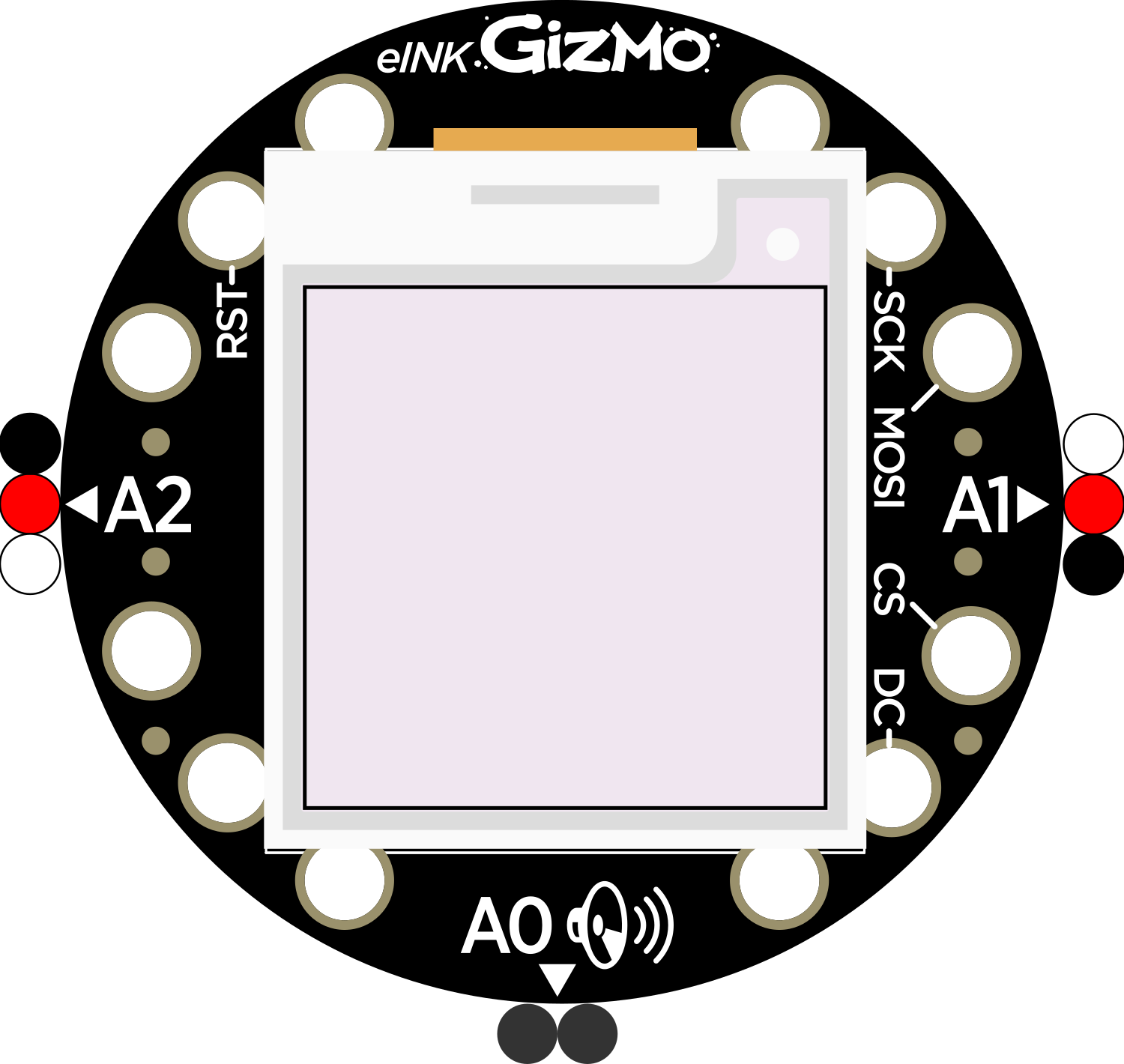
 Design with Adafruit Circuit Playground E-Ink Gizmo in Cirkit Designer
Design with Adafruit Circuit Playground E-Ink Gizmo in Cirkit DesignerIntroduction
The Adafruit Circuit Playground E-Ink Gizmo is an innovative display add-on designed for the Circuit Playground Express and Circuit Playground Bluefruit development boards. This E-Ink (or E-Paper) display provides a high-contrast, low-power solution for displaying graphics and text. Unlike traditional displays, the E-Ink display retains the image even when power is removed, making it ideal for low-power applications where intermittent updates are required.
Common applications include:
- Wearable devices
- Name badges
- Information panels
- Educational projects
- Battery-powered devices
Explore Projects Built with Adafruit Circuit Playground E-Ink Gizmo
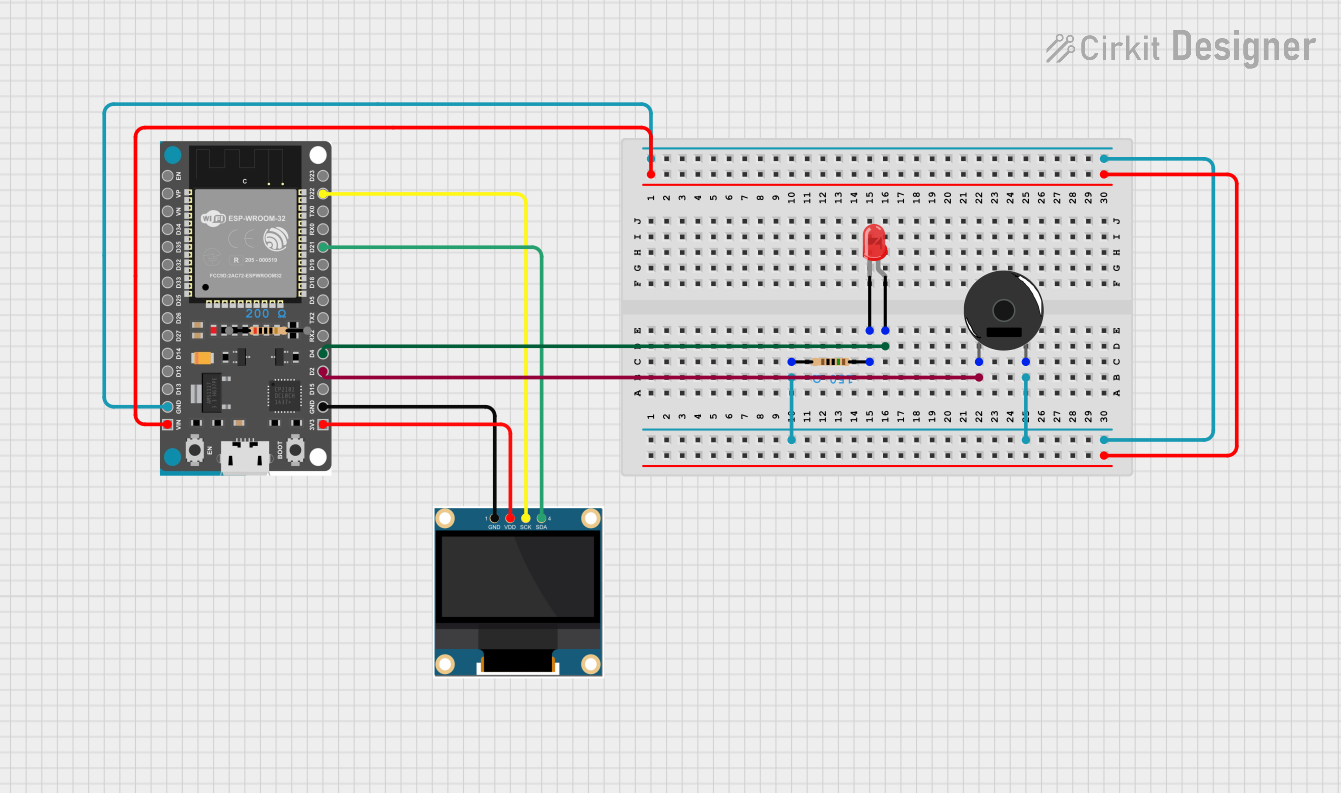
 Open Project in Cirkit Designer
Open Project in Cirkit Designer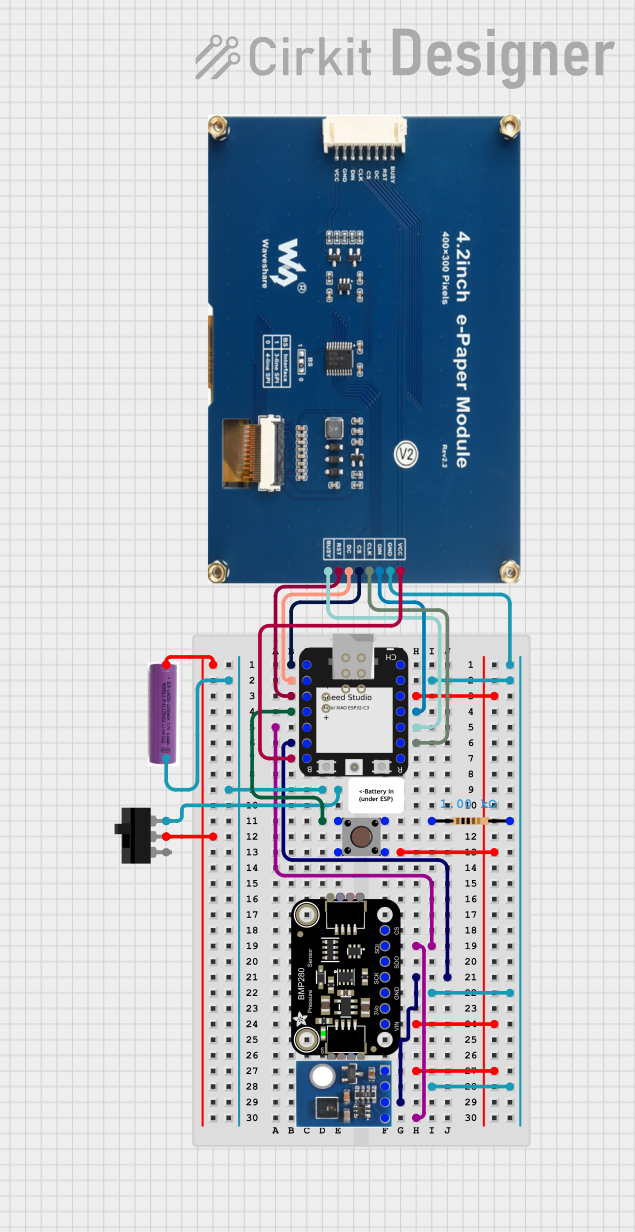
 Open Project in Cirkit Designer
Open Project in Cirkit Designer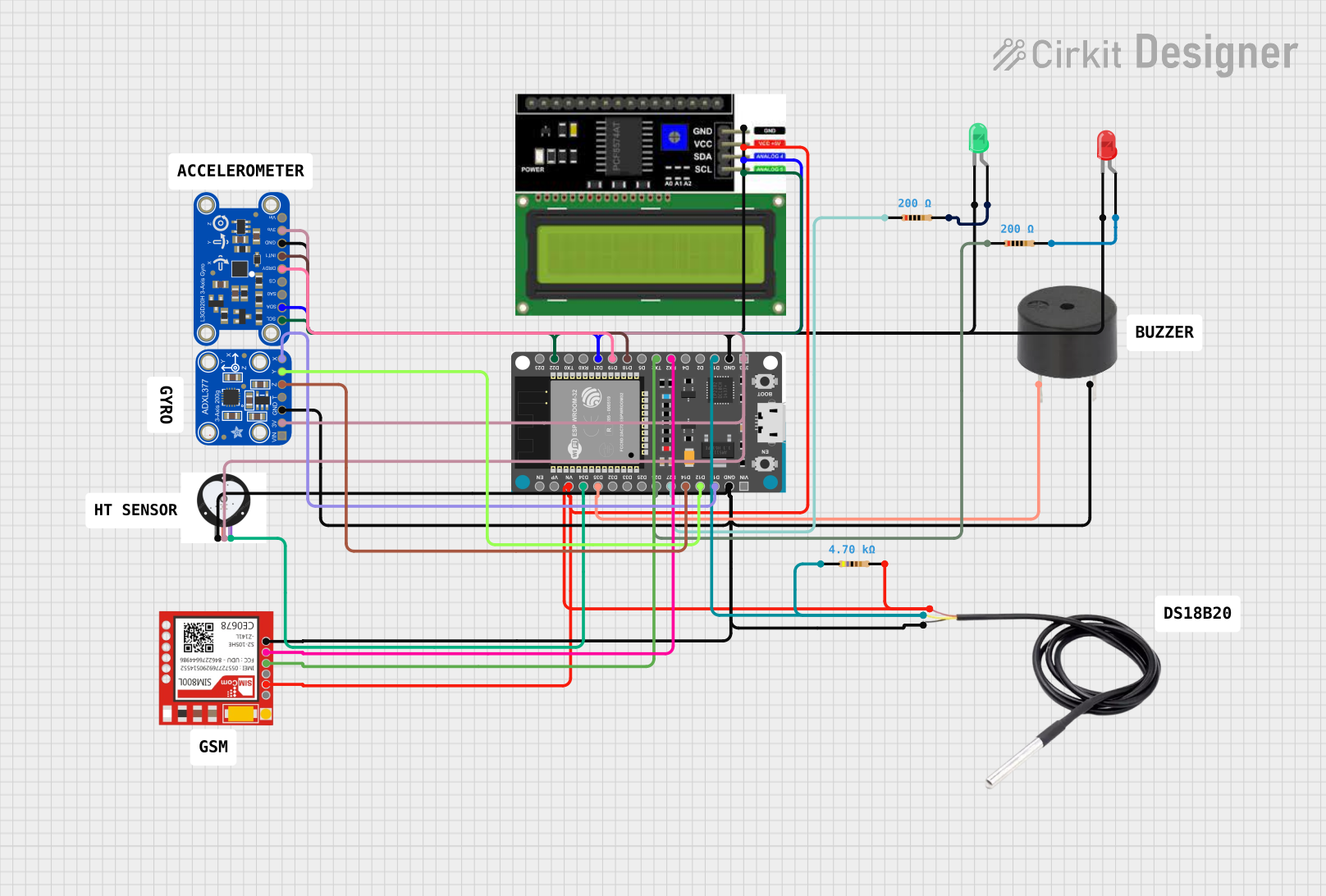
 Open Project in Cirkit Designer
Open Project in Cirkit Designer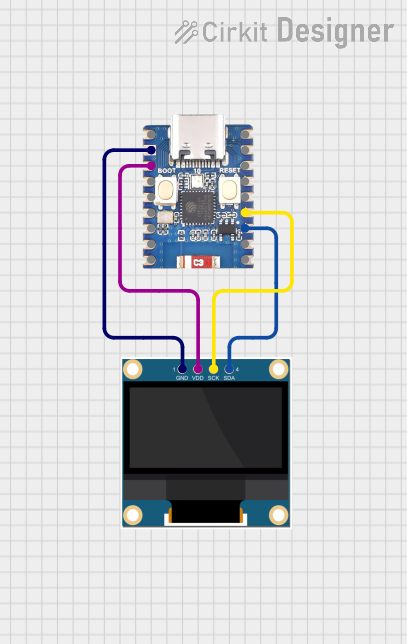
 Open Project in Cirkit Designer
Open Project in Cirkit DesignerExplore Projects Built with Adafruit Circuit Playground E-Ink Gizmo
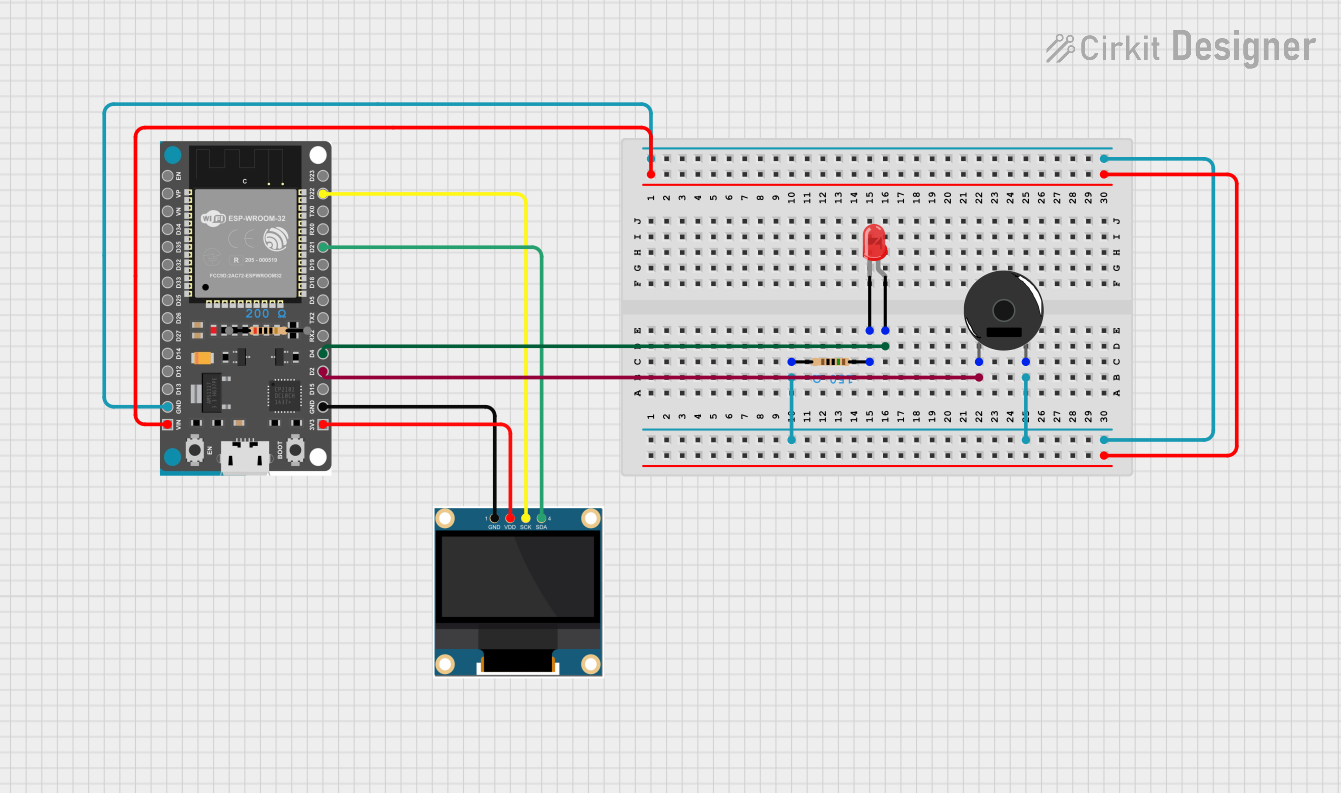
 Open Project in Cirkit Designer
Open Project in Cirkit Designer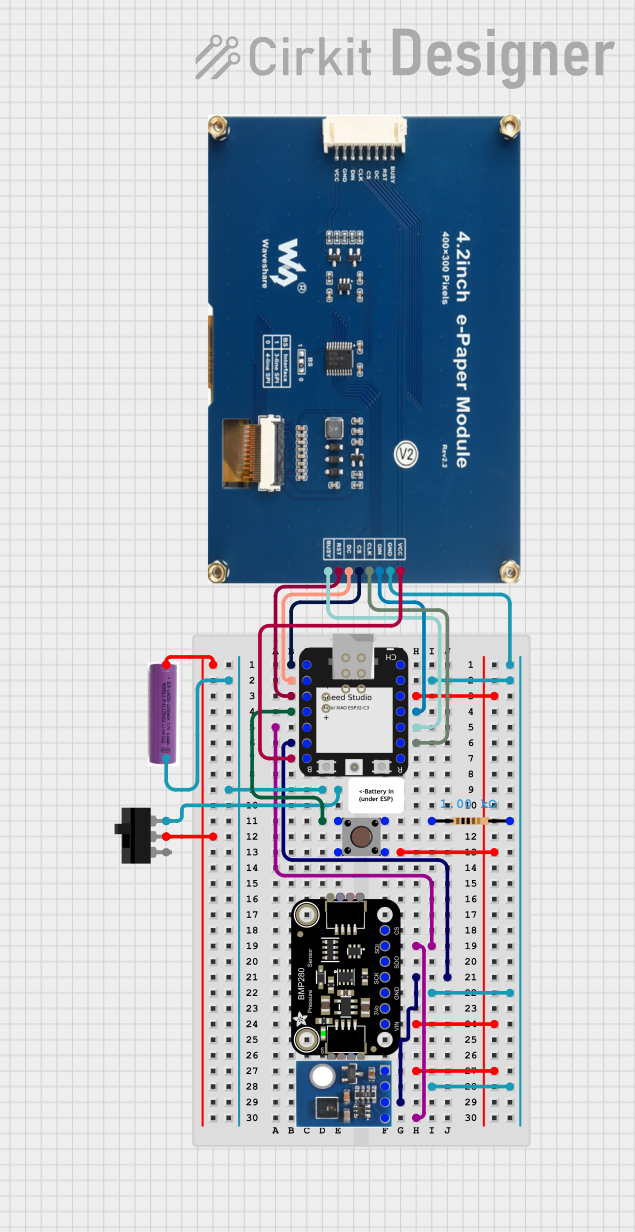
 Open Project in Cirkit Designer
Open Project in Cirkit Designer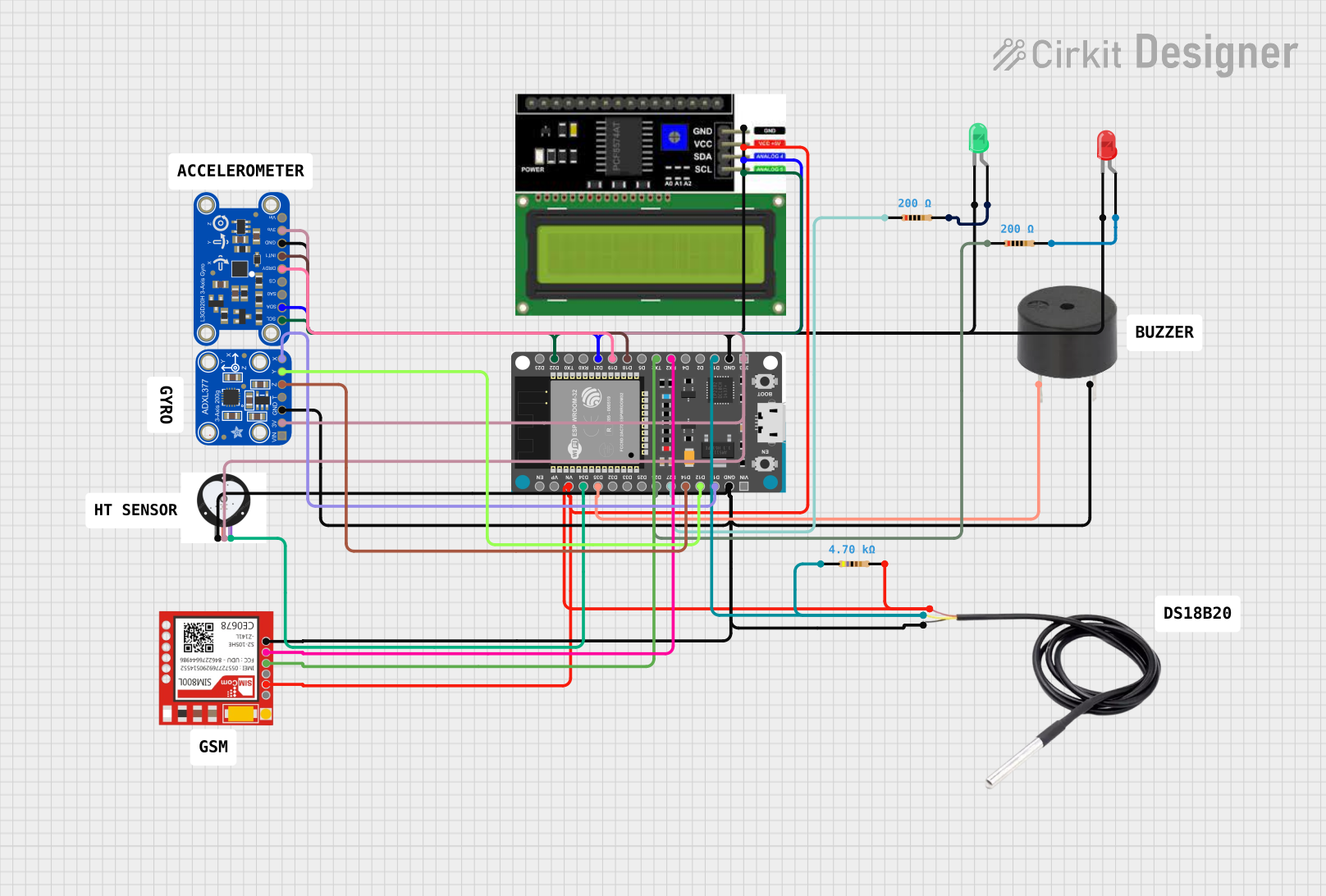
 Open Project in Cirkit Designer
Open Project in Cirkit Designer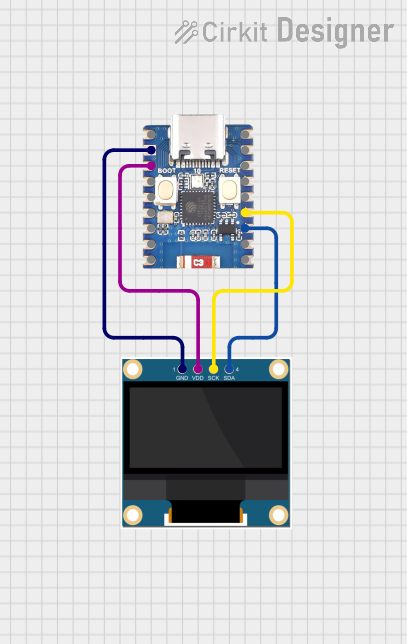
 Open Project in Cirkit Designer
Open Project in Cirkit DesignerTechnical Specifications
Key Technical Details
- Display Type: E-Ink / E-Paper
- Screen Size: 1.54 inches
- Resolution: 152x152 pixels
- Interface: SPI
- Operating Voltage: 3.3V (from Circuit Playground board)
- Power Consumption: Ultra-low in static display, varies during updates
Pin Configuration and Descriptions
| Pin | Description |
|---|---|
| GND | Ground connection |
| 3V | 3.3V power from the Circuit Playground board |
| A1 | SPI Clock (SCK) |
| A2 | SPI Data (MOSI) |
| A3 | Data/Command control pin (D/C) |
| A4 | Display reset pin (RST) |
| A5 | Busy status indicator (BUSY) |
| A6 | Chip select for SPI (CS) |
Usage Instructions
Integration with Circuit Playground
- Mounting: Carefully align the E-Ink Gizmo over the Circuit Playground board and press down to connect the two boards using the bolts provided.
- Connection: Ensure that the E-Ink Gizmo is firmly connected to the Circuit Playground's edge connector.
Programming the Display
To use the E-Ink Gizmo with a Circuit Playground board, you will need to include the Adafruit Circuit Playground library and the Adafruit EPD (E-Paper Display) library in your Arduino IDE.
#include <Adafruit_CircuitPlayground.h>
#include <Adafruit_EPD.h>
// Initialize the display here using the appropriate pins
Adafruit_IL0373 display = Adafruit_IL0373(152, 152, A1, A2, A3, A4, A5, A6);
void setup() {
// Initialize the display
display.begin();
}
void loop() {
// Your code to update the display goes here
}
Best Practices
- Power Management: Minimize display updates to conserve power.
- Image Preparation: Use dithering for grayscale images to achieve the best visual results on the monochrome display.
- Display Updates: Full screen updates can take a few seconds; plan your application logic accordingly.
Troubleshooting and FAQs
Common Issues
- Display Not Updating: Ensure that the E-Ink Gizmo is correctly mounted and that all necessary libraries are included in your code.
- Partial Refresh Issues: If partial refresh is not working as expected, try a full refresh or check for library updates.
- Ghosting: Some ghosting is normal with E-Ink displays, but excessive ghosting may indicate the need for a longer refresh cycle.
Solutions and Tips
- Ensure Proper Connections: Double-check that the E-Ink Gizmo is properly seated on the Circuit Playground board.
- Library Versions: Make sure you are using the latest versions of the Adafruit Circuit Playground and EPD libraries.
- Power Cycling: If the display is unresponsive, try power cycling the entire setup.
FAQs
Q: Can the display show colors? A: No, the E-Ink Gizmo is a monochrome display capable of showing black and white pixels.
Q: How do I clear the display? A: You can clear the display by filling it with white pixels and then updating the display.
Q: Is the E-Ink Gizmo waterproof? A: No, the E-Ink Gizmo is not waterproof. Protect it from moisture and handle it with care.
For further assistance, consult the Adafruit support forums or the detailed guides available on the Adafruit Learning System website.