
How to Use Lipo 6200mAh: Examples, Pinouts, and Specs

 Design with Lipo 6200mAh in Cirkit Designer
Design with Lipo 6200mAh in Cirkit DesignerIntroduction
The Zeee Lipo 6200mAh is a high-capacity lithium polymer battery designed for applications requiring lightweight, high energy density, and reliable power delivery. With a capacity of 6200mAh, this battery is ideal for powering RC vehicles, drones, and portable electronics. Its compact design and robust performance make it a popular choice for hobbyists and professionals alike.
Explore Projects Built with Lipo 6200mAh

 Open Project in Cirkit Designer
Open Project in Cirkit Designer
 Open Project in Cirkit Designer
Open Project in Cirkit Designer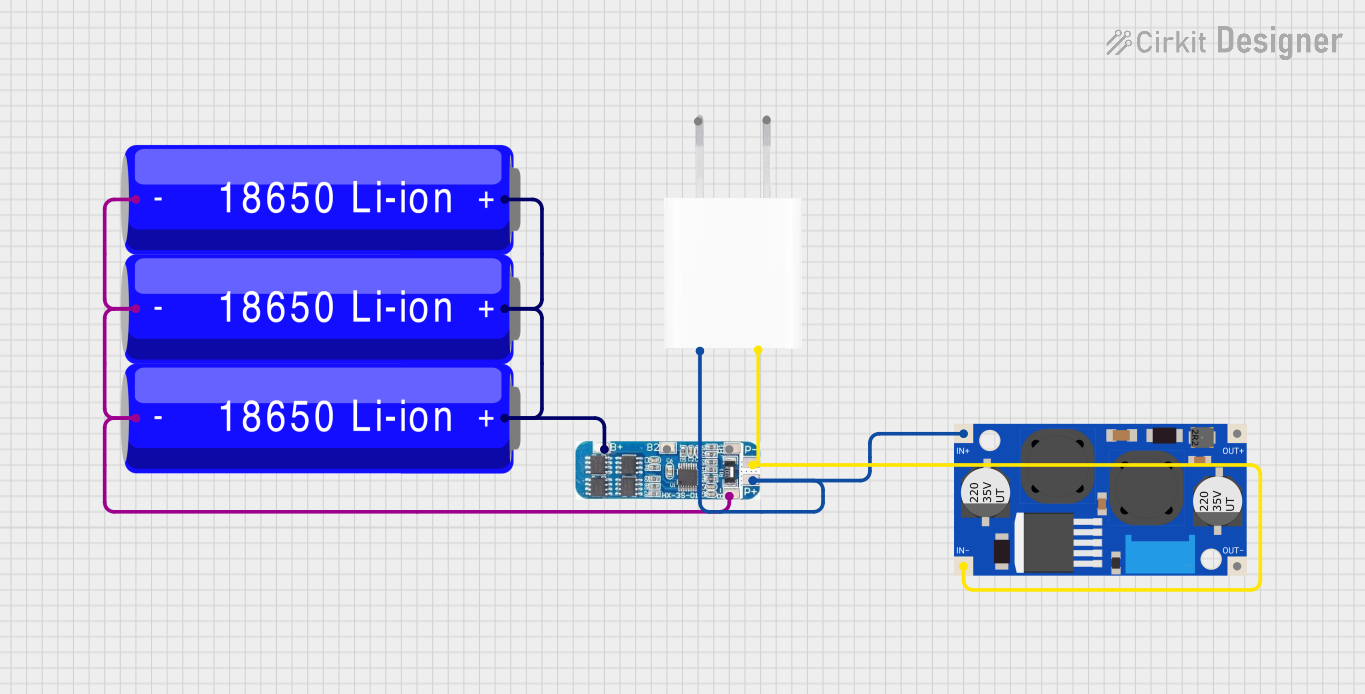
 Open Project in Cirkit Designer
Open Project in Cirkit Designer
 Open Project in Cirkit Designer
Open Project in Cirkit DesignerExplore Projects Built with Lipo 6200mAh

 Open Project in Cirkit Designer
Open Project in Cirkit Designer
 Open Project in Cirkit Designer
Open Project in Cirkit Designer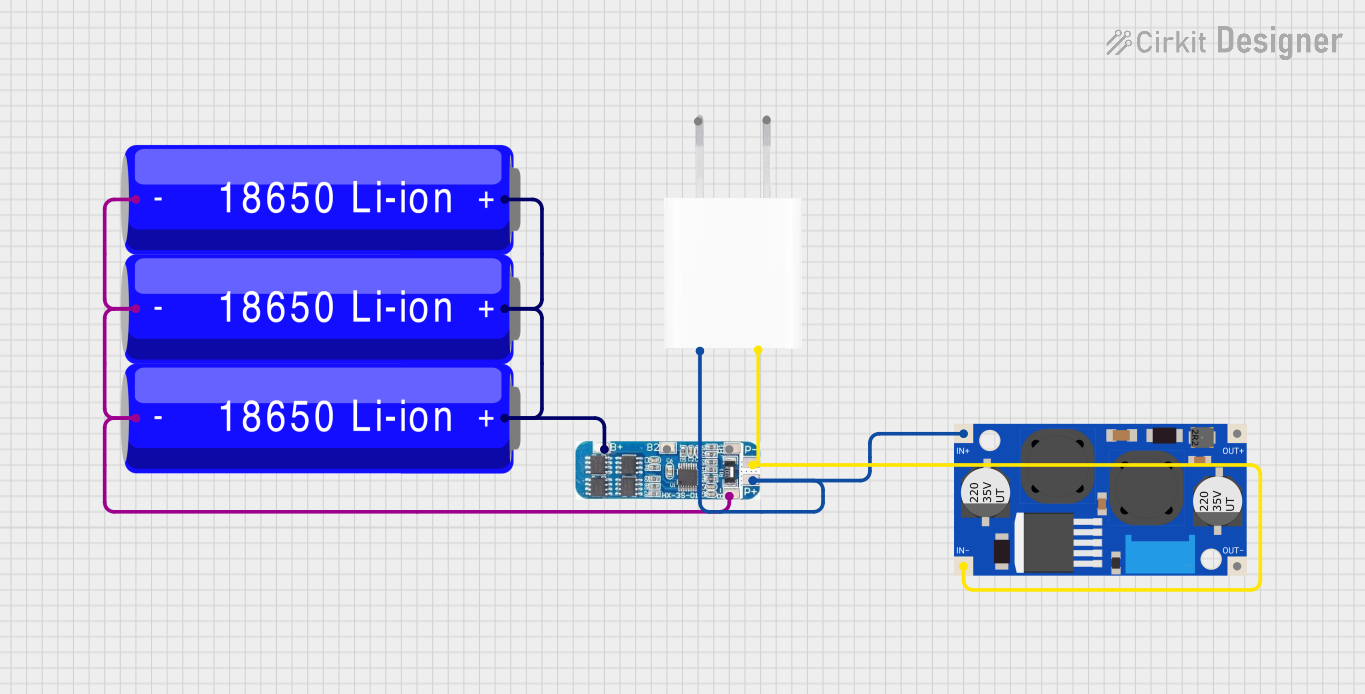
 Open Project in Cirkit Designer
Open Project in Cirkit Designer
 Open Project in Cirkit Designer
Open Project in Cirkit DesignerCommon Applications and Use Cases
- Remote-controlled (RC) cars, boats, and drones
- Portable electronic devices
- Robotics and DIY electronics projects
- Backup power supplies
- High-performance applications requiring consistent power output
Technical Specifications
The Zeee Lipo 6200mAh battery is engineered to deliver optimal performance under demanding conditions. Below are its key technical specifications:
| Specification | Details |
|---|---|
| Battery Type | Lithium Polymer (LiPo) |
| Capacity | 6200mAh |
| Voltage | 7.4V (2S) or 11.1V (3S), depending on model |
| Discharge Rate | 60C (continuous) |
| Maximum Discharge Current | 372A (for 60C discharge rate) |
| Charge Rate | 1C recommended (6.2A) |
| Connector Type | XT60 or Deans T-Plug (varies by model) |
| Dimensions | 138mm x 46mm x 25mm (approx.) |
| Weight | ~350g |
| Operating Temperature | -20°C to 60°C |
Pin Configuration and Descriptions
The Zeee Lipo 6200mAh battery typically includes two connectors: a main power connector and a balance connector. Below is a description of these connectors:
| Connector | Description |
|---|---|
| Main Power Connector | Supplies power to the load (e.g., motor, ESC). Common types: XT60, Deans T-Plug. |
| Balance Connector | Used for balancing individual cells during charging. Typically a JST-XH connector. |
Usage Instructions
How to Use the Component in a Circuit
Connecting the Battery:
- Connect the main power connector to the input of your device (e.g., ESC for RC vehicles).
- Ensure the polarity matches (red for positive, black for negative).
- Use the balance connector with a compatible LiPo charger to charge the battery safely.
Charging the Battery:
- Use a LiPo-compatible charger with a balance charging mode.
- Set the charger to the correct cell count (2S for 7.4V or 3S for 11.1V) and charge rate (1C or 6.2A).
- Always monitor the charging process and avoid overcharging.
Discharging the Battery:
- Do not discharge below 3.0V per cell to prevent damage.
- Use a low-voltage alarm or cutoff circuit to protect the battery during use.
Important Considerations and Best Practices
- Storage: Store the battery at 3.7V to 3.8V per cell for long-term storage.
- Safety: Avoid puncturing, short-circuiting, or exposing the battery to fire or water.
- Inspection: Regularly inspect the battery for swelling, damage, or loose connectors.
- Compatibility: Ensure the battery's voltage and connector type are compatible with your device.
Example: Using with an Arduino UNO
While the Zeee Lipo 6200mAh battery is not directly connected to an Arduino UNO, it can power an Arduino-based project via a voltage regulator or DC-DC converter. Below is an example of powering an Arduino UNO with a 7.4V (2S) LiPo battery:
Circuit Setup
- Connect the battery's main power connector to a DC-DC step-down converter (e.g., LM2596).
- Adjust the converter output to 5V.
- Connect the converter's output to the Arduino UNO's 5V and GND pins.
Sample Code
// Example code for an Arduino project powered by a LiPo battery
// This code blinks an LED connected to pin 13
void setup() {
pinMode(13, OUTPUT); // Set pin 13 as an output
}
void loop() {
digitalWrite(13, HIGH); // Turn the LED on
delay(1000); // Wait for 1 second
digitalWrite(13, LOW); // Turn the LED off
delay(1000); // Wait for 1 second
}
Troubleshooting and FAQs
Common Issues Users Might Face
Battery Swelling:
- Cause: Overcharging, over-discharging, or physical damage.
- Solution: Stop using the battery immediately. Dispose of it safely.
Battery Not Charging:
- Cause: Faulty charger, incorrect settings, or damaged balance connector.
- Solution: Verify charger settings, inspect connectors, and try a different charger.
Short Runtime:
- Cause: Battery degradation or excessive current draw.
- Solution: Check the load's current requirements and replace the battery if necessary.
Overheating During Use:
- Cause: Exceeding the battery's discharge rate.
- Solution: Use a battery with a higher discharge rate or reduce the load.
Solutions and Tips for Troubleshooting
- Always use a multimeter to check the battery's voltage and ensure proper operation.
- Use a LiPo-safe bag for charging and storage to minimize fire risks.
- If unsure about the battery's condition, consult the manufacturer or a professional.
By following these guidelines, you can ensure the safe and efficient use of the Zeee Lipo 6200mAh battery in your projects.