
How to Use 74HC595: Examples, Pinouts, and Specs

 Design with 74HC595 in Cirkit Designer
Design with 74HC595 in Cirkit DesignerIntroduction
The 74HC595 is an 8-bit serial-in, parallel-out shift register with an output latch, manufactured by Arduino under the part ID "UNO". This component is widely used for serial-to-parallel data conversion, allowing users to control multiple output pins using only a few input pins. It is particularly useful in applications where microcontroller I/O pins are limited, such as LED matrix displays, seven-segment displays, and data storage systems.
By cascading multiple 74HC595 chips, users can expand the number of output pins even further, making it a versatile solution for projects requiring a large number of outputs.
Explore Projects Built with 74HC595

 Open Project in Cirkit Designer
Open Project in Cirkit Designer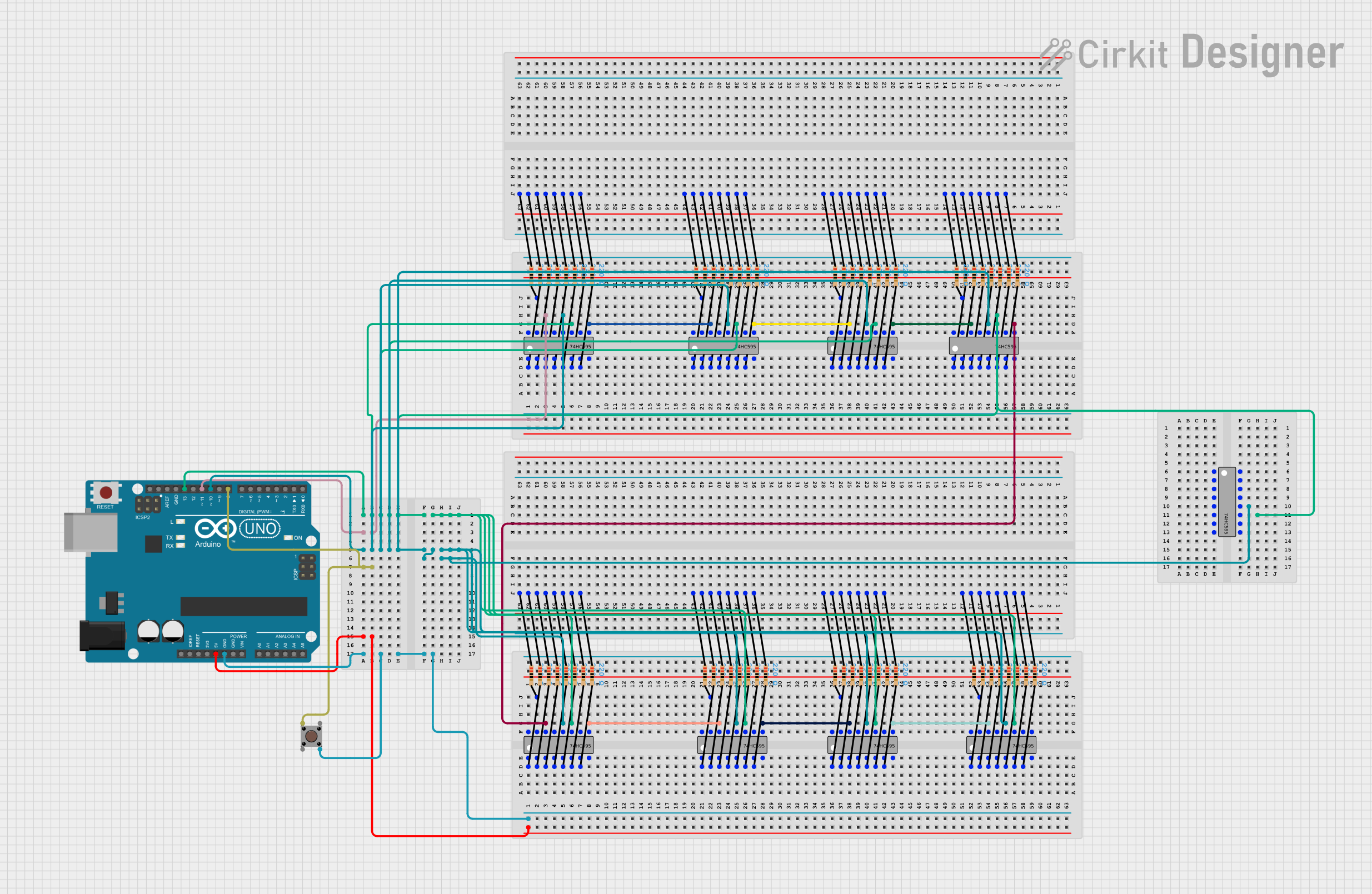
 Open Project in Cirkit Designer
Open Project in Cirkit Designer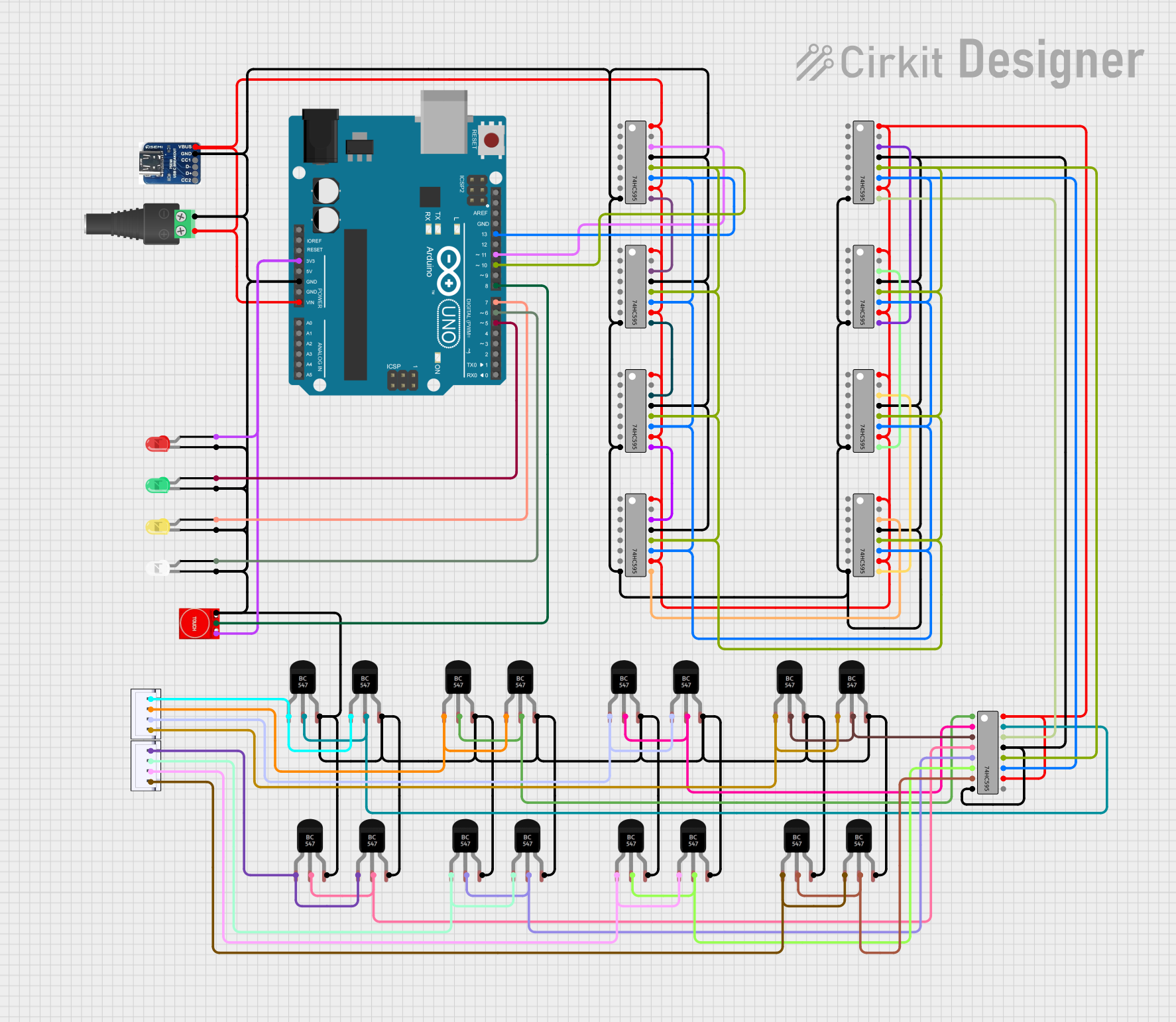
 Open Project in Cirkit Designer
Open Project in Cirkit Designer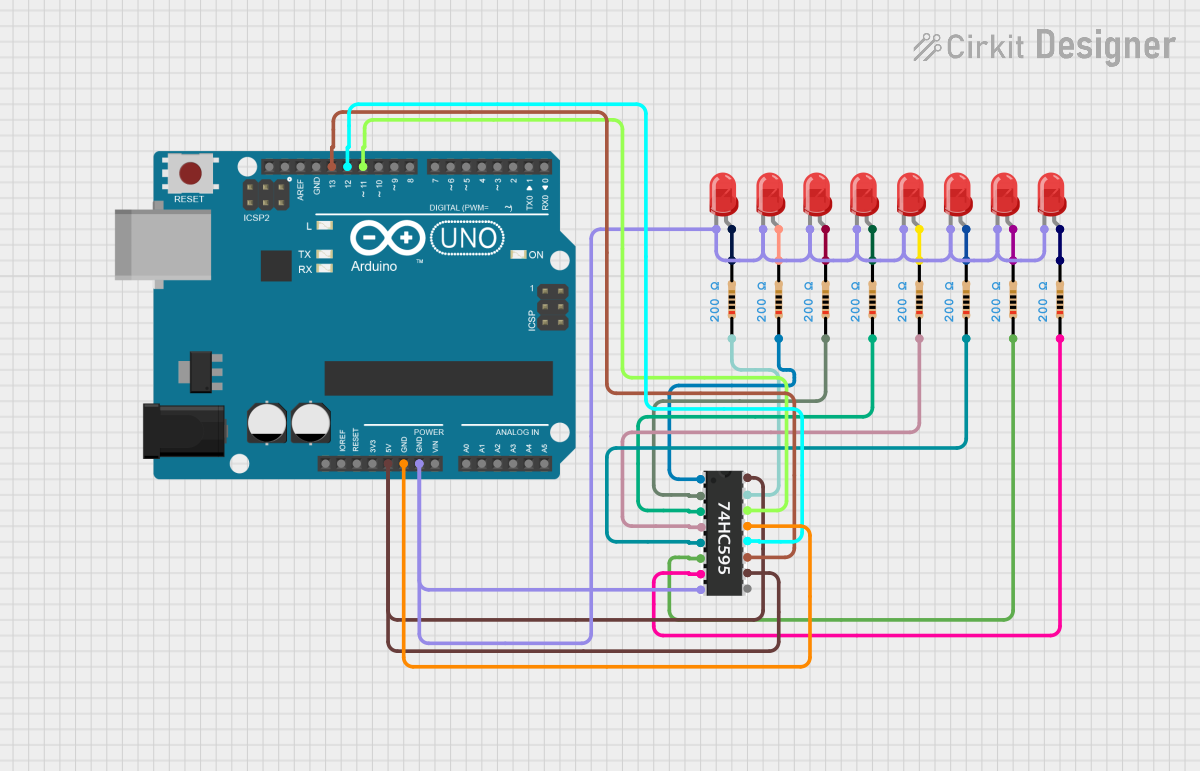
 Open Project in Cirkit Designer
Open Project in Cirkit DesignerExplore Projects Built with 74HC595

 Open Project in Cirkit Designer
Open Project in Cirkit Designer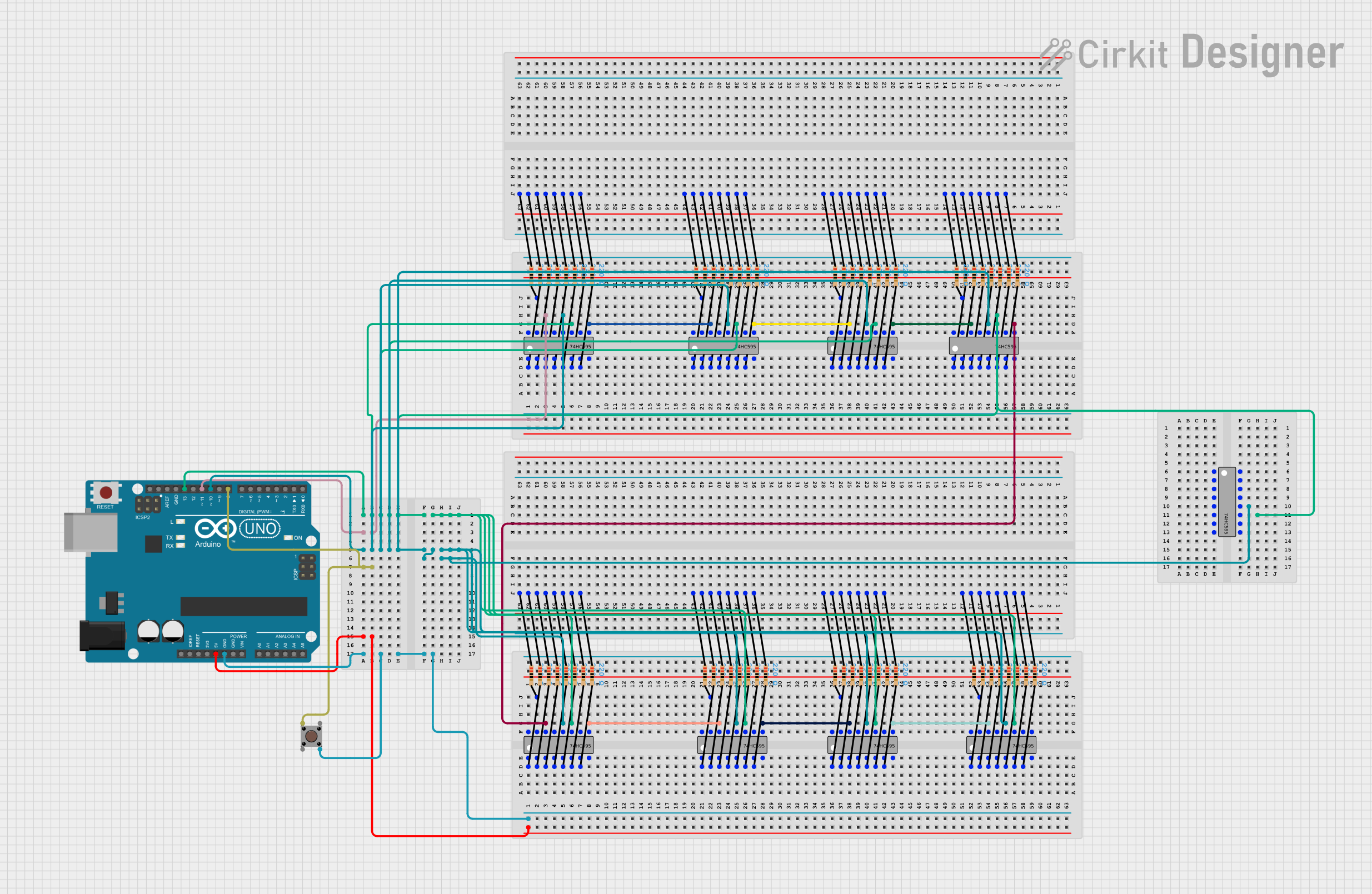
 Open Project in Cirkit Designer
Open Project in Cirkit Designer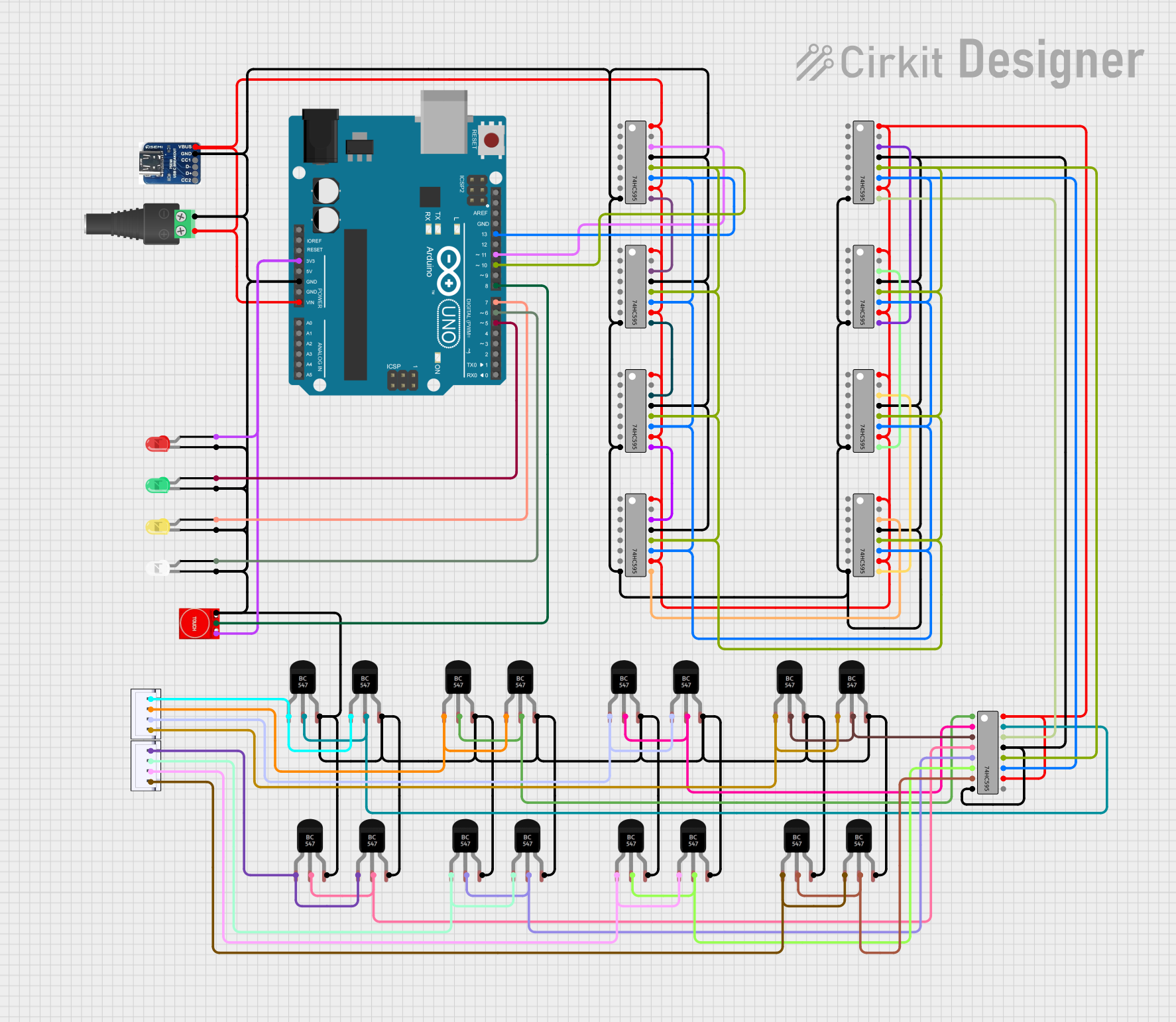
 Open Project in Cirkit Designer
Open Project in Cirkit Designer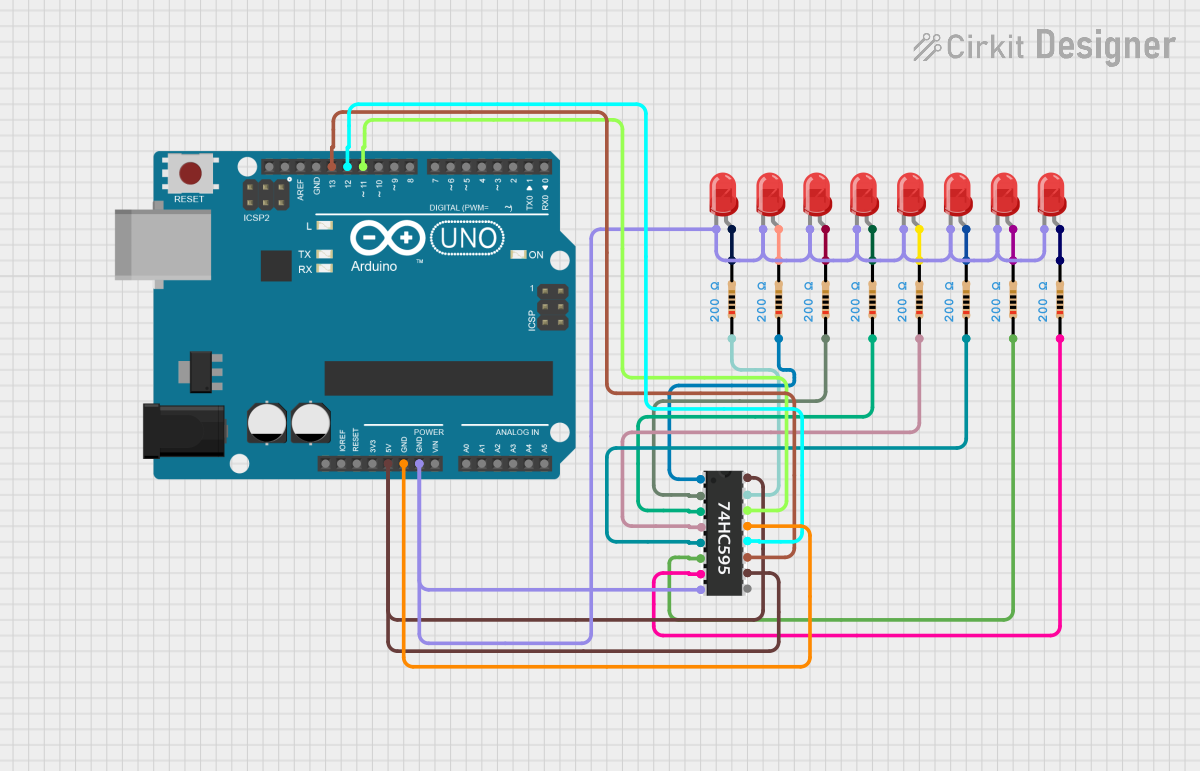
 Open Project in Cirkit Designer
Open Project in Cirkit DesignerTechnical Specifications
The following table outlines the key technical details of the 74HC595:
| Parameter | Value |
|---|---|
| Supply Voltage (Vcc) | 2V to 6V |
| Input Voltage (VI) | 0V to Vcc |
| Output Current (IO) | ±35 mA (per pin) |
| Maximum Clock Frequency | 25 MHz (at 4.5V to 5.5V Vcc) |
| Operating Temperature | -40°C to +125°C |
| Package Type | DIP-16, SOIC-16 |
Pin Configuration and Descriptions
The 74HC595 has 16 pins, as described in the table below:
| Pin Number | Name | Description |
|---|---|---|
| 1 | Q1 | Parallel output pin 1 |
| 2 | Q2 | Parallel output pin 2 |
| 3 | Q3 | Parallel output pin 3 |
| 4 | Q4 | Parallel output pin 4 |
| 5 | Q5 | Parallel output pin 5 |
| 6 | Q6 | Parallel output pin 6 |
| 7 | Q7 | Parallel output pin 7 |
| 8 | GND | Ground (0V) |
| 9 | Q7' | Serial data output for cascading additional 74HC595 chips |
| 10 | MR | Master reset (active low) |
| 11 | SH_CP | Shift register clock input |
| 12 | ST_CP | Storage register clock input (latch pin) |
| 13 | OE | Output enable (active low) |
| 14 | DS | Serial data input |
| 15 | Q0 | Parallel output pin 0 |
| 16 | Vcc | Supply voltage |
Usage Instructions
How to Use the 74HC595 in a Circuit
- Power the Chip: Connect the Vcc pin (16) to a 5V power supply and the GND pin (8) to ground.
- Connect Control Pins:
- Connect the
DSpin (14) to the microcontroller's data output pin. - Connect the
SH_CPpin (11) to the microcontroller's clock pin. - Connect the
ST_CPpin (12) to the microcontroller's latch pin.
- Connect the
- Load Data:
- Send serial data to the
DSpin while pulsing theSH_CPpin to shift the data into the register. - Pulse the
ST_CPpin to latch the data into the output register.
- Send serial data to the
- Enable Outputs: Ensure the
OEpin (13) is connected to ground to enable the outputs.
Important Considerations and Best Practices
- Use current-limiting resistors on the output pins when driving LEDs to prevent damage to the chip.
- If cascading multiple 74HC595 chips, connect the
Q7'pin (9) of the first chip to theDSpin (14) of the next chip. - Keep the clock signal clean and free of noise to ensure proper data shifting.
- Use decoupling capacitors (e.g., 0.1 µF) between Vcc and GND to stabilize the power supply.
Example Code for Arduino UNO
Below is an example of how to use the 74HC595 with an Arduino UNO to control 8 LEDs:
// Define the 74HC595 control pins
const int dataPin = 2; // DS pin (14) connected to Arduino pin 2
const int clockPin = 3; // SH_CP pin (11) connected to Arduino pin 3
const int latchPin = 4; // ST_CP pin (12) connected to Arduino pin 4
void setup() {
// Set control pins as outputs
pinMode(dataPin, OUTPUT);
pinMode(clockPin, OUTPUT);
pinMode(latchPin, OUTPUT);
}
void loop() {
// Example pattern to display on LEDs
byte ledPattern = 0b10101010; // Alternating LEDs on/off
// Send the pattern to the 74HC595
digitalWrite(latchPin, LOW); // Disable latch
shiftOut(dataPin, clockPin, MSBFIRST, ledPattern); // Send data
digitalWrite(latchPin, HIGH); // Enable latch
delay(500); // Wait for 500ms
}
Explanation of the Code
- The
shiftOutfunction sends 8 bits of data to the 74HC595, starting with the most significant bit (MSBFIRST). - The
latchPinis toggled to transfer the shifted data to the output pins. - The
ledPatternvariable defines which LEDs are turned on or off.
Troubleshooting and FAQs
Common Issues
Outputs Not Responding:
- Ensure the
OEpin (13) is connected to ground. - Verify that the
ST_CPpin (12) is being pulsed after shifting data.
- Ensure the
Incorrect Output Pattern:
- Check the order of bits in the data being sent (MSB vs. LSB).
- Ensure the clock signal is stable and matches the timing requirements.
Chip Overheating:
- Verify that the output current does not exceed 35 mA per pin.
- Use appropriate resistors for LEDs or other loads.
FAQs
Q: Can I cascade multiple 74HC595 chips?
A: Yes, connect the Q7' pin (9) of the first chip to the DS pin (14) of the next chip. Repeat for additional chips.
Q: What is the purpose of the OE pin?
A: The OE pin enables or disables all outputs. When high, all outputs are in a high-impedance state.
Q: Can the 74HC595 drive motors directly?
A: No, the 74HC595 cannot handle the high current required by motors. Use a motor driver circuit instead.