
How to Use MKE-M06-5V-Fet-Module: Examples, Pinouts, and Specs
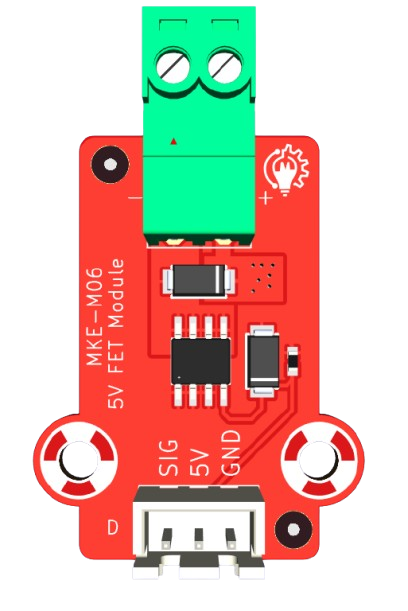
 Design with MKE-M06-5V-Fet-Module in Cirkit Designer
Design with MKE-M06-5V-Fet-Module in Cirkit DesignerIntroduction
The MKE-M06-5V-Fet-Module is a compact and efficient module designed for controlling high-power loads using MOSFETs. Operating at a standard 5V logic level, this module is ideal for applications requiring precise switching and control of high-current devices. It is commonly used in motor control, LED dimming, heating element regulation, and other high-power switching tasks. Its robust design ensures reliable performance in a variety of environments.
Explore Projects Built with MKE-M06-5V-Fet-Module

 Open Project in Cirkit Designer
Open Project in Cirkit Designer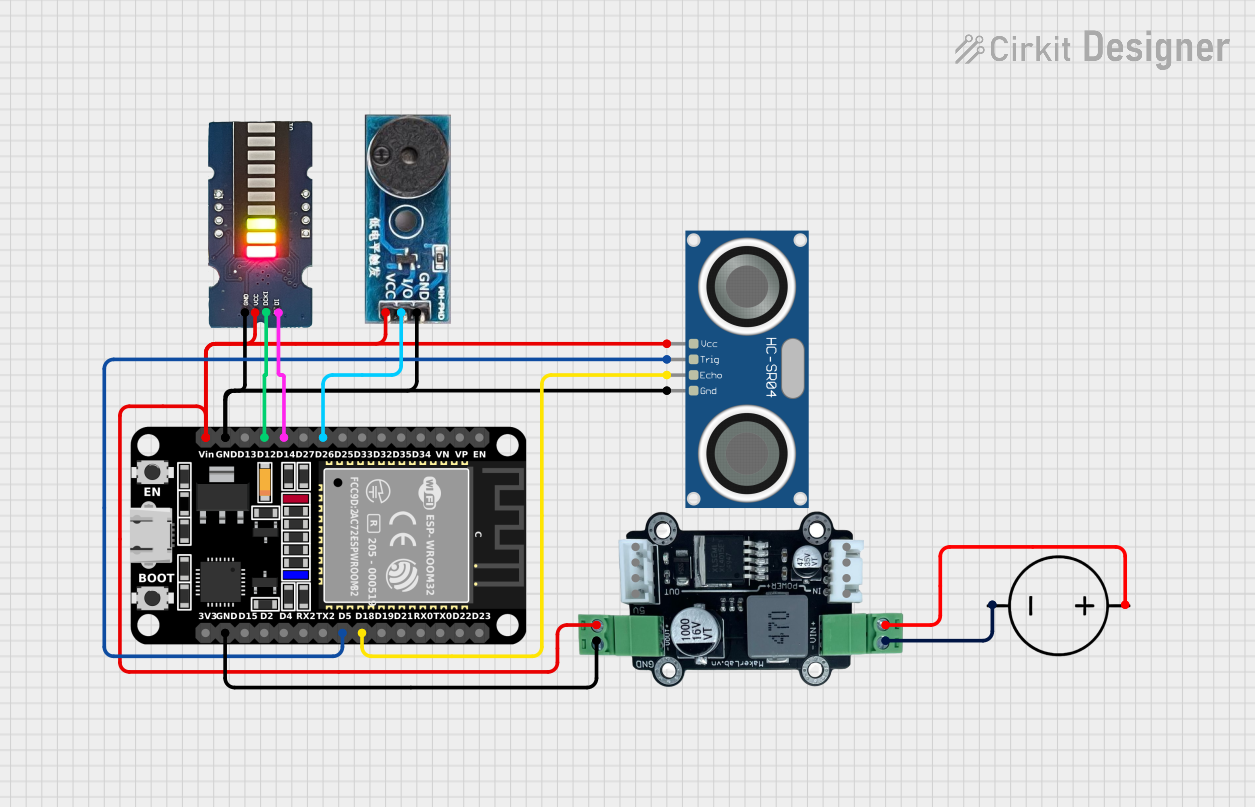
 Open Project in Cirkit Designer
Open Project in Cirkit Designer
 Open Project in Cirkit Designer
Open Project in Cirkit Designer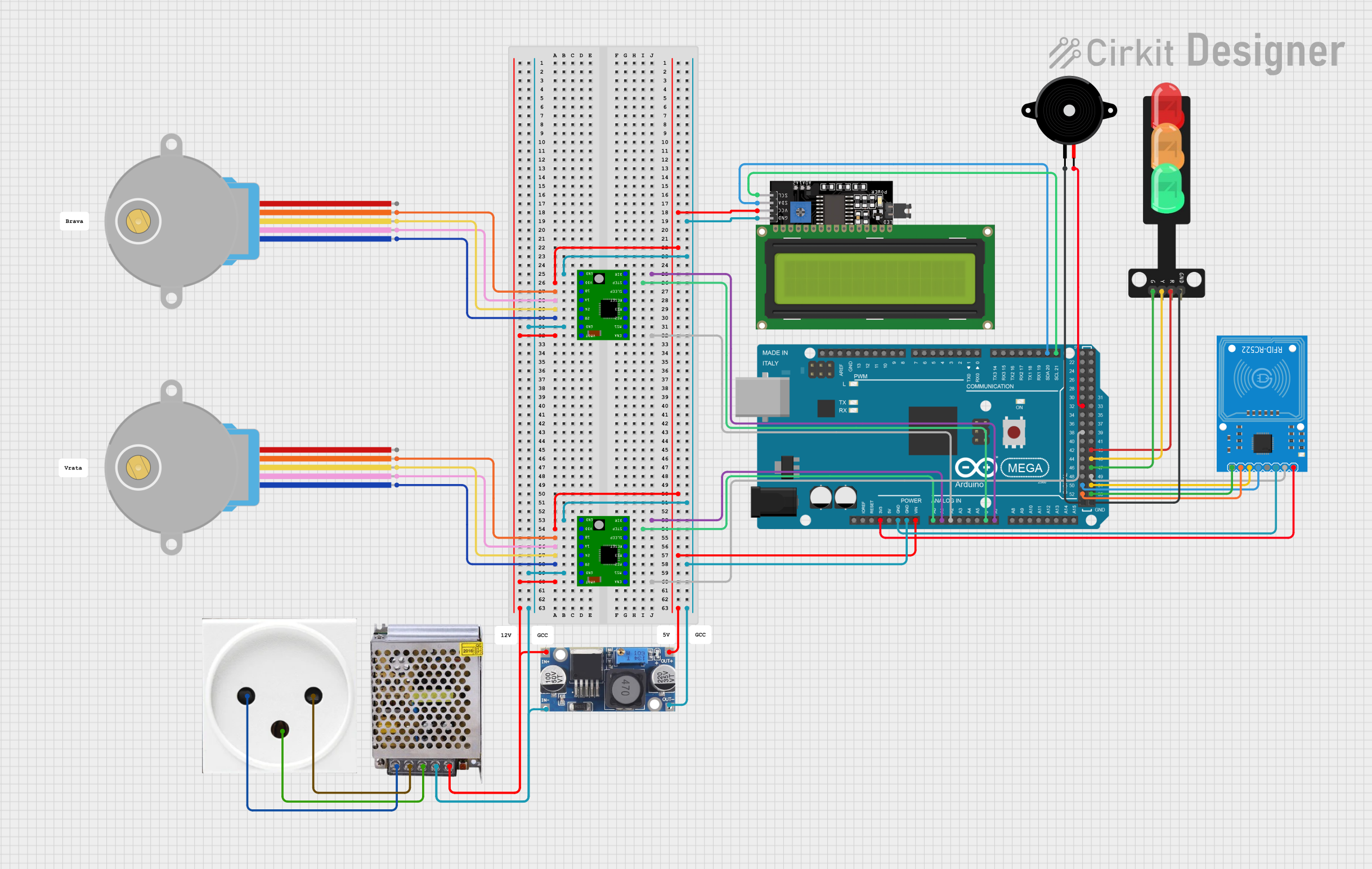
 Open Project in Cirkit Designer
Open Project in Cirkit DesignerExplore Projects Built with MKE-M06-5V-Fet-Module

 Open Project in Cirkit Designer
Open Project in Cirkit Designer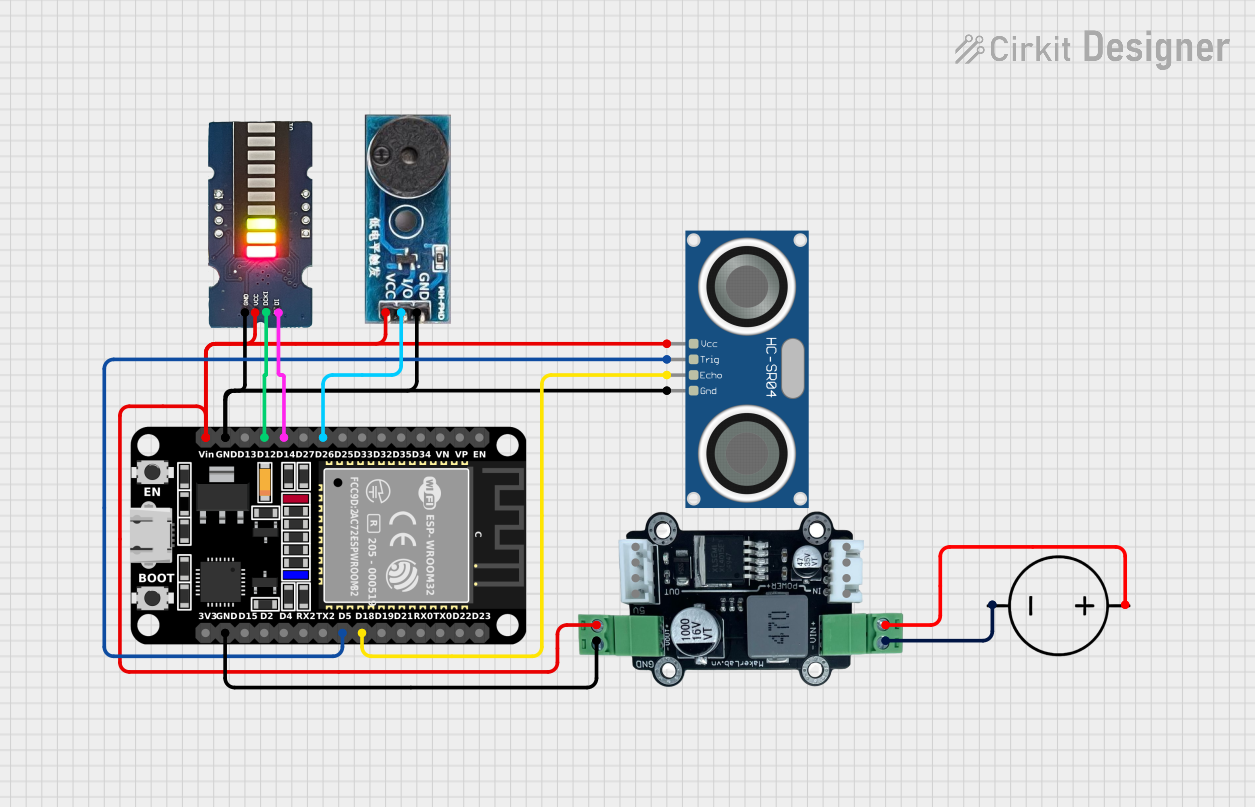
 Open Project in Cirkit Designer
Open Project in Cirkit Designer
 Open Project in Cirkit Designer
Open Project in Cirkit Designer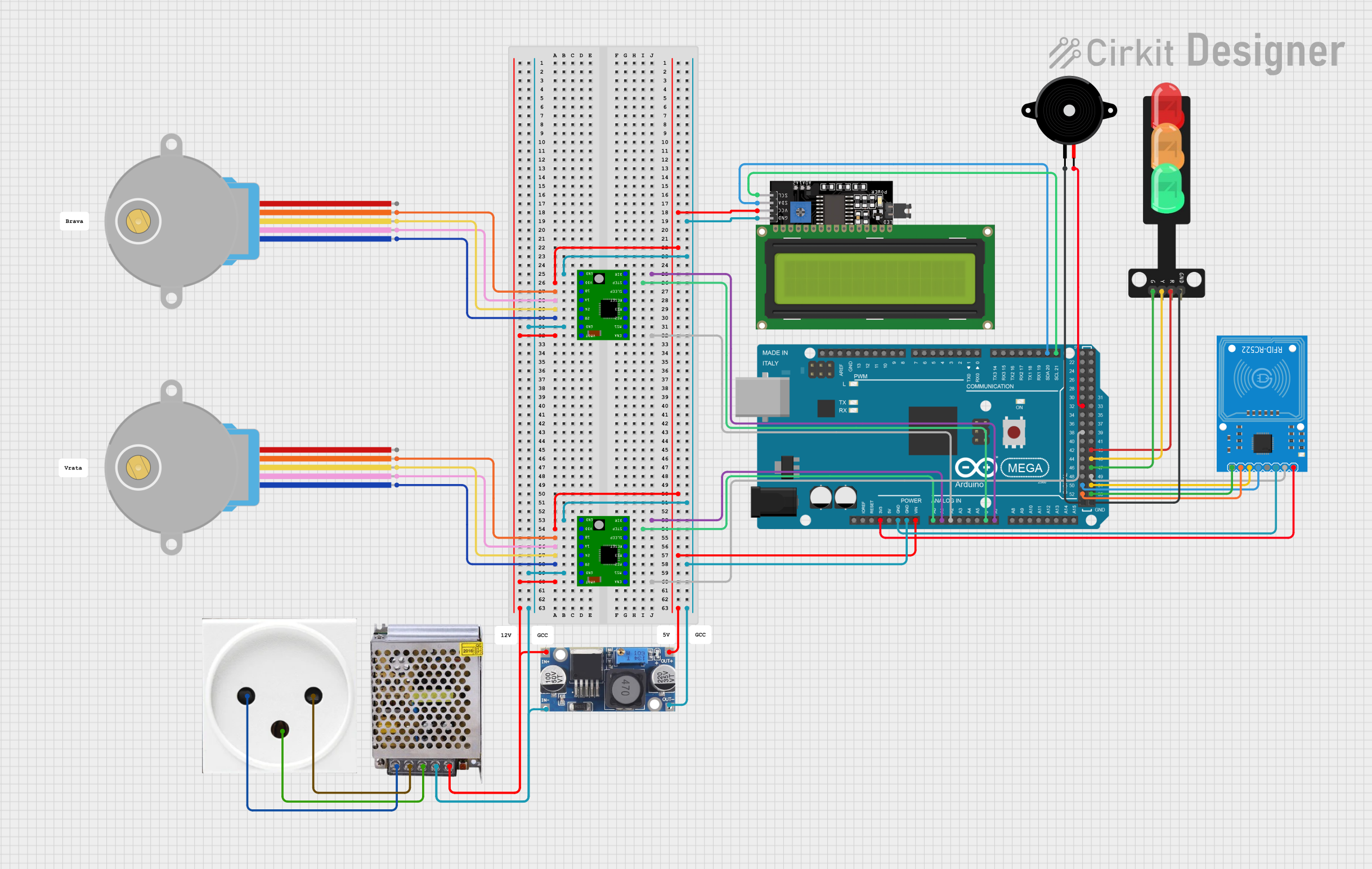
 Open Project in Cirkit Designer
Open Project in Cirkit DesignerCommon Applications
- Motor speed control in robotics and automation systems
- LED dimming for lighting applications
- Switching high-power resistive loads such as heating elements
- General-purpose high-current switching in DIY and industrial projects
Technical Specifications
Key Technical Details
| Parameter | Value |
|---|---|
| Operating Voltage | 5V DC |
| Control Signal Voltage | 3.3V to 5V logic level |
| Maximum Load Voltage | 30V DC |
| Maximum Load Current | 10A (with proper heat dissipation) |
| MOSFET Type | N-Channel |
| Module Dimensions | 40mm x 20mm x 10mm |
| Onboard Protection | Flyback diode for inductive loads |
Pin Configuration and Descriptions
| Pin Name | Pin Type | Description |
|---|---|---|
| VCC | Power Input | Connect to 5V DC power supply. |
| GND | Ground | Connect to the ground of the power supply. |
| IN | Signal Input | Control signal input (3.3V or 5V logic level). |
| OUT+ | Load Positive | Connect to the positive terminal of the load. |
| OUT- | Load Negative | Connect to the negative terminal of the load. |
Usage Instructions
How to Use the Component in a Circuit
- Power the Module: Connect the
VCCpin to a 5V DC power supply and theGNDpin to the ground of the same power supply. - Connect the Load: Attach the load (e.g., motor, LED strip) between the
OUT+andOUT-pins. Ensure the load's voltage and current ratings are within the module's specifications. - Control Signal: Use a microcontroller (e.g., Arduino UNO) or other logic-level device to send a control signal to the
INpin. A HIGH signal (3.3V or 5V) will turn the MOSFET on, allowing current to flow through the load. - Heat Dissipation: For high-current loads, ensure proper heat dissipation by attaching a heatsink to the MOSFET or using active cooling.
Important Considerations and Best Practices
- Inductive Loads: The module includes a flyback diode to protect against voltage spikes from inductive loads (e.g., motors). However, ensure the diode's ratings are sufficient for your application.
- Current Limitations: Do not exceed the maximum current rating of 10A. For continuous high-current operation, use additional cooling.
- Signal Voltage: Ensure the control signal voltage matches the module's input range (3.3V to 5V).
- Wiring: Use appropriately rated wires for high-current connections to avoid overheating or voltage drops.
Example: Using with Arduino UNO
Below is an example of how to control an LED strip using the MKE-M06-5V-Fet-Module and an Arduino UNO.
// Example: Controlling an LED strip with MKE-M06-5V-Fet-Module
// Connect the IN pin of the module to Arduino pin 9
// Connect the LED strip to OUT+ and OUT- of the module
// Ensure the module's VCC and GND are connected to a 5V power supply
#define FET_MODULE_PIN 9 // Define the Arduino pin connected to the module's IN pin
void setup() {
pinMode(FET_MODULE_PIN, OUTPUT); // Set the pin as an output
}
void loop() {
digitalWrite(FET_MODULE_PIN, HIGH); // Turn on the LED strip
delay(1000); // Wait for 1 second
digitalWrite(FET_MODULE_PIN, LOW); // Turn off the LED strip
delay(1000); // Wait for 1 second
}
Troubleshooting and FAQs
Common Issues and Solutions
The load does not turn on:
- Ensure the
VCCandGNDpins are properly connected to a 5V power supply. - Verify that the control signal voltage is within the acceptable range (3.3V to 5V).
- Check the wiring of the load to the
OUT+andOUT-pins.
- Ensure the
The MOSFET overheats:
- Ensure the load current does not exceed 10A.
- Attach a heatsink to the MOSFET for high-current applications.
- Verify that the load voltage is within the module's maximum rating (30V DC).
The module does not respond to the control signal:
- Confirm that the control signal is properly connected to the
INpin. - Check the microcontroller's output pin configuration and ensure it is set as an output.
- Test the control signal with a multimeter to verify it is toggling between HIGH and LOW.
- Confirm that the control signal is properly connected to the
FAQs
Q: Can I use this module with a 12V power supply?
A: Yes, the module can control loads up to 30V DC. However, the control signal and module power (VCC) must still be 5V.
Q: Is the module suitable for AC loads?
A: No, the MKE-M06-5V-Fet-Module is designed for DC loads only.
Q: Can I use this module with a Raspberry Pi?
A: Yes, the module is compatible with the Raspberry Pi's 3.3V GPIO logic levels. Ensure proper wiring and signal voltage.
Q: Do I need an external flyback diode for motors?
A: The module includes a built-in flyback diode for basic protection. For high-power motors, consider adding an external diode with higher ratings for additional safety.