
How to Use DIP Switch 1 Position: Examples, Pinouts, and Specs

 Design with DIP Switch 1 Position in Cirkit Designer
Design with DIP Switch 1 Position in Cirkit DesignerIntroduction
A DIP (Dual Inline Package) Switch 1 Position is a simple, manual electrical switch used in electronic circuits. It is designed to offer a single binary choice to the user, allowing for the control of electrical signals with an ON or OFF position. This type of switch is often utilized in settings where a single configuration option or mode selection is required, such as selecting between two voltage levels or toggling a feature on or off.
Explore Projects Built with DIP Switch 1 Position
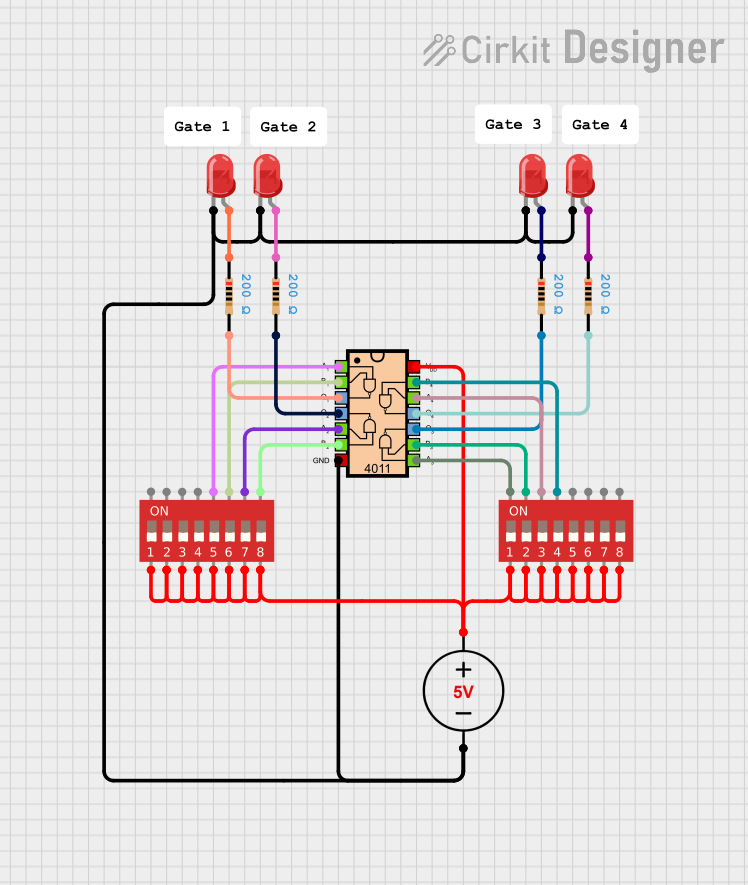
 Open Project in Cirkit Designer
Open Project in Cirkit Designer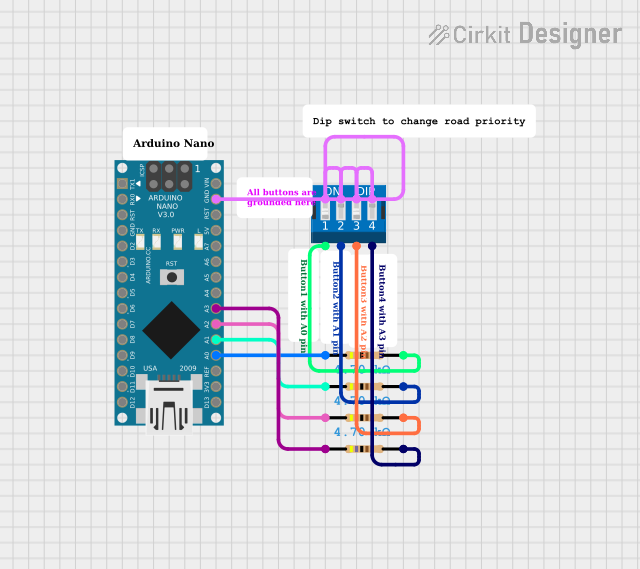
 Open Project in Cirkit Designer
Open Project in Cirkit Designer
 Open Project in Cirkit Designer
Open Project in Cirkit Designer
 Open Project in Cirkit Designer
Open Project in Cirkit DesignerExplore Projects Built with DIP Switch 1 Position
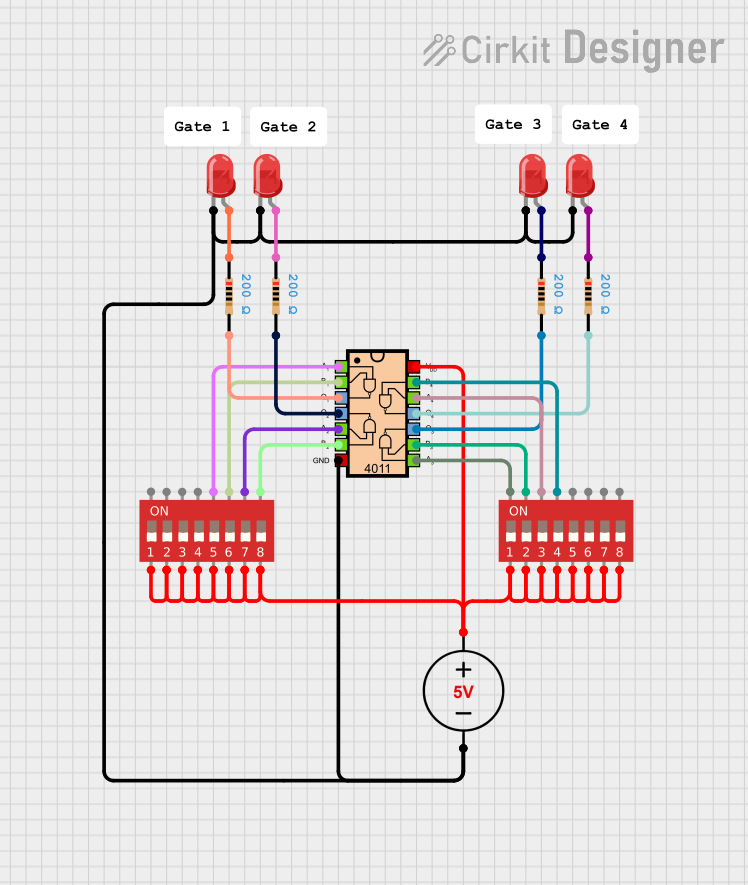
 Open Project in Cirkit Designer
Open Project in Cirkit Designer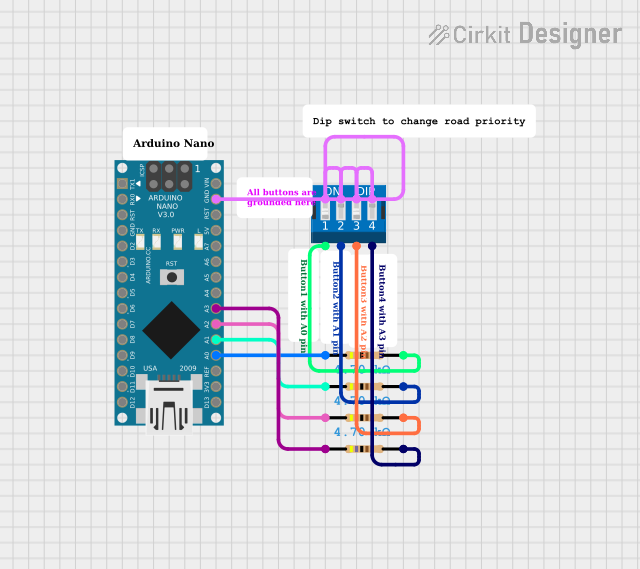
 Open Project in Cirkit Designer
Open Project in Cirkit Designer
 Open Project in Cirkit Designer
Open Project in Cirkit Designer
 Open Project in Cirkit Designer
Open Project in Cirkit DesignerCommon Applications and Use Cases
- Configuration settings on electronic devices
- Selecting operating modes in circuits
- Setting hardware addresses for networked devices
- Enabling or disabling features in electronic toys and gadgets
Technical Specifications
Key Technical Details
- Voltage Rating: Typically 3.3V to 5V
- Current Rating: Usually around 25mA
- Contact Resistance: Maximum 100mΩ initial
- Insulation Resistance: Minimum 100MΩ at 500V DC
- Dielectric Strength: Typically 500V AC for 1 minute
- Operating Temperature: -40°C to +85°C
Pin Configuration and Descriptions
| Pin Number | Description |
|---|---|
| 1 | Common terminal |
| 2 | Normally open (NO) contact |
Usage Instructions
How to Use the Component in a Circuit
- Mounting: Insert the DIP switch into the designated place on the PCB, ensuring correct orientation.
- Connection: Connect the common terminal (pin 1) to the circuit node where the switch control is required.
- Operation: Toggle the switch to the ON position to close the circuit or to the OFF position to open the circuit.
Important Considerations and Best Practices
- Voltage and Current: Do not exceed the voltage and current ratings of the switch to avoid damage.
- Debouncing: Although not as prone to bouncing as mechanical buttons, consider implementing a debounce circuit or software debouncing if precise control is necessary.
- Cleaning: Avoid using aggressive cleaning agents that could damage the switch components or its plastic body.
Example Code for Arduino UNO
// Define the pin connected to the DIP switch
const int dipSwitchPin = 2;
void setup() {
// Set the DIP switch pin as input
pinMode(dipSwitchPin, INPUT);
// Initialize serial communication at 9600 bits per second
Serial.begin(9600);
}
void loop() {
// Read the state of the DIP switch
int switchState = digitalRead(dipSwitchPin);
// Print the state of the DIP switch to the Serial Monitor
Serial.print("DIP Switch State: ");
if (switchState == HIGH) {
Serial.println("ON");
} else {
Serial.println("OFF");
}
// Wait for a bit to avoid spamming the Serial Monitor
delay(500);
}
Troubleshooting and FAQs
Common Issues Users Might Face
- Switch Does Not Change State: Ensure the switch is properly mounted and soldered onto the PCB.
- Inconsistent Readings: Check for loose connections or potential short circuits near the switch terminals.
Solutions and Tips for Troubleshooting
- Visual Inspection: Look for any signs of physical damage or improper installation.
- Continuity Test: Use a multimeter to check for continuity when the switch is in the ON position.
- Debounce: If the switch state appears to fluctuate rapidly, implement a debounce mechanism.
FAQs
Q: Can I use the DIP switch with higher voltages? A: No, you should adhere to the specified voltage rating to prevent damage to the switch.
Q: Is it necessary to power off the circuit before changing the switch position? A: While it is generally safe to toggle the switch with the circuit powered, it is good practice to power down when making changes to avoid any unintended consequences.
Q: How do I know if the switch is in the ON or OFF position? A: The ON position typically aligns the switch actuator with the labeled ON marking on the switch body. You can also use a multimeter to confirm the state.