
How to Use Adafruit MS8607 PHT Sensor: Examples, Pinouts, and Specs
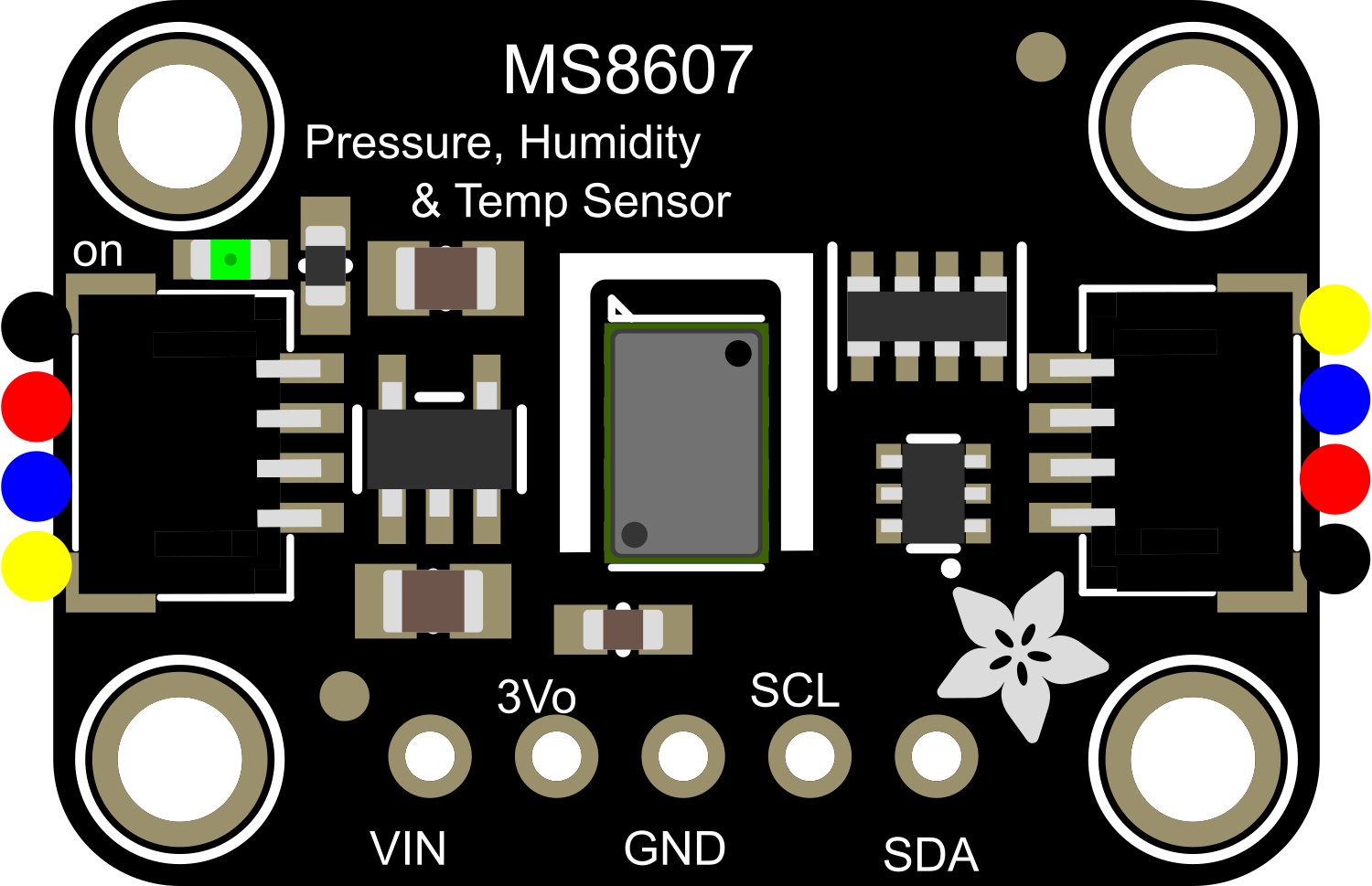
 Design with Adafruit MS8607 PHT Sensor in Cirkit Designer
Design with Adafruit MS8607 PHT Sensor in Cirkit DesignerIntroduction
The Adafruit MS8607 PHT Sensor is a versatile and precise environmental sensor capable of measuring pressure, humidity, and temperature (PHT). This sensor is an ideal choice for a wide range of applications, including weather stations, environmental monitoring, and HVAC (heating, ventilation, and air conditioning) control systems. Its compact form factor and I2C communication make it easy to integrate into hobbyist and professional projects alike.
Explore Projects Built with Adafruit MS8607 PHT Sensor
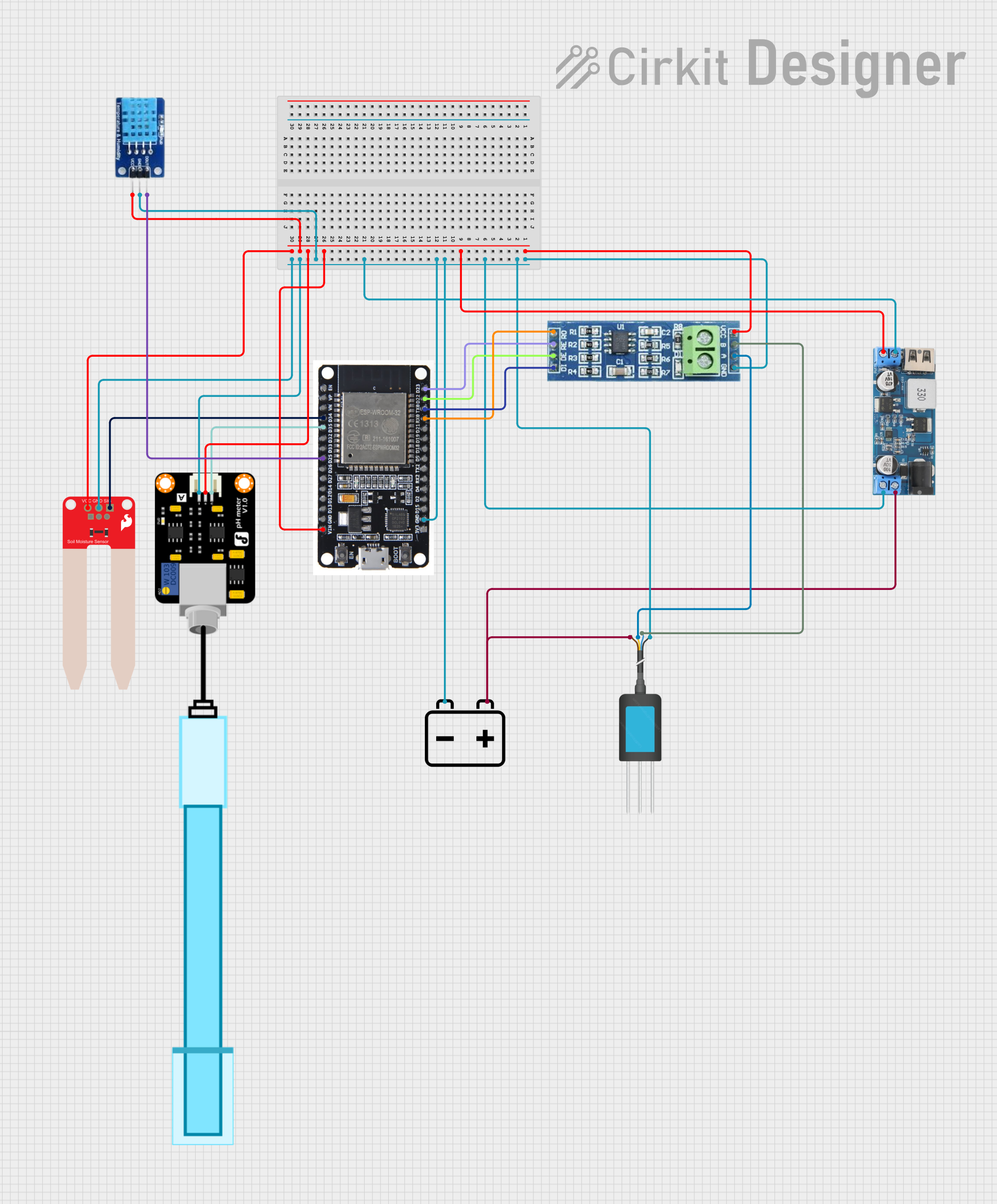
 Open Project in Cirkit Designer
Open Project in Cirkit Designer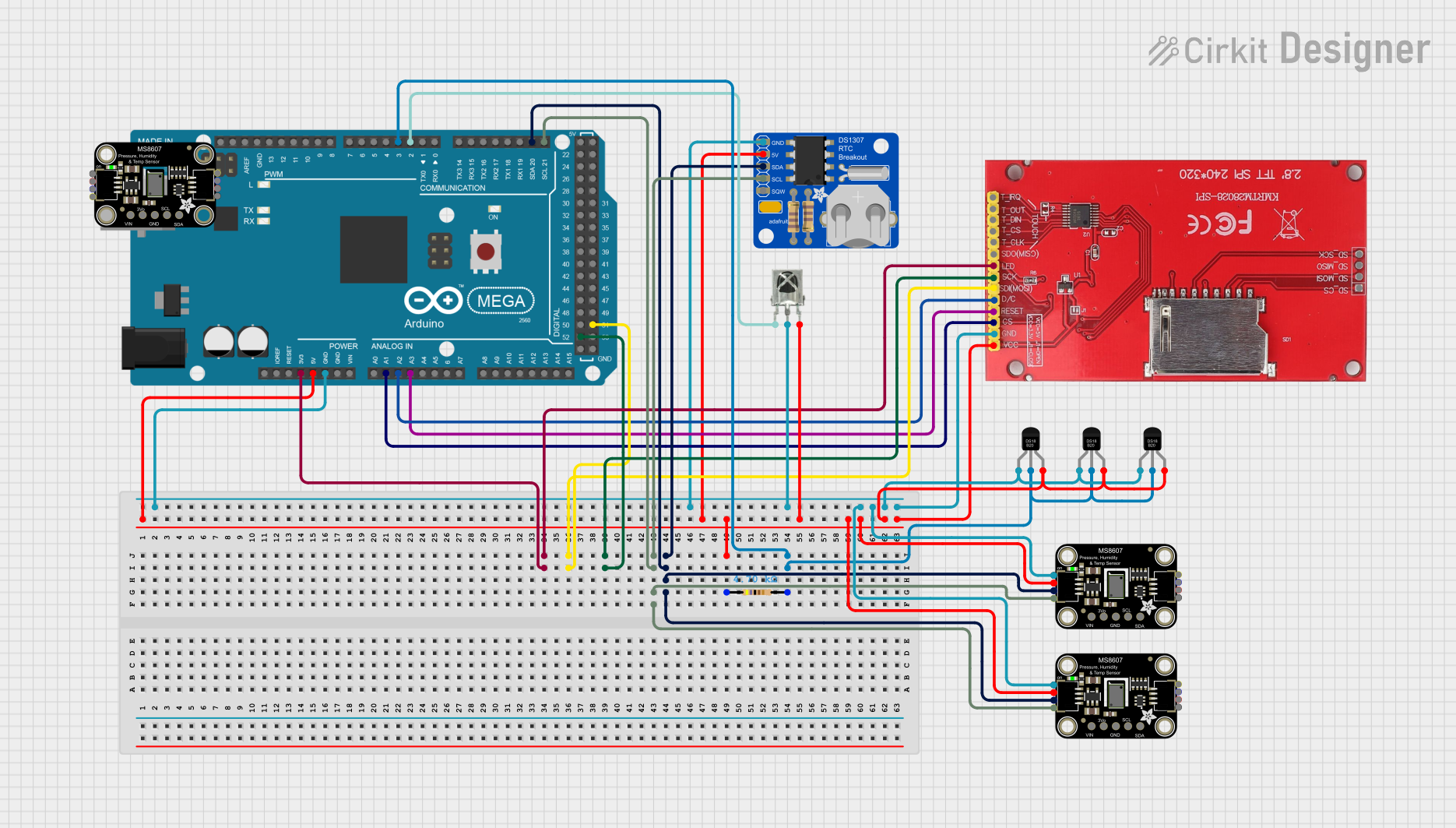
 Open Project in Cirkit Designer
Open Project in Cirkit Designer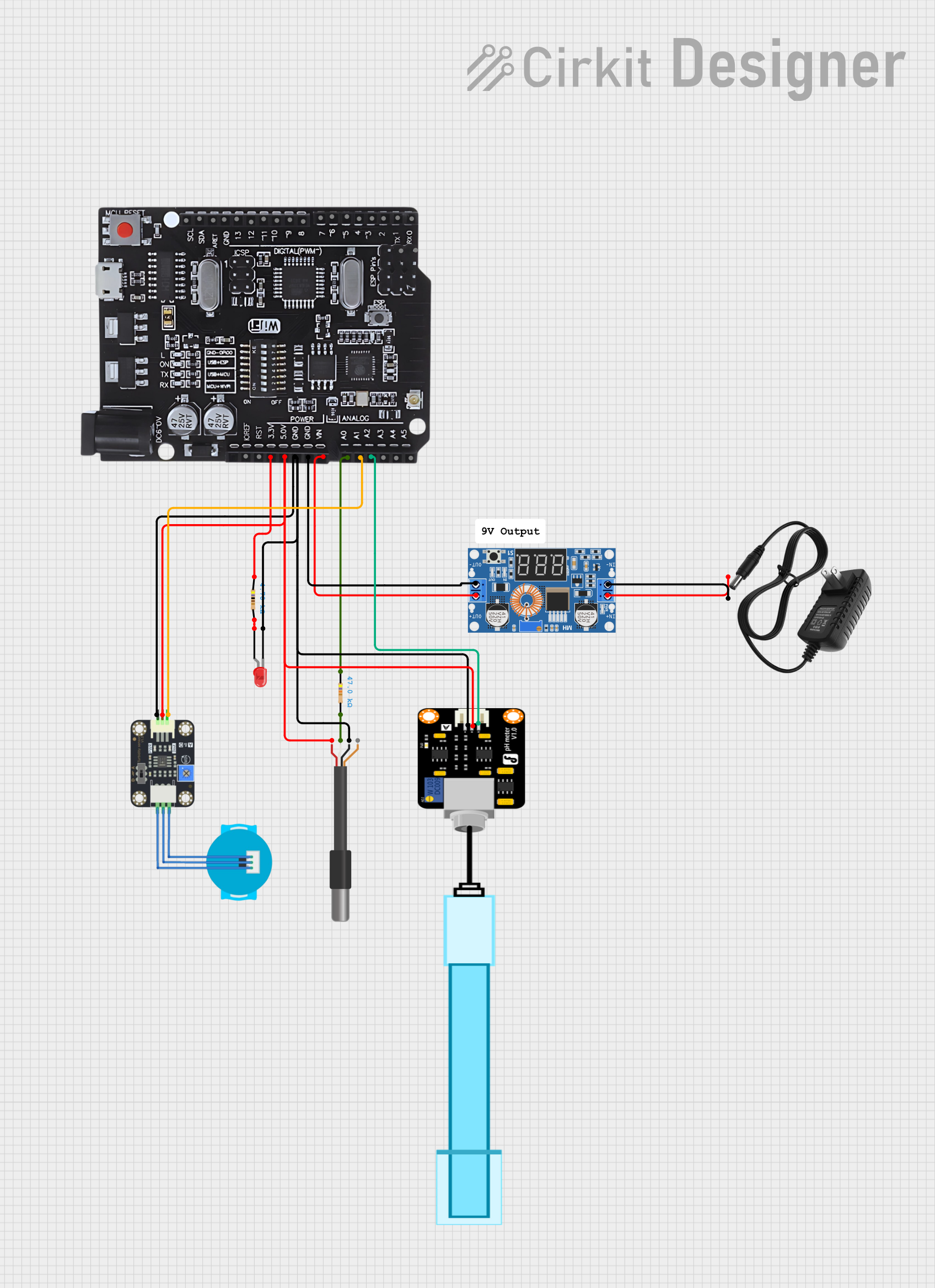
 Open Project in Cirkit Designer
Open Project in Cirkit Designer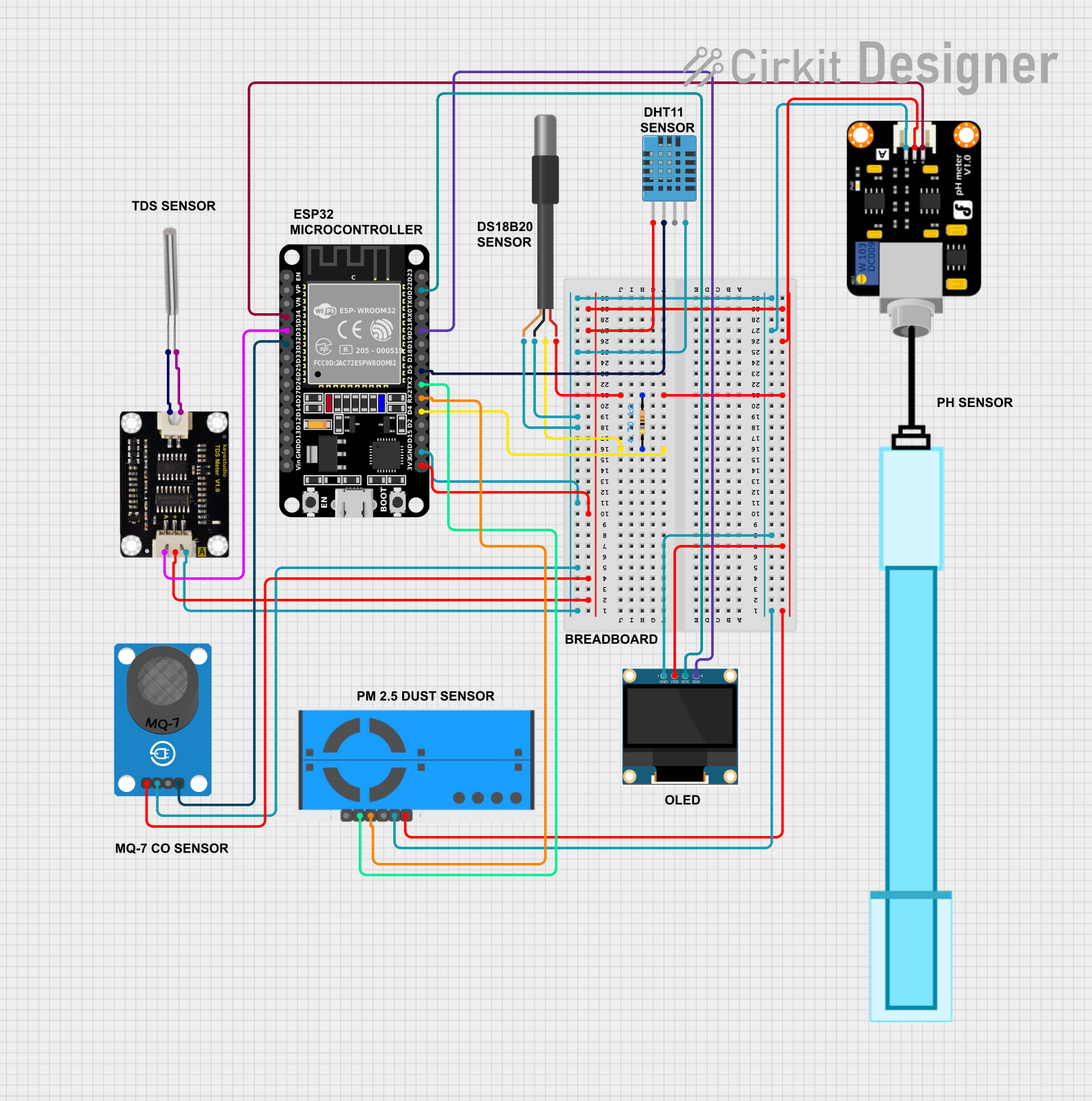
 Open Project in Cirkit Designer
Open Project in Cirkit DesignerExplore Projects Built with Adafruit MS8607 PHT Sensor
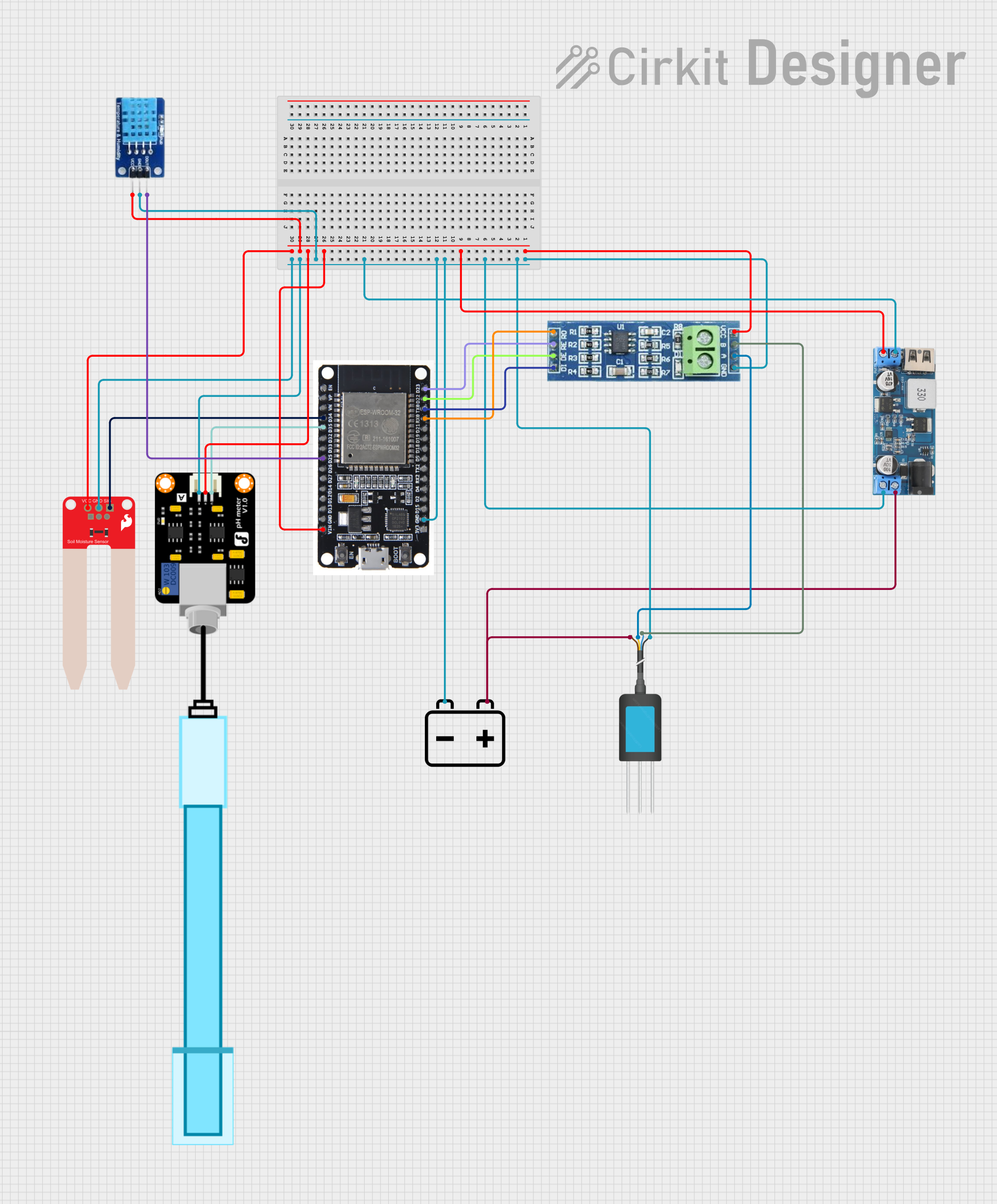
 Open Project in Cirkit Designer
Open Project in Cirkit Designer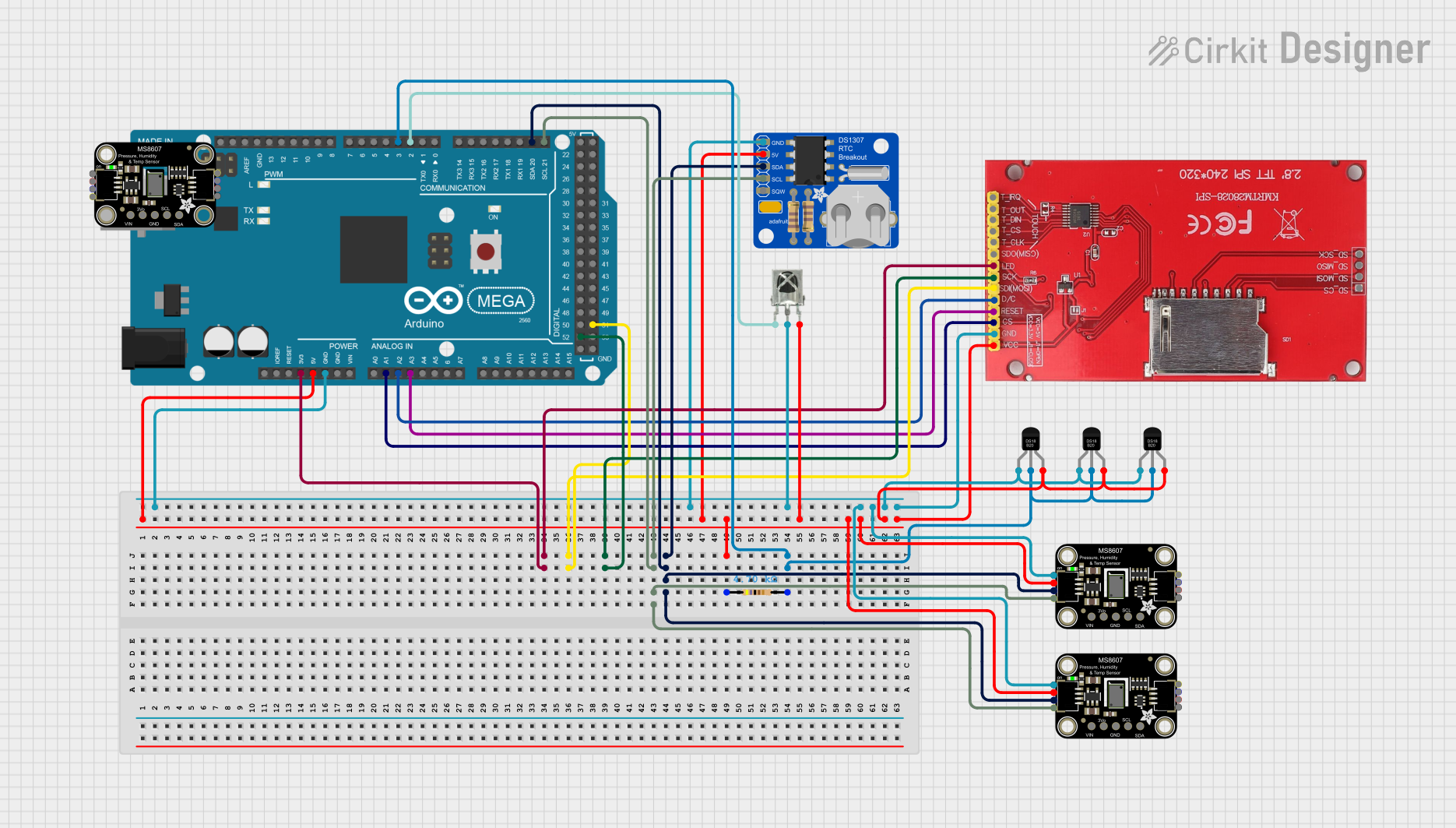
 Open Project in Cirkit Designer
Open Project in Cirkit Designer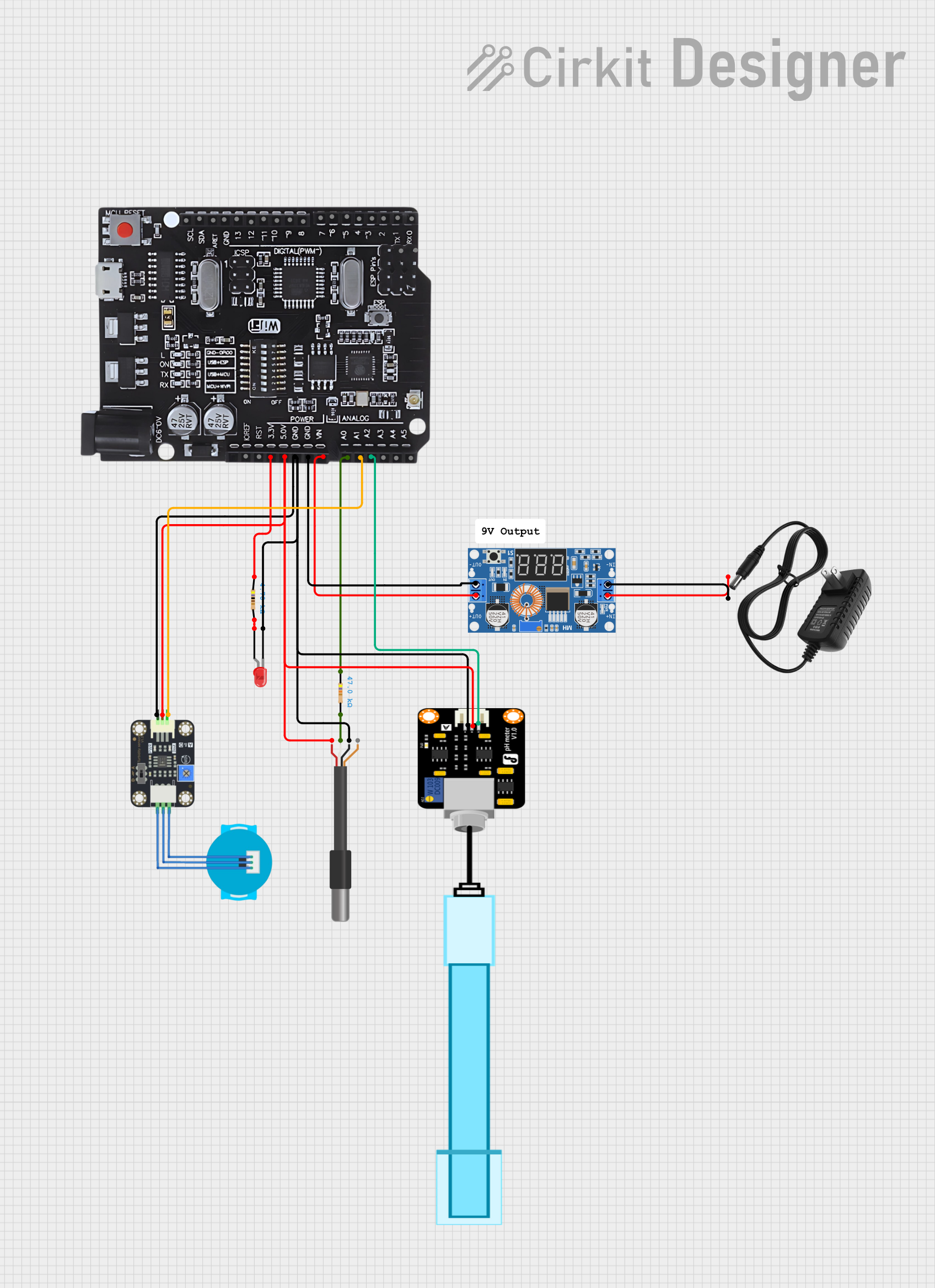
 Open Project in Cirkit Designer
Open Project in Cirkit Designer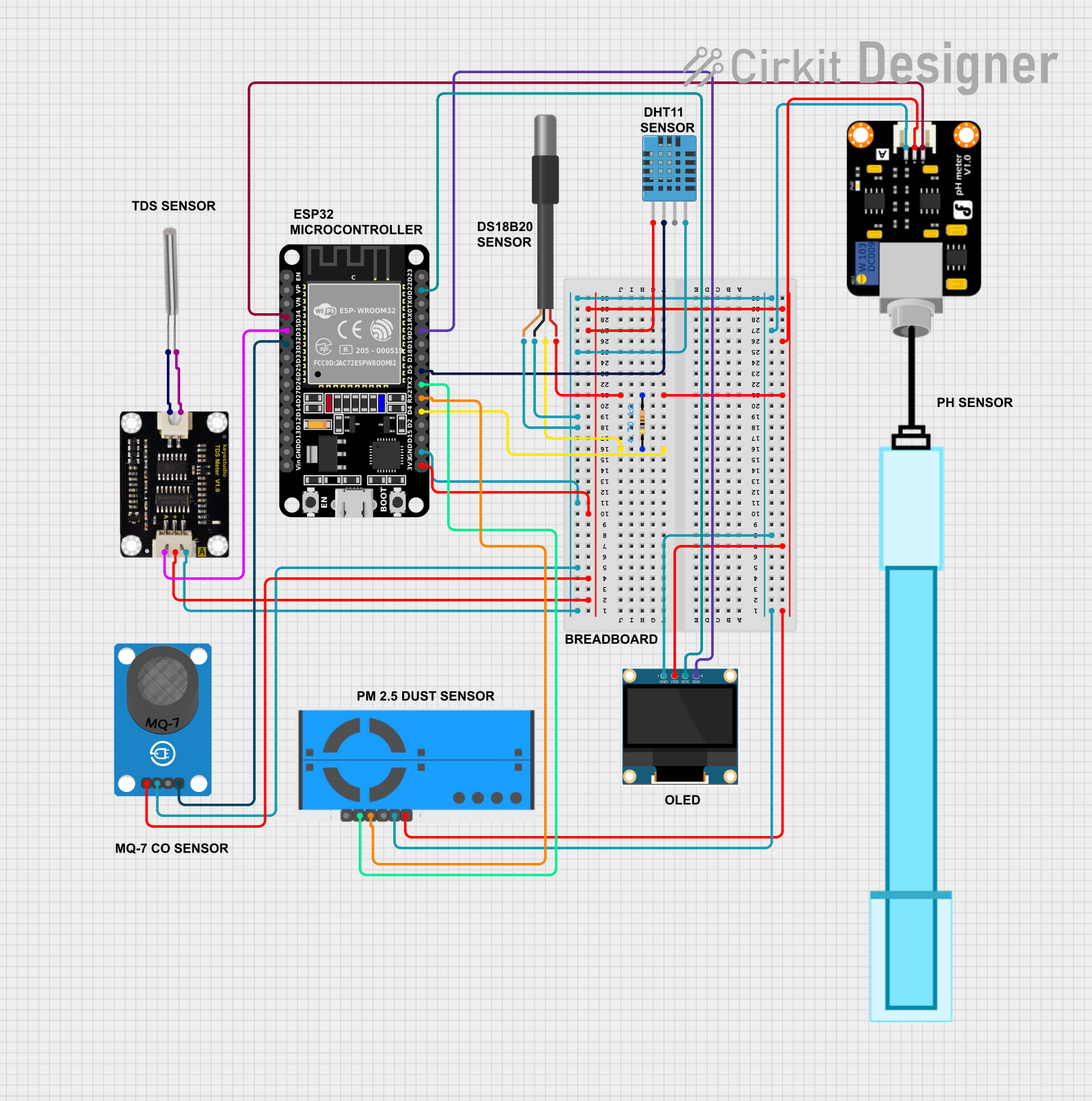
 Open Project in Cirkit Designer
Open Project in Cirkit DesignerTechnical Specifications
Key Features
- Pressure Range: 10 to 2000 mbar
- Pressure Resolution: 0.016 mbar
- Relative Humidity Range: 0 to 100%
- Humidity Accuracy: ±2%
- Temperature Range: -40°C to +85°C
- Temperature Accuracy: ±0.8°C
- Communication Interface: I2C
- Supply Voltage: 1.5V to 3.6V
- Operating Current: 0.9µA (standby), 12.5µA (active)
Pin Configuration and Descriptions
| Pin Number | Name | Description |
|---|---|---|
| 1 | VDD | Power supply (1.5V to 3.6V) |
| 2 | GND | Ground connection |
| 3 | SDA | I2C Data line |
| 4 | SCL | I2C Clock line |
| 5 | NC | No connection (do not connect) |
Usage Instructions
Integration into a Circuit
To use the Adafruit MS8607 PHT Sensor in a circuit:
- Connect the VDD pin to a power supply within the specified voltage range.
- Connect the GND pin to the ground of the power supply.
- Connect the SDA and SCL pins to the I2C data and clock lines, respectively.
- If using with an Arduino UNO, connect SDA to A4 and SCL to A5.
Best Practices
- Ensure that the power supply voltage does not exceed the maximum rating to prevent damage.
- Use pull-up resistors on the I2C lines if they are not already present on the microcontroller board.
- Avoid placing the sensor near heat sources or in direct sunlight to prevent inaccurate readings.
- For stable readings, allow the sensor to acclimate to the environment before taking measurements.
Example Code for Arduino UNO
#include <Wire.h>
#include "Adafruit_MS8607.h"
Adafruit_MS8607 ms8607;
void setup() {
Serial.begin(9600);
while (!Serial) { delay(10); } // Wait for serial console to open
Serial.println("Adafruit MS8607 PHT Sensor Test");
if (!ms8607.begin()) {
Serial.println("Failed to find MS8607 sensor");
while (1) { delay(10); }
}
}
void loop() {
// Read and print out the temperature, humidity, and pressure
Serial.print("Temperature: ");
Serial.print(ms8607.readTemperature(), 2);
Serial.println(" degrees C");
Serial.print("Humidity: ");
Serial.print(ms8607.readHumidity(), 2);
Serial.println(" %");
Serial.print("Pressure: ");
Serial.print(ms8607.readPressure(), 2);
Serial.println(" hPa");
delay(5000); // Wait 5 seconds between readings
}
Troubleshooting and FAQs
Common Issues
- Sensor not detected: Ensure that the wiring is correct and that the sensor is properly powered.
- Inaccurate readings: Verify that the sensor is not exposed to rapid temperature changes or close to heat sources.
- I2C communication errors: Check for proper pull-up resistors and absence of bus contention.
FAQs
Q: Can the sensor be used outdoors? A: Yes, but it should be protected from direct exposure to water and sunlight.
Q: What is the default I2C address of the MS8607 sensor? A: The default I2C address is 0x76 for pressure and temperature, and 0x40 for humidity.
Q: How can I calibrate the sensor? A: The MS8607 sensor is factory-calibrated. However, for critical applications, you may perform software-based calibration using known reference values.
For further assistance, consult the Adafruit MS8607 PHT Sensor datasheet or contact Adafruit's support forums.