
How to Use Adafruit MCP4728: Examples, Pinouts, and Specs
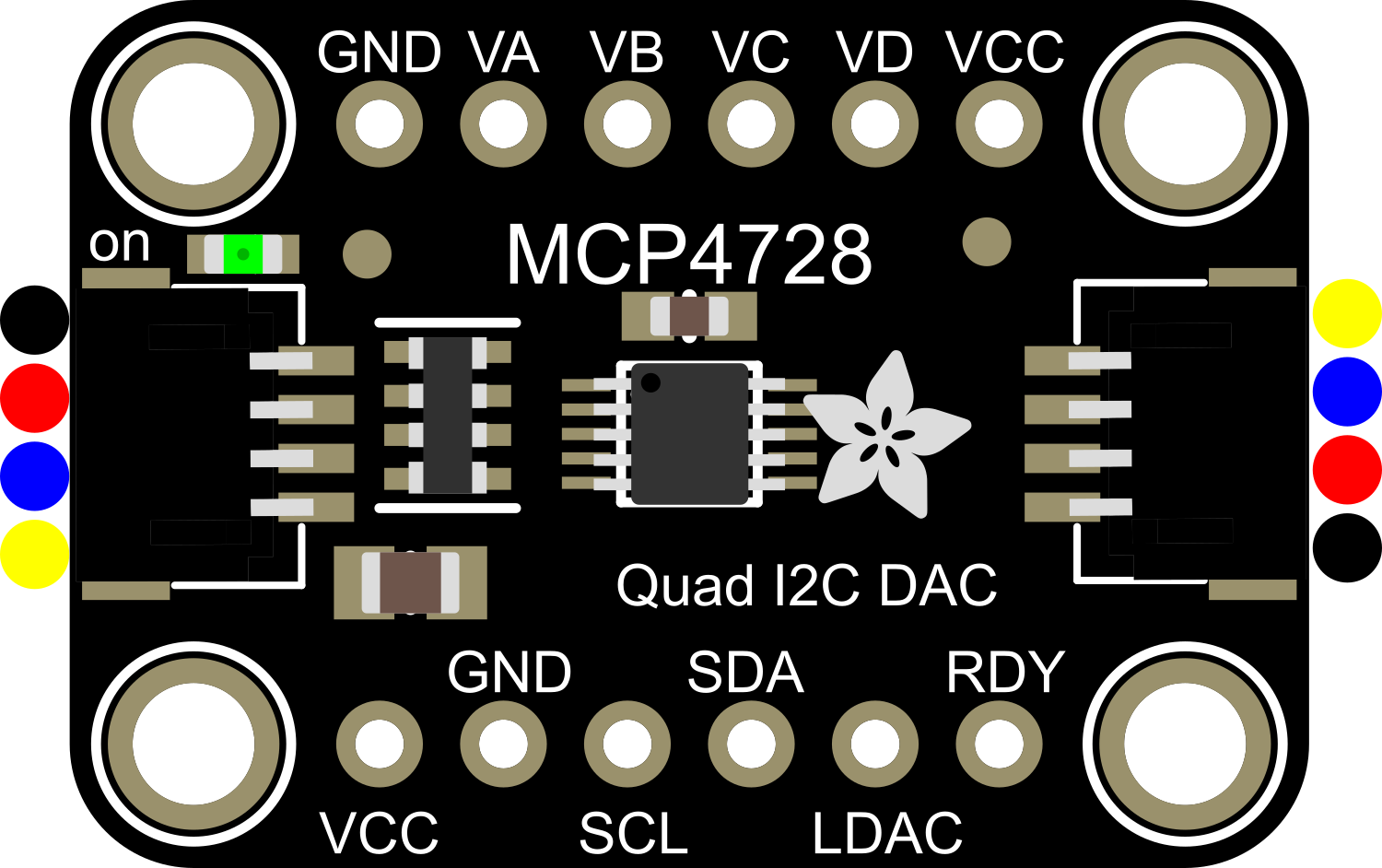
 Design with Adafruit MCP4728 in Cirkit Designer
Design with Adafruit MCP4728 in Cirkit DesignerIntroduction
The Adafruit MCP4728 is a versatile and precise multi-channel digital-to-analog converter (DAC) module. It is equipped with four independent 12-bit DAC channels, enabling the conversion of digital signals into analog voltages. This module is ideal for applications requiring multiple analog outputs, such as generating audio signals, controlling variable lighting, or driving analog sensors. It interfaces with microcontrollers via the I2C protocol, making it a convenient addition to projects that require analog capabilities but are limited to digital-only outputs.
Explore Projects Built with Adafruit MCP4728
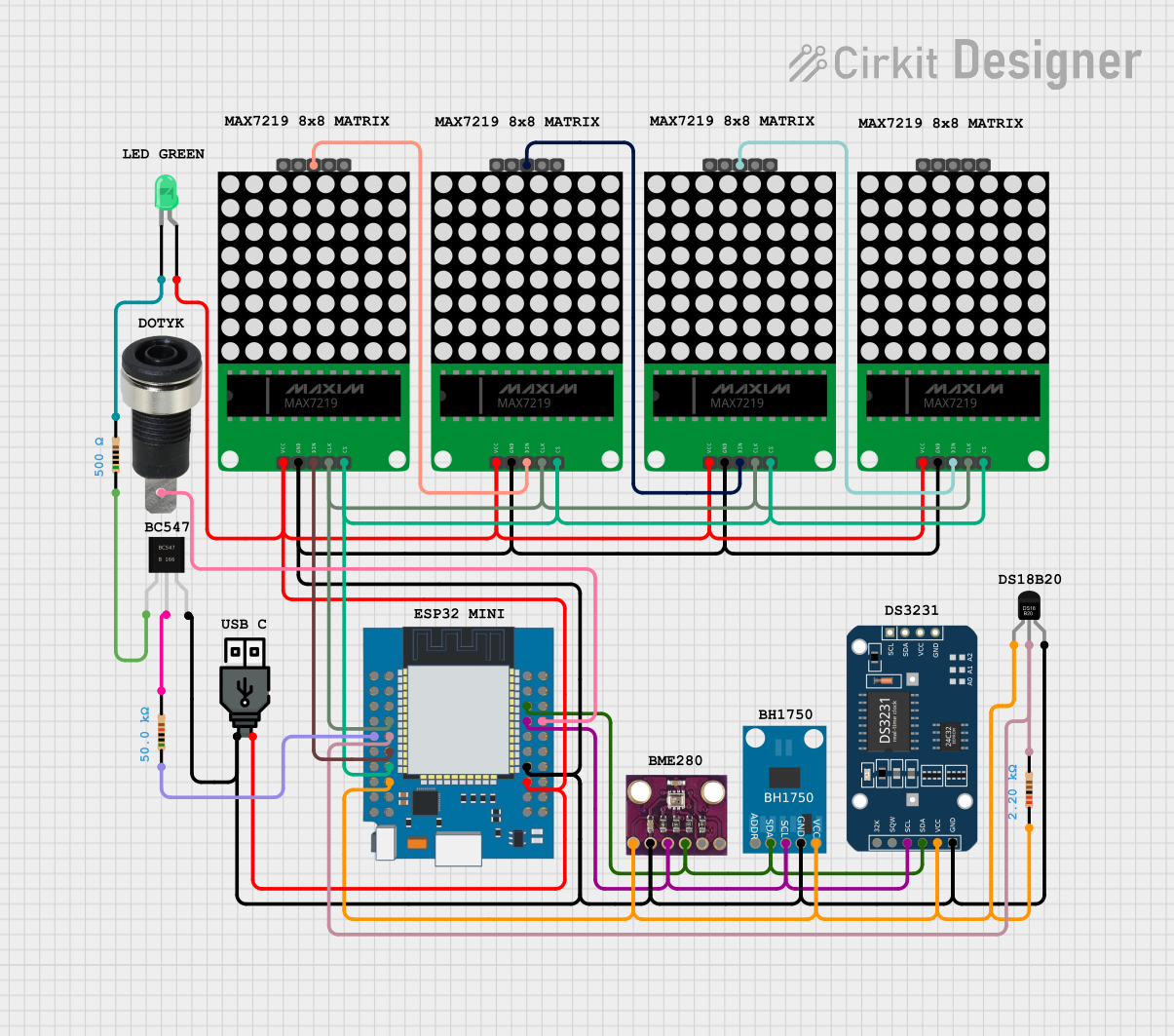
 Open Project in Cirkit Designer
Open Project in Cirkit Designer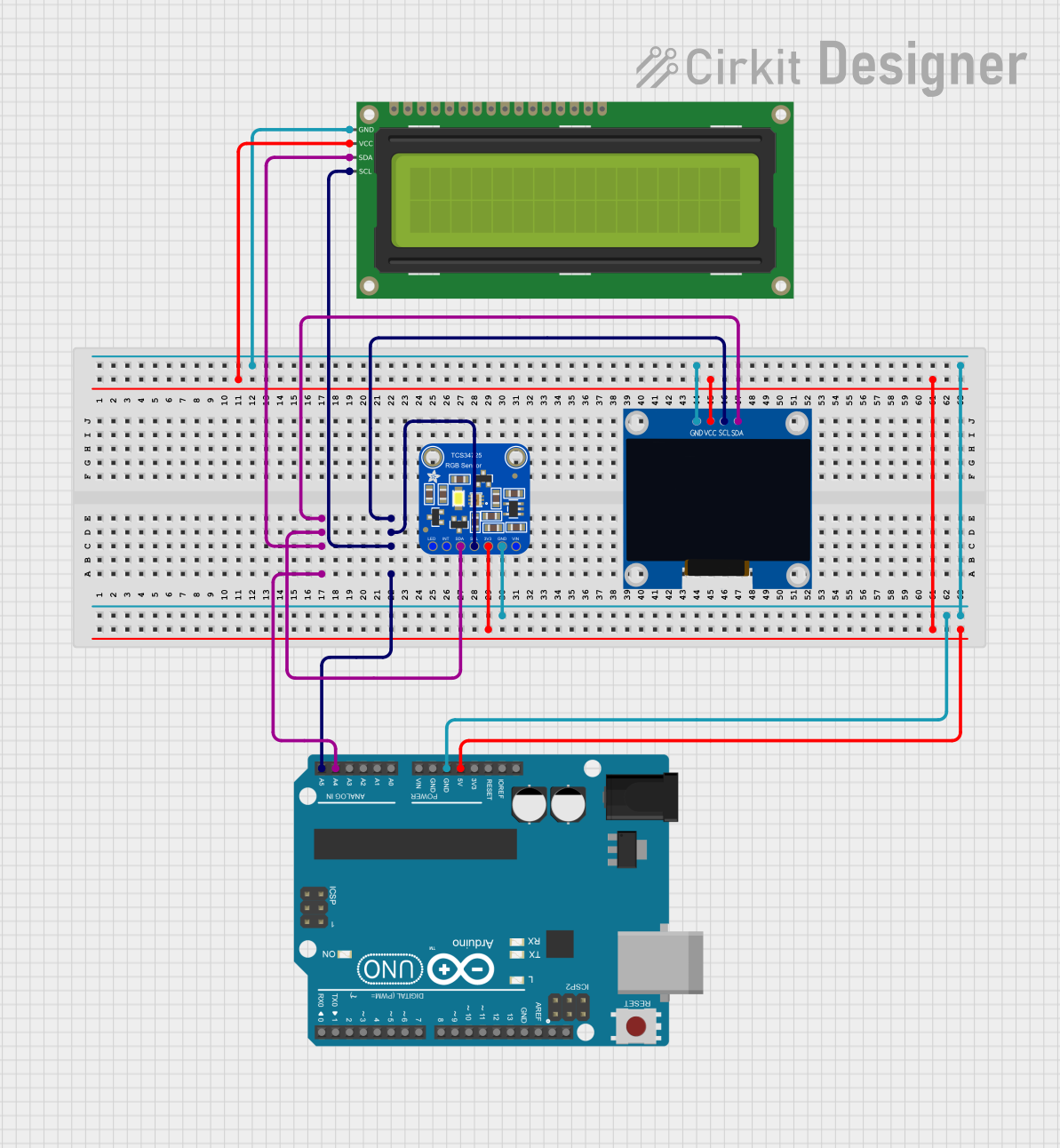
 Open Project in Cirkit Designer
Open Project in Cirkit Designer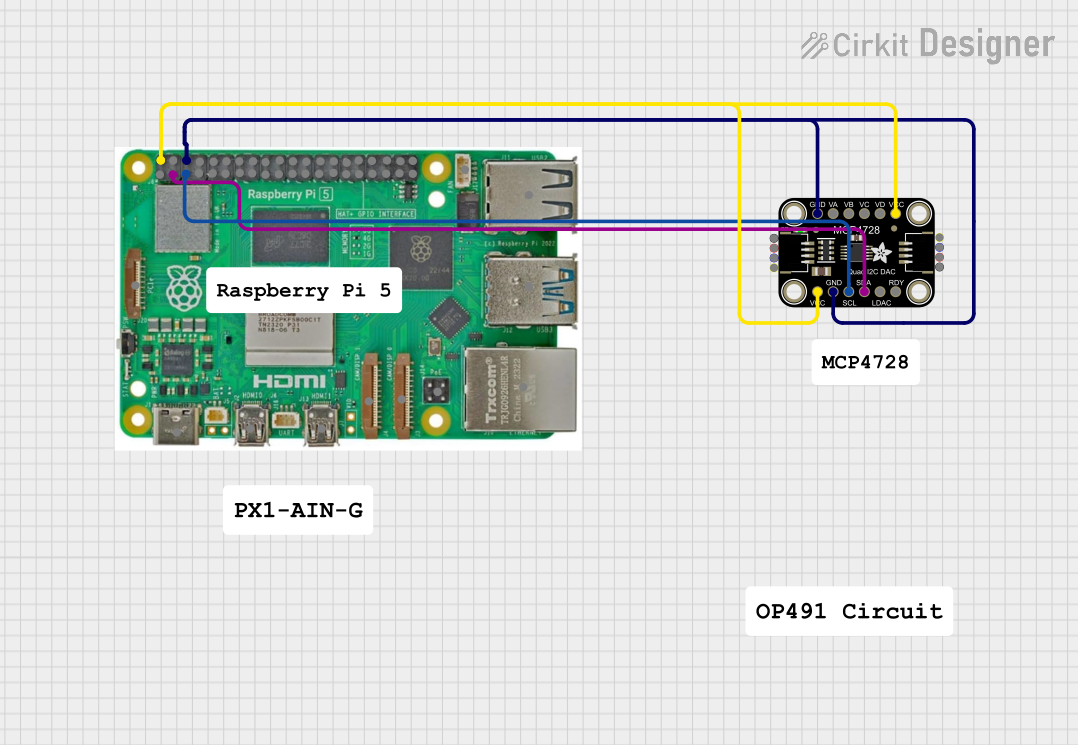
 Open Project in Cirkit Designer
Open Project in Cirkit Designer
 Open Project in Cirkit Designer
Open Project in Cirkit DesignerExplore Projects Built with Adafruit MCP4728
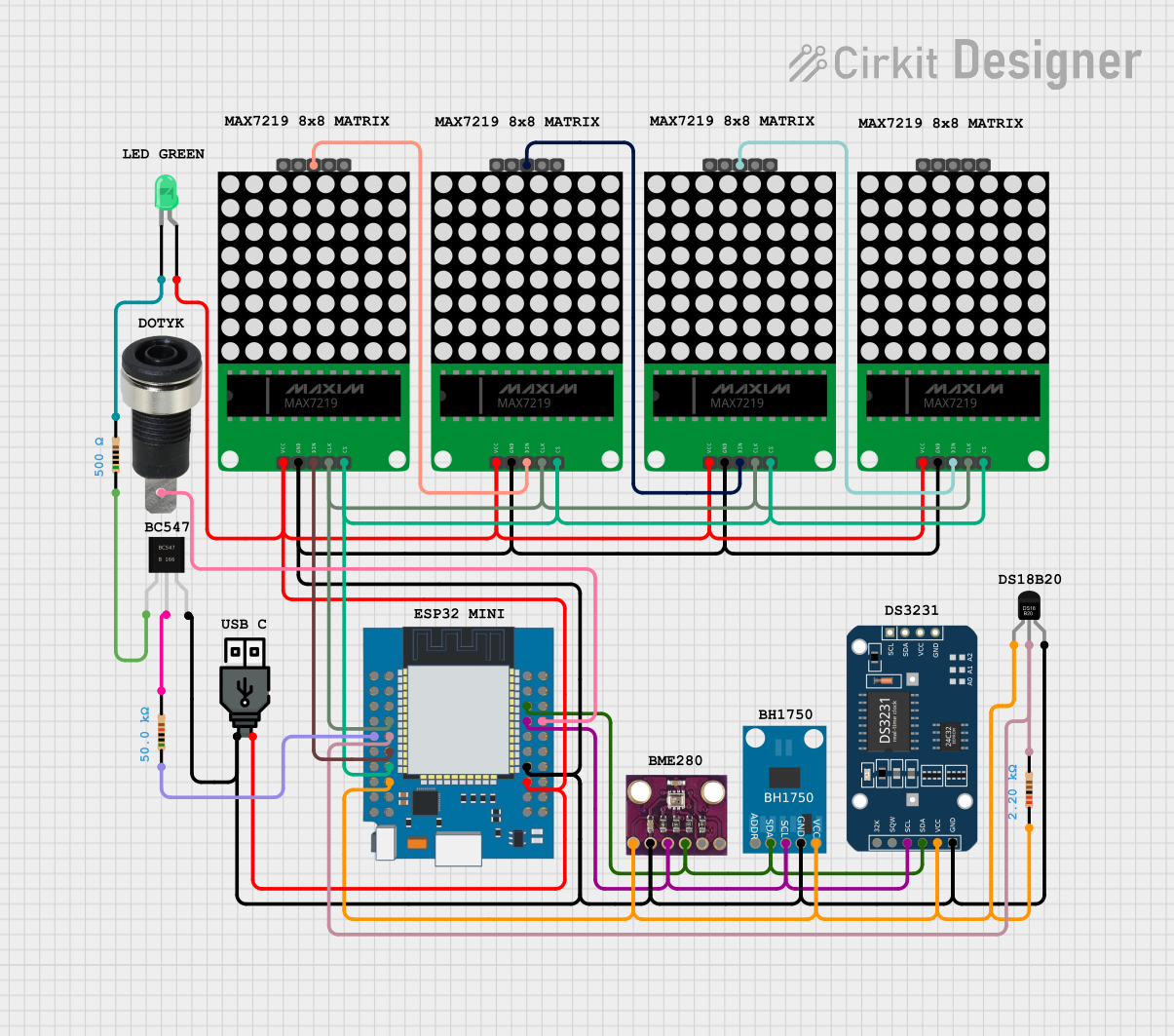
 Open Project in Cirkit Designer
Open Project in Cirkit Designer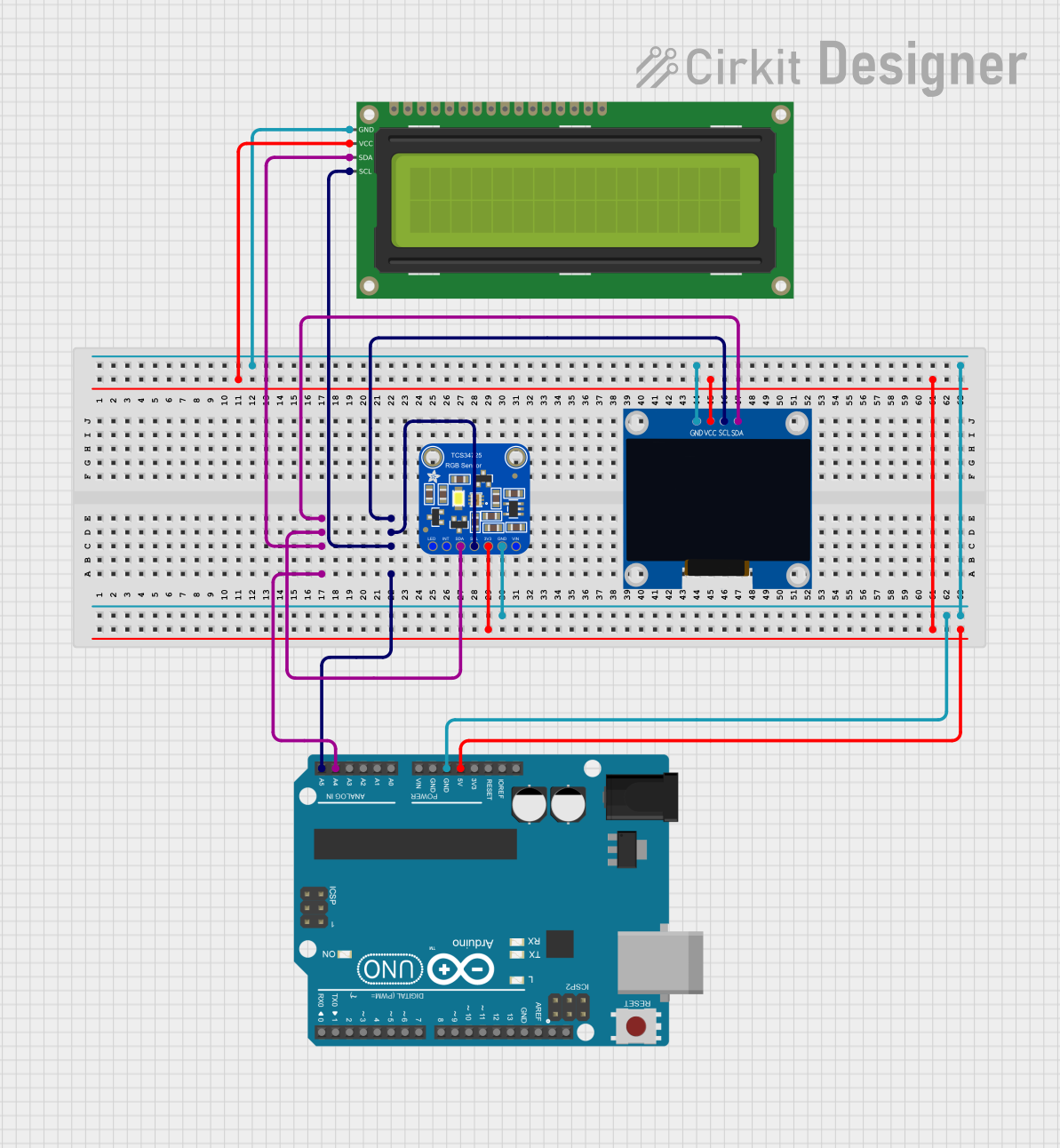
 Open Project in Cirkit Designer
Open Project in Cirkit Designer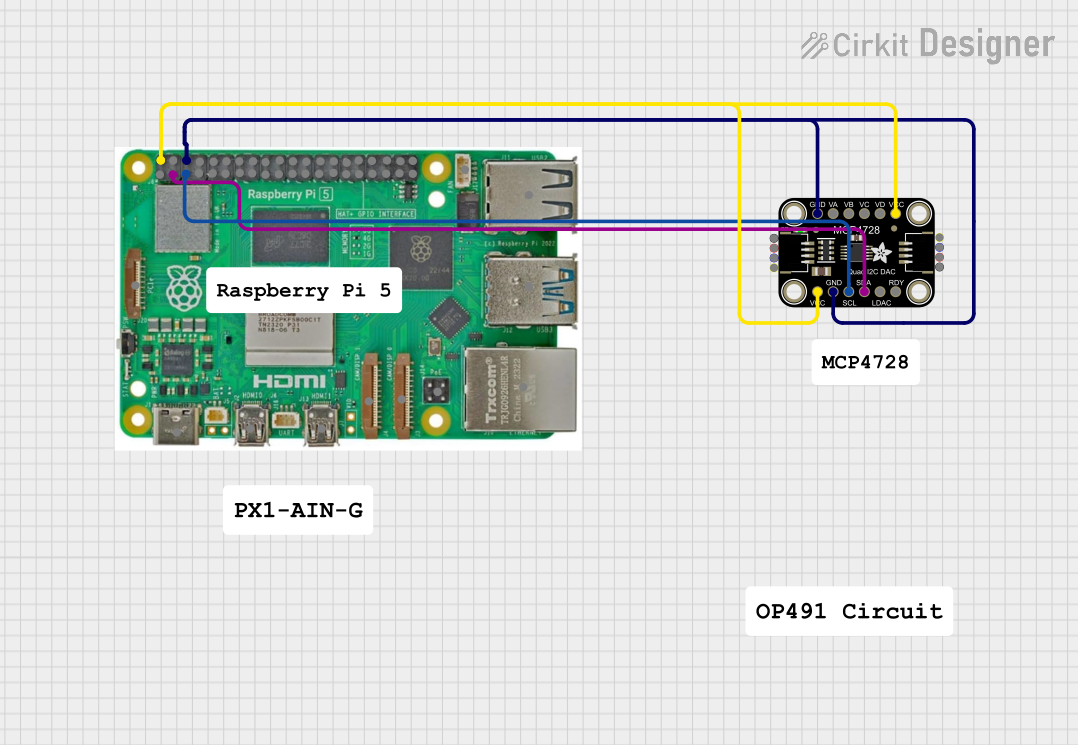
 Open Project in Cirkit Designer
Open Project in Cirkit Designer
 Open Project in Cirkit Designer
Open Project in Cirkit DesignerCommon Applications and Use Cases
- Audio signal generation
- LED dimming and color control
- Precision control for actuators
- Analog sensor emulation
- Function generators
Technical Specifications
Key Technical Details
- Resolution: 12-bit per channel
- Number of Channels: 4
- Communication Interface: I2C
- Supply Voltage: 2.7V to 5.5V
- Output Voltage Range: 0V to VDD
- Internal Voltage Reference: Selectable between VDD and internal reference
- I2C Addresses: 8 selectable addresses via jumpers
Pin Configuration and Descriptions
| Pin Number | Pin Name | Description |
|---|---|---|
| 1 | VDD | Power supply (2.7V to 5.5V) |
| 2 | GND | Ground |
| 3 | SCL | I2C clock line |
| 4 | SDA | I2C data line |
| 5 | A0 | Address select bit 0 (I2C address pin) |
| 6 | A1 | Address select bit 1 (I2C address pin) |
| 7 | A2 | Address select bit 2 (I2C address pin) |
| 8 | VOUTA | Analog output for DAC channel A |
| 9 | VOUTB | Analog output for DAC channel B |
| 10 | VOUTC | Analog output for DAC channel C |
| 11 | VOUTD | Analog output for DAC channel D |
Usage Instructions
How to Use the Component in a Circuit
- Connect the VDD pin to a power supply within the range of 2.7V to 5.5V.
- Connect the GND pin to the ground of your power supply.
- Connect the SCL and SDA pins to the I2C clock and data lines on your microcontroller.
- Set the A0, A1, and A2 pins according to the desired I2C address.
- Connect the VOUT pins (A, B, C, D) to your analog input devices.
Important Considerations and Best Practices
- Ensure that the power supply voltage does not exceed the specified range.
- Use pull-up resistors on the SCL and SDA lines if they are not provided by the microcontroller.
- Avoid running high-speed I2C communication as it may affect the DAC performance.
- When using multiple MCP4728 modules, ensure that each has a unique I2C address.
- To minimize noise, keep analog and digital circuits separate and use proper decoupling techniques.
Example Code for Arduino UNO
#include <Wire.h>
#include <Adafruit_MCP4728.h>
Adafruit_MCP4728 mcp;
void setup() {
Wire.begin(); // Start I2C bus
mcp.begin(0x60); // Initialize MCP4728, default address 0x60
// Set the voltage output of all channels to mid-scale
mcp.setChannelValue(MCP4728_CHANNEL_A, 2048);
mcp.setChannelValue(MCP4728_CHANNEL_B, 2048);
mcp.setChannelValue(MCP4728_CHANNEL_C, 2048);
mcp.setChannelValue(MCP4728_CHANNEL_D, 2048);
mcp.saveToEEPROM(); // Save the current settings to EEPROM
}
void loop() {
// Example: Cycle through voltage levels on channel A
for (uint16_t i = 0; i < 4096; i++) {
mcp.setChannelValue(MCP4728_CHANNEL_A, i);
delay(10);
}
}
Troubleshooting and FAQs
Common Issues
- No Output Voltage: Ensure that the I2C communication is established correctly and the MCP4728 is powered.
- Incorrect Voltage Output: Verify that the input digital value is within the correct range (0-4095) and that the reference voltage is set correctly.
- I2C Communication Errors: Check pull-up resistors on SCL and SDA lines and ensure that there are no address conflicts with other I2C devices.
Solutions and Tips for Troubleshooting
- Use the
Wire.endTransmission()function to check for I2C errors. A return value of 0 indicates success. - If using long wires for I2C communication, consider lowering the clock speed to improve signal integrity.
- Ensure that the power supply is stable and within the specified voltage range.
FAQs
Q: Can I use the MCP4728 with a 3.3V system? A: Yes, the MCP4728 can operate at voltages as low as 2.7V.
Q: How do I change the I2C address of the MCP4728? A: The I2C address can be changed by adjusting the A0, A1, and A2 pins.
Q: Can I save the DAC output values so they persist after power cycling?
A: Yes, the saveToEEPROM() function will store the current DAC values to the internal EEPROM.
Q: Is it possible to update all DAC channels simultaneously? A: Yes, the MCP4728 supports a multi-write command to update all channels at once.