
How to Use AS6500: Examples, Pinouts, and Specs
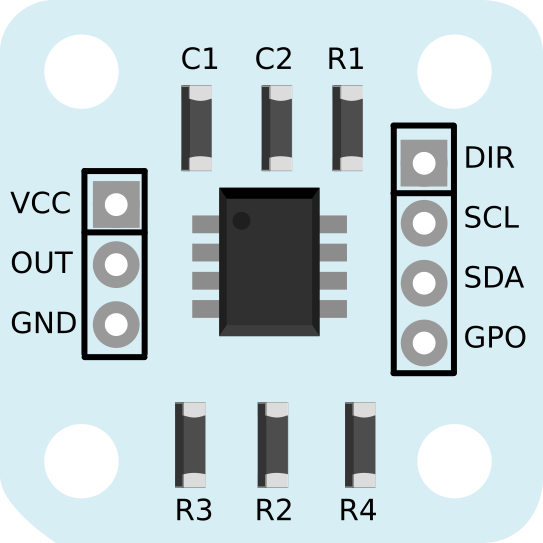
 Design with AS6500 in Cirkit Designer
Design with AS6500 in Cirkit DesignerIntroduction
The AS6500 is a high-performance analog-to-digital converter (ADC) designed for precision measurement applications. It offers low power consumption, high resolution, and fast sampling rates, making it ideal for applications requiring accurate and reliable data conversion. The AS6500 is commonly used in industrial automation, medical devices, and consumer electronics, where precise signal processing is critical.
Explore Projects Built with AS6500

 Open Project in Cirkit Designer
Open Project in Cirkit Designer
 Open Project in Cirkit Designer
Open Project in Cirkit Designer
 Open Project in Cirkit Designer
Open Project in Cirkit Designer
 Open Project in Cirkit Designer
Open Project in Cirkit DesignerExplore Projects Built with AS6500

 Open Project in Cirkit Designer
Open Project in Cirkit Designer
 Open Project in Cirkit Designer
Open Project in Cirkit Designer
 Open Project in Cirkit Designer
Open Project in Cirkit Designer
 Open Project in Cirkit Designer
Open Project in Cirkit DesignerCommon Applications:
- Industrial process control and automation
- Medical instrumentation (e.g., ECG, EEG devices)
- Consumer electronics (e.g., audio equipment, sensors)
- Data acquisition systems
- Scientific measurement tools
Technical Specifications
The AS6500 is engineered to deliver exceptional performance in demanding environments. Below are its key technical specifications:
| Parameter | Value |
|---|---|
| Resolution | 16-bit |
| Sampling Rate | Up to 1 MSPS (Mega Samples Per Second) |
| Input Voltage Range | 0 V to 5 V |
| Power Supply Voltage | 2.7 V to 5.5 V |
| Power Consumption | 10 mW (typical) |
| Input Channels | 2 (differential) or 4 (single-ended) |
| Communication Interface | SPI |
| Operating Temperature | -40°C to +85°C |
| Package Type | TSSOP-16 |
Pin Configuration and Descriptions
The AS6500 comes in a 16-pin TSSOP package. Below is the pinout and description:
| Pin Number | Pin Name | Description |
|---|---|---|
| 1 | VDD | Positive power supply (2.7 V to 5.5 V) |
| 2 | GND | Ground |
| 3 | IN+ | Positive input for differential signal |
| 4 | IN- | Negative input for differential signal |
| 5 | REF+ | Positive reference voltage input |
| 6 | REF- | Negative reference voltage input |
| 7 | SCLK | SPI clock input |
| 8 | MISO | SPI data output (Master In Slave Out) |
| 9 | MOSI | SPI data input (Master Out Slave In) |
| 10 | CS | Chip select (active low) |
| 11 | DRDY | Data ready output (indicates conversion complete) |
| 12 | RESET | Reset input (active low) |
| 13 | NC | No connection |
| 14 | NC | No connection |
| 15 | VREF | Reference voltage for ADC |
| 16 | AGND | Analog ground |
Usage Instructions
How to Use the AS6500 in a Circuit
- Power Supply: Connect the VDD pin to a stable power source (2.7 V to 5.5 V) and GND to ground.
- Input Signal: For differential input, connect the signal to IN+ and IN-. For single-ended input, connect the signal to IN+ and ground IN-.
- Reference Voltage: Provide a stable reference voltage to REF+ and REF-. Ensure the reference voltage is within the specified range.
- SPI Communication: Connect the SCLK, MISO, MOSI, and CS pins to the corresponding SPI pins of your microcontroller.
- Data Ready Signal: Monitor the DRDY pin to detect when a conversion is complete.
- Reset: Use the RESET pin to initialize the ADC if needed.
Important Considerations and Best Practices
- Use decoupling capacitors (e.g., 0.1 µF and 10 µF) close to the VDD and GND pins to reduce noise.
- Ensure the reference voltage is stable and free from noise for accurate conversions.
- Keep the analog and digital grounds separate to minimize interference.
- Use shielded cables for input signals in noisy environments.
- Avoid exceeding the input voltage range to prevent damage to the ADC.
Example Code for Arduino UNO
Below is an example of how to interface the AS6500 with an Arduino UNO using SPI:
#include <SPI.h>
// Pin definitions
const int CS_PIN = 10; // Chip select pin
const int DRDY_PIN = 2; // Data ready pin
void setup() {
// Initialize SPI
SPI.begin();
SPI.setClockDivider(SPI_CLOCK_DIV16); // Set SPI clock speed
SPI.setDataMode(SPI_MODE0); // Set SPI mode
pinMode(CS_PIN, OUTPUT);
pinMode(DRDY_PIN, INPUT);
digitalWrite(CS_PIN, HIGH); // Set CS high (inactive)
Serial.begin(9600); // Initialize serial communication
}
void loop() {
if (digitalRead(DRDY_PIN) == LOW) { // Check if data is ready
digitalWrite(CS_PIN, LOW); // Select the AS6500
byte highByte = SPI.transfer(0x00); // Read high byte of ADC data
byte lowByte = SPI.transfer(0x00); // Read low byte of ADC data
digitalWrite(CS_PIN, HIGH); // Deselect the AS6500
// Combine high and low bytes into a 16-bit value
int adcValue = (highByte << 8) | lowByte;
// Print the ADC value
Serial.println(adcValue);
}
}
Troubleshooting and FAQs
Common Issues and Solutions
No Data Output:
- Ensure the SPI connections (SCLK, MISO, MOSI, CS) are correct.
- Verify that the DRDY pin is being monitored correctly.
- Check the power supply and reference voltage.
Inaccurate Readings:
- Ensure the input signal is within the specified voltage range.
- Verify the stability of the reference voltage.
- Minimize noise by using proper grounding and shielding techniques.
Device Not Responding:
- Check the RESET pin to ensure the device is not held in reset state.
- Verify the SPI clock speed and mode settings.
FAQs
Q: Can the AS6500 be used with 3.3 V systems?
A: Yes, the AS6500 operates with a power supply voltage as low as 2.7 V, making it compatible with 3.3 V systems.
Q: What is the maximum sampling rate of the AS6500?
A: The AS6500 supports a maximum sampling rate of 1 MSPS.
Q: How do I handle unused input channels?
A: For unused input channels, connect them to ground to avoid floating inputs and noise interference.
Q: Can I use the AS6500 with a 5 V Arduino?
A: Yes, the AS6500 is compatible with 5 V systems, including 5 V Arduino boards. Ensure proper SPI connections.