
How to Use TL072CP: Examples, Pinouts, and Specs
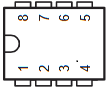
 Design with TL072CP in Cirkit Designer
Design with TL072CP in Cirkit DesignerIntroduction
The TL072CP, manufactured by Otronic (Part ID: op-amp), is a low-noise JFET-input operational amplifier designed for high-speed and low-distortion applications. This dual op-amp is widely used in audio systems, signal processing, and instrumentation circuits due to its excellent performance characteristics, including low input bias current and high slew rate.
Explore Projects Built with TL072CP

 Open Project in Cirkit Designer
Open Project in Cirkit Designer
 Open Project in Cirkit Designer
Open Project in Cirkit Designer
 Open Project in Cirkit Designer
Open Project in Cirkit Designer
 Open Project in Cirkit Designer
Open Project in Cirkit DesignerExplore Projects Built with TL072CP

 Open Project in Cirkit Designer
Open Project in Cirkit Designer
 Open Project in Cirkit Designer
Open Project in Cirkit Designer
 Open Project in Cirkit Designer
Open Project in Cirkit Designer
 Open Project in Cirkit Designer
Open Project in Cirkit DesignerCommon Applications
- Audio preamplifiers and equalizers
- Active filters and oscillators
- Signal conditioning and processing
- Instrumentation amplifiers
- Analog computing and integration circuits
Technical Specifications
The TL072CP is a versatile operational amplifier with the following key specifications:
| Parameter | Value |
|---|---|
| Supply Voltage (Vcc) | ±3V to ±18V |
| Input Offset Voltage | 3mV (typical) |
| Input Bias Current | 65pA (typical) |
| Slew Rate | 13V/µs (typical) |
| Gain Bandwidth Product | 3MHz |
| Input Impedance | 10⁹Ω |
| Output Voltage Swing | ±12V (with ±15V supply) |
| Total Harmonic Distortion | 0.003% (typical) |
| Operating Temperature Range | 0°C to 70°C |
| Package Type | DIP-8 |
Pin Configuration and Descriptions
The TL072CP is available in an 8-pin Dual In-line Package (DIP-8). The pinout and descriptions are as follows:
| Pin Number | Pin Name | Description |
|---|---|---|
| 1 | Output A | Output of the first operational amplifier |
| 2 | Inverting Input A | Inverting input of the first operational amplifier |
| 3 | Non-Inverting Input A | Non-inverting input of the first operational amplifier |
| 4 | V- (GND) | Negative power supply or ground |
| 5 | Non-Inverting Input B | Non-inverting input of the second operational amplifier |
| 6 | Inverting Input B | Inverting input of the second operational amplifier |
| 7 | Output B | Output of the second operational amplifier |
| 8 | V+ | Positive power supply |
Usage Instructions
How to Use the TL072CP in a Circuit
- Power Supply: Connect the V+ pin (Pin 8) to the positive supply voltage and the V- pin (Pin 4) to the negative supply voltage or ground. Ensure the supply voltage is within the range of ±3V to ±18V.
- Input Connections: Connect the input signal to the non-inverting (Pin 3 or Pin 5) or inverting input (Pin 2 or Pin 6), depending on the desired configuration (e.g., inverting or non-inverting amplifier).
- Output: The amplified signal will be available at the corresponding output pin (Pin 1 or Pin 7).
- Feedback Network: Use resistors and/or capacitors in the feedback loop to set the gain and frequency response of the amplifier.
- Bypass Capacitors: Place decoupling capacitors (e.g., 0.1µF) close to the power supply pins to reduce noise and improve stability.
Example: Non-Inverting Amplifier Circuit
Below is an example of using the TL072CP as a non-inverting amplifier with an Arduino UNO:
Circuit Diagram
- Connect the input signal to Pin 3 (Non-Inverting Input A).
- Connect a feedback resistor (Rf) between Pin 1 (Output A) and Pin 2 (Inverting Input A).
- Connect a resistor (Rin) between Pin 2 and ground.
- The gain of the amplifier is determined by the formula: Gain = 1 + (Rf / Rin).
Arduino Code Example
// Example: Reading an amplified signal from the TL072CP with Arduino UNO
// The amplified signal is connected to Arduino's analog pin A0.
const int analogPin = A0; // Define the analog input pin
int sensorValue = 0; // Variable to store the analog reading
void setup() {
Serial.begin(9600); // Initialize serial communication at 9600 baud
}
void loop() {
sensorValue = analogRead(analogPin); // Read the amplified signal
float voltage = sensorValue * (5.0 / 1023.0); // Convert to voltage
Serial.print("Amplified Voltage: ");
Serial.println(voltage); // Print the voltage to the Serial Monitor
delay(500); // Wait for 500ms before the next reading
}
Important Considerations
- Input Impedance: The high input impedance of the TL072CP makes it suitable for interfacing with high-impedance sources.
- Power Supply Decoupling: Always use bypass capacitors (e.g., 0.1µF ceramic and 10µF electrolytic) near the power supply pins to minimize noise.
- Thermal Considerations: Ensure proper ventilation or heat dissipation if the device operates in high-temperature environments.
Troubleshooting and FAQs
Common Issues and Solutions
No Output Signal:
- Verify the power supply connections (V+ and V-).
- Check the input signal and ensure it is within the specified voltage range.
- Inspect the feedback network for proper resistor and capacitor values.
Distorted Output:
- Ensure the input signal amplitude does not exceed the input voltage range.
- Check for proper decoupling capacitors to reduce noise and distortion.
High Noise Levels:
- Use shielded cables for input signals.
- Place bypass capacitors close to the power supply pins.
Overheating:
- Verify that the supply voltage is within the specified range (±3V to ±18V).
- Ensure the load connected to the output does not exceed the current rating.
FAQs
Q1: Can the TL072CP be used for single-supply operation?
A1: Yes, the TL072CP can operate with a single supply voltage. Connect V- to ground and ensure the input and output signals are biased appropriately.
Q2: What is the maximum gain achievable with the TL072CP?
A2: The maximum gain depends on the feedback network. However, for stability, it is recommended to keep the gain within practical limits (e.g., below 1000).
Q3: Is the TL072CP suitable for audio applications?
A3: Yes, the TL072CP is ideal for audio applications due to its low noise, low distortion, and high slew rate.
Q4: Can I use the TL072CP with an Arduino?
A4: Yes, the TL072CP can be used to amplify analog signals for Arduino's ADC inputs. Ensure the output voltage is within the Arduino's input range (0-5V for most models).