
How to Use 36v-72v dc to 12v 15A convertor: Examples, Pinouts, and Specs
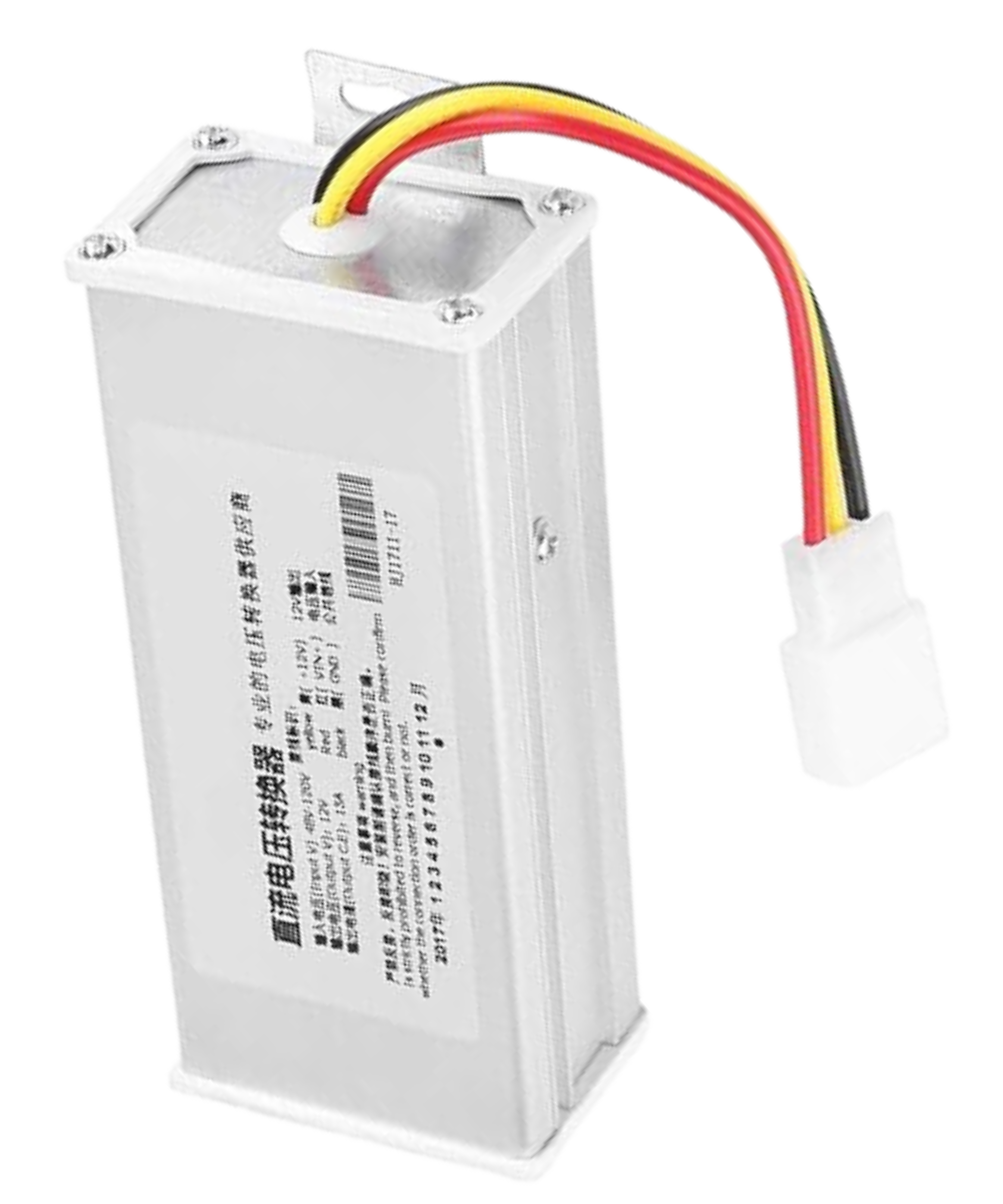
 Design with 36v-72v dc to 12v 15A convertor in Cirkit Designer
Design with 36v-72v dc to 12v 15A convertor in Cirkit DesignerIntroduction
The Yanmis DC to DC Converter Stepdown is a versatile electronic component designed to convert a wide range of input DC voltages (36V to 72V) to a stable 12V output. With a maximum current rating of 15A, this converter is ideal for applications requiring a reliable 12V power supply from higher voltage sources. Common use cases include powering automotive electronics, industrial equipment, and various DC-powered devices.
Explore Projects Built with 36v-72v dc to 12v 15A convertor

 Open Project in Cirkit Designer
Open Project in Cirkit Designer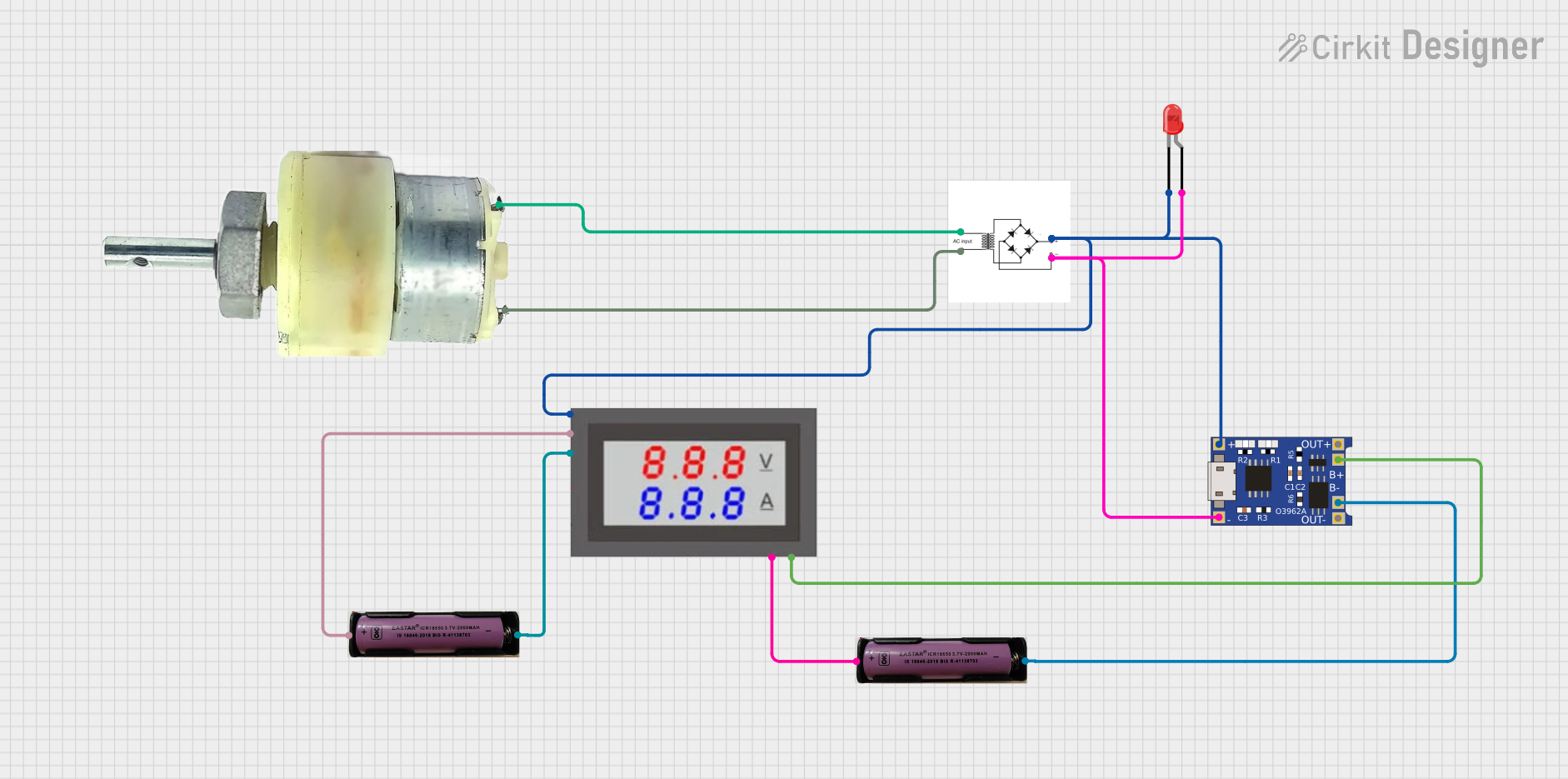
 Open Project in Cirkit Designer
Open Project in Cirkit Designer
 Open Project in Cirkit Designer
Open Project in Cirkit Designer
 Open Project in Cirkit Designer
Open Project in Cirkit DesignerExplore Projects Built with 36v-72v dc to 12v 15A convertor

 Open Project in Cirkit Designer
Open Project in Cirkit Designer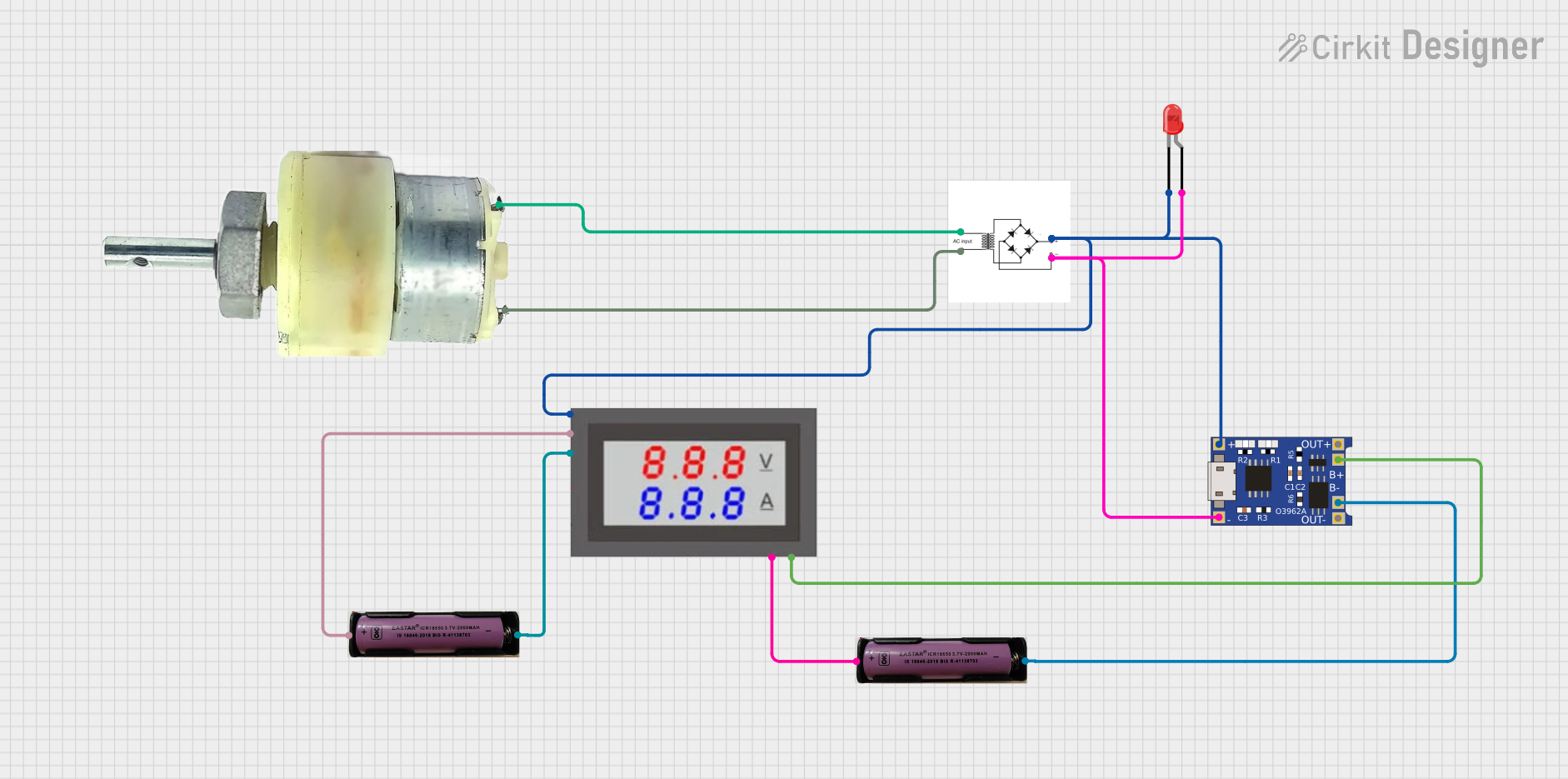
 Open Project in Cirkit Designer
Open Project in Cirkit Designer
 Open Project in Cirkit Designer
Open Project in Cirkit Designer
 Open Project in Cirkit Designer
Open Project in Cirkit DesignerTechnical Specifications
Key Technical Details
| Parameter | Value |
|---|---|
| Input Voltage Range | 36V to 72V DC |
| Output Voltage | 12V DC |
| Maximum Output Current | 15A |
| Efficiency | Up to 95% |
| Operating Temperature | -40°C to +85°C |
| Dimensions | 74mm x 74mm x 32mm |
| Weight | 200g |
Pin Configuration and Descriptions
| Pin Number | Pin Name | Description |
|---|---|---|
| 1 | VIN+ | Positive input voltage (36V-72V) |
| 2 | VIN- | Negative input voltage (Ground) |
| 3 | VOUT+ | Positive output voltage (12V) |
| 4 | VOUT- | Negative output voltage (Ground) |
Usage Instructions
How to Use the Component in a Circuit
Connection Setup:
- Connect the positive input voltage (36V-72V) to the
VIN+pin. - Connect the negative input voltage (Ground) to the
VIN-pin. - Connect the positive output voltage (12V) to the
VOUT+pin. - Connect the negative output voltage (Ground) to the
VOUT-pin.
- Connect the positive input voltage (36V-72V) to the
Powering Up:
- Ensure all connections are secure and correct.
- Apply the input voltage within the specified range (36V-72V).
- The converter will regulate the input voltage to provide a stable 12V output.
Important Considerations and Best Practices
- Heat Dissipation: Ensure adequate ventilation or cooling, as the converter may generate heat during operation, especially at higher currents.
- Input Voltage Range: Do not exceed the specified input voltage range (36V-72V) to avoid damaging the converter.
- Load Requirements: Ensure the connected load does not exceed the maximum output current of 15A.
- Polarity: Double-check the polarity of connections to prevent reverse polarity damage.
Troubleshooting and FAQs
Common Issues and Solutions
No Output Voltage:
- Check Connections: Ensure all connections are secure and correctly oriented.
- Input Voltage: Verify that the input voltage is within the specified range (36V-72V).
- Overload Protection: Ensure the connected load does not exceed 15A.
Overheating:
- Ventilation: Ensure the converter has adequate ventilation or cooling.
- Load Current: Verify that the load current is within the specified limit (15A).
Fluctuating Output Voltage:
- Stable Input: Ensure the input voltage is stable and within the specified range.
- Load Stability: Check if the connected load is stable and not causing fluctuations.
FAQs
Q1: Can I use this converter with an Arduino UNO?
A1: Yes, you can use this converter to power an Arduino UNO by providing a stable 12V supply. Connect the VOUT+ to the Arduino's VIN pin and VOUT- to the GND pin.
Q2: What happens if I exceed the input voltage range? A2: Exceeding the input voltage range (36V-72V) can damage the converter. Always ensure the input voltage is within the specified range.
Q3: Is the converter waterproof? A3: The converter is not waterproof. Ensure it is used in a dry environment or within a protective enclosure if used outdoors.
Q4: Can I use this converter to charge a 12V battery? A4: Yes, you can use this converter to charge a 12V battery, but ensure the charging current does not exceed the battery's specifications.
Example Code for Arduino UNO
Here is an example code to power an Arduino UNO using the Yanmis DC to DC Converter Stepdown:
// Example code to power Arduino UNO using Yanmis DC to DC Converter Stepdown
void setup() {
// Initialize serial communication at 9600 baud rate
Serial.begin(9600);
// Print a message to indicate the Arduino is powered on
Serial.println("Arduino UNO powered by Yanmis DC to DC Converter Stepdown");
}
void loop() {
// Main loop code
// Add your application logic here
}
This documentation provides a comprehensive guide to using the Yanmis DC to DC Converter Stepdown, ensuring both beginners and experienced users can effectively utilize this component in their projects.