
How to Use 16294 SparkFun Qwiic Thermocouple Amplifier - MCP9600 (PCC Connector): Examples, Pinouts, and Specs
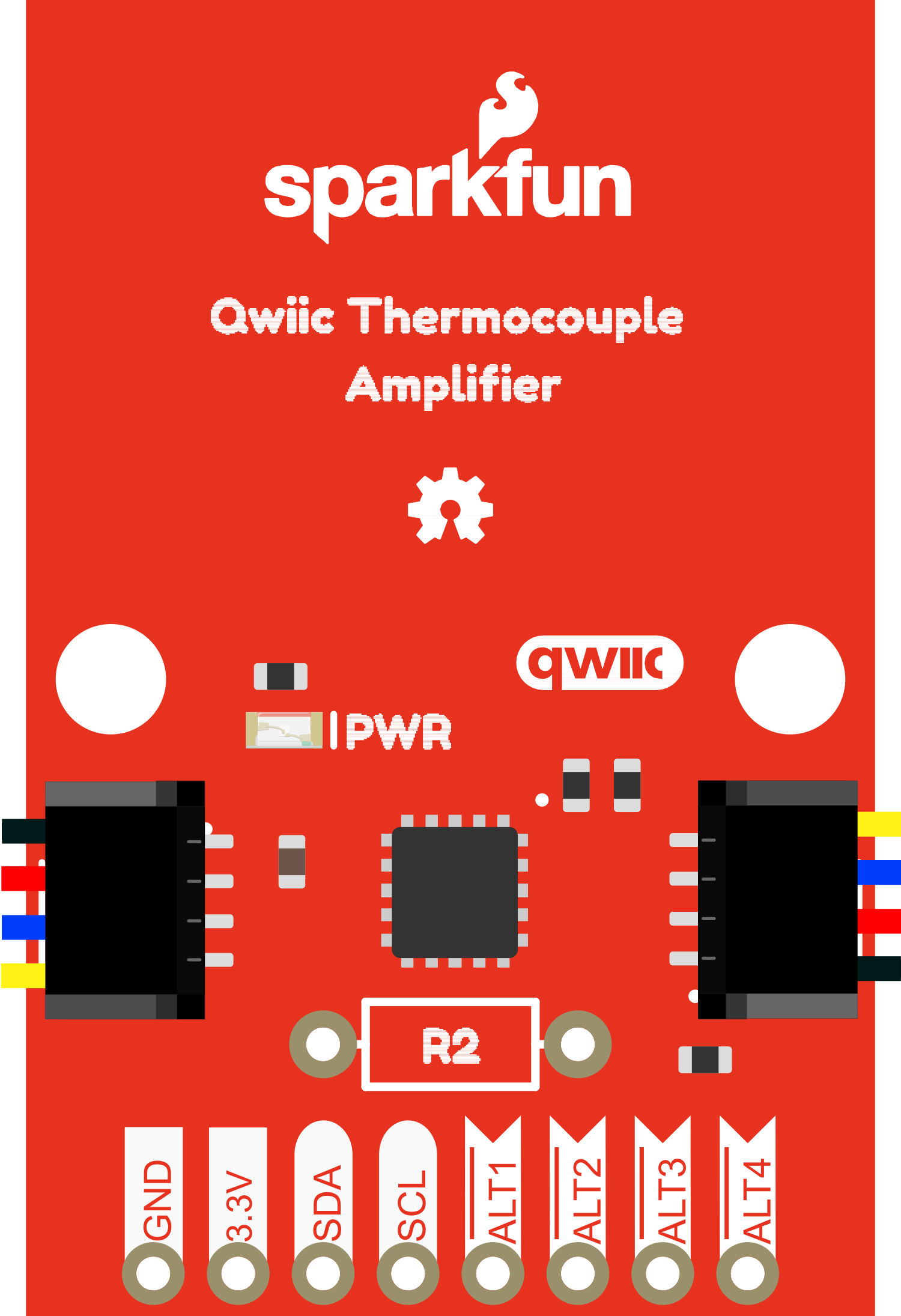
 Design with 16294 SparkFun Qwiic Thermocouple Amplifier - MCP9600 (PCC Connector) in Cirkit Designer
Design with 16294 SparkFun Qwiic Thermocouple Amplifier - MCP9600 (PCC Connector) in Cirkit DesignerIntroduction
The SparkFun Qwiic Thermocouple Amplifier MCP9600 with PCC Connector is a sophisticated electronic component designed for high-precision temperature measurements. This amplifier utilizes the MCP9600 chip to convert thermocouple EMF to temperature and provides a digital output. It is commonly used in applications requiring temperature monitoring such as industrial systems, consumer appliances, and scientific instrumentation.
Explore Projects Built with 16294 SparkFun Qwiic Thermocouple Amplifier - MCP9600 (PCC Connector)

 Open Project in Cirkit Designer
Open Project in Cirkit Designer
 Open Project in Cirkit Designer
Open Project in Cirkit Designer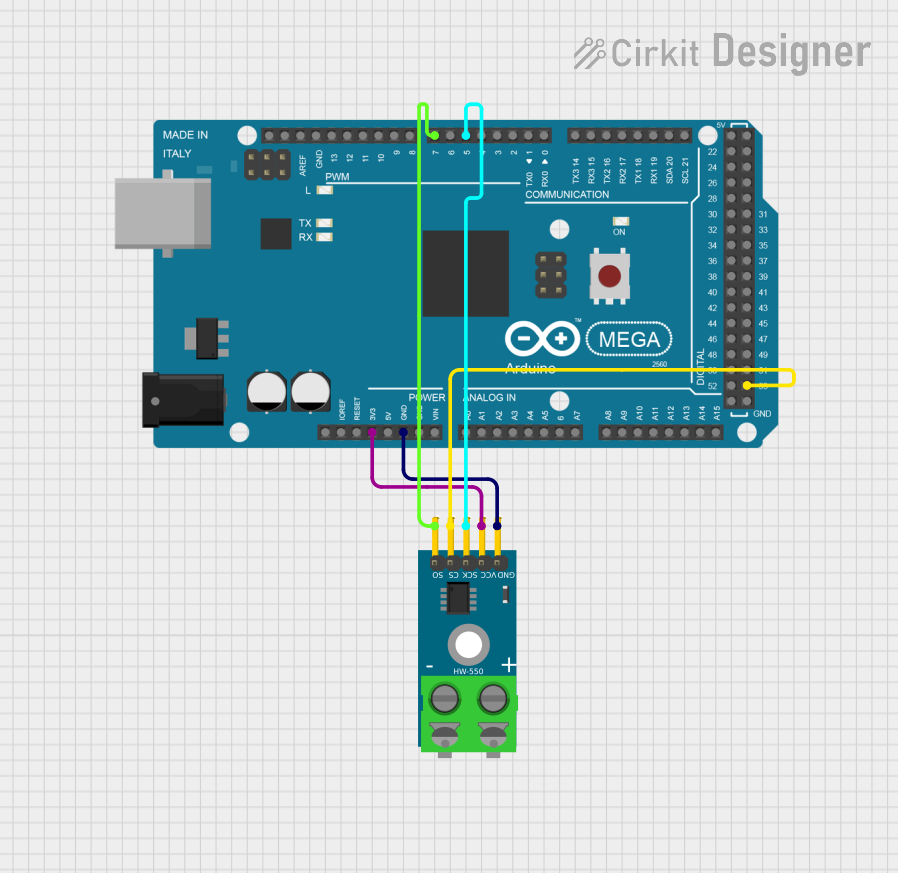
 Open Project in Cirkit Designer
Open Project in Cirkit Designer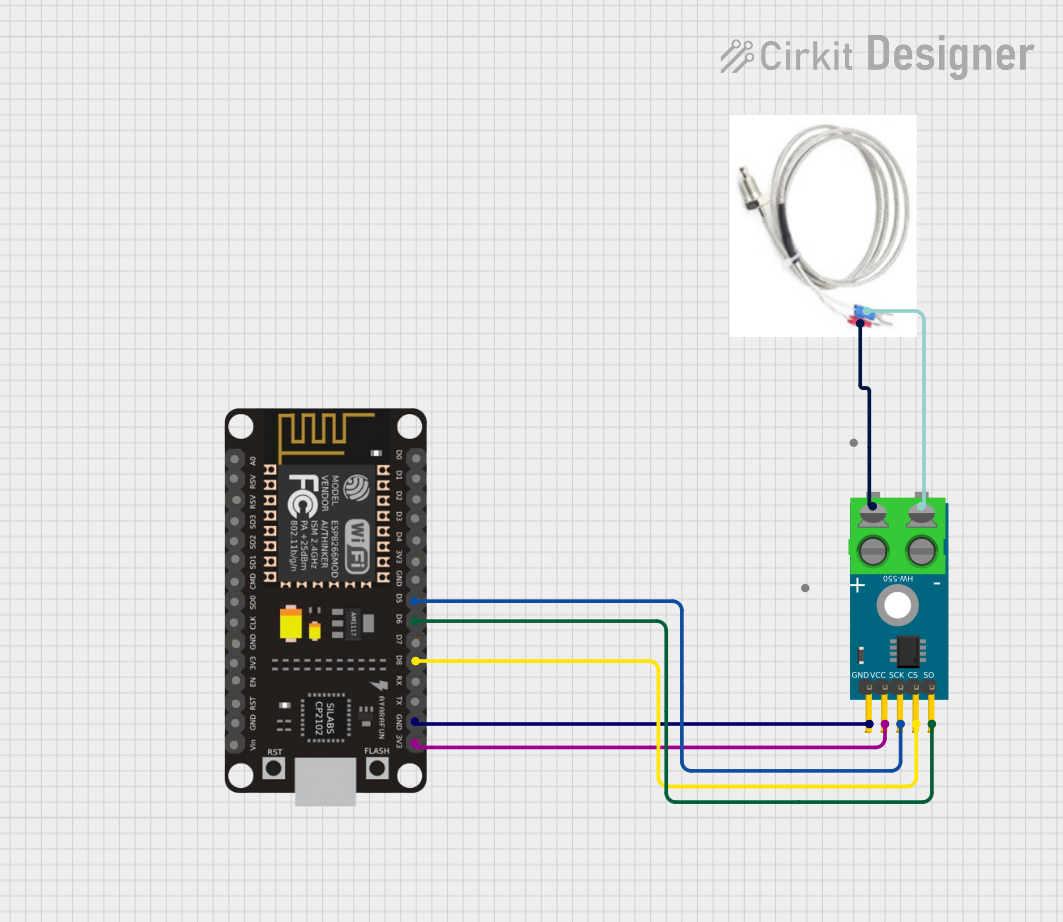
 Open Project in Cirkit Designer
Open Project in Cirkit DesignerExplore Projects Built with 16294 SparkFun Qwiic Thermocouple Amplifier - MCP9600 (PCC Connector)

 Open Project in Cirkit Designer
Open Project in Cirkit Designer
 Open Project in Cirkit Designer
Open Project in Cirkit Designer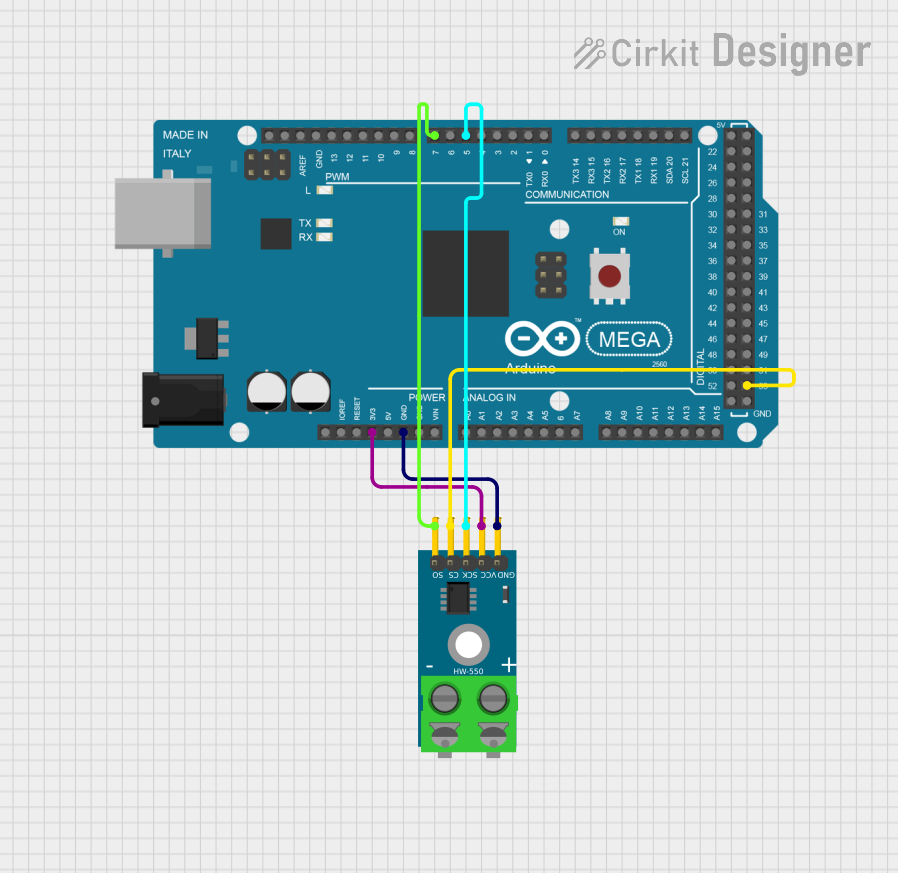
 Open Project in Cirkit Designer
Open Project in Cirkit Designer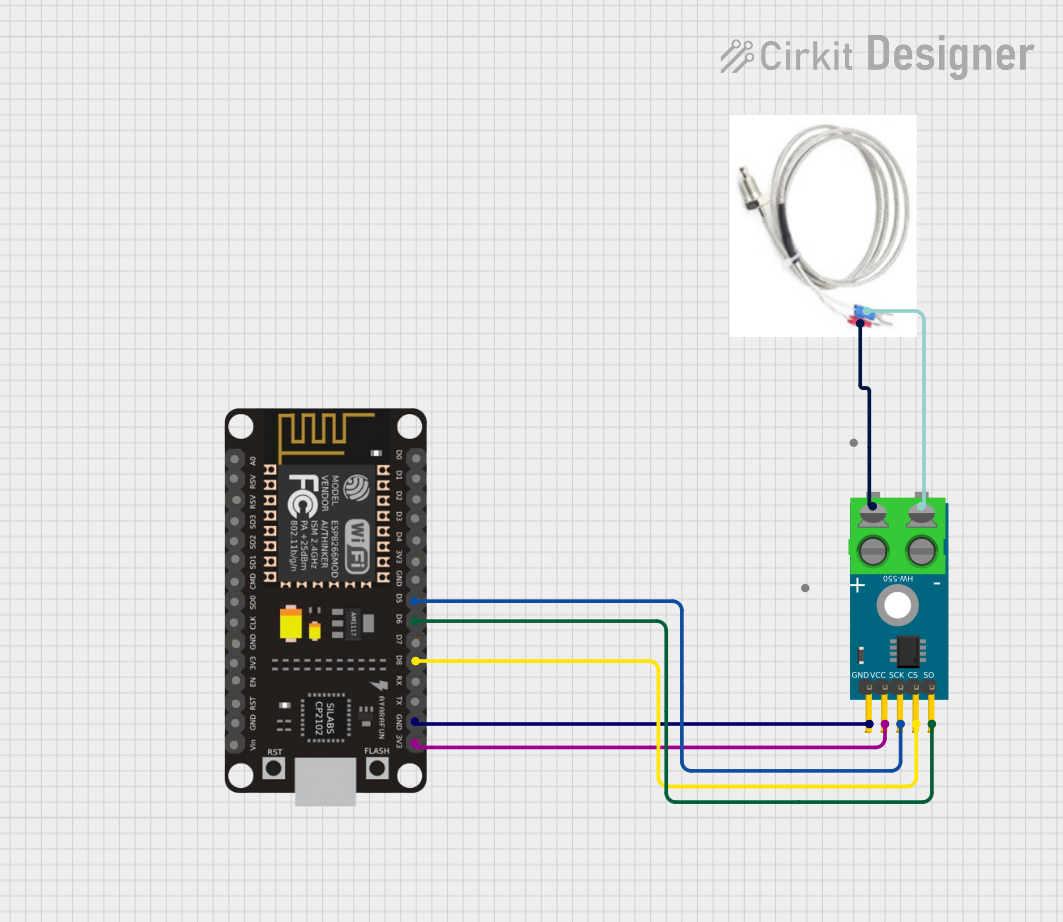
 Open Project in Cirkit Designer
Open Project in Cirkit DesignerTechnical Specifications
Key Features
- Chipset: MCP9600 Thermocouple-to-Digital Converter
- Thermocouple Type: K-type
- Temperature Range: -200°C to +1350°C (K-type thermocouple range)
- Voltage Supply: 2.7V to 5.5V
- Interface: I2C (Qwiic Connect System)
- Resolution: 0.0625°C
- Accuracy: ±1°C (typical) from -40°C to 125°C
- Operating Current: 1mA (typical)
Pin Configuration and Descriptions
| Pin Name | Description |
|---|---|
| GND | Ground connection |
| 3V3 | 3.3V power supply input |
| SDA | I2C data line |
| SCL | I2C clock line |
| RST | Reset pin (active low) |
| INT | Interrupt pin |
| PCC | PCC connector for thermocouple |
Usage Instructions
Connecting to a Circuit
- Connect the GND pin to the ground of your power supply.
- Connect the 3V3 pin to a 3.3V source. The board can also be powered with 5V if necessary.
- Connect the SDA and SCL pins to the I2C data and clock lines on your microcontroller, such as an Arduino UNO.
- The RST pin can be left unconnected if not used; otherwise, connect it to a digital pin on your microcontroller for software reset functionality.
- The INT pin can be connected to a digital pin on your microcontroller if you wish to use the interrupt feature.
- Connect a K-type thermocouple to the PCC connector.
Best Practices
- Ensure that the thermocouple is properly connected with correct polarity.
- Avoid running high-current wires near the thermocouple wires to minimize noise.
- Use twisted pair wires for the thermocouple to improve noise immunity.
- Keep the thermocouple and amplifier away from heat sources to prevent self-heating errors.
Example Code for Arduino UNO
#include <Wire.h>
#include "SparkFun_MCP9600.h"
// Create MCP9600 object
SparkFun_MCP9600 thermocouple;
void setup() {
Serial.begin(9600);
Wire.begin(); // Join I2C bus
// Begin communication with the MCP9600
if (thermocouple.begin() == false) {
Serial.println("MCP9600 not detected. Please check your connections.");
while (1);
}
}
void loop() {
// Read temperature from the MCP9600
double temperature = thermocouple.getThermocoupleTemp();
// Print the temperature reading to the Serial Monitor
Serial.print("Temperature: ");
Serial.print(temperature);
Serial.println(" C");
delay(1000); // Wait for 1 second before reading again
}
Troubleshooting and FAQs
Common Issues
- No Temperature Reading: Ensure that the thermocouple is properly connected and that there are no broken wires.
- Inaccurate Temperature: Check for sources of thermal noise or electromagnetic interference near the thermocouple or amplifier.
- I2C Communication Error: Verify that the SDA and SCL lines are connected correctly and that there are pull-up resistors on the I2C bus if required.
FAQs
Q: Can I use a different type of thermocouple with this amplifier? A: The MCP9600 is designed to work with K-type thermocouples. Using other types may require additional calibration and may not provide accurate readings.
Q: How do I calibrate the MCP9600? A: The MCP9600 has built-in cold-junction compensation and does not typically require user calibration. If calibration is necessary, refer to the MCP9600 datasheet for guidance.
Q: What is the purpose of the Qwiic Connect System? A: The Qwiic Connect System is SparkFun's ecosystem of I2C sensors, actuators, shields, and cables that use a 4-pin JST connector to make prototyping faster and less prone to error.
Q: Can the MCP9600 be used with a 5V system? A: Yes, the MCP9600 can be powered with a 5V supply, and it is compatible with 5V logic levels.
For further assistance, consult the MCP9600 datasheet or contact SparkFun's technical support.