
How to Use Probe: Examples, Pinouts, and Specs
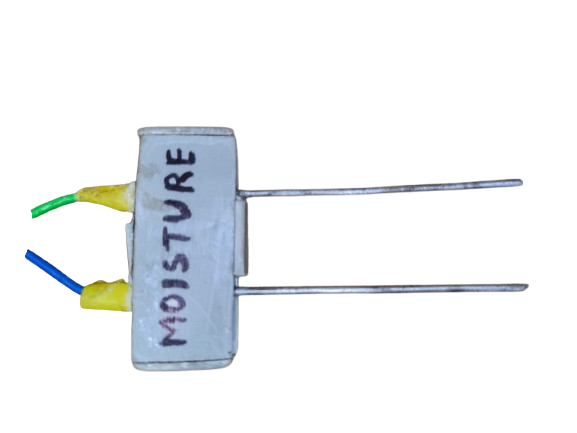
 Design with Probe in Cirkit Designer
Design with Probe in Cirkit DesignerIntroduction
A probe is a versatile tool used to measure electrical signals in a circuit. It is commonly employed in testing, diagnostics, and debugging of electronic systems. Probes are essential for engineers, technicians, and hobbyists to analyze voltage, current, and other electrical parameters in a circuit without permanently altering or damaging the system.
Explore Projects Built with Probe
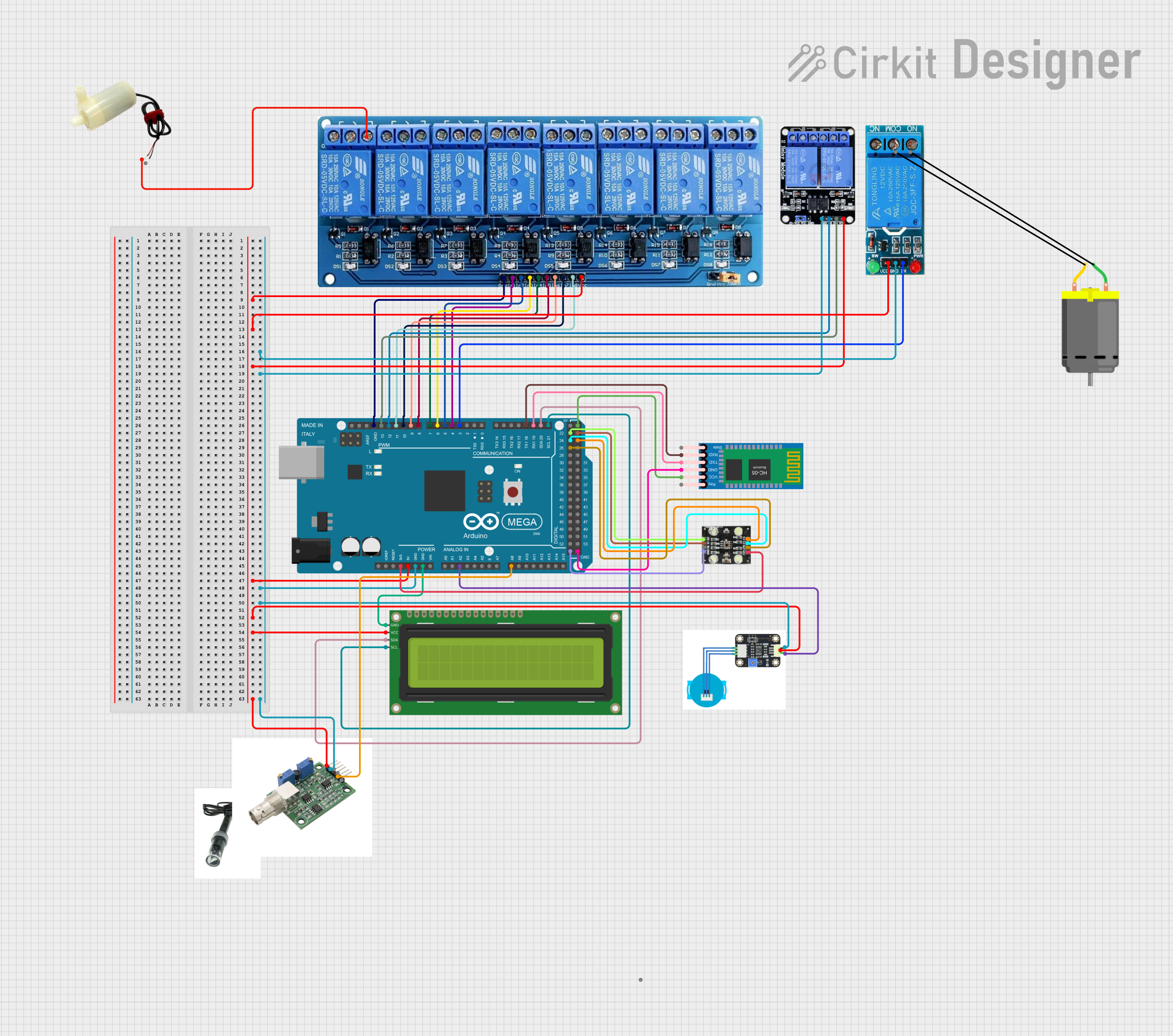
 Open Project in Cirkit Designer
Open Project in Cirkit Designer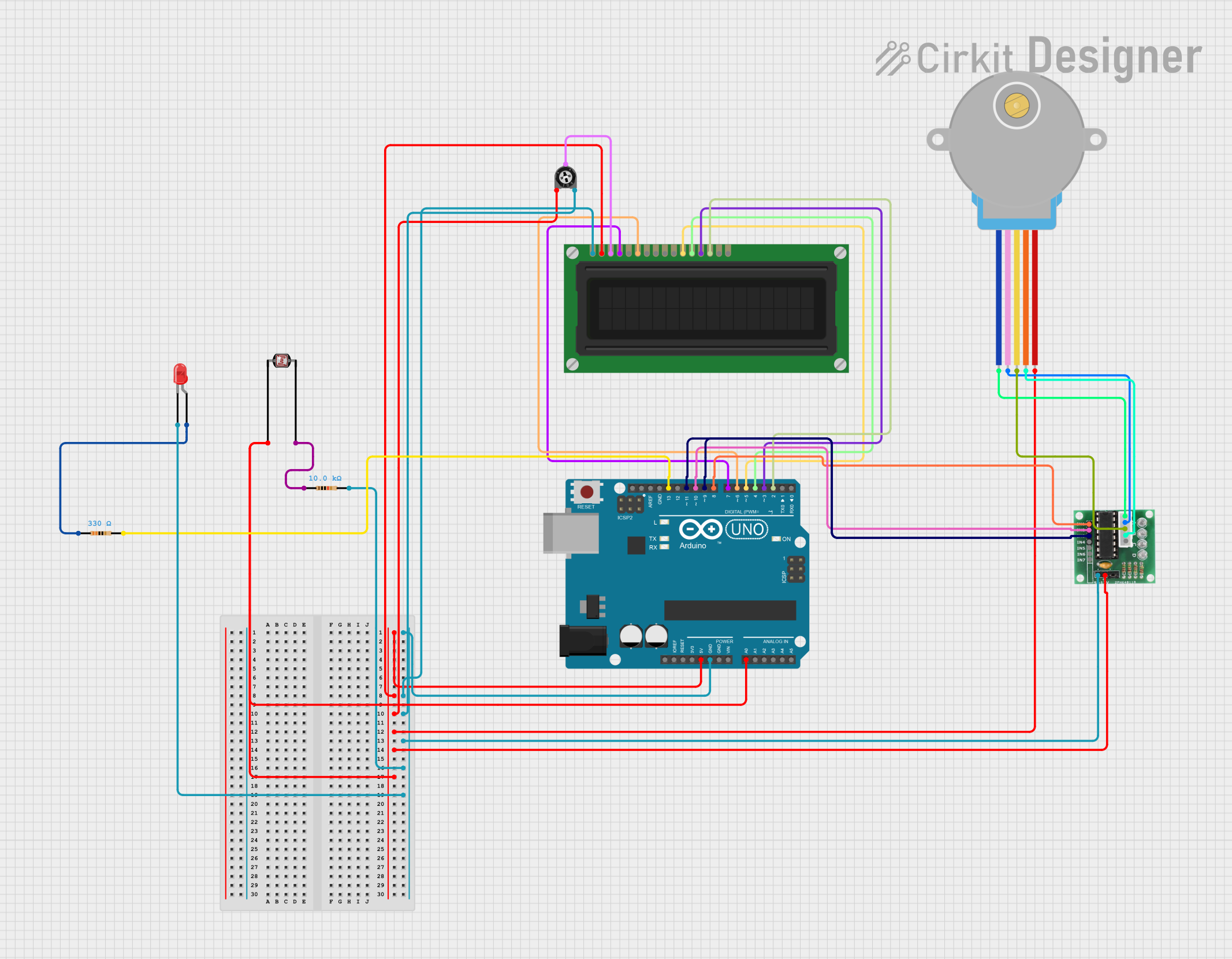
 Open Project in Cirkit Designer
Open Project in Cirkit Designer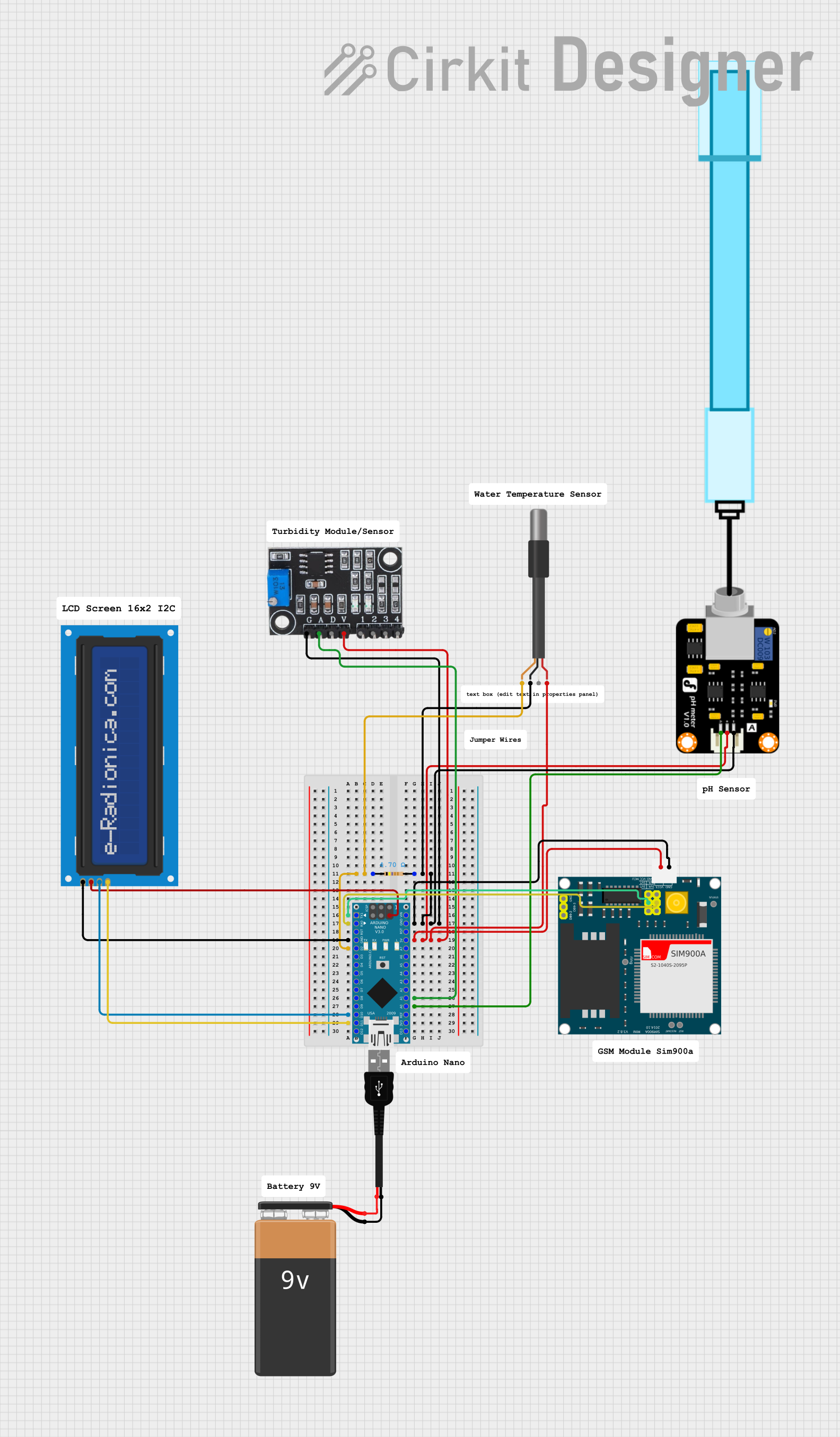
 Open Project in Cirkit Designer
Open Project in Cirkit Designer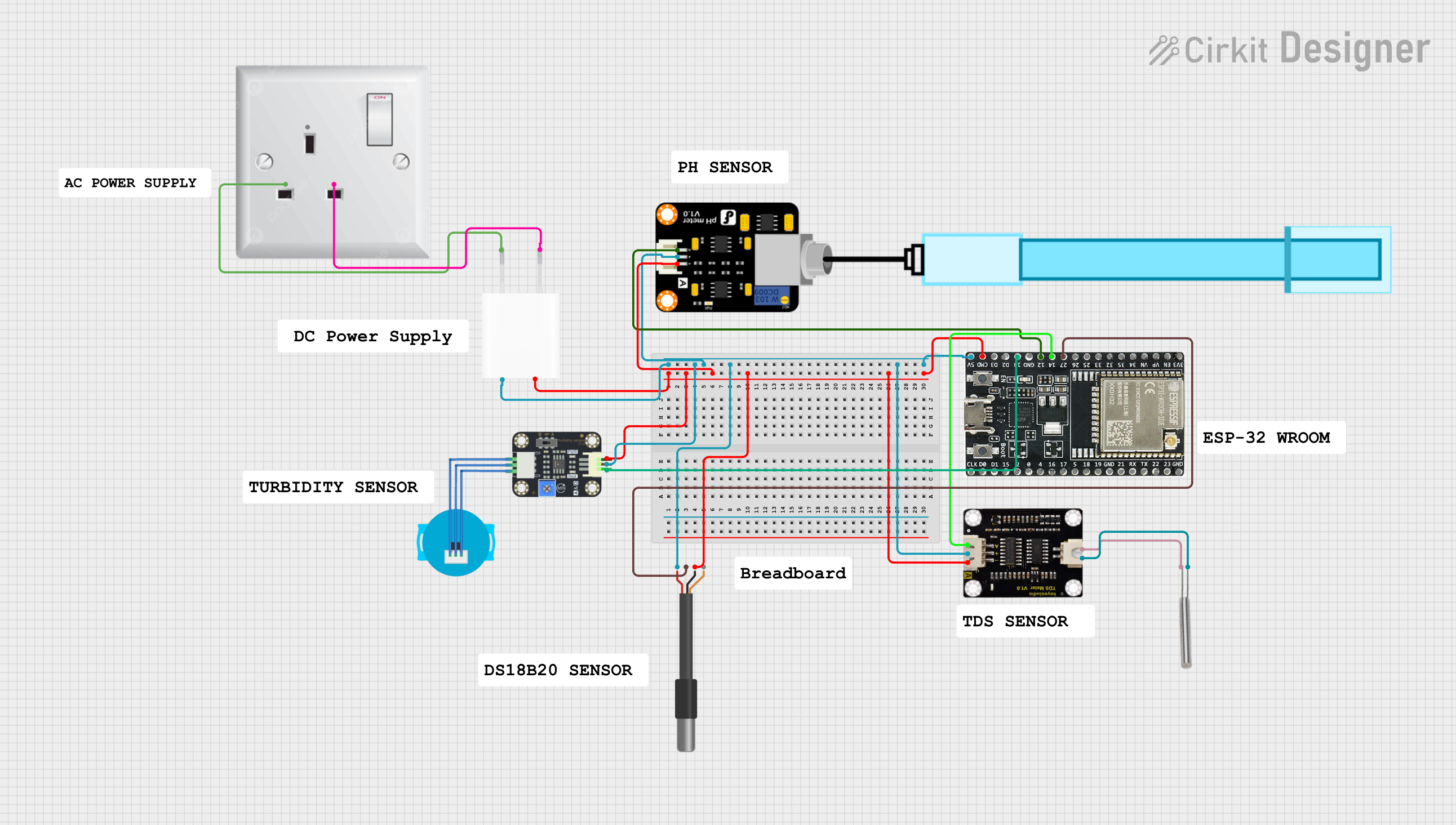
 Open Project in Cirkit Designer
Open Project in Cirkit DesignerExplore Projects Built with Probe
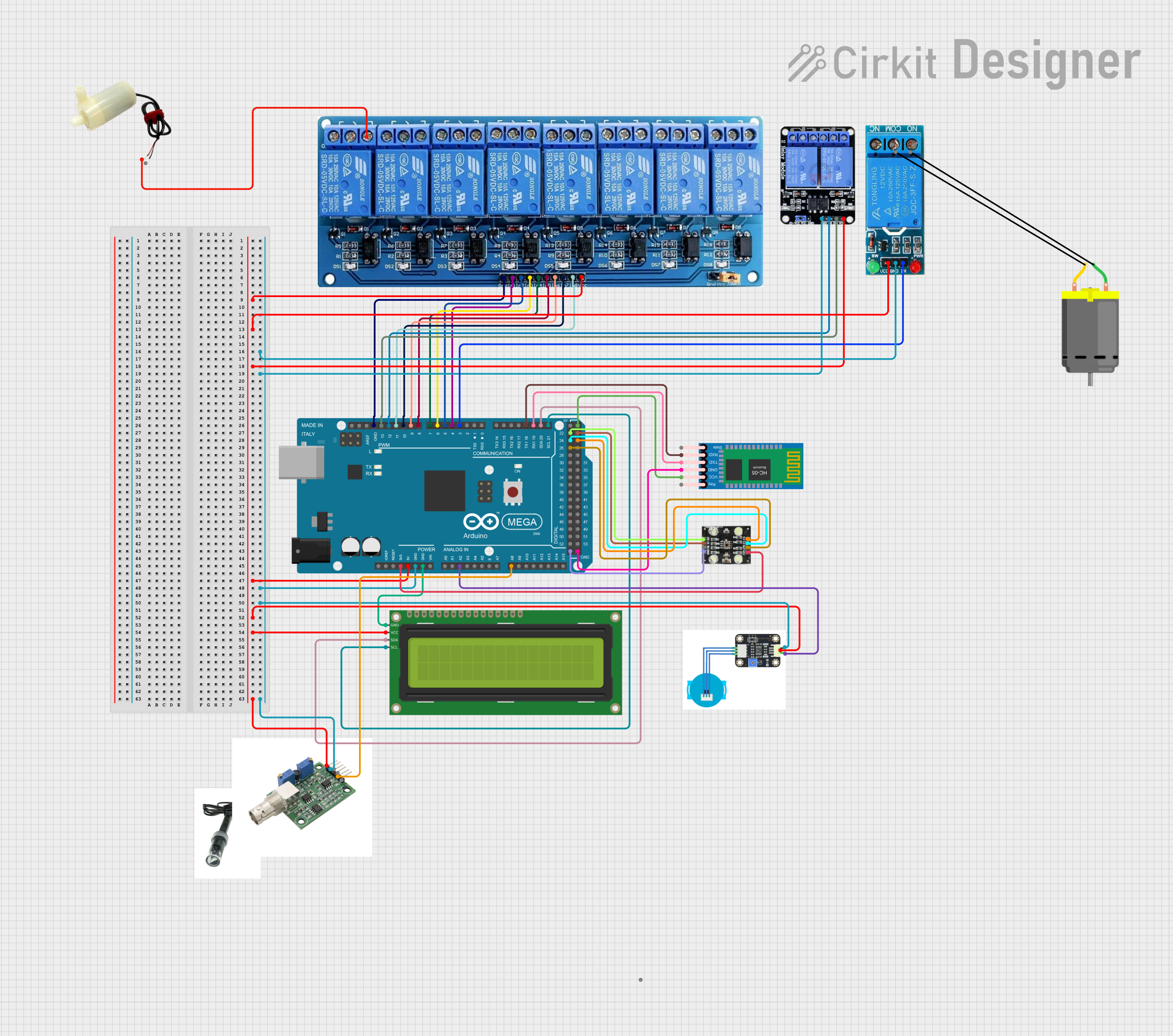
 Open Project in Cirkit Designer
Open Project in Cirkit Designer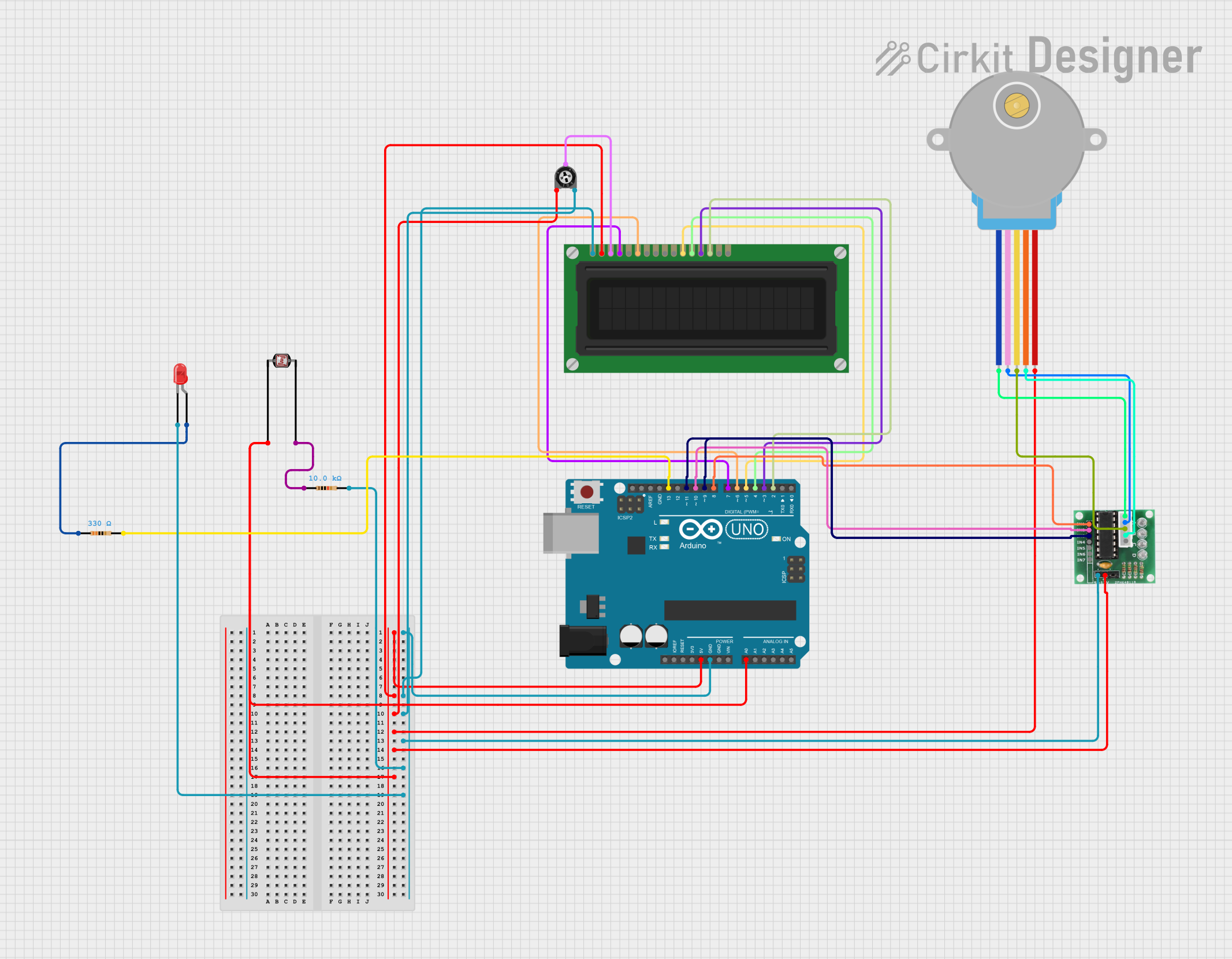
 Open Project in Cirkit Designer
Open Project in Cirkit Designer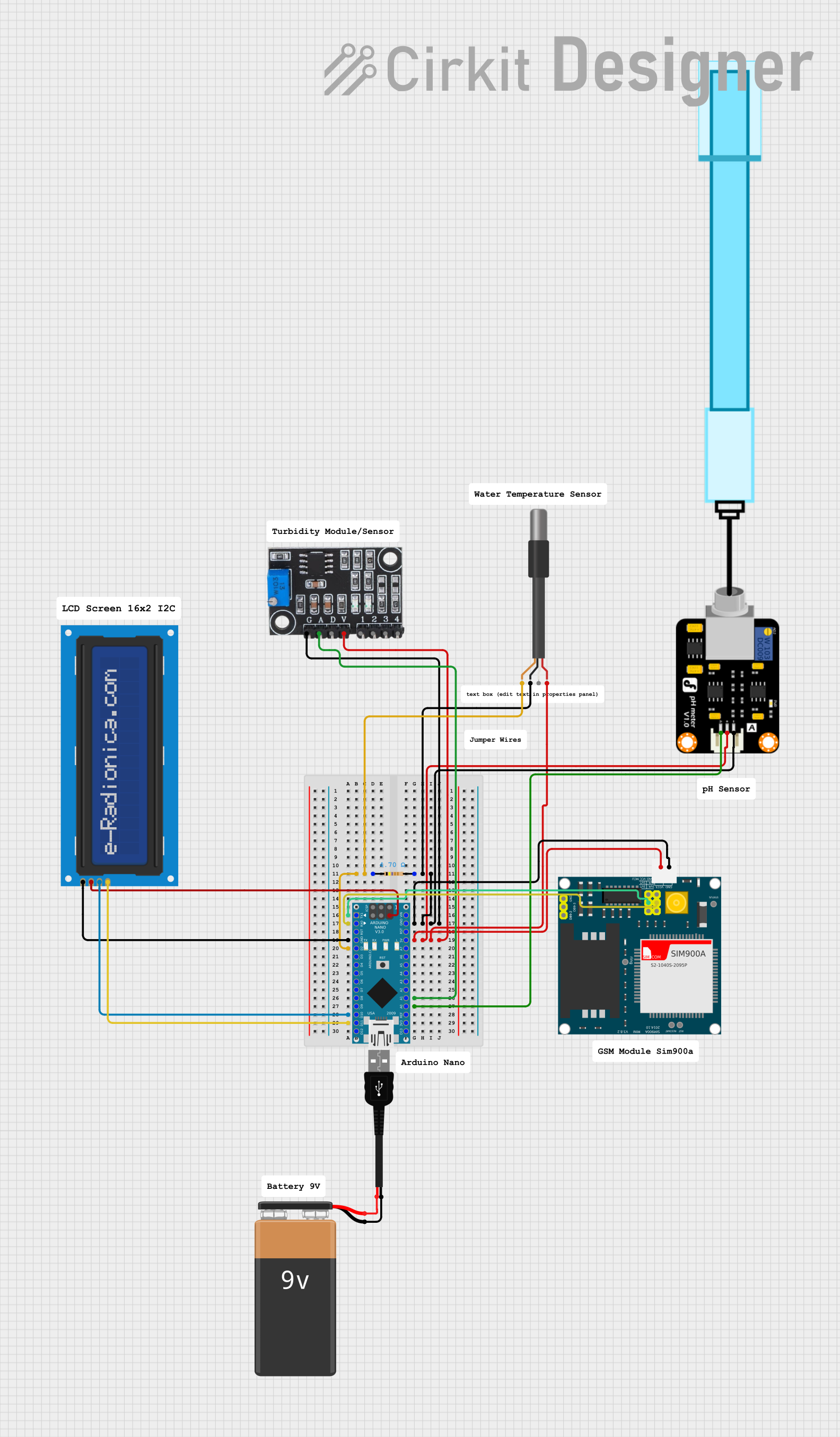
 Open Project in Cirkit Designer
Open Project in Cirkit Designer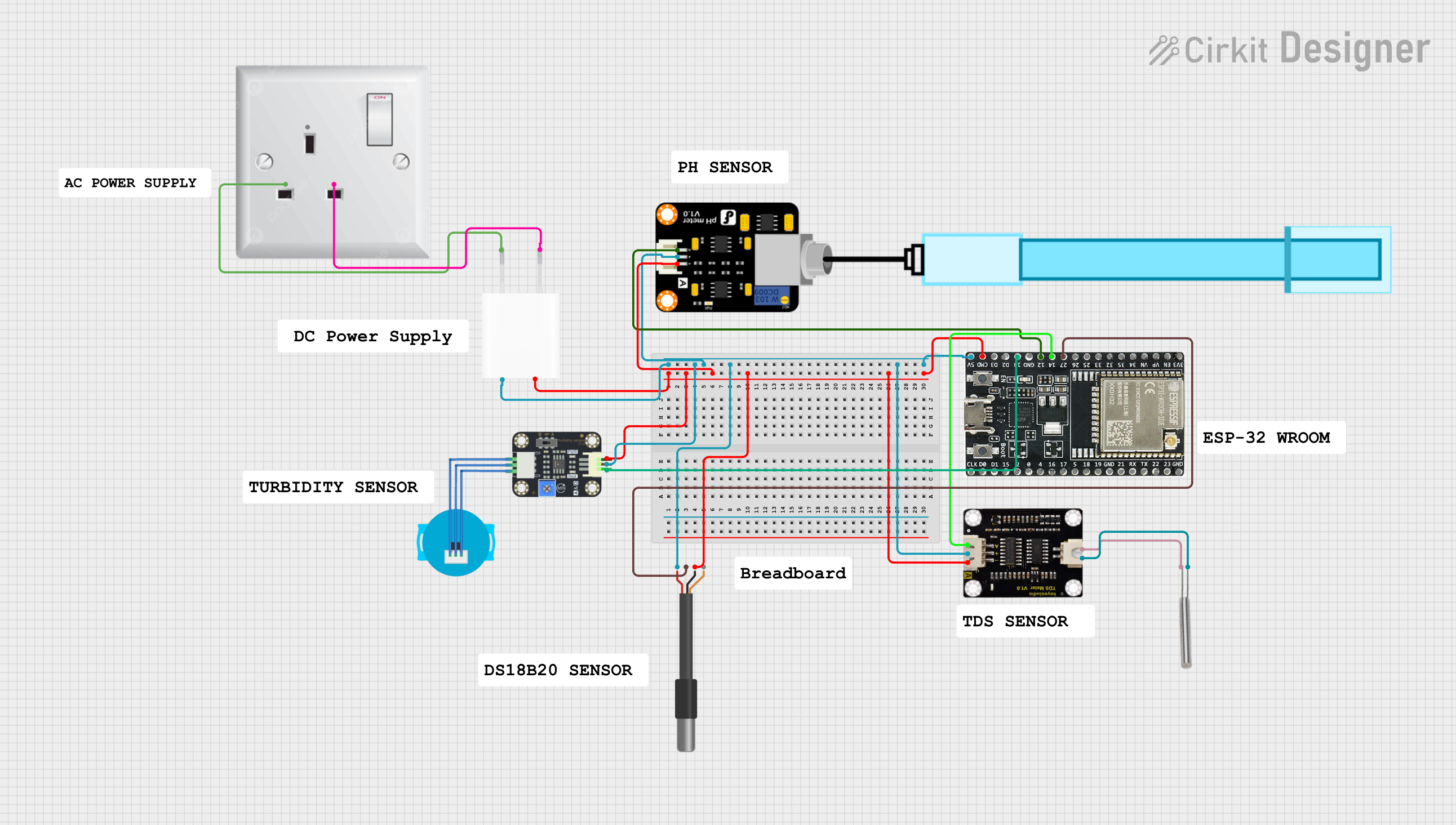
 Open Project in Cirkit Designer
Open Project in Cirkit DesignerCommon Applications and Use Cases
- Measuring voltage levels in circuits
- Debugging and troubleshooting electronic devices
- Testing signal integrity in communication systems
- Oscilloscope and multimeter measurements
- Prototyping and circuit development
Technical Specifications
The following table outlines the key technical details of the probe manufactured by me, with part ID 00112:
| Parameter | Specification |
|---|---|
| Manufacturer | me |
| Part ID | 00112 |
| Maximum Voltage Rating | 600V DC |
| Maximum Current Rating | 10A |
| Impedance | 10MΩ |
| Bandwidth | 100 MHz |
| Connector Type | BNC (Bayonet Neill–Concelman) |
| Cable Length | 1.2 meters |
| Tip Type | Replaceable sharp metal tip |
| Compatibility | Oscilloscopes, multimeters, and other test equipment |
Pin Configuration and Descriptions
The probe does not have traditional pins but includes the following key components:
| Component | Description |
|---|---|
| Probe Tip | The sharp metal tip used to make contact with the test point in the circuit. |
| Ground Clip | A clip used to connect the probe to the circuit's ground for accurate readings. |
| BNC Connector | The connector used to attach the probe to test equipment like oscilloscopes. |
| Adjustment Trimmer | A small screw used to calibrate the probe for accurate signal measurements. |
Usage Instructions
How to Use the Probe in a Circuit
- Connect the Probe to the Test Equipment: Attach the BNC connector of the probe to the input port of your oscilloscope or multimeter.
- Attach the Ground Clip: Secure the ground clip to the circuit's ground point to ensure accurate and stable measurements.
- Position the Probe Tip: Place the probe tip on the test point in the circuit where you want to measure the signal.
- Adjust the Probe: If necessary, use the adjustment trimmer to calibrate the probe for optimal signal fidelity.
- Take Measurements: Observe the readings on your test equipment and analyze the signal.
Important Considerations and Best Practices
- Calibration: Always calibrate the probe before use to ensure accurate measurements, especially for high-frequency signals.
- Safety: Do not exceed the maximum voltage or current ratings of the probe to avoid damage or injury.
- Signal Integrity: Minimize noise by keeping the ground clip as short as possible and avoiding unnecessary loops in the cable.
- Maintenance: Regularly inspect the probe tip and ground clip for wear and replace them if necessary.
Example: Using the Probe with an Arduino UNO
To measure the voltage at a specific pin of an Arduino UNO, follow these steps:
- Connect the probe's BNC connector to an oscilloscope.
- Attach the ground clip to the Arduino's GND pin.
- Place the probe tip on the desired pin (e.g., pin 9).
- Use the following Arduino code to generate a PWM signal on pin 9 for testing:
// Arduino code to generate a PWM signal on pin 9
void setup() {
pinMode(9, OUTPUT); // Set pin 9 as an output
}
void loop() {
analogWrite(9, 128); // Generate a 50% duty cycle PWM signal
delay(1000); // Wait for 1 second
}
Troubleshooting and FAQs
Common Issues and Solutions
No Signal Detected
- Cause: The ground clip is not properly connected.
- Solution: Ensure the ground clip is securely attached to the circuit's ground.
Distorted Signal
- Cause: The probe is not calibrated.
- Solution: Use the adjustment trimmer to calibrate the probe.
Intermittent Readings
- Cause: Loose connections or damaged probe tip.
- Solution: Check all connections and replace the probe tip if necessary.
Excessive Noise in Measurements
- Cause: Long ground clip or cable loops.
- Solution: Shorten the ground clip and avoid unnecessary cable loops.
FAQs
Q: Can this probe be used with any oscilloscope?
A: Yes, as long as the oscilloscope has a compatible BNC input and the signal does not exceed the probe's voltage and bandwidth ratings.
Q: How often should I calibrate the probe?
A: It is recommended to calibrate the probe before each use, especially for high-frequency measurements.
Q: Can I replace the probe tip?
A: Yes, the probe tip is replaceable. Ensure you use a compatible replacement tip for optimal performance.
Q: Is this probe suitable for high-frequency signals?
A: Yes, the probe supports signals up to 100 MHz, making it suitable for most high-frequency applications.