
How to Use lipo low voltage alarm: Examples, Pinouts, and Specs
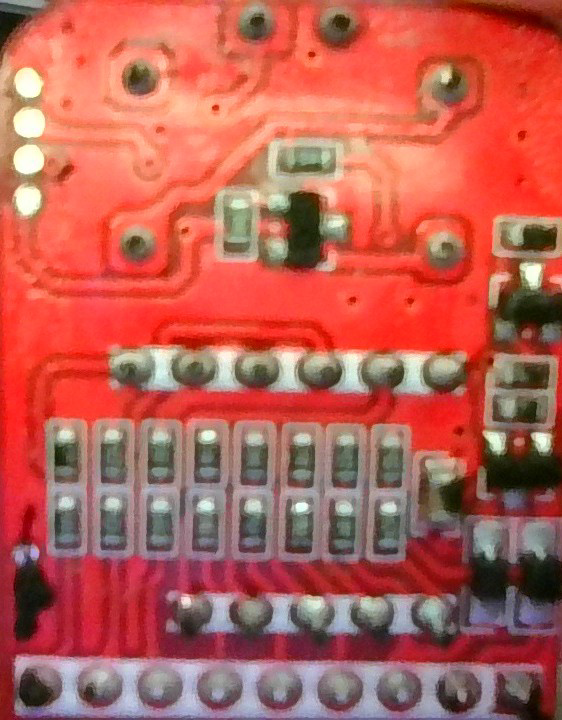
 Design with lipo low voltage alarm in Cirkit Designer
Design with lipo low voltage alarm in Cirkit DesignerIntroduction
The LiPo Low Voltage Alarm is a compact and essential device designed to monitor the voltage of lithium polymer (LiPo) batteries. It provides an audible and/or visual alert when the voltage of the battery drops below a preset threshold, ensuring the battery is not over-discharged. Over-discharging LiPo batteries can lead to reduced performance, permanent damage, or even safety hazards. This device is widely used in applications such as remote-controlled vehicles, drones, and other battery-powered electronics.
Explore Projects Built with lipo low voltage alarm
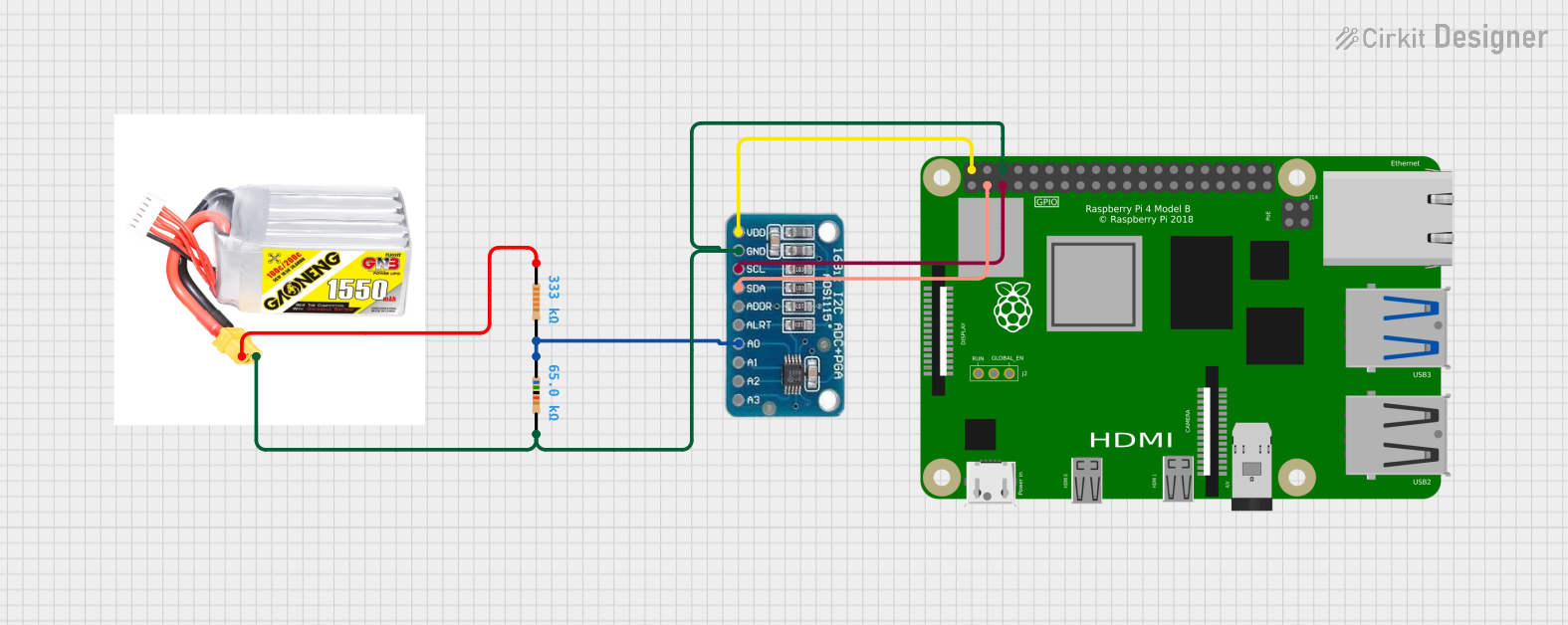
 Open Project in Cirkit Designer
Open Project in Cirkit Designer
 Open Project in Cirkit Designer
Open Project in Cirkit Designer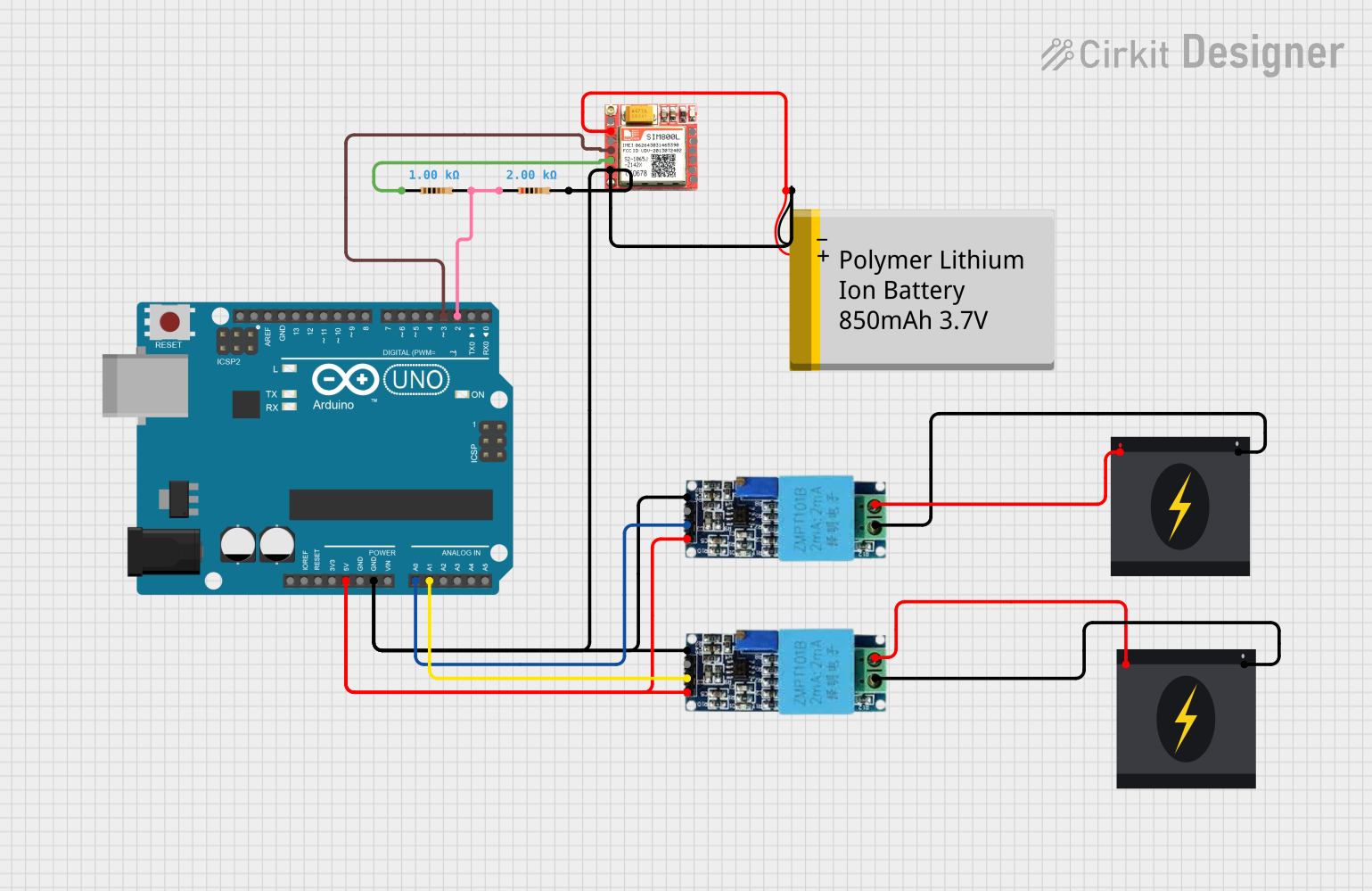
 Open Project in Cirkit Designer
Open Project in Cirkit Designer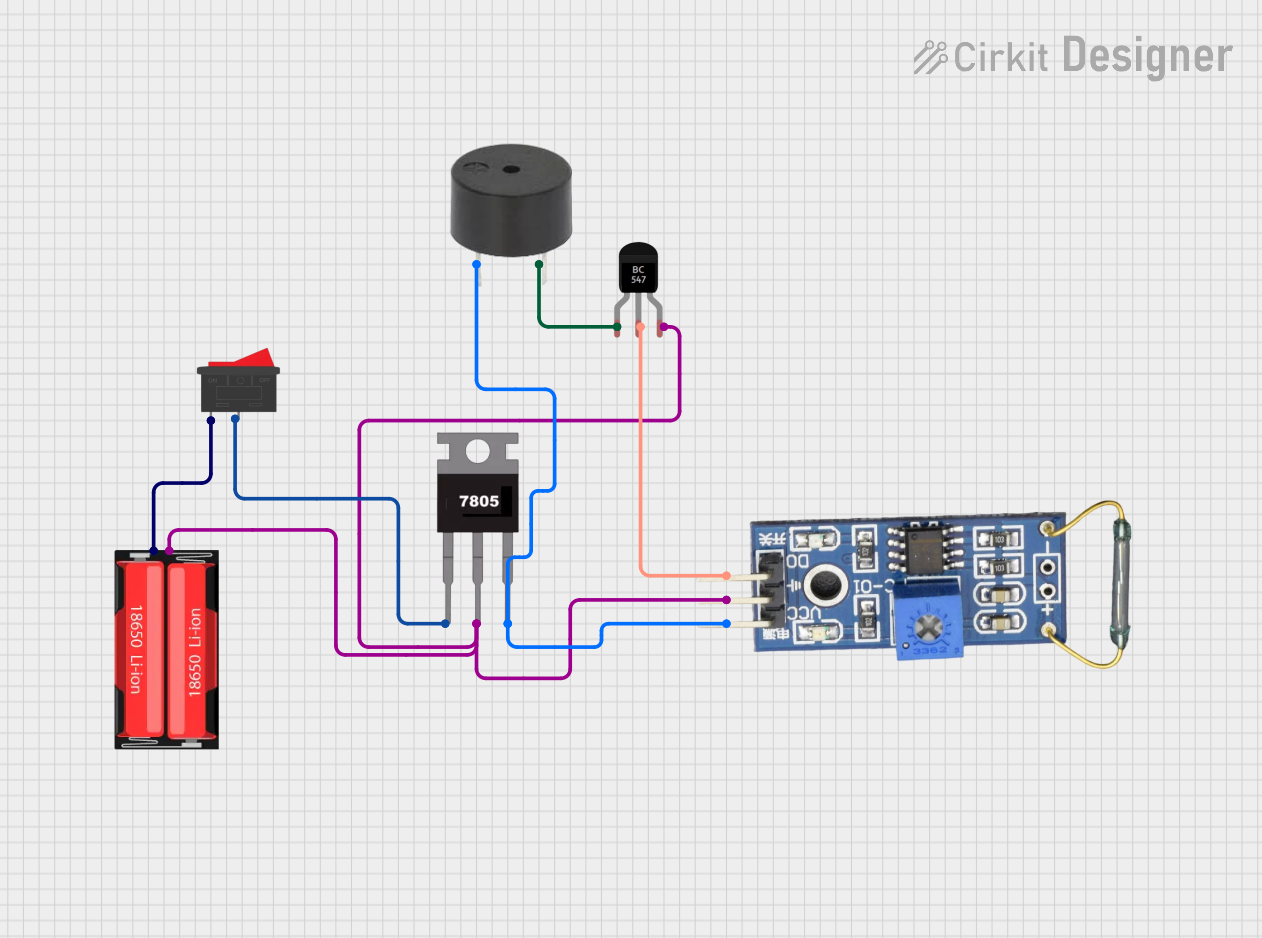
 Open Project in Cirkit Designer
Open Project in Cirkit DesignerExplore Projects Built with lipo low voltage alarm
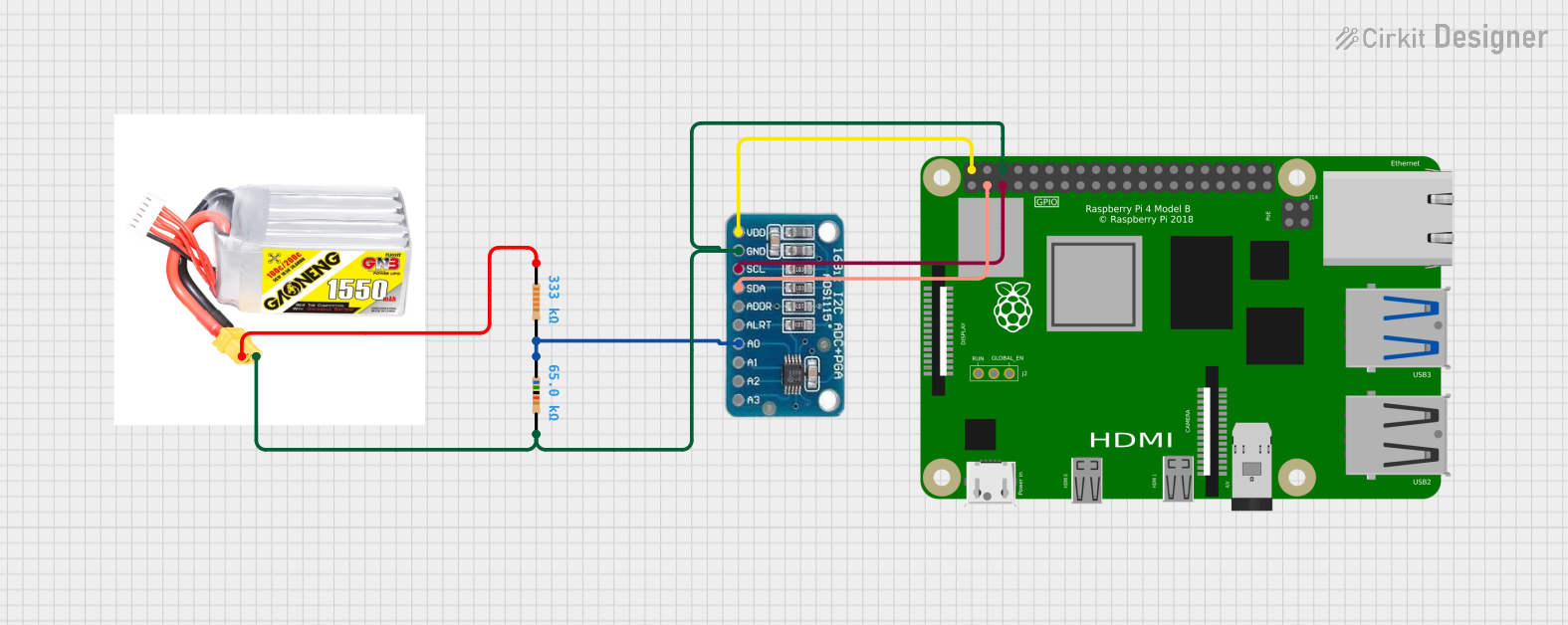
 Open Project in Cirkit Designer
Open Project in Cirkit Designer
 Open Project in Cirkit Designer
Open Project in Cirkit Designer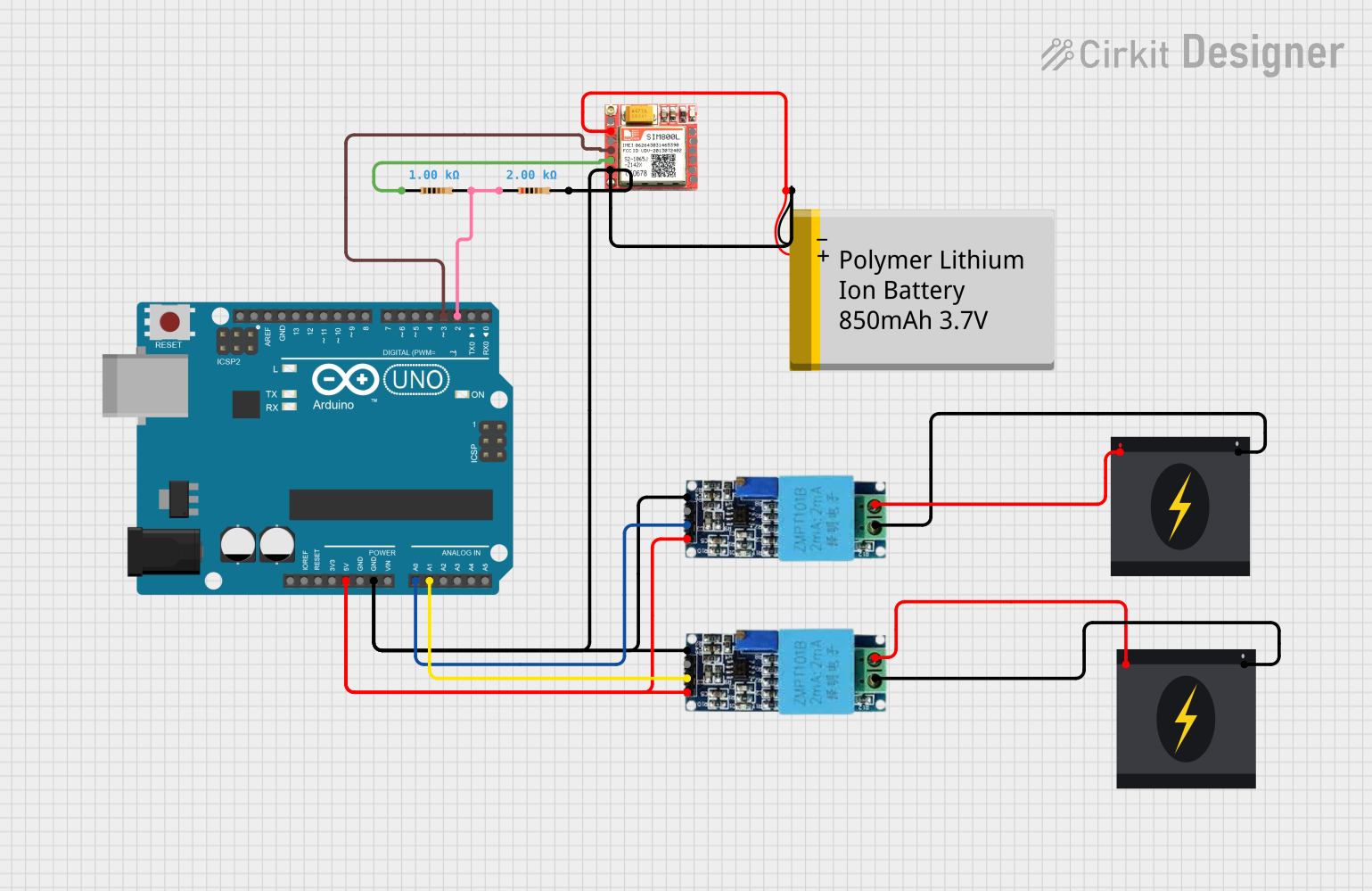
 Open Project in Cirkit Designer
Open Project in Cirkit Designer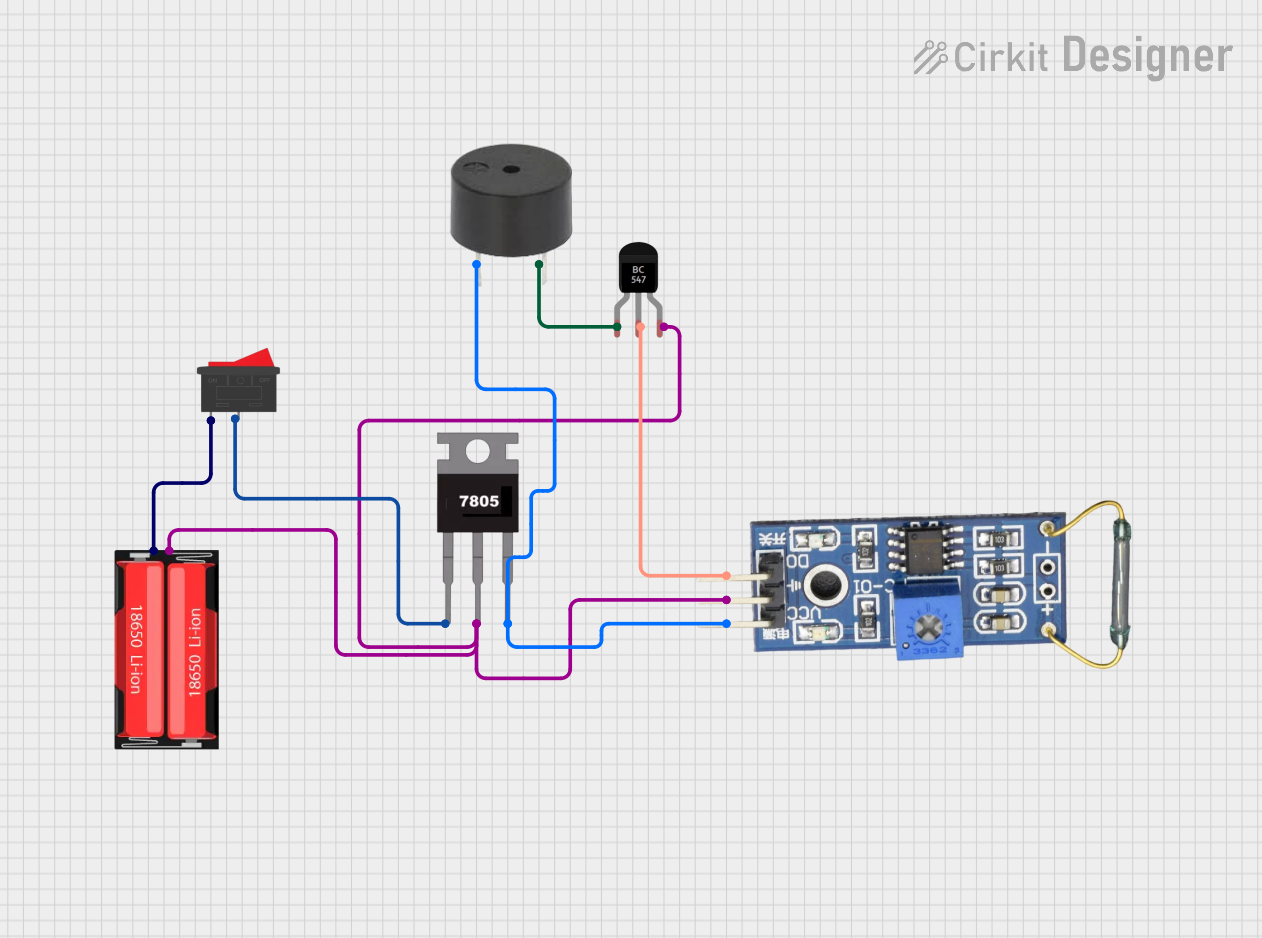
 Open Project in Cirkit Designer
Open Project in Cirkit DesignerCommon Applications and Use Cases
- Remote-controlled cars, boats, and drones
- Battery-powered robotics
- Portable electronic devices using LiPo batteries
- DIY electronics projects requiring battery monitoring
- Preventing over-discharge in multi-cell LiPo battery packs
Technical Specifications
The LiPo Low Voltage Alarm is compatible with a wide range of LiPo batteries and offers adjustable voltage thresholds for flexibility. Below are the key technical details:
| Specification | Details |
|---|---|
| Operating Voltage Range | 1S to 8S LiPo batteries (3.7V–29.6V) |
| Voltage Detection Range | 0.5V to 4.5V per cell |
| Alarm Threshold Range | 2.7V to 3.8V per cell (adjustable) |
| Alarm Type | Buzzer (audible) and LED (visual) |
| Dimensions | ~40mm x 25mm x 11mm |
| Weight | ~10g |
| Connector Type | JST-XH balance connector |
Pin Configuration and Descriptions
The LiPo Low Voltage Alarm typically connects to the balance connector of a LiPo battery. Below is the pin configuration for a standard JST-XH balance connector:
| Pin Number | Label | Description |
|---|---|---|
| 1 | GND | Ground connection |
| 2 | Cell 1 (+) | Positive terminal of the first cell |
| 3 | Cell 2 (+) | Positive terminal of the second cell (if present) |
| 4 | Cell 3 (+) | Positive terminal of the third cell (if present) |
| ... | ... | Additional pins for higher cell counts |
Usage Instructions
How to Use the Component in a Circuit
- Connect the Alarm to the Battery: Plug the LiPo Low Voltage Alarm into the JST-XH balance connector of your LiPo battery. Ensure the pins are aligned correctly to avoid damage.
- Set the Voltage Threshold: Use the small button or dial on the device to adjust the alarm threshold. Most alarms are preset to 3.3V per cell, but you can adjust it between 2.7V and 3.8V per cell based on your requirements.
- Monitor the Battery: When the battery voltage drops below the set threshold, the alarm will emit a loud buzzer sound and/or flash an LED to alert you.
Important Considerations and Best Practices
- Avoid Over-Discharge: Set the alarm threshold to a safe value (e.g., 3.3V per cell) to prevent over-discharging the battery.
- Check Compatibility: Ensure the alarm supports the number of cells in your LiPo battery (e.g., 1S to 8S).
- Secure the Alarm: When using the alarm in mobile applications like drones or RC vehicles, secure it to prevent it from disconnecting during operation.
- Test Before Use: Verify the alarm is functioning correctly by testing it with a fully charged battery.
Example: Using with Arduino UNO
While the LiPo Low Voltage Alarm is a standalone device, you can integrate it with an Arduino UNO for additional functionality, such as logging battery voltage or triggering other actions. Below is an example code snippet:
// Example: Reading LiPo voltage using Arduino UNO
// This code assumes the LiPo battery is connected to an analog pin via a voltage divider.
// Ensure the voltage divider scales the battery voltage to within 0-5V for the Arduino.
const int voltagePin = A0; // Analog pin connected to the voltage divider
const float voltageDividerRatio = 5.7; // Adjust based on your resistor values
void setup() {
Serial.begin(9600); // Initialize serial communication
}
void loop() {
int rawValue = analogRead(voltagePin); // Read the analog value
float batteryVoltage = (rawValue / 1023.0) * 5.0 * voltageDividerRatio;
// Print the battery voltage to the Serial Monitor
Serial.print("Battery Voltage: ");
Serial.print(batteryVoltage);
Serial.println(" V");
delay(1000); // Wait for 1 second before the next reading
}
Note: Use a voltage divider circuit to safely measure the battery voltage with the Arduino. Directly connecting the battery to the analog pin may damage the Arduino.
Troubleshooting and FAQs
Common Issues and Solutions
The alarm does not turn on:
- Ensure the balance connector is properly plugged into the alarm.
- Check the battery voltage; the alarm may not power on if the battery is completely discharged.
The alarm triggers prematurely:
- Verify the voltage threshold setting. Adjust it to a higher value if necessary.
- Check for loose or damaged connections in the balance connector.
The alarm does not trigger at low voltage:
- Ensure the alarm is compatible with the number of cells in your battery.
- Test the alarm with a different battery to rule out a faulty device.
The buzzer is too quiet:
- Ensure the alarm is not obstructed or covered.
- Replace the alarm if the buzzer is damaged.
FAQs
Q: Can I use this alarm with non-LiPo batteries?
A: No, this alarm is specifically designed for LiPo batteries. Using it with other battery types may result in incorrect readings or damage.
Q: How do I know the correct voltage threshold for my battery?
A: Most LiPo batteries should not be discharged below 3.3V per cell. Refer to your battery's datasheet for specific recommendations.
Q: Can I use this alarm with a 1S LiPo battery?
A: Yes, as long as the alarm supports 1S batteries. Ensure the voltage threshold is set appropriately.
Q: Is it safe to leave the alarm connected to the battery?
A: It is generally safe, but the alarm may draw a small amount of current. Disconnect it when not in use to avoid unnecessary battery drain.