
How to Use JST XH 4A Male: Examples, Pinouts, and Specs
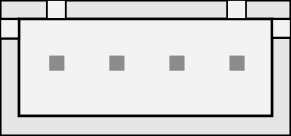
 Design with JST XH 4A Male in Cirkit Designer
Design with JST XH 4A Male in Cirkit DesignerIntroduction
The JST XH 4A Male connector is a 4-pin male connector designed for connecting wires in electronic circuits. It features a compact design and a reliable locking mechanism, ensuring secure and stable connections. This connector is widely used in applications requiring low-power connections, such as battery packs, sensors, and small electronic modules. Its standardized design makes it compatible with a variety of female connectors in the JST XH series.
Explore Projects Built with JST XH 4A Male

 Open Project in Cirkit Designer
Open Project in Cirkit Designer
 Open Project in Cirkit Designer
Open Project in Cirkit Designer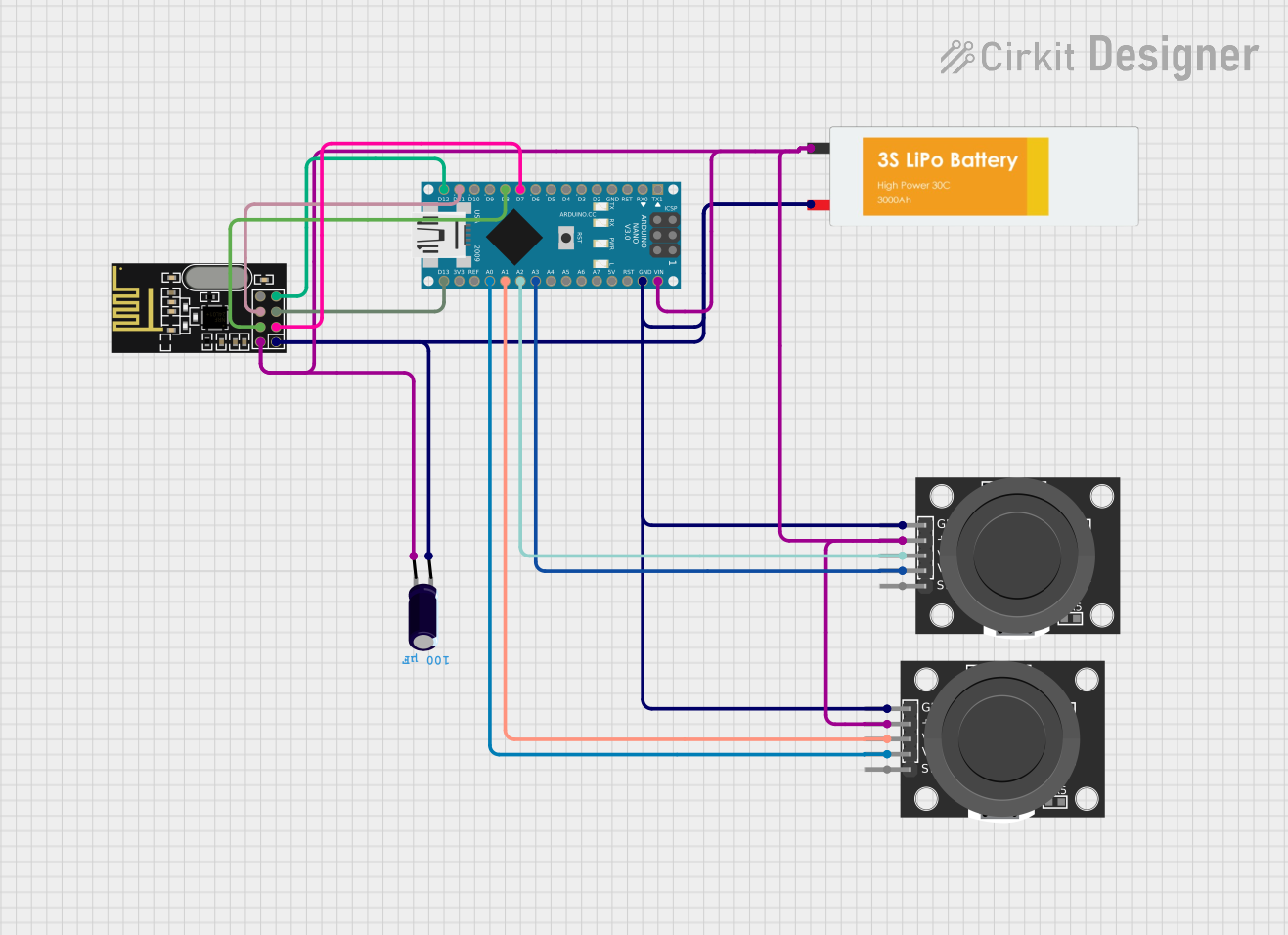
 Open Project in Cirkit Designer
Open Project in Cirkit Designer
 Open Project in Cirkit Designer
Open Project in Cirkit DesignerExplore Projects Built with JST XH 4A Male

 Open Project in Cirkit Designer
Open Project in Cirkit Designer
 Open Project in Cirkit Designer
Open Project in Cirkit Designer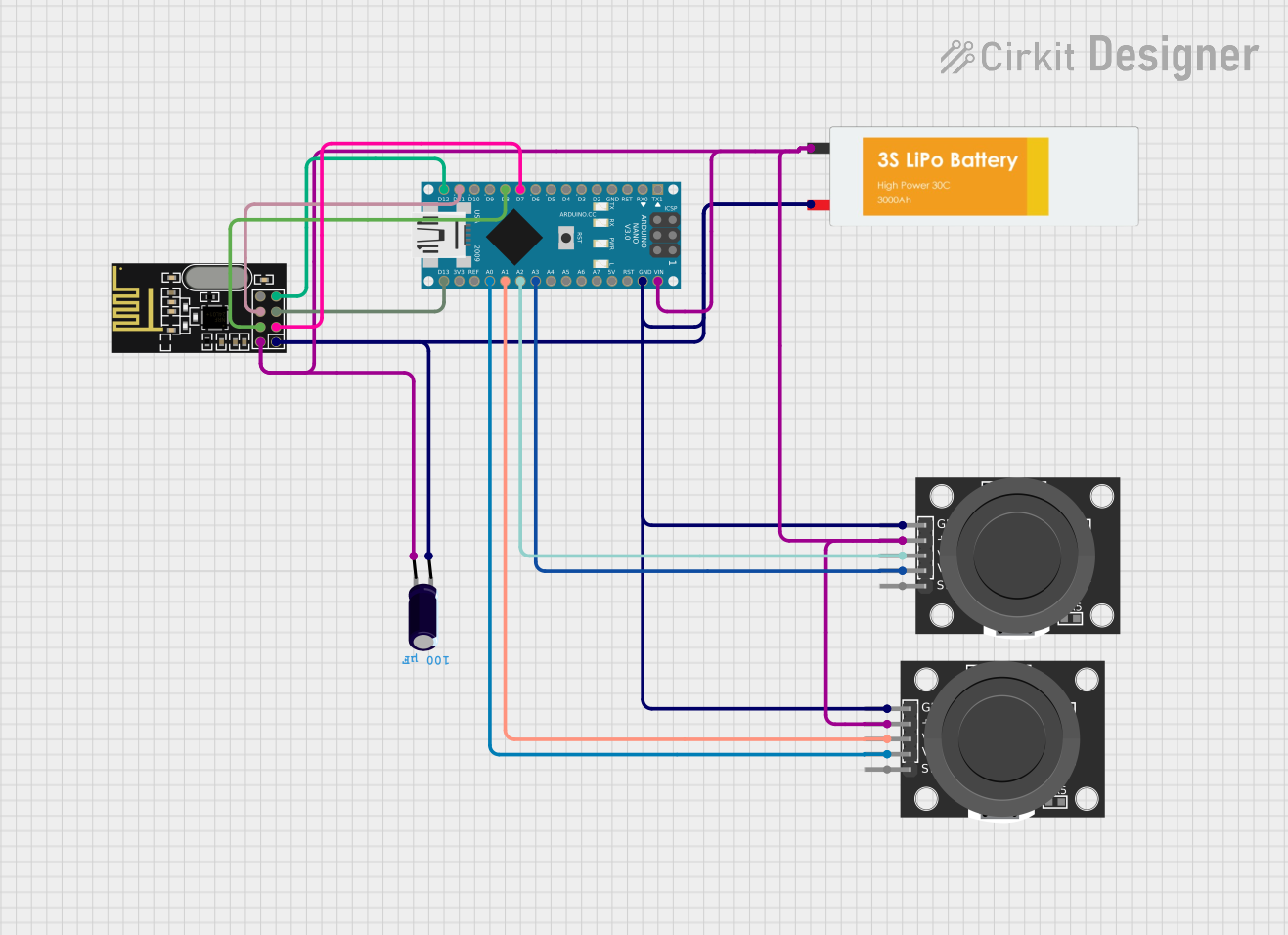
 Open Project in Cirkit Designer
Open Project in Cirkit Designer
 Open Project in Cirkit Designer
Open Project in Cirkit DesignerCommon Applications
- Battery connections in RC models, drones, and robotics
- Power delivery for small electronic modules
- Signal transmission in sensors and control systems
- Interfacing with PCBs in consumer electronics
Technical Specifications
The JST XH 4A Male connector is designed to meet the needs of compact and reliable wire-to-board or wire-to-wire connections. Below are its key technical details:
Key Specifications
| Parameter | Value |
|---|---|
| Number of Pins | 4 |
| Pitch (Pin Spacing) | 2.5 mm |
| Rated Voltage | 250 V AC/DC |
| Rated Current | 3 A |
| Contact Resistance | ≤ 10 mΩ |
| Insulation Resistance | ≥ 1000 MΩ |
| Operating Temperature | -25°C to +85°C |
| Material (Housing) | Nylon 66 (UL94V-0, flame-retardant) |
| Material (Contacts) | Tin-plated copper alloy |
Pin Configuration
The JST XH 4A Male connector has four pins, typically used for power and signal connections. Below is the pinout description:
| Pin Number | Typical Function | Description |
|---|---|---|
| 1 | VCC (+) | Positive power supply |
| 2 | GND (-) | Ground connection |
| 3 | Signal 1 | Data or control signal (optional) |
| 4 | Signal 2 | Data or control signal (optional) |
Note: The actual pin configuration may vary depending on the application. Always refer to the specific circuit design or datasheet for proper wiring.
Usage Instructions
How to Use the JST XH 4A Male Connector
- Wire Preparation: Strip the insulation from the wires to expose approximately 2-3 mm of the conductor.
- Crimping: Use a compatible crimping tool to attach crimp terminals to the exposed wire ends. Ensure a secure and firm crimp for reliable connections.
- Insertion: Insert the crimped terminals into the connector housing until they click into place. Verify that the terminals are locked securely.
- Mating: Align the JST XH 4A Male connector with the corresponding female connector and push them together until the locking mechanism engages.
Important Considerations
- Wire Gauge: Use wires with an appropriate gauge (typically 22-28 AWG) to ensure proper fit and electrical performance.
- Current Rating: Do not exceed the rated current of 3 A to avoid overheating or damage.
- Secure Connections: Ensure the locking mechanism is fully engaged to prevent accidental disconnections.
- Polarity: Double-check the polarity of the connections to avoid damage to the circuit.
Example: Connecting to an Arduino UNO
The JST XH 4A Male connector can be used to supply power or transmit signals to an Arduino UNO. Below is an example of connecting a sensor with a JST XH 4A Male connector to an Arduino UNO:
Circuit Diagram
- Pin 1 (VCC) → Arduino 5V
- Pin 2 (GND) → Arduino GND
- Pin 3 (Signal 1) → Arduino Digital Pin 2
- Pin 4 (Signal 2) → Arduino Digital Pin 3
Arduino Code Example
// Example code for reading signals from a sensor connected via JST XH 4A Male
// Pin 3 of the connector is connected to Arduino Digital Pin 2
// Pin 4 of the connector is connected to Arduino Digital Pin 3
const int signalPin1 = 2; // Signal 1 connected to Digital Pin 2
const int signalPin2 = 3; // Signal 2 connected to Digital Pin 3
void setup() {
pinMode(signalPin1, INPUT); // Set Signal 1 pin as input
pinMode(signalPin2, INPUT); // Set Signal 2 pin as input
Serial.begin(9600); // Initialize serial communication
}
void loop() {
int signal1 = digitalRead(signalPin1); // Read Signal 1
int signal2 = digitalRead(signalPin2); // Read Signal 2
// Print the signal values to the Serial Monitor
Serial.print("Signal 1: ");
Serial.println(signal1);
Serial.print("Signal 2: ");
Serial.println(signal2);
delay(500); // Wait for 500 ms before reading again
}
Troubleshooting and FAQs
Common Issues and Solutions
| Issue | Possible Cause | Solution |
|---|---|---|
| Connector does not lock securely | Terminals not fully inserted | Reinsert terminals until they click |
| Poor electrical connection | Loose or improper crimping | Re-crimp terminals with proper tools |
| Overheating of connector | Exceeding current rating | Reduce current to within 3 A limit |
| Incorrect signal readings | Miswired connections or reversed polarity | Verify wiring and polarity |
FAQs
Q: Can I use the JST XH 4A Male connector for high-power applications?
A: No, the connector is rated for a maximum current of 3 A and is not suitable for high-power applications.
Q: What crimping tool should I use for this connector?
A: Use a crimping tool designed for JST XH series terminals, such as the Engineer PA-09 or similar.
Q: Can I solder wires directly to the connector?
A: While possible, soldering is not recommended as it may compromise the locking mechanism and reliability of the connection.
Q: Is the connector waterproof?
A: No, the JST XH 4A Male connector is not waterproof. Use additional protection if operating in wet environments.