
How to Use MPX5500DP: Examples, Pinouts, and Specs
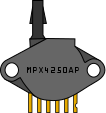
 Design with MPX5500DP in Cirkit Designer
Design with MPX5500DP in Cirkit DesignerIntroduction
The MPX5500DP is a piezoresistive pressure sensor that delivers a linear voltage output proportional to the applied pressure. It is designed for high accuracy and stability, capable of measuring pressures in the range of 0 to 500 kPa. This sensor is widely used in applications requiring precise pressure measurements, such as:
- Automotive: Engine control, tire pressure monitoring, and fuel system diagnostics.
- Industrial: Process control, pneumatic systems, and HVAC systems.
- Medical: Respiratory systems, blood pressure monitoring, and other diagnostic equipment.
Its dual-port design allows for differential pressure measurements, making it versatile for a variety of use cases.
Explore Projects Built with MPX5500DP

 Open Project in Cirkit Designer
Open Project in Cirkit Designer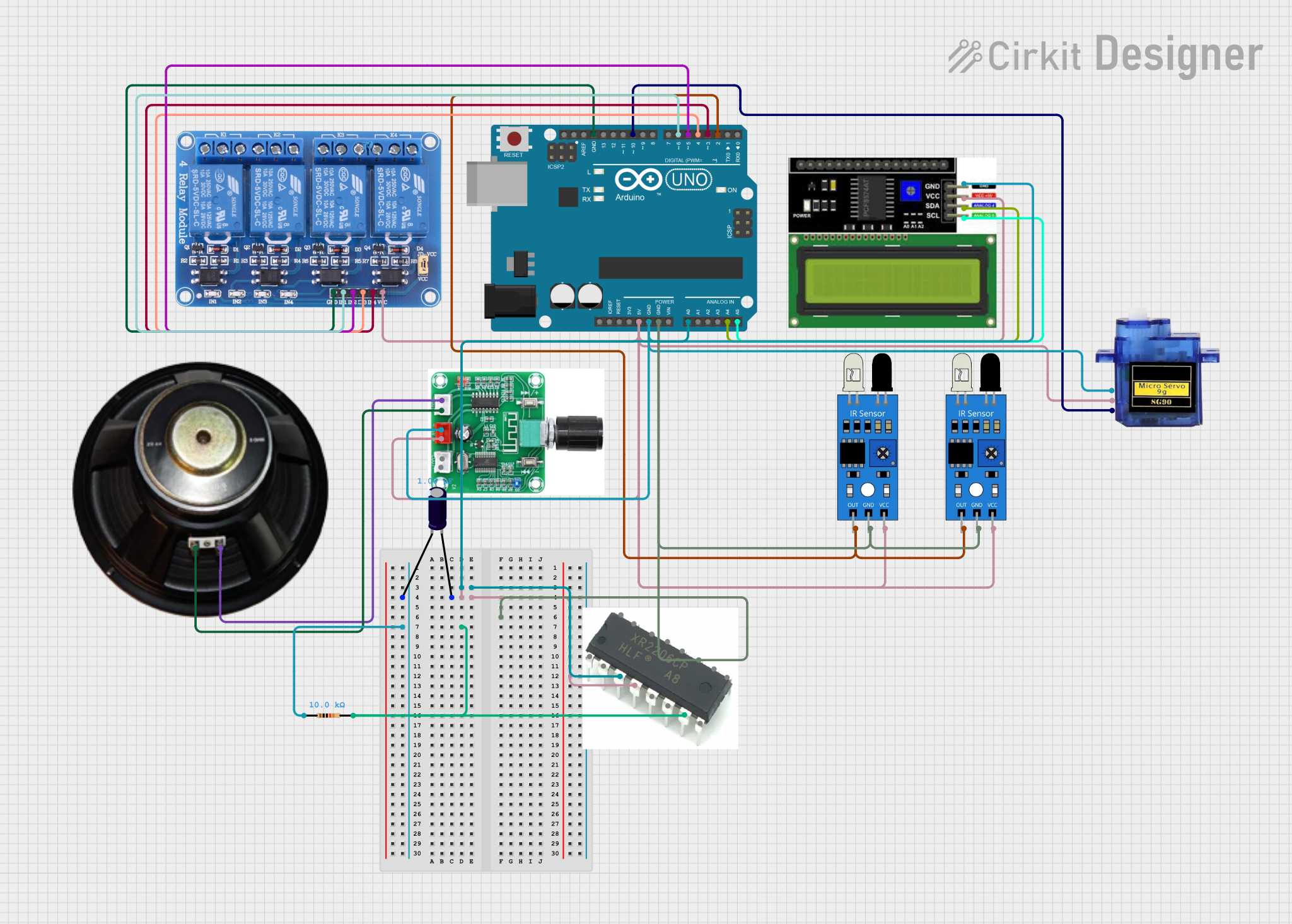
 Open Project in Cirkit Designer
Open Project in Cirkit Designer
 Open Project in Cirkit Designer
Open Project in Cirkit Designer
 Open Project in Cirkit Designer
Open Project in Cirkit DesignerExplore Projects Built with MPX5500DP

 Open Project in Cirkit Designer
Open Project in Cirkit Designer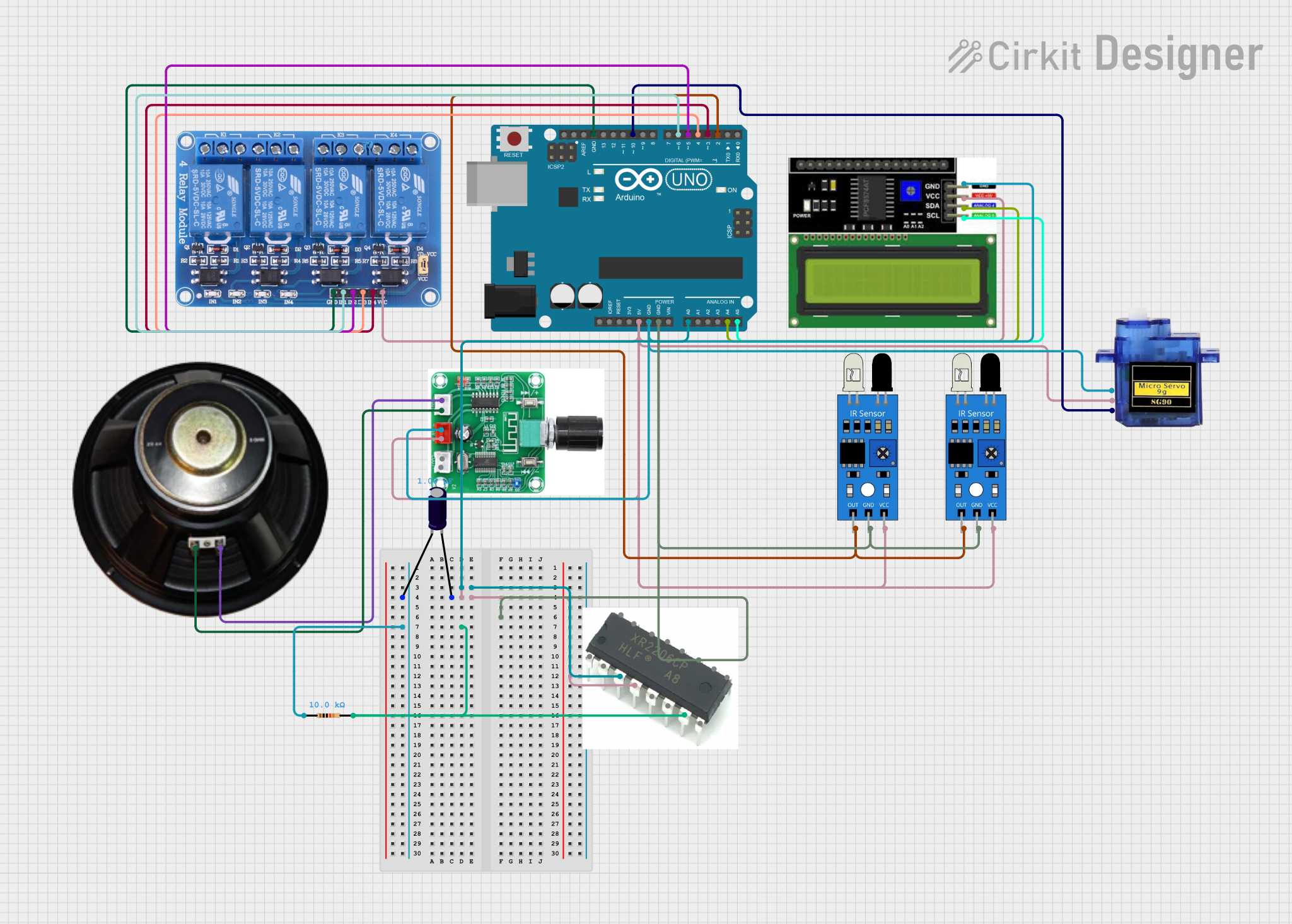
 Open Project in Cirkit Designer
Open Project in Cirkit Designer
 Open Project in Cirkit Designer
Open Project in Cirkit Designer
 Open Project in Cirkit Designer
Open Project in Cirkit DesignerTechnical Specifications
Key Technical Details
| Parameter | Value |
|---|---|
| Pressure Range | 0 to 500 kPa |
| Supply Voltage (Vcc) | 4.75 V to 5.25 V |
| Output Voltage Range | 0.2 V to 4.7 V |
| Sensitivity | 9.0 mV/kPa |
| Accuracy | ±1.5% of full-scale span |
| Operating Temperature Range | -40°C to +125°C |
| Response Time | 1 ms |
| Port Configuration | Dual port (differential) |
Pin Configuration and Descriptions
The MPX5500DP has a 6-pin configuration. The table below describes each pin:
| Pin Number | Pin Name | Description |
|---|---|---|
| 1 | Vout | Analog output voltage proportional to pressure |
| 2 | GND | Ground (0 V reference) |
| 3 | Vcc | Supply voltage (4.75 V to 5.25 V) |
| 4 | NC | Not connected |
| 5 | NC | Not connected |
| 6 | NC | Not connected |
Usage Instructions
How to Use the MPX5500DP in a Circuit
- Power Supply: Connect the Vcc pin to a regulated 5 V power supply and the GND pin to the ground of the circuit.
- Output Signal: The Vout pin provides an analog voltage proportional to the applied pressure. This output can be read using an ADC (Analog-to-Digital Converter) on a microcontroller.
- Pressure Ports: The MPX5500DP has two ports:
- P1 (Pressure Side): Connect this port to the pressure source you want to measure.
- P2 (Vacuum Side): Leave this port open to the atmosphere for gauge pressure measurements or connect it to another pressure source for differential pressure measurements.
Important Considerations and Best Practices
- Stabilized Power Supply: Use a stable 5 V power supply to ensure accurate readings.
- Filtering: Add a decoupling capacitor (e.g., 0.1 µF) between Vcc and GND to reduce noise.
- Mounting: Ensure the sensor is securely mounted to avoid mechanical stress that could affect accuracy.
- Temperature Effects: The sensor is temperature-compensated, but extreme conditions may still impact performance. Use within the specified operating temperature range.
Example: Connecting MPX5500DP to an Arduino UNO
Below is an example of how to connect the MPX5500DP to an Arduino UNO and read the pressure:
Circuit Connections
- MPX5500DP Vcc → Arduino 5V
- MPX5500DP GND → Arduino GND
- MPX5500DP Vout → Arduino A0 (Analog Input)
Arduino Code
// Define the analog pin connected to the MPX5500DP output
const int pressurePin = A0;
// Define the sensor's characteristics
const float Vcc = 5.0; // Supply voltage to the sensor
const float sensitivity = 0.009; // Sensitivity in V/kPa (9 mV/kPa)
const float offset = 0.2; // Offset voltage at 0 kPa in volts
void setup() {
Serial.begin(9600); // Initialize serial communication
}
void loop() {
// Read the analog value from the sensor
int sensorValue = analogRead(pressurePin);
// Convert the analog value to voltage
float voltage = (sensorValue / 1023.0) * Vcc;
// Calculate the pressure in kPa
float pressure = (voltage - offset) / sensitivity;
// Print the pressure to the Serial Monitor
Serial.print("Pressure: ");
Serial.print(pressure);
Serial.println(" kPa");
delay(1000); // Wait for 1 second before the next reading
}
Troubleshooting and FAQs
Common Issues and Solutions
No Output Voltage:
- Cause: Incorrect wiring or no power supply.
- Solution: Verify all connections and ensure the sensor is powered with 5 V.
Inaccurate Readings:
- Cause: Electrical noise or unstable power supply.
- Solution: Add a decoupling capacitor (e.g., 0.1 µF) between Vcc and GND.
Output Voltage Stuck at Offset (0.2 V):
- Cause: No pressure applied or blocked pressure port.
- Solution: Check the pressure source and ensure the ports are unobstructed.
Fluctuating Readings:
- Cause: Environmental noise or vibrations.
- Solution: Use proper shielding and ensure the sensor is securely mounted.
FAQs
Q1: Can the MPX5500DP measure negative pressures?
A1: Yes, the MPX5500DP can measure negative pressures (vacuum) when used in a differential configuration. Connect the higher pressure source to P1 and the lower pressure source to P2.
Q2: What is the maximum pressure the MPX5500DP can handle?
A2: The MPX5500DP can measure up to 500 kPa. Exceeding this limit may damage the sensor.
Q3: Can I use the MPX5500DP with a 3.3 V microcontroller?
A3: The MPX5500DP requires a 5 V supply for proper operation. However, you can use a voltage divider or level shifter to interface its output with a 3.3 V microcontroller.
Q4: How do I calibrate the sensor?
A4: The MPX5500DP is factory-calibrated. If additional calibration is needed, you can use software to adjust for any offset or scaling errors.