
How to Use 3.7V Battery: Examples, Pinouts, and Specs
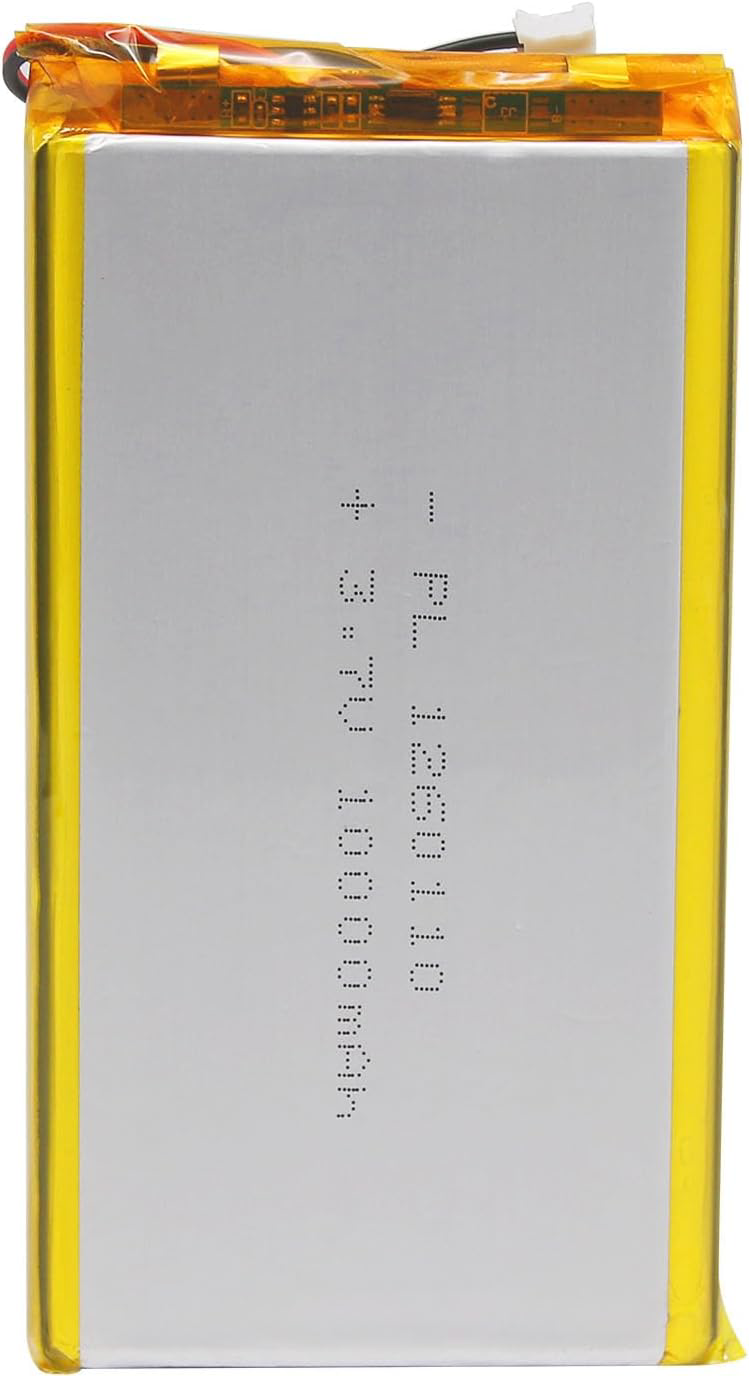
 Design with 3.7V Battery in Cirkit Designer
Design with 3.7V Battery in Cirkit DesignerQimoo 3.7V Rechargeable Lithium-Ion Battery Documentation
1. Introduction
The Qimoo 3.7V Rechargeable Lithium-Ion Battery is a compact and efficient power source designed for a wide range of portable electronic devices. With a nominal voltage of 3.7V, this battery is ideal for applications requiring lightweight, rechargeable, and long-lasting energy storage. It is commonly used in devices such as:
- Wearable electronics (e.g., smartwatches, fitness trackers)
- Portable gadgets (e.g., Bluetooth speakers, handheld gaming devices)
- DIY electronics projects (e.g., Arduino-based systems, IoT devices)
- Drones and RC vehicles
This battery is known for its high energy density, low self-discharge rate, and ability to deliver consistent power over extended periods.
2. Technical Specifications
The following table outlines the key technical details of the Qimoo 3.7V battery:
| Parameter | Specification |
|---|---|
| Nominal Voltage | 3.7V |
| Capacity Range | 500mAh to 3000mAh (varies by model) |
| Chemistry | Lithium-Ion |
| Charging Voltage | 4.2V (maximum) |
| Discharge Cutoff Voltage | 3.0V |
| Maximum Discharge Current | 1C to 3C (varies by model) |
| Charging Current | Standard: 0.5C, Maximum: 1C |
| Operating Temperature | Charge: 0°C to 45°C, Discharge: -20°C to 60°C |
| Dimensions | Varies by capacity (e.g., 18650 form factor) |
| Weight | Varies by capacity |
Pin Configuration and Descriptions
The Qimoo 3.7V battery typically has two terminals:
| Pin | Name | Description |
|---|---|---|
| + | Positive | Positive terminal for power output |
| - | Negative | Negative terminal for power output (ground) |
3. Usage Instructions
Connecting the Battery to a Circuit
- Identify the Terminals: Locate the positive (+) and negative (-) terminals on the battery.
- Connect to Load: Use appropriate wires to connect the battery terminals to the circuit. Ensure correct polarity to avoid damage.
- Charging the Battery:
- Use a compatible lithium-ion battery charger with a maximum charging voltage of 4.2V.
- Set the charging current to 0.5C (e.g., for a 1000mAh battery, use a 500mA charging current).
- Monitor Voltage: Avoid over-discharging the battery below 3.0V to prevent damage.
Important Considerations and Best Practices
- Safety First: Never short-circuit the terminals, puncture, or expose the battery to fire.
- Use a Protection Circuit: For added safety, use a battery protection circuit module (PCM) to prevent overcharging, over-discharging, and short circuits.
- Storage: Store the battery in a cool, dry place at a charge level of 40-60% for long-term storage.
- Avoid Overcharging: Disconnect the battery from the charger once it reaches 4.2V.
4. Example Application with Arduino UNO
The Qimoo 3.7V battery can be used to power an Arduino UNO via a DC-DC boost converter to step up the voltage to 5V. Below is an example of how to connect and use the battery in a simple LED blinking project.
Circuit Diagram
- Connect the battery to the input of a DC-DC boost converter.
- Set the output of the boost converter to 5V.
- Connect the output of the boost converter to the Arduino UNO's VIN and GND pins.
Arduino Code Example
// Simple LED Blinking Example
// This code blinks an LED connected to pin 13 of the Arduino UNO.
// Ensure the battery is connected to the Arduino via a DC-DC boost converter.
void setup() {
pinMode(13, OUTPUT); // Set pin 13 as an output pin
}
void loop() {
digitalWrite(13, HIGH); // Turn the LED on
delay(1000); // Wait for 1 second
digitalWrite(13, LOW); // Turn the LED off
delay(1000); // Wait for 1 second
}
5. Troubleshooting and FAQs
Common Issues and Solutions
| Issue | Possible Cause | Solution |
|---|---|---|
| Battery not charging | Charger not compatible or faulty | Use a charger designed for 3.7V lithium-ion batteries. |
| Battery drains quickly | Over-discharge or aging battery | Avoid discharging below 3.0V; replace if necessary. |
| Circuit not powering on | Incorrect wiring or insufficient voltage | Check connections and ensure the boost converter is set to 5V. |
| Battery overheating during use | Excessive current draw | Ensure the load does not exceed the battery's maximum discharge current. |
| Arduino resets or behaves erratically | Insufficient power supply | Use a stable DC-DC boost converter and ensure proper connections. |
Frequently Asked Questions
Can I use the Qimoo 3.7V battery directly with the Arduino UNO?
- No, the Arduino UNO requires a 5V input. Use a DC-DC boost converter to step up the voltage.
How do I know when the battery is fully charged?
- The battery is fully charged when the voltage reaches 4.2V. Most chargers have an indicator light for this.
What happens if I over-discharge the battery?
- Over-discharging can permanently damage the battery. Use a protection circuit to prevent this.
Can I connect multiple batteries in series or parallel?
- Yes, but ensure proper balancing and use a battery management system (BMS) for safety.
By following this documentation, users can safely and effectively integrate the Qimoo 3.7V rechargeable lithium-ion battery into their projects. For further assistance, refer to the manufacturer's datasheet or contact Qimoo support.
Explore Projects Built with 3.7V Battery

 Open Project in Cirkit Designer
Open Project in Cirkit Designer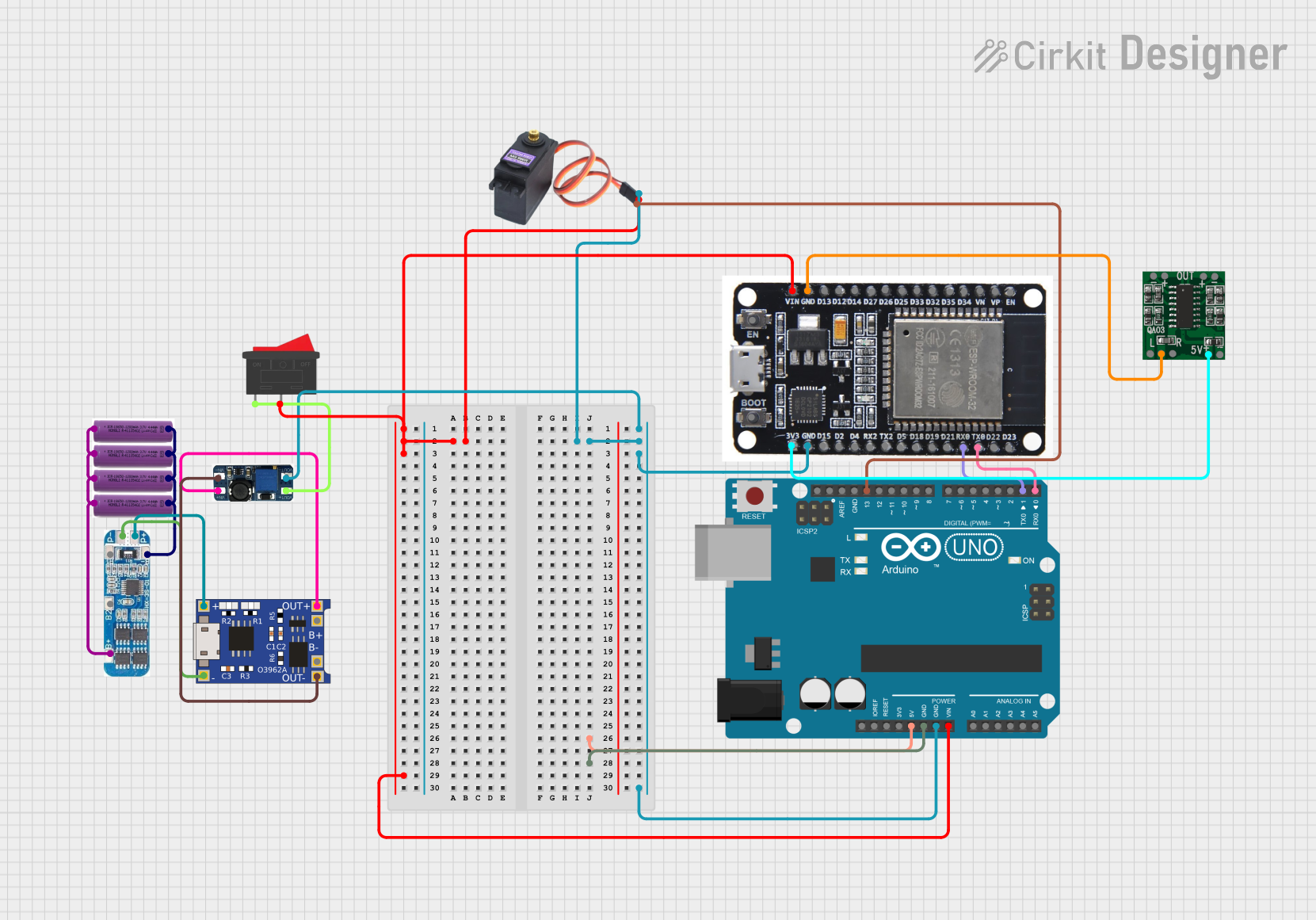
 Open Project in Cirkit Designer
Open Project in Cirkit Designer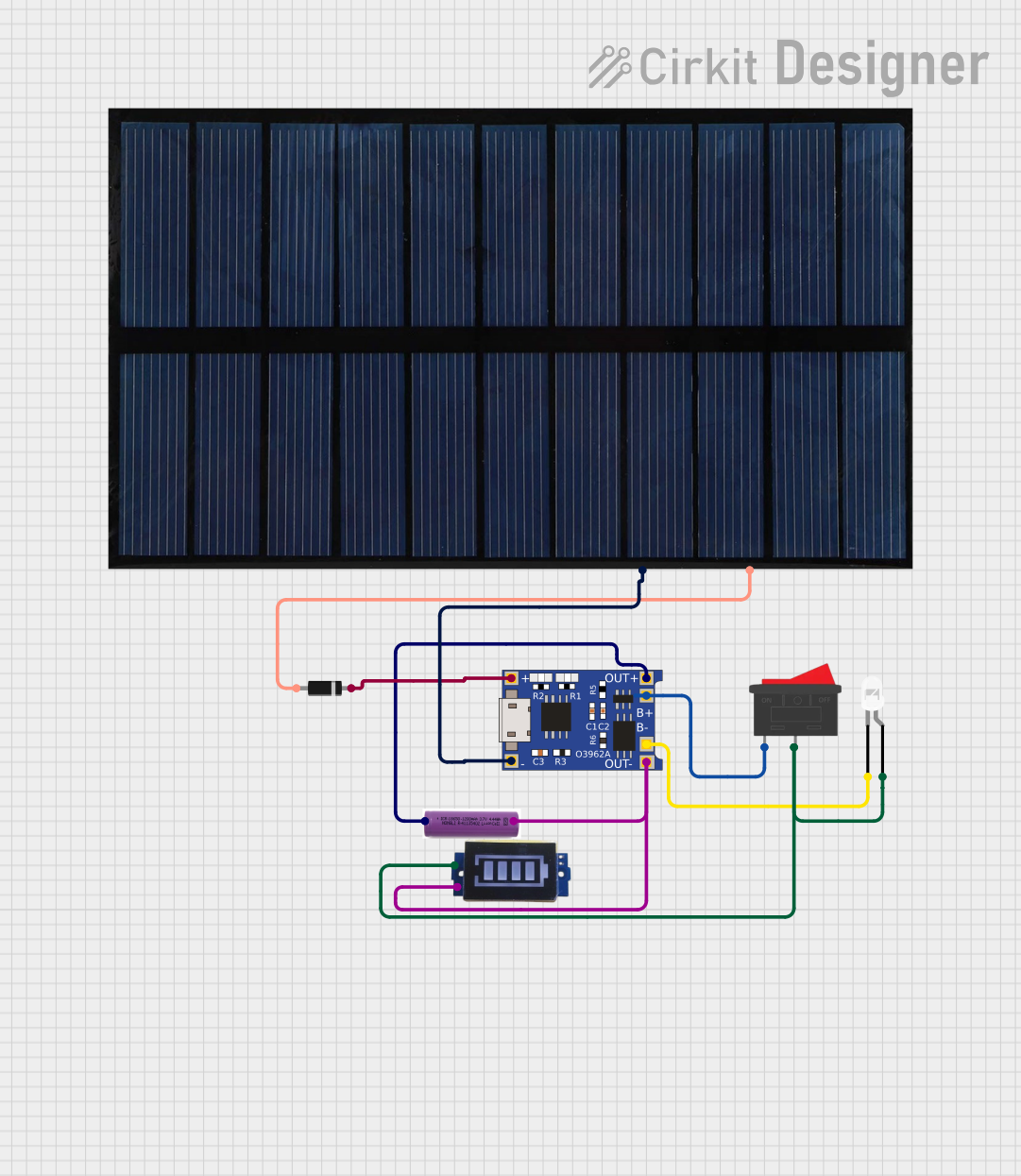
 Open Project in Cirkit Designer
Open Project in Cirkit Designer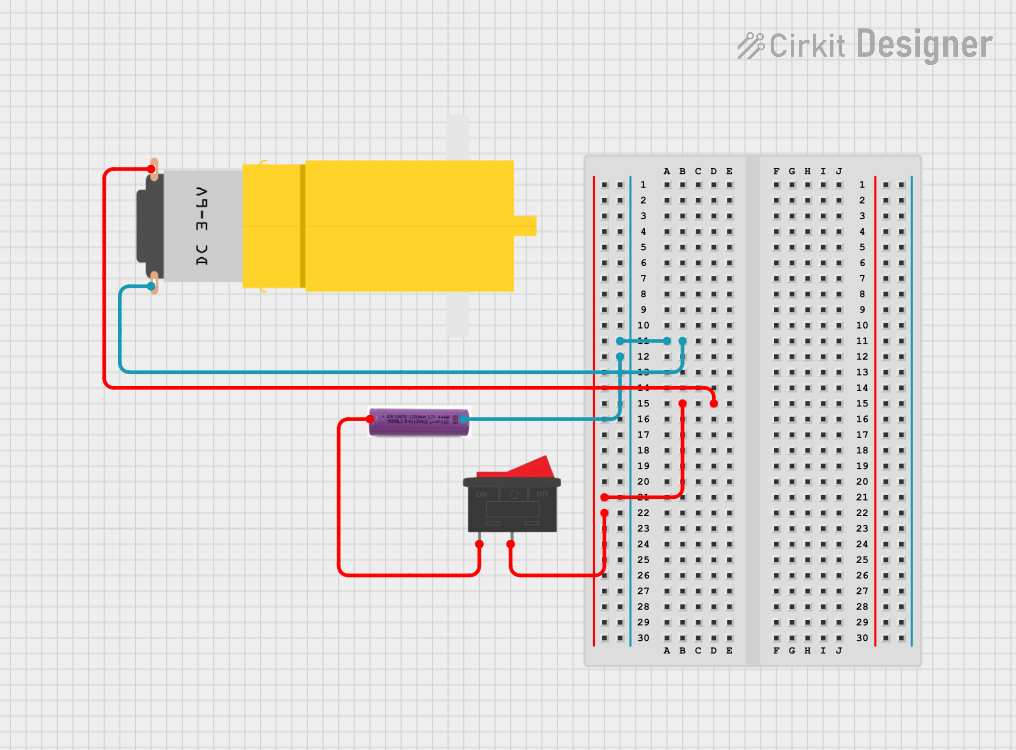
 Open Project in Cirkit Designer
Open Project in Cirkit DesignerExplore Projects Built with 3.7V Battery

 Open Project in Cirkit Designer
Open Project in Cirkit Designer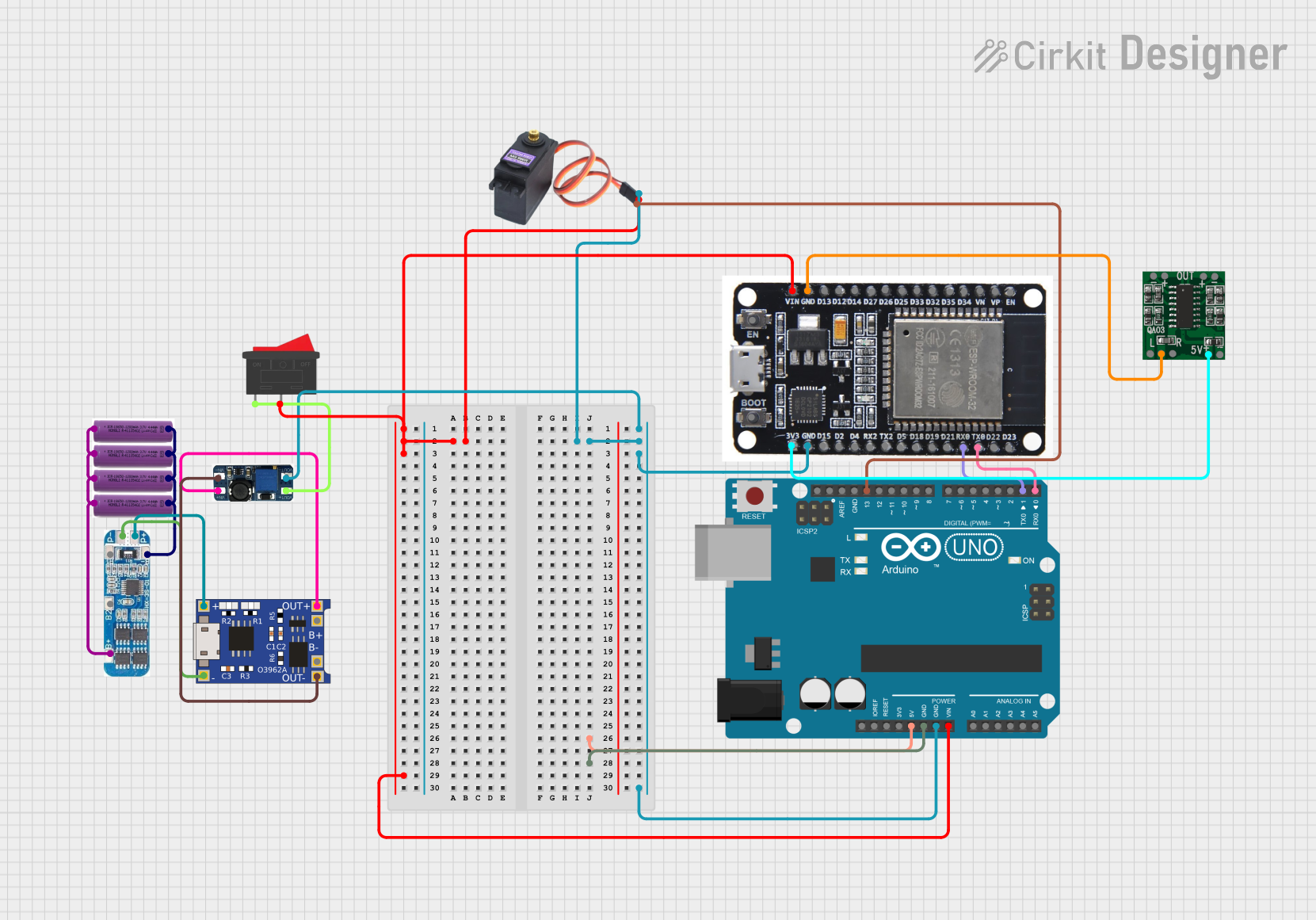
 Open Project in Cirkit Designer
Open Project in Cirkit Designer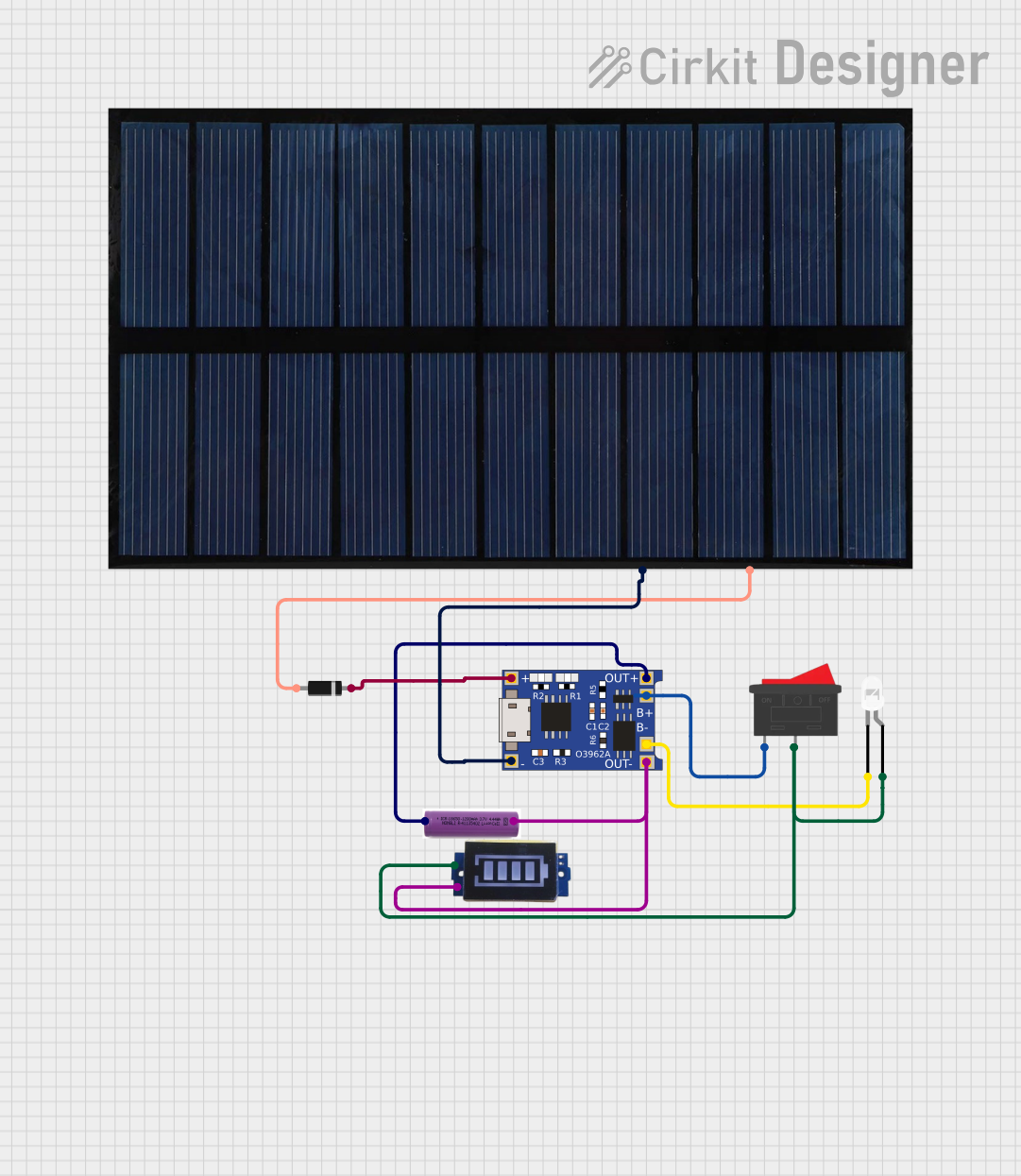
 Open Project in Cirkit Designer
Open Project in Cirkit Designer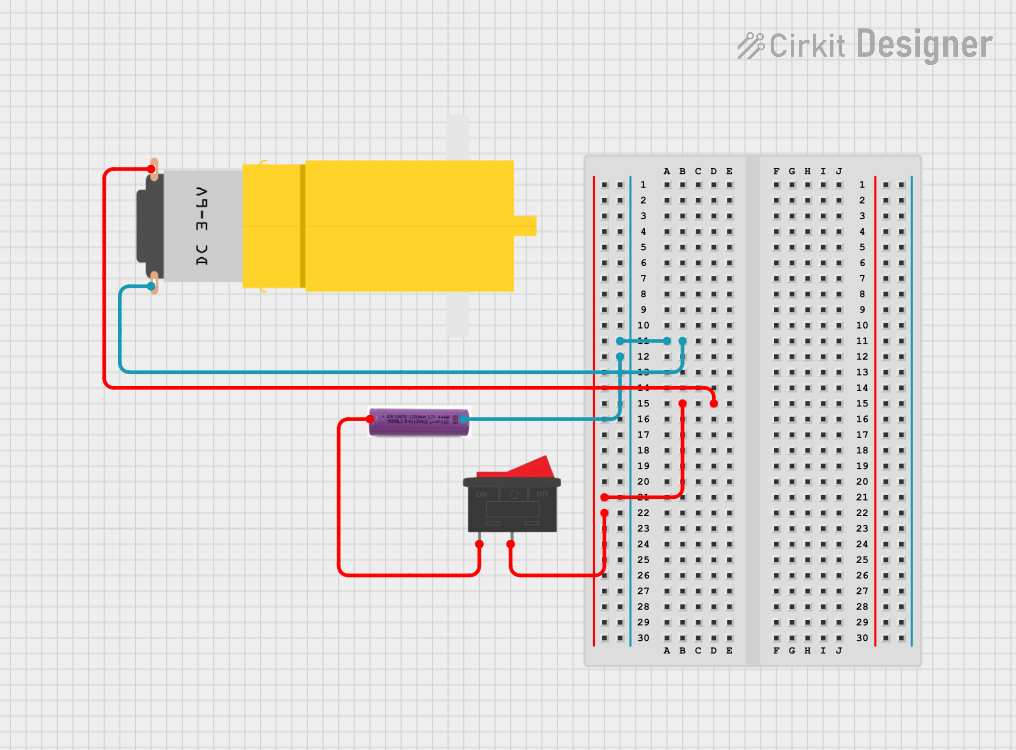
 Open Project in Cirkit Designer
Open Project in Cirkit Designer