
How to Use Sensor de efecto Hall Análogo: Examples, Pinouts, and Specs
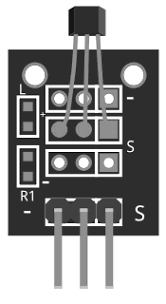
 Design with Sensor de efecto Hall Análogo in Cirkit Designer
Design with Sensor de efecto Hall Análogo in Cirkit DesignerIntroduction
The KY-035 is an analog Hall effect sensor manufactured by ESP32. It is designed to detect magnetic fields and output an analog voltage proportional to the strength of the magnetic field. This sensor is widely used in applications such as position sensing, current measurement, speed detection, and proximity sensing. Its compact design and ease of use make it a popular choice for hobbyists and professionals alike.
Explore Projects Built with Sensor de efecto Hall Análogo
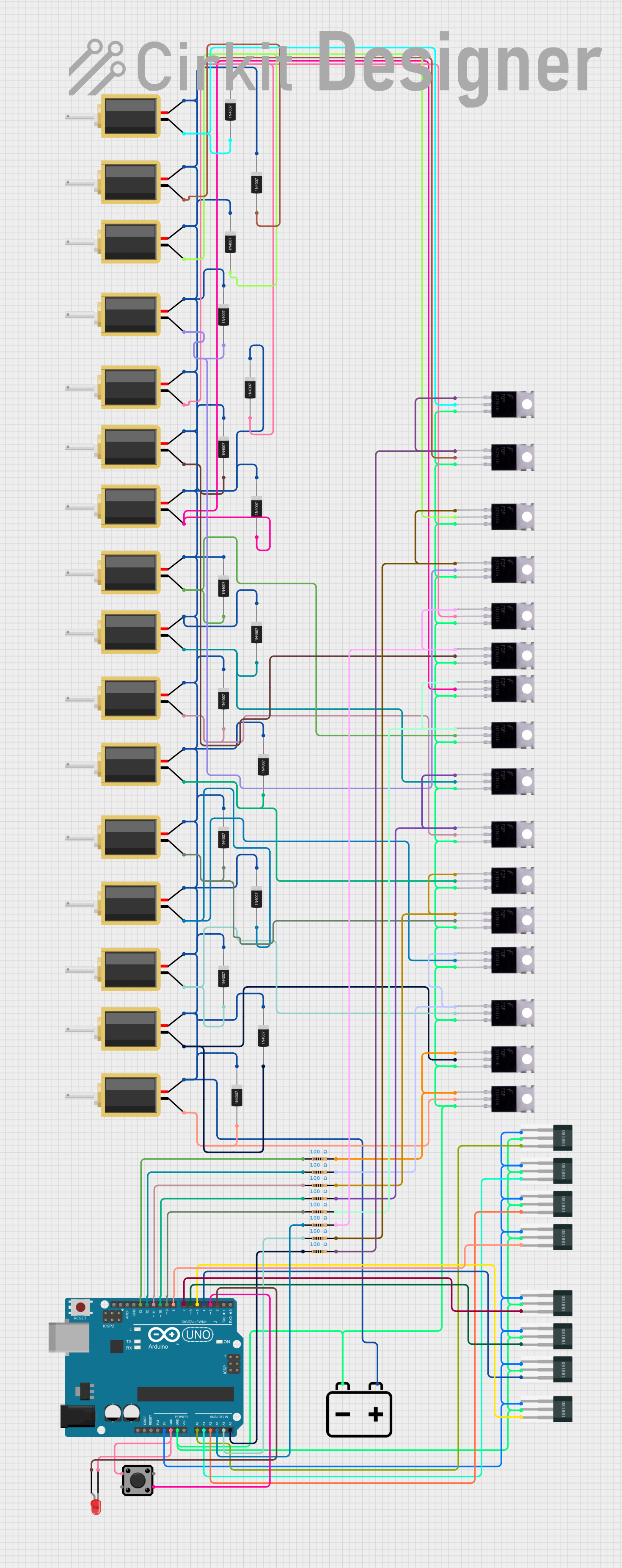
 Open Project in Cirkit Designer
Open Project in Cirkit Designer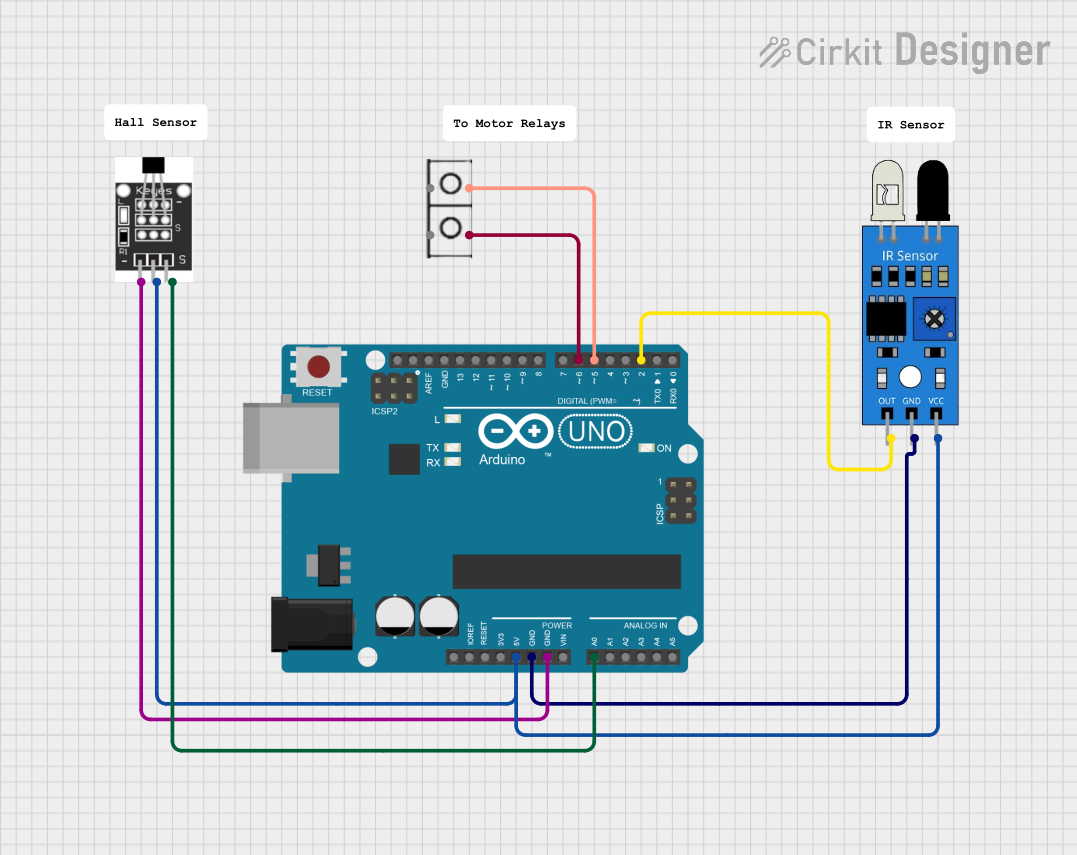
 Open Project in Cirkit Designer
Open Project in Cirkit Designer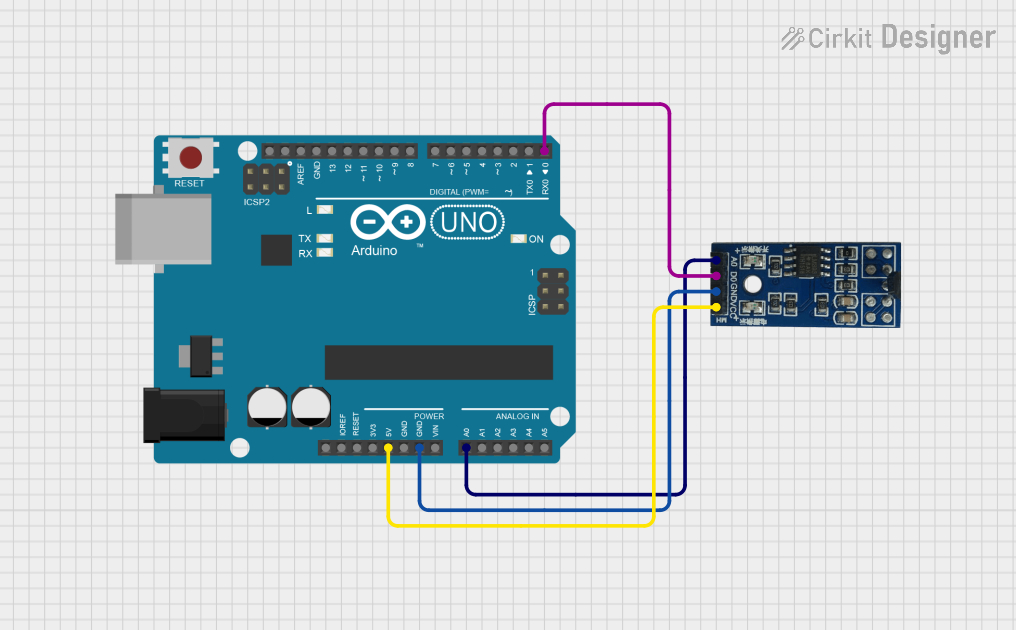
 Open Project in Cirkit Designer
Open Project in Cirkit Designer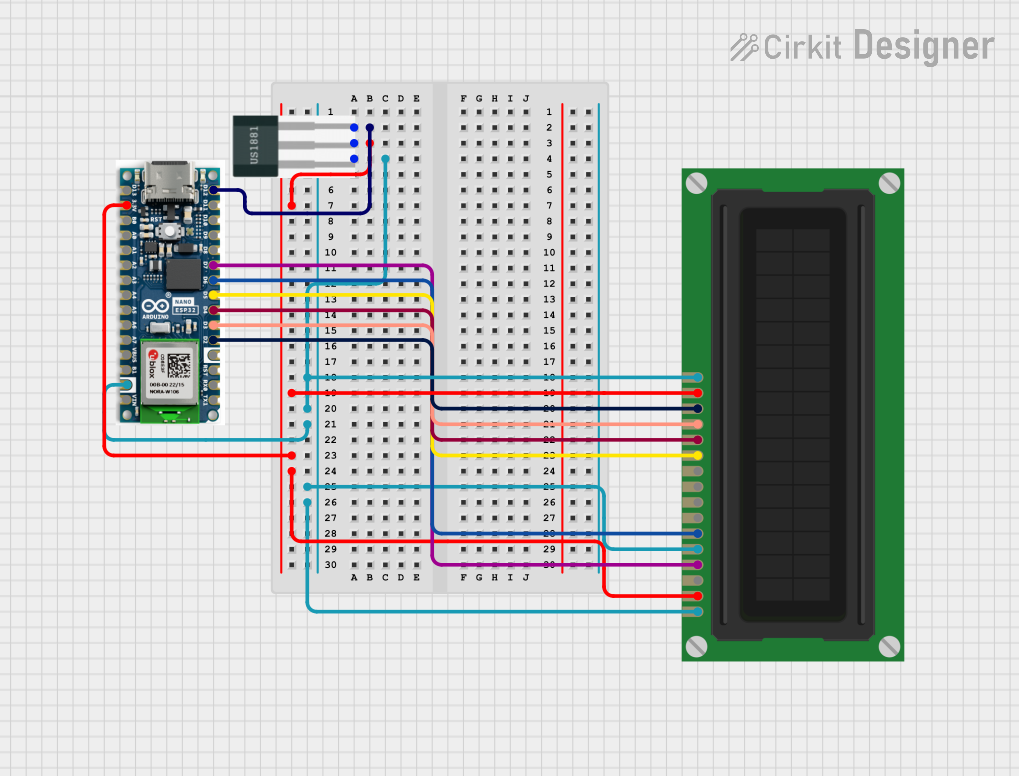
 Open Project in Cirkit Designer
Open Project in Cirkit DesignerExplore Projects Built with Sensor de efecto Hall Análogo
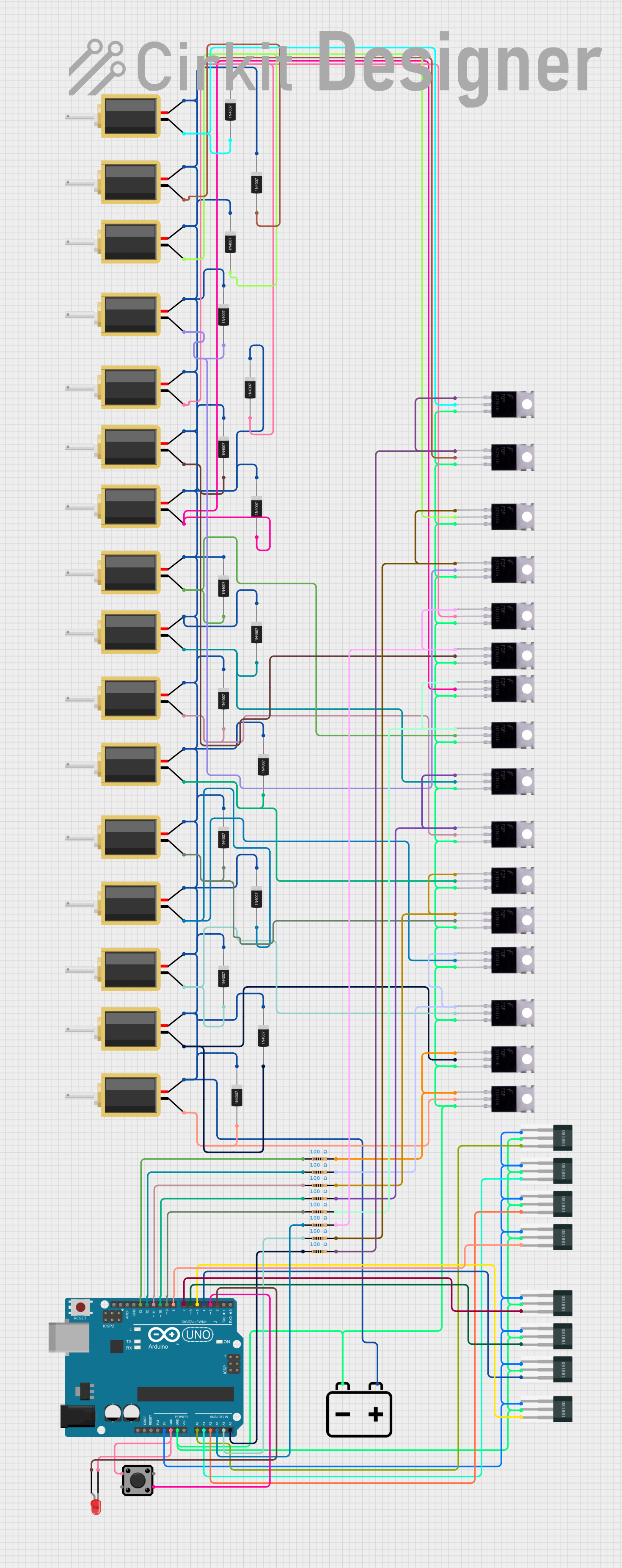
 Open Project in Cirkit Designer
Open Project in Cirkit Designer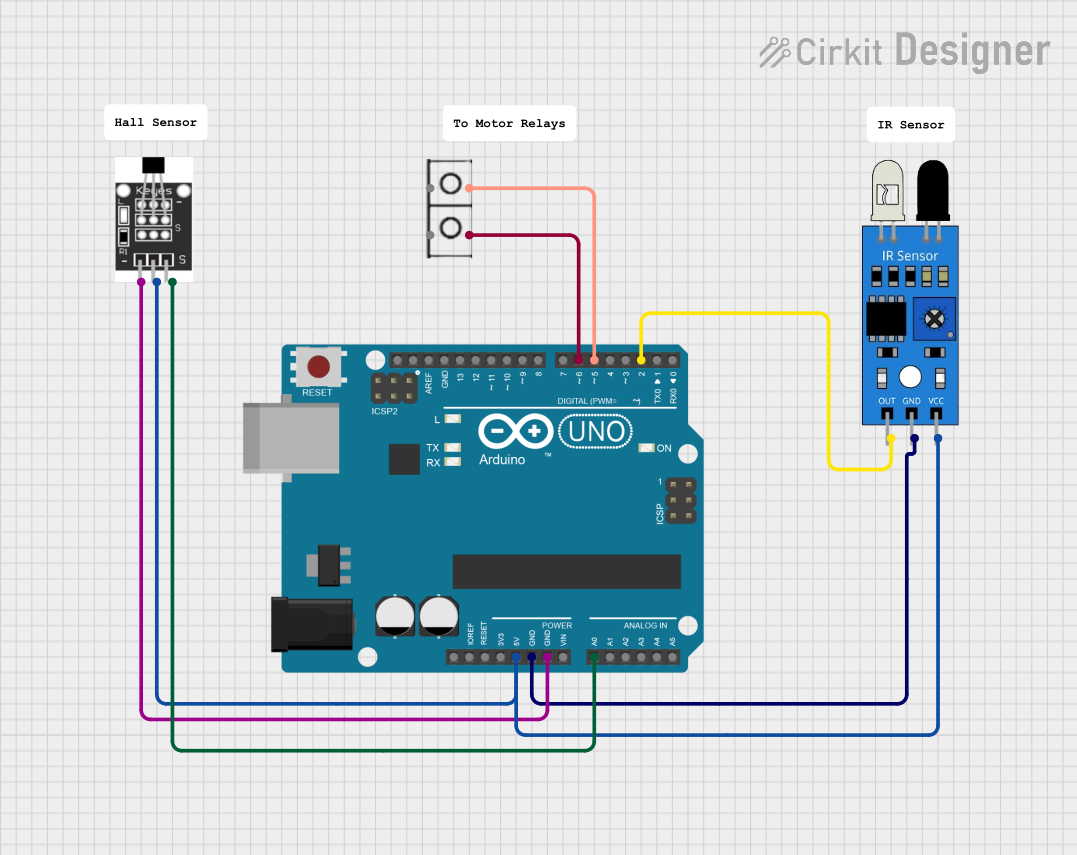
 Open Project in Cirkit Designer
Open Project in Cirkit Designer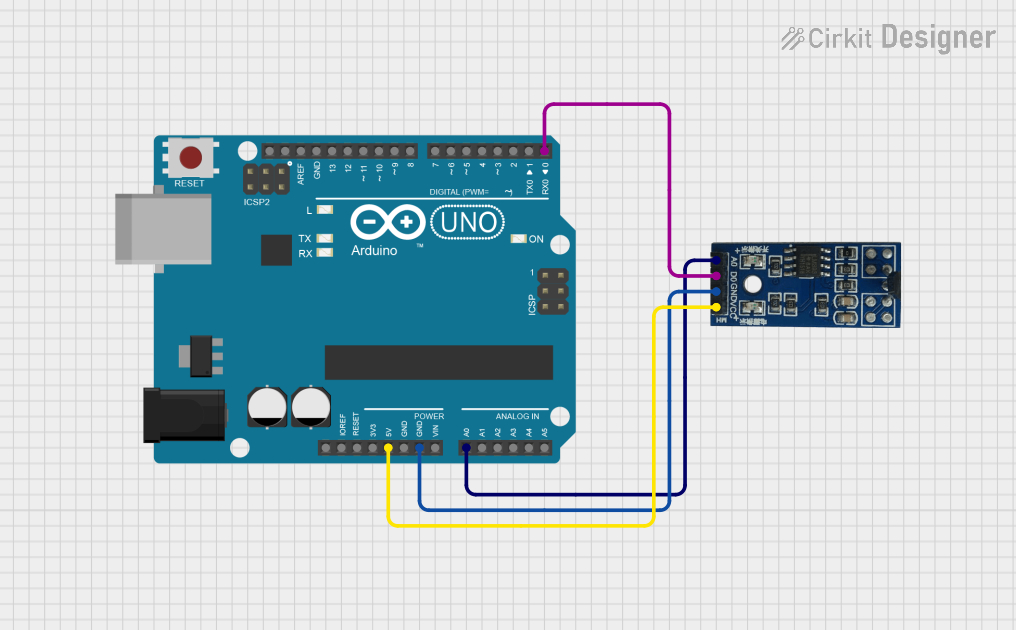
 Open Project in Cirkit Designer
Open Project in Cirkit Designer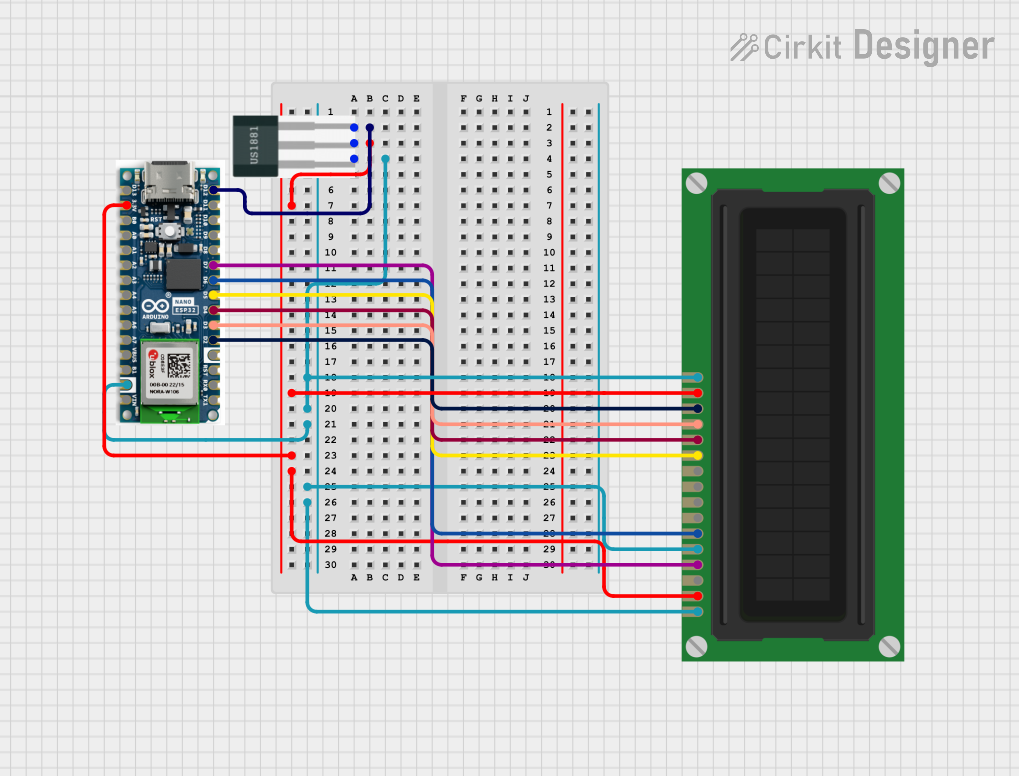
 Open Project in Cirkit Designer
Open Project in Cirkit DesignerCommon Applications
- Position sensing in robotics and automation
- Current measurement in power systems
- Speed detection in motor control systems
- Proximity sensing in security systems
- Magnetic field strength measurement in scientific experiments
Technical Specifications
The KY-035 Hall effect sensor has the following key technical specifications:
| Parameter | Value |
|---|---|
| Manufacturer | ESP32 |
| Part ID | KY-035 |
| Operating Voltage | 3.3V to 5V |
| Output Type | Analog |
| Output Voltage Range | 0V to Vcc (proportional to field) |
| Sensitivity | High |
| Operating Temperature | -40°C to +85°C |
| Dimensions | 18mm x 10mm x 7mm |
Pin Configuration and Descriptions
The KY-035 sensor has three pins, as described in the table below:
| Pin | Name | Description |
|---|---|---|
| 1 | VCC | Power supply pin (3.3V to 5V) |
| 2 | GND | Ground pin |
| 3 | OUT | Analog output pin (voltage proportional to magnetic field) |
Usage Instructions
How to Use the KY-035 in a Circuit
- Power the Sensor: Connect the VCC pin to a 3.3V or 5V power source and the GND pin to the ground of your circuit.
- Read the Output: Connect the OUT pin to an analog input pin of your microcontroller (e.g., Arduino UNO or ESP32). The output voltage will vary based on the strength of the magnetic field.
- Place the Magnet: Position a magnet near the sensor. The closer the magnet, the higher the output voltage.
Important Considerations
- Ensure the power supply voltage matches the sensor's operating range (3.3V to 5V).
- Avoid exposing the sensor to extreme temperatures or strong physical impacts.
- Use a decoupling capacitor (e.g., 0.1µF) between VCC and GND to reduce noise in the power supply.
- For accurate readings, keep the sensor away from other magnetic sources that may interfere with measurements.
Example Code for Arduino UNO
Below is an example code snippet to read the analog output of the KY-035 using an Arduino UNO:
// Define the analog pin connected to the KY-035 OUT pin
const int hallSensorPin = A0;
void setup() {
// Initialize serial communication for debugging
Serial.begin(9600);
}
void loop() {
// Read the analog value from the Hall effect sensor
int sensorValue = analogRead(hallSensorPin);
// Convert the analog value to voltage (assuming 5V reference)
float voltage = sensorValue * (5.0 / 1023.0);
// Print the voltage to the Serial Monitor
Serial.print("Magnetic Field Voltage: ");
Serial.print(voltage);
Serial.println(" V");
// Add a small delay for stability
delay(500);
}
Notes for ESP32 Users
If using the KY-035 with an ESP32, connect the OUT pin to one of the ESP32's ADC pins (e.g., GPIO34). Adjust the reference voltage in the code to 3.3V instead of 5V.
Troubleshooting and FAQs
Common Issues and Solutions
No Output Voltage:
- Check the power supply connections to ensure the sensor is receiving 3.3V or 5V.
- Verify that the GND pin is properly connected to the circuit ground.
Inconsistent Readings:
- Use a decoupling capacitor between VCC and GND to reduce noise.
- Ensure the sensor is not exposed to external magnetic interference.
Output Voltage Stuck at Maximum or Minimum:
- Verify that the magnet is within the sensor's detection range.
- Check for loose or damaged connections.
FAQs
Q: Can the KY-035 detect both north and south poles of a magnet?
A: Yes, the KY-035 can detect both poles, but the output voltage will vary depending on the polarity and strength of the magnetic field.
Q: Is the KY-035 compatible with 3.3V microcontrollers like the ESP32?
A: Yes, the KY-035 operates within a voltage range of 3.3V to 5V, making it compatible with both 3.3V and 5V systems.
Q: How can I increase the accuracy of the sensor?
A: Use a stable power supply, minimize external magnetic interference, and calibrate the sensor for your specific application.
Q: Can I use the KY-035 for digital output?
A: The KY-035 is designed for analog output. If you need a digital signal, you can use an external comparator circuit or a microcontroller's ADC to process the analog signal.