
How to Use RTC DS3231: Examples, Pinouts, and Specs
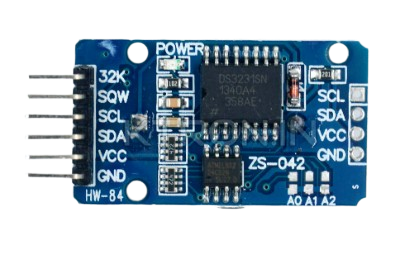
 Design with RTC DS3231 in Cirkit Designer
Design with RTC DS3231 in Cirkit DesignerIntroduction
The DS3231 is a highly accurate real-time clock (RTC) module designed to keep track of time and date with exceptional precision. It features a temperature-compensated crystal oscillator (TCXO) that ensures accuracy of ±2 minutes per year, regardless of temperature fluctuations. The DS3231 communicates via an I2C interface, making it easy to integrate with microcontrollers and other digital systems. Additionally, it includes a built-in battery backup, allowing it to maintain timekeeping even during power outages.
Explore Projects Built with RTC DS3231

 Open Project in Cirkit Designer
Open Project in Cirkit Designer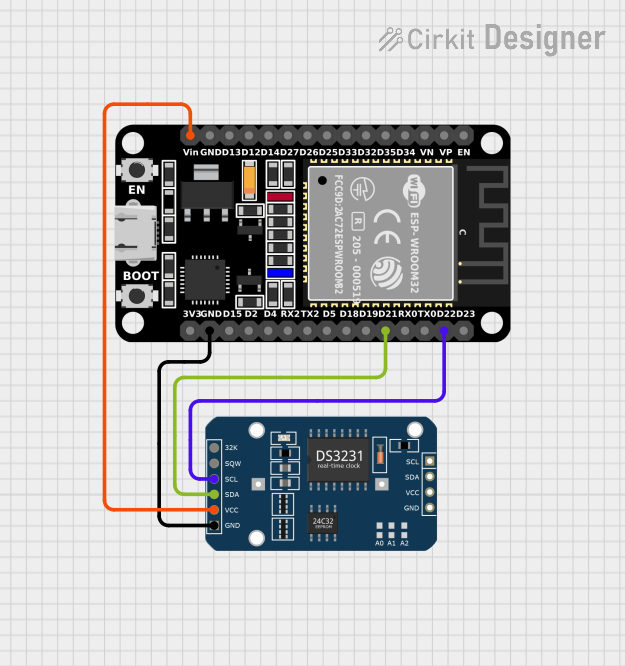
 Open Project in Cirkit Designer
Open Project in Cirkit Designer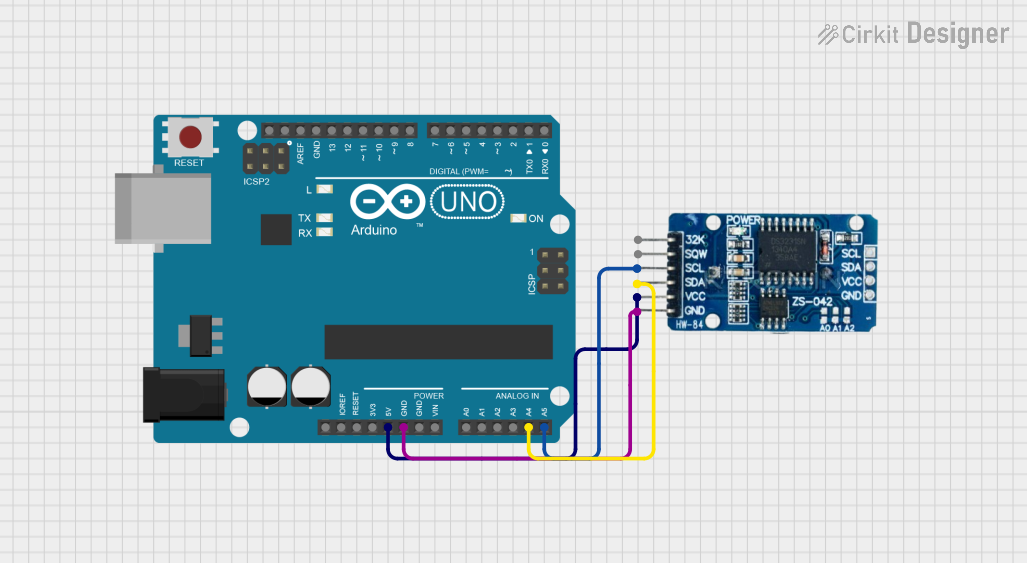
 Open Project in Cirkit Designer
Open Project in Cirkit Designer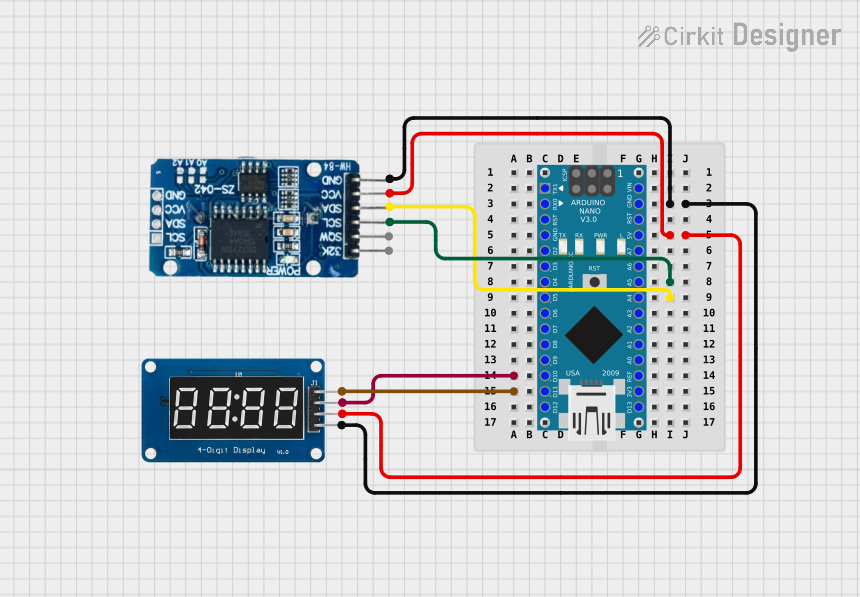
 Open Project in Cirkit Designer
Open Project in Cirkit DesignerExplore Projects Built with RTC DS3231

 Open Project in Cirkit Designer
Open Project in Cirkit Designer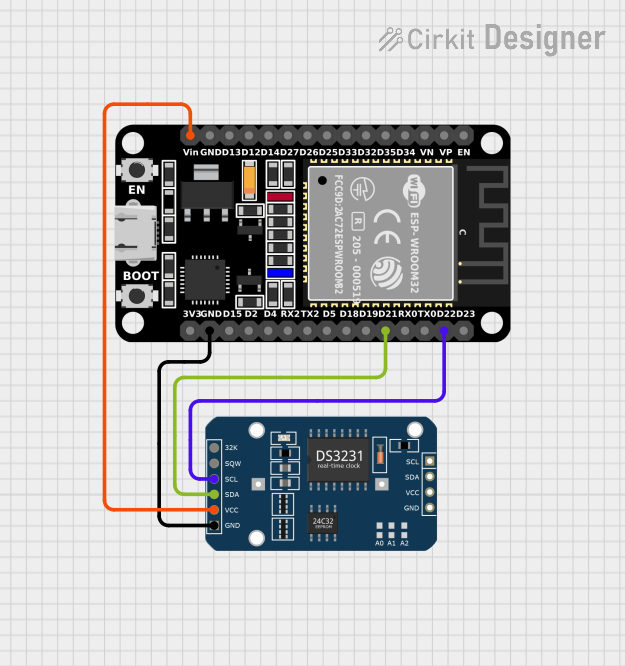
 Open Project in Cirkit Designer
Open Project in Cirkit Designer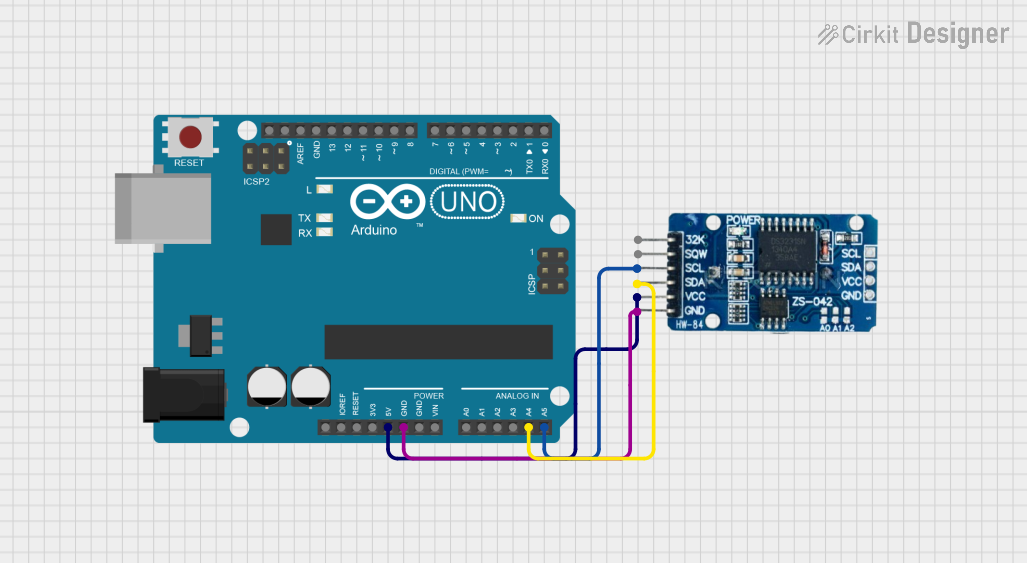
 Open Project in Cirkit Designer
Open Project in Cirkit Designer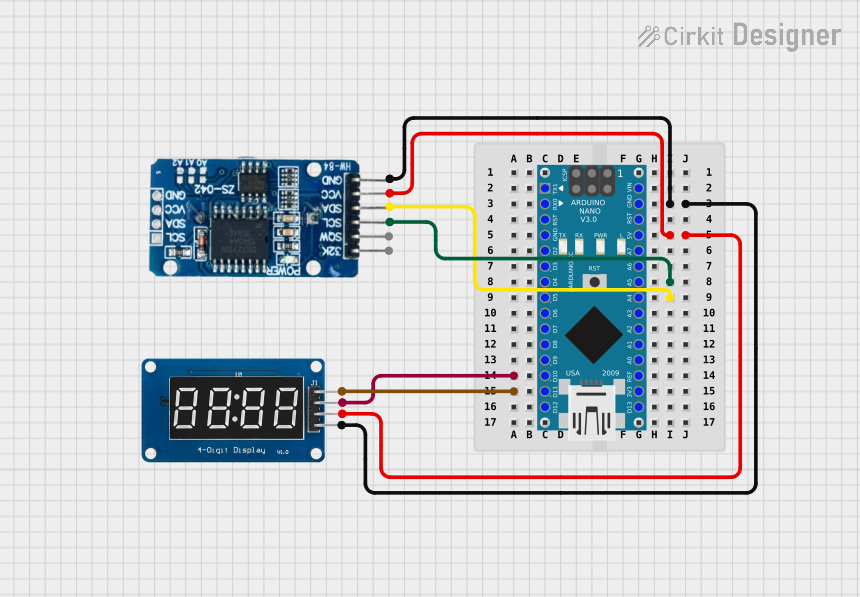
 Open Project in Cirkit Designer
Open Project in Cirkit DesignerCommon Applications and Use Cases
- Timekeeping in embedded systems
- Data logging with timestamps
- Alarm systems and scheduling
- Home automation
- Industrial control systems
- Wearable devices
Technical Specifications
Key Technical Details
- Operating Voltage: 2.3V to 5.5V
- Timekeeping Accuracy: ±2 minutes per year (at 0°C to +40°C)
- Interface: I2C (up to 400kHz)
- Temperature Range: -40°C to +85°C
- Battery Backup Voltage: 2.3V to 3.7V (typical CR2032 coin cell)
- Current Consumption:
- 1.5µA (timekeeping mode with battery backup)
- 200µA (active mode)
- Built-in Oscillator: Temperature-compensated crystal oscillator (TCXO)
- Memory: 2 programmable time-of-day alarms and 236 bytes of non-volatile RAM
Pin Configuration and Descriptions
The DS3231 module typically has 6 pins. Below is the pinout and description:
| Pin | Name | Description |
|---|---|---|
| 1 | GND | Ground connection |
| 2 | VCC | Power supply (2.3V to 5.5V) |
| 3 | SDA | Serial Data Line for I2C communication |
| 4 | SCL | Serial Clock Line for I2C communication |
| 5 | 32K | Optional 32.768kHz output (can be used as a clock signal for other components) |
| 6 | SQW | Square Wave/Interrupt output (programmable frequency or alarm interrupt signal) |
Usage Instructions
How to Use the DS3231 in a Circuit
- Power Supply: Connect the VCC pin to a 3.3V or 5V power source and the GND pin to ground.
- I2C Communication: Connect the SDA and SCL pins to the corresponding I2C pins on your microcontroller. Use pull-up resistors (typically 4.7kΩ) on the SDA and SCL lines if not already included on the module.
- Battery Backup: Insert a CR2032 coin cell battery into the battery holder to enable timekeeping during power loss.
- Optional Outputs:
- Use the 32K pin if you need a 32.768kHz clock signal.
- Use the SQW pin for a programmable square wave or alarm interrupt.
Important Considerations and Best Practices
- Ensure the I2C address of the DS3231 (default: 0x68) does not conflict with other devices on the I2C bus.
- Avoid exposing the module to extreme temperatures beyond its operating range (-40°C to +85°C).
- Replace the backup battery periodically to ensure uninterrupted timekeeping.
- Use decoupling capacitors (e.g., 0.1µF) near the VCC pin to reduce noise.
Example Code for Arduino UNO
Below is an example of how to interface the DS3231 with an Arduino UNO to read the current time and date:
#include <Wire.h>
#include <RTClib.h> // Include the Adafruit RTClib library
RTC_DS3231 rtc; // Create an RTC object for the DS3231
void setup() {
Serial.begin(9600); // Initialize serial communication
Wire.begin(); // Initialize I2C communication
if (!rtc.begin()) {
// Check if the RTC is connected
Serial.println("Couldn't find RTC. Check connections!");
while (1); // Halt the program if RTC is not found
}
if (rtc.lostPower()) {
// Check if the RTC lost power and set the time if necessary
Serial.println("RTC lost power, setting the time...");
rtc.adjust(DateTime(F(__DATE__), F(__TIME__)));
// Sets the RTC to the date & time when the sketch was compiled
}
}
void loop() {
DateTime now = rtc.now(); // Get the current time and date
// Print the current time and date to the Serial Monitor
Serial.print(now.year(), DEC);
Serial.print('/');
Serial.print(now.month(), DEC);
Serial.print('/');
Serial.print(now.day(), DEC);
Serial.print(" ");
Serial.print(now.hour(), DEC);
Serial.print(':');
Serial.print(now.minute(), DEC);
Serial.print(':');
Serial.print(now.second(), DEC);
Serial.println();
delay(1000); // Wait for 1 second before updating
}
Notes:
- Install the RTClib library from the Arduino Library Manager before running the code.
- The
rtc.adjust()function sets the time only if the RTC lost power. Remove this line if you want to manually set the time.
Troubleshooting and FAQs
Common Issues and Solutions
RTC Not Detected:
- Cause: Incorrect wiring or I2C address conflict.
- Solution: Double-check the SDA and SCL connections. Ensure pull-up resistors are present if required. Verify the I2C address using an I2C scanner sketch.
Incorrect Time/Date:
- Cause: RTC lost power or was not initialized properly.
- Solution: Use the
rtc.adjust()function to set the correct time and date.
No Output on Serial Monitor:
- Cause: Serial communication not initialized or incorrect baud rate.
- Solution: Ensure
Serial.begin(9600)matches the baud rate in the Serial Monitor.
Backup Battery Drains Quickly:
- Cause: Faulty battery or excessive current draw.
- Solution: Replace the battery and ensure the module is not exposed to high temperatures.
FAQs
Q: Can the DS3231 be used with 3.3V systems?
A: Yes, the DS3231 operates with a supply voltage as low as 2.3V, making it compatible with 3.3V systems.Q: How long does the backup battery last?
A: A typical CR2032 battery can last several years, depending on usage and environmental conditions.Q: Can I use the DS3231 without a backup battery?
A: Yes, but the RTC will lose timekeeping functionality during power outages.Q: What is the purpose of the 32K pin?
A: The 32K pin provides a stable 32.768kHz clock signal, which can be used as a reference clock for other components.