
How to Use current sensor: Examples, Pinouts, and Specs
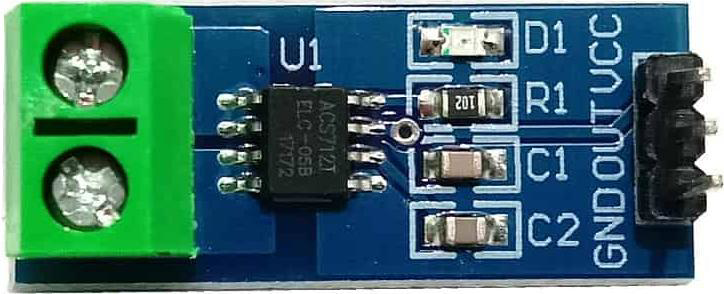
 Design with current sensor in Cirkit Designer
Design with current sensor in Cirkit DesignerIntroduction
The Shay Current Sensor (Part ID: 1234543235436545654) is a device designed to measure the flow of electric current in a circuit. It provides output in the form of voltage or digital signals, enabling accurate monitoring and control of electrical systems. This sensor is widely used in applications such as power management, motor control, battery monitoring, and energy metering.
Explore Projects Built with current sensor
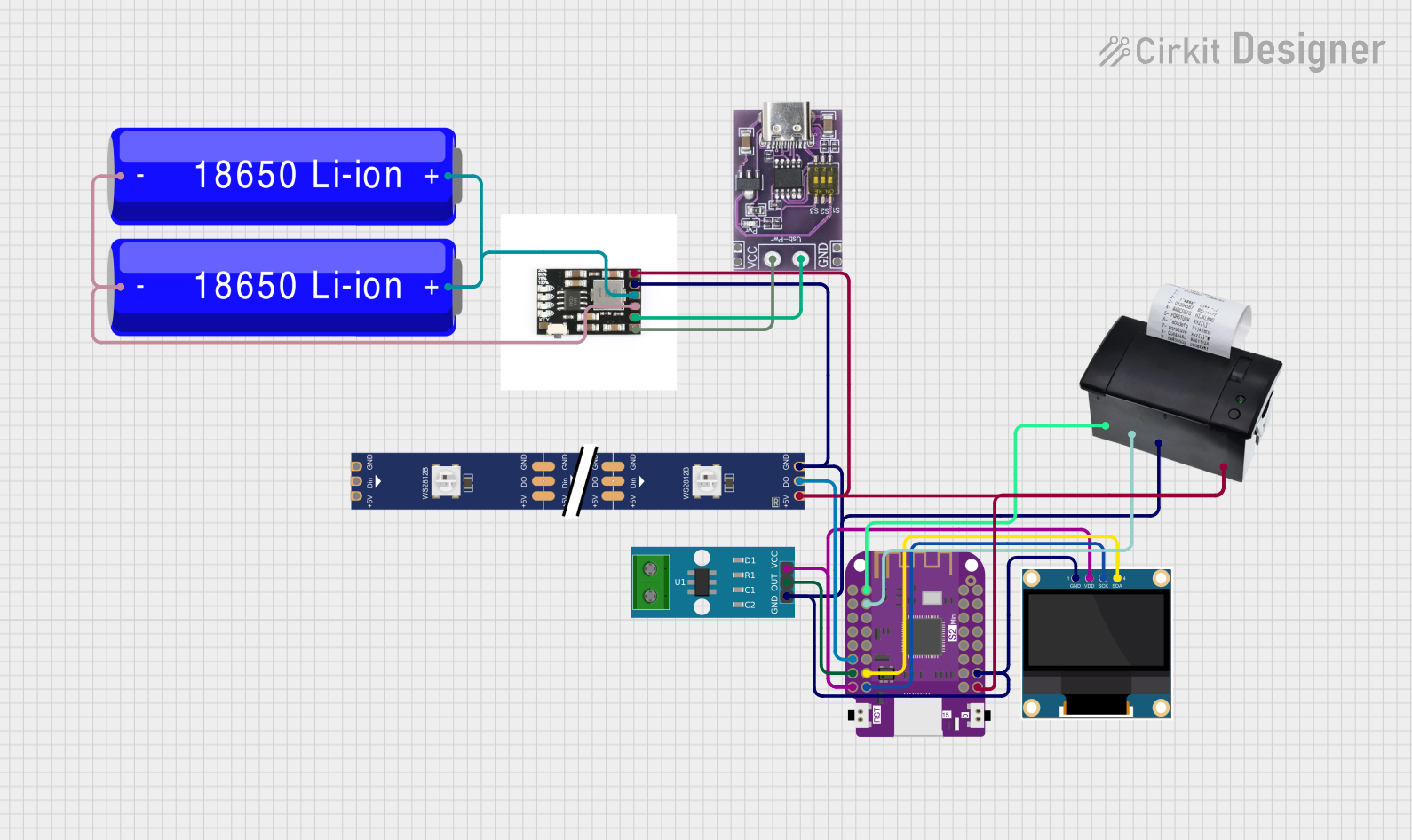
 Open Project in Cirkit Designer
Open Project in Cirkit Designer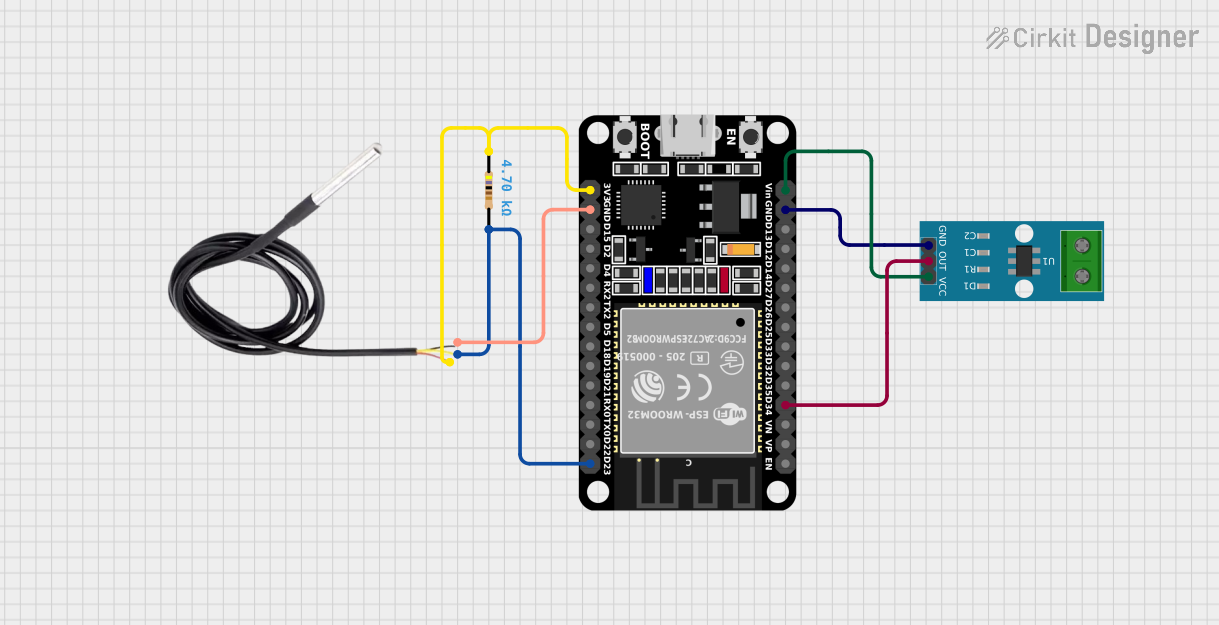
 Open Project in Cirkit Designer
Open Project in Cirkit Designer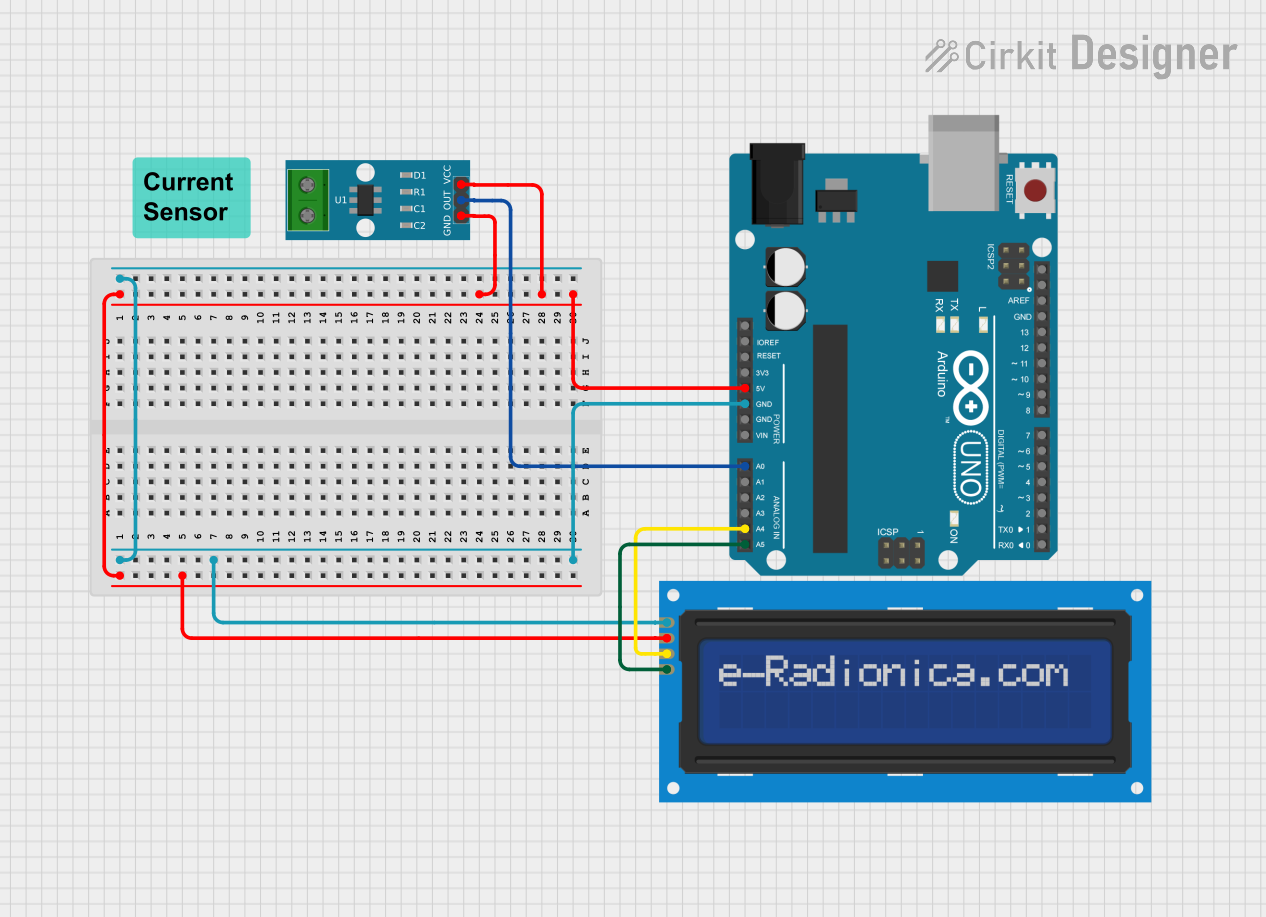
 Open Project in Cirkit Designer
Open Project in Cirkit Designer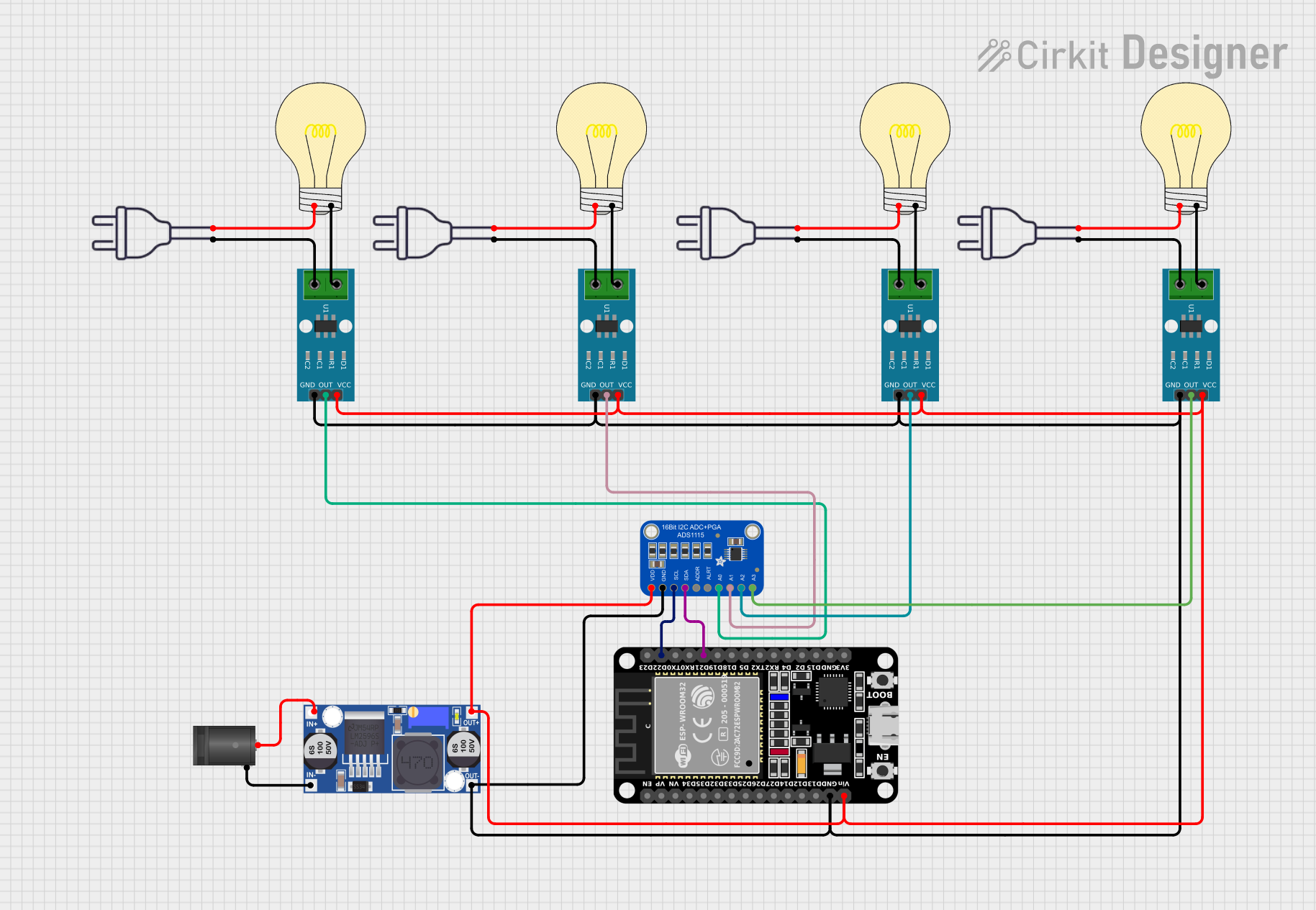
 Open Project in Cirkit Designer
Open Project in Cirkit DesignerExplore Projects Built with current sensor
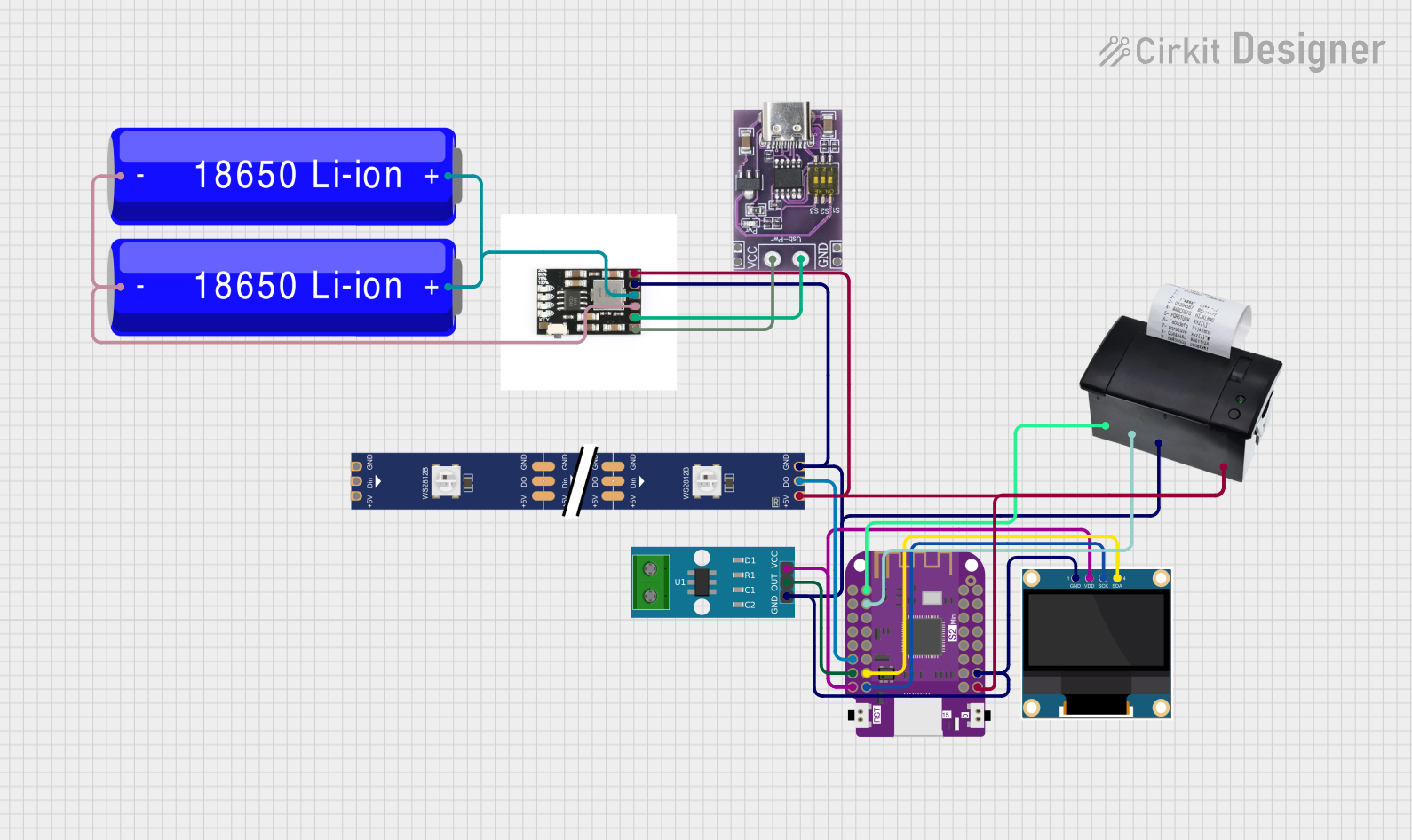
 Open Project in Cirkit Designer
Open Project in Cirkit Designer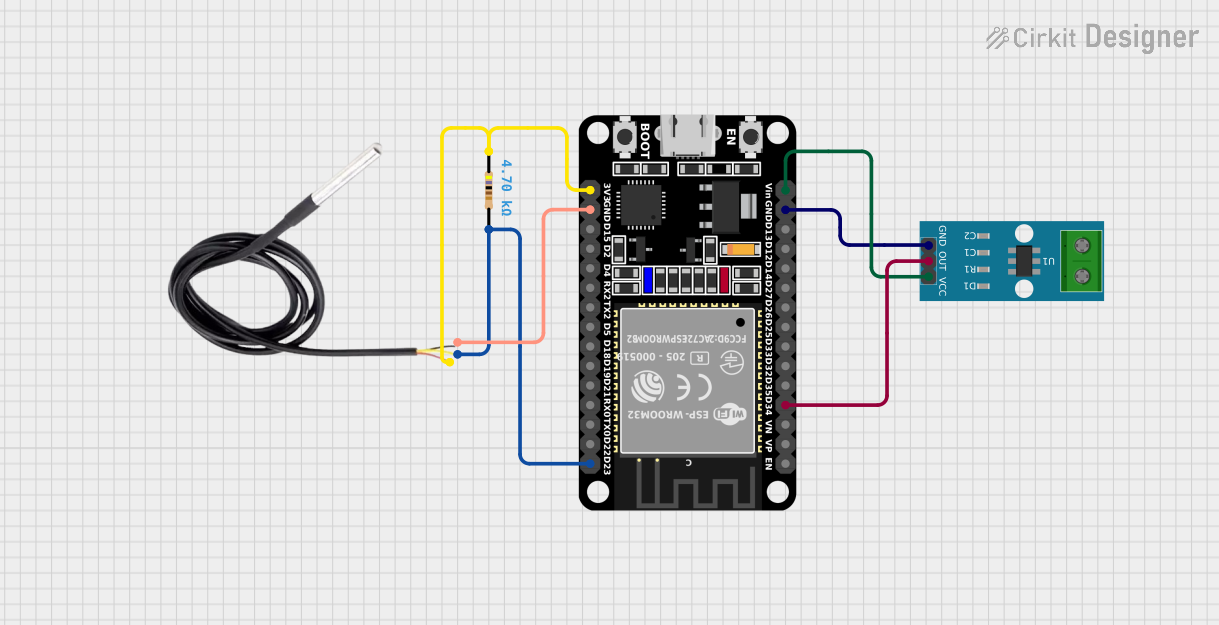
 Open Project in Cirkit Designer
Open Project in Cirkit Designer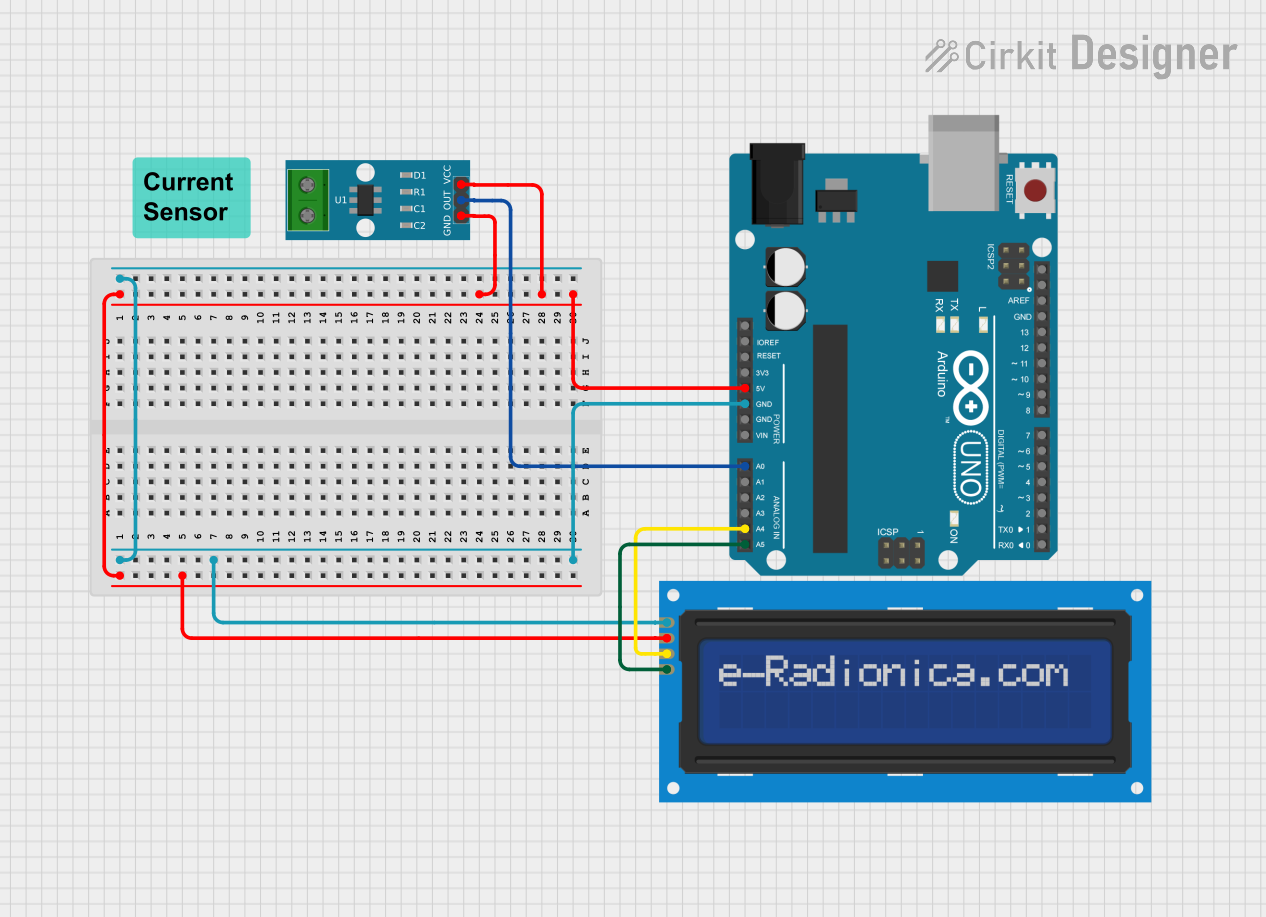
 Open Project in Cirkit Designer
Open Project in Cirkit Designer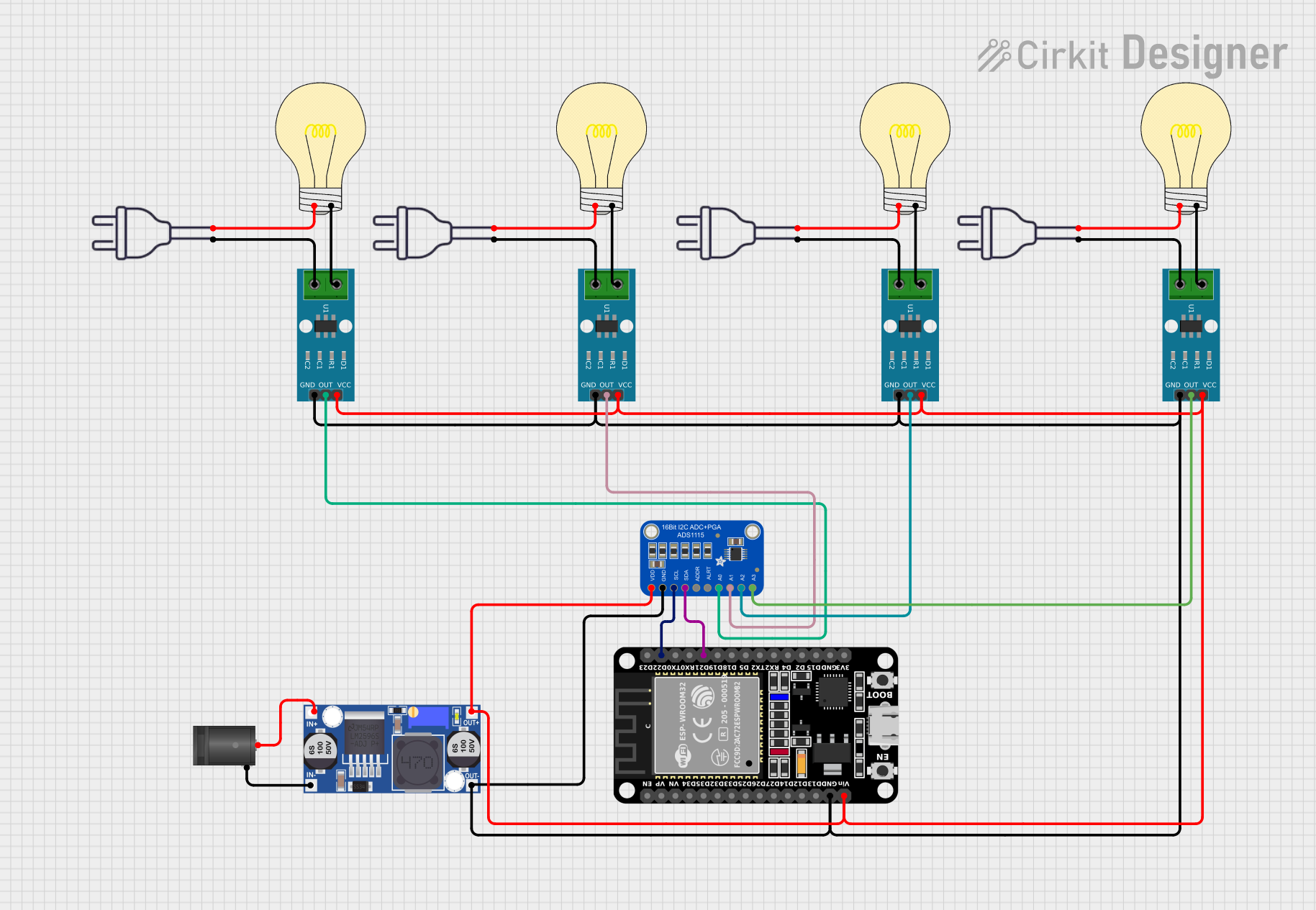
 Open Project in Cirkit Designer
Open Project in Cirkit DesignerCommon Applications and Use Cases
- Power Management: Monitoring current consumption in power supplies and devices.
- Motor Control: Measuring current in motor drivers for speed and torque control.
- Battery Monitoring: Tracking charge and discharge currents in battery systems.
- Energy Metering: Measuring current for energy usage calculations in smart meters.
- Overcurrent Protection: Detecting excessive current to prevent damage to circuits.
Technical Specifications
The Shay Current Sensor is designed for precision and reliability. Below are its key technical details:
General Specifications
| Parameter | Value |
|---|---|
| Manufacturer | Shay |
| Part ID | 1234543235436545654 |
| Measurement Range | ±30 A |
| Output Signal | Analog Voltage (0-5 V) |
| Supply Voltage | 5 V DC |
| Accuracy | ±1% |
| Response Time | < 5 µs |
| Operating Temperature | -40°C to +85°C |
| Isolation Voltage | 2.5 kV |
Pin Configuration and Descriptions
The Shay Current Sensor has a 5-pin interface. The pinout is as follows:
| Pin Number | Name | Description |
|---|---|---|
| 1 | VCC | Power supply input (5 V DC) |
| 2 | GND | Ground connection |
| 3 | OUT | Analog voltage output proportional to current |
| 4 | NC | Not connected (leave unconnected) |
| 5 | REF | Reference voltage input (optional, 2.5 V) |
Usage Instructions
How to Use the Component in a Circuit
- Power the Sensor: Connect the
VCCpin to a 5 V DC power supply and theGNDpin to the ground of your circuit. - Connect the Load: Pass the current-carrying wire through the sensor's sensing loop or terminal (depending on the model).
- Read the Output: Connect the
OUTpin to an analog input pin of a microcontroller or an ADC (Analog-to-Digital Converter) to measure the voltage output. - Optional Reference Voltage: If required, provide a 2.5 V reference voltage to the
REFpin for offset adjustment.
Important Considerations and Best Practices
- Current Range: Ensure the current being measured does not exceed the sensor's ±30 A range to avoid damage or inaccurate readings.
- Power Supply: Use a stable 5 V DC power source to ensure accurate measurements.
- Noise Reduction: Place a decoupling capacitor (e.g., 0.1 µF) between
VCCandGNDto reduce noise. - Orientation: Ensure the current flows in the correct direction as indicated on the sensor for accurate readings.
- Isolation: Maintain proper isolation between high-voltage and low-voltage sections of the circuit.
Example Code for Arduino UNO
Below is an example of how to use the Shay Current Sensor with an Arduino UNO to measure current:
// Shay Current Sensor Example Code
// Part ID: 1234543235436545654
// This code reads the analog output of the current sensor and calculates the current.
const int sensorPin = A0; // Analog pin connected to the sensor's OUT pin
const float sensitivity = 0.066; // Sensitivity in V/A (e.g., 66 mV/A for ±30 A range)
const float offsetVoltage = 2.5; // Reference voltage (2.5 V for zero current)
void setup() {
Serial.begin(9600); // Initialize serial communication
pinMode(sensorPin, INPUT); // Set the sensor pin as input
}
void loop() {
int sensorValue = analogRead(sensorPin); // Read the analog value (0-1023)
float voltage = (sensorValue / 1023.0) * 5.0; // Convert to voltage (0-5 V)
float current = (voltage - offsetVoltage) / sensitivity; // Calculate current
// Print the current value to the Serial Monitor
Serial.print("Current: ");
Serial.print(current, 2); // Print current with 2 decimal places
Serial.println(" A");
delay(500); // Wait for 500 ms before the next reading
}
Troubleshooting and FAQs
Common Issues and Solutions
No Output Signal
- Cause: Incorrect wiring or no power supply.
- Solution: Verify all connections, ensure
VCCis connected to 5 V, andGNDis properly grounded.
Inaccurate Readings
- Cause: Noise or incorrect reference voltage.
- Solution: Add a decoupling capacitor between
VCCandGND. Ensure theREFpin is set to 2.5 V if used.
Output Voltage Stuck at 2.5 V
- Cause: No current flowing through the sensor.
- Solution: Verify that the current-carrying wire is properly connected and passing through the sensor.
Sensor Overheating
- Cause: Current exceeds the sensor's maximum range.
- Solution: Ensure the current does not exceed ±30 A. Use a higher-rated sensor if necessary.
FAQs
Q: Can this sensor measure both AC and DC currents?
A: Yes, the Shay Current Sensor can measure both AC and DC currents within its specified range.
Q: What happens if the current exceeds ±30 A?
A: The sensor may become damaged or provide inaccurate readings. Always ensure the current stays within the specified range.
Q: Can I use this sensor with a 3.3 V microcontroller?
A: Yes, but you will need to ensure the sensor's output voltage (0-5 V) is scaled down to match the microcontroller's ADC input range.
Q: Is the sensor affected by external magnetic fields?
A: The sensor is designed to minimize interference, but strong external magnetic fields may affect accuracy. Keep the sensor away from such sources.
This concludes the documentation for the Shay Current Sensor (Part ID: 1234543235436545654).