
How to Use Led AxaCube: Examples, Pinouts, and Specs
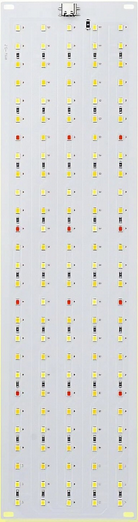
 Design with Led AxaCube in Cirkit Designer
Design with Led AxaCube in Cirkit DesignerIntroduction
The LED AxaCube, manufactured by AxaCube, is a compact and versatile LED light source designed for a wide range of applications. Its unique cube-shaped design allows for seamless integration into various lighting setups, making it ideal for both professional and hobbyist projects. The AxaCube is engineered for energy efficiency, durability, and consistent light output, making it a reliable choice for applications such as decorative lighting, architectural illumination, and DIY electronics projects.
Explore Projects Built with Led AxaCube

 Open Project in Cirkit Designer
Open Project in Cirkit Designer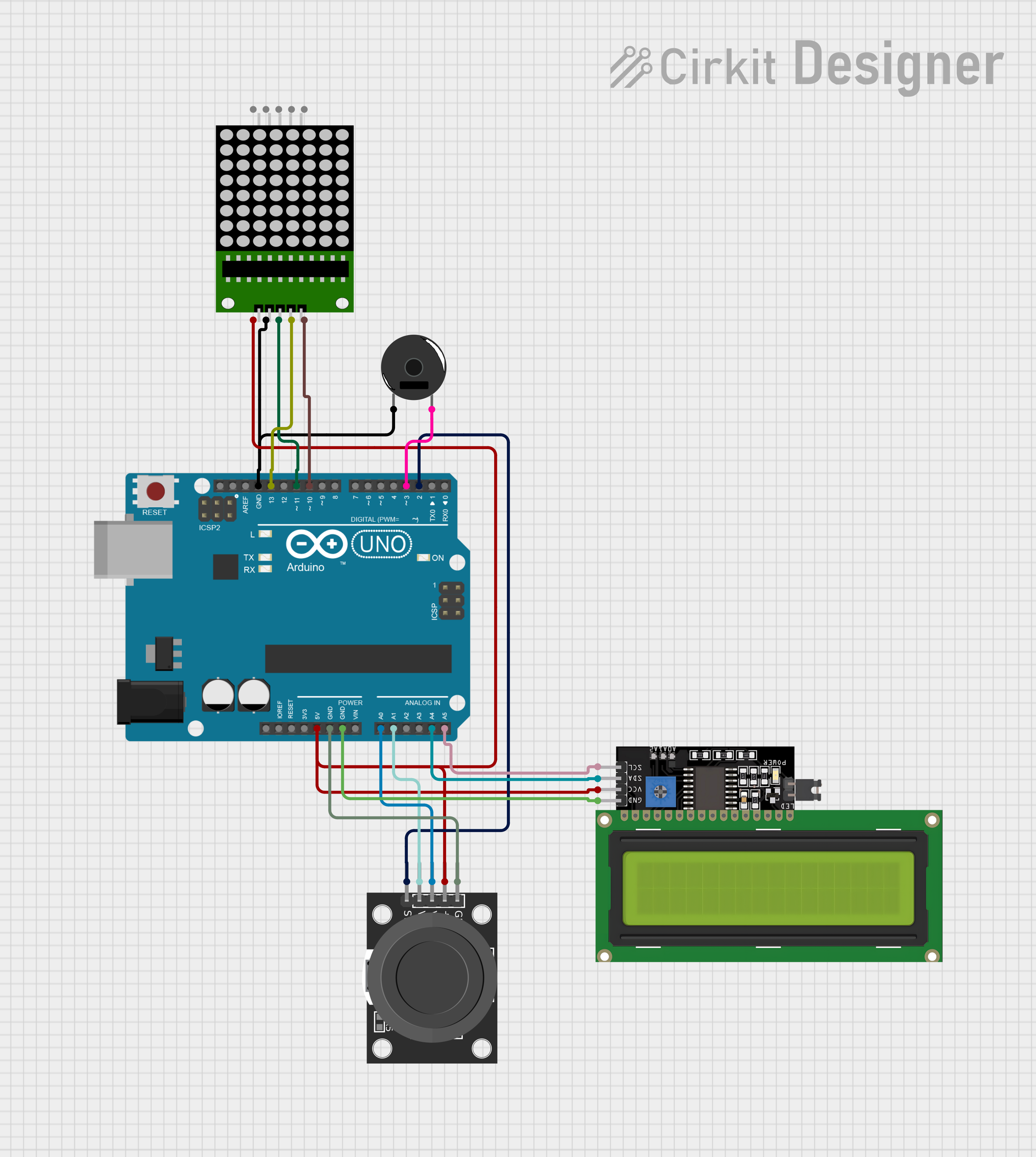
 Open Project in Cirkit Designer
Open Project in Cirkit Designer
 Open Project in Cirkit Designer
Open Project in Cirkit Designer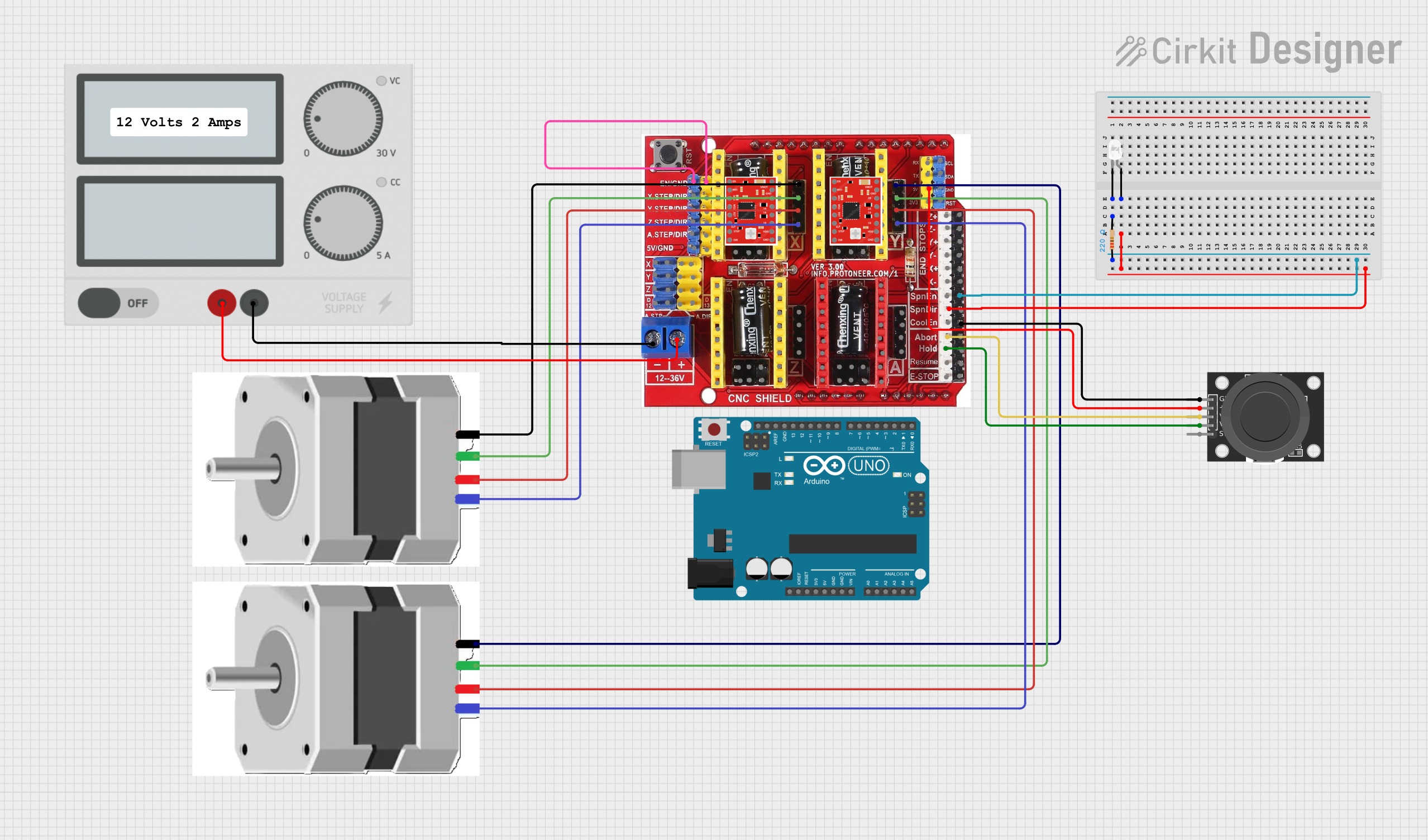
 Open Project in Cirkit Designer
Open Project in Cirkit DesignerExplore Projects Built with Led AxaCube

 Open Project in Cirkit Designer
Open Project in Cirkit Designer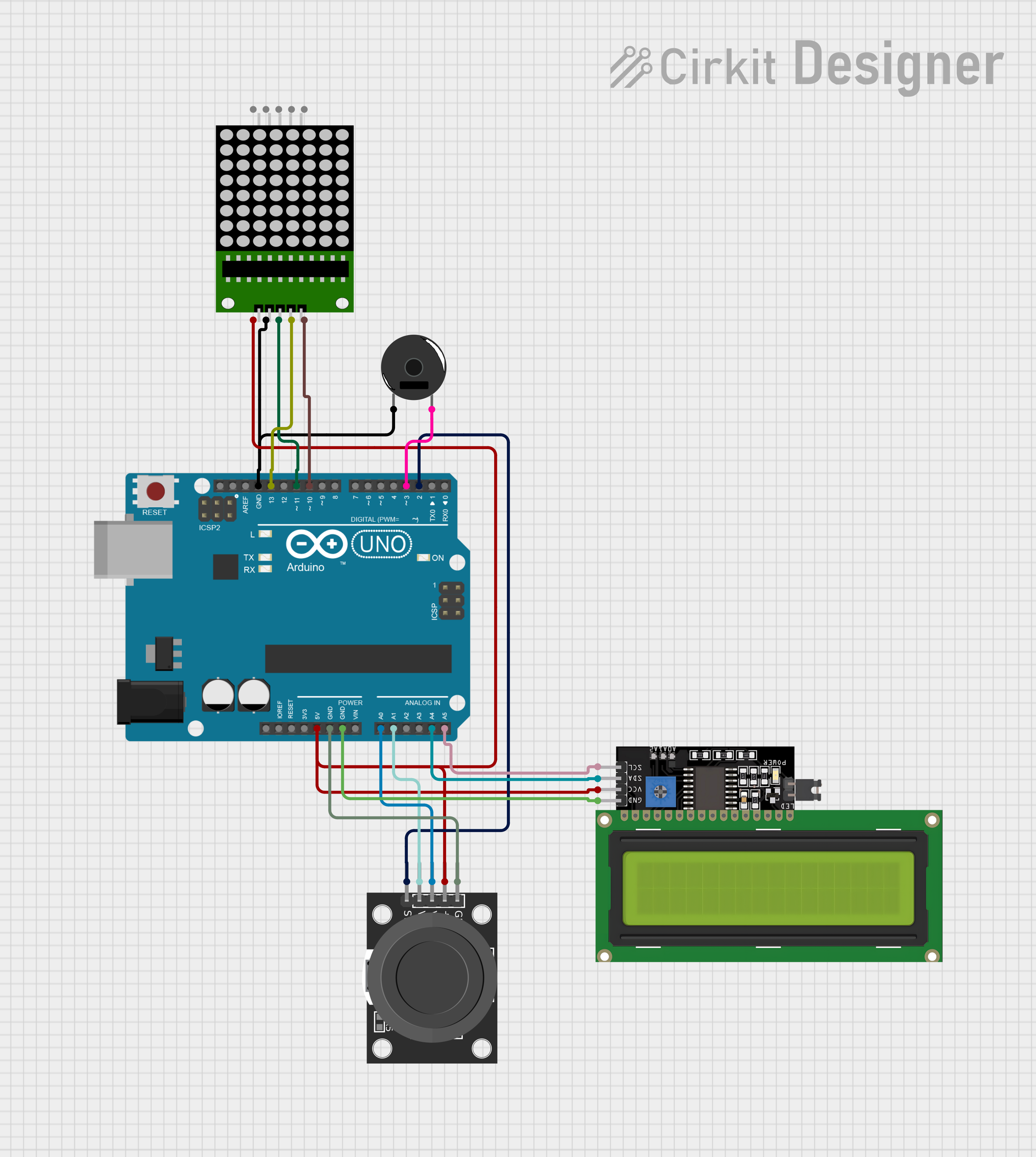
 Open Project in Cirkit Designer
Open Project in Cirkit Designer
 Open Project in Cirkit Designer
Open Project in Cirkit Designer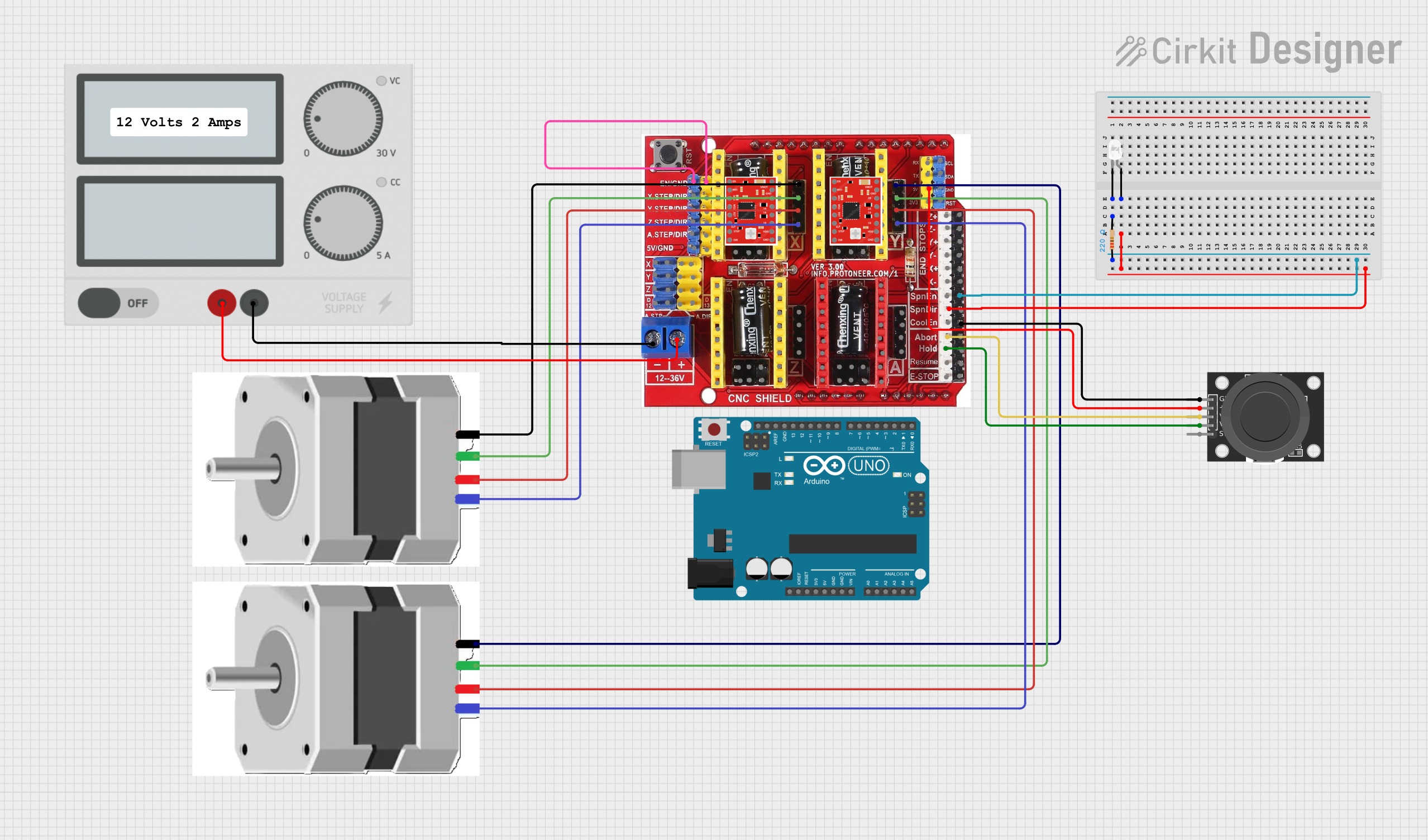
 Open Project in Cirkit Designer
Open Project in Cirkit DesignerCommon Applications and Use Cases
- Decorative lighting for homes, offices, and events
- Architectural and accent lighting
- DIY electronics and hobbyist projects
- Embedded lighting in furniture or fixtures
- Indicator lights for devices and control panels
Technical Specifications
The LED AxaCube is designed to deliver optimal performance while maintaining a compact form factor. Below are the key technical specifications:
| Parameter | Value |
|---|---|
| Operating Voltage | 3.0V - 3.3V |
| Operating Current | 20mA (typical), 30mA (max) |
| Power Consumption | 0.06W (typical) |
| Light Output (Luminous Flux) | 20 lumens (typical) |
| Color Temperature | 3000K (Warm White) |
| Dimensions | 10mm x 10mm x 10mm |
| Beam Angle | 120° |
| Lifespan | 50,000 hours (typical) |
| Operating Temperature | -20°C to 60°C |
Pin Configuration and Descriptions
The LED AxaCube has two pins for electrical connections. The table below describes the pin configuration:
| Pin | Name | Description |
|---|---|---|
| 1 | Anode | Positive terminal (connect to +3.3V) |
| 2 | Cathode | Negative terminal (connect to ground) |
Usage Instructions
How to Use the LED AxaCube in a Circuit
- Power Supply: Ensure the power supply provides a voltage between 3.0V and 3.3V. Exceeding this range may damage the LED.
- Current Limiting Resistor: To prevent overcurrent, use a resistor in series with the LED. Calculate the resistor value using Ohm's Law: [ R = \frac{V_{supply} - V_{forward}}{I_{forward}} ] For example, with a 5V supply and a forward voltage of 3.0V, and a desired current of 20mA: [ R = \frac{5V - 3.0V}{0.02A} = 100 , \Omega ]
- Connection: Connect the Anode (Pin 1) to the positive terminal of the power supply through the resistor. Connect the Cathode (Pin 2) to the ground.
Example Circuit with Arduino UNO
The LED AxaCube can be easily controlled using an Arduino UNO. Below is an example of how to blink the LED:
// Define the pin connected to the LED AxaCube
const int ledPin = 9; // Pin 9 is used for PWM control
void setup() {
pinMode(ledPin, OUTPUT); // Set the LED pin as an output
}
void loop() {
digitalWrite(ledPin, HIGH); // Turn the LED on
delay(1000); // Wait for 1 second
digitalWrite(ledPin, LOW); // Turn the LED off
delay(1000); // Wait for 1 second
}
Important Considerations and Best Practices
- Heat Management: Although the AxaCube is energy-efficient, prolonged use at maximum current may generate heat. Ensure proper ventilation or heat dissipation if used in enclosed spaces.
- Polarity: Always connect the Anode to the positive voltage and the Cathode to ground. Reversing the polarity may damage the LED.
- Resistor Selection: Always use an appropriate current-limiting resistor to prevent overdriving the LED.
Troubleshooting and FAQs
Common Issues and Solutions
LED Does Not Light Up
- Cause: Incorrect polarity or loose connections.
- Solution: Verify that the Anode is connected to the positive voltage and the Cathode to ground. Check all connections for stability.
LED Flickers
- Cause: Insufficient power supply or loose connections.
- Solution: Ensure the power supply provides a stable voltage within the operating range. Check for secure connections.
LED Burns Out Quickly
- Cause: Excessive current due to the absence of a current-limiting resistor.
- Solution: Always use a resistor in series with the LED to limit the current.
LED is Dim
- Cause: Insufficient current or incorrect resistor value.
- Solution: Recalculate the resistor value to ensure the LED receives the recommended current (20mA).
FAQs
Q: Can I use the LED AxaCube with a 12V power supply?
A: Yes, but you must use a resistor to drop the voltage to the operating range of 3.0V to 3.3V. Alternatively, use a voltage regulator.
Q: Is the LED AxaCube waterproof?
A: No, the AxaCube is not waterproof. For outdoor or wet environments, use a protective enclosure.
Q: Can I control the brightness of the LED AxaCube?
A: Yes, you can control the brightness using Pulse Width Modulation (PWM) from a microcontroller like an Arduino.
Q: What is the maximum current the LED AxaCube can handle?
A: The maximum current is 30mA. However, for optimal performance and longevity, it is recommended to operate at 20mA.
By following this documentation, you can effectively integrate the LED AxaCube into your projects and ensure reliable performance.