
How to Use SparkFun Accessories LIDAR-Lite v3: Examples, Pinouts, and Specs
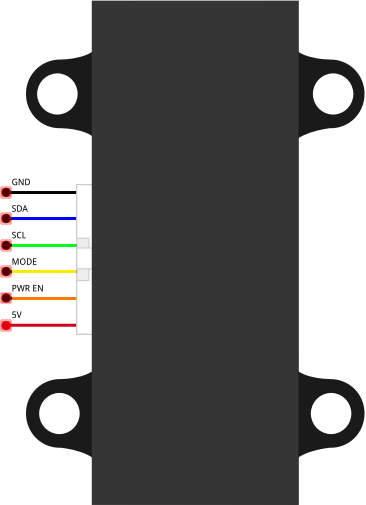
 Design with SparkFun Accessories LIDAR-Lite v3 in Cirkit Designer
Design with SparkFun Accessories LIDAR-Lite v3 in Cirkit DesignerIntroduction
The SparkFun Accessories LIDAR-Lite v3 (SEN-14032) is a compact, high-performance optical distance measurement sensor that utilizes laser-based time-of-flight technology to measure distances accurately. It is capable of measuring distances up to 40 meters with high precision, which makes it an ideal choice for a variety of applications including robotics, unmanned aerial vehicles (UAVs), and general distance sensing.
Explore Projects Built with SparkFun Accessories LIDAR-Lite v3
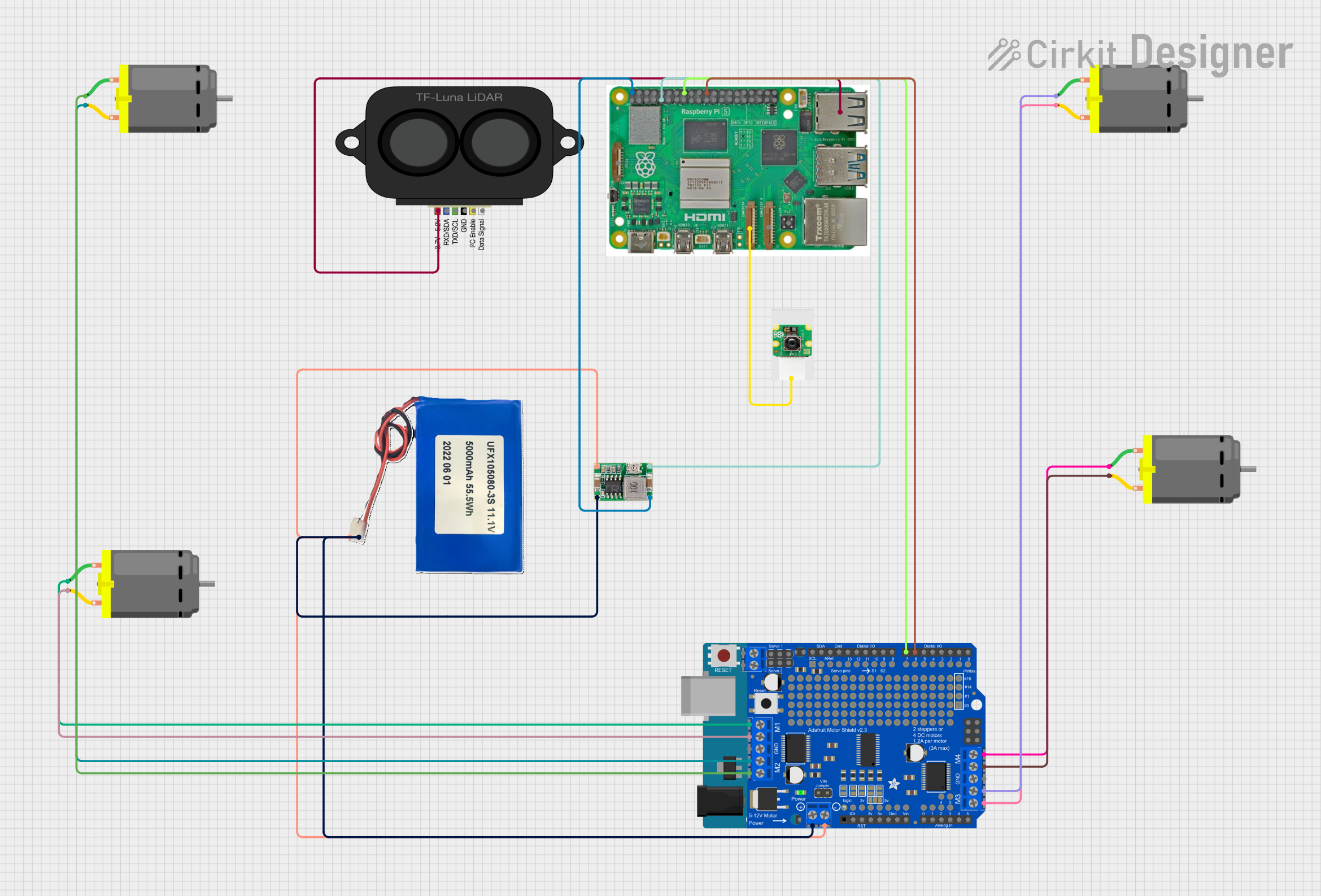
 Open Project in Cirkit Designer
Open Project in Cirkit Designer
 Open Project in Cirkit Designer
Open Project in Cirkit Designer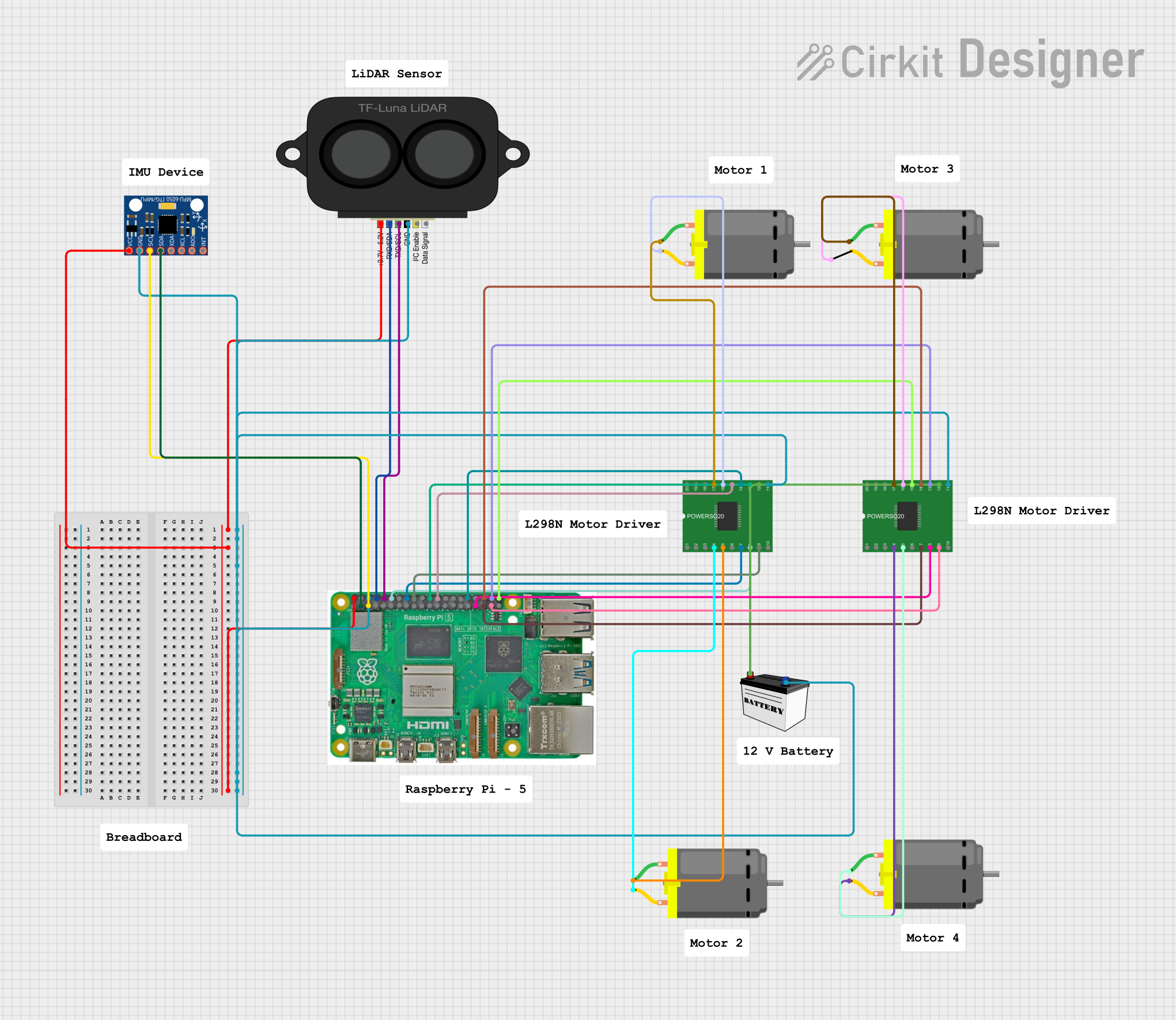
 Open Project in Cirkit Designer
Open Project in Cirkit Designer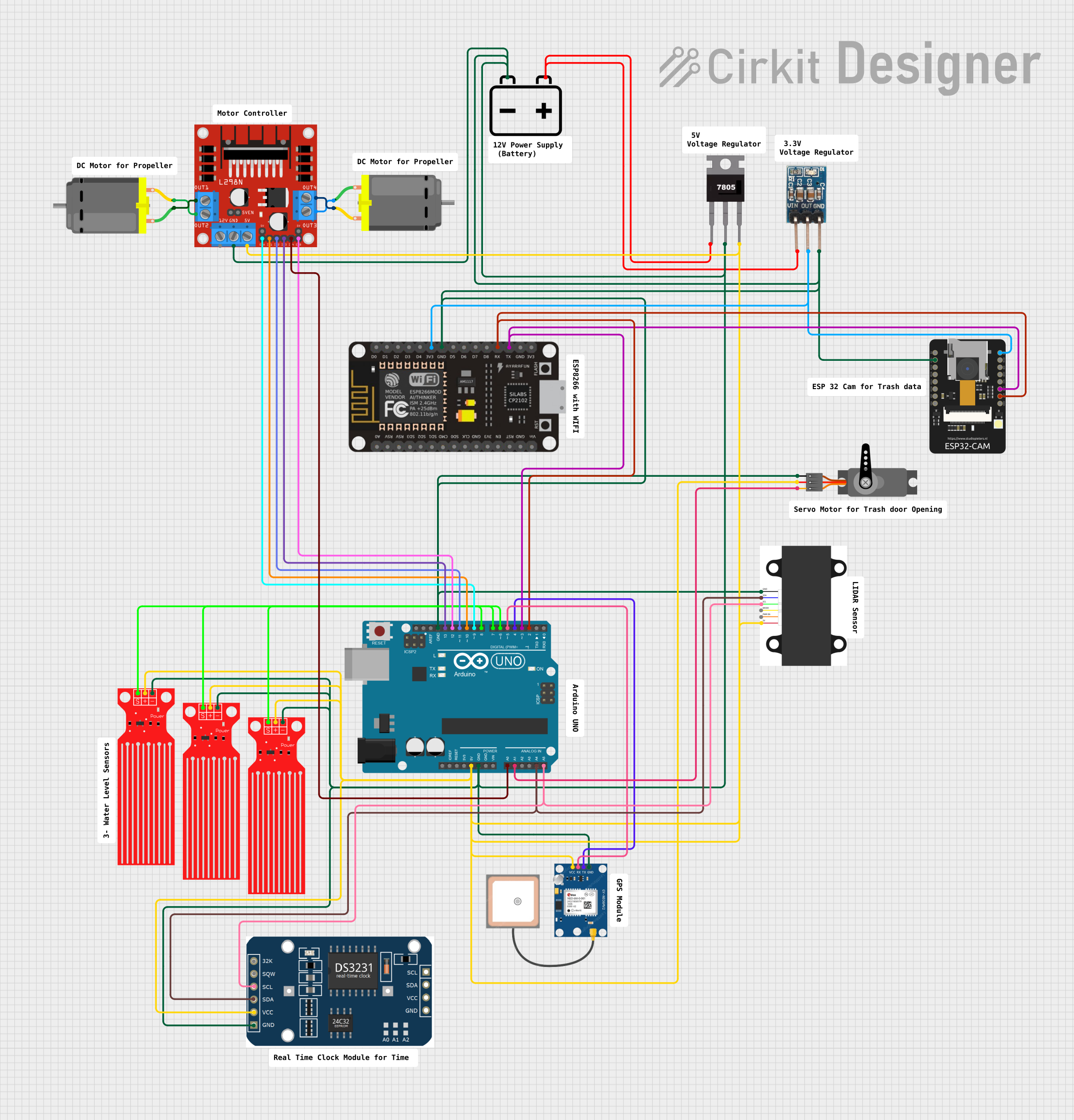
 Open Project in Cirkit Designer
Open Project in Cirkit DesignerExplore Projects Built with SparkFun Accessories LIDAR-Lite v3
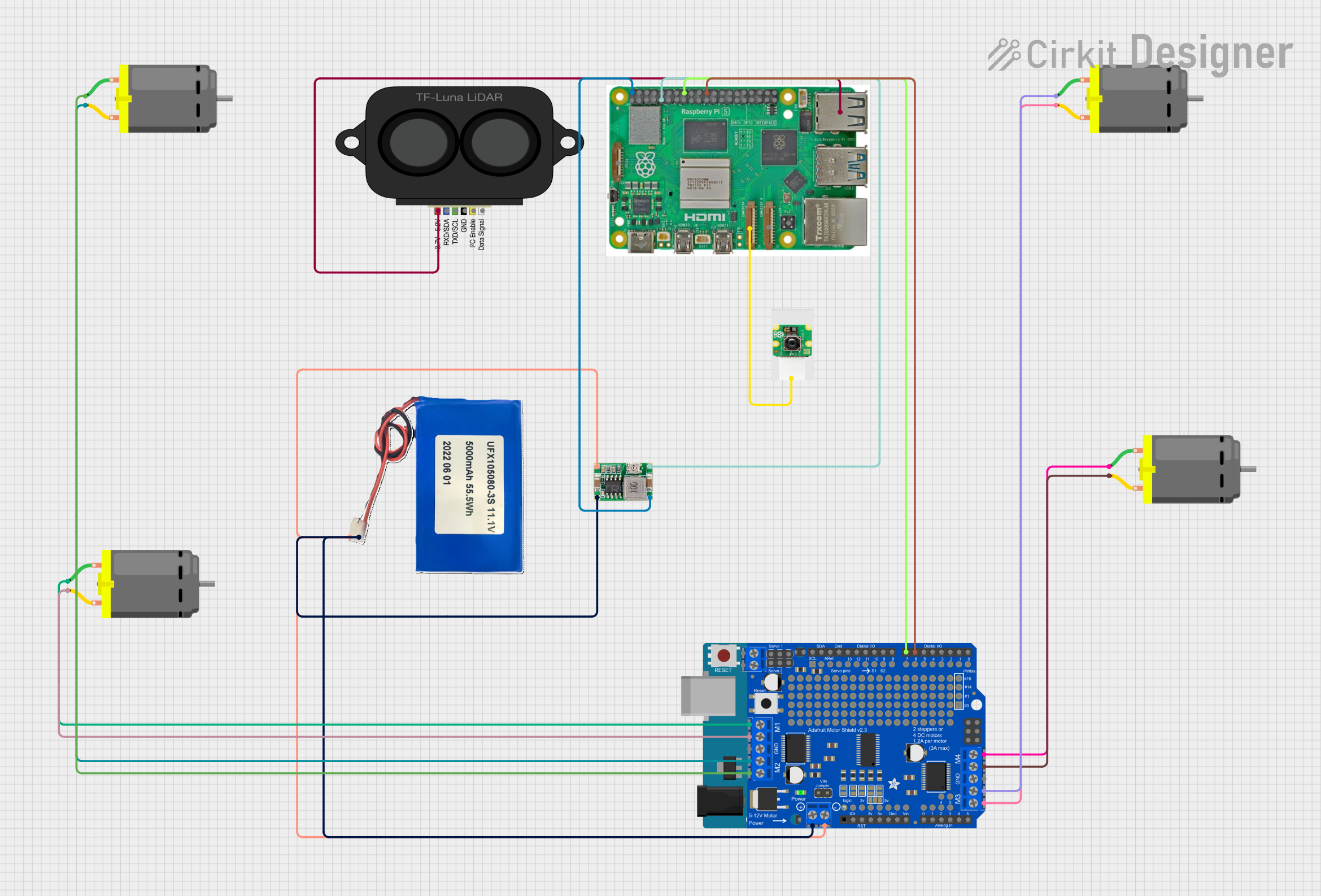
 Open Project in Cirkit Designer
Open Project in Cirkit Designer
 Open Project in Cirkit Designer
Open Project in Cirkit Designer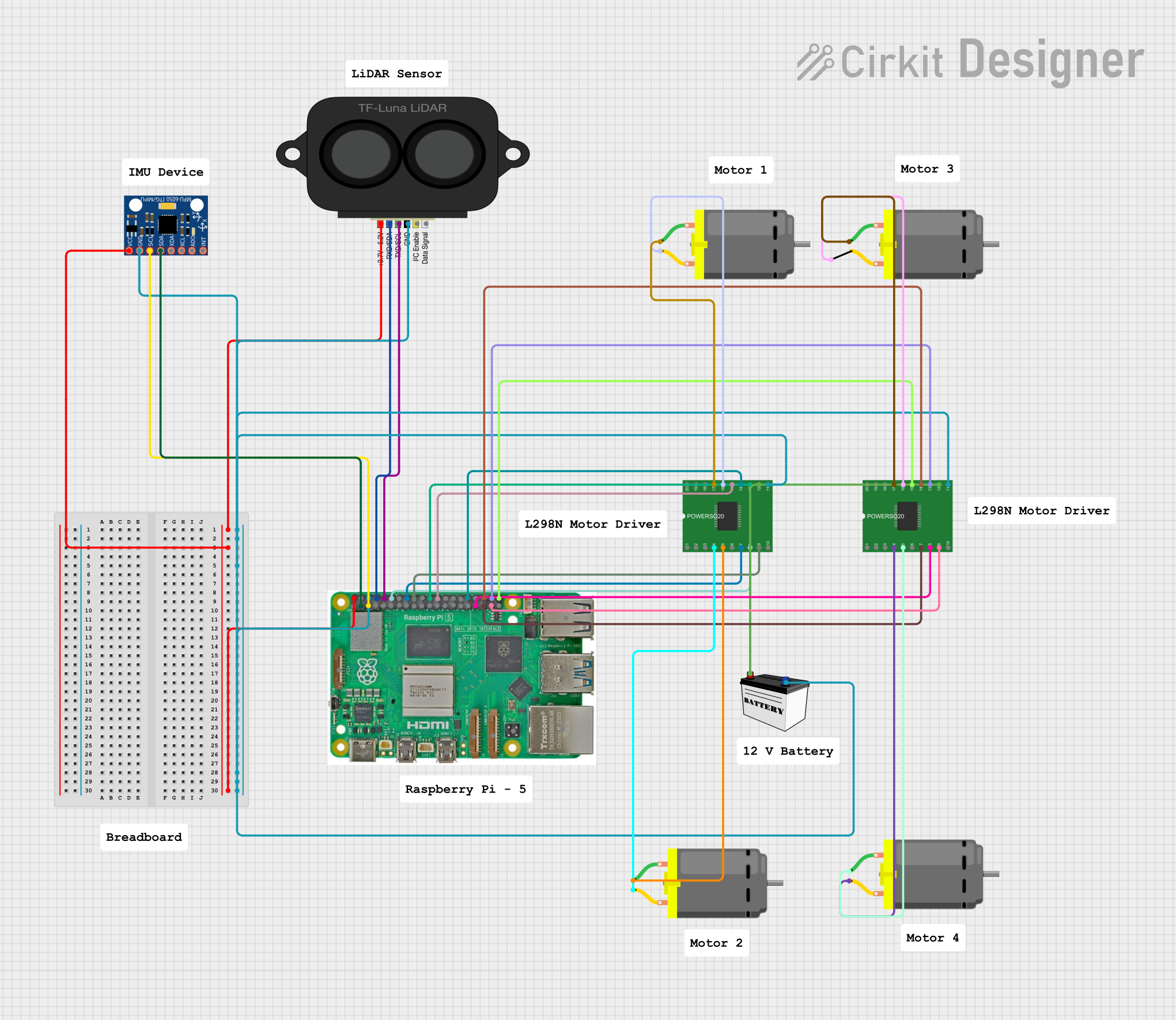
 Open Project in Cirkit Designer
Open Project in Cirkit Designer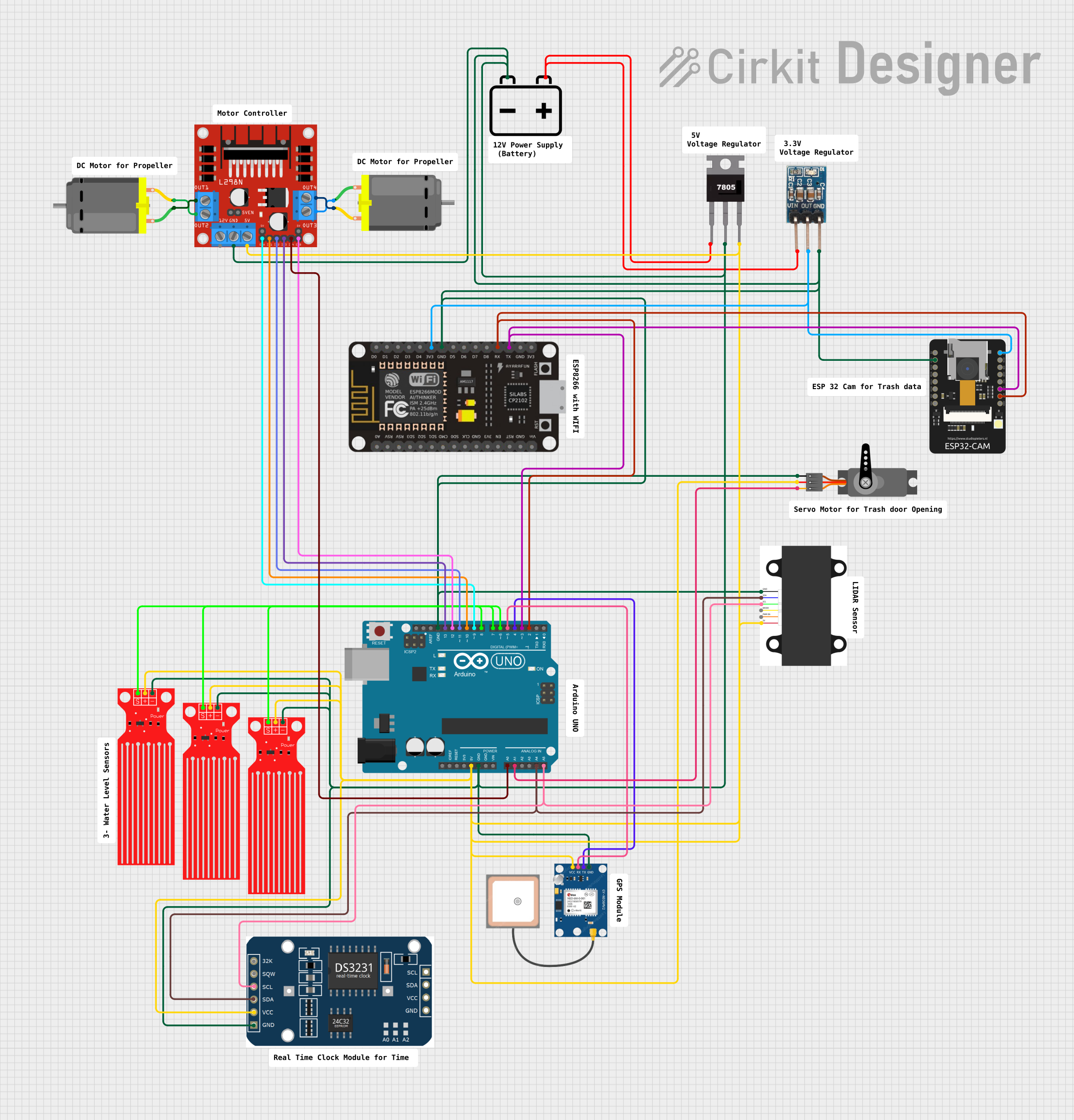
 Open Project in Cirkit Designer
Open Project in Cirkit DesignerCommon Applications and Use Cases
- Obstacle detection and avoidance for robotics
- UAV altitude and position control
- Level and volume measurement
- Security and surveillance systems
- Environmental scanning and 3D mapping
Technical Specifications
Key Technical Details
- Operating Voltage: 4.75 - 5 VDC
- Current Consumption: 105 mA during acquisition, 8 mA idle
- Range: 0 to 40 meters
- Resolution: 1 cm
- Accuracy: +/- 2.5 cm at distances greater than 1 meter
- Laser Class: Class 1
- Interface: I2C or PWM
Pin Configuration and Descriptions
| Pin Number | Name | Description |
|---|---|---|
| 1 | +5V | Power supply input (4.75 - 5 VDC) |
| 2 | GND | Ground connection |
| 3 | SCL | I2C clock signal |
| 4 | SDA | I2C data signal |
| 5 | MODE | Mode control (PWM or I2C) |
| 6 | INT | Interrupt (LIDAR has made a distance measurement) |
Usage Instructions
How to Use the Component in a Circuit
- Power Supply: Connect the +5V and GND pins to a stable 5V power supply.
- I2C Communication: Connect the SCL and SDA pins to the corresponding I2C clock and data lines on your microcontroller.
- Mode Selection: The MODE pin can be left unconnected for default I2C operation or connected to GND for PWM mode.
- Interrupts (Optional): The INT pin can be connected to an interrupt-capable GPIO pin on your microcontroller to detect when a new measurement is available.
Important Considerations and Best Practices
- Ensure that the power supply is stable and within the specified voltage range.
- Avoid exposing the sensor to direct sunlight or other strong light sources that could interfere with the measurements.
- Keep the sensor's optical path clean and unobstructed.
- For accurate measurements, allow the sensor to warm up for a short period after powering on.
- Use proper I2C pull-up resistors if they are not already present on your microcontroller board.
Example Code for Arduino UNO
#include <Wire.h>
// LIDAR-Lite I2C address
const int LIDARLite_ADDRESS = 0x62;
// Function to read a two-byte value from a given register address
int readLIDARLite(int reg) {
Wire.beginTransmission(LIDARLite_ADDRESS);
Wire.write(reg); // Register to read from
Wire.endTransmission();
// Request 2 bytes from the sensor
Wire.requestFrom(LIDARLite_ADDRESS, 2);
if (Wire.available() >= 2) {
int val = Wire.read() << 8; // Read high byte
val |= Wire.read(); // Read low byte
return val;
}
return 0; // Return 0 if no data available
}
void setup() {
Wire.begin(); // Initialize I2C
Serial.begin(9600); // Start serial communication at 9600 baud
}
void loop() {
int distance = readLIDARLite(0x8f); // Read distance from LIDAR-Lite
Serial.print("Distance: ");
Serial.print(distance);
Serial.println(" cm");
delay(1000); // Wait for 1 second before next reading
}
Troubleshooting and FAQs
Common Issues Users Might Face
- Inaccurate Readings: Ensure there are no obstructions in front of the sensor and that the sensor is not facing highly reflective surfaces.
- No Data on I2C: Check the wiring, ensure proper pull-up resistors are in place, and verify that the correct I2C address is being used.
- Intermittent Operation: Make sure the power supply is stable and within the specified voltage range.
Solutions and Tips for Troubleshooting
- Power Issues: Use a multimeter to verify the voltage at the sensor's power input.
- Connection Issues: Double-check all connections and solder joints for continuity and proper contact.
- I2C Communication: Use an I2C scanner sketch to confirm that the sensor is detected on the I2C bus.
FAQs
Q: Can the LIDAR-Lite v3 be used outdoors? A: Yes, but it may be less effective in direct sunlight or adverse weather conditions.
Q: What is the maximum I2C bus speed for the LIDAR-Lite v3? A: The LIDAR-Lite v3 supports standard (100 kHz) and fast (400 kHz) I2C speeds.
Q: How can I increase the measurement rate? A: You can increase the measurement rate by reducing the acquisition time. Refer to the manufacturer's documentation for specific register settings.
Q: Is the LIDAR-Lite v3 compatible with 3.3V systems? A: While the sensor requires a 5V power supply, the I2C logic is 3.3V compatible with proper level shifting.
For further assistance, consult the manufacturer's detailed datasheet and user manual.