
How to Use 120V Outlet: Examples, Pinouts, and Specs
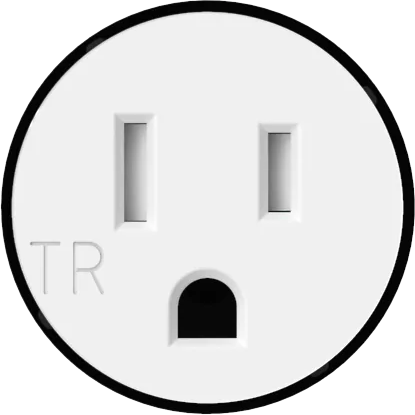
 Design with 120V Outlet in Cirkit Designer
Design with 120V Outlet in Cirkit DesignerIntroduction
A 120-volt outlet is a standard electrical interface found in residential and commercial buildings in North America and other regions with similar electrical standards. It provides power to a wide range of devices and appliances that operate on the standard household voltage of 120 volts AC (alternating current). These outlets are designed to accommodate plugs with two or three prongs, the latter including a ground connection for safety.
Explore Projects Built with 120V Outlet

 Open Project in Cirkit Designer
Open Project in Cirkit Designer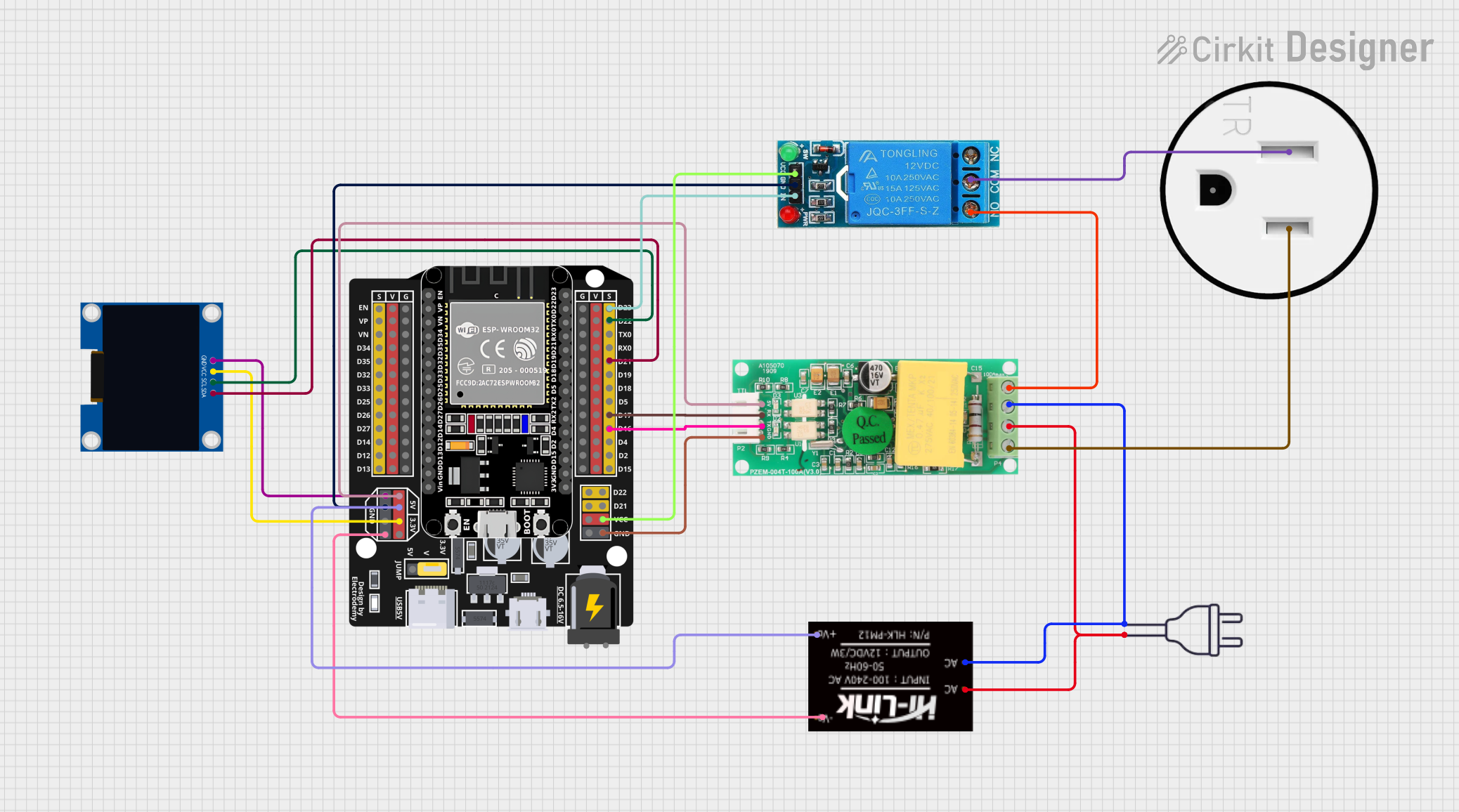
 Open Project in Cirkit Designer
Open Project in Cirkit Designer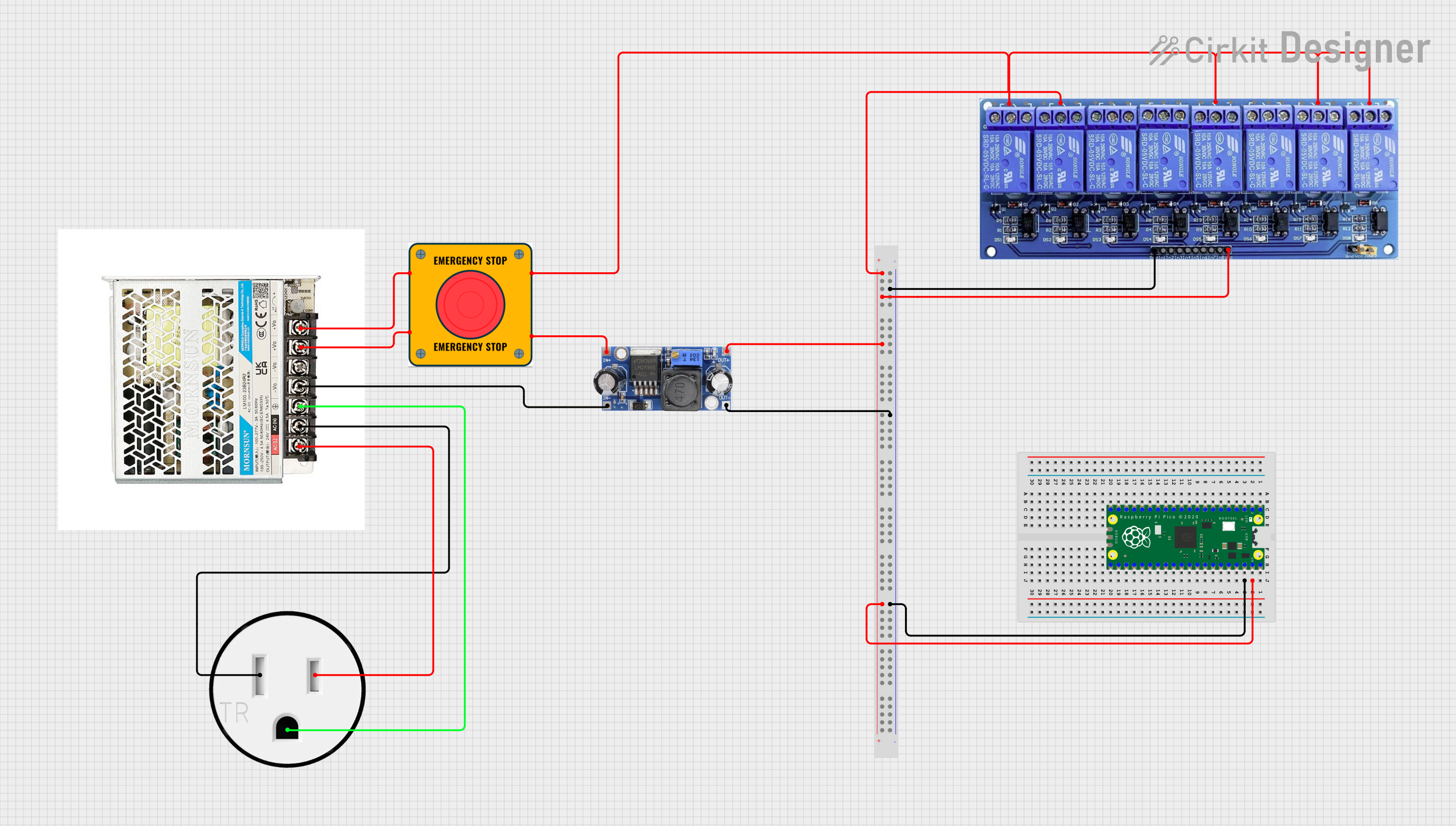
 Open Project in Cirkit Designer
Open Project in Cirkit Designer
 Open Project in Cirkit Designer
Open Project in Cirkit DesignerExplore Projects Built with 120V Outlet

 Open Project in Cirkit Designer
Open Project in Cirkit Designer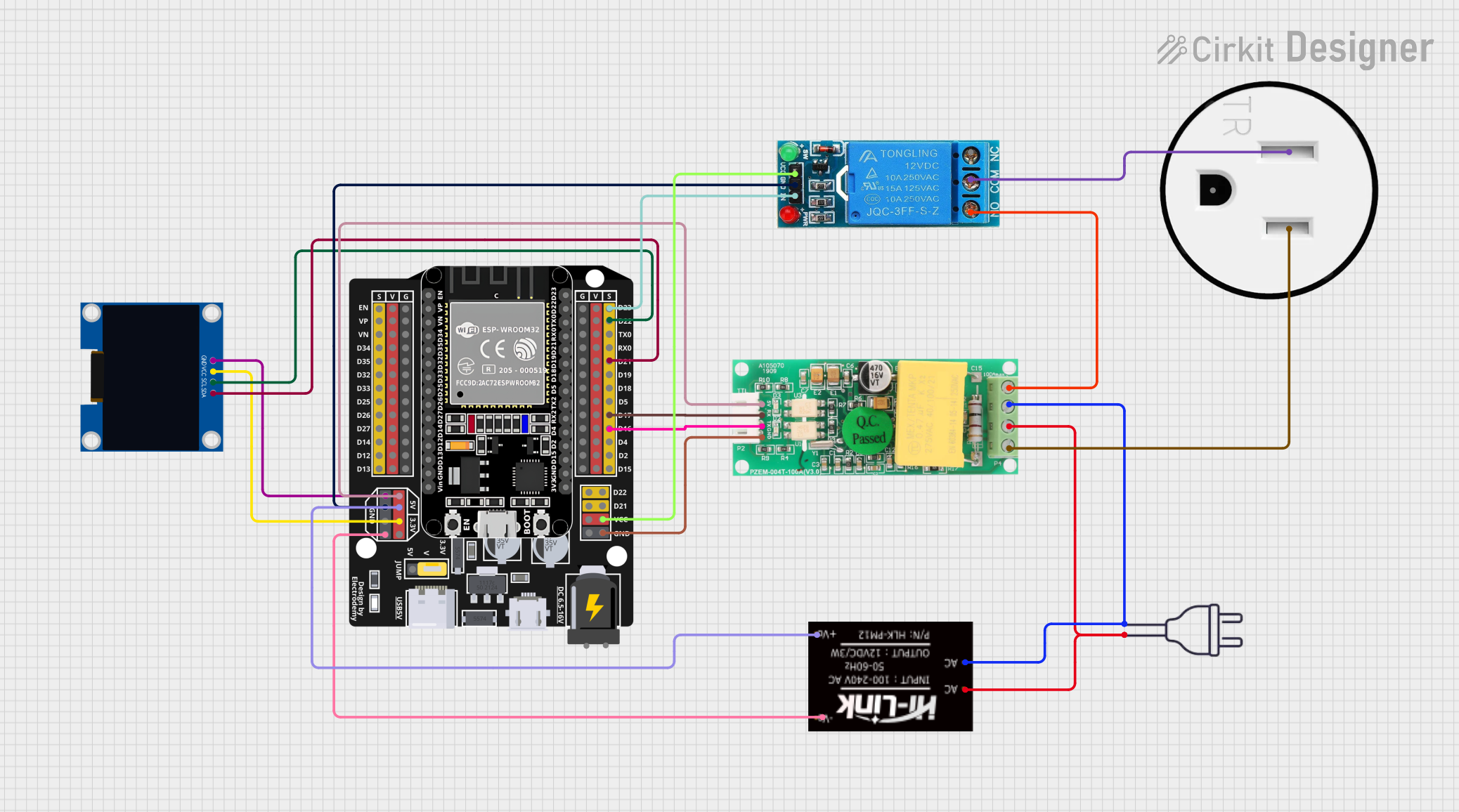
 Open Project in Cirkit Designer
Open Project in Cirkit Designer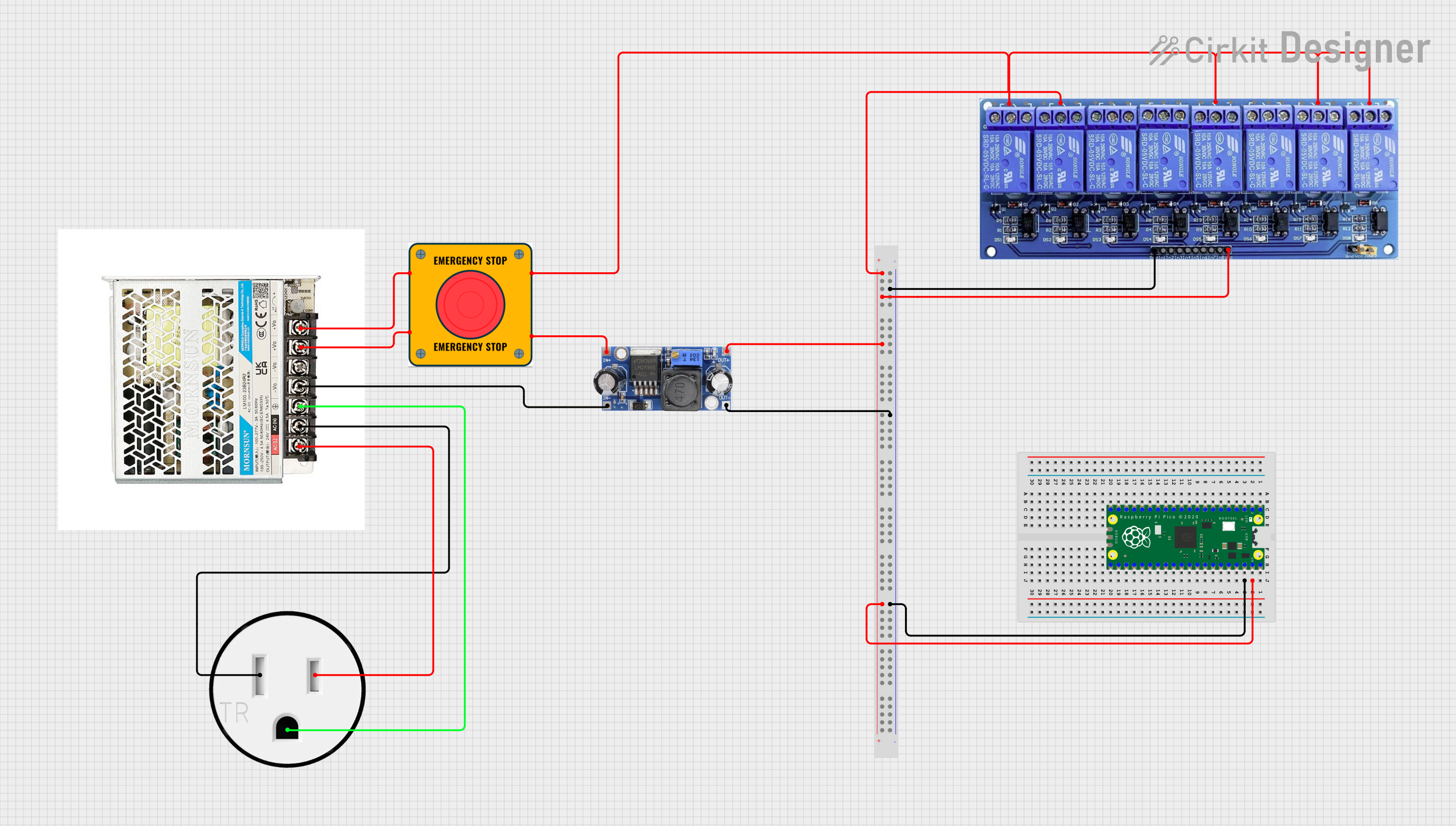
 Open Project in Cirkit Designer
Open Project in Cirkit Designer
 Open Project in Cirkit Designer
Open Project in Cirkit DesignerCommon Applications and Use Cases
- Powering household appliances like refrigerators, microwaves, and televisions.
- Charging devices such as laptops, smartphones, and tablets through adapters.
- Supplying power to lighting fixtures and power tools.
- General-purpose electrical supply for consumer electronics.
Technical Specifications
Key Technical Details
- Voltage Rating: 120 volts AC
- Frequency: 60 Hz (in North America)
- Current Rating: Typically 15 or 20 amperes
- Power Rating: Up to 1800 watts (for a 15A outlet) or 2400 watts (for a 20A outlet)
Pin Configuration and Descriptions
| Pin Number | Description | Wire Color (NA Standard) |
|---|---|---|
| 1 | Hot (Live) | Black |
| 2 | Neutral | White |
| 3 | Ground (Earth) | Green or Bare Copper |
Usage Instructions
How to Use the Component in a Circuit
- Installation: Ensure that the outlet is installed by a qualified electrician, following local electrical codes and standards.
- Connection: Plug the device's power cord into the outlet, ensuring a snug fit to maintain a good electrical connection.
- Operation: Turn on the device as you normally would, using its power switch or button.
Important Considerations and Best Practices
- Safety: Always ensure the outlet is properly grounded to prevent electrical shock.
- Overload Protection: Use circuit breakers or fuses rated for the outlet's current to prevent overloading.
- GFCI Outlets: In wet or outdoor areas, use Ground Fault Circuit Interrupter (GFCI) outlets for added safety.
- Child Safety: Consider outlet covers or tamper-resistant outlets if children are present.
Troubleshooting and FAQs
Common Issues Users Might Face
- Power Outage: If the outlet is not providing power, check the circuit breaker or fuse box for a tripped breaker or blown fuse.
- Loose Connection: If plugs do not fit snugly, the outlet may need to be replaced due to wear.
- No Ground Connection: If a three-prong plug won't fit, the outlet may not be grounded. Consult an electrician.
Solutions and Tips for Troubleshooting
- Reset Breaker: If the circuit breaker has tripped, reset it and check if the outlet works.
- Test Outlet: Use a voltage tester to ensure the outlet is receiving power.
- Check Wiring: Ensure the outlet's wiring is secure and not damaged.
FAQs
Q: Can I replace a 120V outlet myself? A: It is recommended that a qualified electrician perform any electrical work, including replacing outlets, to ensure safety and compliance with electrical codes.
Q: How do I know if my outlet is 15A or 20A? A: A 20A outlet typically has a horizontal slot connected to the left vertical slot. Always check the outlet's rating, usually printed on the outlet itself.
Q: What should I do if my outlet feels hot to the touch? A: An outlet that feels hot may indicate an electrical problem such as an overload or a loose connection. Stop using the outlet and consult an electrician immediately.
Note: This documentation does not cover the installation process or detailed electrical work, which should only be performed by professionals. Always prioritize safety and adhere to local regulations when dealing with electrical components.