
How to Use SIM7020e: Examples, Pinouts, and Specs

 Design with SIM7020e in Cirkit Designer
Design with SIM7020e in Cirkit DesignerIntroduction
The SIM7020e, manufactured by Esp, is a low-power cellular module designed specifically for IoT (Internet of Things) applications. It supports LTE-M and NB-IoT connectivity, making it ideal for low-bandwidth, energy-efficient communication. With its compact design, built-in GPS functionality, and versatile interfaces, the SIM7020e is well-suited for applications such as smart metering, asset tracking, industrial monitoring, and smart city solutions.
Explore Projects Built with SIM7020e
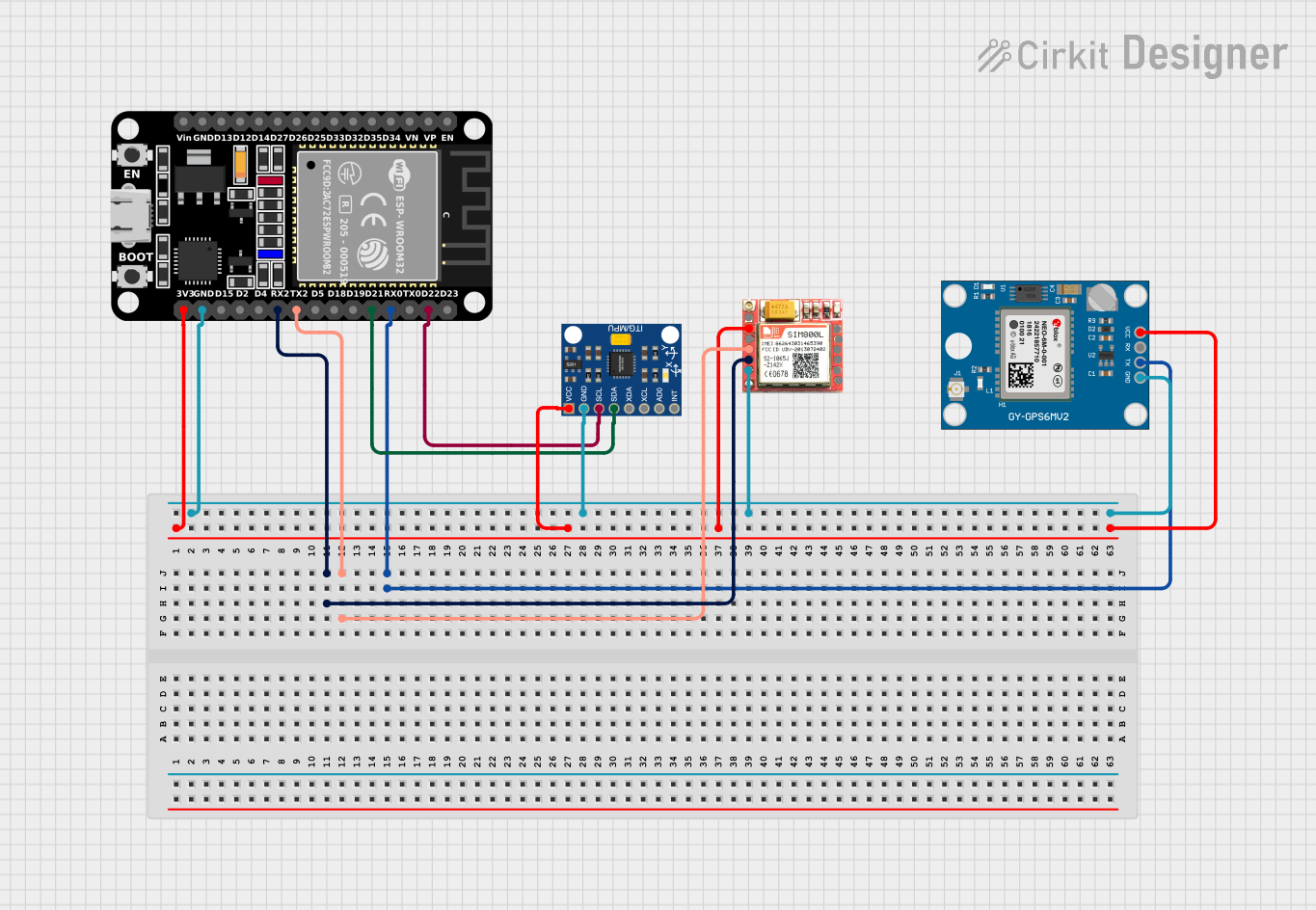
 Open Project in Cirkit Designer
Open Project in Cirkit Designer
 Open Project in Cirkit Designer
Open Project in Cirkit Designer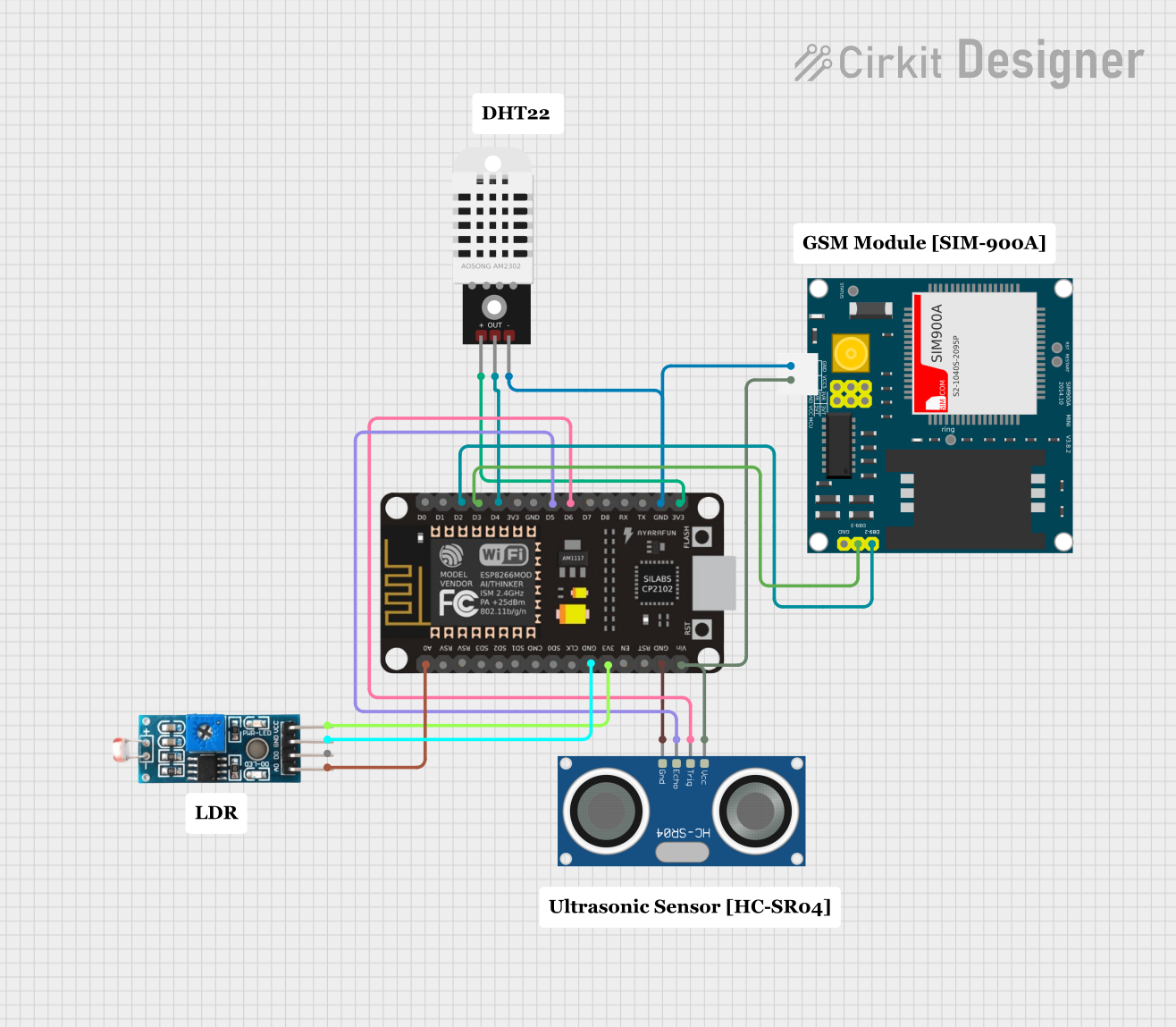
 Open Project in Cirkit Designer
Open Project in Cirkit Designer
 Open Project in Cirkit Designer
Open Project in Cirkit DesignerExplore Projects Built with SIM7020e
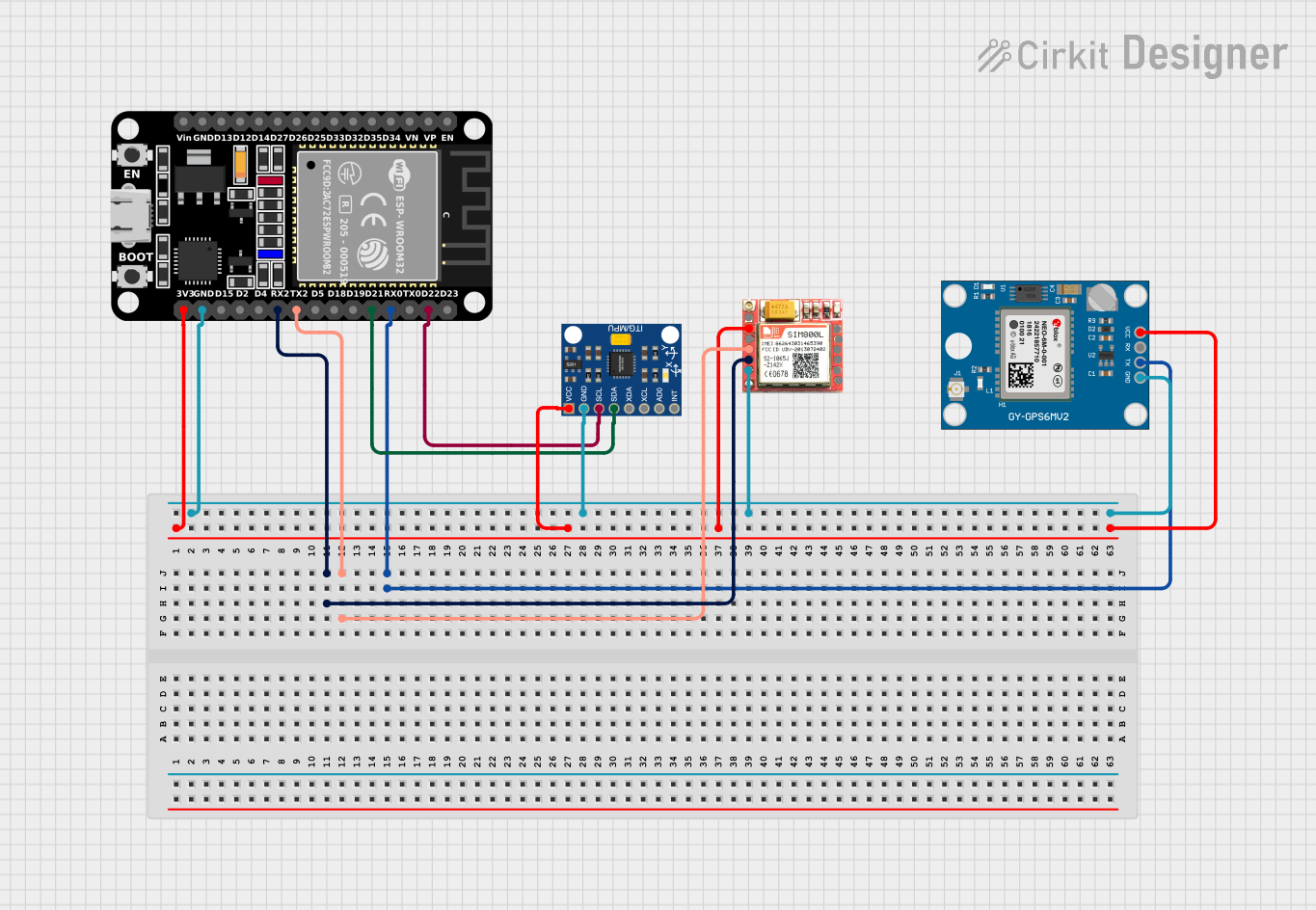
 Open Project in Cirkit Designer
Open Project in Cirkit Designer
 Open Project in Cirkit Designer
Open Project in Cirkit Designer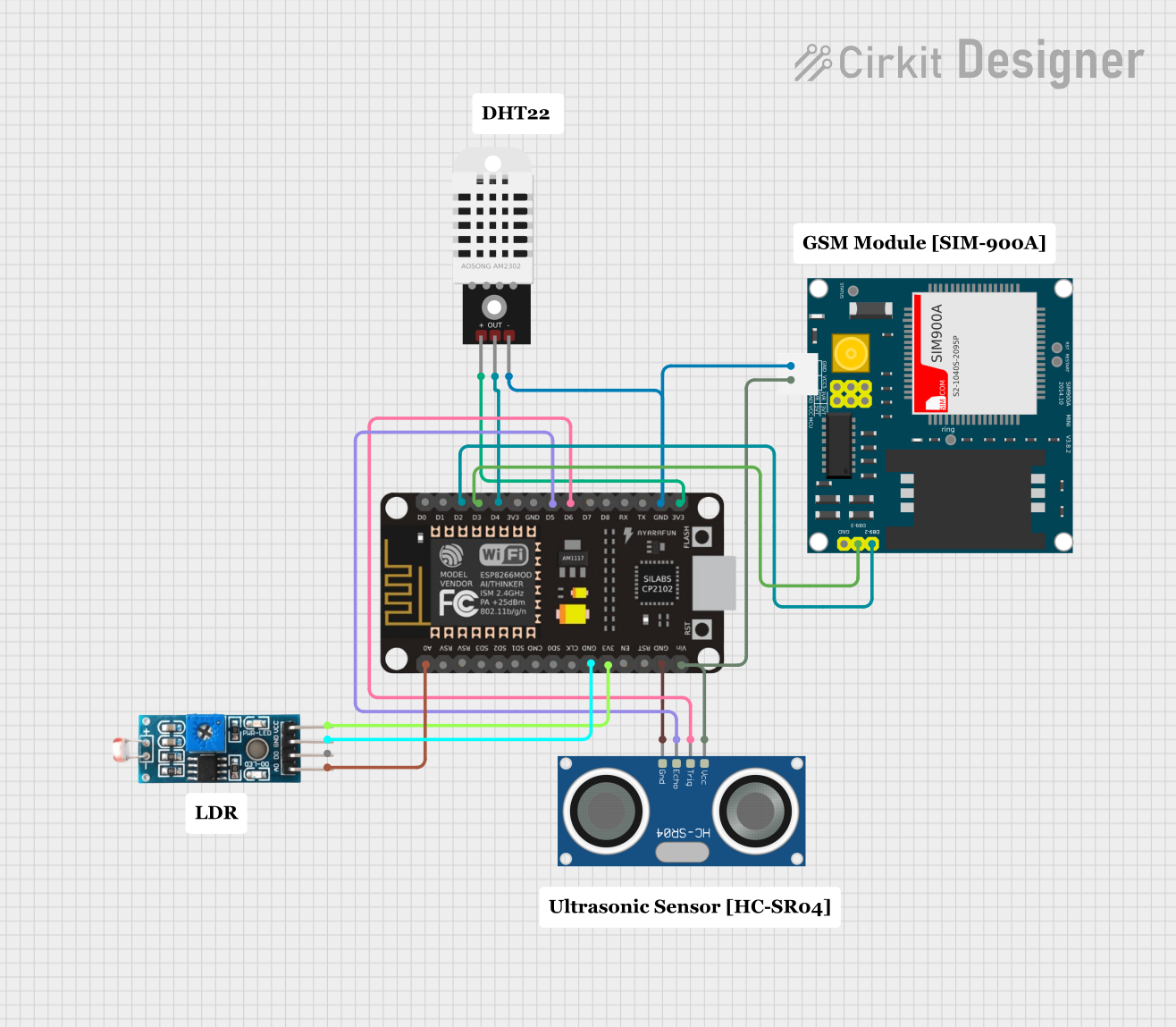
 Open Project in Cirkit Designer
Open Project in Cirkit Designer
 Open Project in Cirkit Designer
Open Project in Cirkit DesignerCommon Applications
- Smart metering (electricity, water, gas)
- Asset and vehicle tracking
- Industrial IoT (IIoT) monitoring
- Smart agriculture and environmental monitoring
- Smart city infrastructure (e.g., parking systems, lighting control)
Technical Specifications
Key Technical Details
| Parameter | Specification |
|---|---|
| Manufacturer | Esp |
| Part ID | SIM7020e |
| Network Support | LTE-M, NB-IoT |
| Frequency Bands | B1/B2/B3/B4/B5/B8/B12/B13/B18/B19/B20/B26/B28 |
| GPS Support | Yes |
| Operating Voltage | 3.1V to 4.2V |
| Power Consumption | 3.5 µA (Power Saving Mode) |
| Data Rate | Uplink: 375 kbps, Downlink: 375 kbps |
| Operating Temperature | -40°C to +85°C |
| Dimensions | 17.6 mm × 15.7 mm × 2.3 mm |
Pin Configuration and Descriptions
The SIM7020e module has multiple pins for power, communication, and control. Below is the pin configuration:
| Pin Number | Pin Name | Description |
|---|---|---|
| 1 | VCC | Power supply input (3.1V to 4.2V) |
| 2 | GND | Ground |
| 3 | TXD | UART Transmit Data |
| 4 | RXD | UART Receive Data |
| 5 | RESET | Reset pin (active low) |
| 6 | PWRKEY | Power-on key (active low) |
| 7 | NETLIGHT | Network status indicator |
| 8 | ANT | Antenna interface |
| 9 | GPIO1 | General-purpose input/output |
| 10 | GPIO2 | General-purpose input/output |
Usage Instructions
How to Use the SIM7020e in a Circuit
- Power Supply: Connect the VCC pin to a stable 3.3V power source and GND to ground. Ensure the power supply can handle peak current demands.
- UART Communication: Connect the TXD and RXD pins to a microcontroller or development board (e.g., Arduino UNO) for serial communication.
- Power On: Use the PWRKEY pin to turn on the module. Pull the pin low for at least 1 second to power up the module.
- Antenna Connection: Attach an appropriate antenna to the ANT pin for reliable network connectivity.
- Network Status: Use the NETLIGHT pin to monitor the network status (e.g., blinking indicates searching for a network).
Important Considerations
- Power Supply: Use a low-noise, stable power source to avoid communication issues.
- Antenna Placement: Place the antenna away from noise sources and ensure it is compatible with the supported frequency bands.
- Firmware Updates: Regularly check for firmware updates from the manufacturer to ensure optimal performance and compatibility.
Example: Connecting SIM7020e to Arduino UNO
Below is an example of how to interface the SIM7020e with an Arduino UNO for basic communication:
Circuit Connections
| SIM7020e Pin | Arduino UNO Pin |
|---|---|
| VCC | 3.3V |
| GND | GND |
| TXD | Pin 10 (RX) |
| RXD | Pin 11 (TX) |
| PWRKEY | Digital Pin 7 |
Arduino Code Example
#include <SoftwareSerial.h>
// Define RX and TX pins for SoftwareSerial
SoftwareSerial SIM7020e(10, 11); // RX = Pin 10, TX = Pin 11
#define PWRKEY 7 // Power key pin
void setup() {
pinMode(PWRKEY, OUTPUT);
digitalWrite(PWRKEY, HIGH); // Ensure PWRKEY is high initially
// Initialize serial communication
Serial.begin(9600); // Communication with PC
SIM7020e.begin(9600); // Communication with SIM7020e module
// Power on the SIM7020e module
digitalWrite(PWRKEY, LOW); // Pull PWRKEY low
delay(1000); // Wait for 1 second
digitalWrite(PWRKEY, HIGH); // Release PWRKEY
delay(5000); // Wait for the module to initialize
Serial.println("SIM7020e Initialized");
}
void loop() {
// Send AT command to check module status
SIM7020e.println("AT");
delay(1000);
// Read response from SIM7020e
while (SIM7020e.available()) {
String response = SIM7020e.readString();
Serial.println(response); // Print response to Serial Monitor
}
}
Notes:
- Ensure the Arduino UNO is powered via USB or an external power source.
- Use a level shifter if the Arduino operates at 5V logic levels to avoid damaging the SIM7020e.
Troubleshooting and FAQs
Common Issues and Solutions
Module Not Powering On
- Ensure the PWRKEY pin is pulled low for at least 1 second during startup.
- Verify the power supply voltage is within the 3.1V to 4.2V range.
No Network Connection
- Check the antenna connection and placement.
- Verify that the SIM card is inserted correctly and supports LTE-M or NB-IoT.
No Response to AT Commands
- Confirm the UART connections (TXD and RXD) are correct.
- Ensure the baud rate matches the module's default (9600 bps).
High Power Consumption
- Enable Power Saving Mode (PSM) using the appropriate AT command (
AT+CSCLK=1).
- Enable Power Saving Mode (PSM) using the appropriate AT command (
FAQs
Q: Can the SIM7020e be used with 5V microcontrollers?
A: Yes, but a level shifter is required to convert 5V logic levels to 3.3V.Q: How do I update the firmware?
A: Firmware updates can be performed using the manufacturer's tools and instructions. Refer to Esp's official documentation for details.Q: What is the maximum data rate supported?
A: The SIM7020e supports a maximum uplink and downlink data rate of 375 kbps.
By following this documentation, users can effectively integrate the SIM7020e into their IoT projects and troubleshoot common issues.