
How to Use Adafruit ADXL343 + ADT7410 Sensor FeatherWing: Examples, Pinouts, and Specs
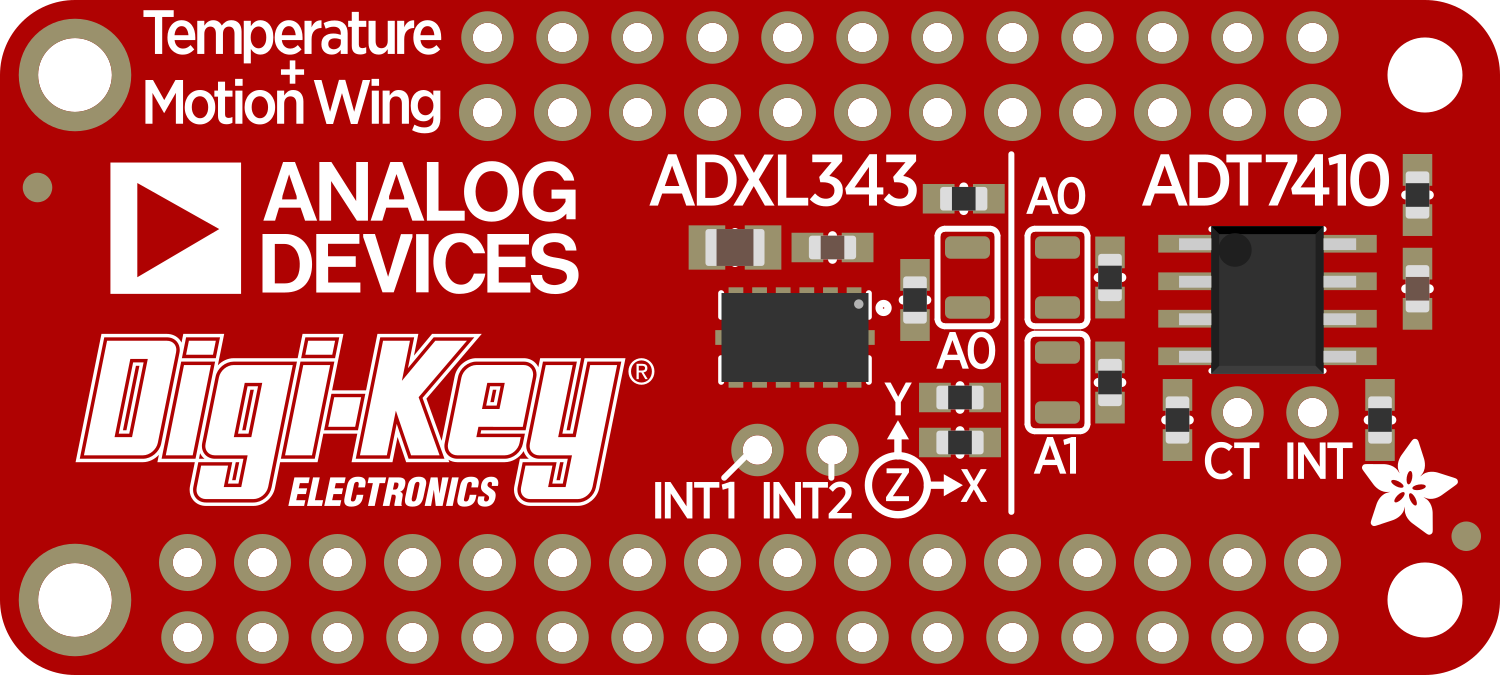
 Design with Adafruit ADXL343 + ADT7410 Sensor FeatherWing in Cirkit Designer
Design with Adafruit ADXL343 + ADT7410 Sensor FeatherWing in Cirkit DesignerIntroduction
The Adafruit ADXL343 + ADT7410 Sensor FeatherWing is an add-on board designed for the Feather ecosystem. It combines a high-precision 3-axis accelerometer (ADXL343) with an accurate temperature sensor (ADT7410), enabling the measurement of motion and temperature in a single, compact package. This FeatherWing is ideal for projects that require environmental sensing, such as weather stations, home automation systems, or fitness trackers.
Explore Projects Built with Adafruit ADXL343 + ADT7410 Sensor FeatherWing

 Open Project in Cirkit Designer
Open Project in Cirkit Designer
 Open Project in Cirkit Designer
Open Project in Cirkit Designer
 Open Project in Cirkit Designer
Open Project in Cirkit Designer
 Open Project in Cirkit Designer
Open Project in Cirkit DesignerExplore Projects Built with Adafruit ADXL343 + ADT7410 Sensor FeatherWing

 Open Project in Cirkit Designer
Open Project in Cirkit Designer
 Open Project in Cirkit Designer
Open Project in Cirkit Designer
 Open Project in Cirkit Designer
Open Project in Cirkit Designer
 Open Project in Cirkit Designer
Open Project in Cirkit DesignerCommon Applications and Use Cases
- Motion detection and tracking
- Orientation and tilt sensing
- Temperature monitoring
- Environmental data logging
- Interactive devices
- Wearable technology
Technical Specifications
General Features
- 3-axis accelerometer (ADXL343)
- High-precision temperature sensor (ADT7410)
- I2C interface
- 3.3V power supply with onboard voltage regulator
- Compatible with all Feather main boards
ADXL343 Accelerometer Specifications
| Parameter | Value |
|---|---|
| Supply Voltage | 2.0V - 3.6V |
| Resolution | 13-bit |
| Measurement Range | ±2g/±4g/±8g/±16g |
| Output Data Rate | 0.1Hz to 3200Hz |
| Interface | I2C (up to 3.4MHz) |
ADT7410 Temperature Sensor Specifications
| Parameter | Value |
|---|---|
| Supply Voltage | 2.7V - 5.5V |
| Temperature Range | -55°C to +150°C |
| Resolution | 0.0078°C (16-bit) |
| Accuracy | ±0.5°C |
| Interface | I2C (up to 3.4MHz) |
Pin Configuration and Descriptions
| Pin | Description |
|---|---|
| GND | Ground |
| 3V | 3.3V power supply |
| SCL | I2C clock signal |
| SDA | I2C data signal |
| INT | Interrupt output (from ADXL343) |
| ADR | I2C address selection for ADT7410 |
Usage Instructions
Integration with a Circuit
- Powering the Sensor FeatherWing: Connect the 3V and GND pins to the corresponding power supply pins on your Feather board.
- I2C Communication: Connect the SCL and SDA pins to the I2C clock and data lines on your Feather board.
- Address Selection: If necessary, set the ADR pin to the correct logic level to change the I2C address of the ADT7410.
- Interrupts: Optionally, connect the INT pin to a digital input on your Feather board to utilize the interrupt feature of the ADXL343.
Important Considerations and Best Practices
- Ensure that the power supply is stable and within the specified voltage range.
- Use pull-up resistors on the I2C lines if they are not already present on the Feather board.
- Avoid placing the sensor near heat sources to prevent inaccurate temperature readings.
- When using interrupts, configure the microcontroller's interrupt pin to the correct logic level (typically falling edge triggered for the ADXL343).
Troubleshooting and FAQs
Common Issues
- I2C Communication Failure: Check the wiring of the SCL and SDA lines, and ensure that the correct I2C address is being used.
- Inaccurate Temperature Readings: Ensure that the sensor is not being affected by external heat sources or self-heating from other components.
- No Interrupts Triggered: Verify that the INT pin is correctly connected and that the interrupt settings in the ADXL343 are properly configured.
Solutions and Tips for Troubleshooting
- Use a multimeter to check for proper power supply to the Sensor FeatherWing.
- Use an I2C scanner sketch to confirm that the FeatherWing is detected on the I2C bus.
- Check and re-solder any loose connections or cold solder joints.
FAQs
Q: Can I use this FeatherWing with a 5V Feather board? A: Yes, the onboard voltage regulator will step down the voltage to 3.3V for the sensors.
Q: How do I change the I2C address of the ADT7410? A: The I2C address can be changed by setting the ADR pin to a different logic level. Refer to the ADT7410 datasheet for the address table.
Q: What is the default I2C address for the sensors? A: The default I2C address for the ADXL343 is 0x53, and for the ADT7410, it is 0x48.
Example Code for Arduino UNO
Below is an example Arduino sketch that initializes both the ADXL343 and ADT7410 sensors and reads acceleration and temperature data.
#include <Wire.h>
#include <Adafruit_Sensor.h>
#include <Adafruit_ADXL343.h>
#include <Adafruit_ADT7410.h>
// Create sensor instances
Adafruit_ADXL343 accel = Adafruit_ADXL343(12345);
Adafruit_ADT7410 temp = Adafruit_ADT7410();
void setup() {
Serial.begin(9600);
// Initialize the ADXL343
if (!accel.begin()) {
Serial.println("Failed to initialize ADXL343");
while (1);
}
// Initialize the ADT7410
if (!temp.begin()) {
Serial.println("Failed to initialize ADT7410");
while (1);
}
}
void loop() {
// Read the accelerometer
sensors_event_t event;
accel.getEvent(&event);
Serial.print("X: "); Serial.print(event.acceleration.x);
Serial.print(" Y: "); Serial.print(event.acceleration.y);
Serial.print(" Z: "); Serial.println(event.acceleration.z);
// Read the temperature
float temperature = temp.readTempC();
Serial.print("Temperature: "); Serial.print(temperature);
Serial.println(" C");
delay(500);
}
Remember to install the necessary libraries using the Arduino Library Manager before uploading the sketch to your Arduino UNO. The libraries you'll need are Adafruit_Sensor, Adafruit_ADXL343, and Adafruit_ADT7410.
This documentation provides a comprehensive guide to using the Adafruit ADXL343 + ADT7410 Sensor FeatherWing. For further assistance, consult the Adafruit forums or the product's datasheets.