
How to Use Adafruit VCNL4010 Proximity and Light sensor: Examples, Pinouts, and Specs
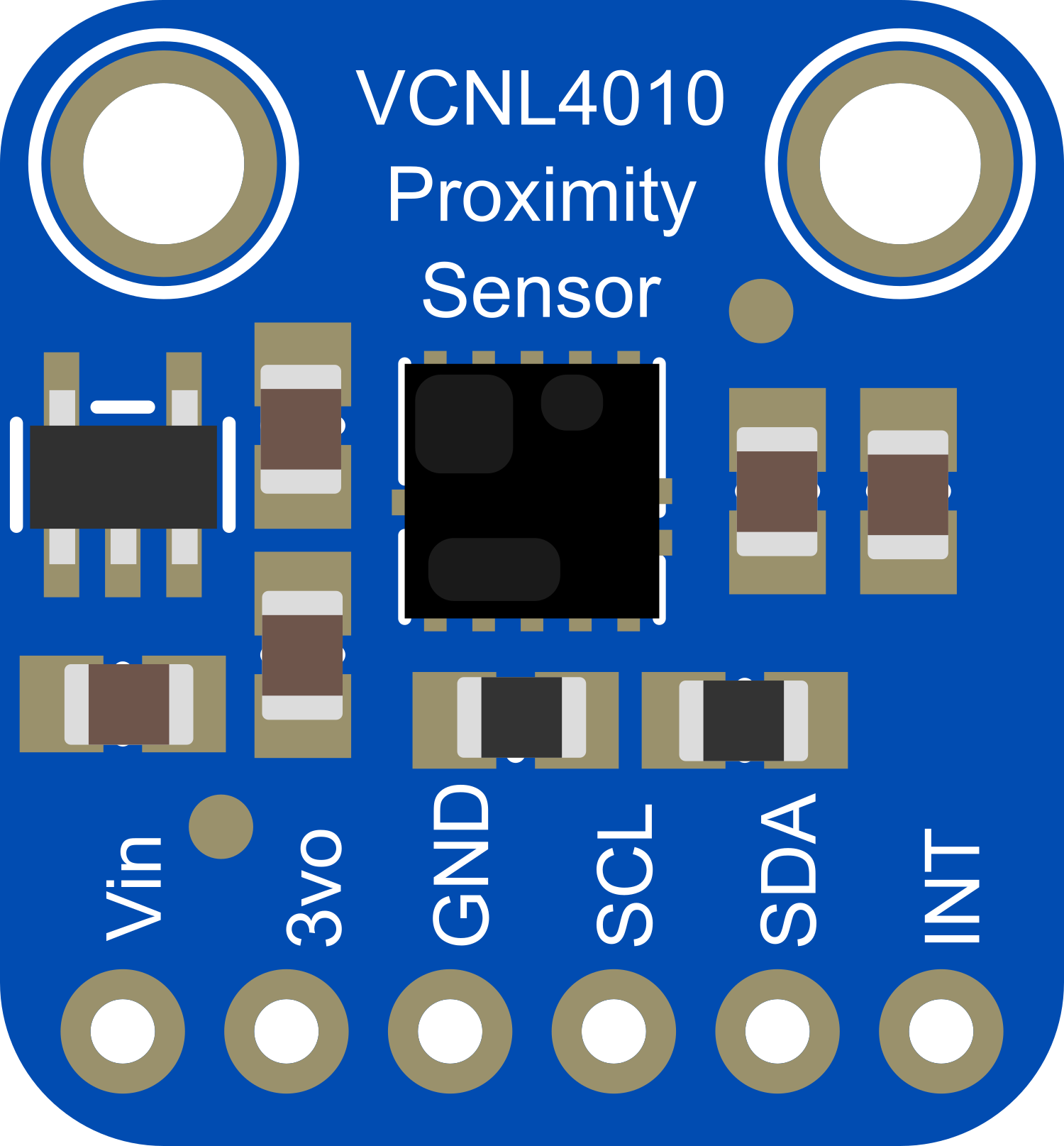
 Design with Adafruit VCNL4010 Proximity and Light sensor in Cirkit Designer
Design with Adafruit VCNL4010 Proximity and Light sensor in Cirkit DesignerIntroduction
The Adafruit VCNL4010 Proximity and Light Sensor is a versatile module capable of detecting the presence of objects and measuring ambient light intensity. It combines an infrared emitter, a proximity sensor, an ambient light sensor, and a signal processing IC in one compact package. This sensor is ideal for applications such as automatic lighting control, touchless switching, and proximity-based triggering in various electronic projects.
Explore Projects Built with Adafruit VCNL4010 Proximity and Light sensor
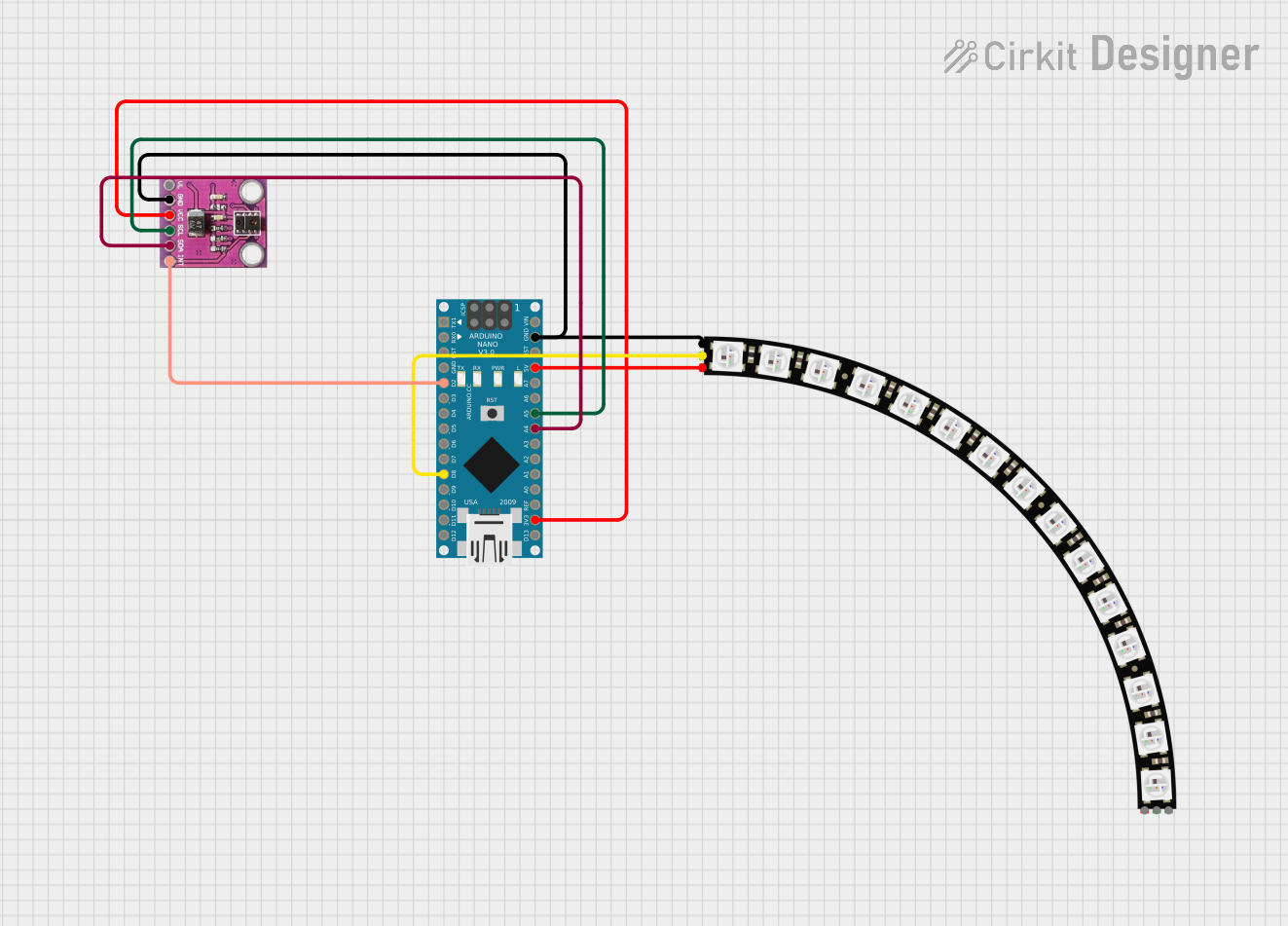
 Open Project in Cirkit Designer
Open Project in Cirkit Designer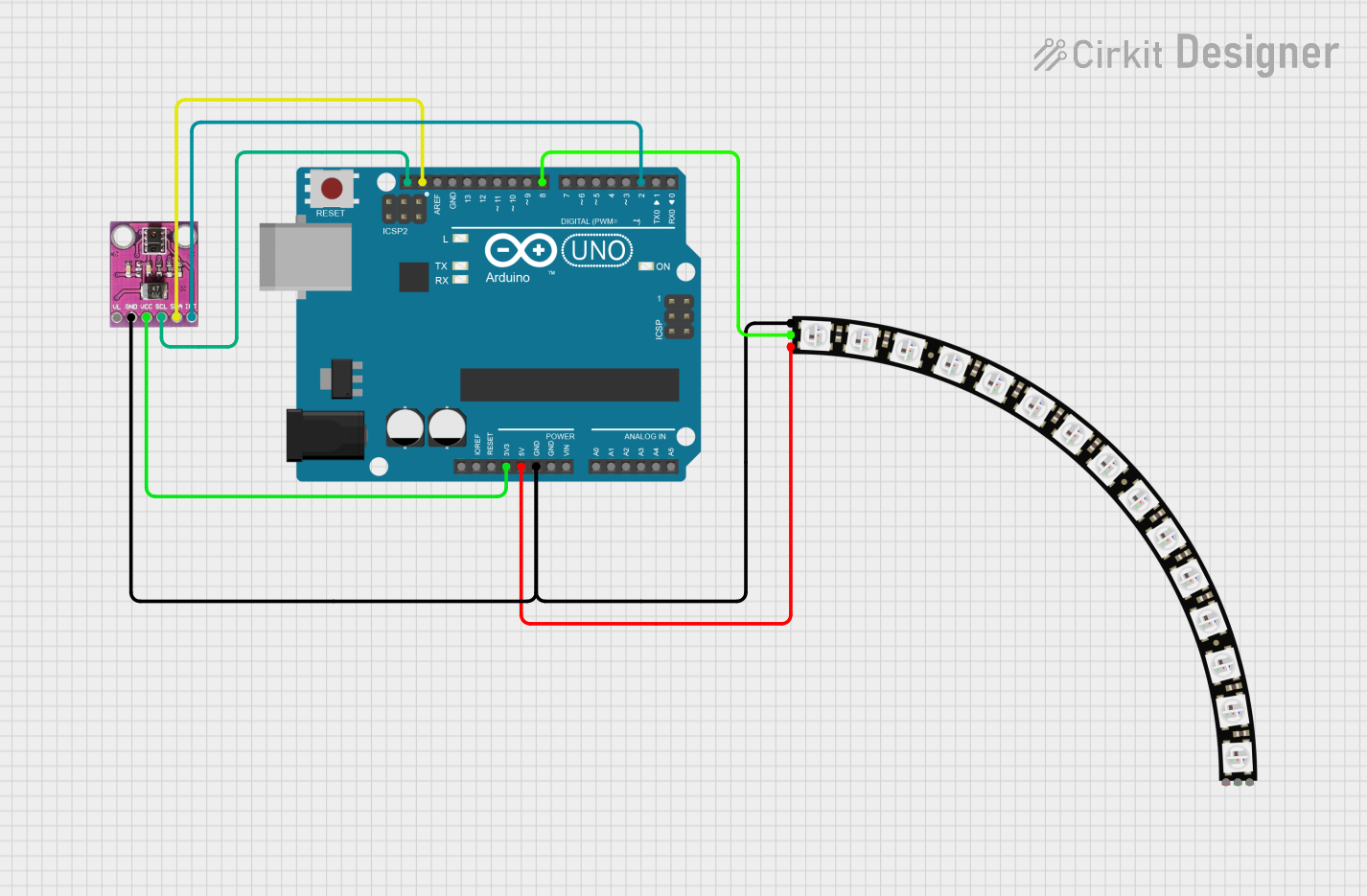
 Open Project in Cirkit Designer
Open Project in Cirkit Designer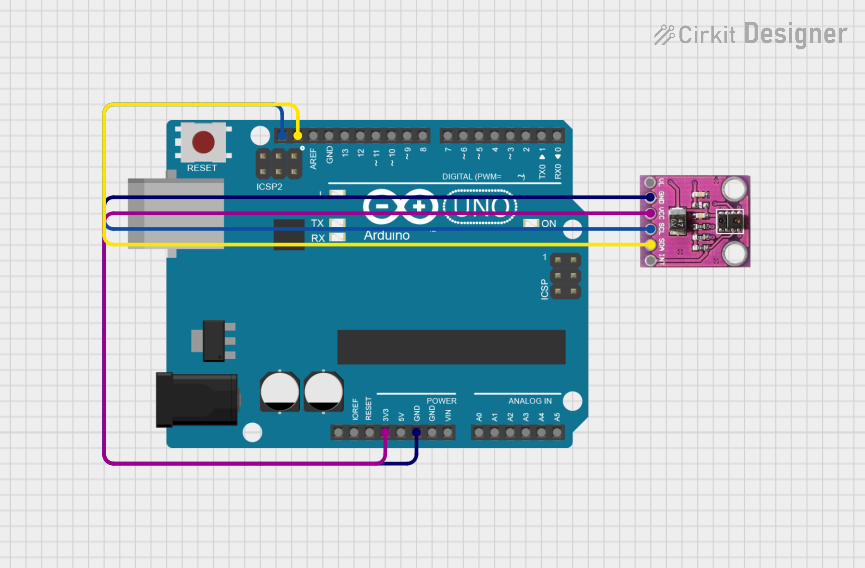
 Open Project in Cirkit Designer
Open Project in Cirkit Designer
 Open Project in Cirkit Designer
Open Project in Cirkit DesignerExplore Projects Built with Adafruit VCNL4010 Proximity and Light sensor
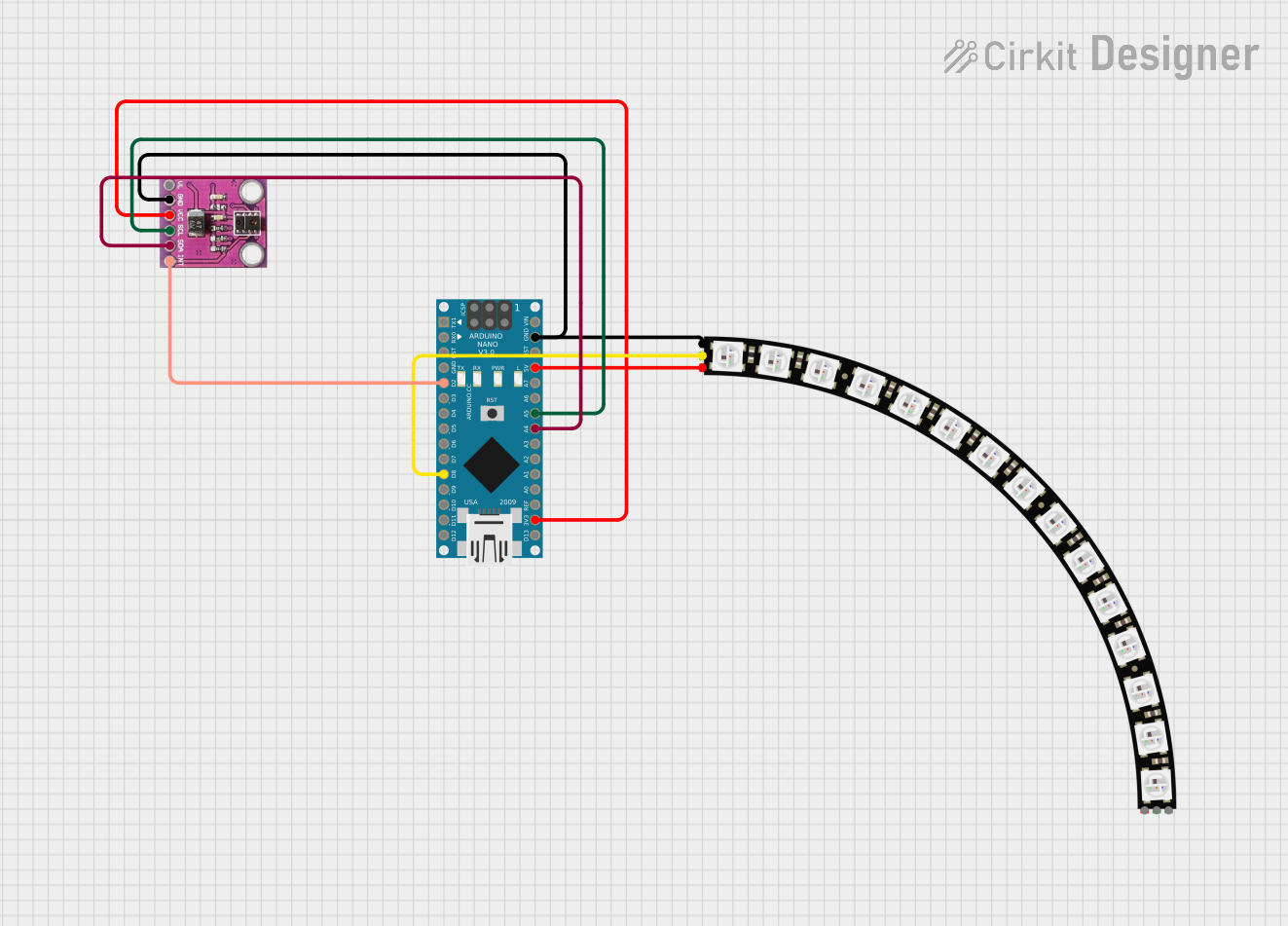
 Open Project in Cirkit Designer
Open Project in Cirkit Designer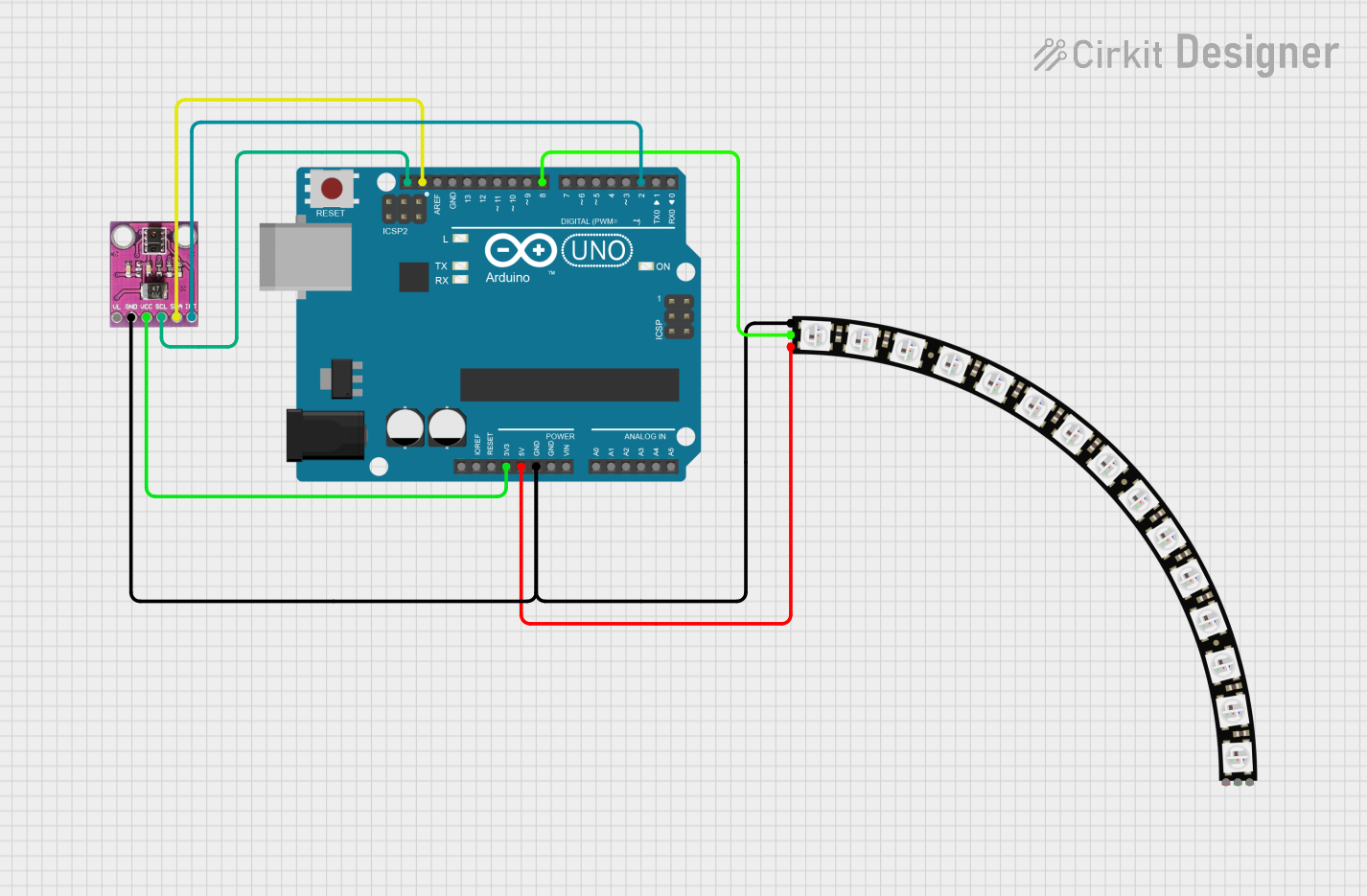
 Open Project in Cirkit Designer
Open Project in Cirkit Designer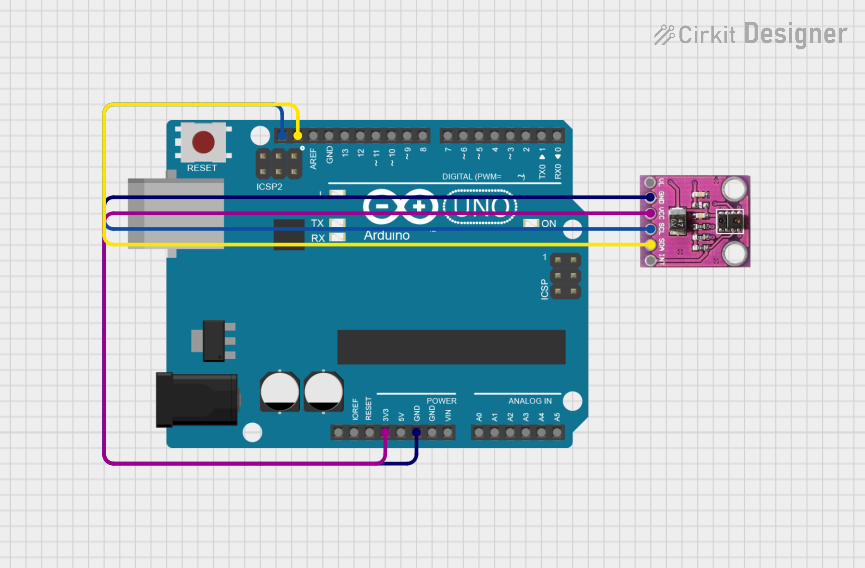
 Open Project in Cirkit Designer
Open Project in Cirkit Designer
 Open Project in Cirkit Designer
Open Project in Cirkit DesignerTechnical Specifications
Key Technical Details
- Voltage Supply: 2.5V to 3.6V
- Current Consumption: 1.5mA (typical)
- Proximity Sensor Range: Up to 200mm
- Ambient Light Sensor Range: 0.25 lux to 16k lux
- I2C Interface: Standard (100 kHz) and Fast (400 kHz) modes
- Interrupt Function: Programmable interrupt thresholds
Pin Configuration and Descriptions
| Pin Number | Pin Name | Description |
|---|---|---|
| 1 | VIN | Power supply (2.5V to 3.6V) |
| 2 | GND | Ground |
| 3 | SCL | I2C clock line |
| 4 | SDA | I2C data line |
| 5 | INT | Interrupt output (active low) |
Usage Instructions
Integration into a Circuit
To use the VCNL4010 sensor in a circuit:
- Connect the VIN pin to a 2.5V to 3.6V power supply.
- Connect the GND pin to the ground of the power supply.
- Connect the SCL and SDA pins to the I2C clock and data lines, respectively.
- Optionally, connect the INT pin to a digital input on your microcontroller if you plan to use the interrupt feature.
Best Practices
- Ensure that the power supply is stable and within the specified voltage range.
- Use pull-up resistors on the I2C lines if they are not already present on the microcontroller board.
- Avoid placing the sensor in direct sunlight or near strong infrared sources to prevent false readings.
- Keep the sensor away from objects that can reflect infrared light back to the sensor.
Example Code for Arduino UNO
#include <Wire.h>
#include "Adafruit_VCNL4010.h"
Adafruit_VCNL4010 vcnl;
void setup() {
Serial.begin(9600);
if (!vcnl.begin()){
Serial.println("Sensor not found");
while (1);
}
Serial.println("VCNL4010 found!");
}
void loop() {
Serial.print("Proximity: ");
Serial.println(vcnl.readProximity());
Serial.print("Ambient light: ");
Serial.println(vcnl.readAmbient());
delay(1000);
}
Ensure you have installed the Adafruit_VCNL4010 library before uploading this code to your Arduino UNO.
Troubleshooting and FAQs
Common Issues
- Sensor not detected: Check wiring, ensure correct voltage supply, and verify that the I2C address is not conflicting with other devices.
- Inaccurate readings: Adjust the proximity sensor's integration time and/or ambient light sensor's gain settings.
- No response from sensor: Reset the power supply and check for any soldering issues or shorts.
FAQs
Q: Can the VCNL4010 sensor detect color? A: No, the VCNL4010 is designed to detect proximity and measure ambient light intensity, not color.
Q: How do I calibrate the sensor? A: Calibration is typically not required for the ambient light sensor. For proximity detection, you may need to adjust the IR LED current and test with known distances to find the optimal settings for your application.
Q: What is the maximum distance the sensor can detect? A: The VCNL4010 can detect objects up to 200mm away, but the effective range depends on the object's size and reflectivity.
Q: Is the sensor waterproof? A: No, the VCNL4010 is not waterproof. Protect it from moisture and liquid exposure.
For further assistance, consult the Adafruit VCNL4010 datasheet and the Adafruit support forums.