
How to Use Seeed Studio XIAO ESP32S3 Plus: Examples, Pinouts, and Specs
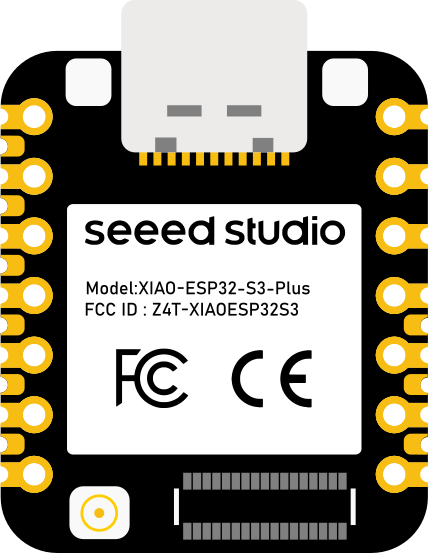
 Design with Seeed Studio XIAO ESP32S3 Plus in Cirkit Designer
Design with Seeed Studio XIAO ESP32S3 Plus in Cirkit DesignerIntroduction
The Seeed Studio XIAO ESP32S3 Plus is a compact and powerful microcontroller board based on the ESP32-S3 chip. It is designed for Internet of Things (IoT) applications, offering built-in Wi-Fi and Bluetooth connectivity. With its small form factor and robust processing capabilities, this board is ideal for projects requiring wireless communication, such as smart home devices, wearable electronics, and remote monitoring systems.
Explore Projects Built with Seeed Studio XIAO ESP32S3 Plus

 Open Project in Cirkit Designer
Open Project in Cirkit Designer
 Open Project in Cirkit Designer
Open Project in Cirkit Designer
 Open Project in Cirkit Designer
Open Project in Cirkit Designer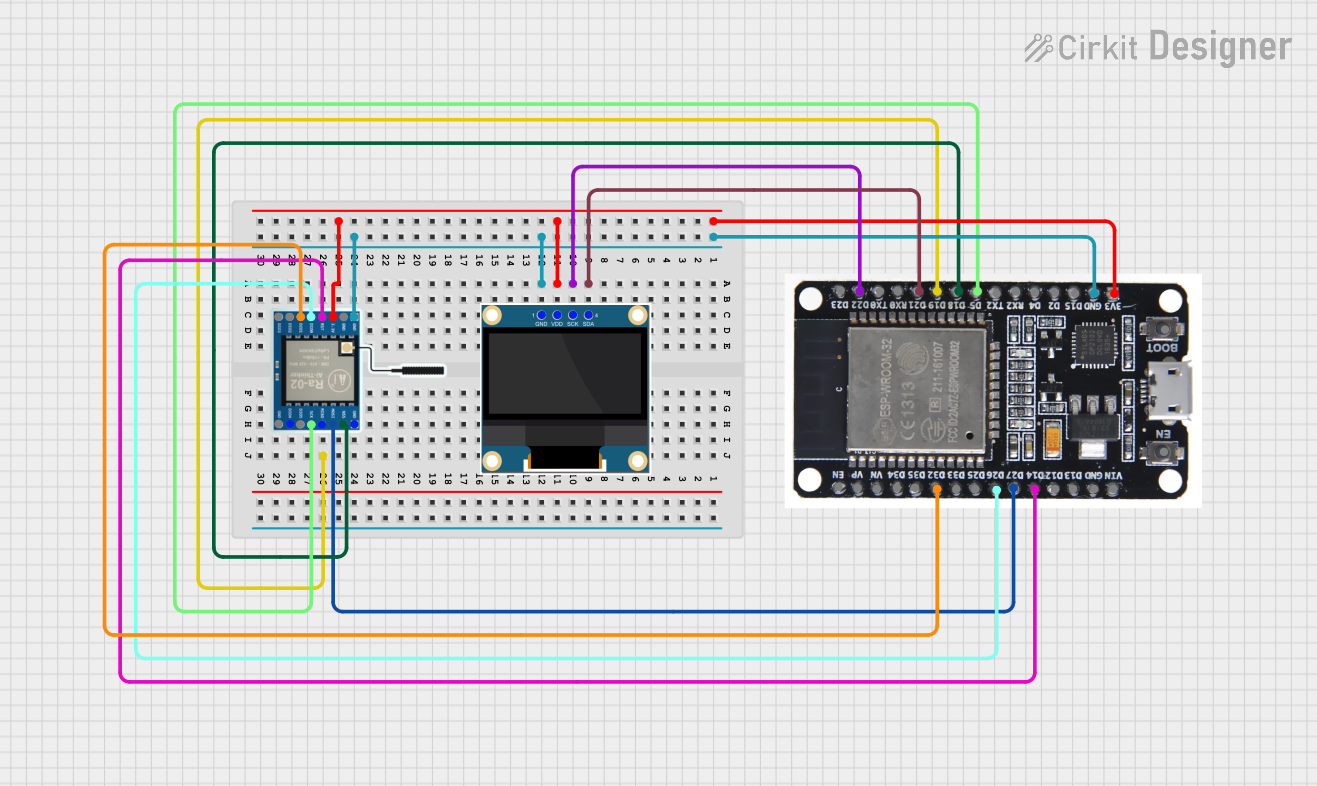
 Open Project in Cirkit Designer
Open Project in Cirkit DesignerExplore Projects Built with Seeed Studio XIAO ESP32S3 Plus

 Open Project in Cirkit Designer
Open Project in Cirkit Designer
 Open Project in Cirkit Designer
Open Project in Cirkit Designer
 Open Project in Cirkit Designer
Open Project in Cirkit Designer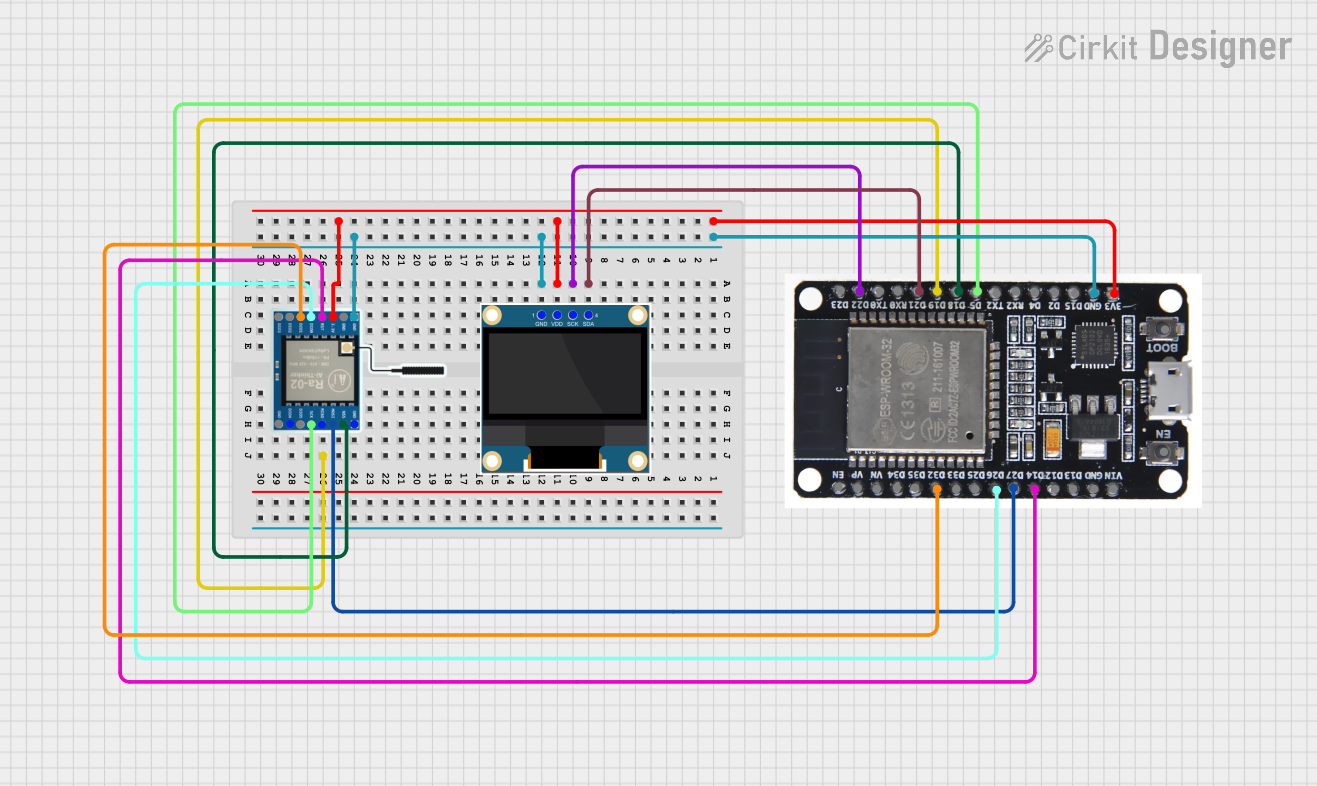
 Open Project in Cirkit Designer
Open Project in Cirkit DesignerCommon Applications and Use Cases
- IoT devices and smart home automation
- Wearable technology
- Wireless data logging and monitoring
- Robotics and sensor networks
- Prototyping for AI and machine learning at the edge
Technical Specifications
The following table outlines the key technical details of the Seeed Studio XIAO ESP32S3 Plus:
| Specification | Details |
|---|---|
| Microcontroller | ESP32-S3 (Xtensa® 32-bit LX7 dual-core processor) |
| Clock Speed | Up to 240 MHz |
| Flash Memory | 8 MB |
| PSRAM | 8 MB |
| Wireless Connectivity | Wi-Fi 802.11 b/g/n (2.4 GHz), Bluetooth 5.0 |
| Operating Voltage | 3.3V |
| Input Voltage Range | 5V (via USB-C) |
| GPIO Pins | 11 (including ADC, DAC, I2C, SPI, UART, PWM) |
| USB Interface | USB-C (supports programming and power supply) |
| Dimensions | 21 x 17.5 mm |
| Power Consumption | Ultra-low power consumption in deep sleep mode |
| Operating Temperature | -40°C to 85°C |
Pin Configuration and Descriptions
The Seeed Studio XIAO ESP32S3 Plus features a total of 11 GPIO pins, which are multifunctional. The pinout and descriptions are provided in the table below:
| Pin | Function | Description |
|---|---|---|
| 3V3 | Power | 3.3V output for powering external components |
| GND | Ground | Common ground for the circuit |
| D0 | GPIO0, ADC1_CH0, Touch0 | General-purpose I/O, analog input, touch sensor |
| D1 | GPIO1, ADC1_CH1, Touch1 | General-purpose I/O, analog input, touch sensor |
| D2 | GPIO2, ADC1_CH2, Touch2 | General-purpose I/O, analog input, touch sensor |
| D3 | GPIO3, ADC1_CH3, Touch3 | General-purpose I/O, analog input, touch sensor |
| D4 | GPIO4, ADC1_CH4, Touch4 | General-purpose I/O, analog input, touch sensor |
| D5 | GPIO5, PWM, UART_TX | General-purpose I/O, PWM output, UART transmit |
| D6 | GPIO6, PWM, UART_RX | General-purpose I/O, PWM output, UART receive |
| SDA | GPIO7, I2C_SDA | I2C data line |
| SCL | GPIO8, I2C_SCL | I2C clock line |
Usage Instructions
How to Use the Component in a Circuit
- Powering the Board: Connect the board to a 5V power source using the USB-C port. The onboard voltage regulator will step down the voltage to 3.3V.
- Programming: Use the Arduino IDE or other compatible development environments to program the board. Select "ESP32-S3" as the board type in the IDE.
- Connecting Peripherals: Use the GPIO pins to connect sensors, actuators, or other peripherals. Ensure that the voltage levels of connected devices are compatible with the 3.3V logic of the board.
- Wireless Connectivity: Configure the Wi-Fi and Bluetooth settings in your code to enable wireless communication.
Important Considerations and Best Practices
- Voltage Levels: Ensure that all connected peripherals operate at 3.3V logic levels to avoid damaging the board.
- Deep Sleep Mode: Use the deep sleep mode to minimize power consumption in battery-powered applications.
- Pin Multiplexing: Be aware that some pins have multiple functions (e.g., ADC, touch, PWM). Configure the pins appropriately in your code.
- Heat Management: Although the board is designed for efficient operation, ensure proper ventilation if used in high-temperature environments.
Example Code for Arduino UNO Integration
Below is an example of how to use the Seeed Studio XIAO ESP32S3 Plus to connect to a Wi-Fi network and send data to a server:
#include <WiFi.h>
// Replace with your network credentials
const char* ssid = "Your_SSID";
const char* password = "Your_PASSWORD";
void setup() {
Serial.begin(115200); // Initialize serial communication at 115200 baud
delay(1000);
// Connect to Wi-Fi
Serial.println("Connecting to Wi-Fi...");
WiFi.begin(ssid, password);
while (WiFi.status() != WL_CONNECTED) {
delay(500);
Serial.print(".");
}
Serial.println("\nWi-Fi connected!");
Serial.print("IP Address: ");
Serial.println(WiFi.localIP()); // Print the device's IP address
}
void loop() {
// Add your main code here
delay(1000); // Placeholder for loop delay
}
Troubleshooting and FAQs
Common Issues and Solutions
The board is not detected by the computer:
- Ensure that the USB-C cable supports data transfer (not just charging).
- Check if the correct drivers for the ESP32-S3 are installed on your computer.
- Verify that the board is powered on and the status LED is lit.
Wi-Fi connection fails:
- Double-check the SSID and password in your code.
- Ensure that the Wi-Fi network operates on the 2.4 GHz band (not 5 GHz).
- Move the board closer to the Wi-Fi router to improve signal strength.
Code upload fails:
- Ensure that the correct board type ("ESP32-S3") is selected in the Arduino IDE.
- Press and hold the "BOOT" button on the board while uploading the code.
Peripherals not working as expected:
- Verify the pin configuration in your code matches the physical connections.
- Check for loose or incorrect wiring.
FAQs
Q: Can I power the board using a battery?
A: Yes, you can power the board using a 3.7V LiPo battery connected to the designated battery connector (if available) or through the 3V3 pin.
Q: Does the board support OTA (Over-The-Air) updates?
A: Yes, the ESP32-S3 chip supports OTA updates. You can implement this feature in your code using the appropriate libraries.
Q: Can I use this board for Bluetooth Low Energy (BLE) applications?
A: Yes, the board supports Bluetooth 5.0, including BLE, making it suitable for low-power Bluetooth applications.
Q: Is the board compatible with MicroPython?
A: Yes, the Seeed Studio XIAO ESP32S3 Plus is compatible with MicroPython. You can flash the MicroPython firmware to the board and use it for development.