
How to Use GPIO Screw Terminal Hat: Examples, Pinouts, and Specs
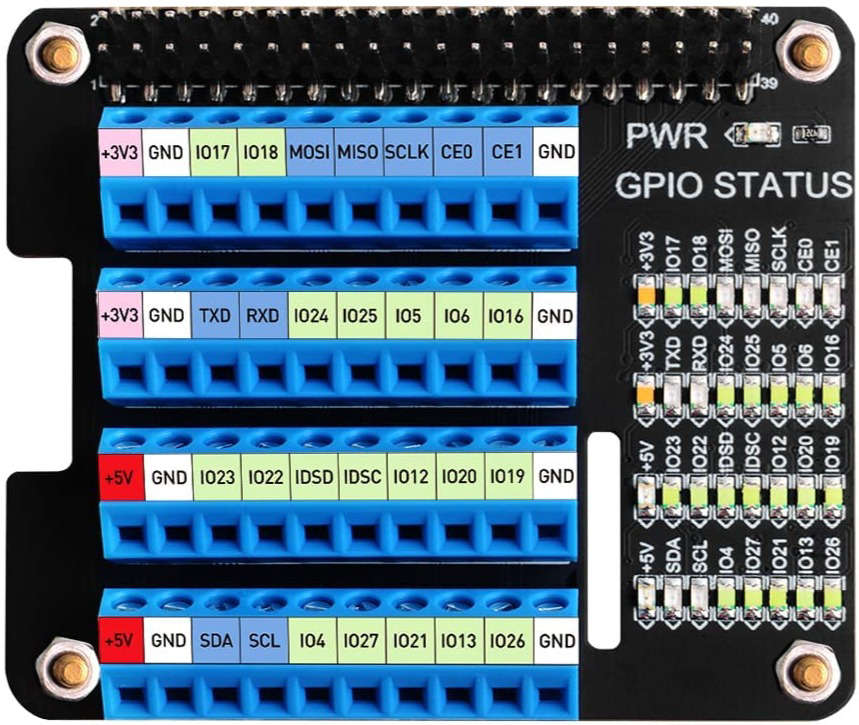
 Design with GPIO Screw Terminal Hat in Cirkit Designer
Design with GPIO Screw Terminal Hat in Cirkit DesignerIntroduction
The GPIO Screw Terminal Hat, manufactured by GeeekPi (Part ID: B08GKQMC72), is an add-on board designed to simplify connections to the GPIO pins of single-board computers like the Raspberry Pi. It provides screw terminal connections for each GPIO pin, enabling secure and reliable wiring for external devices, sensors, and modules. This hat is particularly useful for prototyping, educational projects, and applications requiring robust connections.
Explore Projects Built with GPIO Screw Terminal Hat

 Open Project in Cirkit Designer
Open Project in Cirkit Designer
 Open Project in Cirkit Designer
Open Project in Cirkit Designer
 Open Project in Cirkit Designer
Open Project in Cirkit Designer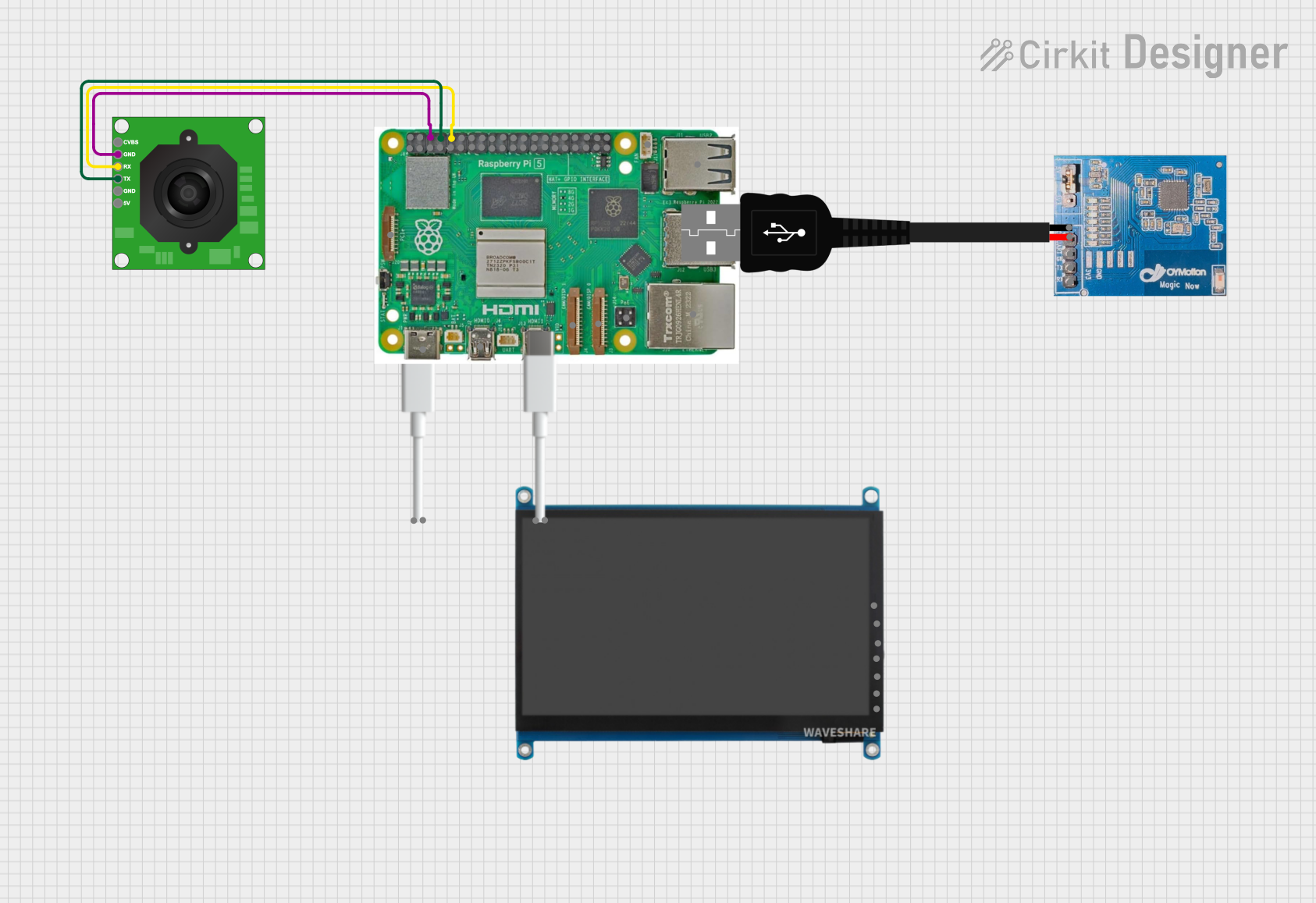
 Open Project in Cirkit Designer
Open Project in Cirkit DesignerExplore Projects Built with GPIO Screw Terminal Hat

 Open Project in Cirkit Designer
Open Project in Cirkit Designer
 Open Project in Cirkit Designer
Open Project in Cirkit Designer
 Open Project in Cirkit Designer
Open Project in Cirkit Designer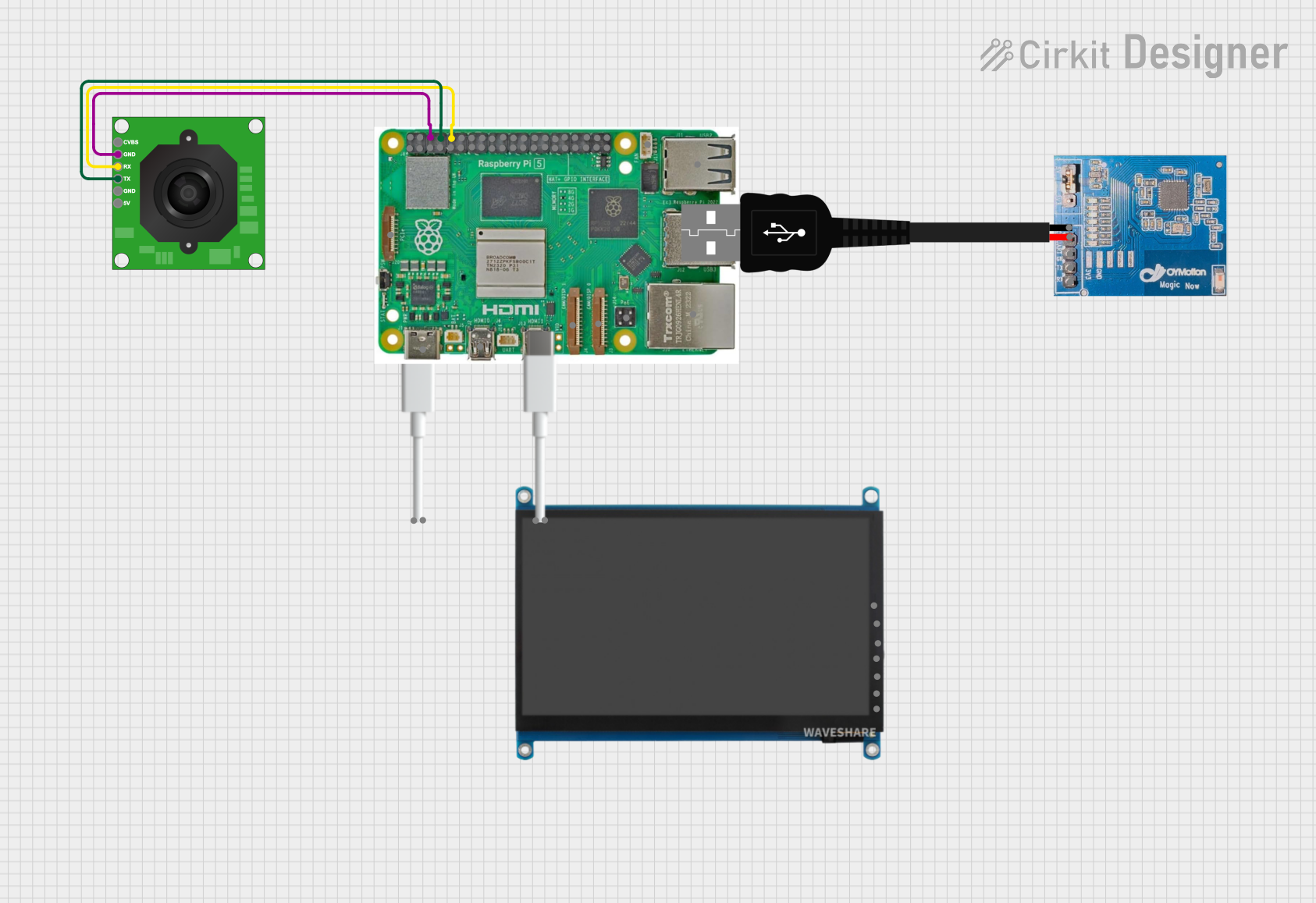
 Open Project in Cirkit Designer
Open Project in Cirkit DesignerCommon Applications and Use Cases
- Prototyping circuits with Raspberry Pi or other single-board computers
- Connecting sensors, actuators, and external modules
- Educational projects for learning GPIO pin usage
- Industrial or semi-permanent installations requiring secure wiring
- Projects requiring frequent reconfiguration of connections
Technical Specifications
The GPIO Screw Terminal Hat is designed to interface seamlessly with the GPIO header of a Raspberry Pi or similar devices. Below are the key technical details:
Key Specifications
- Manufacturer: GeeekPi
- Part ID: B08GKQMC72
- Compatible Devices: Raspberry Pi (all models with 40-pin GPIO header)
- Number of Terminals: 40 screw terminals (1 per GPIO pin)
- Voltage Range: 3.3V to 5V (dependent on the GPIO pin voltage)
- Current Rating: Up to 2A per terminal
- Material: PCB with durable screw terminals
- Dimensions: Matches Raspberry Pi form factor
- Mounting: Directly plugs into the 40-pin GPIO header
Pin Configuration and Descriptions
The GPIO Screw Terminal Hat maps each GPIO pin to a corresponding screw terminal. Below is the pin configuration:
| GPIO Pin | Screw Terminal Label | Functionality (Default) |
|---|---|---|
| 1 | 3.3V | Power (3.3V) |
| 2 | 5V | Power (5V) |
| 3 | GPIO2 (SDA1) | I2C Data |
| 4 | 5V | Power (5V) |
| 5 | GPIO3 (SCL1) | I2C Clock |
| 6 | GND | Ground |
| 7 | GPIO4 | General Purpose I/O |
| 8 | GPIO14 (TXD) | UART Transmit |
| 9 | GND | Ground |
| 10 | GPIO15 (RXD) | UART Receive |
| ... | ... | ... |
| 39 | GND | Ground |
| 40 | GPIO21 | General Purpose I/O |
Note: The full pinout follows the Raspberry Pi GPIO header standard. Refer to the Raspberry Pi GPIO documentation for detailed pin functionality.
Usage Instructions
How to Use the GPIO Screw Terminal Hat
- Attach the Hat: Align the GPIO Screw Terminal Hat with the 40-pin GPIO header on your Raspberry Pi and gently press it down until it is securely connected.
- Connect Wires: Insert the stripped end of a wire into the desired screw terminal and tighten the screw to secure the connection.
- Power the Raspberry Pi: Ensure the Raspberry Pi is powered off before connecting the hat. Once all connections are secure, power on the Raspberry Pi.
- Program the GPIO Pins: Use a programming language like Python to control the GPIO pins. For example, the
RPi.GPIOlibrary can be used to configure and control the pins.
Example Code for Raspberry Pi
Below is an example Python script to blink an LED connected to GPIO17 (screw terminal labeled GPIO17):
import RPi.GPIO as GPIO
import time
Set up GPIO mode and pin
GPIO.setmode(GPIO.BCM) # Use Broadcom pin numbering GPIO.setup(17, GPIO.OUT) # Set GPIO17 as an output pin
try: while True: GPIO.output(17, GPIO.HIGH) # Turn LED on time.sleep(1) # Wait for 1 second GPIO.output(17, GPIO.LOW) # Turn LED off time.sleep(1) # Wait for 1 second except KeyboardInterrupt: # Clean up GPIO settings on exit GPIO.cleanup()
> **Important**: Always ensure the GPIO pin voltage and current ratings are not exceeded to avoid damaging the Raspberry Pi or connected components.
Best Practices
- Double-check connections to ensure wires are securely fastened in the screw terminals.
- Avoid connecting high-current or high-voltage devices directly to GPIO pins.
- Use external relays or transistors for controlling high-power devices.
- Power off the Raspberry Pi before attaching or detaching the hat.
Troubleshooting and FAQs
Common Issues and Solutions
Loose Connections
- Issue: Wires are not securely fastened in the screw terminals.
- Solution: Ensure the screws are tightened properly, and the wire is stripped to the correct length.
GPIO Pin Not Responding
- Issue: Incorrect pin numbering in the code.
- Solution: Verify the pin numbering (BCM vs. BOARD) in your code matches the physical pin layout.
Overheating or Damage
- Issue: Excessive current or voltage applied to GPIO pins.
- Solution: Use current-limiting resistors and ensure the connected devices are within the GPIO pin specifications.
Hat Not Detected
- Issue: Hat not properly seated on the GPIO header.
- Solution: Power off the Raspberry Pi, reseat the hat, and ensure all pins are aligned.
FAQs
Can I use this hat with other single-board computers?
Yes, as long as the device has a compatible 40-pin GPIO header and similar pinout.What wire gauge is supported by the screw terminals?
The screw terminals typically support wire gauges from 26 AWG to 18 AWG.Can I stack other hats on top of this one?
No, this hat does not support stacking due to the screw terminal design.Is the hat compatible with 3.3V and 5V logic?
Yes, the hat supports both 3.3V and 5V logic levels, depending on the GPIO pin configuration.
By following this documentation, you can effectively use the GPIO Screw Terminal Hat for your projects and ensure reliable connections to your Raspberry Pi GPIO pins.