
How to Use Grove - 4-Channel SPDT Relay: Examples, Pinouts, and Specs
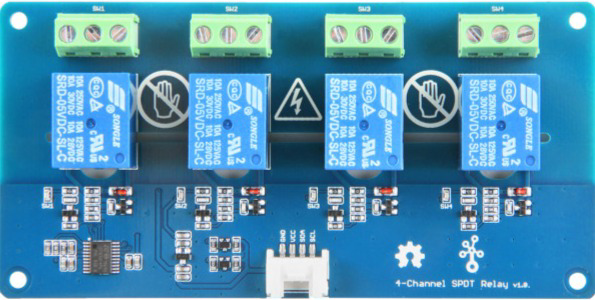
 Design with Grove - 4-Channel SPDT Relay in Cirkit Designer
Design with Grove - 4-Channel SPDT Relay in Cirkit DesignerIntroduction
The Grove - 4-Channel SPDT Relay (Manufacturer Part ID: 103020133) by Seeed Studio is a versatile relay module designed to control multiple devices using a single microcontroller output. It features four Single Pole Double Throw (SPDT) relays, allowing users to safely switch high-voltage devices such as lights, fans, or appliances. This module is ideal for applications requiring isolation between control circuits and high-power loads.
Explore Projects Built with Grove - 4-Channel SPDT Relay

 Open Project in Cirkit Designer
Open Project in Cirkit Designer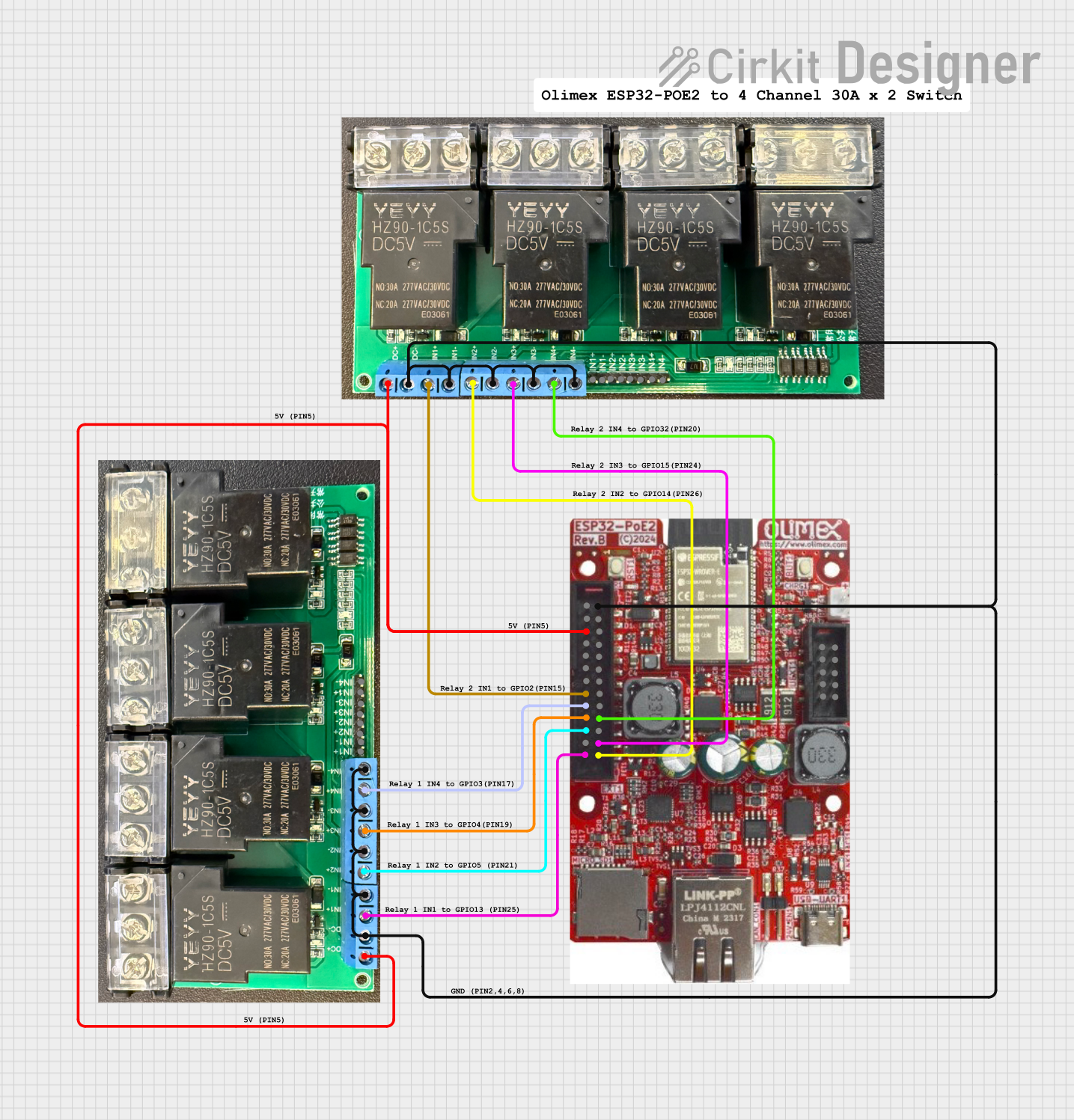
 Open Project in Cirkit Designer
Open Project in Cirkit Designer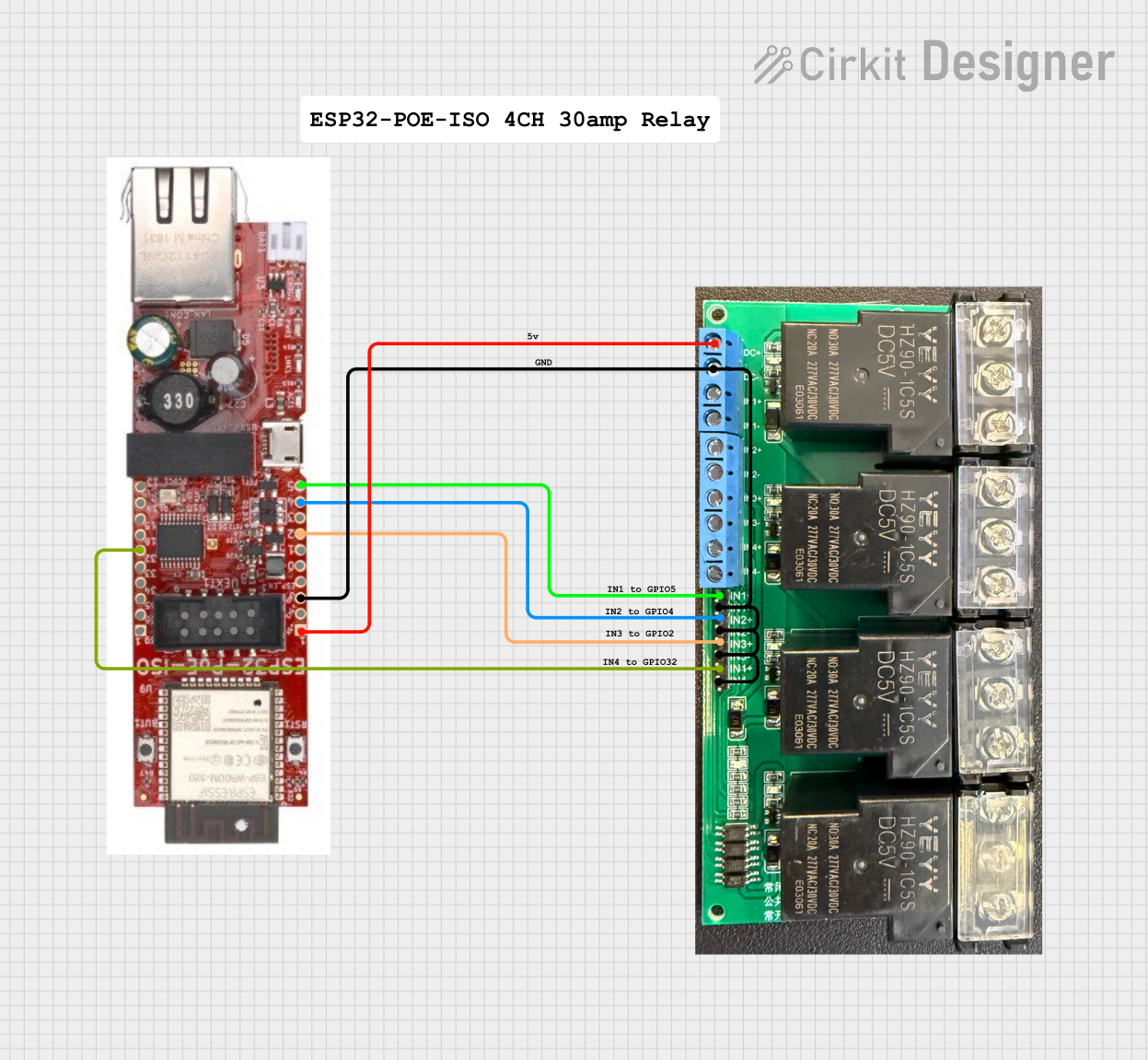
 Open Project in Cirkit Designer
Open Project in Cirkit Designer
 Open Project in Cirkit Designer
Open Project in Cirkit DesignerExplore Projects Built with Grove - 4-Channel SPDT Relay

 Open Project in Cirkit Designer
Open Project in Cirkit Designer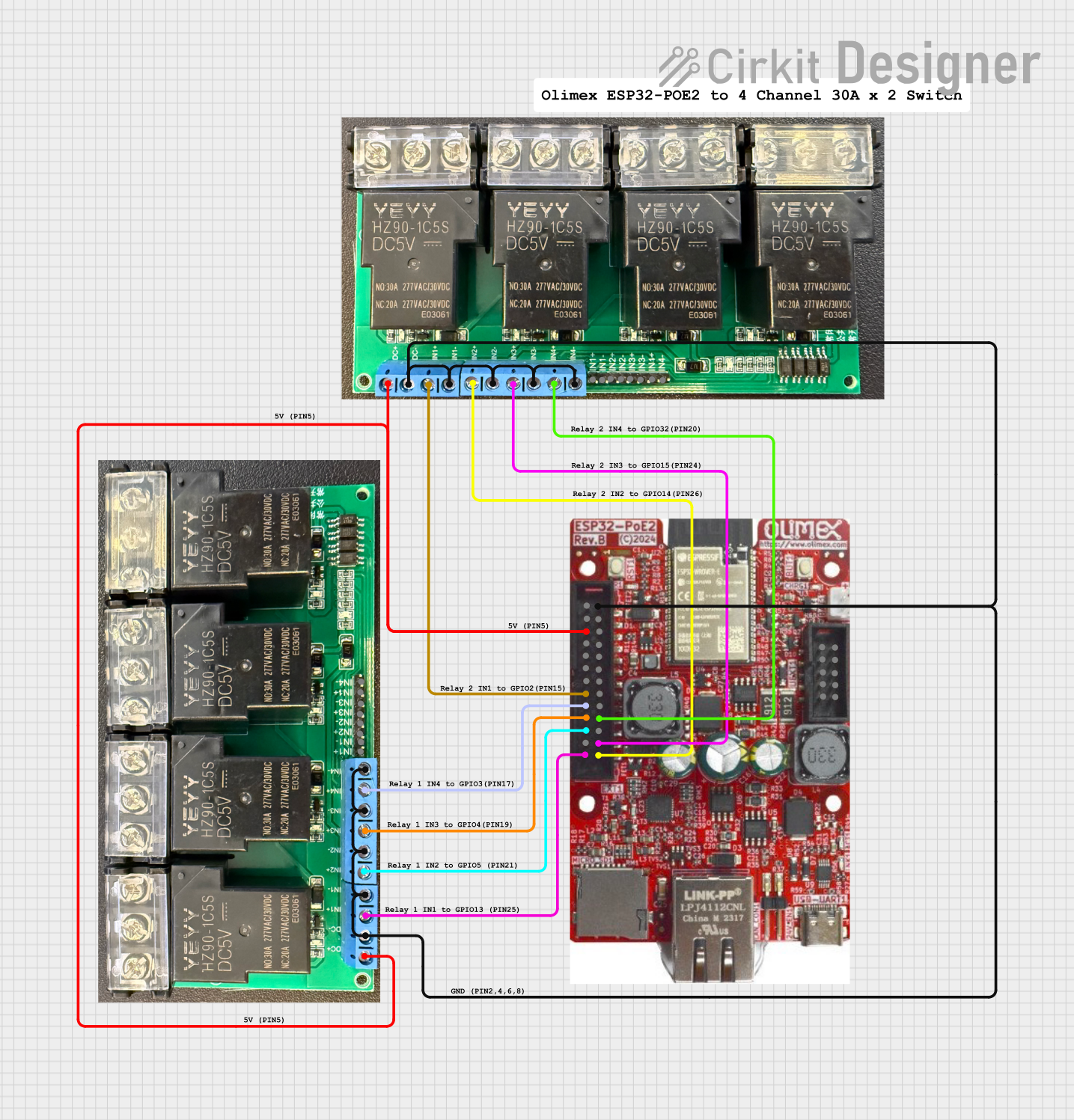
 Open Project in Cirkit Designer
Open Project in Cirkit Designer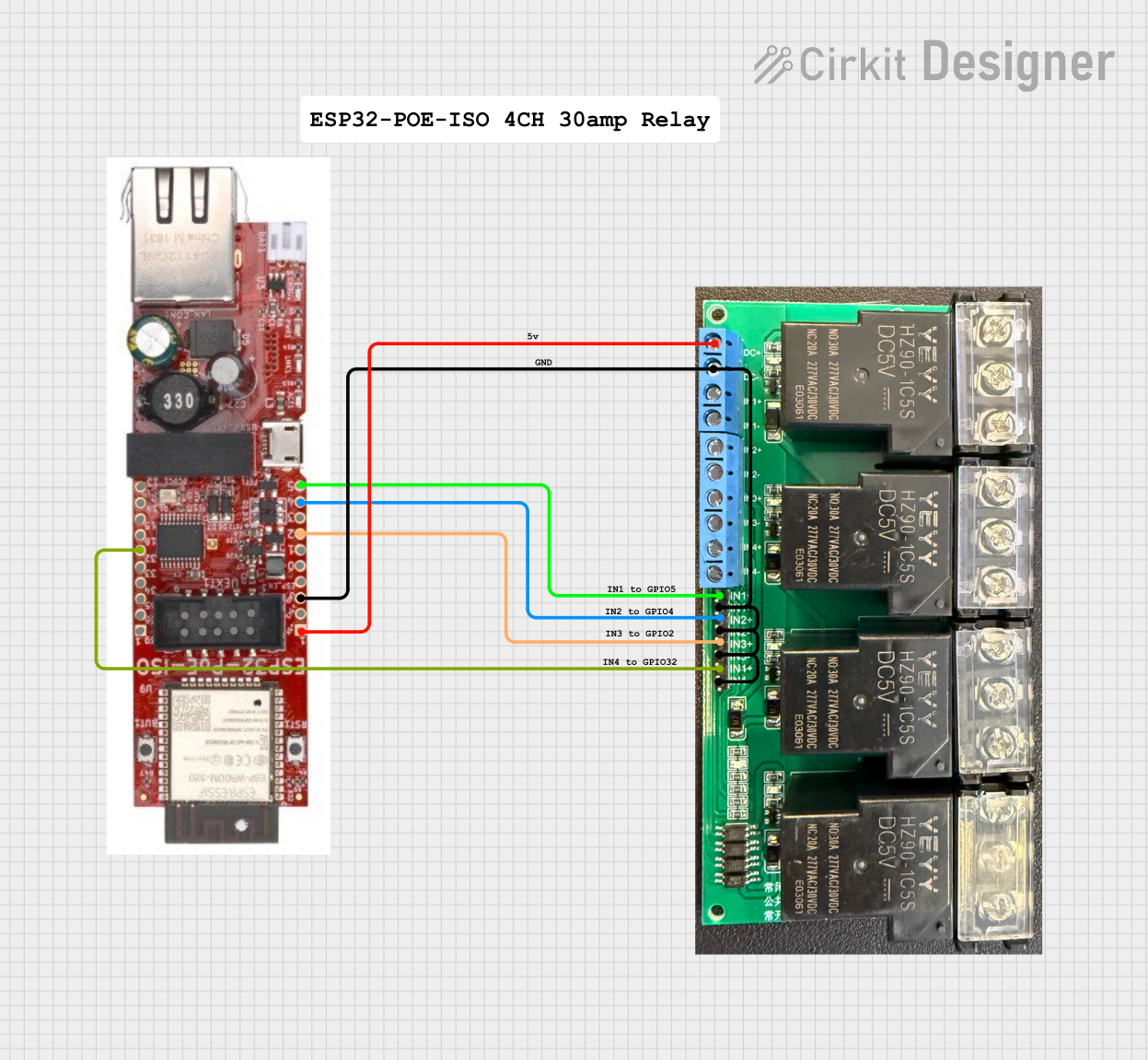
 Open Project in Cirkit Designer
Open Project in Cirkit Designer
 Open Project in Cirkit Designer
Open Project in Cirkit DesignerCommon Applications
- Home automation systems
- Industrial control systems
- Robotics and IoT projects
- Switching high-voltage AC or DC loads
- Smart energy management systems
Technical Specifications
Key Technical Details
| Parameter | Value |
|---|---|
| Operating Voltage | 5V DC |
| Relay Channels | 4 |
| Relay Type | SPDT (Single Pole Double Throw) |
| Maximum Switching Voltage | 250V AC / 30V DC |
| Maximum Switching Current | 5A |
| Control Signal Voltage | 3.3V or 5V logic compatible |
| Dimensions | 90mm x 50mm |
| Interface | Grove 4-pin connector |
| Isolation | Optocoupler isolation for safe operation |
Pin Configuration and Descriptions
The Grove - 4-Channel SPDT Relay module has a Grove 4-pin interface and terminal blocks for connecting external devices. Below is the pin configuration:
Grove Connector Pinout
| Pin Name | Description |
|---|---|
| VCC | Power supply (5V DC) |
| GND | Ground |
| SIG1 | Control signal for Relay 1 |
| SIG2 | Control signal for Relay 2 |
Terminal Block Pinout (Per Relay)
| Terminal Name | Description |
|---|---|
| COM | Common terminal |
| NO | Normally Open terminal |
| NC | Normally Closed terminal |
Each relay has its own set of COM, NO, and NC terminals for connecting external devices.
Usage Instructions
How to Use the Component in a Circuit
- Power the Module: Connect the Grove 4-pin interface to a 5V power source (e.g., Arduino UNO or Grove Base Shield).
- Connect Control Signals: Use the SIG1-SIG4 pins to control the relays. These pins can be connected to GPIO pins of a microcontroller.
- Connect External Devices: Use the terminal blocks (COM, NO, NC) to connect the devices you want to control. For example:
- Connect the power source to the COM terminal.
- Connect the load (e.g., a light bulb) to the NO terminal for normally open operation or the NC terminal for normally closed operation.
- Write Control Code: Use a microcontroller to send HIGH or LOW signals to the SIG pins to activate or deactivate the relays.
Important Considerations and Best Practices
- Isolation: Ensure proper isolation between the control circuit and high-voltage loads to prevent damage or hazards.
- Current Ratings: Do not exceed the maximum switching current (5A) to avoid damaging the relays.
- Flyback Diodes: If controlling inductive loads (e.g., motors), use flyback diodes to protect the relays from voltage spikes.
- Power Supply: Use a stable 5V power supply to ensure reliable operation.
Example Code for Arduino UNO
Below is an example code to control the Grove - 4-Channel SPDT Relay using an Arduino UNO:
// Example code to control the Grove - 4-Channel SPDT Relay with Arduino UNO
// Define the relay control pins
#define RELAY1 2 // Connect SIG1 to Arduino pin 2
#define RELAY2 3 // Connect SIG2 to Arduino pin 3
#define RELAY3 4 // Connect SIG3 to Arduino pin 4
#define RELAY4 5 // Connect SIG4 to Arduino pin 5
void setup() {
// Set relay pins as outputs
pinMode(RELAY1, OUTPUT);
pinMode(RELAY2, OUTPUT);
pinMode(RELAY3, OUTPUT);
pinMode(RELAY4, OUTPUT);
// Initialize all relays to OFF state
digitalWrite(RELAY1, LOW);
digitalWrite(RELAY2, LOW);
digitalWrite(RELAY3, LOW);
digitalWrite(RELAY4, LOW);
}
void loop() {
// Turn on Relay 1
digitalWrite(RELAY1, HIGH);
delay(1000); // Wait for 1 second
// Turn off Relay 1 and turn on Relay 2
digitalWrite(RELAY1, LOW);
digitalWrite(RELAY2, HIGH);
delay(1000); // Wait for 1 second
// Turn off Relay 2 and turn on Relay 3
digitalWrite(RELAY2, LOW);
digitalWrite(RELAY3, HIGH);
delay(1000); // Wait for 1 second
// Turn off Relay 3 and turn on Relay 4
digitalWrite(RELAY3, LOW);
digitalWrite(RELAY4, HIGH);
delay(1000); // Wait for 1 second
// Turn off all relays
digitalWrite(RELAY4, LOW);
delay(1000); // Wait for 1 second
}
Troubleshooting and FAQs
Common Issues and Solutions
Relays Not Activating
- Cause: Insufficient power supply or incorrect wiring.
- Solution: Ensure the module is powered with a stable 5V supply and check all connections.
Microcontroller Not Controlling Relays
- Cause: Incorrect GPIO pin configuration or signal voltage mismatch.
- Solution: Verify the control pins are correctly defined in the code and ensure the microcontroller outputs 3.3V or 5V logic signals.
Relay Clicking Noise
- Cause: Rapid switching or unstable control signals.
- Solution: Add debounce logic in the code or use capacitors to stabilize the control signals.
Load Not Switching Properly
- Cause: Exceeding the relay's current or voltage ratings.
- Solution: Ensure the load does not exceed 5A or 250V AC / 30V DC.
FAQs
Q: Can I use this module with a 3.3V microcontroller like ESP32?
A: Yes, the module is compatible with 3.3V logic signals.Q: Can I control all four relays simultaneously?
A: Yes, you can control all four relays independently or simultaneously by sending appropriate signals to the SIG pins.Q: Is the module safe for high-voltage applications?
A: Yes, the module provides optocoupler isolation for safe operation with high-voltage loads. However, always follow safety guidelines when working with high voltages.Q: Do I need an external flyback diode?
A: If you are controlling inductive loads like motors, it is recommended to use flyback diodes to protect the relays from voltage spikes.