
How to Use ESP8266 Witty Cloud: Examples, Pinouts, and Specs
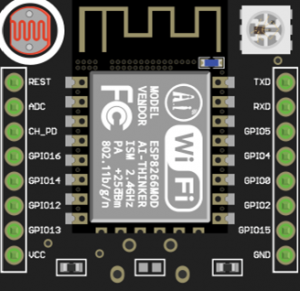
 Design with ESP8266 Witty Cloud in Cirkit Designer
Design with ESP8266 Witty Cloud in Cirkit DesignerIntroduction
The ESP8266 Witty Cloud is a Wi-Fi microcontroller module developed by Espressif. It is designed for Internet of Things (IoT) applications, offering a compact design, GPIO pins for interfacing with external devices, and an integrated USB interface for easy programming. The module is based on the ESP8266 chip, which provides robust Wi-Fi connectivity and a programmable microcontroller core.
Explore Projects Built with ESP8266 Witty Cloud
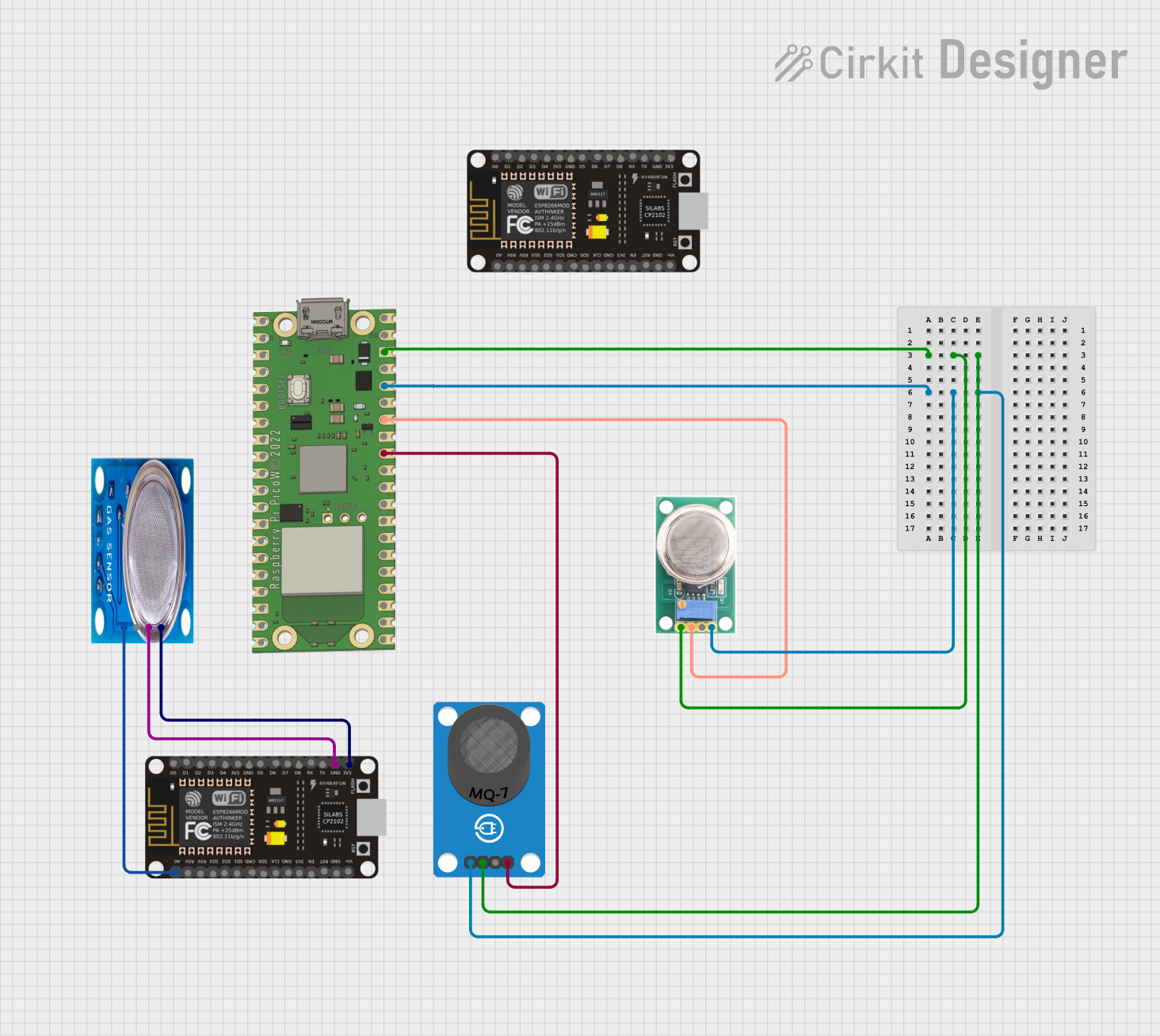
 Open Project in Cirkit Designer
Open Project in Cirkit Designer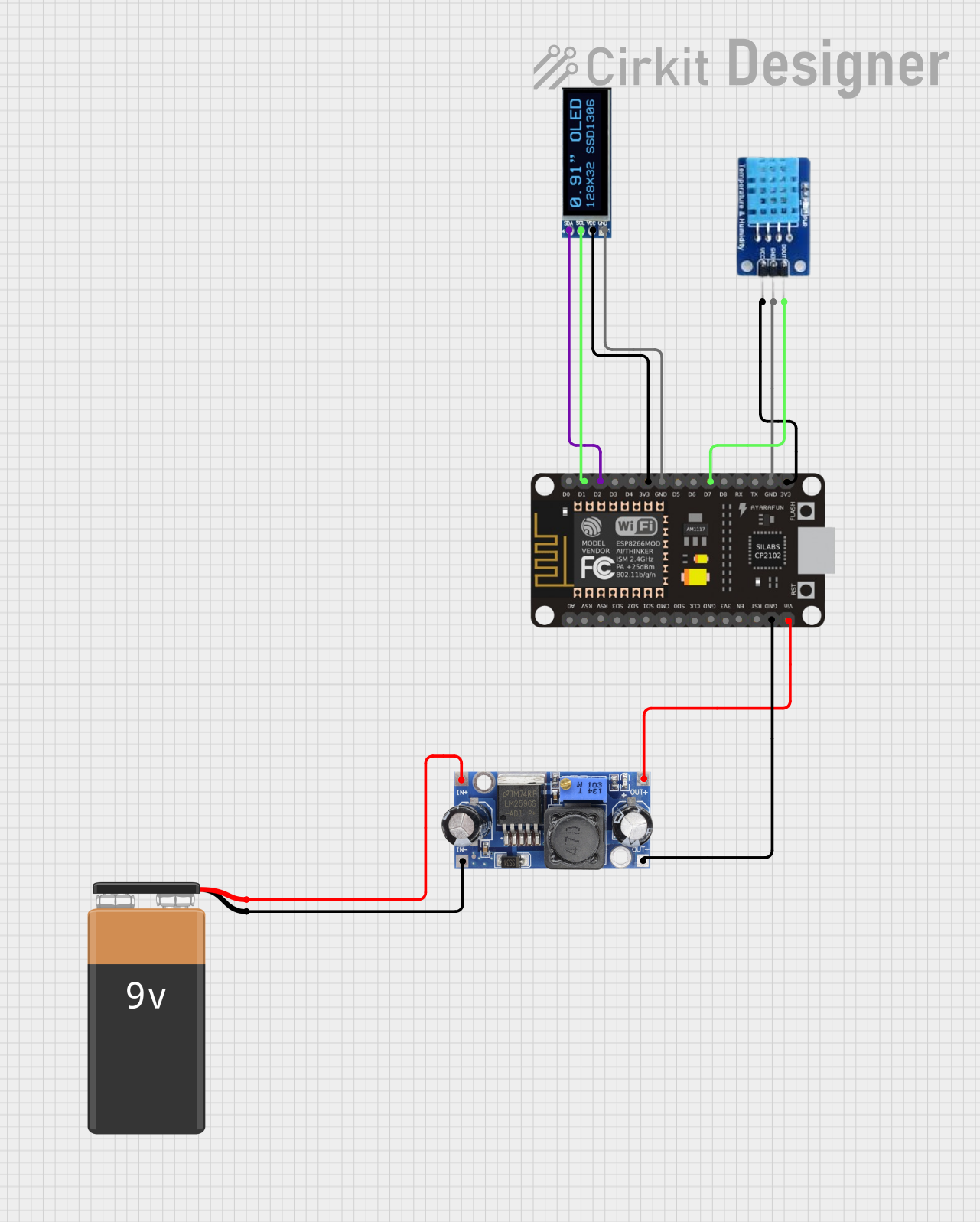
 Open Project in Cirkit Designer
Open Project in Cirkit Designer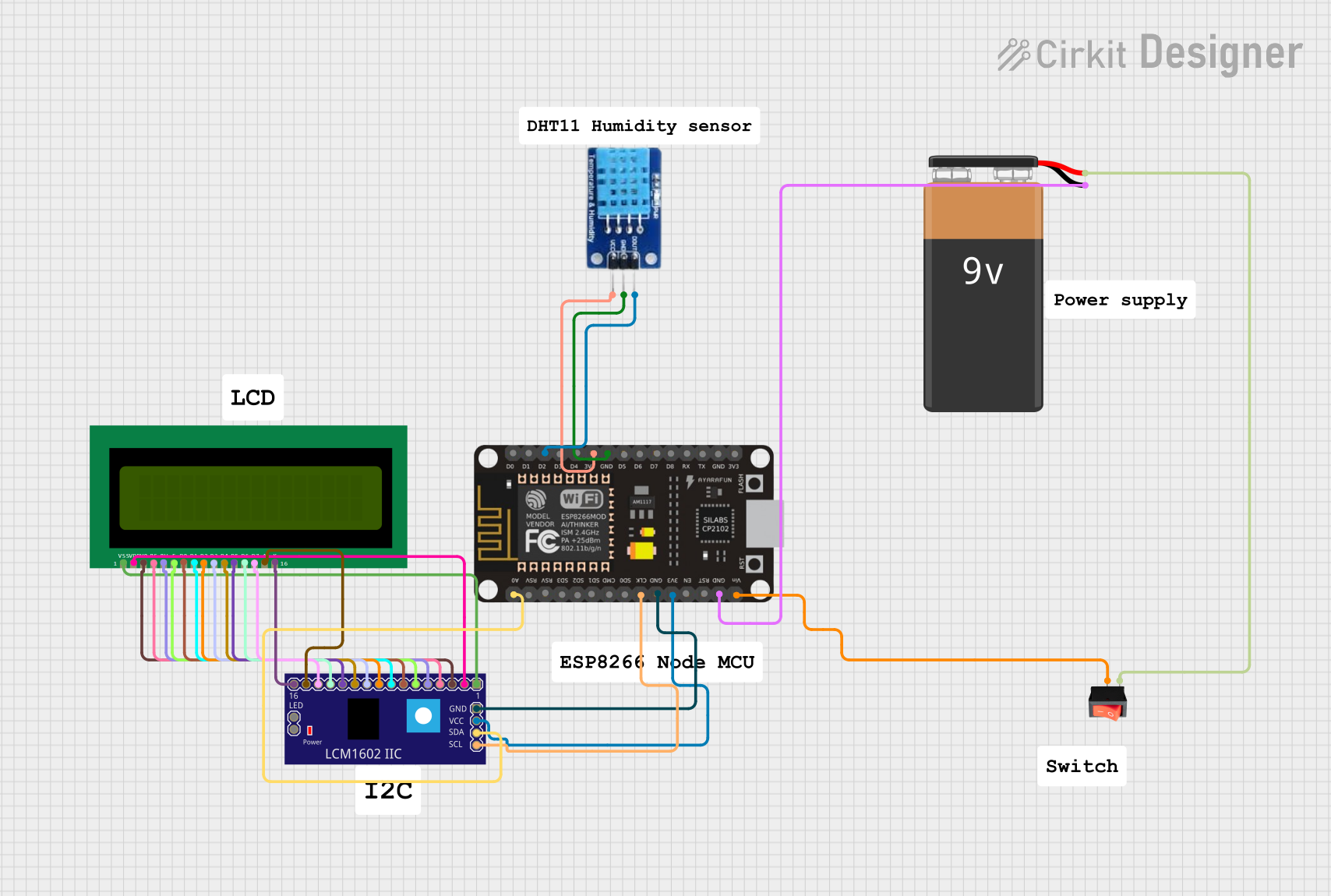
 Open Project in Cirkit Designer
Open Project in Cirkit Designer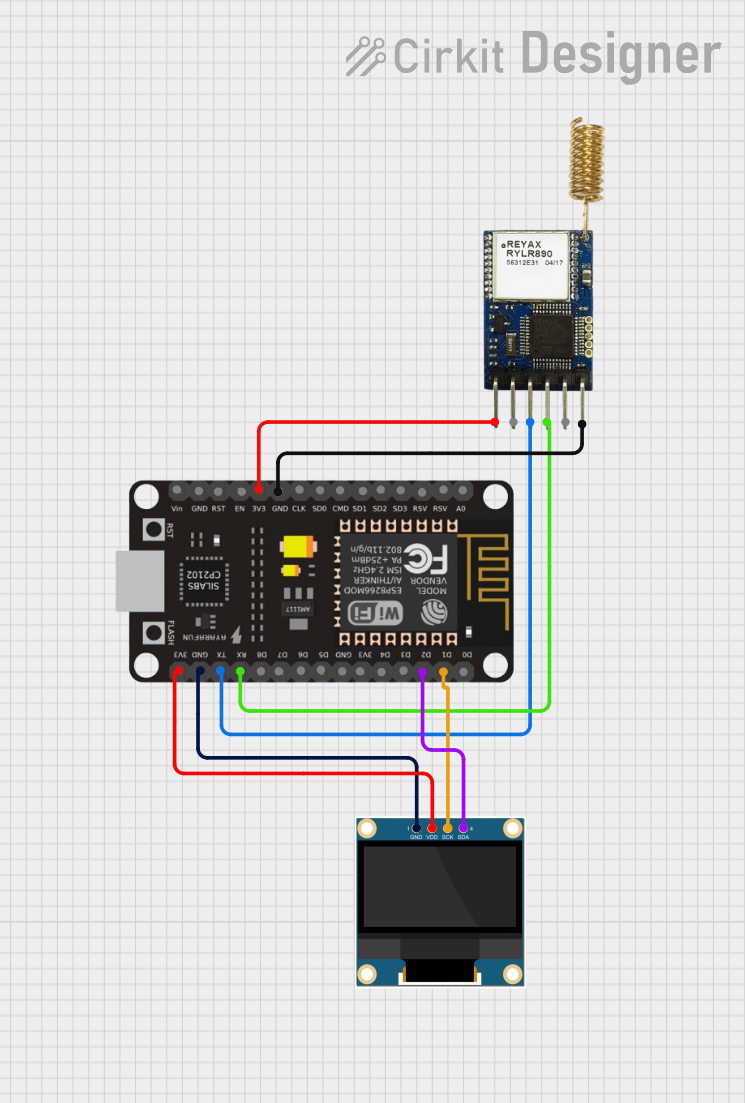
 Open Project in Cirkit Designer
Open Project in Cirkit DesignerExplore Projects Built with ESP8266 Witty Cloud
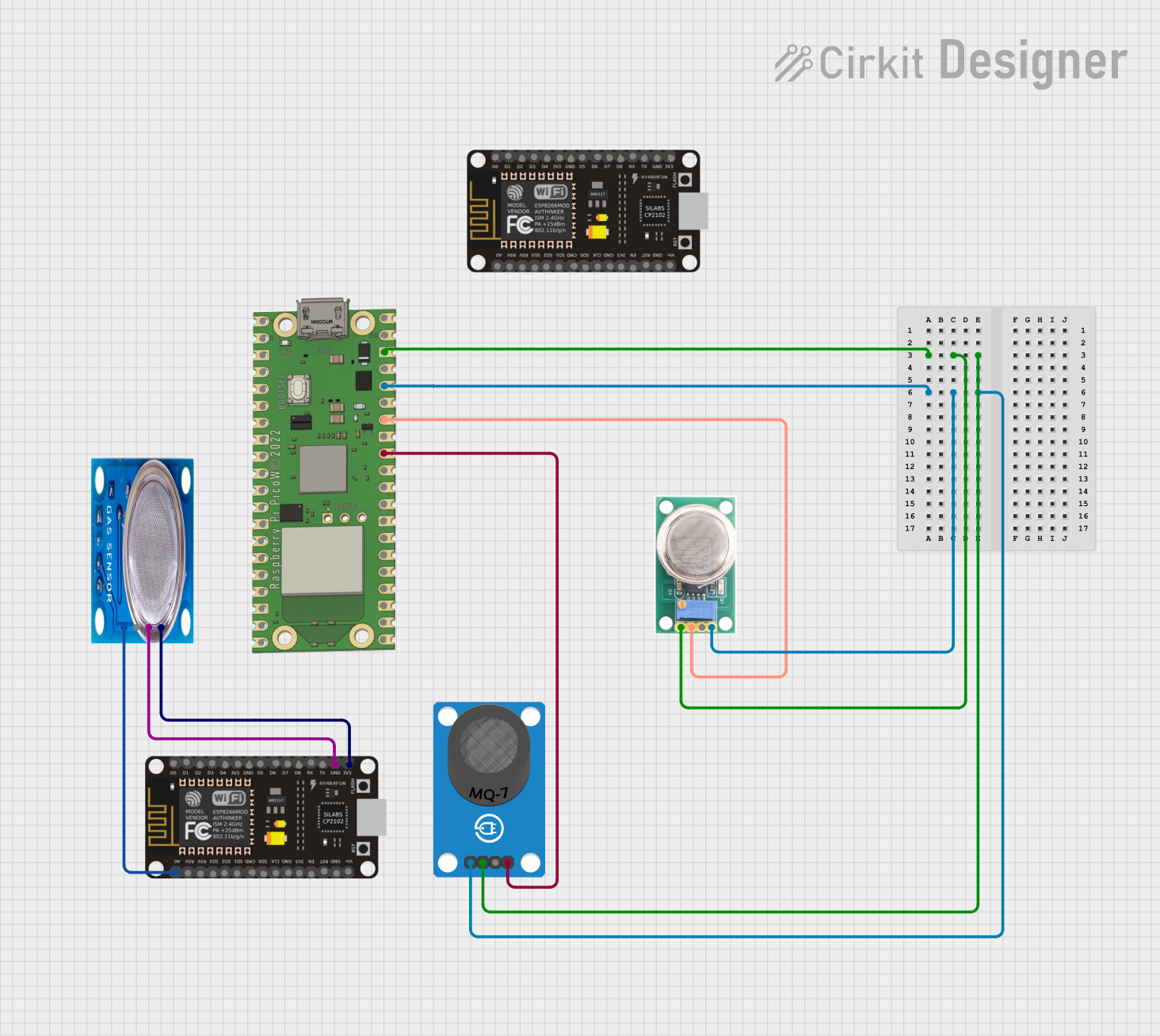
 Open Project in Cirkit Designer
Open Project in Cirkit Designer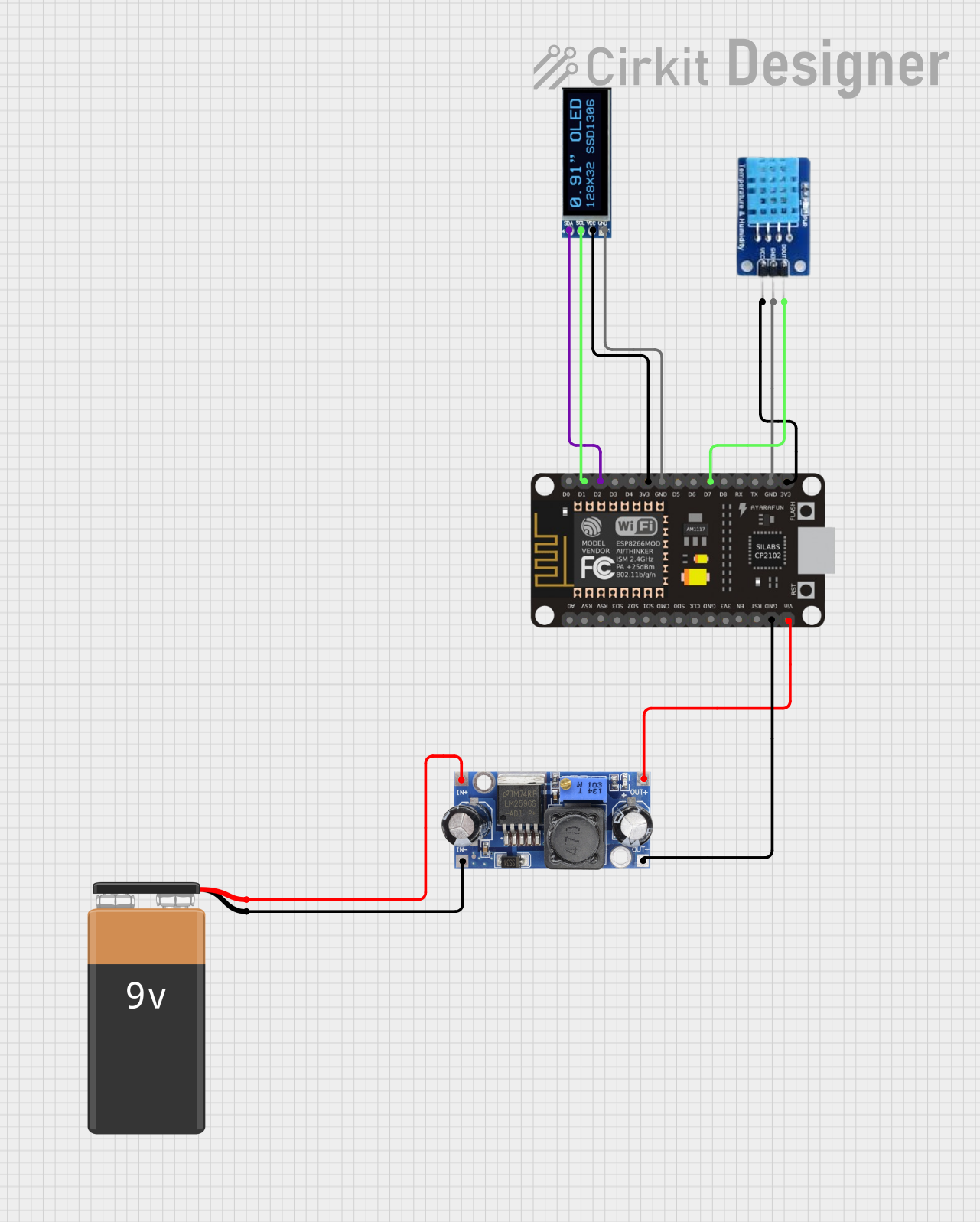
 Open Project in Cirkit Designer
Open Project in Cirkit Designer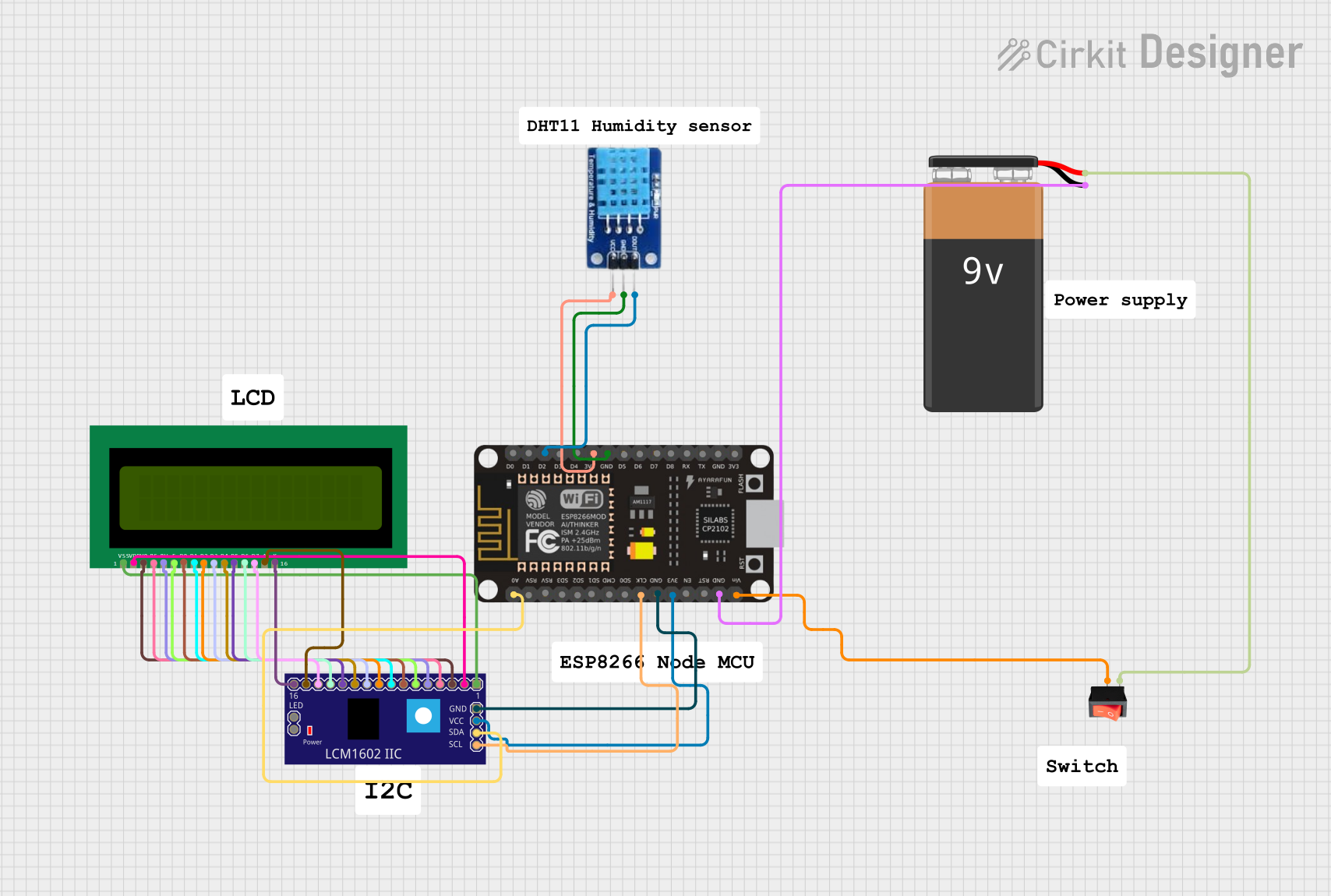
 Open Project in Cirkit Designer
Open Project in Cirkit Designer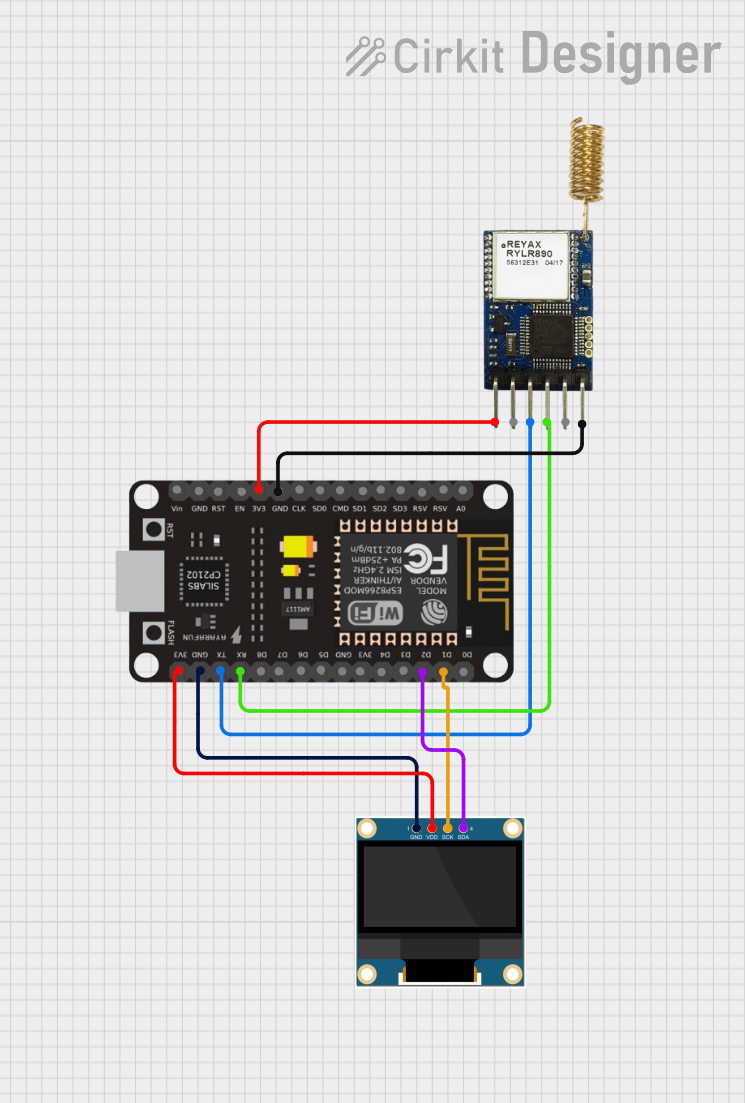
 Open Project in Cirkit Designer
Open Project in Cirkit DesignerCommon Applications and Use Cases
- Home automation systems
- IoT sensor nodes
- Wireless data logging
- Smart lighting control
- Remote monitoring and control systems
- Prototyping and educational projects
Technical Specifications
Key Technical Details
| Parameter | Value |
|---|---|
| Microcontroller | ESP8266 |
| Wi-Fi Standard | 802.11 b/g/n |
| Operating Voltage | 3.3V |
| Input Voltage (via USB) | 5V |
| Flash Memory | 4MB |
| GPIO Pins | 11 |
| ADC Resolution | 10-bit |
| Maximum Current Draw | ~200mA |
| Operating Temperature | -40°C to 125°C |
| Dimensions | 25mm x 25mm |
Pin Configuration and Descriptions
The ESP8266 Witty Cloud module has two boards: the main ESP8266 board and a baseboard with a USB interface. Below is the pin configuration for the main ESP8266 board:
| Pin Name | Description |
|---|---|
| VCC | Power input (3.3V) |
| GND | Ground |
| TX | UART Transmit (for serial communication) |
| RX | UART Receive (for serial communication) |
| GPIO0 | General-purpose I/O pin (used for boot mode) |
| GPIO2 | General-purpose I/O pin |
| GPIO4 | General-purpose I/O pin |
| GPIO5 | General-purpose I/O pin |
| GPIO12 | General-purpose I/O pin |
| GPIO13 | General-purpose I/O pin |
| GPIO14 | General-purpose I/O pin |
| GPIO15 | General-purpose I/O pin |
| ADC | Analog-to-digital converter input (0-1V range) |
Usage Instructions
How to Use the ESP8266 Witty Cloud in a Circuit
Powering the Module:
- Connect the module to a 5V USB power source via the baseboard.
- Alternatively, supply 3.3V directly to the VCC pin on the main board.
Programming the Module:
- Use the integrated USB interface to connect the module to your computer.
- Install the necessary USB-to-serial drivers (e.g., CH340 or CP2102, depending on the baseboard).
- Use the Arduino IDE or other compatible software to upload code to the module.
Connecting to Wi-Fi:
- Use the ESP8266's built-in Wi-Fi library to connect to a network.
- Ensure the SSID and password are correctly configured in your code.
Interfacing with GPIO Pins:
- Use the GPIO pins to connect sensors, LEDs, or other peripherals.
- Be mindful of the 3.3V logic level when interfacing with external devices.
Important Considerations and Best Practices
- Voltage Levels: The ESP8266 operates at 3.3V. Avoid applying 5V to the GPIO pins to prevent damage.
- Boot Modes: GPIO0, GPIO2, and GPIO15 determine the boot mode. Ensure these pins are correctly configured during startup.
- Heat Management: The module can get warm during operation. Ensure adequate ventilation in your design.
- ADC Input Range: The ADC pin accepts a maximum voltage of 1V. Use a voltage divider if necessary.
Example Code for Arduino UNO
Below is an example of how to connect the ESP8266 Witty Cloud to a Wi-Fi network and send data to a server:
#include <ESP8266WiFi.h> // Include the ESP8266 Wi-Fi library
// Replace with your network credentials
const char* ssid = "Your_SSID";
const char* password = "Your_PASSWORD";
void setup() {
Serial.begin(115200); // Initialize serial communication at 115200 baud
WiFi.begin(ssid, password); // Connect to Wi-Fi network
Serial.print("Connecting to Wi-Fi");
while (WiFi.status() != WL_CONNECTED) {
delay(500); // Wait for connection
Serial.print(".");
}
Serial.println("\nConnected to Wi-Fi!");
Serial.print("IP Address: ");
Serial.println(WiFi.localIP()); // Print the module's IP address
}
void loop() {
// Add your main code here
}
Troubleshooting and FAQs
Common Issues and Solutions
Module Not Connecting to Wi-Fi:
- Double-check the SSID and password in your code.
- Ensure the router is within range and supports 2.4GHz Wi-Fi (the ESP8266 does not support 5GHz).
Serial Communication Not Working:
- Verify the correct COM port is selected in the Arduino IDE.
- Ensure the baud rate in the Serial Monitor matches the code (e.g., 115200).
Module Not Powering On:
- Check the power supply voltage (3.3V for VCC or 5V via USB).
- Ensure the USB cable is functional and properly connected.
GPIO Pins Not Responding:
- Confirm the pins are correctly configured in your code.
- Check for any short circuits or incorrect wiring.
FAQs
Q: Can I use the ESP8266 Witty Cloud with a 5V logic microcontroller?
A: Yes, but you will need a logic level shifter to safely interface the 3.3V GPIO pins with 5V logic.
Q: How do I reset the module?
A: Press the reset button on the baseboard or toggle the power supply.
Q: What is the maximum range of the Wi-Fi connection?
A: The range depends on environmental factors but is typically around 30-50 meters indoors and up to 100 meters outdoors.
Q: Can I use the module without the baseboard?
A: Yes, you can power the module directly via the VCC and GND pins and program it using an external USB-to-serial adapter.
By following this documentation, you can effectively integrate the ESP8266 Witty Cloud into your IoT projects.