
How to Use LilyTiny: Examples, Pinouts, and Specs
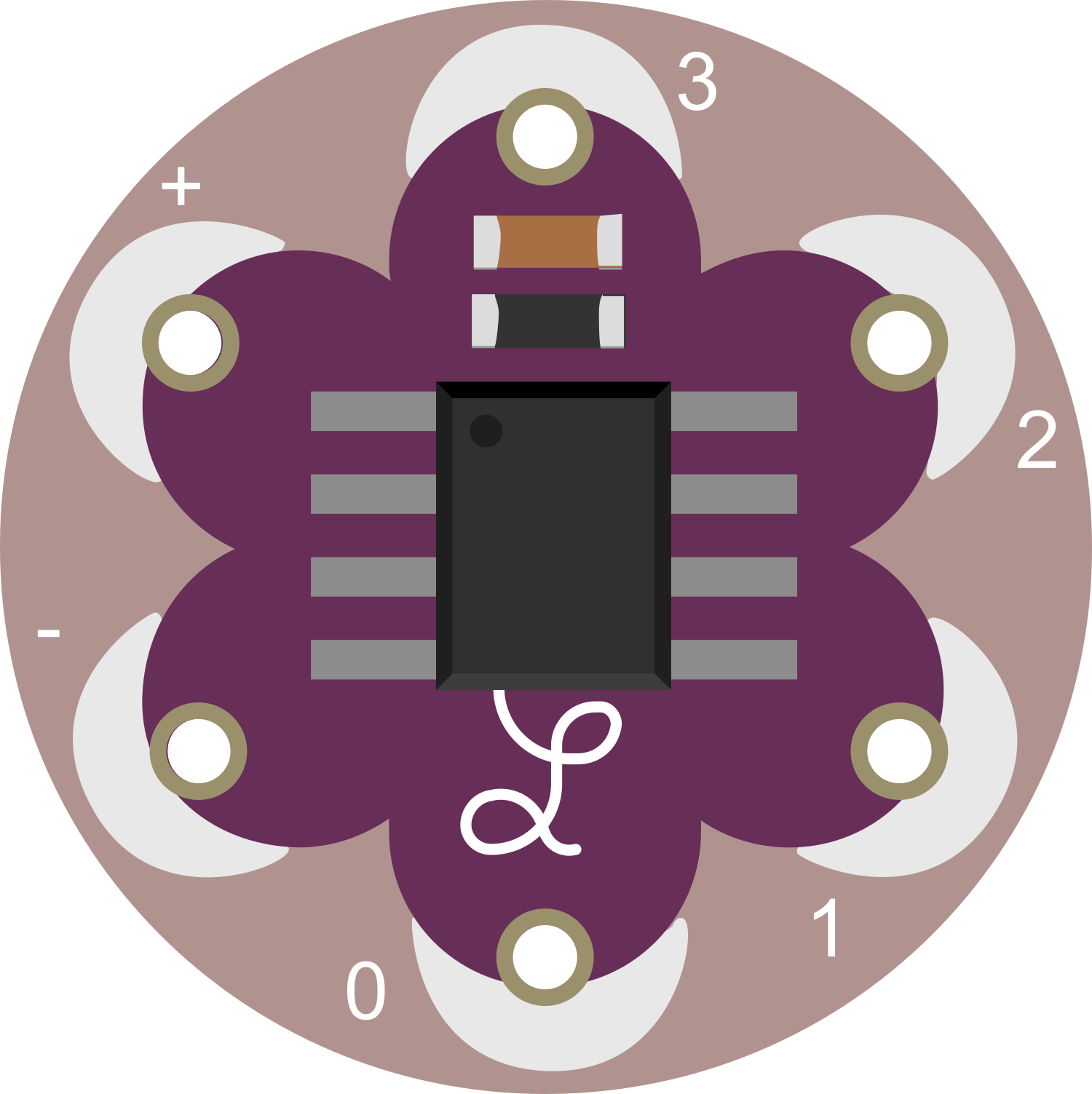
 Design with LilyTiny in Cirkit Designer
Design with LilyTiny in Cirkit DesignerIntroduction
The LilyTiny is a diminutive, programmable microcontroller board designed for integrating into wearable electronics and small projects. Its compact size and flexibility make it ideal for applications where space is at a premium and simplicity is key. The LilyTiny is often used in DIY e-textiles, interactive artwork, and educational projects to add functionality without the bulk of larger microcontroller boards.
Explore Projects Built with LilyTiny

 Open Project in Cirkit Designer
Open Project in Cirkit Designer
 Open Project in Cirkit Designer
Open Project in Cirkit Designer
 Open Project in Cirkit Designer
Open Project in Cirkit Designer
 Open Project in Cirkit Designer
Open Project in Cirkit DesignerExplore Projects Built with LilyTiny

 Open Project in Cirkit Designer
Open Project in Cirkit Designer
 Open Project in Cirkit Designer
Open Project in Cirkit Designer
 Open Project in Cirkit Designer
Open Project in Cirkit Designer
 Open Project in Cirkit Designer
Open Project in Cirkit DesignerTechnical Specifications
Key Technical Details
- Microcontroller: ATtiny85
- Operating Voltage: 2.7V - 5.5V
- Input Voltage (recommended): 2.7V - 5.5V
- Digital I/O Pins: 5 (of which 2 are used for USB if reprogramming is required)
- PWM Channels: 3
- Analog Input Channels: 4
- DC Current per I/O Pin: 40 mA
- Flash Memory: 8 KB (ATtiny85) of which 2.75 KB used by bootloader
- SRAM: 512 bytes
- EEPROM: 512 bytes
- Clock Speed: 8 MHz
Pin Configuration and Descriptions
| Pin Number | Name | Description |
|---|---|---|
| 1 | PB5 | Reset and digital I/O, PWM |
| 2 | PB3 | Analog input A3 and digital I/O, PWM |
| 3 | PB4 | Analog input A2 and digital I/O |
| 4 | GND | Ground |
| 5 | PB0 | Analog input A0 and digital I/O, PWM |
| 6 | PB1 | Analog input A1 and digital I/O |
| 7 | VCC | Positive supply voltage |
| 8 | PB2 | Analog input A1 and digital I/O |
Usage Instructions
Integrating LilyTiny into a Circuit
Powering the LilyTiny: Connect a power supply of 2.7V to 5.5V to the VCC and GND pins. Ensure that the power supply is stable and within the recommended voltage range to prevent damage.
Programming the LilyTiny: The LilyTiny can be programmed using an external programmer. Connect the programmer to the ISP header pins on the LilyTiny, ensuring correct orientation and pin alignment.
Connecting I/O Pins: Use the digital I/O pins to connect sensors, actuators, or other components. Remember that the LilyTiny can source or sink up to 40 mA per I/O pin.
Using PWM and Analog Inputs: Some pins offer PWM functionality for controlling devices like LEDs or motors with variable power. Analog input pins can be used to read signals from sensors.
Important Considerations and Best Practices
- Avoid Overloading Pins: Do not exceed the maximum current rating of 40 mA per I/O pin to prevent damage to the microcontroller.
- Use Pull-up/Pull-down Resistors: When using digital inputs, ensure proper logic levels with pull-up or pull-down resistors as needed.
- Decoupling Capacitors: Place a 0.1 µF capacitor between VCC and GND near the LilyTiny to filter out noise.
- Static Electricity Precautions: Handle the LilyTiny with care to avoid damage from electrostatic discharge.
Example Code for Arduino UNO
// Blink an LED connected to pin 0 of the LilyTiny
int ledPin = 0; // LED connected to digital pin 0
void setup() {
pinMode(ledPin, OUTPUT); // Set the LED pin as an output
}
void loop() {
digitalWrite(ledPin, HIGH); // Turn the LED on
delay(1000); // Wait for a second
digitalWrite(ledPin, LOW); // Turn the LED off
delay(1000); // Wait for a second
}
Troubleshooting and FAQs
Common Issues
- LilyTiny not responding: Ensure that the board is powered correctly and that the programmer is connected properly.
- I/O pin not functioning: Check for any shorts or open circuits in your connections. Verify that the pin is not being overloaded beyond its current capacity.
- Inconsistent behavior: Make sure there is a decoupling capacitor installed, and check for any sources of electrical noise.
Solutions and Tips
- Programming Issues: If you encounter issues while programming the LilyTiny, double-check the connections to the programmer and ensure that the correct board and programmer settings are selected in your IDE.
- Power Supply: Use a regulated power supply to prevent voltage spikes that could potentially damage the microcontroller.
- Debugging: Use serial output for debugging purposes. Since the LilyTiny does not have a built-in USB-serial converter, an external USB to serial adapter will be required.
FAQs
Q: Can I use the Arduino IDE to program the LilyTiny? A: Yes, you can program the LilyTiny using the Arduino IDE by selecting the ATtiny25/45/85 board and choosing the appropriate programmer.
Q: What is the maximum voltage that can be applied to the LilyTiny? A: The maximum voltage that should be applied to the VCC pin is 5.5V.
Q: How can I extend the number of I/O pins on the LilyTiny? A: You can use multiplexers or shift registers to increase the number of I/O pins available for your project.
Q: Can the LilyTiny be used in commercial products? A: Yes, the LilyTiny is suitable for use in commercial products, but ensure that your design adheres to all relevant safety and regulatory standards.