
How to Use Adafruit Standard LCD 16x2 white on blue: Examples, Pinouts, and Specs
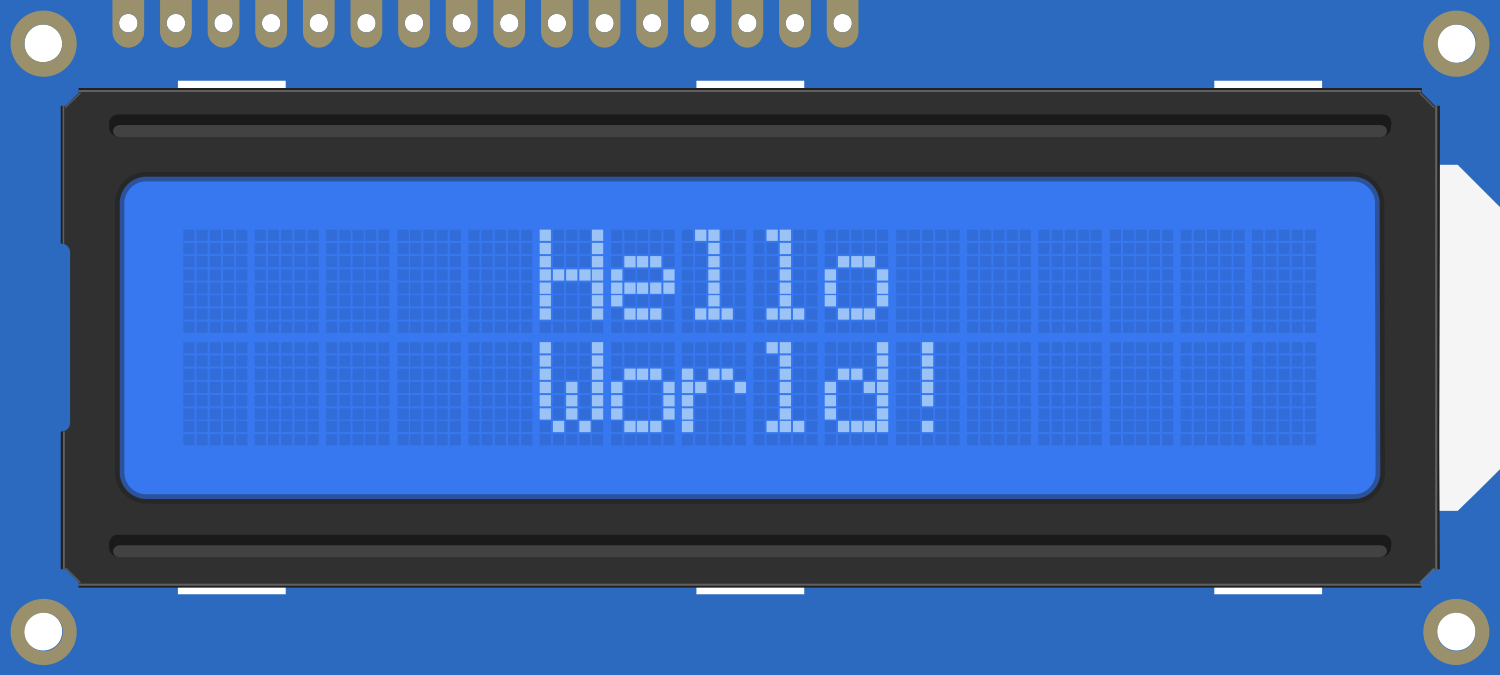
 Design with Adafruit Standard LCD 16x2 white on blue in Cirkit Designer
Design with Adafruit Standard LCD 16x2 white on blue in Cirkit DesignerIntroduction
The Adafruit Standard LCD 16x2 is a versatile and widely-used alphanumeric display module that provides a simple way to integrate a user interface into a wide range of electronic projects. With its 16 characters per line and 2 lines, it is capable of displaying a total of 32 characters at a time. The white backlight and blue text on a black background offer high contrast and readability. This display is commonly used in DIY electronics, hobby projects, and even in commercial applications for displaying text messages, sensor data, and user interface elements.
Explore Projects Built with Adafruit Standard LCD 16x2 white on blue
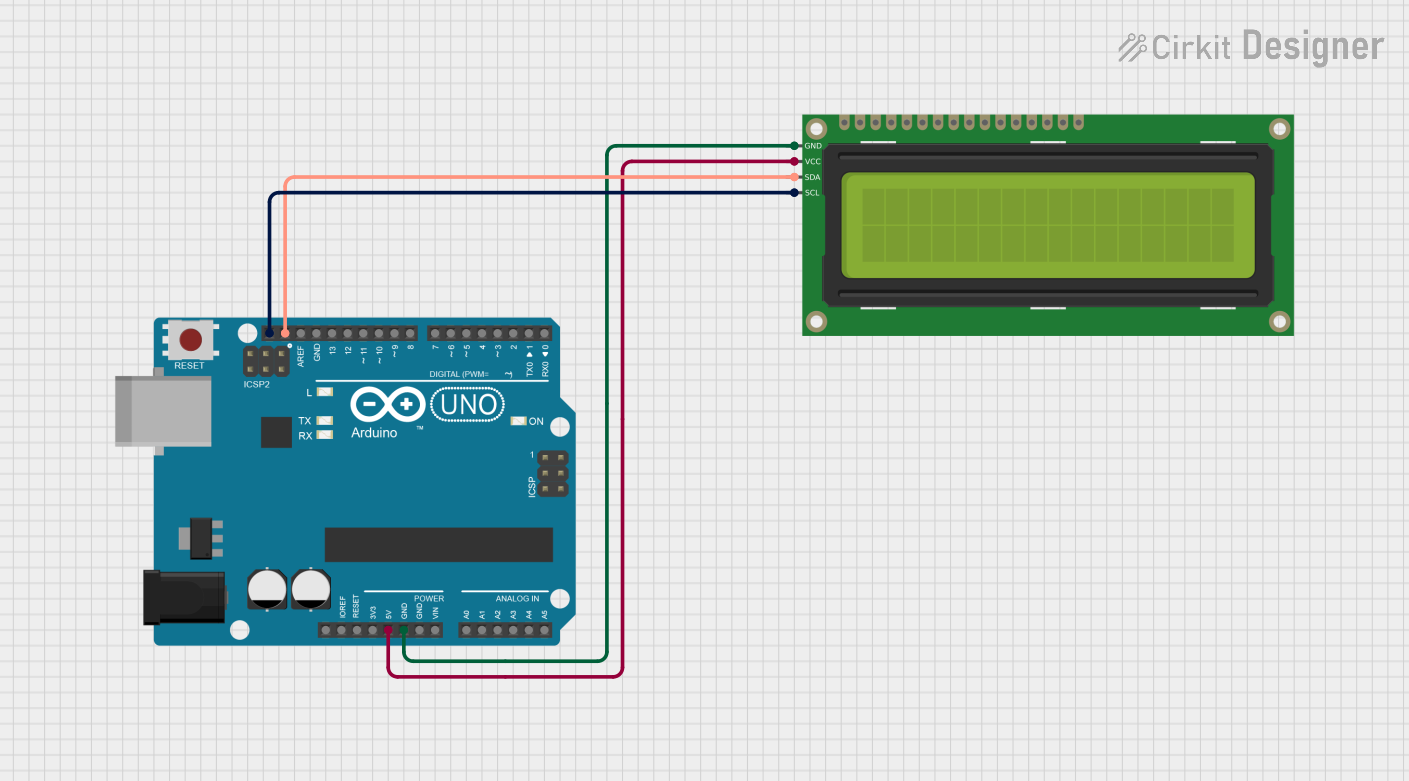
 Open Project in Cirkit Designer
Open Project in Cirkit Designer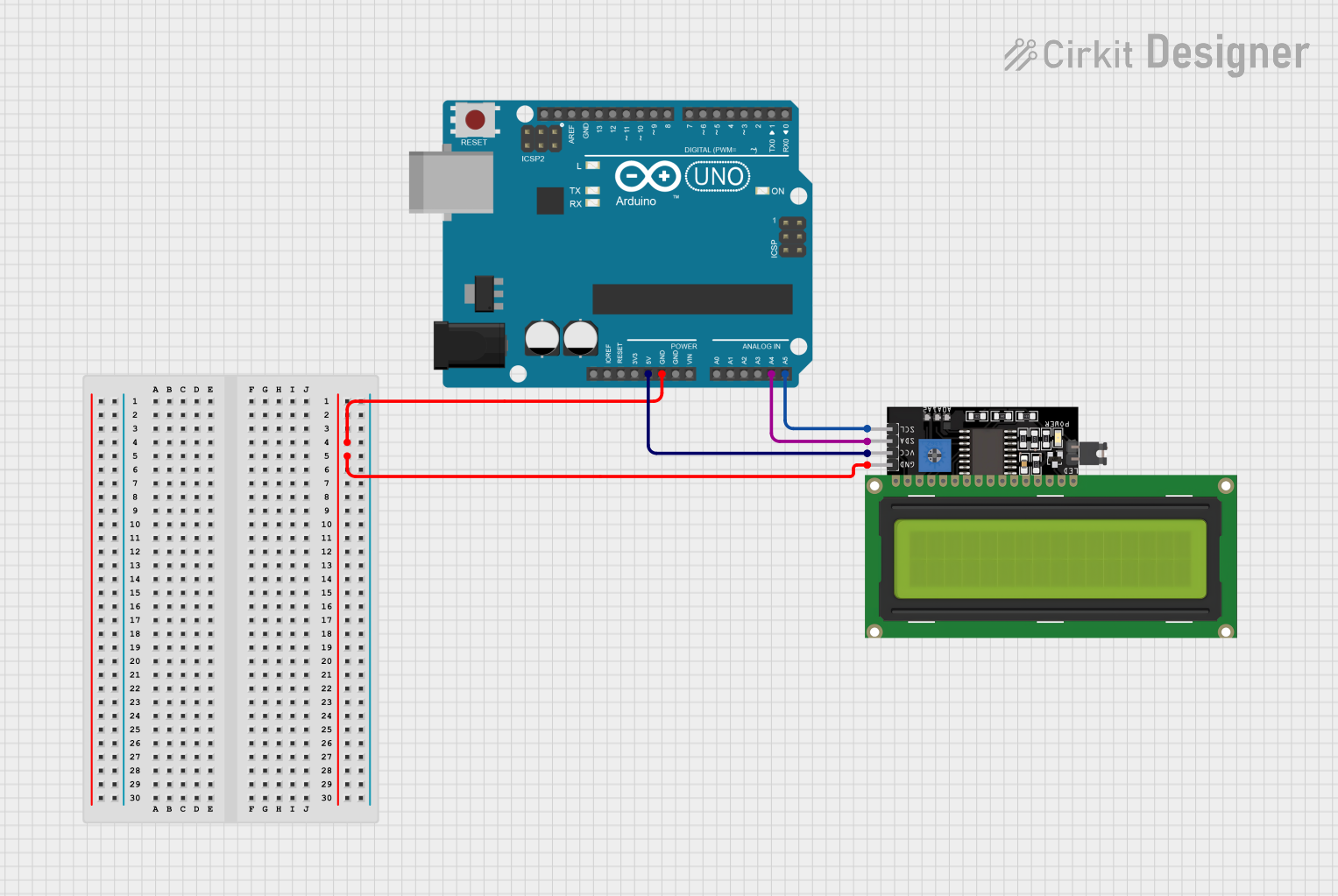
 Open Project in Cirkit Designer
Open Project in Cirkit Designer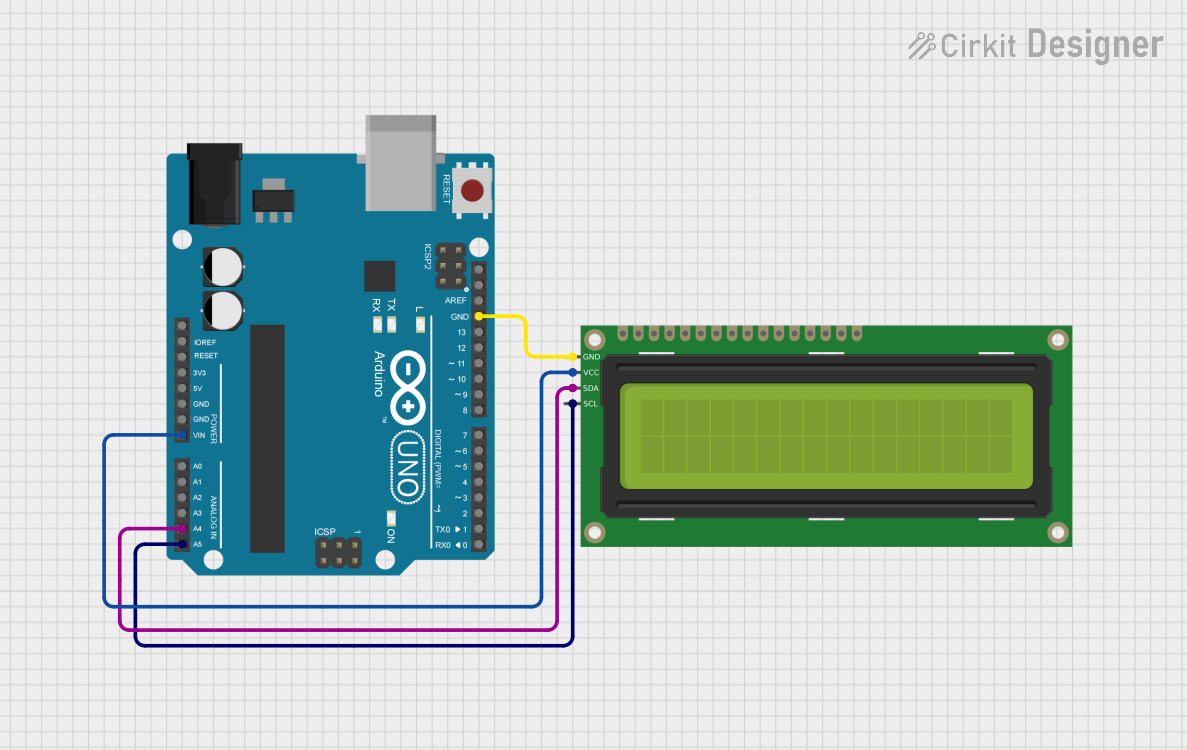
 Open Project in Cirkit Designer
Open Project in Cirkit Designer
 Open Project in Cirkit Designer
Open Project in Cirkit DesignerExplore Projects Built with Adafruit Standard LCD 16x2 white on blue
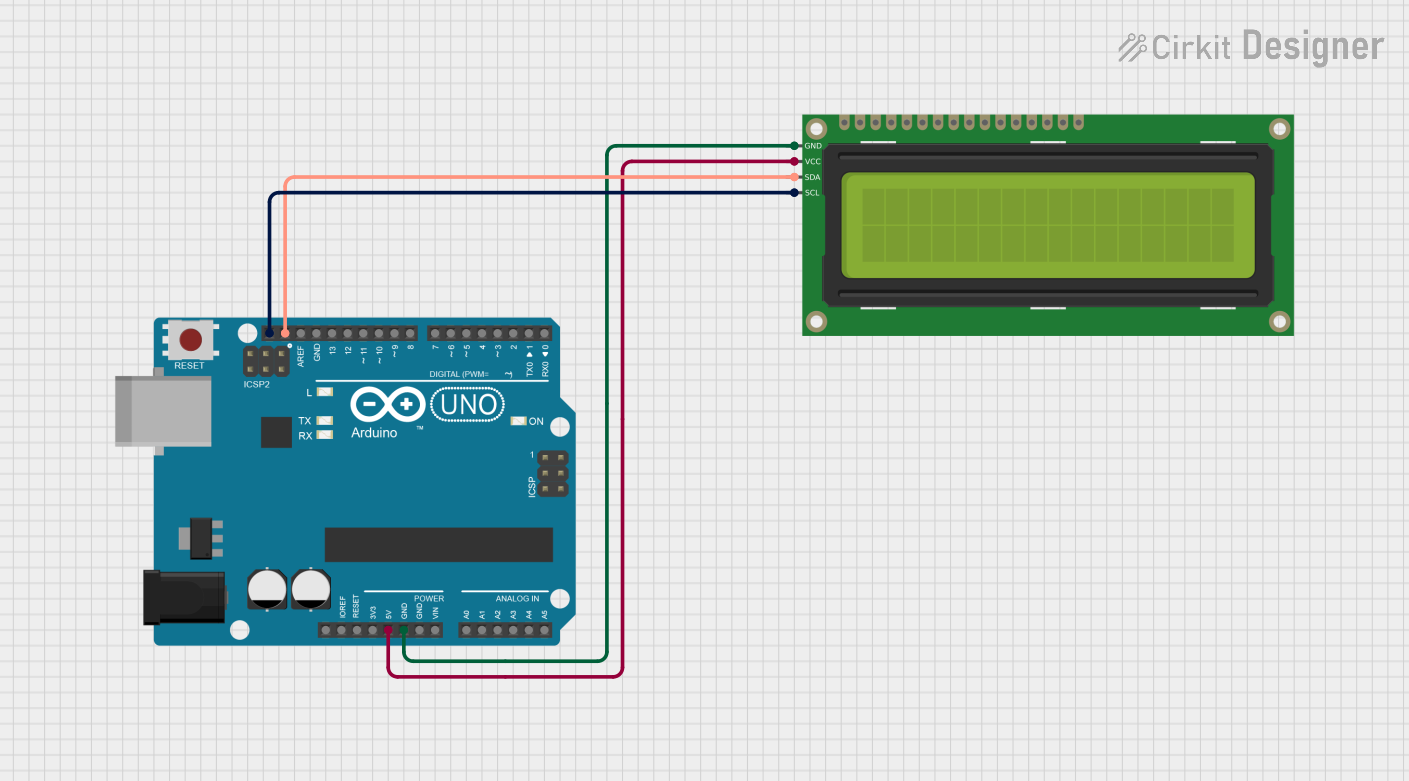
 Open Project in Cirkit Designer
Open Project in Cirkit Designer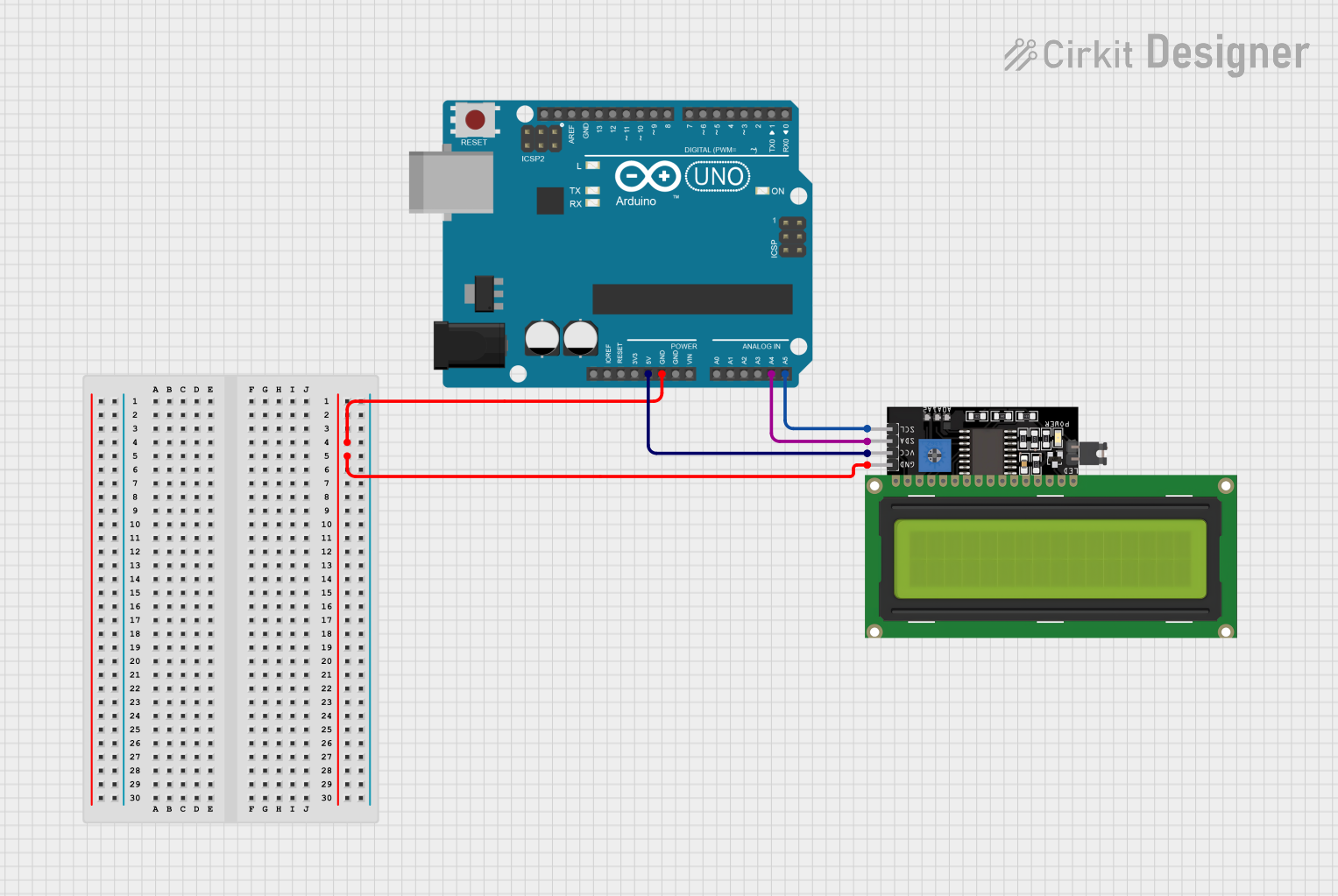
 Open Project in Cirkit Designer
Open Project in Cirkit Designer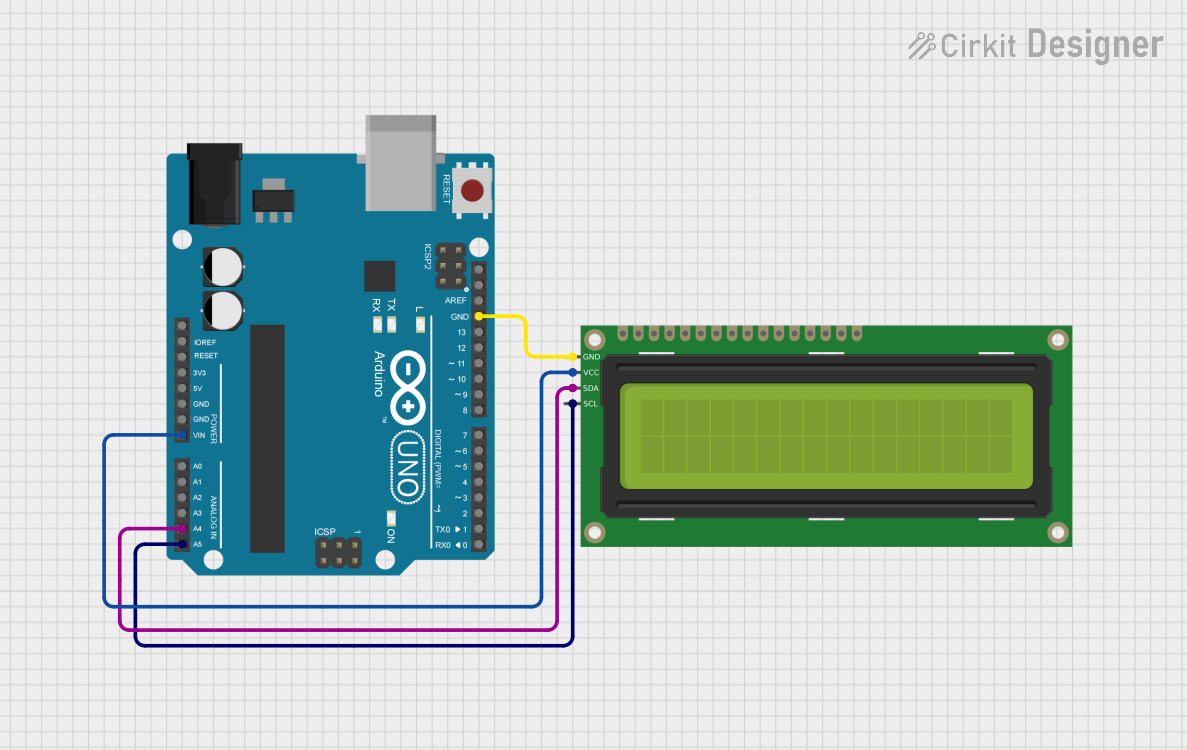
 Open Project in Cirkit Designer
Open Project in Cirkit Designer
 Open Project in Cirkit Designer
Open Project in Cirkit DesignerCommon Applications
- DIY electronics projects
- User interfaces for devices
- Display for sensor readings
- Menus for system configuration
- Clocks and timers
Technical Specifications
Key Technical Details
- Display Type: Alphanumeric LCD
- Number of Characters: 16 characters x 2 lines
- Backlight: White LED
- Text Color: Blue
- Operating Voltage: 5V
- Interface: Parallel interface (4-bit or 8-bit)
Pin Configuration and Descriptions
| Pin Number | Name | Description |
|---|---|---|
| 1 | GND | Ground connection |
| 2 | VCC | Power supply (5V) |
| 3 | V0 | Contrast adjustment |
| 4 | RS | Register select signal |
| 5 | R/W | Read/Write signal |
| 6 | E | Enable signal |
| 7-14 | D0-D7 | Data bus lines |
| 15 | A | Anode for backlight (+5V) |
| 16 | K | Cathode for backlight (GND) |
Usage Instructions
Connecting to a Circuit
- Connect pins 1 (GND) and 2 (VCC) to the ground and power supply (5V) respectively.
- Connect pin 3 (V0) to a potentiometer for contrast adjustment.
- Connect pins 4 (RS), 5 (R/W), and 6 (E) to digital pins on your microcontroller for control signals.
- Connect pins 7-14 (D0-D7) to digital pins on your microcontroller if using an 8-bit interface, or pins 11-14 (D4-D7) for a 4-bit interface.
- Connect pins 15 (A) and 16 (K) to the power supply and ground respectively for the backlight.
Important Considerations and Best Practices
- Always ensure that the power supply is 5V; higher voltages can damage the display.
- Use a current-limiting resistor or a proper current source for the backlight to prevent damage.
- Adjust the contrast potentiometer for clear visibility of the text.
- When using a 4-bit interface, make sure to send the higher nibble first.
Example Arduino UNO Code
#include <LiquidCrystal.h>
// Initialize the library with the numbers of the interface pins
LiquidCrystal lcd(12, 11, 5, 4, 3, 2);
void setup() {
// Set up the LCD's number of columns and rows:
lcd.begin(16, 2);
// Print a message to the LCD.
lcd.print("Hello, World!");
}
void loop() {
// Set the cursor to column 0, line 1
// (note: line 1 is the second row, since counting begins with 0):
lcd.setCursor(0, 1);
// Print the number of seconds since reset:
lcd.print(millis() / 1000);
}
Troubleshooting and FAQs
Common Issues
- Display not turning on: Check the power supply connections and the backlight wiring.
- Characters not visible or faint: Adjust the contrast potentiometer.
- Garbled text: Ensure that the data lines are connected properly and the correct interface mode (4-bit or 8-bit) is selected in the code.
Solutions and Tips for Troubleshooting
- Double-check all wiring connections.
- Make sure the contrast is properly adjusted.
- Verify that the Arduino library is correctly installed and included.
- Reset the Arduino and the LCD module to clear any residual states from previous programs.
FAQs
Q: Can I use this display with a 3.3V system? A: The display is designed for 5V. Using it with 3.3V may result in dim or invisible text. Use a level shifter or logic level converter if necessary.
Q: How do I control the backlight? A: The backlight can be turned on by connecting pin 15 (A) to 5V and pin 16 (K) to GND. To control the brightness, use a PWM signal or a variable resistor.
Q: What is the maximum operating temperature for the LCD? A: The typical operating temperature range for this LCD is from 0°C to 50°C. Check the manufacturer's datasheet for exact specifications.
Q: Can I display custom characters?
A: Yes, the Adafruit Standard LCD 16x2 supports custom characters. You can create and display custom characters using the createChar() function in the LiquidCrystal library.