
How to Use Terminal Block KTB1 20A 6P: Examples, Pinouts, and Specs

 Design with Terminal Block KTB1 20A 6P in Cirkit Designer
Design with Terminal Block KTB1 20A 6P in Cirkit DesignerIntroduction
The Terminal Block KTB1 20A 6P by GPS is an electrical connector designed to facilitate the connection of multiple circuits. It is commonly used in electrical systems where a reliable and easy-to-use wiring junction is required. This terminal block is particularly suitable for applications that require a current rating of up to 20 amperes.
Explore Projects Built with Terminal Block KTB1 20A 6P

 Open Project in Cirkit Designer
Open Project in Cirkit Designer
 Open Project in Cirkit Designer
Open Project in Cirkit Designer
 Open Project in Cirkit Designer
Open Project in Cirkit Designer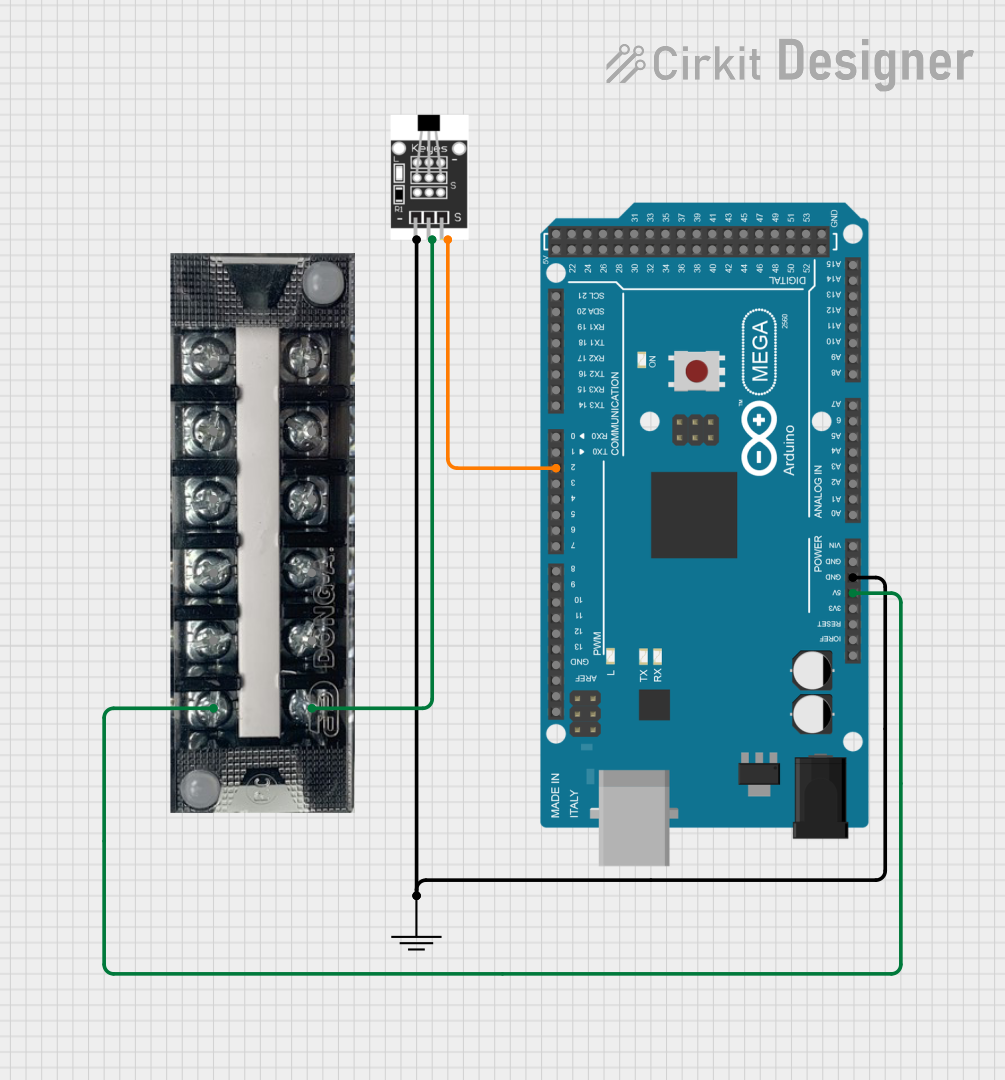
 Open Project in Cirkit Designer
Open Project in Cirkit DesignerExplore Projects Built with Terminal Block KTB1 20A 6P

 Open Project in Cirkit Designer
Open Project in Cirkit Designer
 Open Project in Cirkit Designer
Open Project in Cirkit Designer
 Open Project in Cirkit Designer
Open Project in Cirkit Designer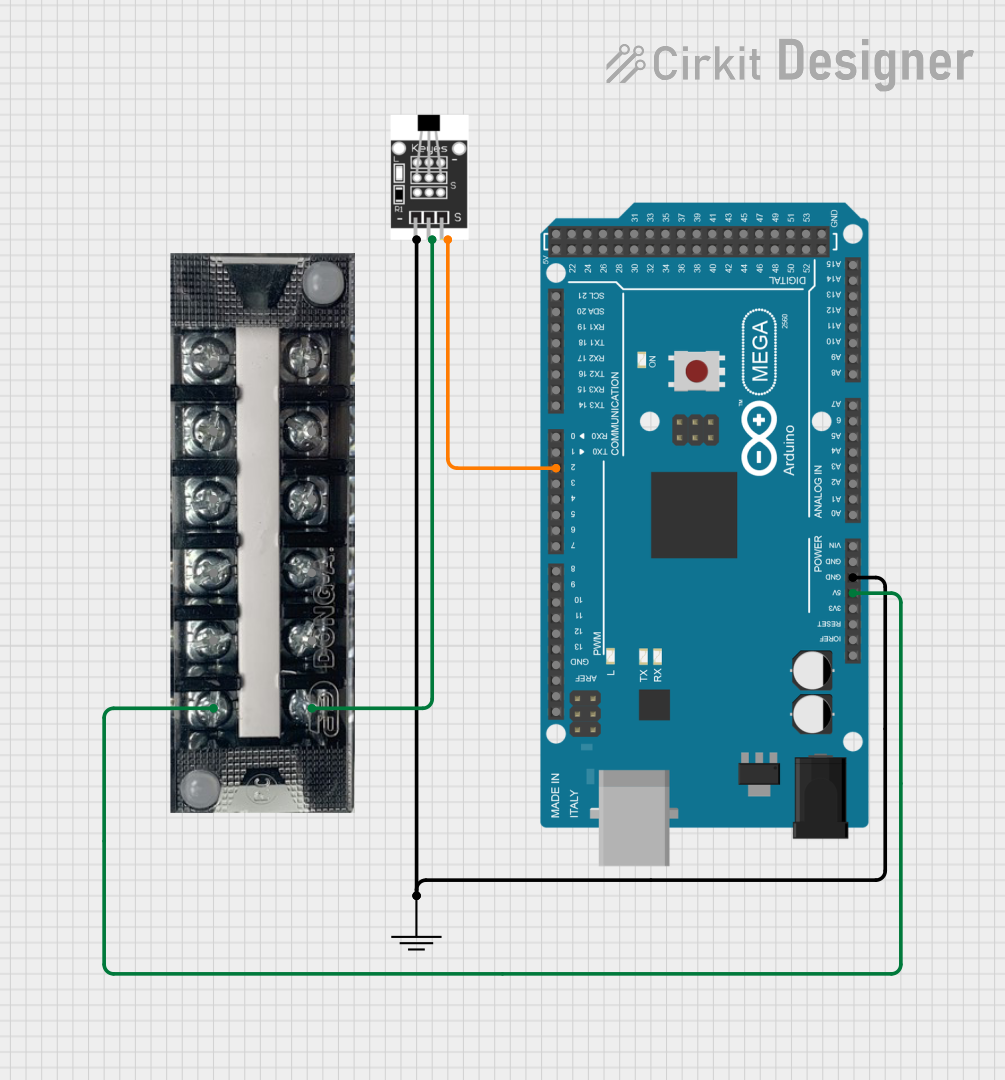
 Open Project in Cirkit Designer
Open Project in Cirkit DesignerCommon Applications and Use Cases
- Industrial control panels
- HVAC systems
- Power supply units
- Electrical distribution systems
- Automotive wiring
- Prototype development
Technical Specifications
Key Technical Details
- Current Rating: 20A
- Number of Positions: 6
- Wire Size: 24-12 AWG
- Pitch: 5mm
- Operating Temperature Range: -40°C to 105°C
- Material: Polyamide 66, UL94V-0 flame retardant
- Color: Green
Pin Configuration and Descriptions
| Pin Number | Description |
|---|---|
| 1 | Connection Point 1 |
| 2 | Connection Point 2 |
| 3 | Connection Point 3 |
| 4 | Connection Point 4 |
| 5 | Connection Point 5 |
| 6 | Connection Point 6 |
Usage Instructions
How to Use the Component in a Circuit
- Strip Wires: Strip approximately 5-7mm of insulation from the end of each wire to be connected.
- Insert Wires: Loosen the screws on the terminal block using a screwdriver, insert the stripped wire ends into the corresponding slots, and tighten the screws to secure the wires.
- Check Connections: Ensure that all connections are secure and that there is no bare wire exposed outside the terminal block.
- Mounting: If necessary, mount the terminal block onto a DIN rail or directly onto the panel using screws.
Important Considerations and Best Practices
- Do not exceed the maximum current rating of 20A per connection point.
- Use wires that are within the specified gauge range (24-12 AWG) to ensure a secure fit and proper electrical contact.
- Periodically check the terminal block for any signs of damage or overheating.
- Ensure that the terminal block is used within the specified operating temperature range.
Troubleshooting and FAQs
Common Issues and Solutions
- Loose Connections: If a connection is not secure, re-tighten the screw while ensuring the wire is properly inserted.
- Overheating: Overheating can occur if the current exceeds the rated 20A. Check the current load and redistribute or reduce it if necessary.
- Difficulty Inserting Wire: Ensure the wire is stripped to the correct length and is within the gauge range.
FAQs
Q: Can I use this terminal block for AC and DC applications? A: Yes, the KTB1 20A 6P terminal block is suitable for both AC and DC applications.
Q: What is the maximum voltage that can be used with this terminal block? A: The maximum voltage rating is not specified in the provided information. Please refer to the manufacturer's datasheet for voltage ratings.
Q: Is it possible to connect two wires to one connection point? A: It is generally not recommended to connect more than one wire per connection point, as it may not provide a secure connection. Use a jumper or a distribution block for multiple connections.
Q: How do I remove a wire from the terminal block? A: Loosen the screw for the corresponding connection point and gently pull the wire out.
Q: Can this terminal block be used outdoors? A: The terminal block is made of flame-retardant material but is not specified for outdoor use. Additional protection may be required for outdoor applications.
Please note that this documentation is based on the information provided and may not cover all aspects of the component. For detailed specifications and safety information, always refer to the manufacturer's datasheet and product guidelines.