
How to Use USB Type A Female Breakout Board : Examples, Pinouts, and Specs
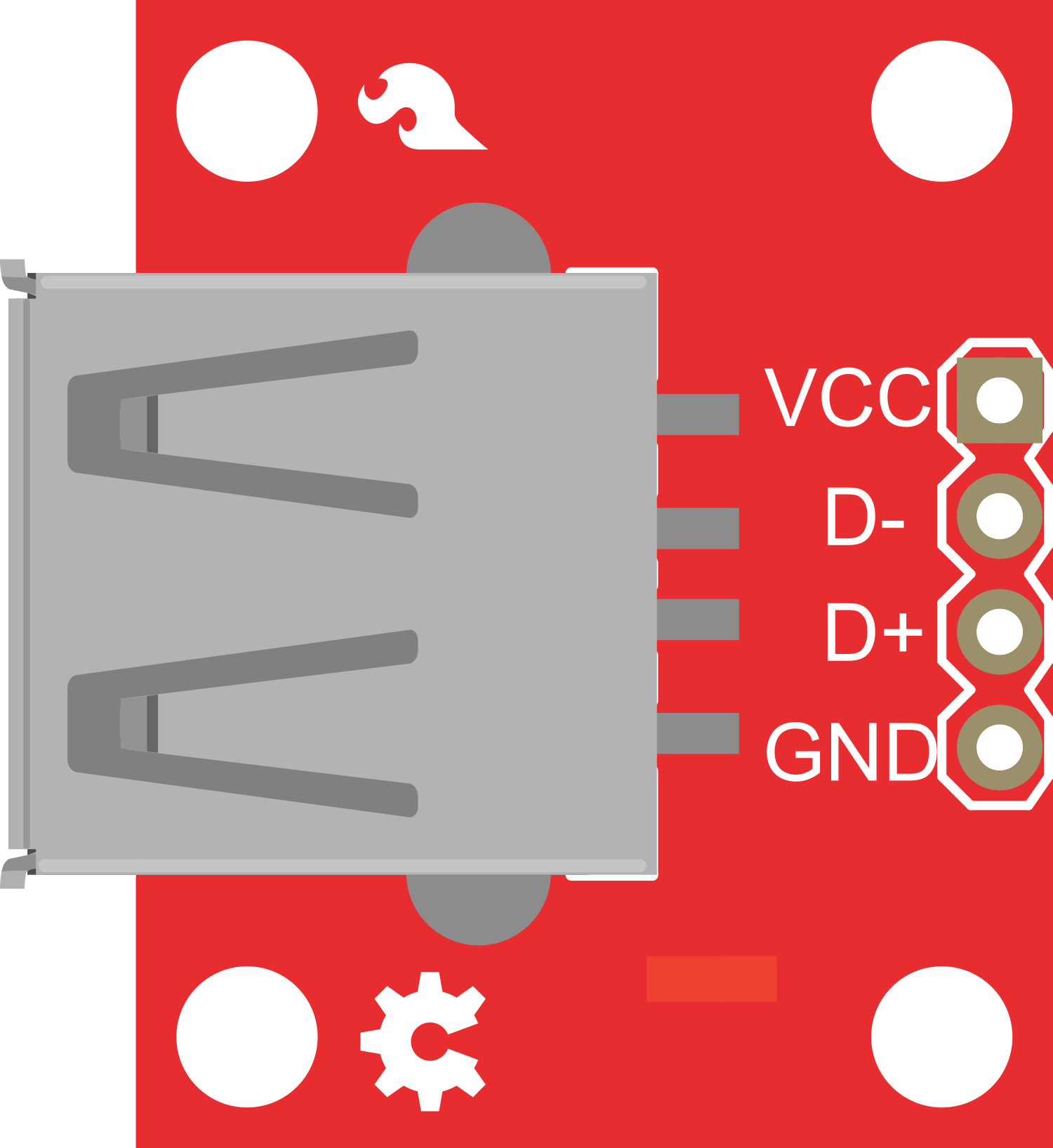
 Design with USB Type A Female Breakout Board in Cirkit Designer
Design with USB Type A Female Breakout Board in Cirkit DesignerIntroduction
The USB Type A Female Breakout Board is an essential component for hobbyists and professionals who need to integrate USB connectivity into their projects. This breakout board simplifies the process of connecting a USB device to a microcontroller, such as an Arduino UNO, or any other circuit. Common applications include USB data logging, USB power supply for small devices, and interfacing with USB peripherals like keyboards, mice, and storage devices.
Explore Projects Built with USB Type A Female Breakout Board

 Open Project in Cirkit Designer
Open Project in Cirkit Designer
 Open Project in Cirkit Designer
Open Project in Cirkit Designer
 Open Project in Cirkit Designer
Open Project in Cirkit Designer
 Open Project in Cirkit Designer
Open Project in Cirkit DesignerExplore Projects Built with USB Type A Female Breakout Board

 Open Project in Cirkit Designer
Open Project in Cirkit Designer
 Open Project in Cirkit Designer
Open Project in Cirkit Designer
 Open Project in Cirkit Designer
Open Project in Cirkit Designer
 Open Project in Cirkit Designer
Open Project in Cirkit DesignerTechnical Specifications
Key Technical Details
- Voltage Rating: 5V (typical USB power line)
- Current Rating: Up to 1.5A (depending on PCB trace thickness)
- Signal Integrity: Maintains USB 2.0 data rates up to 480 Mbps
Pin Configuration and Descriptions
| Pin Number | Description | Notes |
|---|---|---|
| 1 | VBUS (Power) | 5V from USB host |
| 2 | D- (Data minus) | USB data line |
| 3 | D+ (Data plus) | USB data line |
| 4 | GND (Ground) | Ground reference |
| Shell | Shield | Connected to the USB connector's metal casing |
Usage Instructions
Integrating with a Circuit
- Power Connections: Connect the VBUS and GND pins to your power supply circuit. Ensure that the power supply can handle the current requirements of the USB device.
- Data Connections: Connect the D+ and D- pins to the data lines on your microcontroller or USB interface chip.
- Shield Connection: The shield pin should be connected to the ground plane of your PCB to ensure proper electromagnetic interference (EMI) shielding.
Important Considerations and Best Practices
- Power Decoupling: Place a 0.1 µF ceramic capacitor close to the VBUS and GND pins to filter out voltage spikes.
- Data Line Termination: Use 90-ohm differential impedance for USB data lines and consider termination resistors if required by your USB transceiver.
- PCB Layout: Keep the data lines as short as possible and route them away from high-frequency signals to minimize cross-talk.
- ESD Protection: Implement electrostatic discharge (ESD) protection on the data lines to prevent damage from static discharges.
Example Arduino UNO Connection
// This example demonstrates how to set up a USB Type A Female Breakout Board with an Arduino UNO.
void setup() {
// Initialize the USB interface.
Serial.begin(9600);
// Other setup code specific to your project goes here.
}
void loop() {
// Your main code would handle USB communication here.
// This could involve reading from or writing to the USB lines.
// Note: Direct USB communication requires additional hardware and firmware.
}
Troubleshooting and FAQs
Common Issues
- Device Not Recognized: Ensure that all connections are secure and that the USB device is powered correctly.
- Data Transfer Errors: Check the integrity of the data lines and ensure they are not too long or placed near noisy components.
Solutions and Tips
- Secure Connections: Use a multimeter to verify continuity for each connection.
- Signal Quality: If experiencing data errors, consider using a USB protocol analyzer to diagnose signal issues.
FAQs
Q: Can I power my Arduino UNO through this breakout board? A: Yes, you can supply power to the Arduino UNO by connecting the VBUS pin to the VIN pin on the Arduino and GND to GND.
Q: Do I need additional components to use this breakout board with an Arduino? A: For basic power applications, no additional components are needed. For USB data communication, you will need a USB host shield or similar hardware.
Q: How can I protect my circuit from USB power surges? A: Use a fuse or a polyfuse on the VBUS line and consider adding a transient voltage suppressor (TVS) diode for additional protection.
Remember, this documentation provides a general overview and some specific use cases. Your application may require additional considerations based on the complexity and requirements of your project.