
How to Use Lattepanda 3 Delta: Examples, Pinouts, and Specs
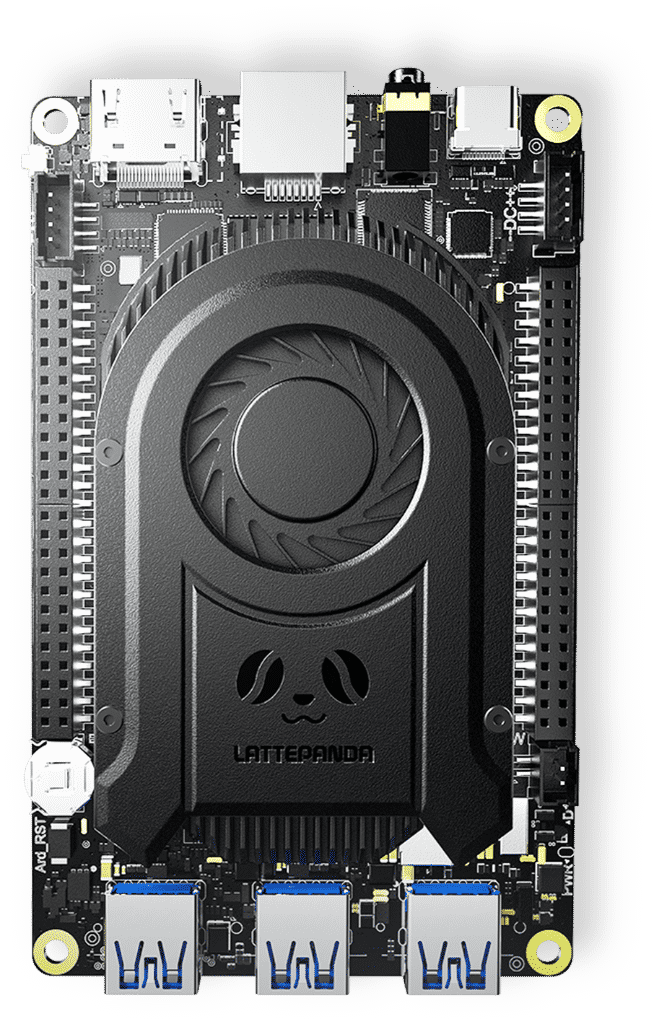
 Design with Lattepanda 3 Delta in Cirkit Designer
Design with Lattepanda 3 Delta in Cirkit DesignerIntroduction
The LattePanda 3 Delta is a compact single-board computer that combines the power of an Intel processor with the versatility of an Arduino co-processor. This unique combination makes it an ideal choice for a wide range of applications, including Internet of Things (IoT) projects, robotics, and various DIY electronics projects. With its robust processing capabilities and extensive I/O options, the LattePanda 3 Delta is designed to meet the needs of both hobbyists and professionals.
Explore Projects Built with Lattepanda 3 Delta
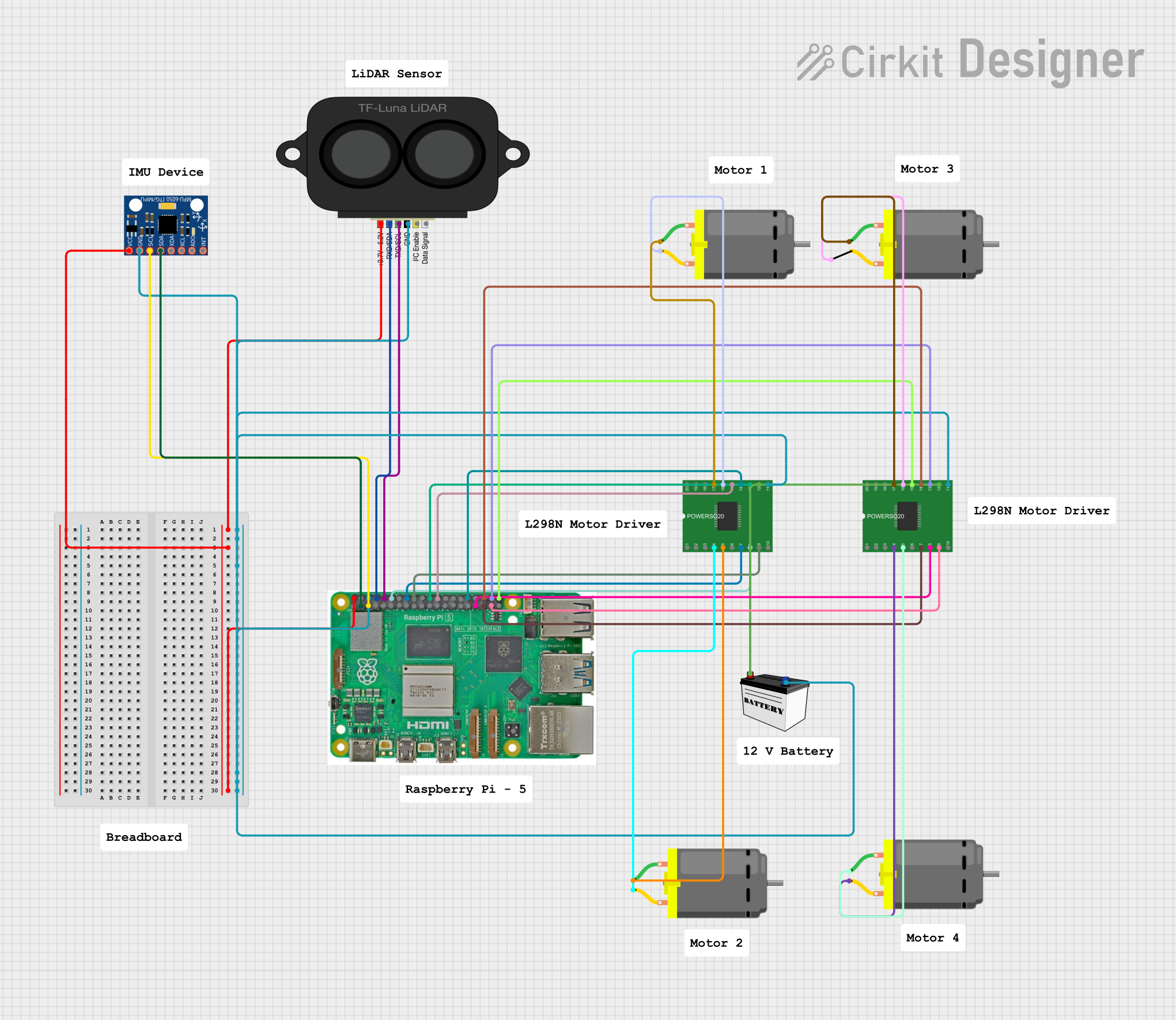
 Open Project in Cirkit Designer
Open Project in Cirkit Designer
 Open Project in Cirkit Designer
Open Project in Cirkit Designer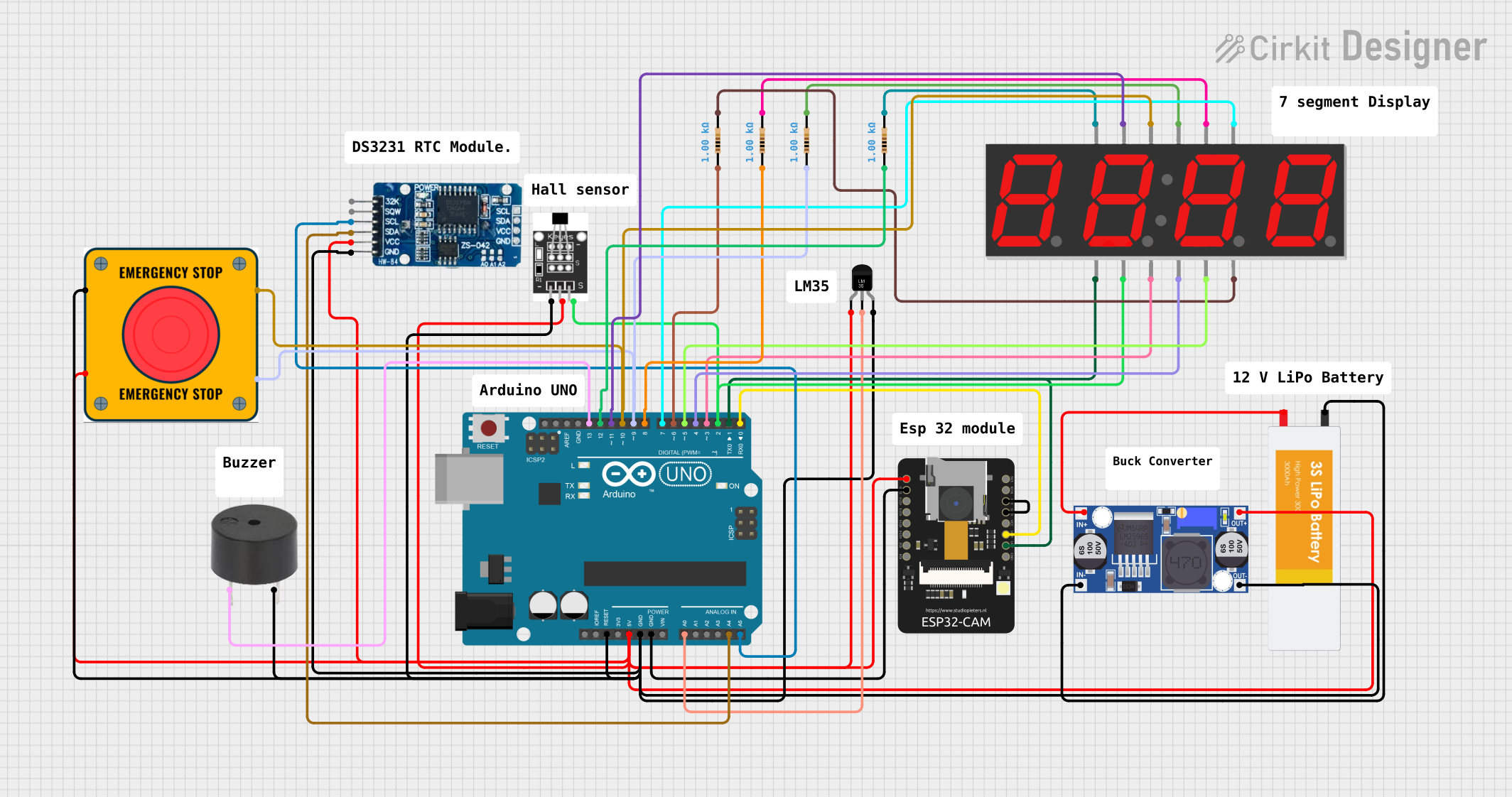
 Open Project in Cirkit Designer
Open Project in Cirkit Designer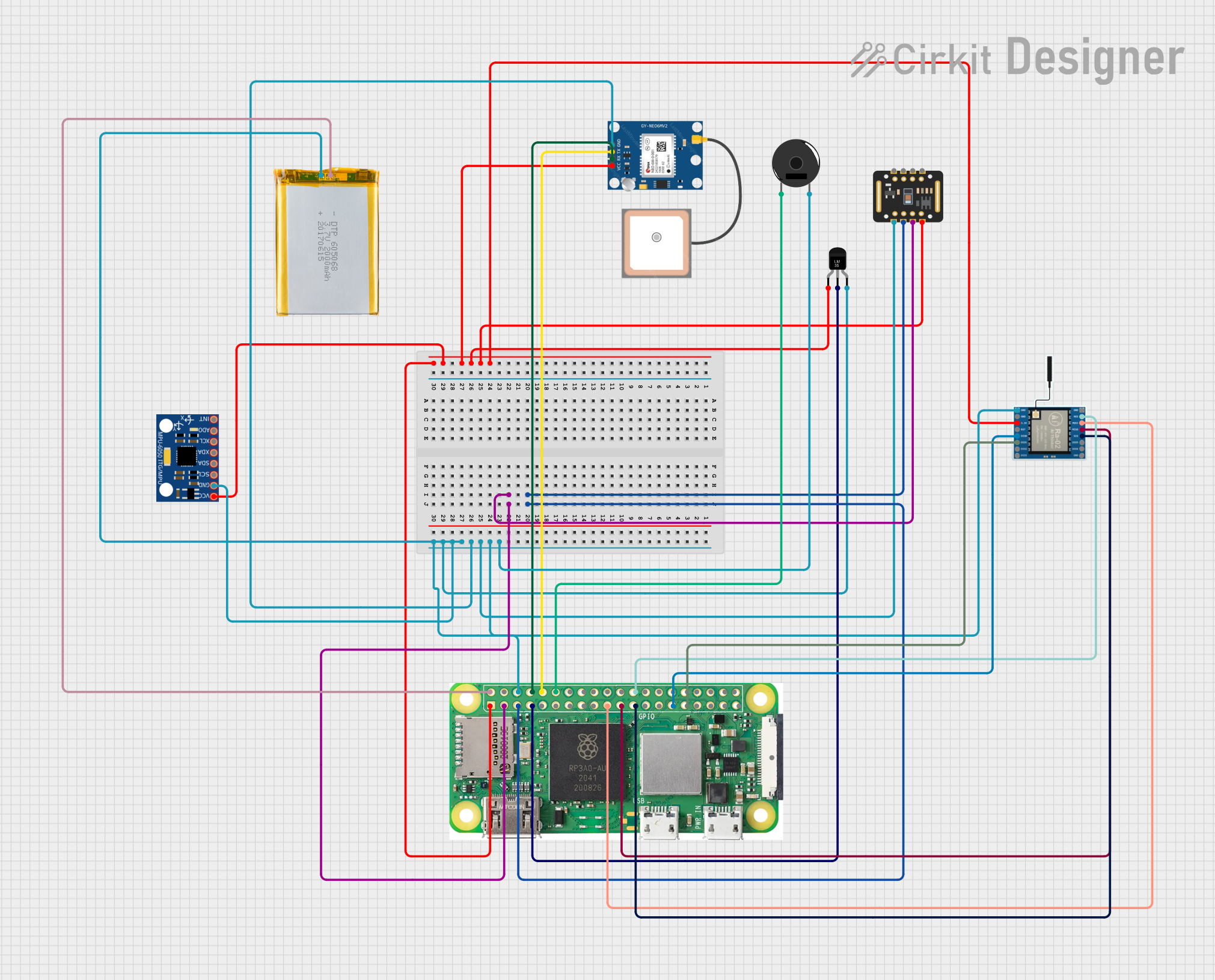
 Open Project in Cirkit Designer
Open Project in Cirkit DesignerExplore Projects Built with Lattepanda 3 Delta
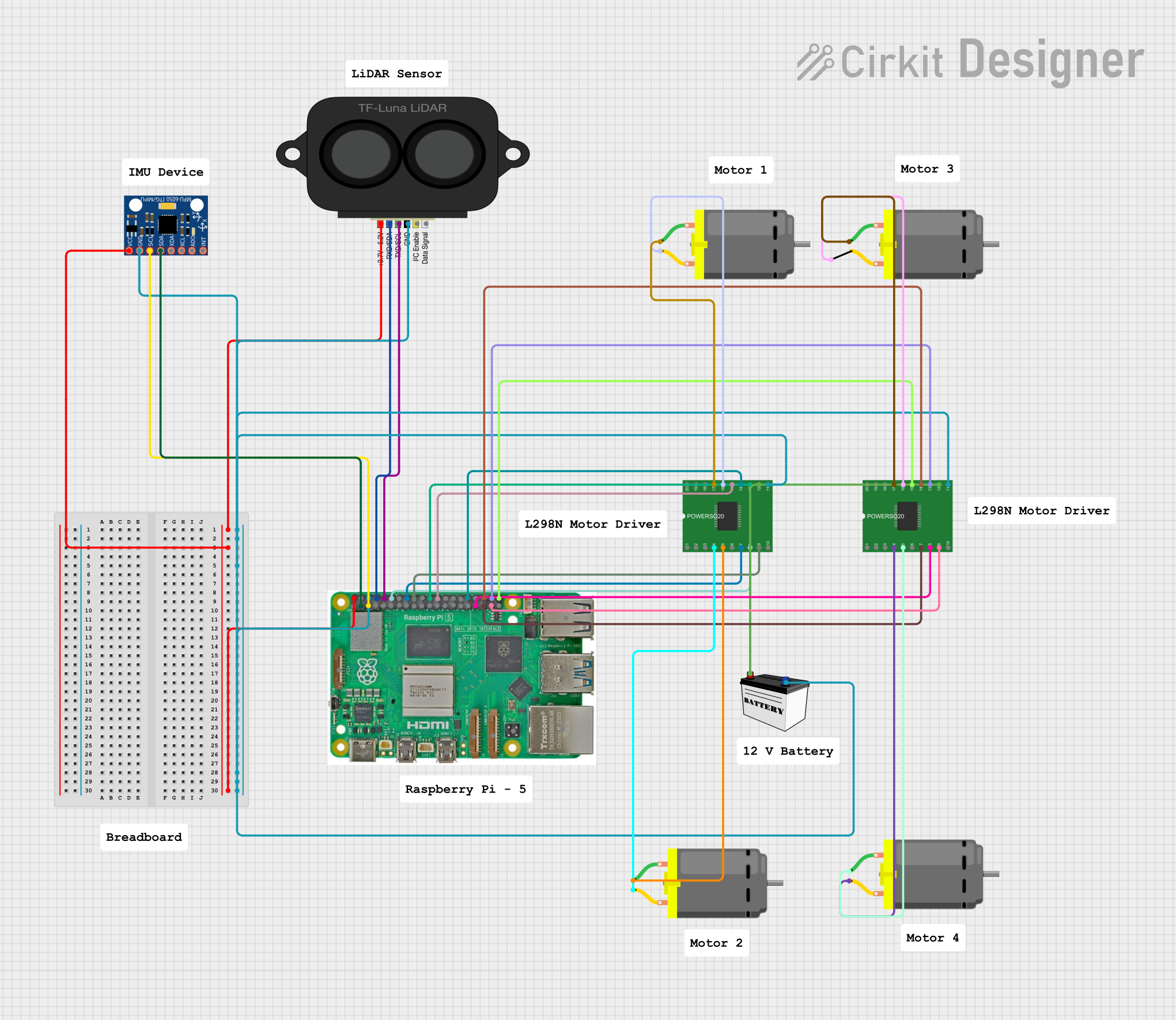
 Open Project in Cirkit Designer
Open Project in Cirkit Designer
 Open Project in Cirkit Designer
Open Project in Cirkit Designer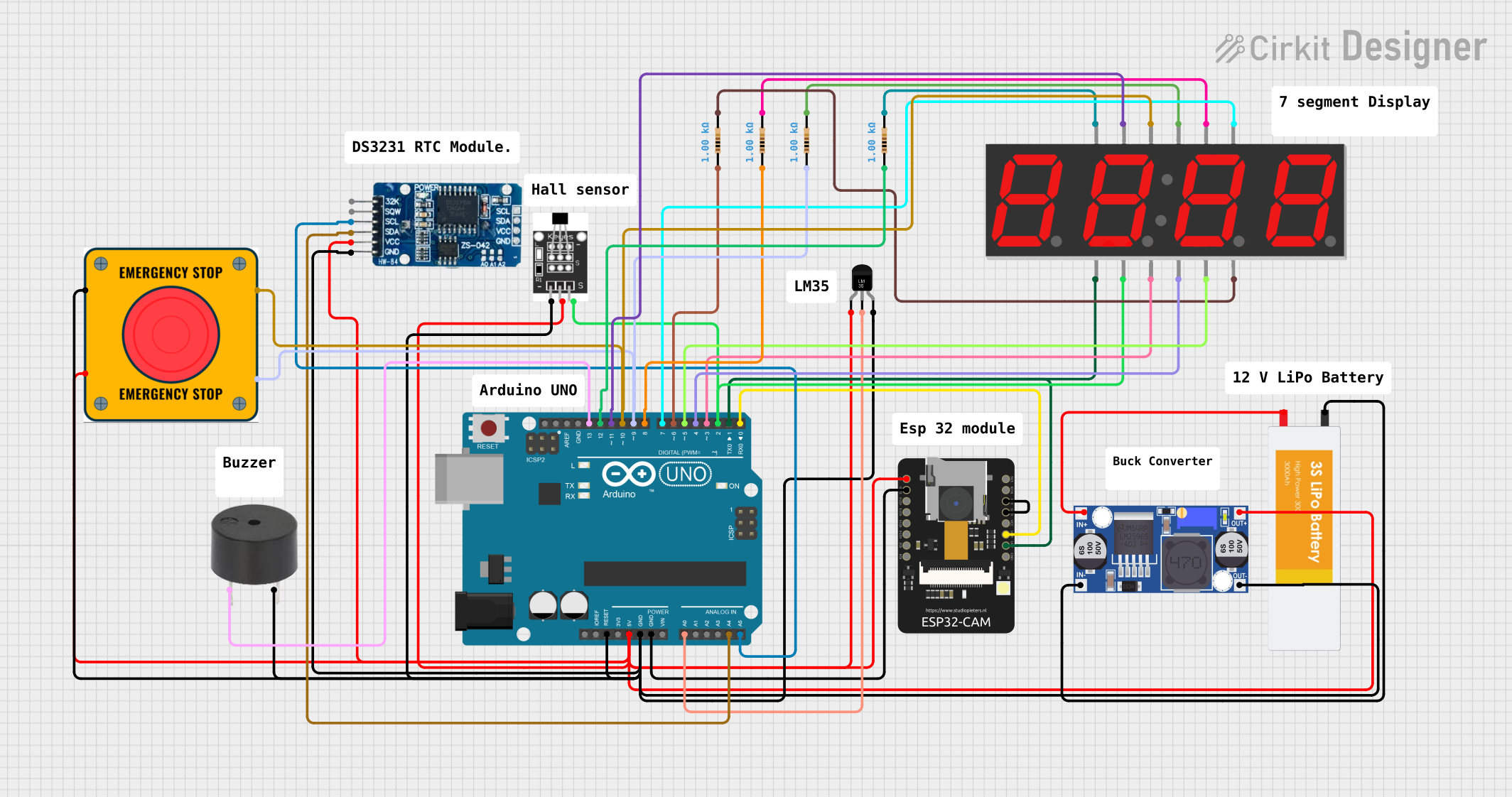
 Open Project in Cirkit Designer
Open Project in Cirkit Designer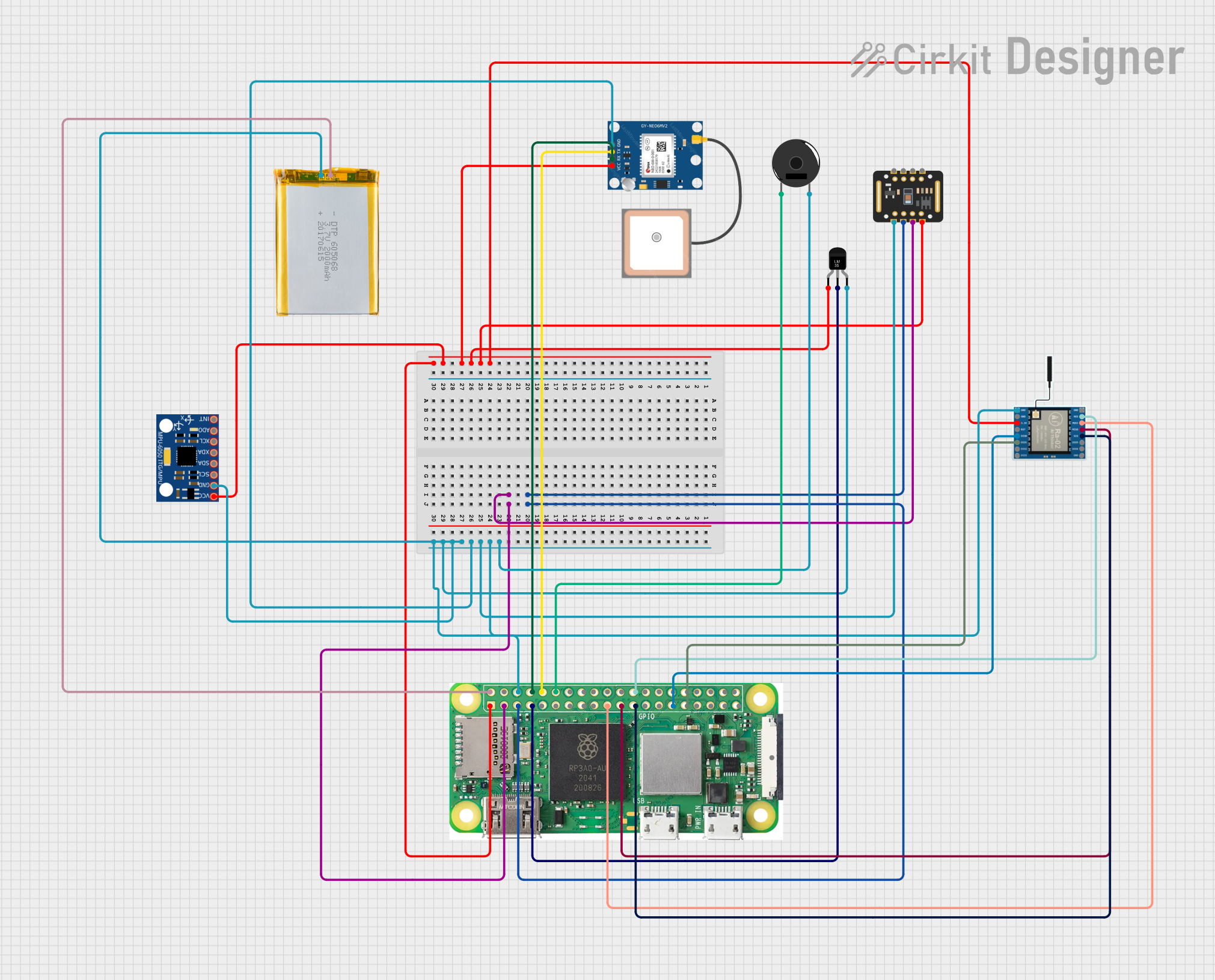
 Open Project in Cirkit Designer
Open Project in Cirkit DesignerTechnical Specifications
Key Technical Details
| Specification | Details |
|---|---|
| Processor | Intel Celeron N5105 Quad-Core |
| Co-Processor | ATmega32u4 (Arduino Leonardo compatible) |
| RAM | 8GB LPDDR4 |
| Storage | 64GB eMMC |
| Operating System | Windows 10, Linux |
| Power Supply | 5V/4A DC |
| Dimensions | 115mm x 78mm x 14mm |
| Weight | 92g |
Pin Configuration and Descriptions
Intel Processor GPIO Pins
| Pin Number | Pin Name | Description |
|---|---|---|
| 1 | 3.3V | 3.3V Power Output |
| 2 | 5V | 5V Power Output |
| 3 | GND | Ground |
| 4 | GPIO0 | General Purpose I/O |
| 5 | GPIO1 | General Purpose I/O |
| 6 | TX | UART Transmit |
| 7 | RX | UART Receive |
| 8 | I2C_SCL | I2C Clock |
| 9 | I2C_SDA | I2C Data |
| 10 | SPI_MOSI | SPI Master Out Slave In |
| 11 | SPI_MISO | SPI Master In Slave Out |
| 12 | SPI_SCK | SPI Clock |
| 13 | SPI_SS | SPI Slave Select |
Arduino Co-Processor Pins
| Pin Number | Pin Name | Description |
|---|---|---|
| 1 | D0 | Digital I/O |
| 2 | D1 | Digital I/O |
| 3 | D2 | Digital I/O |
| 4 | D3 | Digital I/O (PWM) |
| 5 | D4 | Digital I/O |
| 6 | D5 | Digital I/O (PWM) |
| 7 | D6 | Digital I/O (PWM) |
| 8 | D7 | Digital I/O |
| 9 | D8 | Digital I/O |
| 10 | D9 | Digital I/O (PWM) |
| 11 | D10 | Digital I/O (PWM) |
| 12 | D11 | Digital I/O (PWM) |
| 13 | D12 | Digital I/O |
| 14 | D13 | Digital I/O (LED) |
| 15 | A0 | Analog Input |
| 16 | A1 | Analog Input |
| 17 | A2 | Analog Input |
| 18 | A3 | Analog Input |
| 19 | A4 | Analog Input |
| 20 | A5 | Analog Input |
Usage Instructions
How to Use the Component in a Circuit
- Power Supply: Connect a 5V/4A DC power supply to the power input of the LattePanda 3 Delta.
- Connecting Peripherals: Use the GPIO pins to connect sensors, actuators, and other peripherals. Ensure that the voltage levels are compatible with the LattePanda 3 Delta.
- Programming the Arduino Co-Processor: Use the Arduino IDE to write and upload sketches to the ATmega32u4 co-processor. Connect the LattePanda 3 Delta to your computer via USB and select the appropriate board and port in the Arduino IDE.
- Running Applications: Install your desired operating system (Windows 10 or Linux) on the LattePanda 3 Delta. You can then run applications and scripts directly on the Intel processor.
Important Considerations and Best Practices
- Heat Management: The LattePanda 3 Delta can generate significant heat during operation. Use a heat sink or cooling fan to prevent overheating.
- Power Supply: Ensure that your power supply can provide a stable 5V/4A output to avoid power-related issues.
- Static Discharge: Handle the board with care to avoid damage from static electricity. Use anti-static wrist straps and mats when working with the board.
- Software Updates: Regularly check for firmware and software updates to ensure optimal performance and security.
Troubleshooting and FAQs
Common Issues Users Might Face
Board Not Powering On
- Solution: Check the power supply connection and ensure it is providing 5V/4A. Verify that the power supply is functioning correctly.
Arduino Co-Processor Not Recognized
- Solution: Ensure that the USB cable is properly connected. Check the device manager on your computer to see if the ATmega32u4 is listed. If not, try reinstalling the Arduino drivers.
Overheating
- Solution: Use a heat sink or cooling fan to manage the temperature. Ensure that the board is in a well-ventilated area.
Peripheral Not Working
- Solution: Verify the connections and ensure that the peripheral is compatible with the LattePanda 3 Delta. Check the voltage levels and pin configurations.
Solutions and Tips for Troubleshooting
- Check Connections: Ensure that all connections are secure and correctly oriented.
- Use Diagnostic Tools: Utilize diagnostic tools and software to identify issues with the board or peripherals.
- Consult Documentation: Refer to the official LattePanda documentation and community forums for additional support and troubleshooting tips.
Example Code for Arduino Co-Processor
Here is an example code to blink an LED connected to the Arduino co-processor:
// Blink an LED connected to digital pin 13
void setup() {
// Initialize digital pin 13 as an output.
pinMode(13, OUTPUT);
}
void loop() {
// Turn the LED on (HIGH is the voltage level)
digitalWrite(13, HIGH);
delay(1000); // Wait for a second
// Turn the LED off by making the voltage LOW
digitalWrite(13, LOW);
delay(1000); // Wait for a second
}
This code will blink an LED connected to digital pin 13 on the Arduino co-processor every second.
By following this documentation, users can effectively utilize the LattePanda 3 Delta in their projects, ensuring optimal performance and reliability.