
How to Use SGP30: Examples, Pinouts, and Specs
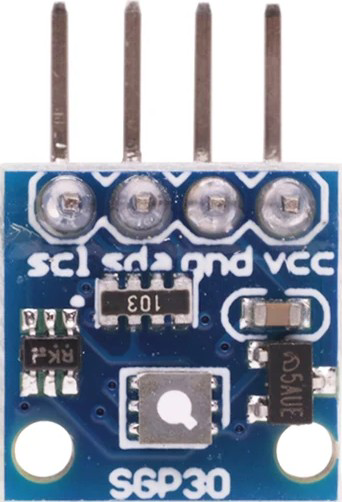
 Design with SGP30 in Cirkit Designer
Design with SGP30 in Cirkit DesignerIntroduction
The SGP30, manufactured by Sensirion, is a digital gas sensor designed for indoor air quality monitoring. It measures volatile organic compounds (VOCs) and provides equivalent CO2 (eCO2) levels. The sensor leverages advanced metal oxide technology to deliver reliable and accurate air quality data. With its I2C communication interface, the SGP30 is easy to integrate into a wide range of applications.
Explore Projects Built with SGP30
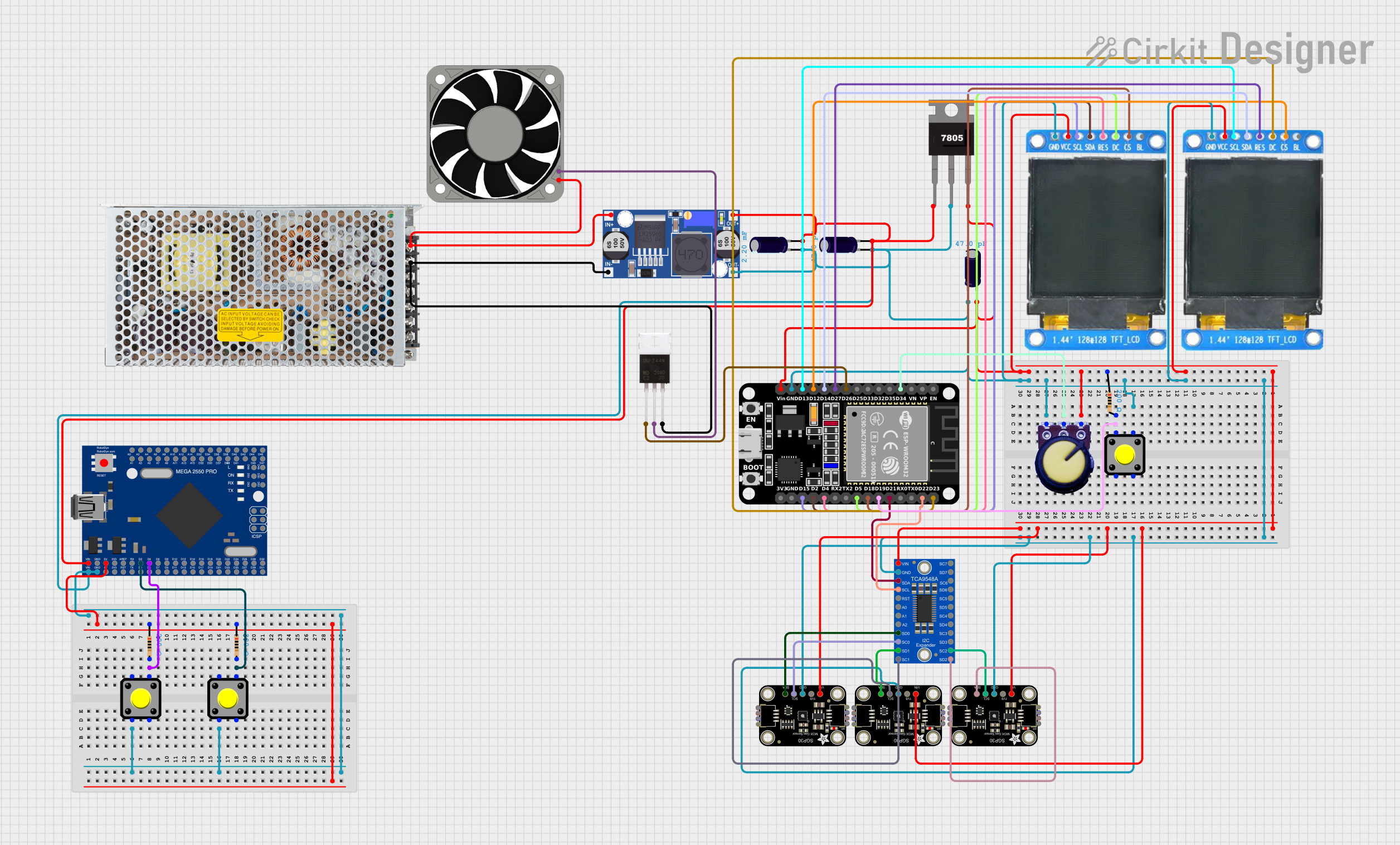
 Open Project in Cirkit Designer
Open Project in Cirkit Designer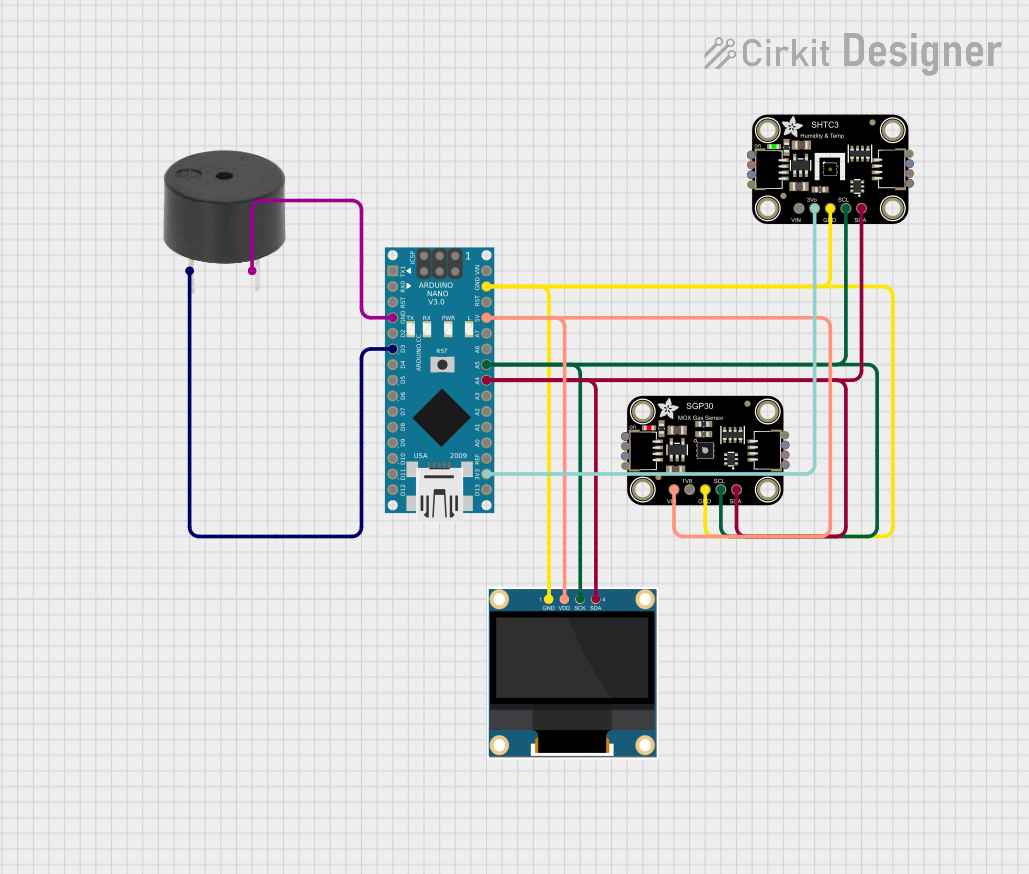
 Open Project in Cirkit Designer
Open Project in Cirkit Designer
 Open Project in Cirkit Designer
Open Project in Cirkit Designer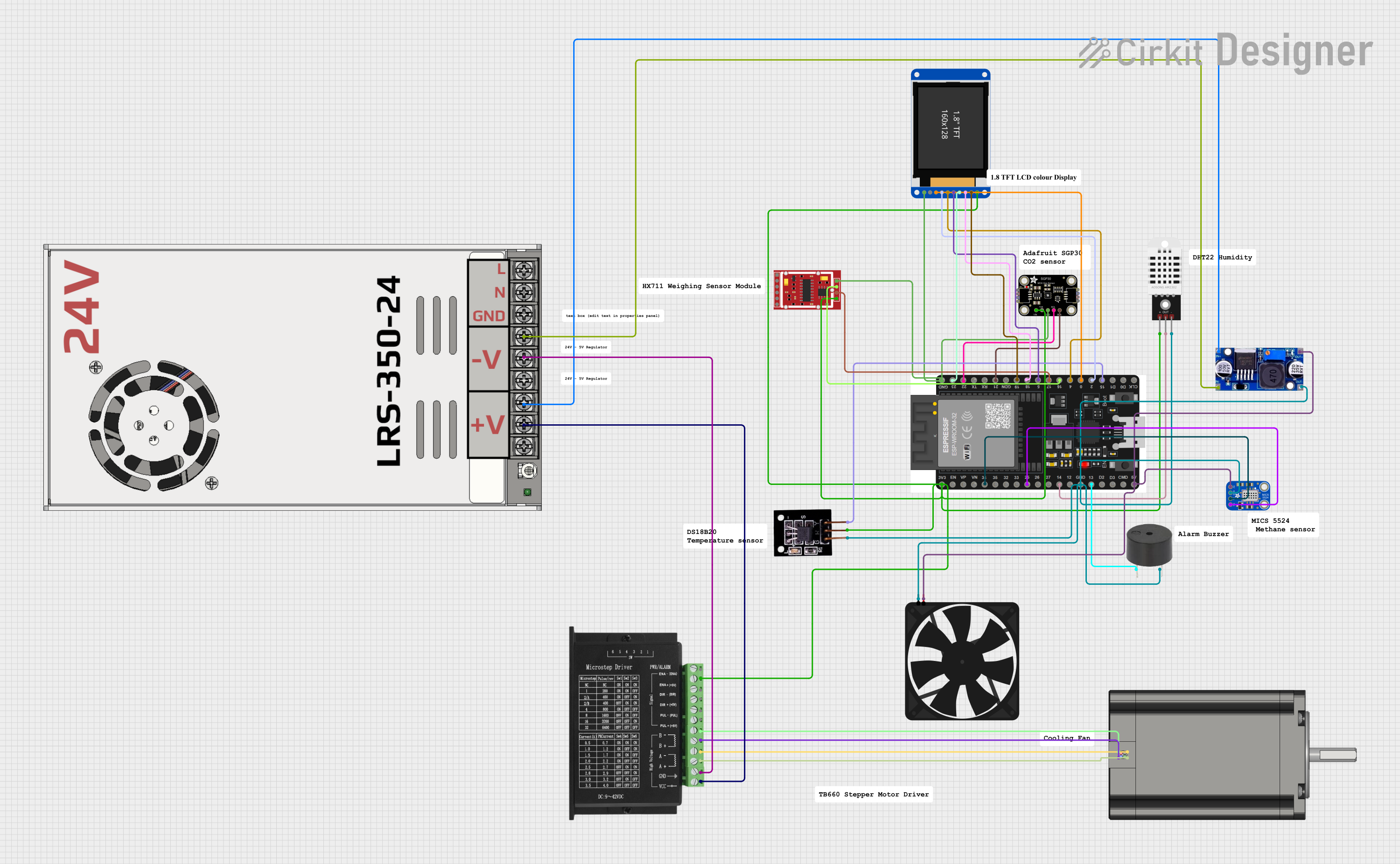
 Open Project in Cirkit Designer
Open Project in Cirkit DesignerExplore Projects Built with SGP30
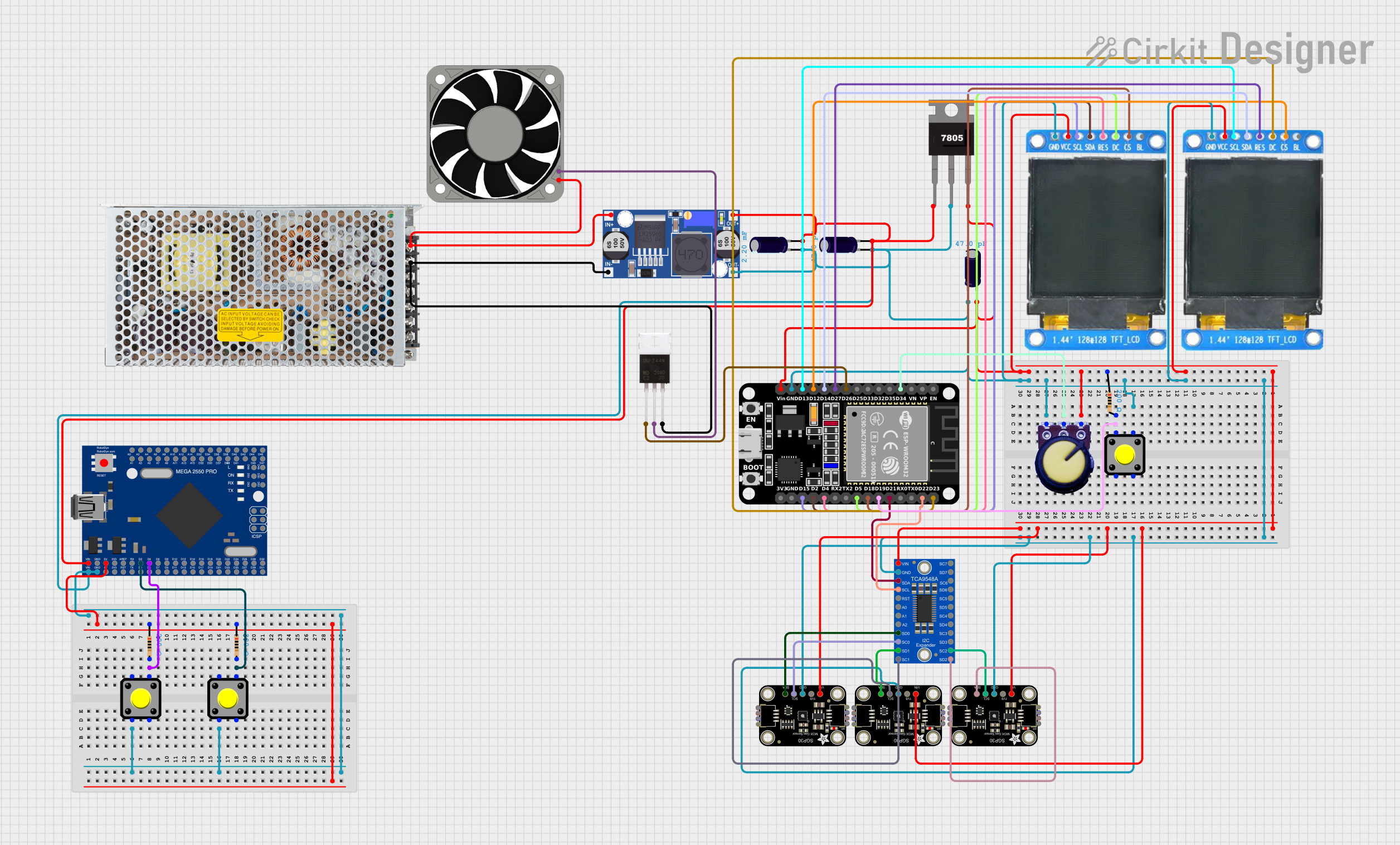
 Open Project in Cirkit Designer
Open Project in Cirkit Designer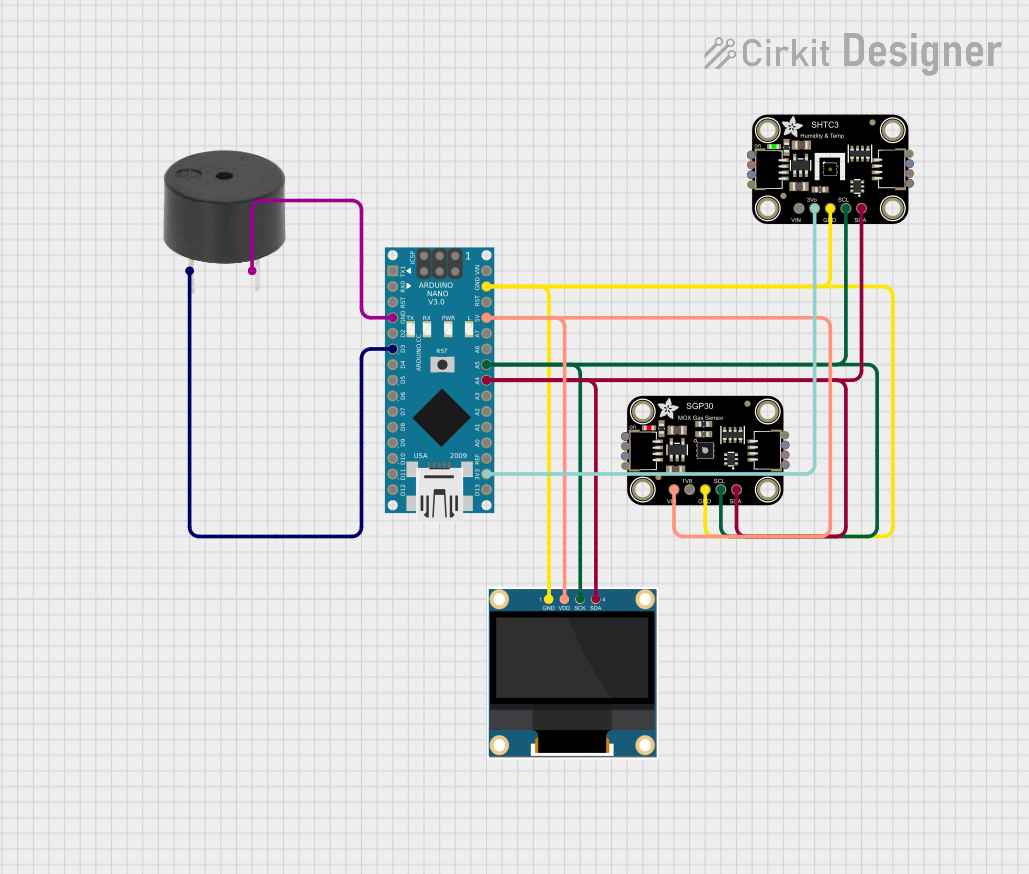
 Open Project in Cirkit Designer
Open Project in Cirkit Designer
 Open Project in Cirkit Designer
Open Project in Cirkit Designer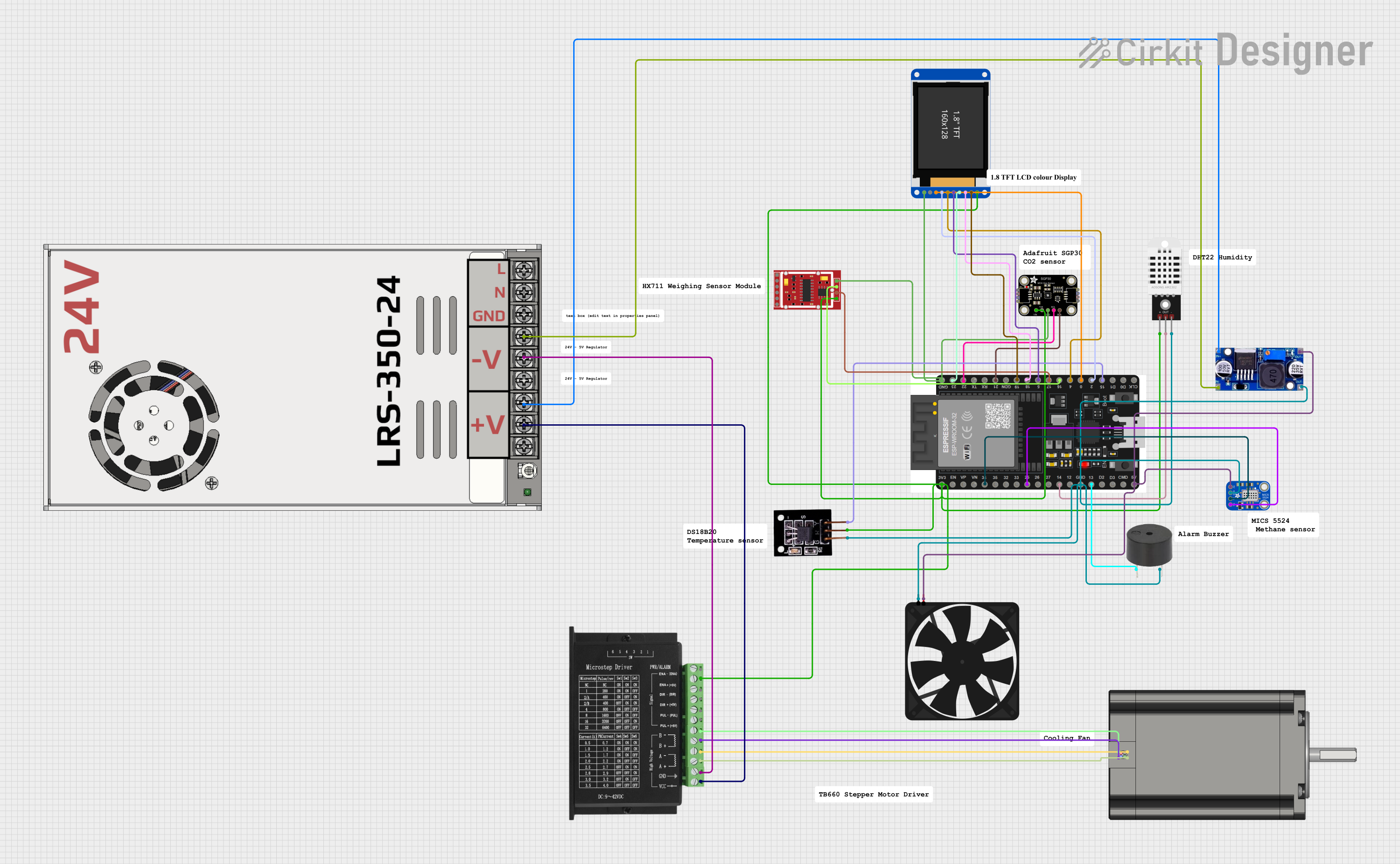
 Open Project in Cirkit Designer
Open Project in Cirkit DesignerCommon Applications
- Indoor air quality monitoring systems
- Smart home devices (e.g., air purifiers, thermostats)
- HVAC systems
- IoT devices for environmental sensing
- Automotive cabin air quality monitoring
Technical Specifications
The SGP30 is a compact and efficient sensor with the following key specifications:
| Parameter | Value |
|---|---|
| Supply Voltage (VDD) | 1.62V to 1.98V |
| Interface | I2C |
| Operating Temperature | -40°C to +85°C |
| Humidity Range | 0% to 90% RH (non-condensing) |
| Power Consumption | 48 mA (average during measurement) |
| Measurement Range (eCO2) | 400 ppm to 60,000 ppm |
| Measurement Range (TVOC) | 0 ppb to 60,000 ppb |
| Sensor Warm-Up Time | 15 seconds |
| Dimensions | 2.45 mm x 2.45 mm x 0.9 mm |
Pin Configuration
The SGP30 has a 4-pin configuration, as described in the table below:
| Pin Name | Description |
|---|---|
| VDD | Power supply (1.62V to 1.98V) |
| GND | Ground |
| SDA | I2C data line |
| SCL | I2C clock line |
Usage Instructions
How to Use the SGP30 in a Circuit
- Power Supply: Connect the VDD pin to a regulated 1.8V power source and the GND pin to ground.
- I2C Communication: Connect the SDA and SCL pins to the corresponding I2C pins on your microcontroller. Use pull-up resistors (typically 4.7 kΩ) on both SDA and SCL lines.
- Initialization: After powering up, the sensor requires a 15-second warm-up period before it can provide accurate readings.
- Data Reading: Use I2C commands to read eCO2 and TVOC values from the sensor. The sensor outputs 16-bit data for each measurement.
Important Considerations
- Humidity Compensation: For optimal accuracy, the SGP30 requires humidity compensation. Use an external humidity sensor to provide the necessary data.
- Baseline Management: The sensor maintains an internal baseline for eCO2 and TVOC measurements. Allow the sensor to run continuously for at least 12 hours during initial use to establish a stable baseline.
- Avoid Contaminants: Protect the sensor from exposure to liquids, dust, and other contaminants that could affect its performance.
Example Code for Arduino UNO
Below is an example of how to interface the SGP30 with an Arduino UNO using the I2C protocol. This code uses the Adafruit SGP30 library, which simplifies communication with the sensor.
#include <Wire.h>
#include "Adafruit_SGP30.h"
// Create an SGP30 object
Adafruit_SGP30 sgp;
void setup() {
Serial.begin(9600); // Initialize serial communication
while (!Serial) {
delay(10); // Wait for the serial monitor to open
}
Serial.println("SGP30 Air Quality Sensor Test");
if (!sgp.begin()) {
Serial.println("Sensor not found. Check wiring!");
while (1) {
delay(10); // Halt execution if sensor initialization fails
}
}
Serial.print("SGP30 Serial #");
Serial.print(sgp.serialnumber[0], HEX);
Serial.print(sgp.serialnumber[1], HEX);
Serial.println(sgp.serialnumber[2], HEX);
// Initialize baseline values (optional)
if (!sgp.setIAQBaseline(0x8973, 0x8AAE)) {
Serial.println("Failed to set baseline values!");
}
}
void loop() {
if (!sgp.IAQmeasure()) {
Serial.println("Measurement failed!");
return;
}
// Print eCO2 and TVOC values
Serial.print("eCO2: ");
Serial.print(sgp.eCO2);
Serial.print(" ppm, TVOC: ");
Serial.print(sgp.TVOC);
Serial.println(" ppb");
delay(1000); // Wait 1 second before the next measurement
}
Notes:
- Install the Adafruit SGP30 library via the Arduino Library Manager before running the code.
- Adjust the delay in the
loop()function as needed for your application.
Troubleshooting and FAQs
Common Issues
Sensor Not Detected
- Cause: Incorrect wiring or missing pull-up resistors on the I2C lines.
- Solution: Double-check the connections and ensure pull-up resistors are in place.
Inaccurate Readings
- Cause: Lack of humidity compensation or insufficient warm-up time.
- Solution: Use an external humidity sensor for compensation and allow the SGP30 to warm up for at least 15 seconds.
Baseline Drift
- Cause: Sensor not running continuously or exposed to extreme conditions.
- Solution: Allow the sensor to run continuously for at least 12 hours to establish a stable baseline.
High Power Consumption
- Cause: Continuous measurements without optimization.
- Solution: Reduce the measurement frequency if possible to save power.
FAQs
Q: Can the SGP30 measure CO2 directly?
A: No, the SGP30 does not measure CO2 directly. It calculates an equivalent CO2 (eCO2) value based on VOC levels.
Q: How often should I calibrate the sensor?
A: The SGP30 is factory-calibrated and does not require user calibration. However, maintaining a stable baseline is essential for accurate readings.
Q: Can I use the SGP30 outdoors?
A: The SGP30 is designed for indoor use. Outdoor conditions, such as high humidity and temperature fluctuations, may affect its performance.
Q: What is the lifespan of the SGP30?
A: The SGP30 has a typical lifespan of over 10 years under normal operating conditions.