
How to Use Adafruit BLM Badge: Examples, Pinouts, and Specs
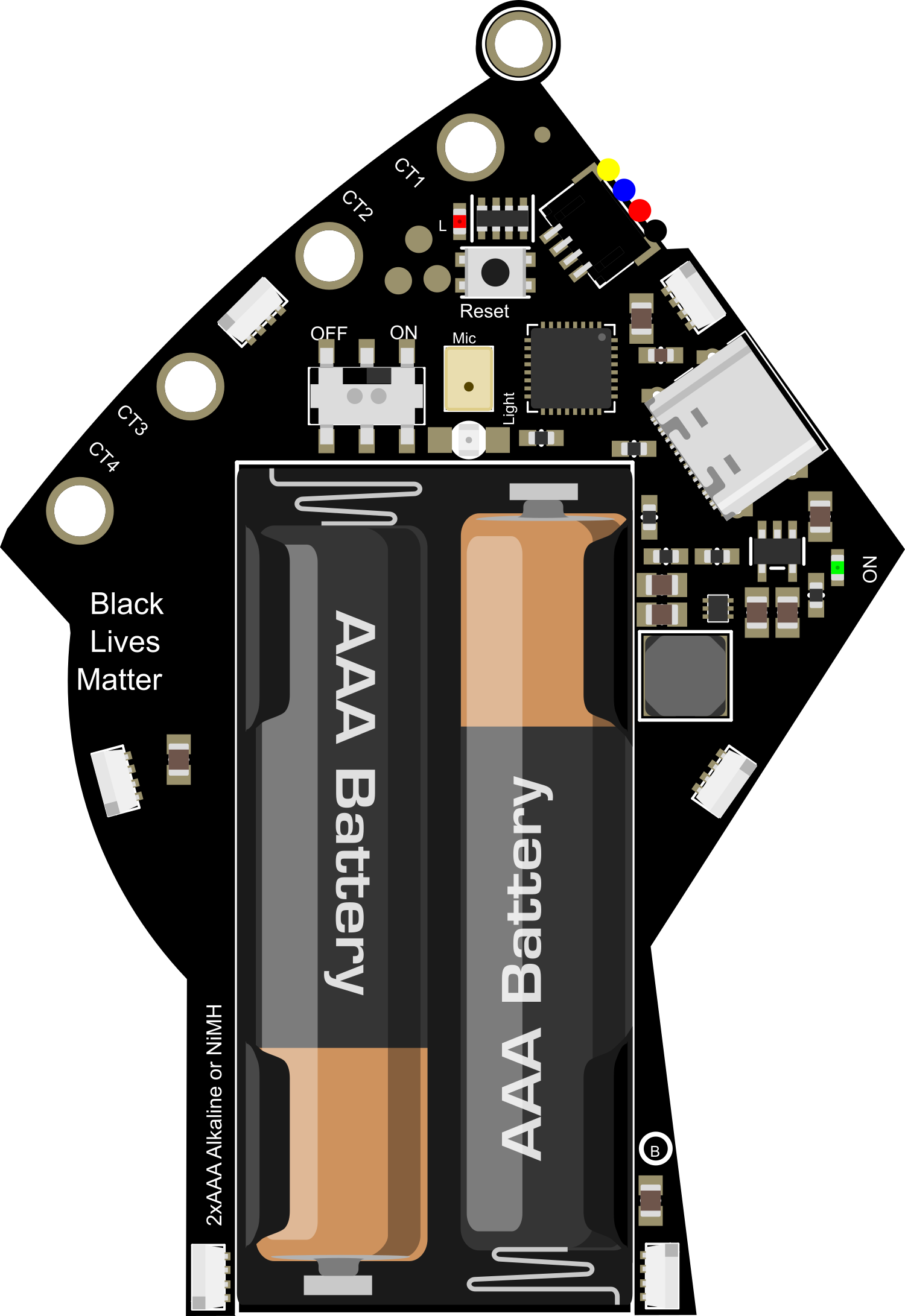
 Design with Adafruit BLM Badge in Cirkit Designer
Design with Adafruit BLM Badge in Cirkit DesignerIntroduction
The Adafruit BLM Badge is a versatile and vibrant LED matrix display designed for creating dynamic and colorful patterns, text, and graphics. With its 9x14 array of RGB LEDs, it offers a platform for hobbyists and professionals alike to develop wearable electronics, interactive art installations, and eye-catching displays. The badge is programmable via microcontrollers such as the Arduino UNO, making it accessible for a wide range of users.
Explore Projects Built with Adafruit BLM Badge

 Open Project in Cirkit Designer
Open Project in Cirkit Designer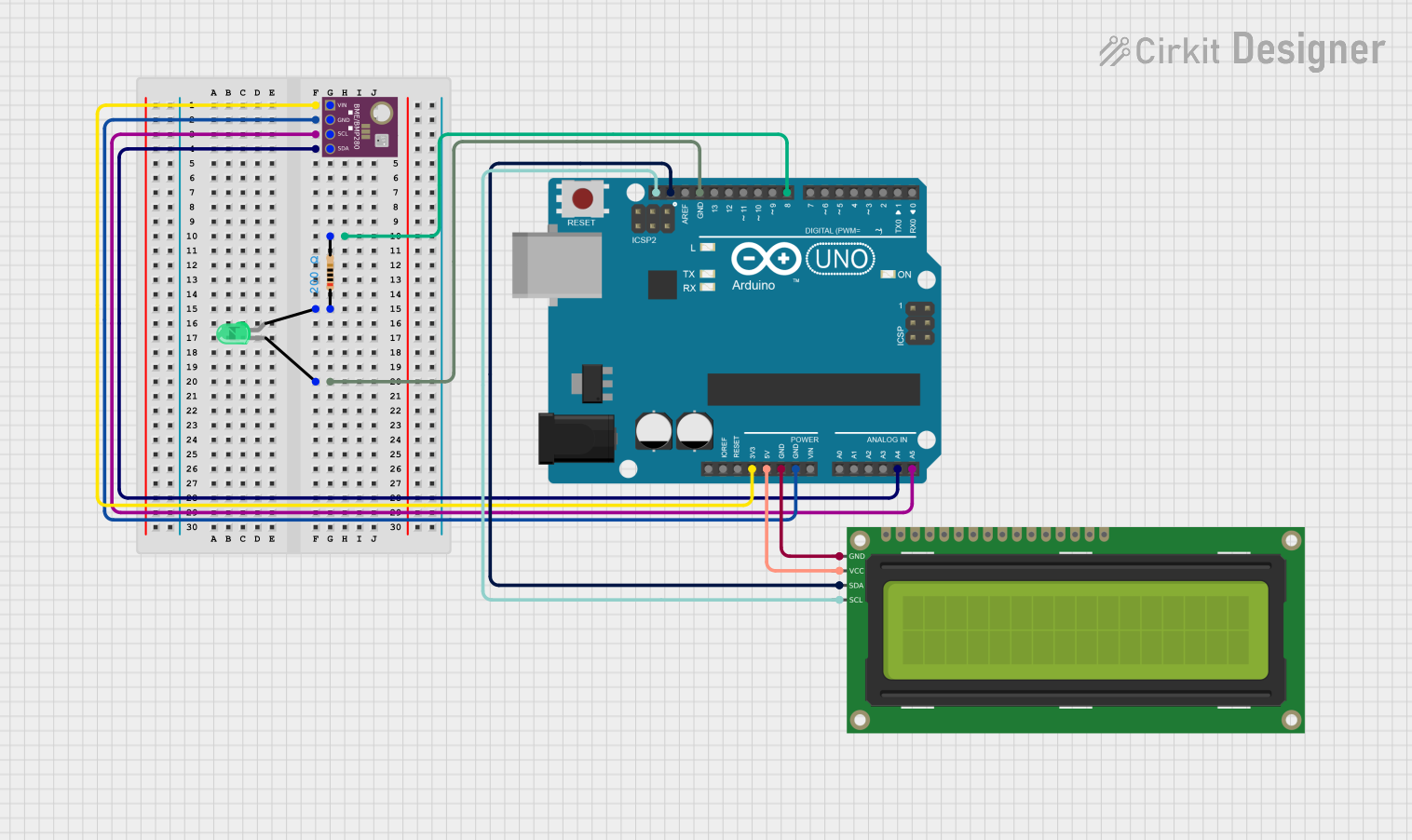
 Open Project in Cirkit Designer
Open Project in Cirkit Designer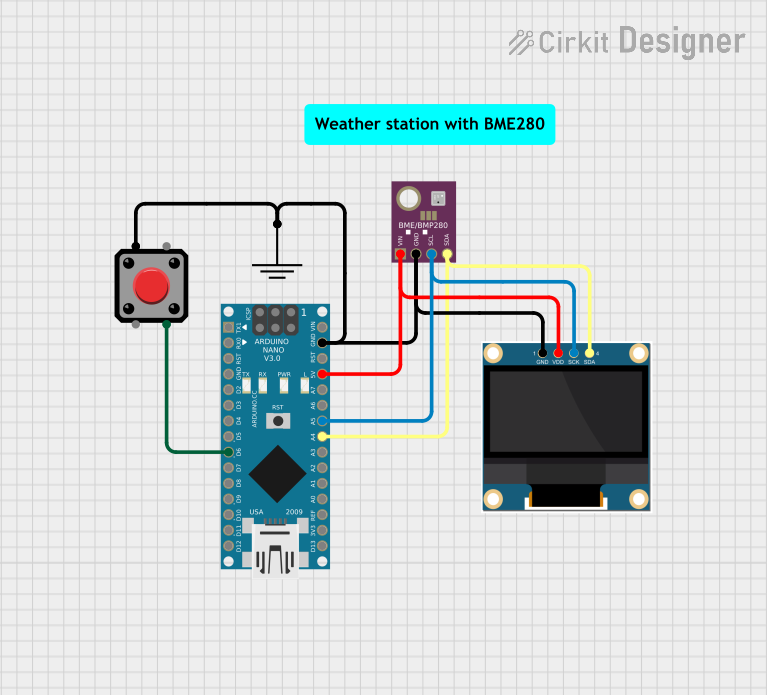
 Open Project in Cirkit Designer
Open Project in Cirkit Designer
 Open Project in Cirkit Designer
Open Project in Cirkit DesignerExplore Projects Built with Adafruit BLM Badge

 Open Project in Cirkit Designer
Open Project in Cirkit Designer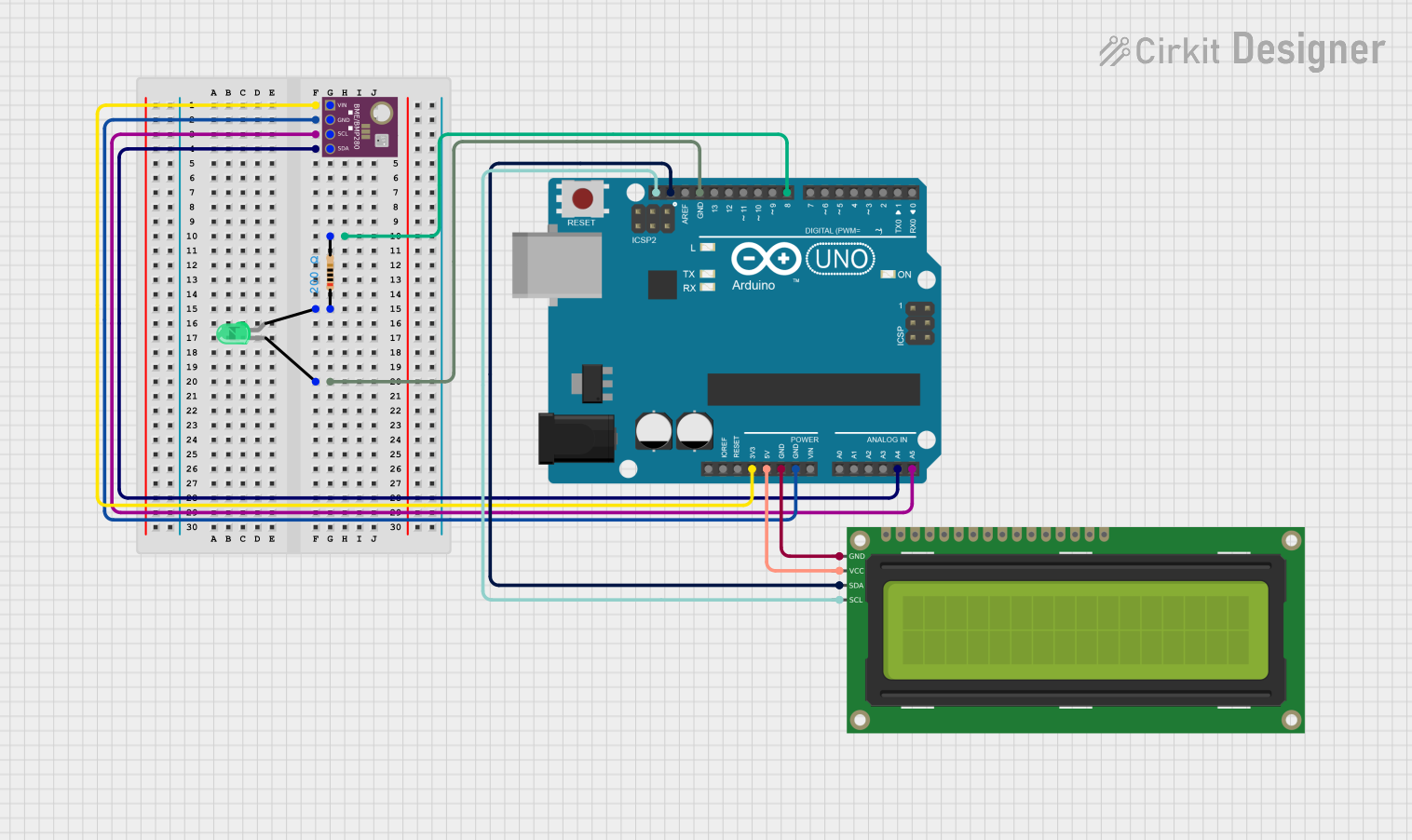
 Open Project in Cirkit Designer
Open Project in Cirkit Designer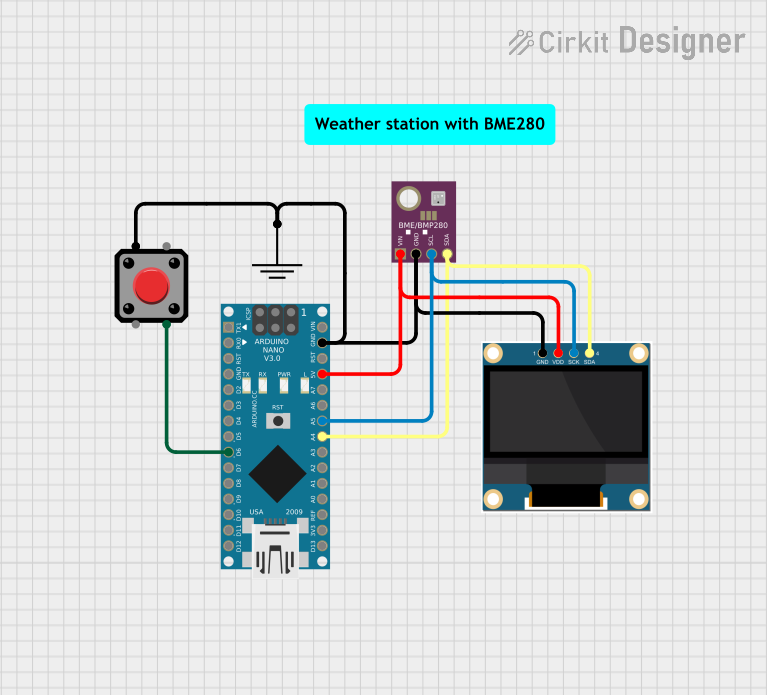
 Open Project in Cirkit Designer
Open Project in Cirkit Designer
 Open Project in Cirkit Designer
Open Project in Cirkit DesignerCommon Applications and Use Cases
- Wearable electronics and fashion technology
- Name tags and event badges
- Interactive art installations
- Educational tools for learning programming and electronics
- Custom indicators and status displays
Technical Specifications
Key Technical Details
- LED Array: 9x14 RGB LEDs
- Communication: I2C interface
- Input Voltage: 3.3V - 5V
- Current Consumption: Varies with brightness and pattern complexity
Pin Configuration and Descriptions
| Pin Number | Name | Description |
|---|---|---|
| 1 | VCC | Power supply (3.3V - 5V) |
| 2 | GND | Ground connection |
| 3 | SDA | I2C data line |
| 4 | SCL | I2C clock line |
| 5 | RX | (Optional) Serial data receive pin |
| 6 | TX | (Optional) Serial data transmit pin |
Usage Instructions
How to Use the Component in a Circuit
- Power Supply: Connect the VCC pin to a 3.3V or 5V power source and the GND pin to the ground.
- Data Connection: Connect the SDA and SCL pins to the corresponding I2C pins on your microcontroller.
- Programming: Use the appropriate library and code to program the badge to display text, graphics, or animations.
Important Considerations and Best Practices
- Ensure that the power supply voltage does not exceed the specified range to prevent damage.
- Use pull-up resistors on the I2C lines if your microcontroller does not have built-in pull-ups.
- To reduce power consumption and prevent overheating, avoid running all LEDs at full brightness for extended periods.
- When designing animations, consider the refresh rate to ensure smooth transitions.
Example Code for Arduino UNO
#include <Wire.h> // Include the I2C library (required for the badge)
// Adafruit BLM Badge I2C address (check documentation or use an I2C scanner if unsure)
#define BLM_BADGE_ADDRESS 0x74
void setup() {
Wire.begin(); // Initialize I2C communication
// Initialize the BLM Badge here (specific initialization code depends on the library used)
}
void loop() {
// Example code to display a pattern or text on the badge
// Replace with actual functions and usage according to the library's documentation
displayText("Hello, World!");
delay(1000); // Wait for a second
}
// Function to display text on the BLM Badge (this is a placeholder)
void displayText(const char* text) {
// Send text display commands to the BLM Badge over I2C
Wire.beginTransmission(BLM_BADGE_ADDRESS);
// Add code to format and send the text to the badge
Wire.endTransmission();
}
Troubleshooting and FAQs
Common Issues
- LEDs Not Lighting Up: Ensure that the power supply is correctly connected and within the specified voltage range. Check the I2C connections and pull-up resistors.
- Garbled Display: Verify that the I2C address is correct and that there are no communication errors. Ensure that the code matches the library's requirements.
- Dim or Flickering LEDs: Check for adequate power supply current capability. Adjust the brightness in the code if necessary.
Solutions and Tips for Troubleshooting
- Use a multimeter to check for proper voltage levels at the power and I2C pins.
- If using multiple I2C devices, ensure that there are no address conflicts.
- Review the code for proper initialization and display functions.
- Consult the Adafruit forums or support channels for assistance with library-specific issues.
FAQs
Q: Can I power the BLM Badge from a battery? A: Yes, as long as the battery provides a voltage within the 3.3V to 5V range.
Q: How many badges can I chain together? A: This depends on the power supply capability and the I2C bus length. Check the specific library documentation for chaining support.
Q: Is the badge waterproof? A: No, the Adafruit BLM Badge is not waterproof. Protect it from moisture to prevent damage.
Q: What library should I use for programming the badge? A: Adafruit typically provides libraries for their products. Check the Adafruit GitHub repository or product page for the recommended library.
This documentation provides a starting point for working with the Adafruit BLM Badge. For more detailed information, refer to the manufacturer's datasheet and the library documentation.