
How to Use Blower Fan (AC220V 370W): Examples, Pinouts, and Specs

 Design with Blower Fan (AC220V 370W) in Cirkit Designer
Design with Blower Fan (AC220V 370W) in Cirkit DesignerIntroduction
The Blower Fan (AC220V 370W), manufactured by Shopee, is an electric fan designed to move air or gas efficiently. Operating at 220 volts AC with a power rating of 370 watts, this blower fan is ideal for applications requiring high airflow, such as cooling, ventilation, and air circulation in industrial, commercial, and residential settings. Its robust design ensures reliable performance in demanding environments.
Explore Projects Built with Blower Fan (AC220V 370W)
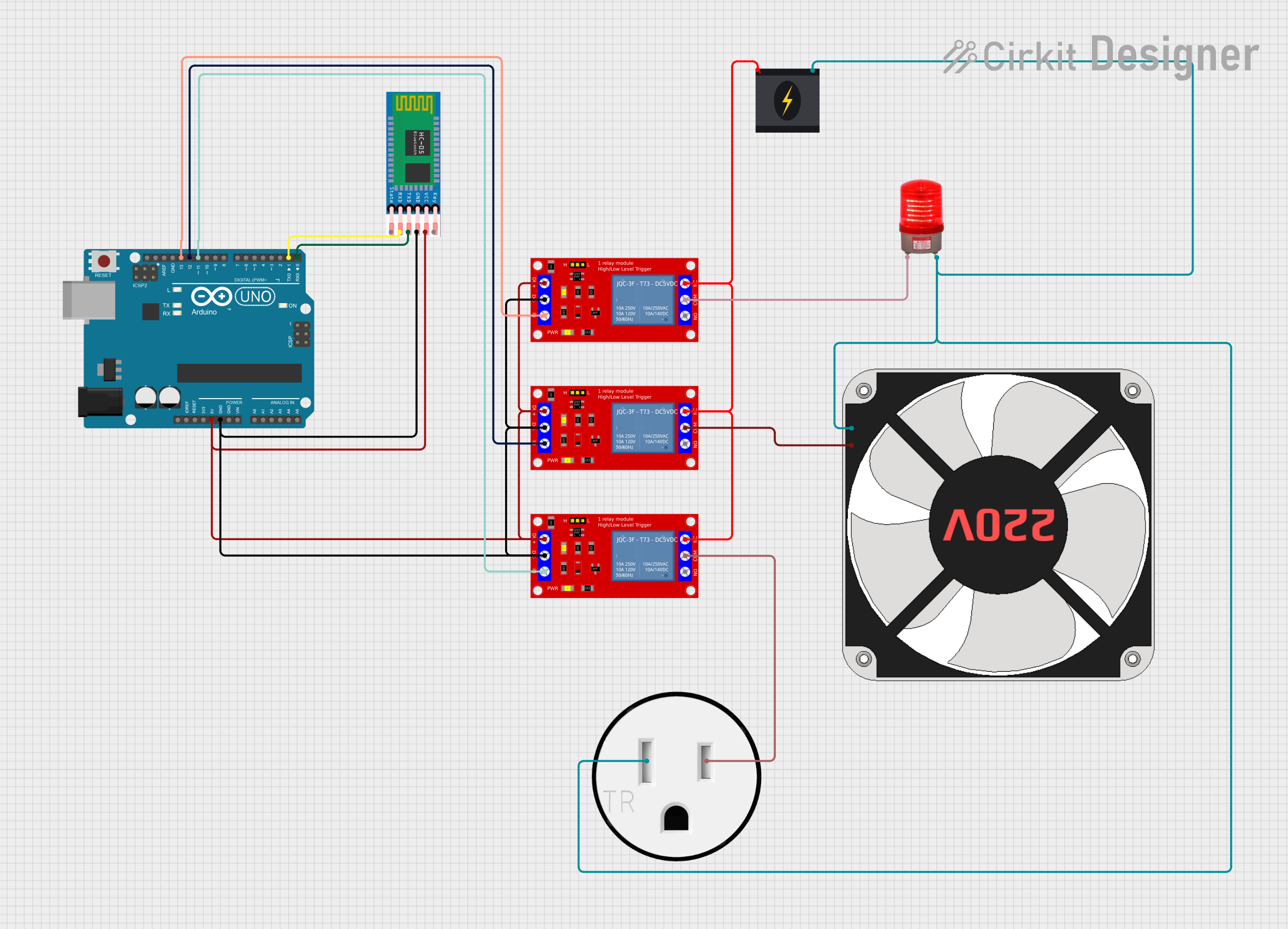
 Open Project in Cirkit Designer
Open Project in Cirkit Designer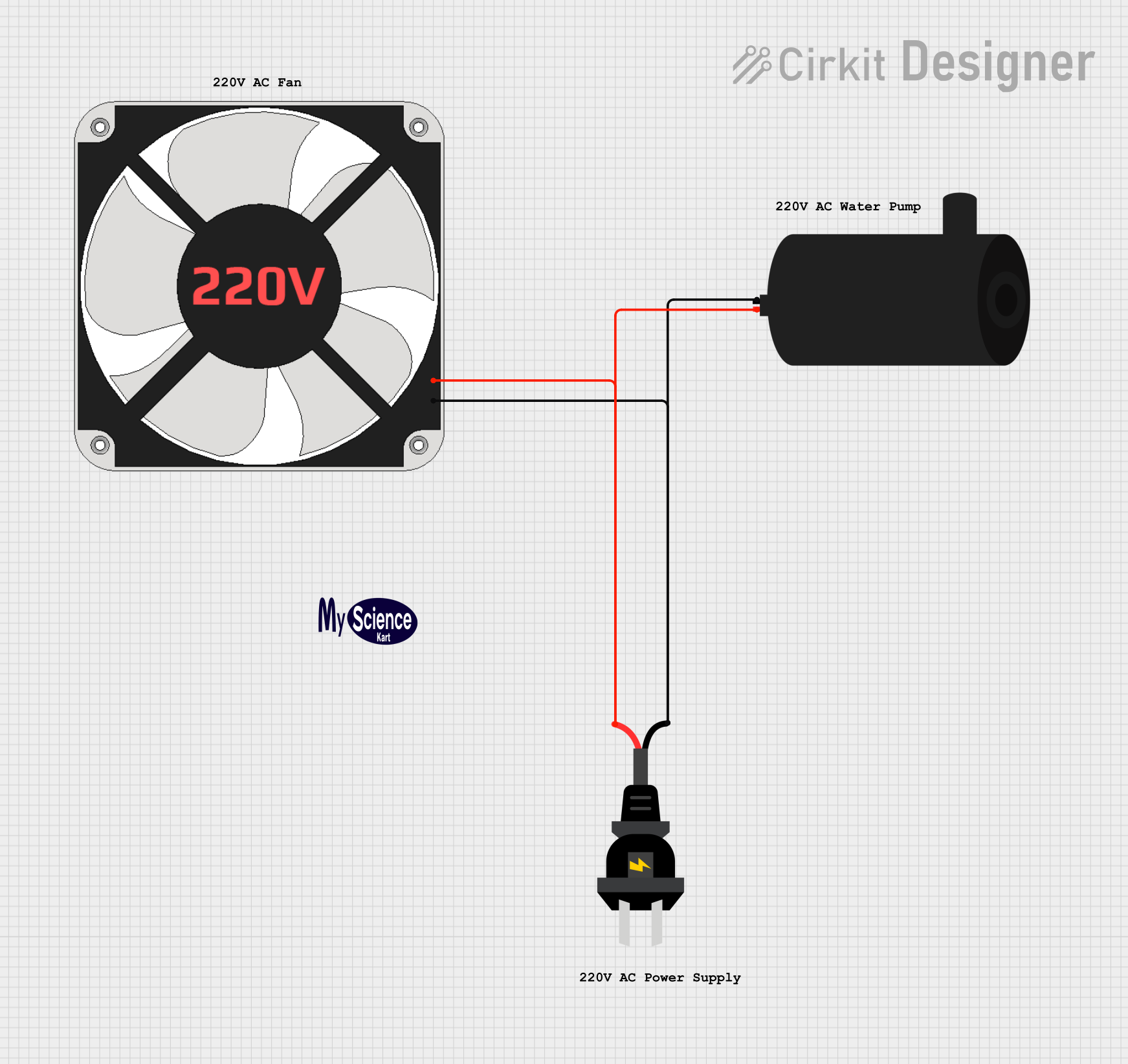
 Open Project in Cirkit Designer
Open Project in Cirkit Designer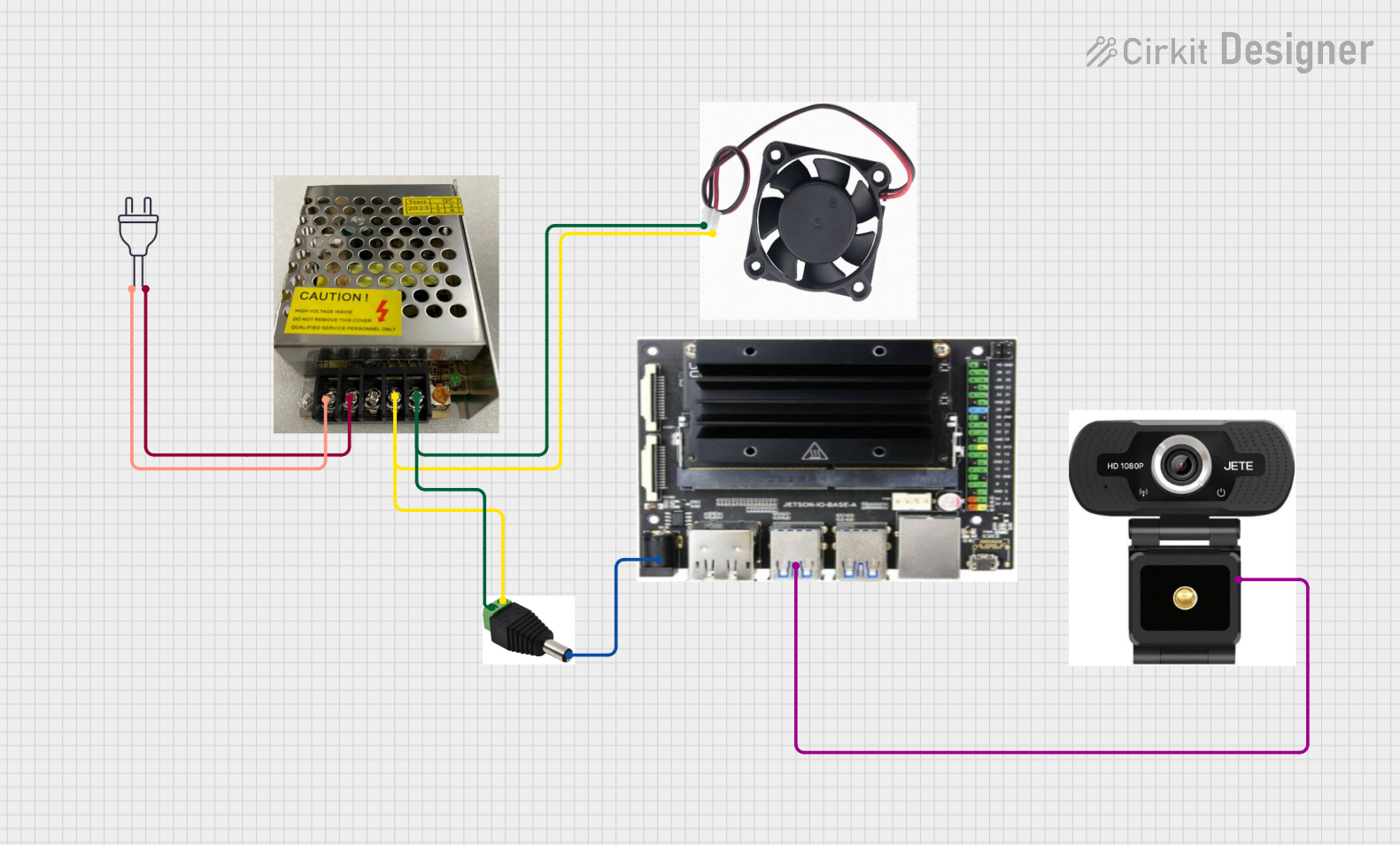
 Open Project in Cirkit Designer
Open Project in Cirkit Designer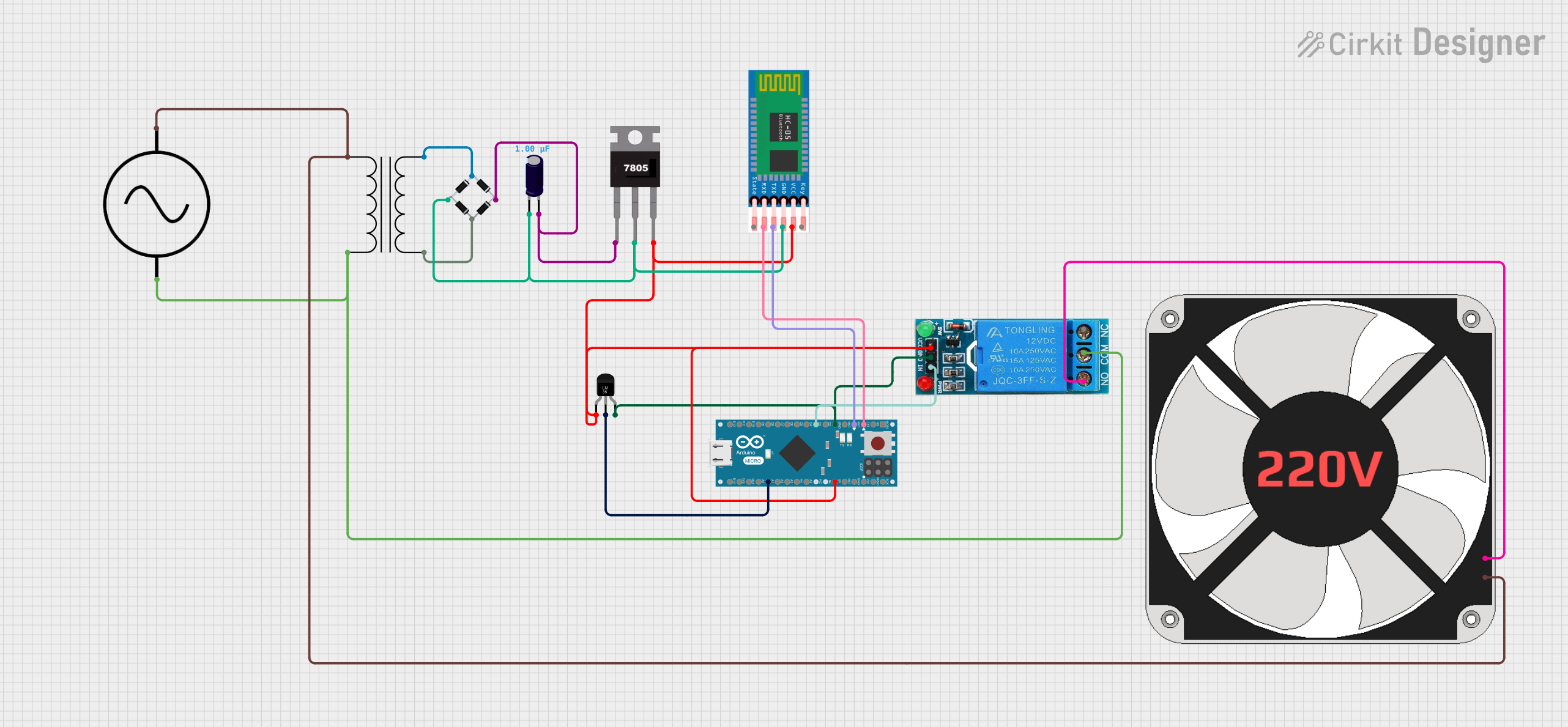
 Open Project in Cirkit Designer
Open Project in Cirkit DesignerExplore Projects Built with Blower Fan (AC220V 370W)
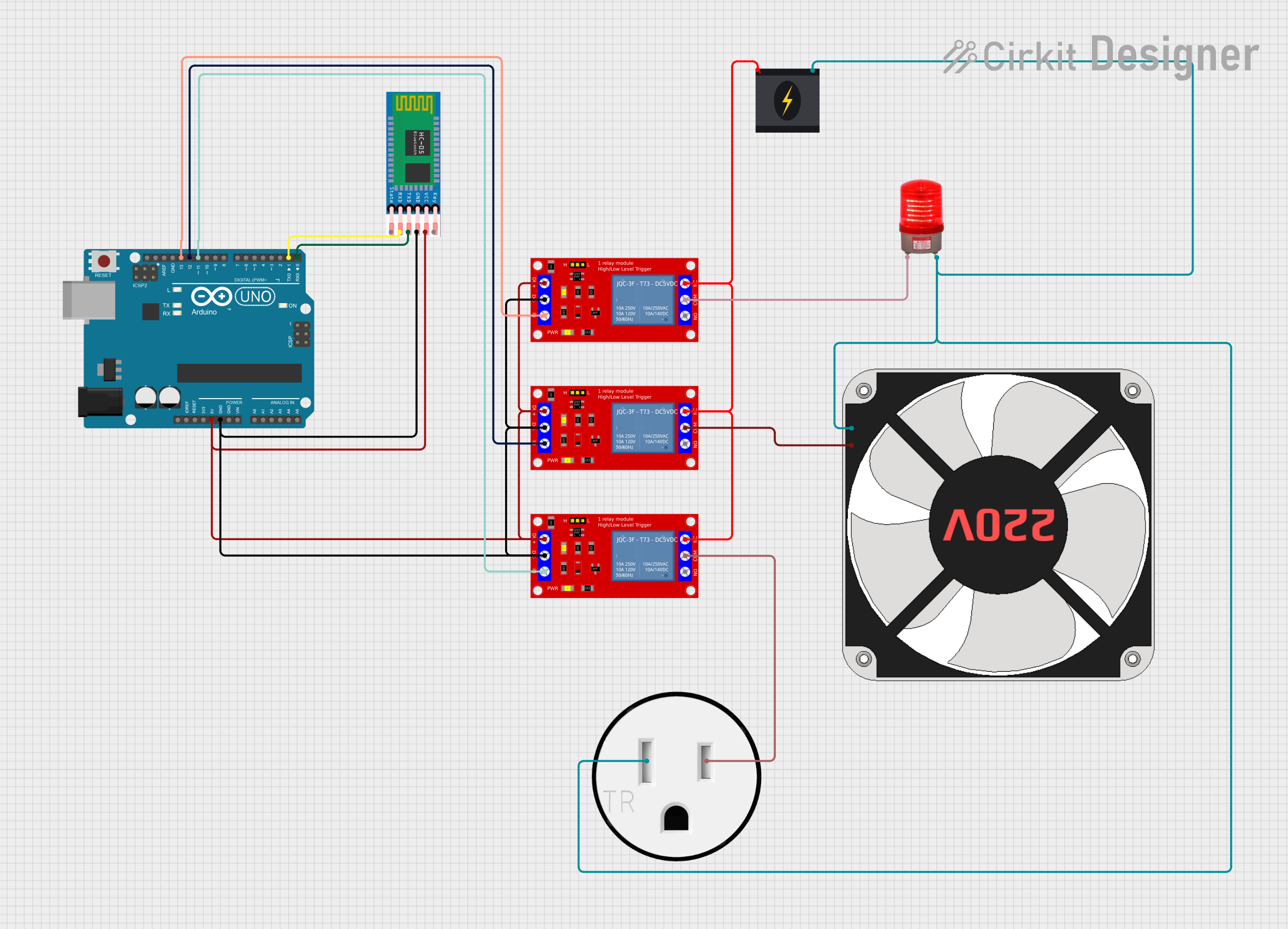
 Open Project in Cirkit Designer
Open Project in Cirkit Designer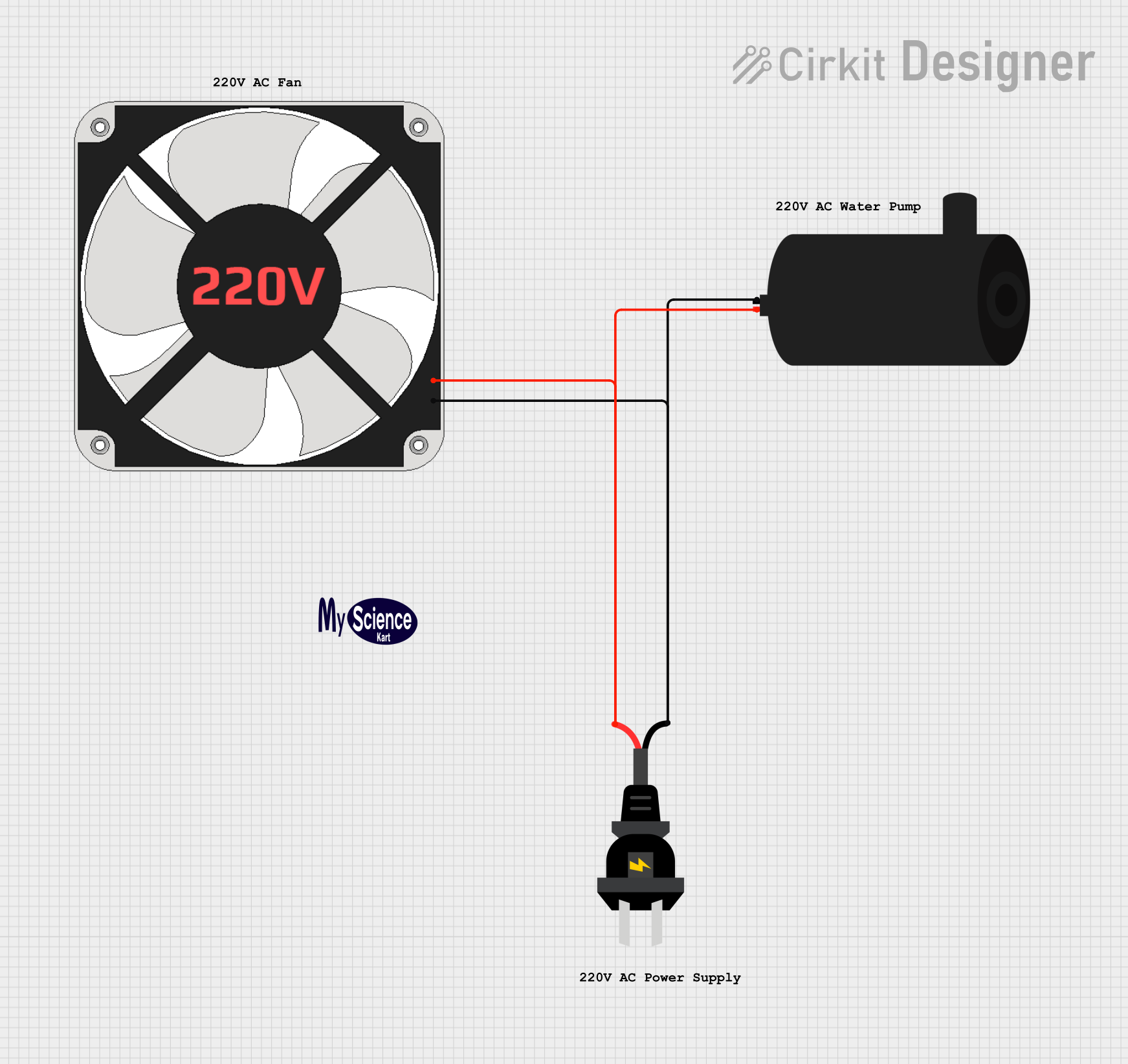
 Open Project in Cirkit Designer
Open Project in Cirkit Designer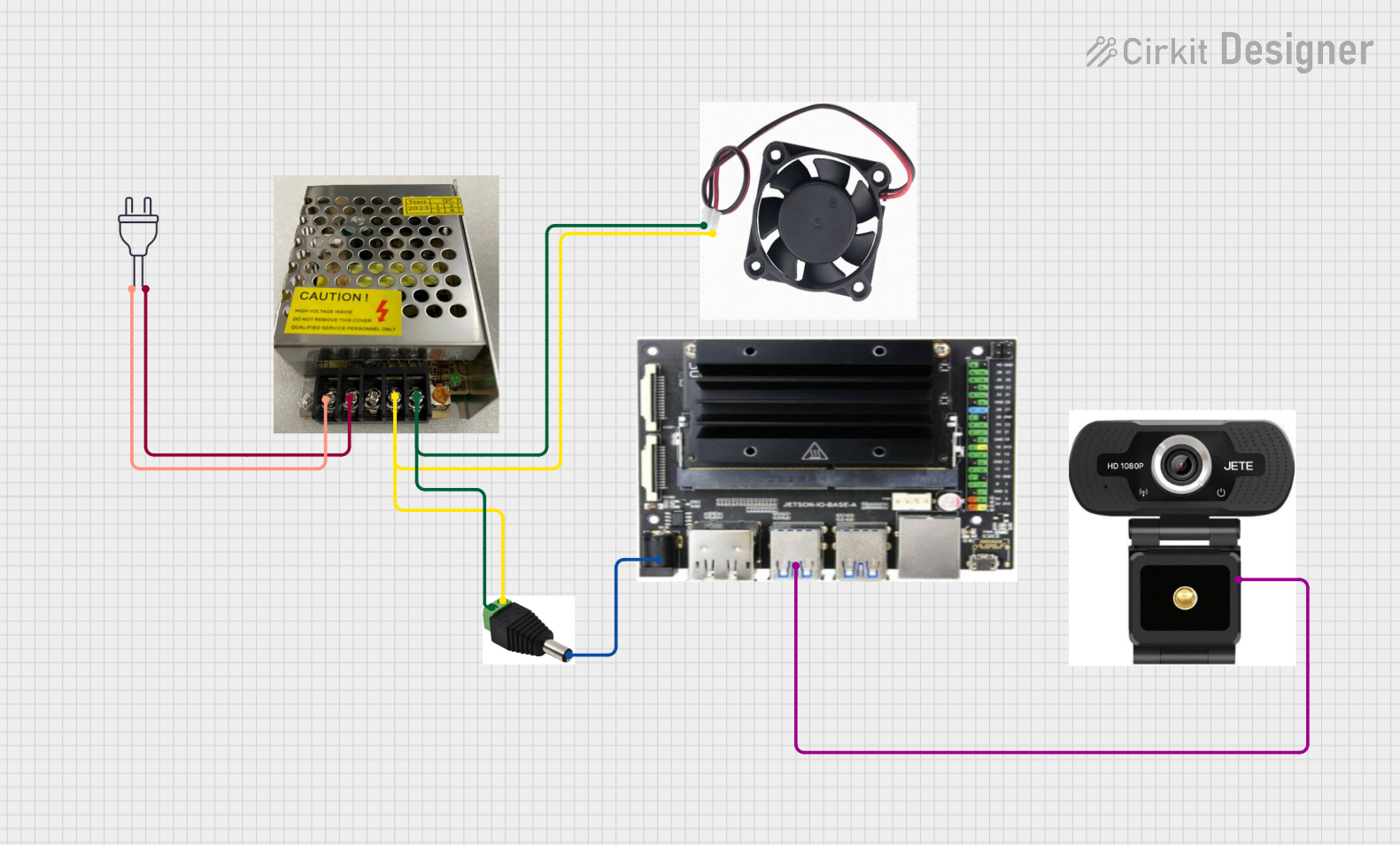
 Open Project in Cirkit Designer
Open Project in Cirkit Designer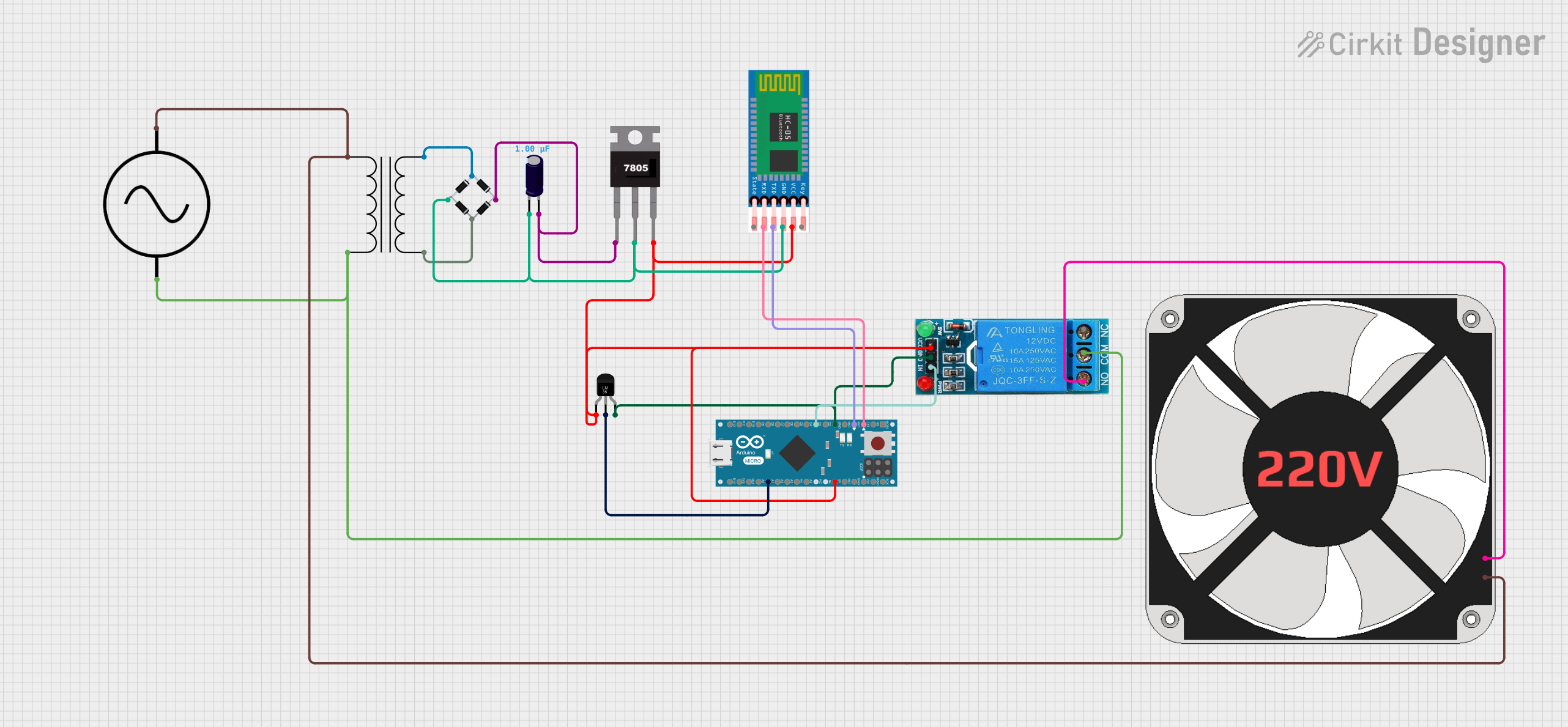
 Open Project in Cirkit Designer
Open Project in Cirkit DesignerCommon Applications and Use Cases
- Industrial equipment cooling
- Ventilation systems in factories and workshops
- Air circulation in HVAC systems
- Dust extraction and filtration systems
- Home appliances requiring high airflow
Technical Specifications
Below are the key technical details and pin configuration for the Blower Fan (AC220V 370W):
Key Technical Details
| Parameter | Specification |
|---|---|
| Manufacturer | Shopee |
| Part ID | Blower Fan (AC220V 370W) |
| Operating Voltage | 220V AC |
| Power Rating | 370W |
| Frequency | 50/60 Hz |
| Airflow Capacity | Varies by model (check datasheet) |
| Operating Temperature | -10°C to 60°C |
| Dimensions | Varies by model |
| Weight | Varies by model |
| Noise Level | Typically < 70 dB |
Pin Configuration and Descriptions
The blower fan typically has a simple wiring configuration for AC power input. Below is the description of the wiring:
| Pin/Connection | Description |
|---|---|
| Live (L) | Connects to the live AC mains |
| Neutral (N) | Connects to the neutral AC mains |
| Ground (G) | Connects to the earth/ground |
Note: Ensure proper grounding to avoid electrical hazards.
Usage Instructions
How to Use the Component in a Circuit
Power Connection:
- Connect the live (L) and neutral (N) wires of the blower fan to the corresponding terminals of the AC mains supply (220V AC).
- Ensure the ground (G) wire is securely connected to the earth terminal for safety.
Mounting:
- Securely mount the blower fan in the desired location using screws or brackets.
- Ensure there is sufficient clearance around the fan for unobstructed airflow.
Control Options:
- For basic operation, the fan can be directly connected to the AC mains.
- For variable speed control, use an appropriate AC fan speed controller compatible with the fan's specifications.
Testing:
- After installation, switch on the power supply and verify that the fan operates smoothly without unusual noise or vibration.
Important Considerations and Best Practices
- Safety First: Always disconnect the power supply before installation or maintenance.
- Voltage Compatibility: Ensure the power supply matches the fan's rated voltage (220V AC).
- Overcurrent Protection: Use a fuse or circuit breaker to protect the fan from overcurrent conditions.
- Environment: Avoid using the fan in environments with excessive moisture, dust, or corrosive gases unless it is specifically rated for such conditions.
- Maintenance: Periodically clean the fan blades and housing to maintain optimal performance.
Arduino UNO Integration
While the blower fan operates on AC power and cannot be directly controlled by an Arduino UNO, you can use a relay module to control the fan's on/off state. Below is an example Arduino code to control the fan using a relay:
// Arduino code to control an AC blower fan using a relay module
// Ensure the relay module is rated for 220V AC operation
const int relayPin = 7; // Pin connected to the relay module
void setup() {
pinMode(relayPin, OUTPUT); // Set relay pin as output
digitalWrite(relayPin, LOW); // Ensure the relay is off initially
}
void loop() {
// Turn the fan ON
digitalWrite(relayPin, HIGH); // Activate the relay
delay(5000); // Keep the fan on for 5 seconds
// Turn the fan OFF
digitalWrite(relayPin, LOW); // Deactivate the relay
delay(5000); // Keep the fan off for 5 seconds
}
Note: Use caution when working with high-voltage AC components. Ensure proper isolation between the Arduino and the AC circuit.
Troubleshooting and FAQs
Common Issues and Solutions
| Issue | Possible Cause | Solution |
|---|---|---|
| Fan does not start | No power supply or loose connections | Check power supply and wiring |
| Unusual noise or vibration | Misalignment or debris in the fan | Inspect and clean the fan |
| Overheating | Blocked airflow or overvoltage | Ensure proper ventilation and voltage |
| Fan runs intermittently | Faulty connections or damaged motor | Check wiring and replace motor if needed |
FAQs
Can I use this fan with a lower voltage supply?
- No, the fan is designed for 220V AC operation. Using a lower voltage will result in improper operation or failure to start.
Can I control the fan speed?
- Yes, you can use an AC fan speed controller compatible with the fan's specifications.
Is the fan waterproof?
- Unless specified in the datasheet, the fan is not waterproof. Avoid using it in wet environments.
What maintenance does the fan require?
- Periodically clean the fan blades and housing to remove dust and debris. Check for loose connections and ensure proper grounding.
By following this documentation, you can safely and effectively use the Blower Fan (AC220V 370W) in your projects and applications.