
How to Use Atlas Scientific Analog Isolator: Examples, Pinouts, and Specs
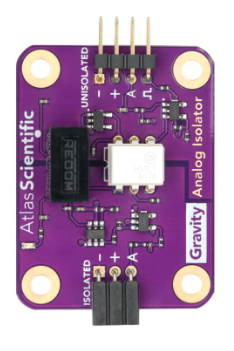
 Design with Atlas Scientific Analog Isolator in Cirkit Designer
Design with Atlas Scientific Analog Isolator in Cirkit DesignerIntroduction
The Atlas Scientific Analog Isolator (SRV-ISO) is an essential component designed to provide electrical isolation between a sensor and the host circuit. This isolation helps to prevent signal distortion and ensures accurate and reliable data transmission, which is crucial in sensitive electronic measurements. Common applications include water quality monitoring, laboratory equipment, and any system where sensor data integrity is paramount.
Explore Projects Built with Atlas Scientific Analog Isolator
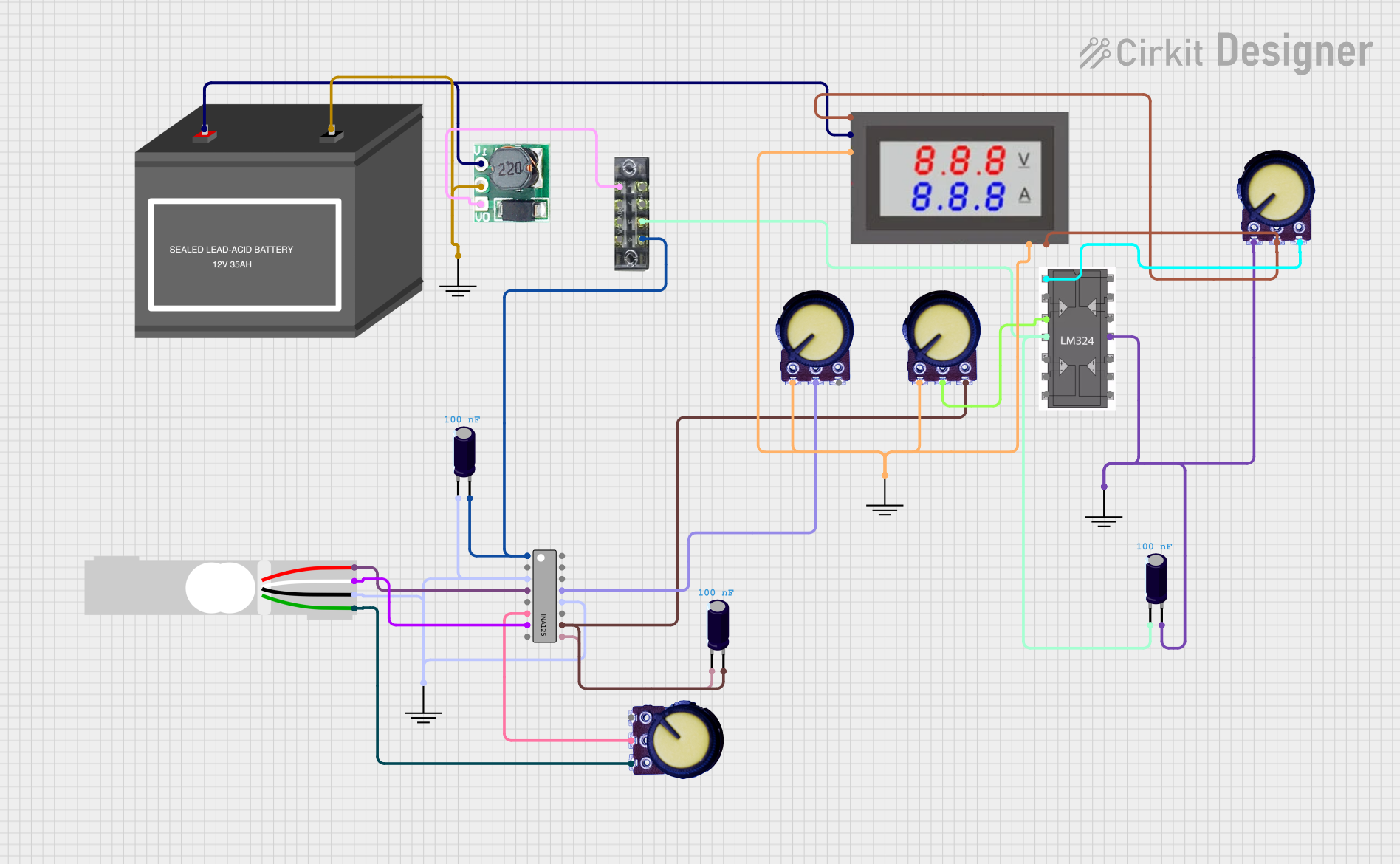
 Open Project in Cirkit Designer
Open Project in Cirkit Designer
 Open Project in Cirkit Designer
Open Project in Cirkit Designer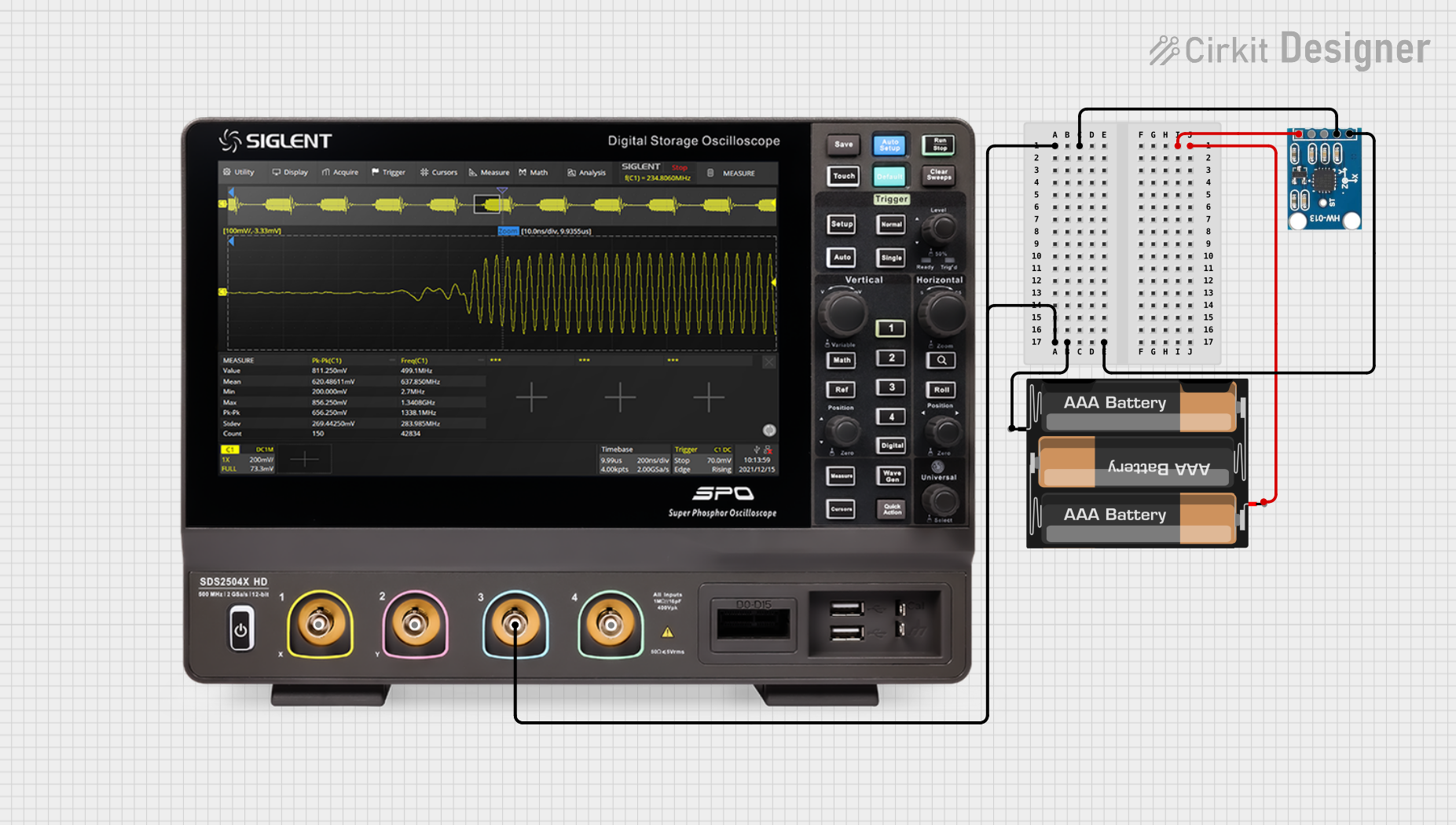
 Open Project in Cirkit Designer
Open Project in Cirkit Designer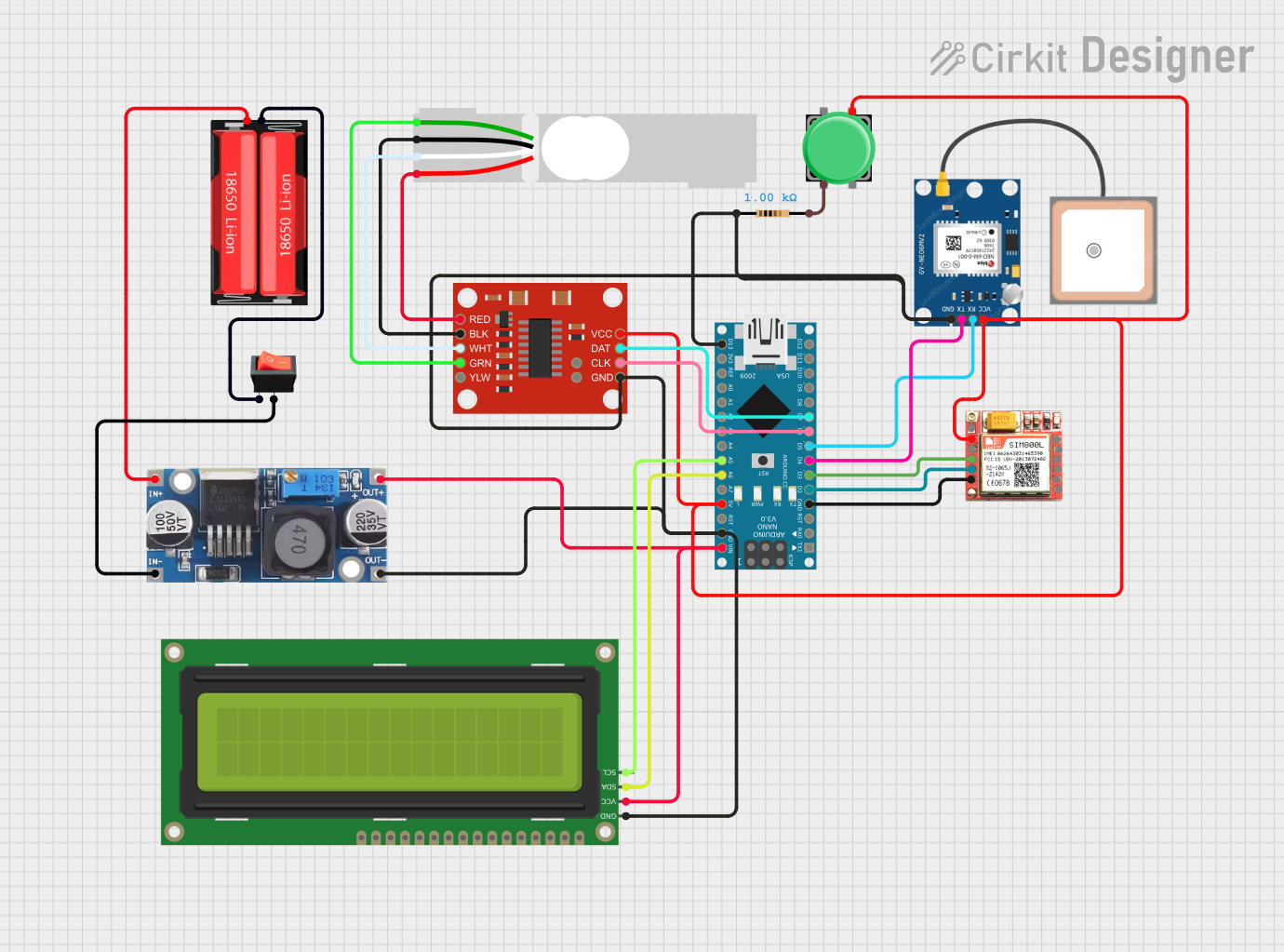
 Open Project in Cirkit Designer
Open Project in Cirkit DesignerExplore Projects Built with Atlas Scientific Analog Isolator
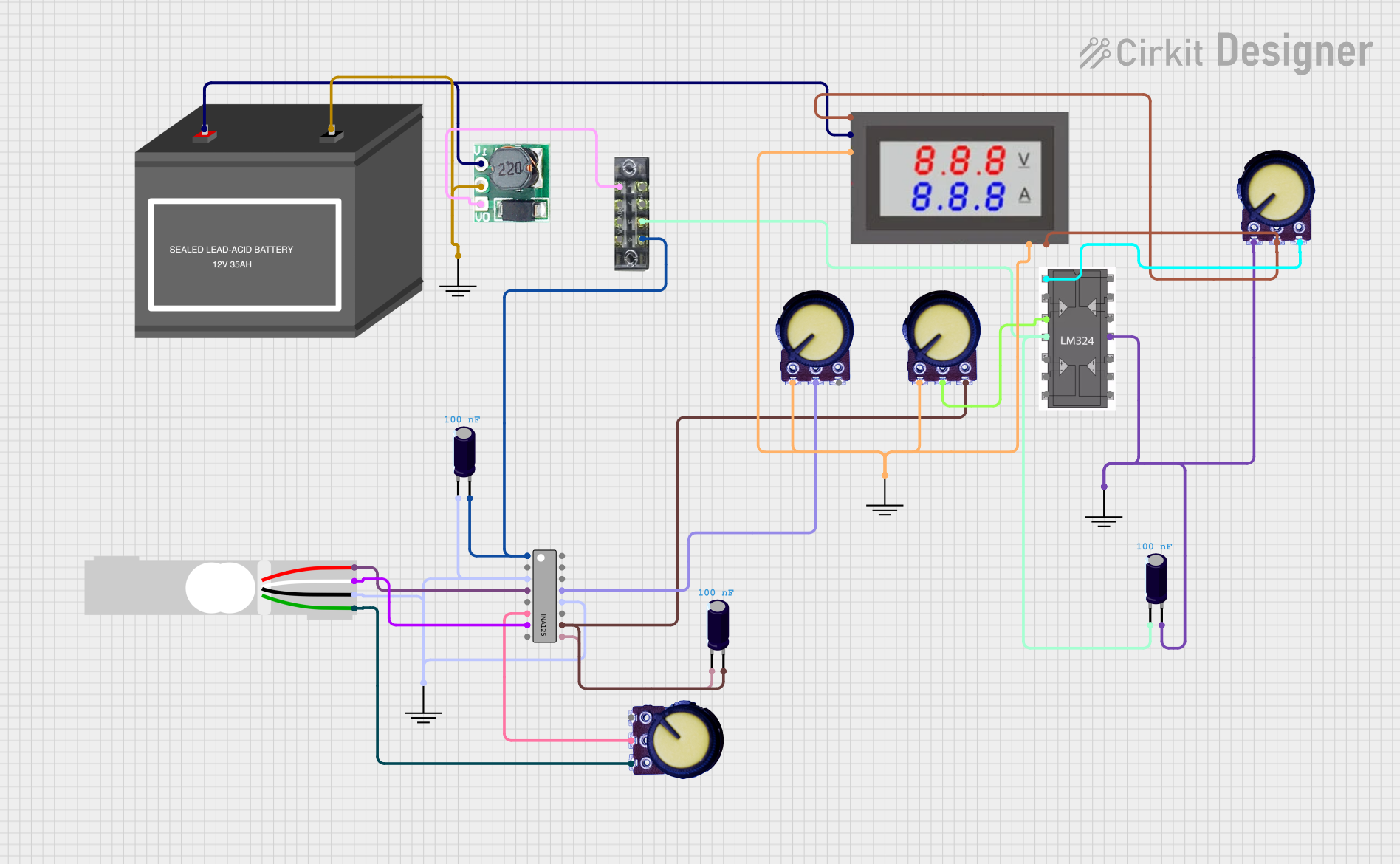
 Open Project in Cirkit Designer
Open Project in Cirkit Designer
 Open Project in Cirkit Designer
Open Project in Cirkit Designer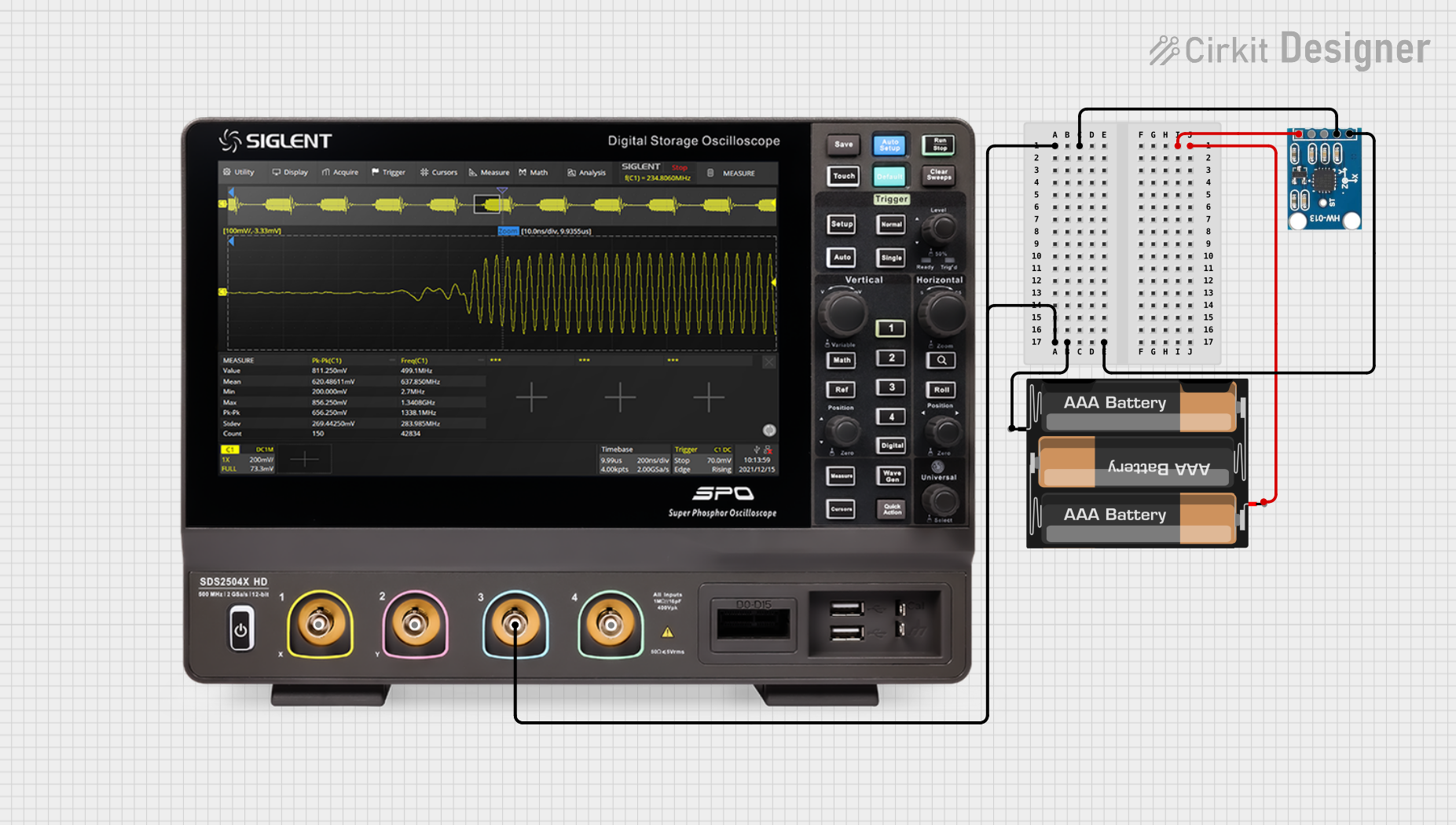
 Open Project in Cirkit Designer
Open Project in Cirkit Designer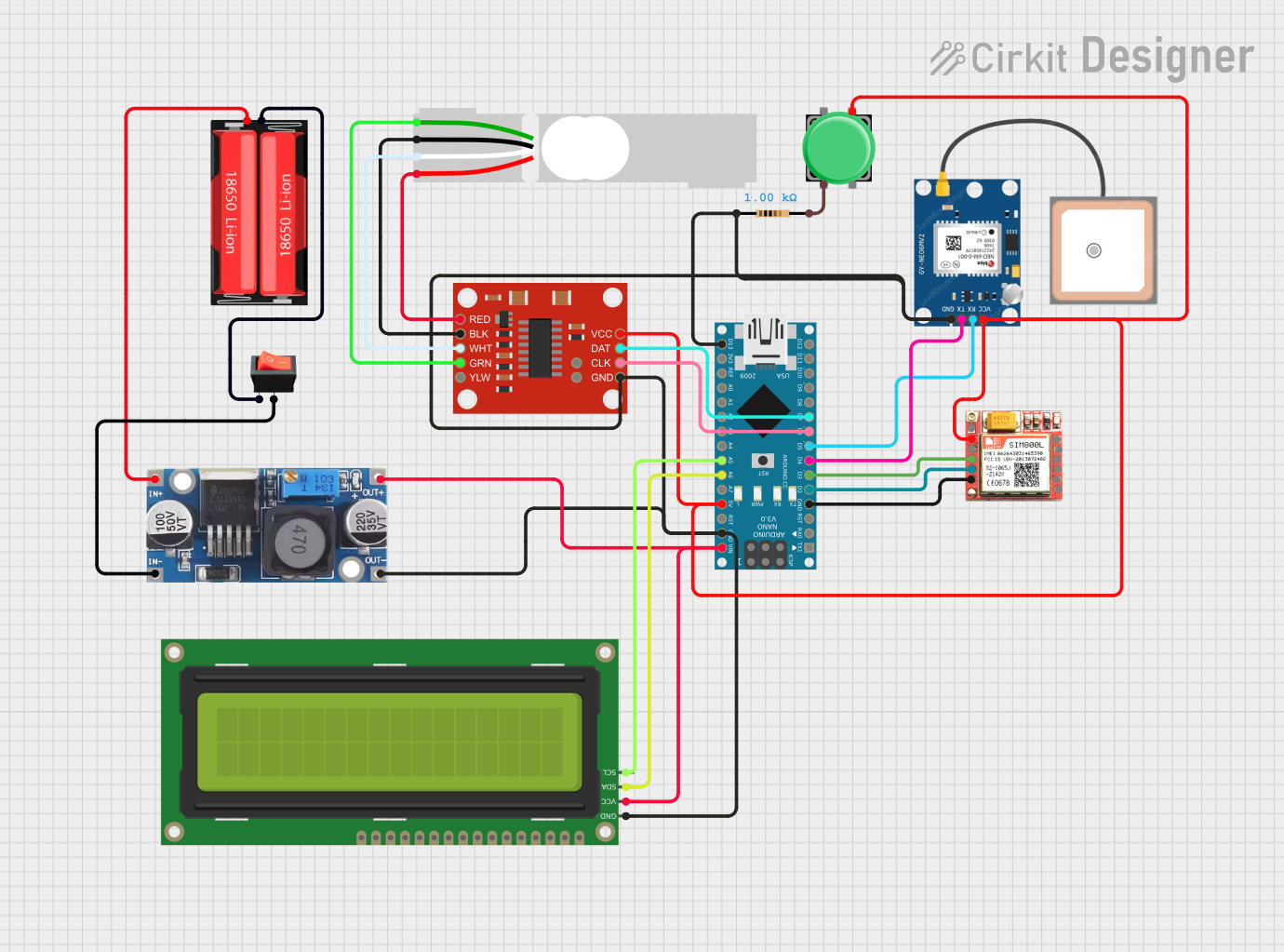
 Open Project in Cirkit Designer
Open Project in Cirkit DesignerTechnical Specifications
Key Technical Details
- Isolation Voltage: 4kV
- Input Voltage Range: 3.3V - 5V
- Output Voltage Range: 3.3V - 5V
- Current Consumption: 3mA (typical at no load)
- Operating Temperature Range: -40°C to +85°C
- Dimensions: 56mm x 32mm x 15mm
Pin Configuration and Descriptions
| Pin Number | Name | Description |
|---|---|---|
| 1 | V+ | Input voltage (3.3V - 5V) |
| 2 | GND | Ground reference for input |
| 3 | VOUT | Isolated output voltage |
| 4 | GND | Ground reference for output |
Usage Instructions
Integration into a Circuit
- Power Connections: Connect the V+ and GND pins to your power supply, ensuring it is within the 3.3V to 5V range.
- Sensor Connection: Connect your sensor's output to the input side of the isolator.
- Host Circuit Connection: Connect the VOUT and GND pins to the analog input of your host circuit, such as an Arduino UNO.
Best Practices
- Ensure that the power supply is stable and within the specified voltage range to avoid damage.
- Avoid running high-current carrying wires near the isolator to prevent interference.
- Use twisted-pair wires for the input and output connections to minimize noise.
Example Code for Arduino UNO
// Analog input pin connected to the isolator output
const int analogInPin = A0;
void setup() {
// initialize serial communications at 9600 bps:
Serial.begin(9600);
}
void loop() {
// read the analog value from the isolator output
int sensorValue = analogRead(analogInPin);
// Convert the analog reading (which goes from 0 - 1023) to a voltage (0 - 5V):
float voltage = sensorValue * (5.0 / 1023.0);
// print the voltage to the Serial Monitor
Serial.println(voltage);
// wait 2 milliseconds before the next loop
delay(2);
}
Troubleshooting and FAQs
Common Issues
- No Output Voltage: Ensure that the input voltage is within the specified range and that the power supply is properly connected.
- Inaccurate Readings: Check for any sources of electromagnetic interference near the isolator and sensor. Ensure that the sensor is functioning correctly.
- Intermittent Signal: Verify that all connections are secure and that there are no breaks in the wiring.
FAQs
Q: Can the isolator be used with both analog and digital signals? A: The SRV-ISO is designed for analog signals. For digital signal isolation, a different type of isolator is required.
Q: Is calibration required for the isolator? A: No, the isolator does not require calibration as it does not affect the scale of the analog signal.
Q: How do I know if the isolator is functioning properly? A: You can test the isolator by measuring the output voltage while providing a known input voltage. The output should closely match the input if the isolator is working correctly.
For further assistance, please contact Atlas Scientific's technical support.