
How to Use 8*8 matrix: Examples, Pinouts, and Specs
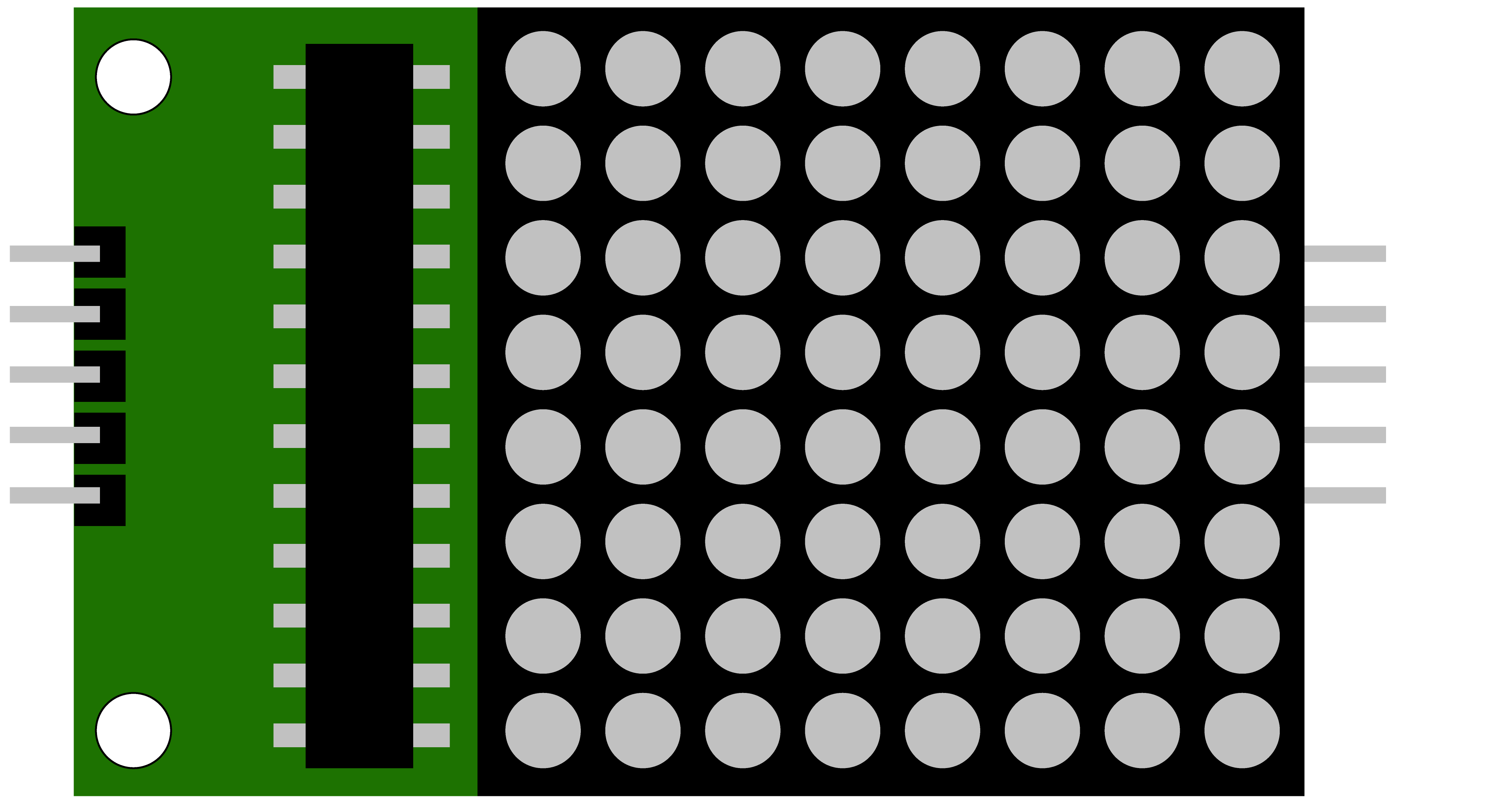
 Design with 8*8 matrix in Cirkit Designer
Design with 8*8 matrix in Cirkit DesignerIntroduction
The 8x8 LED Matrix by DD Electronics is a versatile display component that consists of 64 LEDs arranged in an 8 by 8 grid. This matrix allows for the display of text, numbers, and simple graphics by individually controlling each LED. It is widely used in electronic displays, gaming devices, signage, and DIY projects where visual output is required.
Explore Projects Built with 8*8 matrix

 Open Project in Cirkit Designer
Open Project in Cirkit Designer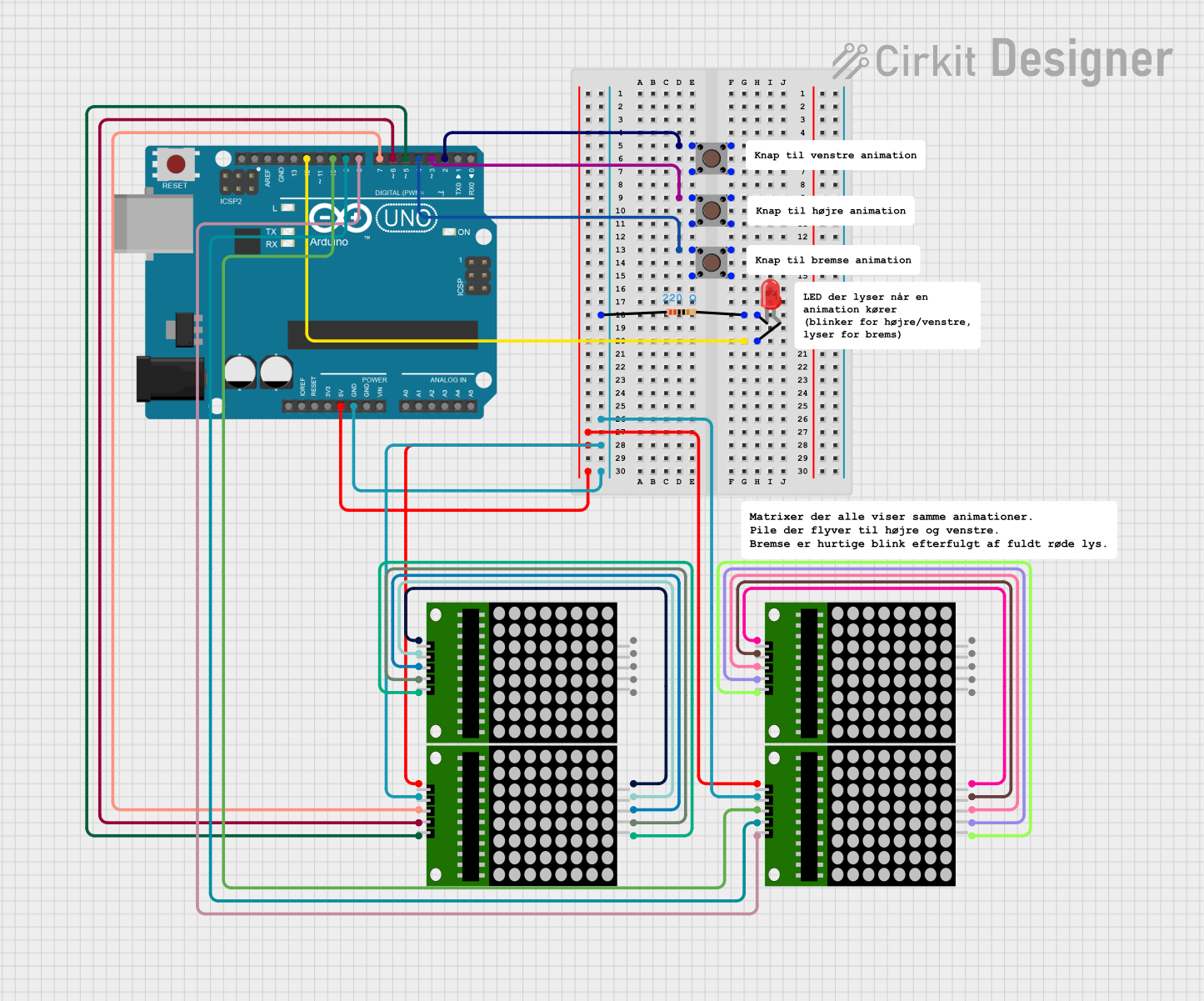
 Open Project in Cirkit Designer
Open Project in Cirkit Designer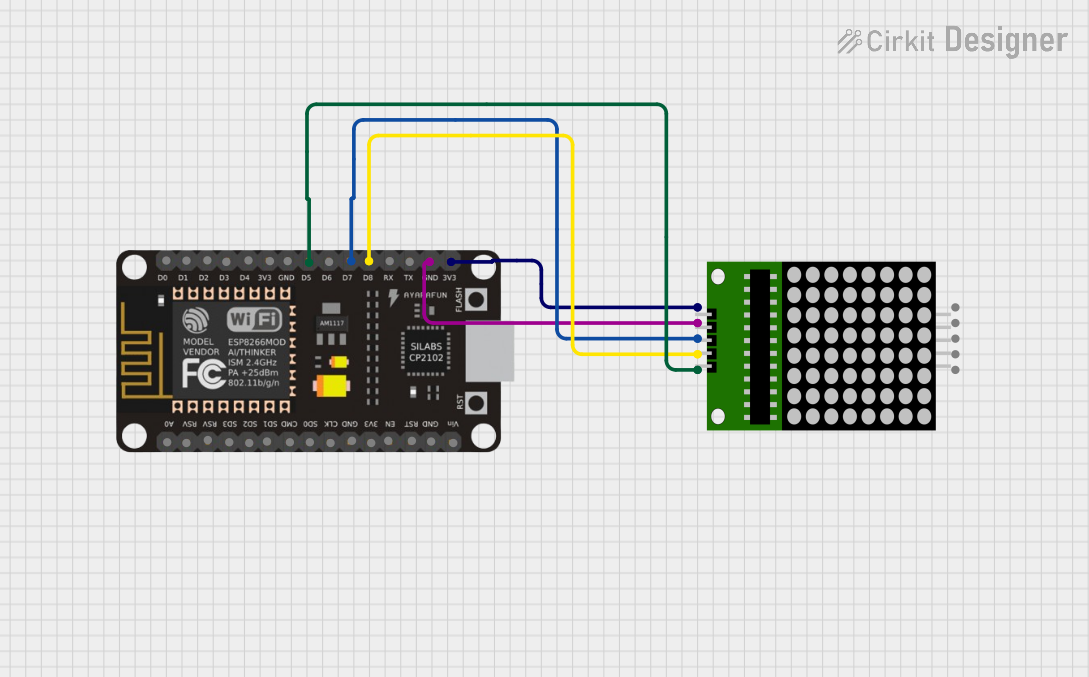
 Open Project in Cirkit Designer
Open Project in Cirkit Designer
 Open Project in Cirkit Designer
Open Project in Cirkit DesignerExplore Projects Built with 8*8 matrix

 Open Project in Cirkit Designer
Open Project in Cirkit Designer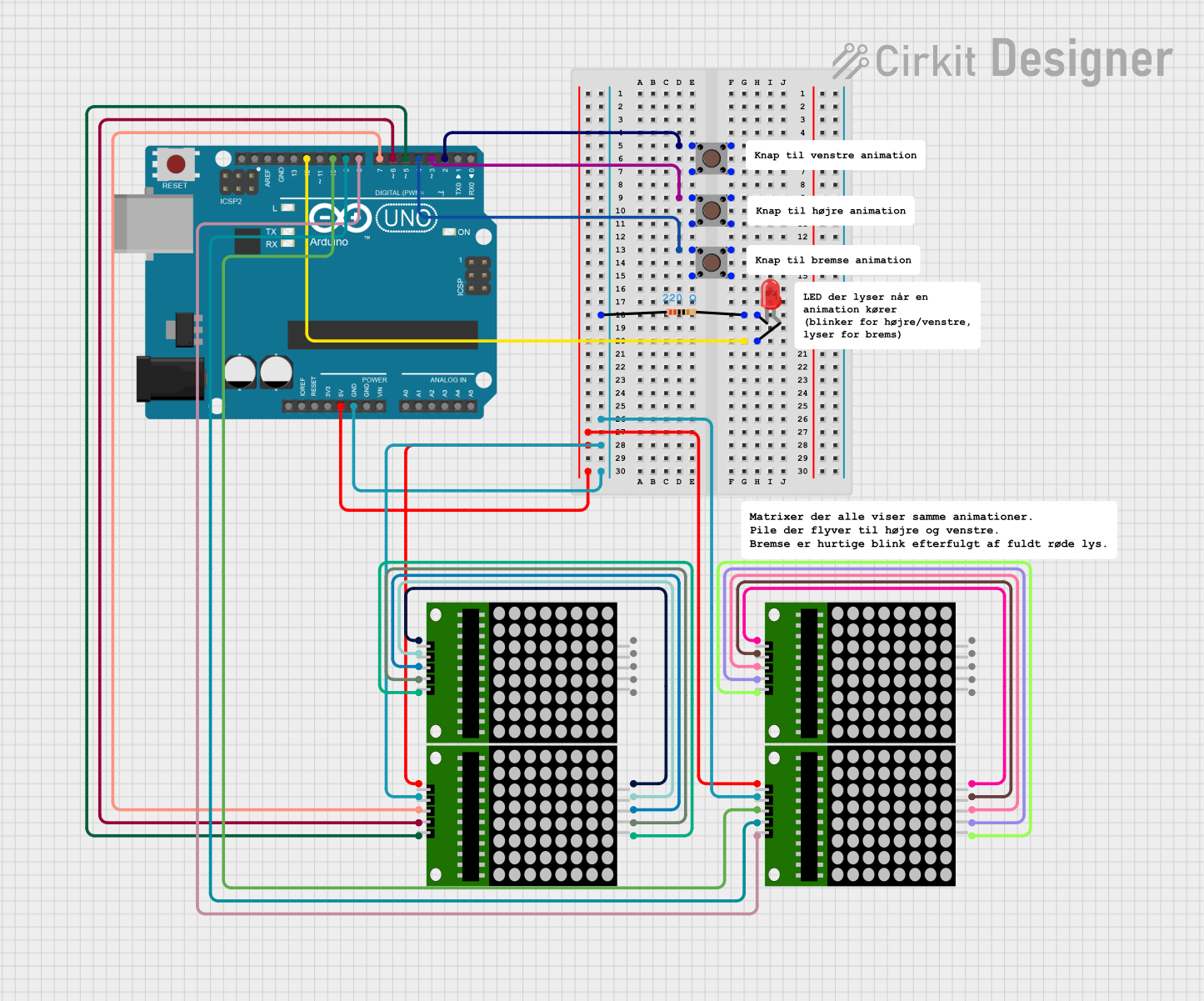
 Open Project in Cirkit Designer
Open Project in Cirkit Designer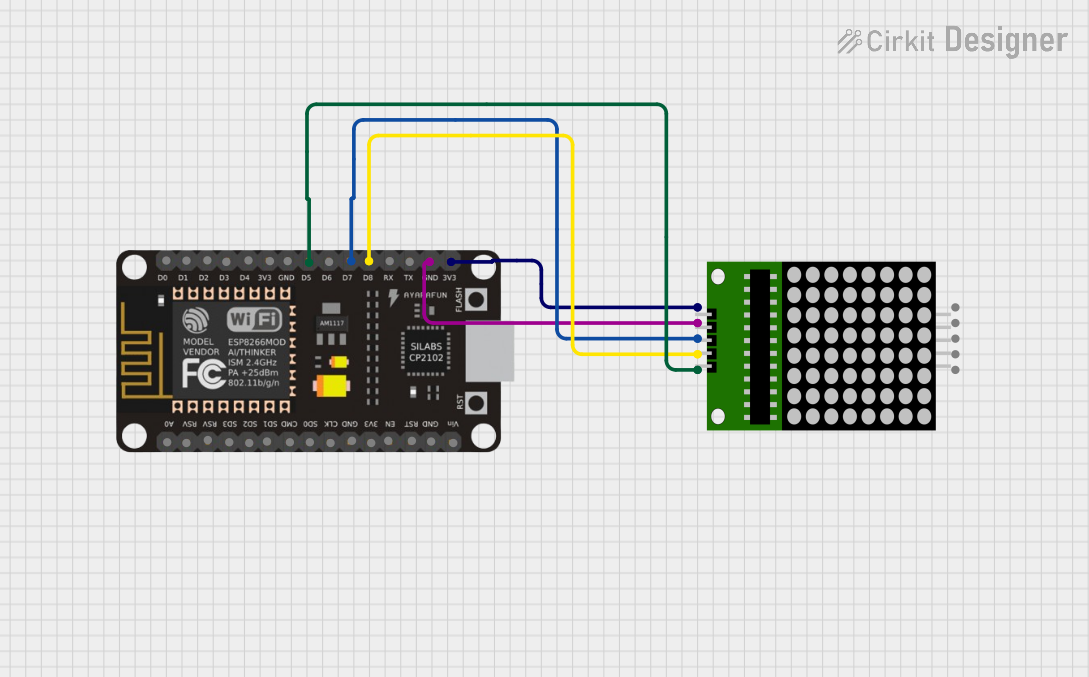
 Open Project in Cirkit Designer
Open Project in Cirkit Designer
 Open Project in Cirkit Designer
Open Project in Cirkit DesignerCommon Applications and Use Cases
- Digital clocks and timers
- Scrolling text displays
- Simple games and animations
- Interactive art installations
- Educational tools for learning electronics and programming
Technical Specifications
Key Technical Details
- Operating Voltage: 5V DC
- Maximum Current (per LED): 20mA
- Maximum Power (per LED): 100mW
- LED Wavelength/Color: 625nm (Red)
- Viewing Angle: 120 degrees
Pin Configuration and Descriptions
| Pin Number | Name | Description |
|---|---|---|
| 1 | Vcc | Power supply (5V) |
| 2 | GND | Ground |
| 3-10 | An1-An8 | Anode pins for rows 1-8 |
| 11-18 | Cath1-Cath8 | Cathode pins for columns 1-8 |
Usage Instructions
How to Use the Component in a Circuit
- Connect the Vcc pin to a 5V power supply and the GND pin to the ground.
- Interface the anode and cathode pins to a microcontroller or LED driver IC to control individual LEDs.
- Use current-limiting resistors on either the anode or cathode side to prevent LED damage.
Important Considerations and Best Practices
- Ensure that the current through each LED does not exceed 20mA.
- Multiplexing may be required to control all 64 LEDs with a limited number of microcontroller pins.
- Use a proper refresh rate to avoid flickering when multiplexing.
- Avoid static images for extended periods to prevent uneven LED wear.
Example Code for Arduino UNO
#include <LedControl.h>
// Pin configuration for the MAX7219 chip
int DIN_PIN = 7;
int CS_PIN = 6;
int CLK_PIN = 5;
// Create a new LedControl instance
LedControl lc = LedControl(DIN_PIN, CLK_PIN, CS_PIN, 1);
void setup() {
// Initialize the display
lc.shutdown(0, false);
lc.setIntensity(0, 8);
lc.clearDisplay(0);
}
void loop() {
// Display a simple pattern
for (int row = 0; row < 8; row++) {
for (int col = 0; col < 8; col++) {
lc.setLed(0, row, col, true); // Turn on LED at (row, col)
delay(100);
lc.setLed(0, row, col, false); // Turn off LED at (row, col)
}
}
}
Note: The above code uses the LedControl library for Arduino, which can be installed via the Arduino Library Manager. The library simplifies the process of controlling the 8x8 LED Matrix with a MAX7219 driver.
Troubleshooting and FAQs
Common Issues Users Might Face
- LEDs not lighting up: Check the power supply and connections. Ensure that the pins are correctly connected to the microcontroller.
- Flickering display: This may be due to a low refresh rate. Increase the refresh rate in your code.
- Uneven brightness: Ensure that all LEDs have current-limiting resistors of the same value.
Solutions and Tips for Troubleshooting
- Double-check wiring, especially the orientation of the anode and cathode pins.
- Use a multimeter to verify that each LED is receiving the correct voltage.
- If using multiplexing, ensure that the code correctly addresses each row and column.
FAQs:
Q: Can I use a different microcontroller instead of an Arduino UNO?
- A: Yes, the 8x8 LED Matrix can be used with any microcontroller that provides sufficient I/O pins and can operate at 5V.
Q: How can I display characters or custom graphics?
- A: You can create a bitmap for each character or graphic and write a function to map these to the LED matrix.
Q: What is the lifespan of the LEDs in the matrix?
- A: The LEDs typically have a lifespan of 50,000 hours when operated within their rated current and voltage.
Remember to always follow the manufacturer's guidelines and datasheet for the most accurate and detailed information regarding the component.