
How to Use Proto_Pedal: Examples, Pinouts, and Specs
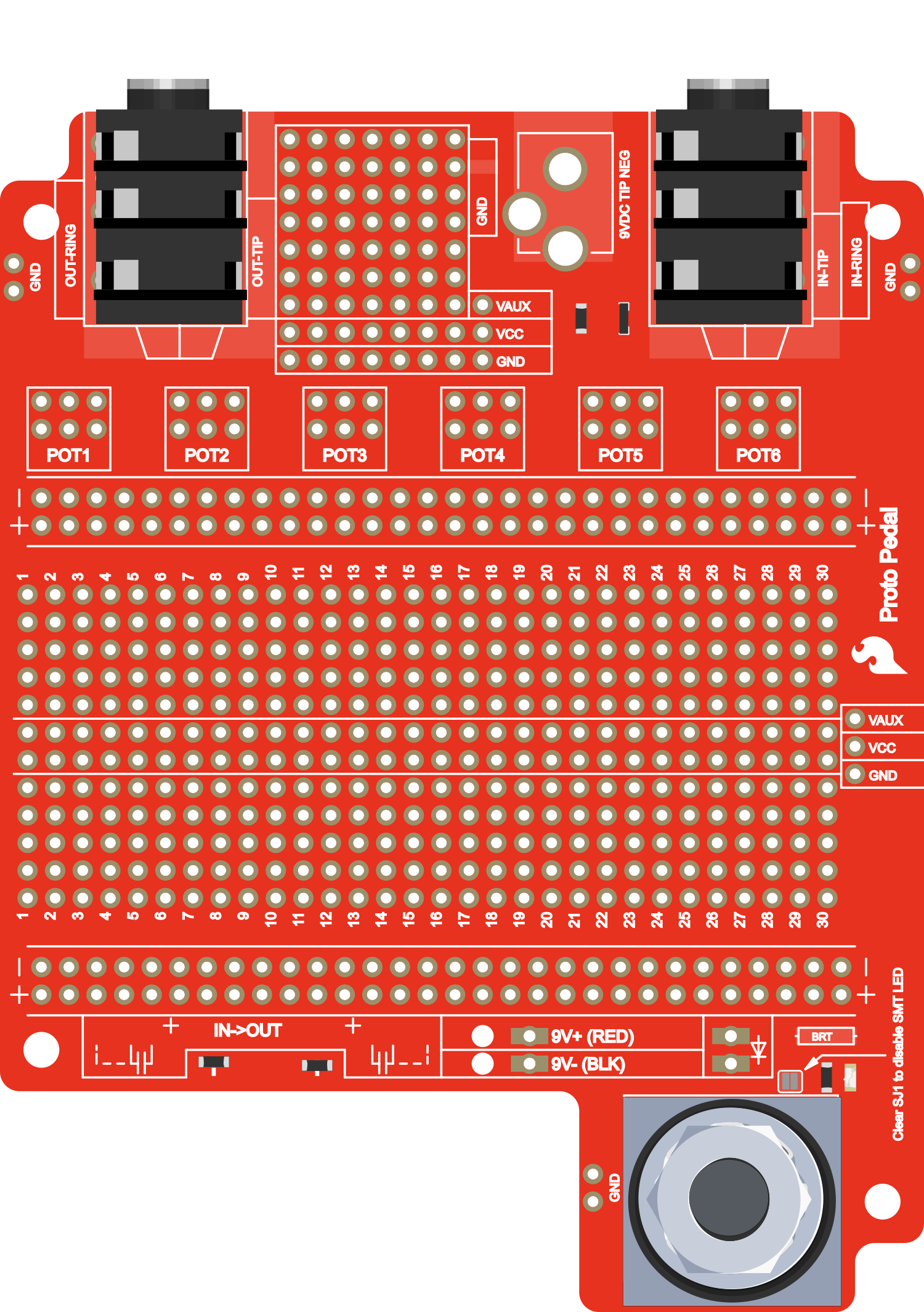
 Design with Proto_Pedal in Cirkit Designer
Design with Proto_Pedal in Cirkit DesignerIntroduction
The Proto_Pedal is an innovative development platform tailored for the creation and experimentation of guitar effects pedals. This versatile tool allows both hobbyists and professional engineers to prototype various pedal circuits with ease. The Proto_Pedal's design is optimized for flexibility, enabling users to swap out components and test different configurations without the need for permanent soldering or complex setups.
Explore Projects Built with Proto_Pedal
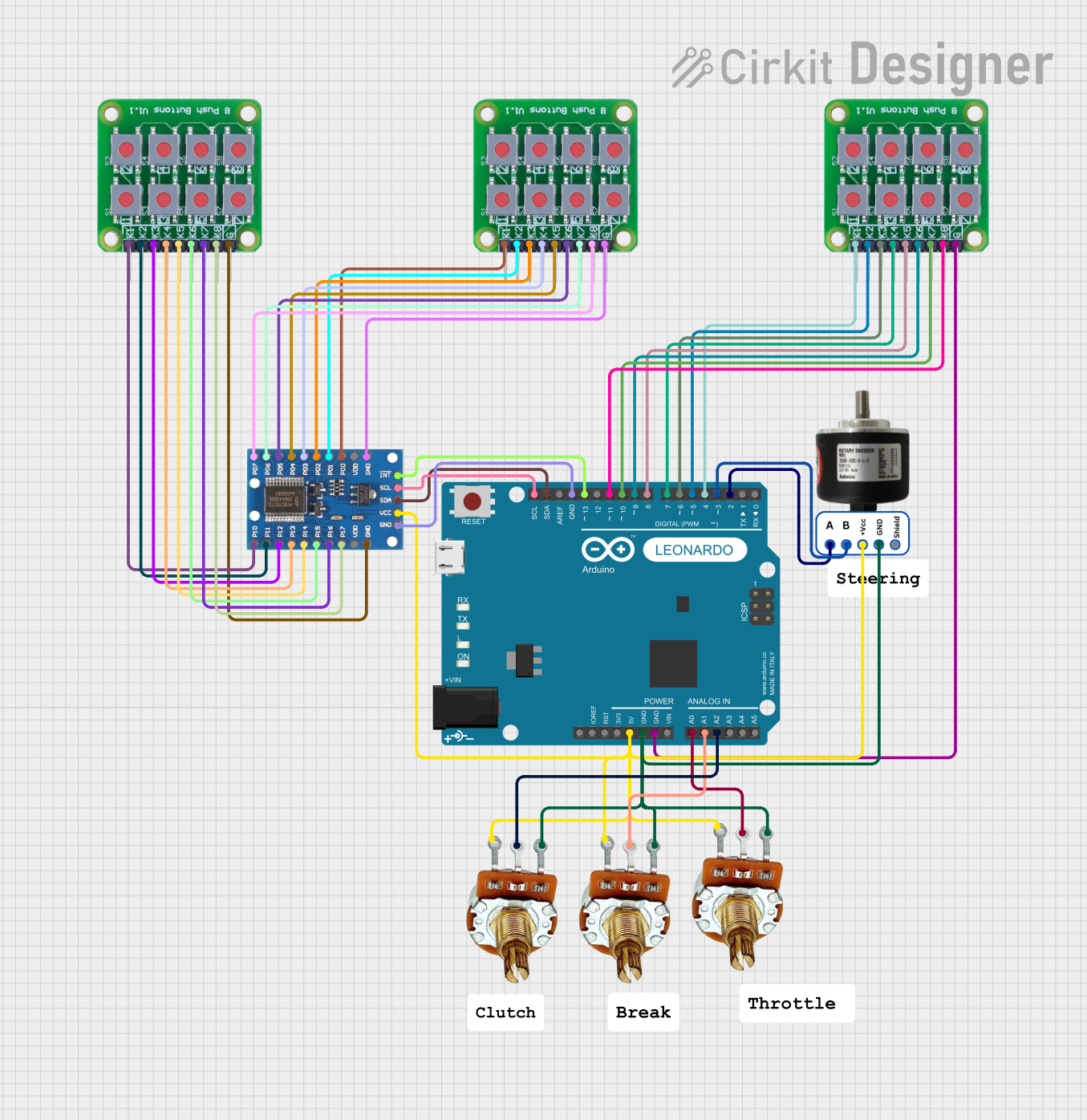
 Open Project in Cirkit Designer
Open Project in Cirkit Designer
 Open Project in Cirkit Designer
Open Project in Cirkit Designer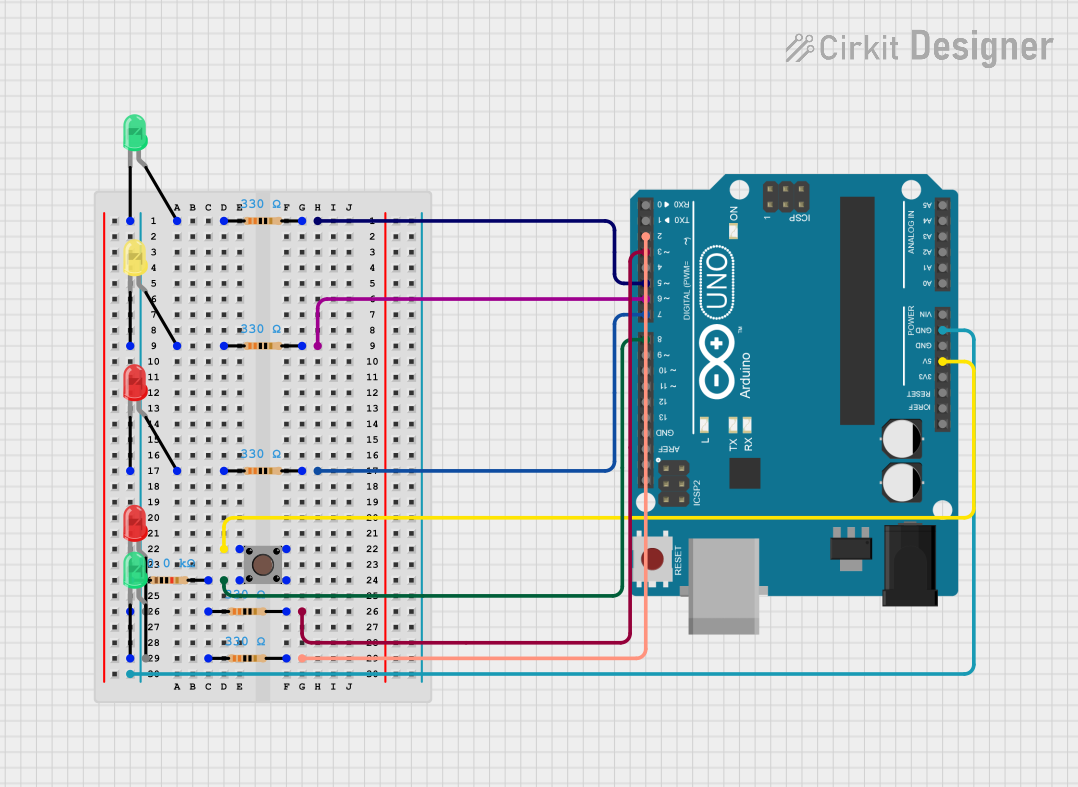
 Open Project in Cirkit Designer
Open Project in Cirkit Designer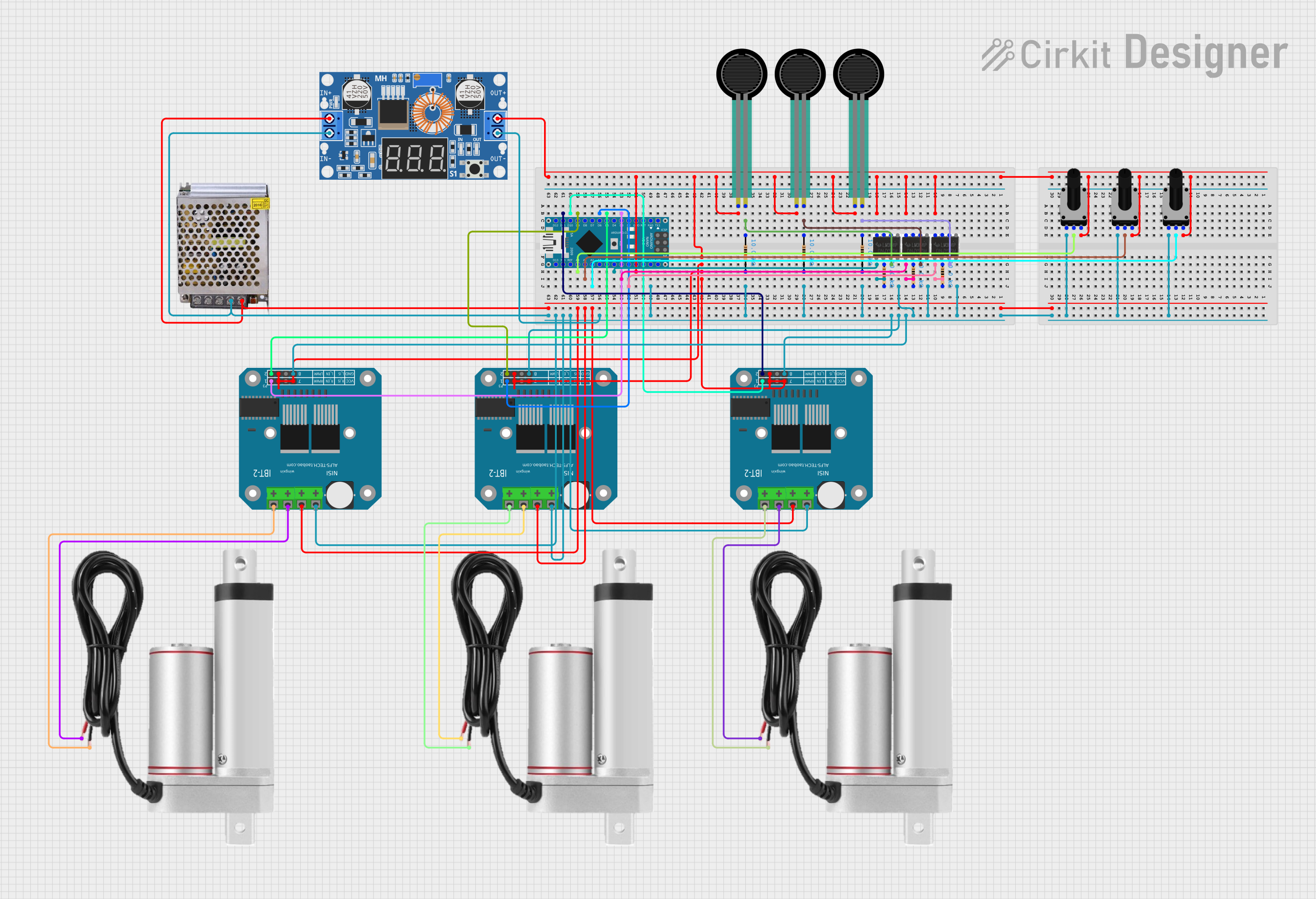
 Open Project in Cirkit Designer
Open Project in Cirkit DesignerExplore Projects Built with Proto_Pedal
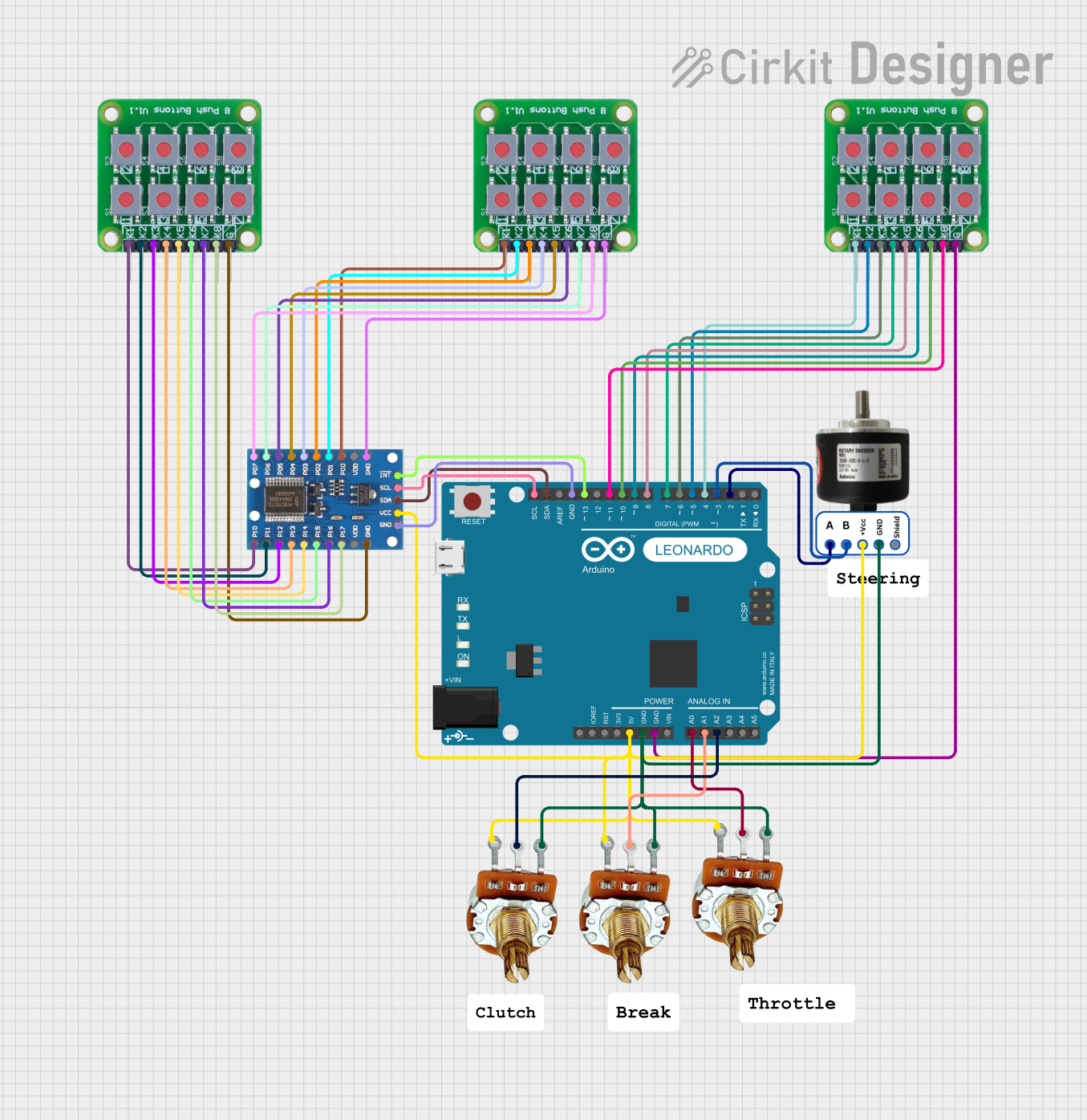
 Open Project in Cirkit Designer
Open Project in Cirkit Designer
 Open Project in Cirkit Designer
Open Project in Cirkit Designer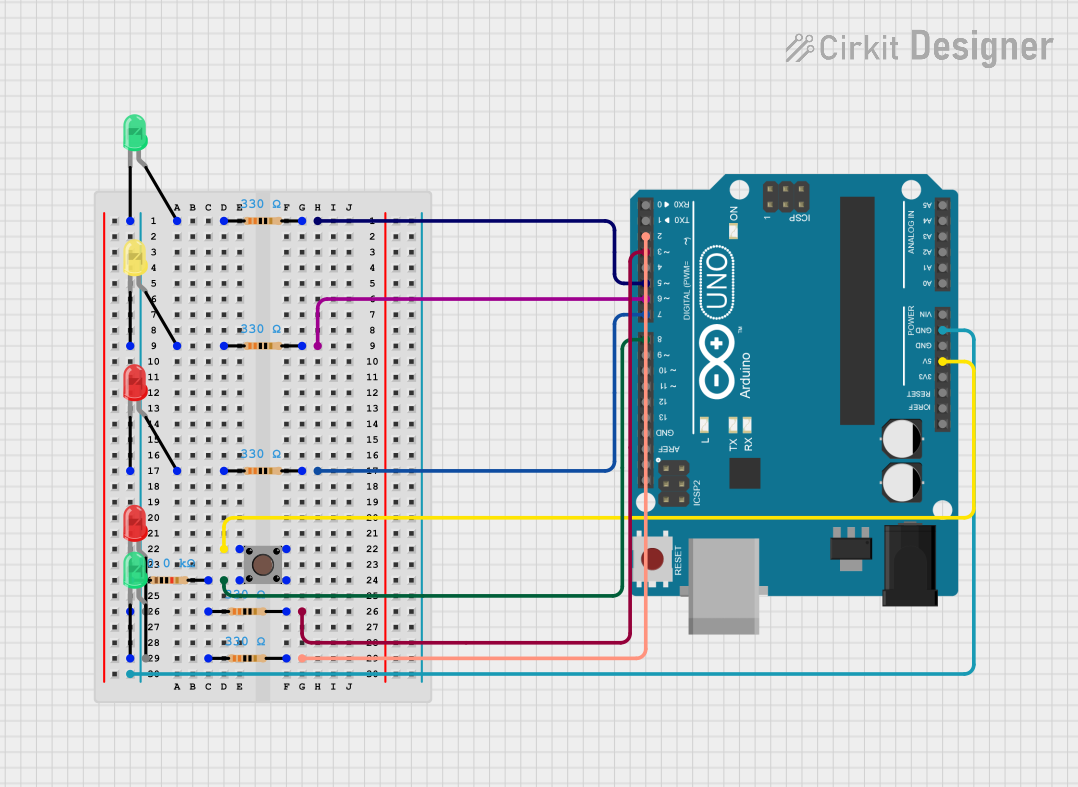
 Open Project in Cirkit Designer
Open Project in Cirkit Designer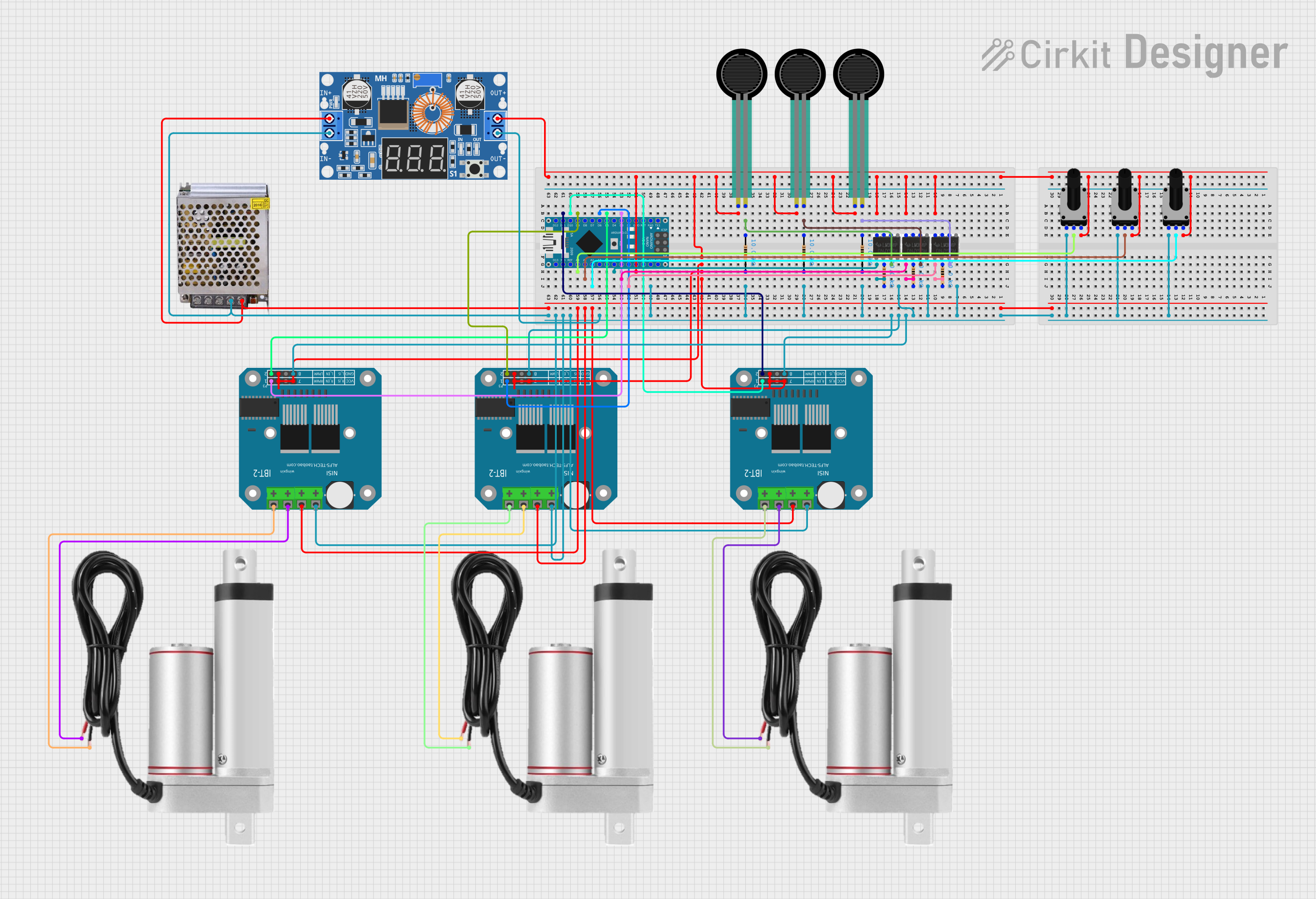
 Open Project in Cirkit Designer
Open Project in Cirkit DesignerCommon Applications and Use Cases
- Guitar effects pedal prototyping
- Educational tool for electronics and signal processing
- Custom pedal design for musicians
- Research and development for new pedal concepts
Technical Specifications
Key Technical Details
- Operating Voltage: 9V DC
- Current Consumption: Varies with the circuit (typically <100mA)
- Bypass: True bypass using a 3PDT switch
- Input Impedance: Depends on the circuit (1MΩ recommended)
- Output Impedance: Depends on the circuit (Less than 10kΩ recommended)
- Enclosure: Robust aluminum case suitable for stomping
Pin Configuration and Descriptions
| Pin Number | Description | Notes |
|---|---|---|
| 1 | Input Signal | Connect to guitar/output source |
| 2 | Output Signal | Connect to amplifier/input sink |
| 3 | +9V Power Supply | Center-negative power supply |
| 4 | Ground (0V) | Common ground for the circuit |
| 5 | Bypass Switch Input | Connect to 3PDT switch |
| 6 | Bypass Switch Output | Connect to 3PDT switch |
| 7 | LED+ | Connect to status LED anode |
| 8 | LED- | Connect to status LED cathode |
Usage Instructions
How to Use the Component in a Circuit
- Power Supply: Ensure that a 9V center-negative power supply is used to power the Proto_Pedal.
- Signal Connections: Connect the input signal to Pin 1 and the output signal to Pin 2.
- Grounding: Establish a common ground by connecting all ground points to Pin 4.
- Bypass Wiring: Utilize a 3PDT switch to wire the true bypass functionality, connecting the switch to Pins 5 and 6.
- Status LED: Connect the status LED anode to Pin 7 and the cathode to Pin 8.
Important Considerations and Best Practices
- Always disconnect the power supply before making changes to the circuit.
- Use shielded cables for input and output connections to minimize noise.
- Test the circuit without the enclosure first to ensure proper functionality.
- Keep signal paths as short as possible to reduce the risk of interference.
- When designing your circuit, consider the power consumption to avoid overloading the power supply.
Troubleshooting and FAQs
Common Issues Users Might Face
- No Sound: Check the power supply and connections. Ensure the bypass switch is wired correctly.
- Excessive Noise: Verify that all connections are secure and that there are no loose components. Use shielded cables for input/output.
- LED Not Lighting Up: Check the LED polarity and connections. Ensure that the power supply is delivering the correct voltage.
Solutions and Tips for Troubleshooting
- Signal Cutting Out: Re-solder any suspect connections and ensure that the bypass switch is functioning properly.
- Distorted Sound: Ensure that none of the components are damaged and that they are within their operating specifications.
- Intermittent LED: Check the LED connections for cold solder joints and verify the current-limiting resistor value.
Example Arduino UNO Code
Below is an example code snippet for controlling an LED on the Proto_Pedal using an Arduino UNO. This could be used to indicate the effect's engagement status.
// Define the LED pin
const int ledPin = 13; // LED connected to digital pin 13
void setup() {
// Initialize the digital pin as an output:
pinMode(ledPin, OUTPUT);
}
void loop() {
digitalWrite(ledPin, HIGH); // Turn the LED on
delay(1000); // Wait for a second
digitalWrite(ledPin, LOW); // Turn the LED off
delay(1000); // Wait for a second
}
Remember to adjust the ledPin variable to match the digital pin connected to the Proto_Pedal's LED if it's interfaced with an Arduino UNO.
Note: This code is for illustrative purposes. The Proto_Pedal typically does not require an Arduino for standard operation as a guitar pedal, but an Arduino can be used for more advanced digital control applications.