
How to Use Grove Flame Sensor: Examples, Pinouts, and Specs

 Design with Grove Flame Sensor in Cirkit Designer
Design with Grove Flame Sensor in Cirkit DesignerIntroduction
The Grove Flame Sensor is a compact and reliable module designed to detect the presence of flames or fire by measuring the infrared (IR) radiation emitted by flames. It is highly sensitive to IR wavelengths in the range of 760 nm to 1100 nm, making it ideal for fire detection systems. This sensor is commonly used in safety applications, robotics, and home automation systems to detect and respond to fire hazards.
Explore Projects Built with Grove Flame Sensor
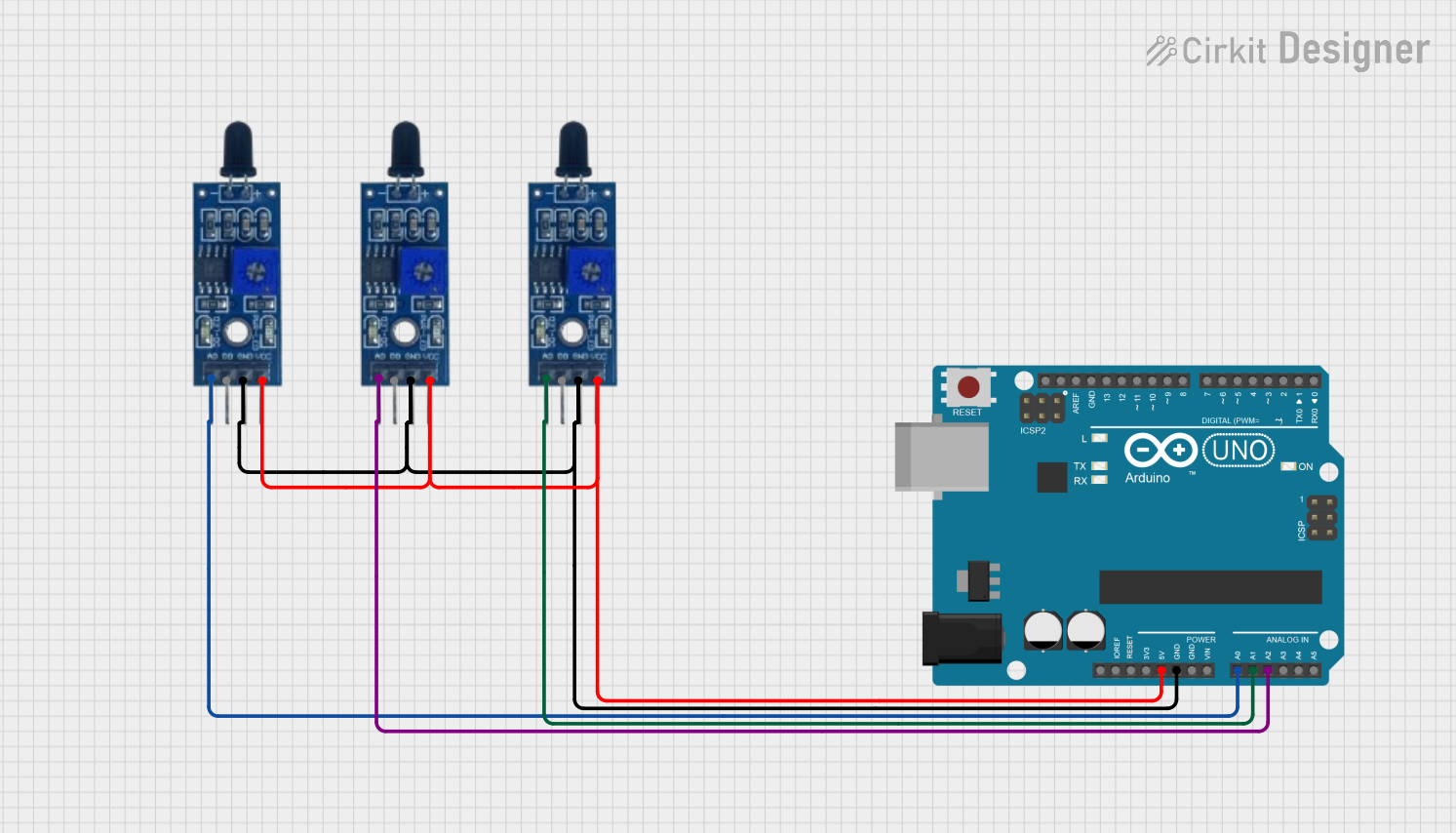
 Open Project in Cirkit Designer
Open Project in Cirkit Designer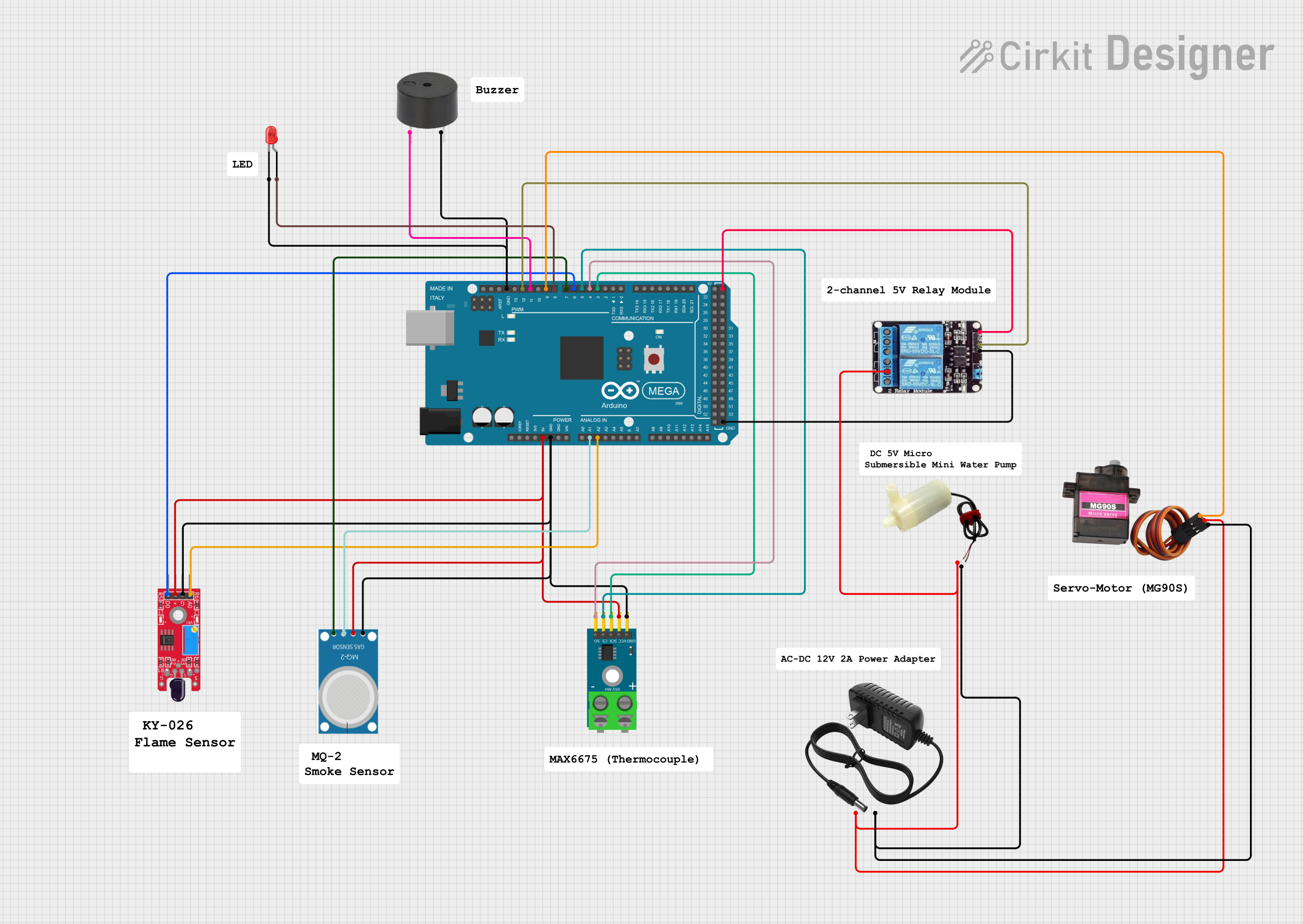
 Open Project in Cirkit Designer
Open Project in Cirkit Designer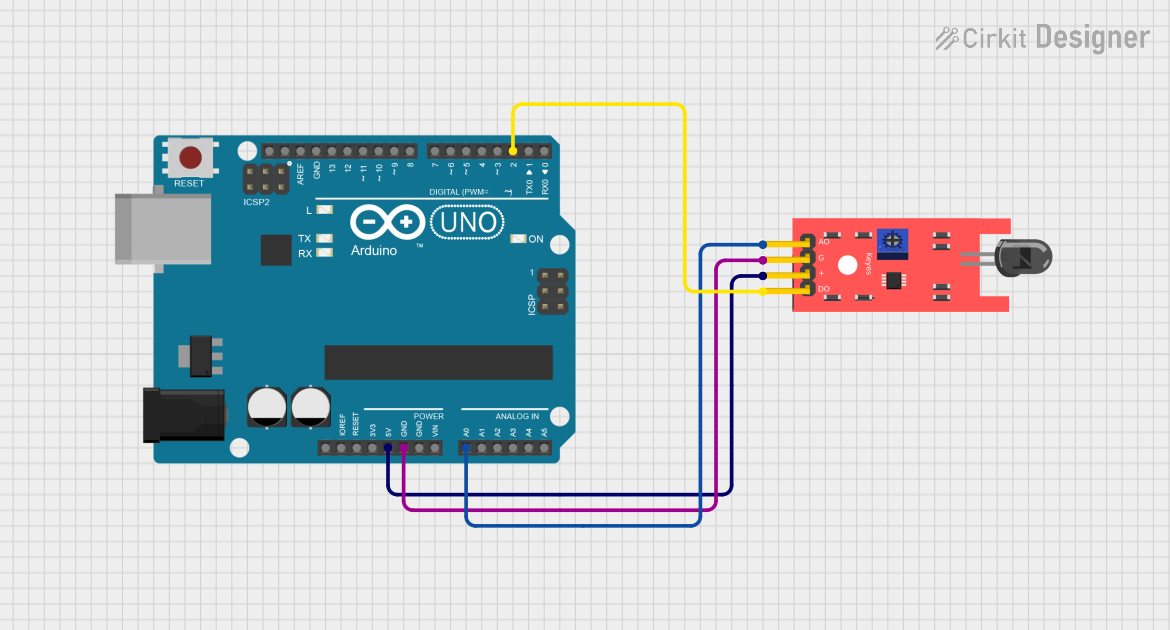
 Open Project in Cirkit Designer
Open Project in Cirkit Designer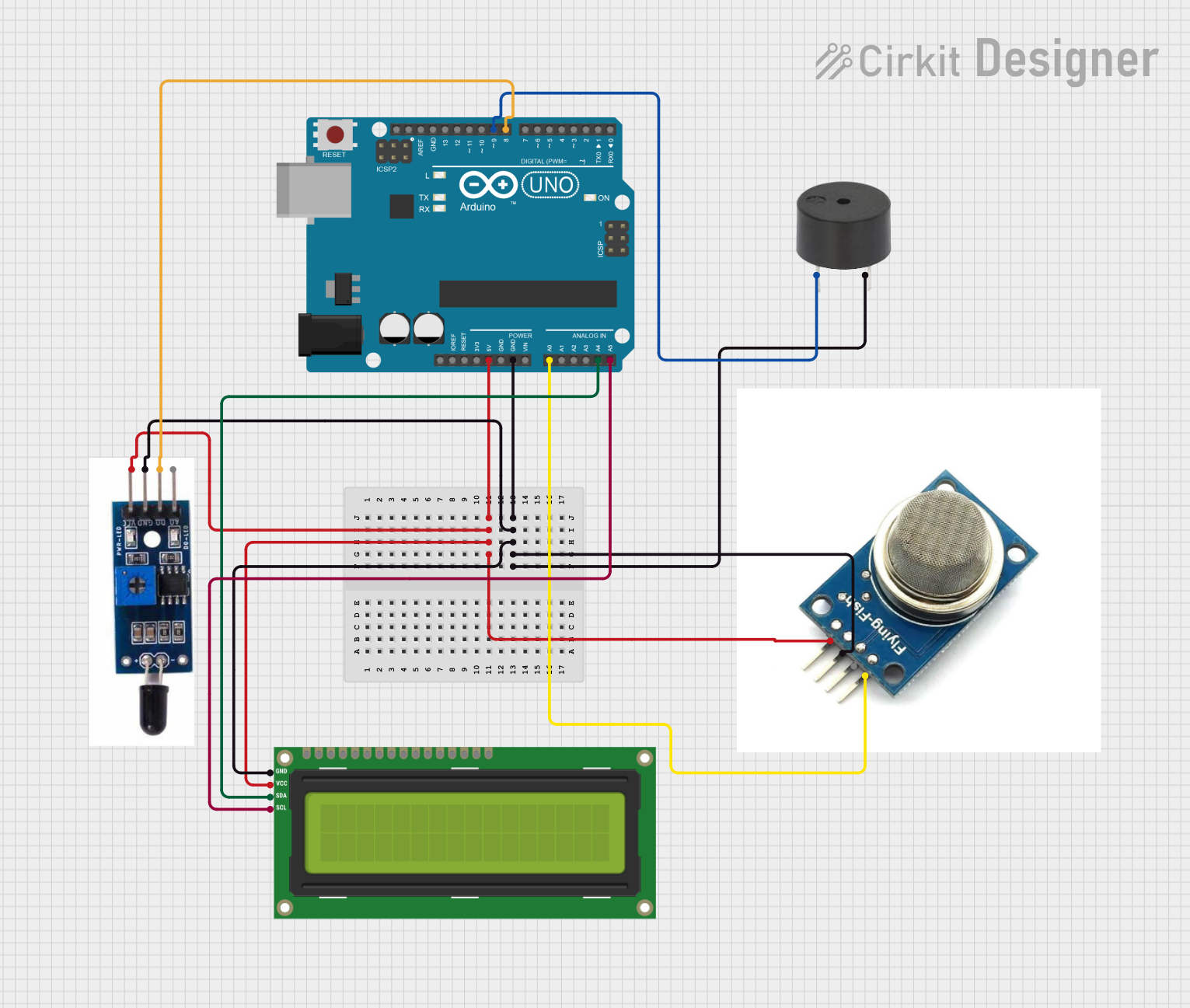
 Open Project in Cirkit Designer
Open Project in Cirkit DesignerExplore Projects Built with Grove Flame Sensor
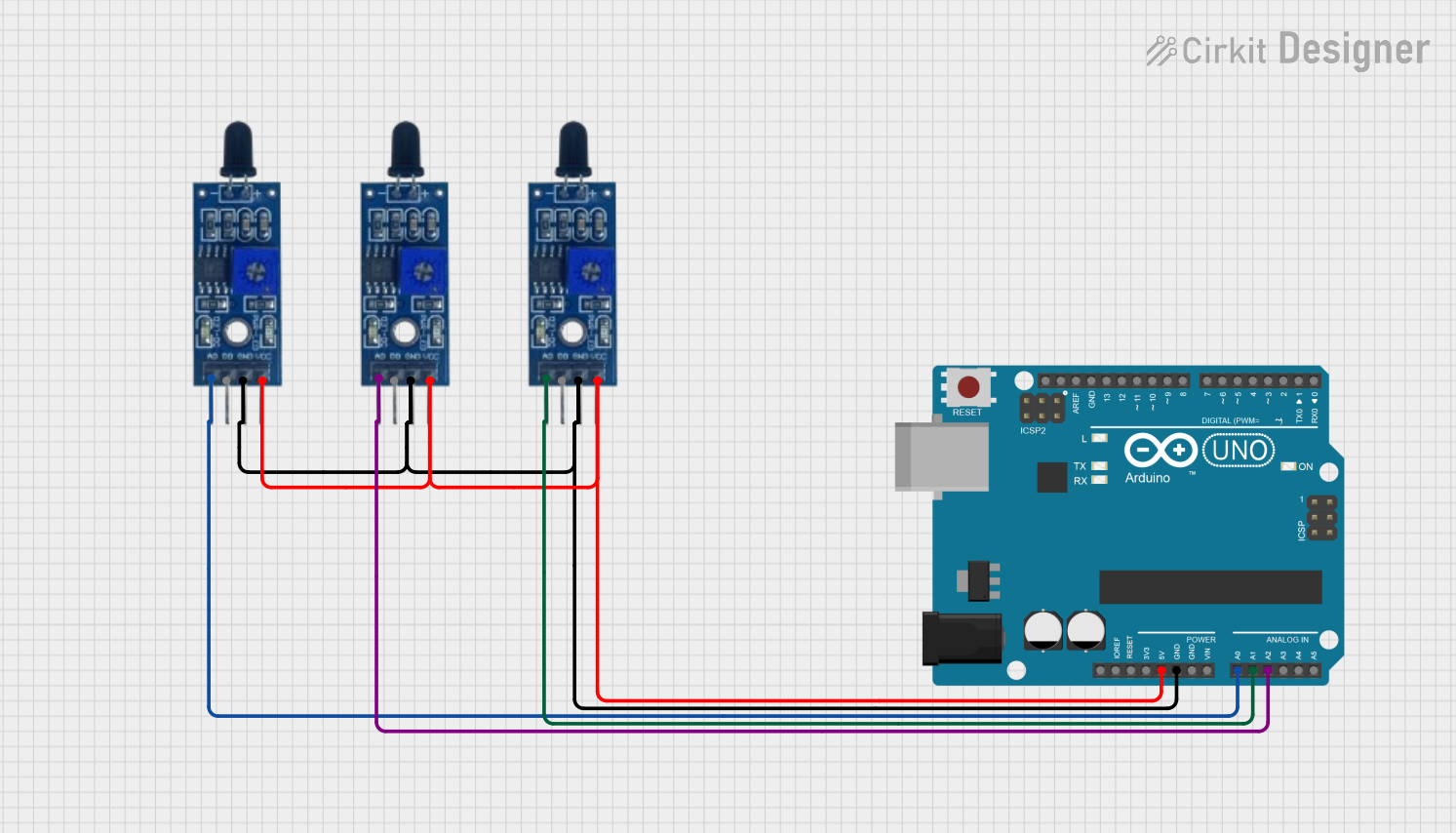
 Open Project in Cirkit Designer
Open Project in Cirkit Designer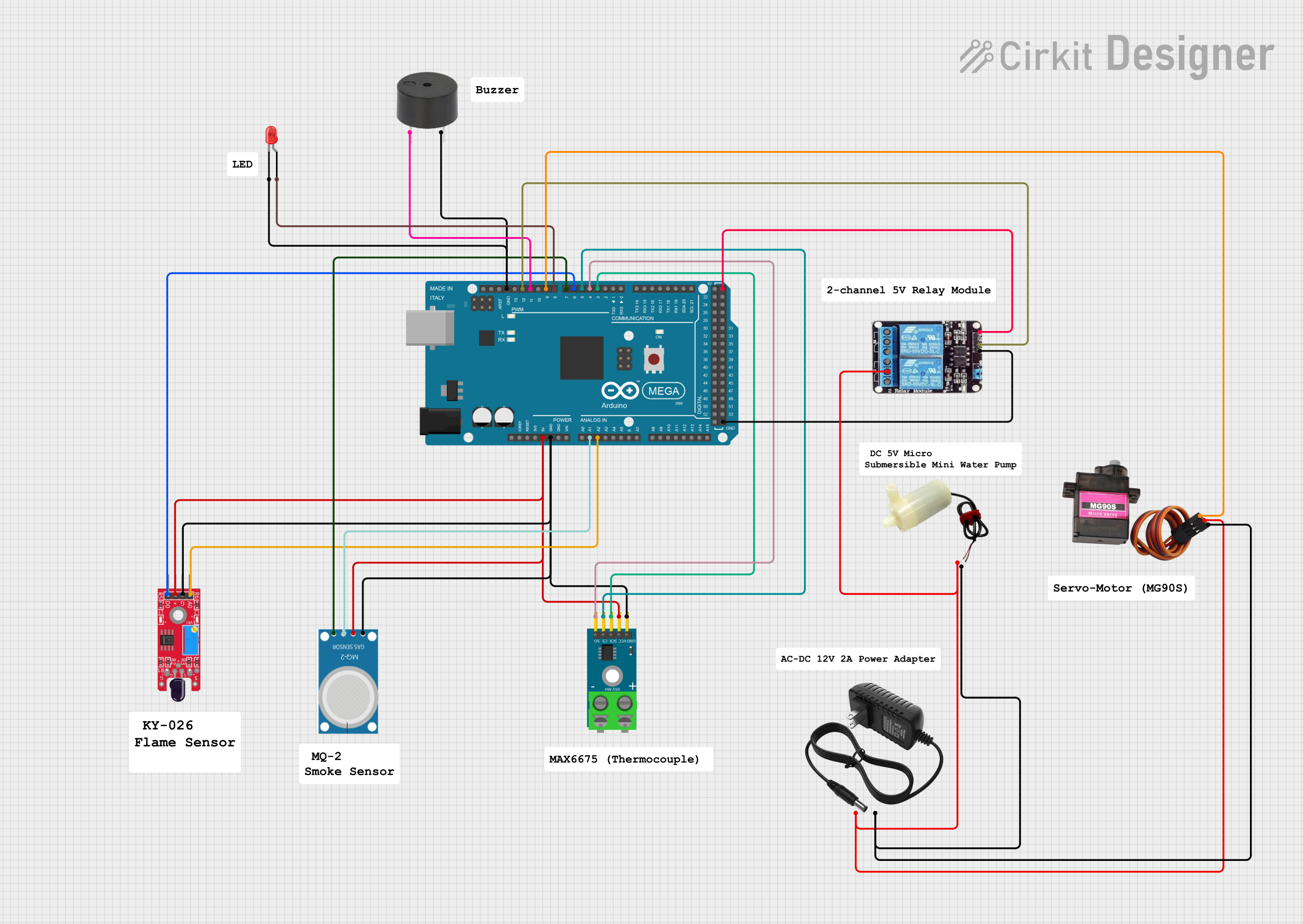
 Open Project in Cirkit Designer
Open Project in Cirkit Designer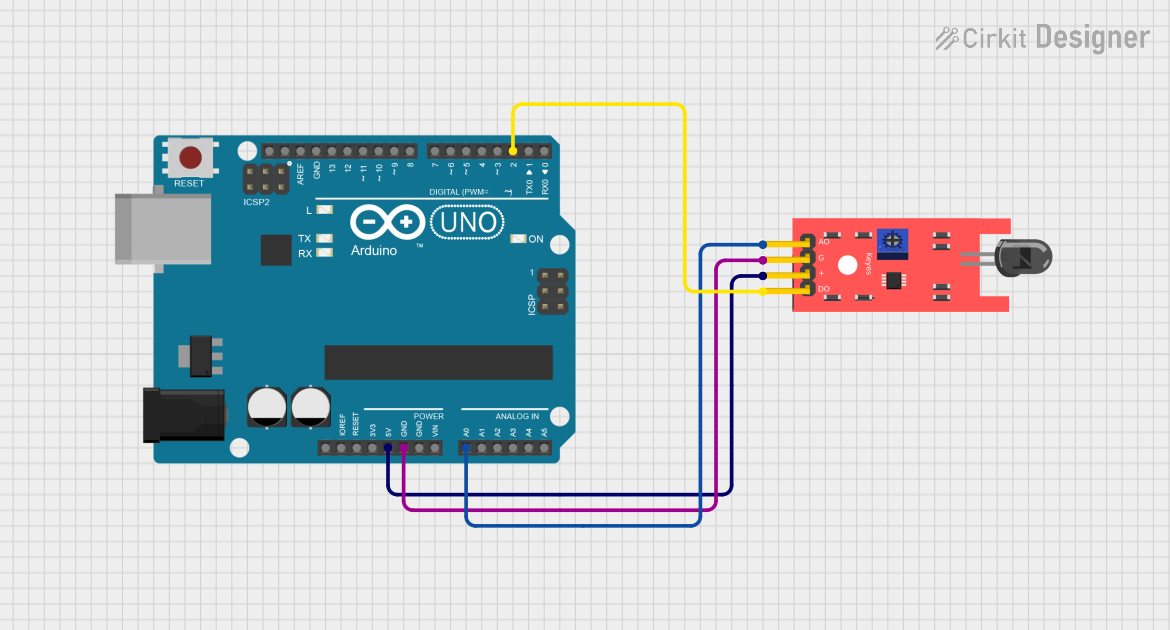
 Open Project in Cirkit Designer
Open Project in Cirkit Designer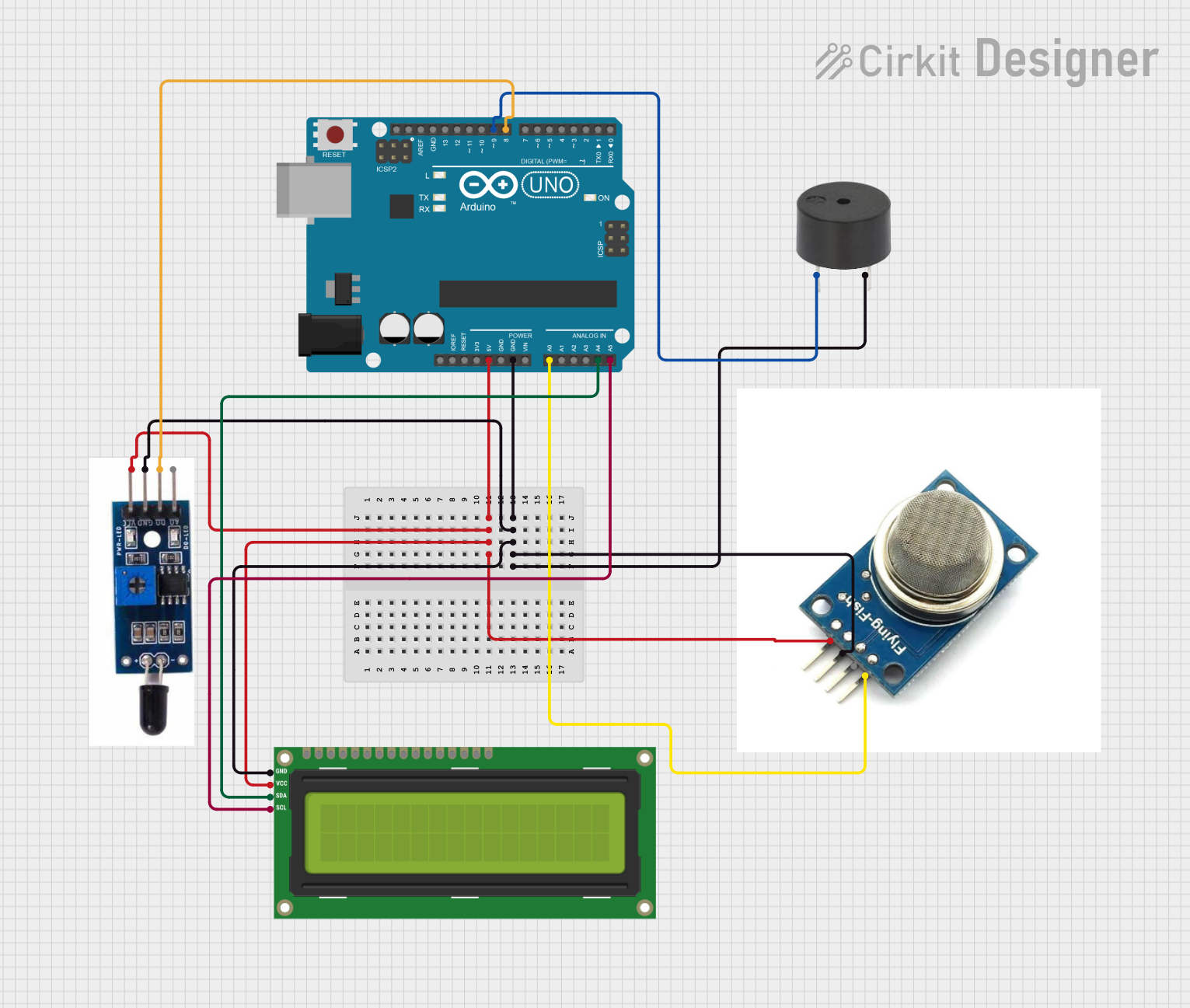
 Open Project in Cirkit Designer
Open Project in Cirkit DesignerCommon Applications and Use Cases
- Fire detection and alarm systems
- Safety monitoring in industrial environments
- Robotics for flame tracking
- Smart home automation for fire safety
- Educational projects and prototyping
Technical Specifications
The Grove Flame Sensor is designed for ease of use and integration into various projects. Below are its key technical details:
Key Technical Details
- Operating Voltage: 3.3V to 5V
- Current Consumption: ≤ 20 mA
- Detection Range: Up to 1 meter (depending on flame size)
- Detection Angle: 60 degrees
- Output Type: Digital and Analog
- Wavelength Sensitivity: 760 nm to 1100 nm (infrared spectrum)
- Operating Temperature: -25°C to 85°C
- Dimensions: 20mm x 20mm
Pin Configuration and Descriptions
The Grove Flame Sensor has a 4-pin interface. Below is the pinout description:
| Pin | Name | Description |
|---|---|---|
| 1 | VCC | Power supply pin. Connect to 3.3V or 5V. |
| 2 | GND | Ground pin. Connect to the ground of the circuit. |
| 3 | DOUT | Digital output pin. Outputs HIGH (1) when a flame is detected, LOW (0) otherwise. |
| 4 | AOUT | Analog output pin. Outputs a voltage proportional to the intensity of the flame. |
Usage Instructions
The Grove Flame Sensor is easy to use and can be connected to microcontrollers like the Arduino UNO. Follow the steps below to integrate it into your project:
Connecting the Sensor
- Power the Sensor: Connect the VCC pin to the 5V pin on the Arduino UNO and the GND pin to the Arduino's GND.
- Digital Output: Connect the DOUT pin to a digital input pin on the Arduino (e.g., D2).
- Analog Output (Optional): Connect the AOUT pin to an analog input pin on the Arduino (e.g., A0) if you want to measure flame intensity.
Sample Arduino Code
The following code demonstrates how to use the Grove Flame Sensor with an Arduino UNO. It reads both the digital and analog outputs and prints the results to the Serial Monitor.
// Grove Flame Sensor Example Code
// Connect DOUT to digital pin 2 and AOUT to analog pin A0 on the Arduino UNO.
const int digitalPin = 2; // Digital output pin from the sensor
const int analogPin = A0; // Analog output pin from the sensor
void setup() {
pinMode(digitalPin, INPUT); // Set digital pin as input
Serial.begin(9600); // Initialize serial communication at 9600 baud
}
void loop() {
int flameDetected = digitalRead(digitalPin); // Read digital output
int flameIntensity = analogRead(analogPin); // Read analog output
// Print the digital output status
if (flameDetected == HIGH) {
Serial.println("Flame detected!");
} else {
Serial.println("No flame detected.");
}
// Print the analog output value (flame intensity)
Serial.print("Flame Intensity: ");
Serial.println(flameIntensity);
delay(500); // Wait for 500ms before the next reading
}
Important Considerations and Best Practices
- Avoid Direct Sunlight: The sensor may give false readings in direct sunlight due to high IR interference.
- Distance and Angle: Ensure the sensor is positioned within its detection range (up to 1 meter) and angle (60 degrees) for accurate results.
- Power Supply: Use a stable power source to avoid fluctuations in sensor readings.
- Flame Size: The sensor's detection range may vary depending on the size and intensity of the flame.
Troubleshooting and FAQs
Common Issues and Solutions
No Flame Detected Even When Present:
- Ensure the sensor is within the detection range and angle.
- Check the wiring and ensure the VCC and GND connections are secure.
- Verify that the flame emits IR radiation within the sensor's sensitivity range.
False Flame Detection:
- Avoid placing the sensor in areas with strong IR sources, such as sunlight or incandescent bulbs.
- Use shielding or filters to reduce interference from ambient light.
Unstable Readings:
- Ensure a stable power supply to the sensor.
- Add a capacitor (e.g., 0.1 µF) across the VCC and GND pins to filter noise.
FAQs
Q1: Can the sensor detect flames through glass?
A1: No, the sensor cannot detect flames through glass as glass blocks most IR radiation.
Q2: What is the difference between the digital and analog outputs?
A2: The digital output provides a simple HIGH/LOW signal indicating the presence of a flame, while the analog output gives a proportional voltage representing the flame's intensity.
Q3: Can I use this sensor with a 3.3V microcontroller?
A3: Yes, the sensor operates at both 3.3V and 5V, making it compatible with 3.3V microcontrollers like the ESP32 or Raspberry Pi Pico.
Q4: How do I increase the detection range?
A4: The detection range is hardware-limited, but you can improve sensitivity by ensuring the sensor is aligned directly with the flame and minimizing ambient IR interference.