
How to Use esp32 c3 supermini: Examples, Pinouts, and Specs
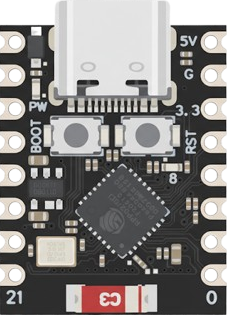
 Design with esp32 c3 supermini in Cirkit Designer
Design with esp32 c3 supermini in Cirkit DesignerIntroduction
The ESP32 C3 Supermini is a compact, low-power microcontroller developed by Espressif. It features Wi-Fi and Bluetooth Low Energy (BLE) connectivity, making it an ideal choice for IoT (Internet of Things) applications. Based on the RISC-V architecture, this microcontroller offers robust performance, integrated peripherals, and a small form factor, enabling seamless integration into a wide range of projects.
Explore Projects Built with esp32 c3 supermini

 Open Project in Cirkit Designer
Open Project in Cirkit Designer
 Open Project in Cirkit Designer
Open Project in Cirkit Designer
 Open Project in Cirkit Designer
Open Project in Cirkit Designer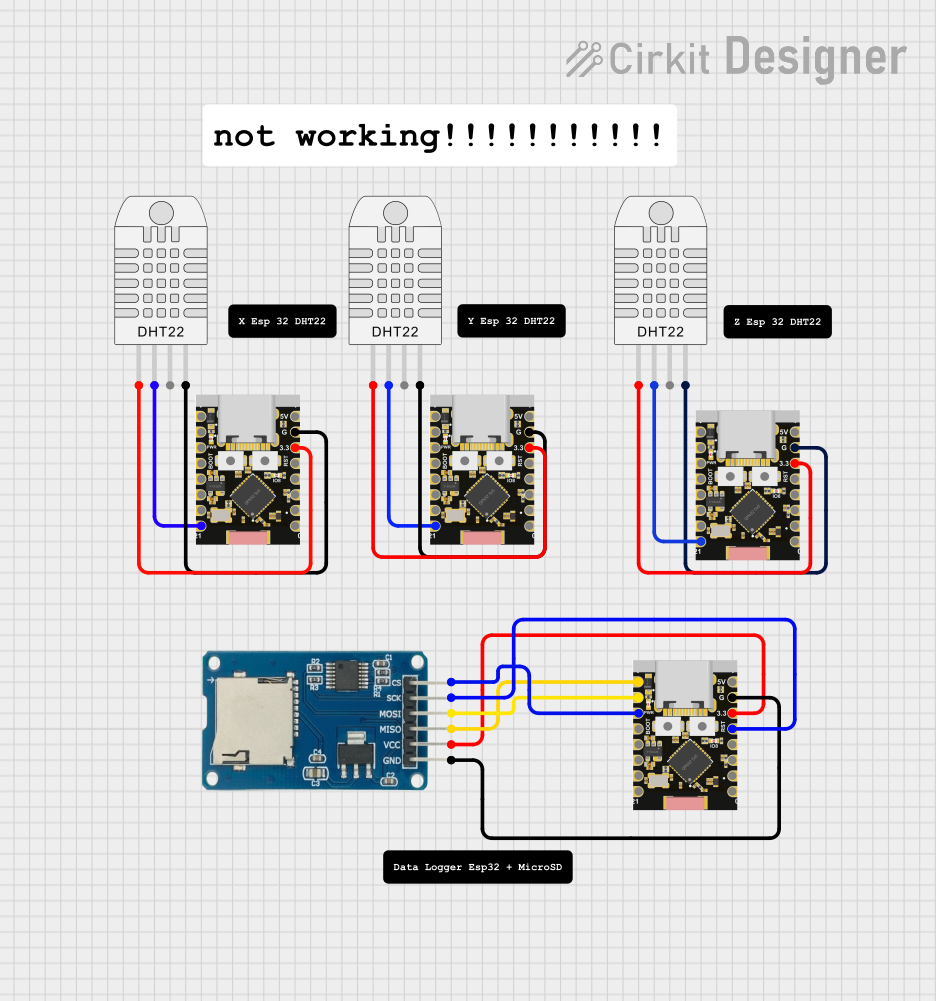
 Open Project in Cirkit Designer
Open Project in Cirkit DesignerExplore Projects Built with esp32 c3 supermini

 Open Project in Cirkit Designer
Open Project in Cirkit Designer
 Open Project in Cirkit Designer
Open Project in Cirkit Designer
 Open Project in Cirkit Designer
Open Project in Cirkit Designer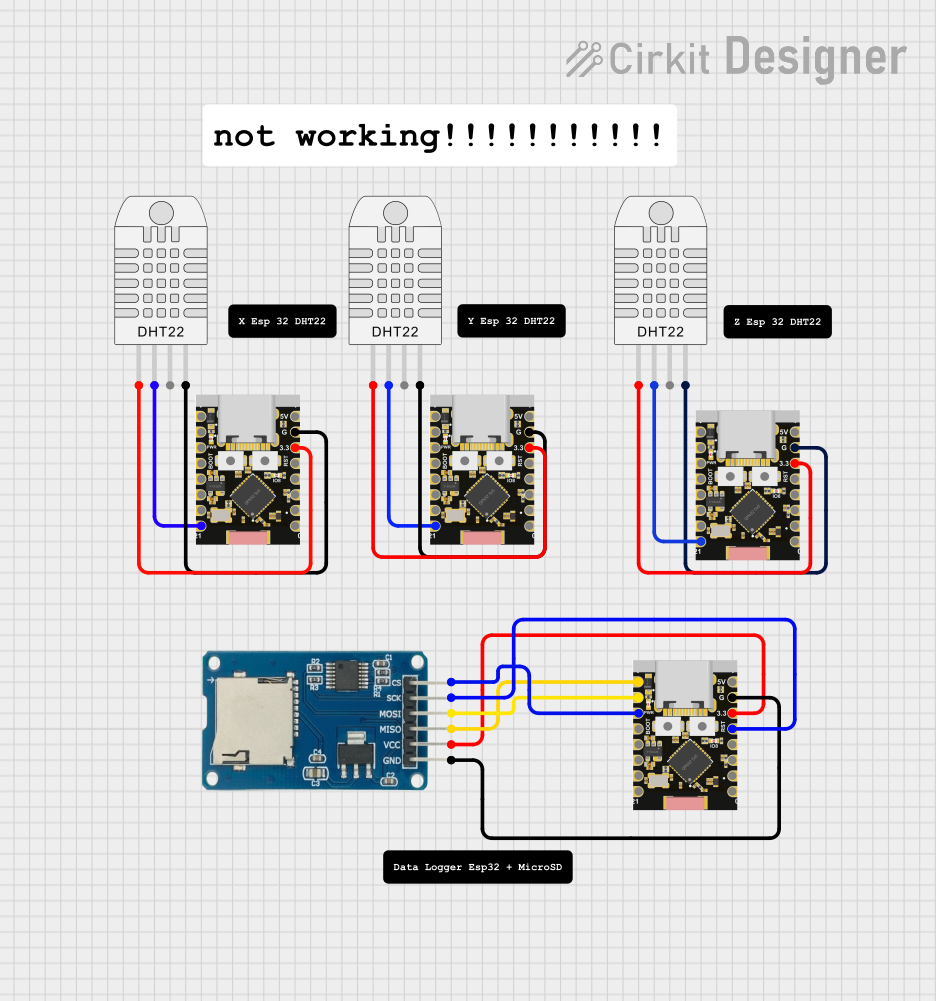
 Open Project in Cirkit Designer
Open Project in Cirkit DesignerCommon Applications and Use Cases
- Smart home devices (e.g., smart plugs, light controllers)
- Wearable electronics
- Industrial IoT systems
- Wireless sensor networks
- Low-power BLE beacons
- Prototyping and development of connected devices
Technical Specifications
The ESP32 C3 Supermini is designed to deliver high performance while maintaining low power consumption. Below are its key technical specifications:
Key Technical Details
| Parameter | Value |
|---|---|
| Manufacturer | Espressif |
| Part ID | ESP32-C3 FN4 |
| Architecture | RISC-V (32-bit single-core) |
| Operating Voltage | 3.0V to 3.6V |
| Flash Memory | 4 MB (embedded) |
| RAM | 400 KB |
| Wi-Fi Standard | 802.11 b/g/n (2.4 GHz) |
| Bluetooth Version | BLE 5.0 |
| GPIO Pins | 15 (multipurpose, configurable) |
| Operating Temperature | -40°C to +85°C |
| Power Consumption (Idle) | ~5 µA (deep sleep mode) |
| Dimensions | 10 mm x 10 mm x 2 mm |
Pin Configuration and Descriptions
The ESP32 C3 Supermini has a compact pinout. Below is the pin configuration:
| Pin Number | Pin Name | Description |
|---|---|---|
| 1 | VDD | Power supply (3.3V input) |
| 2 | GND | Ground |
| 3 | GPIO0 | General-purpose I/O, boot mode selection |
| 4 | GPIO1 | General-purpose I/O |
| 5 | GPIO2 | General-purpose I/O |
| 6 | GPIO3 | General-purpose I/O |
| 7 | GPIO4 | General-purpose I/O |
| 8 | GPIO5 | General-purpose I/O |
| 9 | GPIO6 | General-purpose I/O |
| 10 | GPIO7 | General-purpose I/O |
| 11 | GPIO8 | General-purpose I/O |
| 12 | GPIO9 | General-purpose I/O |
| 13 | GPIO10 | General-purpose I/O |
| 14 | RXD | UART Receive |
| 15 | TXD | UART Transmit |
Usage Instructions
The ESP32 C3 Supermini is versatile and easy to use in various projects. Below are the steps and best practices for using this microcontroller.
How to Use the Component in a Circuit
- Power Supply: Connect the VDD pin to a 3.3V power source and the GND pin to ground.
- Programming: Use a USB-to-UART adapter to program the ESP32 C3 Supermini. Connect the RXD and TXD pins to the adapter.
- Boot Mode: To enter bootloader mode for programming, pull GPIO0 low during reset.
- GPIO Usage: Configure the GPIO pins as input or output in your code. These pins can also be used for I2C, SPI, or PWM functionality.
- Wi-Fi and BLE: Use the built-in Wi-Fi and BLE modules for wireless communication. Libraries such as ESP-IDF or Arduino IDE can simplify development.
Important Considerations and Best Practices
- Voltage Levels: Ensure all connected peripherals operate at 3.3V logic levels to avoid damage.
- Power Consumption: Use deep sleep mode to minimize power consumption in battery-powered applications.
- Antenna Placement: Avoid placing metal objects near the module's antenna to ensure optimal wireless performance.
- Firmware Updates: Regularly update the firmware to benefit from the latest features and security patches.
Example Code for Arduino UNO Integration
Below is an example of how to use the ESP32 C3 Supermini with the Arduino IDE to connect to a Wi-Fi network:
#include <WiFi.h> // Include the Wi-Fi library
// Replace with your network credentials
const char* ssid = "Your_SSID";
const char* password = "Your_PASSWORD";
void setup() {
Serial.begin(115200); // Initialize serial communication
delay(1000); // Wait for the serial monitor to initialize
Serial.println("Connecting to Wi-Fi...");
WiFi.begin(ssid, password); // Start Wi-Fi connection
// Wait until the ESP32 is connected to Wi-Fi
while (WiFi.status() != WL_CONNECTED) {
delay(500);
Serial.print(".");
}
Serial.println("\nConnected to Wi-Fi!");
Serial.print("IP Address: ");
Serial.println(WiFi.localIP()); // Print the assigned IP address
}
void loop() {
// Add your main code here
}
Troubleshooting and FAQs
Common Issues Users Might Face
Wi-Fi Connection Fails:
- Ensure the SSID and password are correct.
- Check if the router is within range and supports 2.4 GHz Wi-Fi.
Module Not Detected by Computer:
- Verify the USB-to-UART adapter is properly connected.
- Ensure the correct drivers for the adapter are installed.
GPIO Pins Not Responding:
- Check if the pins are configured correctly in the code.
- Ensure no peripherals are shorting the pins.
High Power Consumption:
- Verify that the module is in deep sleep mode when idle.
- Disconnect unused peripherals to reduce power draw.
Solutions and Tips for Troubleshooting
- Debugging: Use the serial monitor to print debug messages and identify issues.
- Firmware Reset: If the module behaves unexpectedly, perform a factory reset by erasing the flash memory.
- Antenna Issues: Ensure the module's antenna is not obstructed or damaged for reliable wireless communication.
By following this documentation, users can effectively integrate the ESP32 C3 Supermini into their projects and troubleshoot common issues with ease.