
How to Use Power Plug: Examples, Pinouts, and Specs
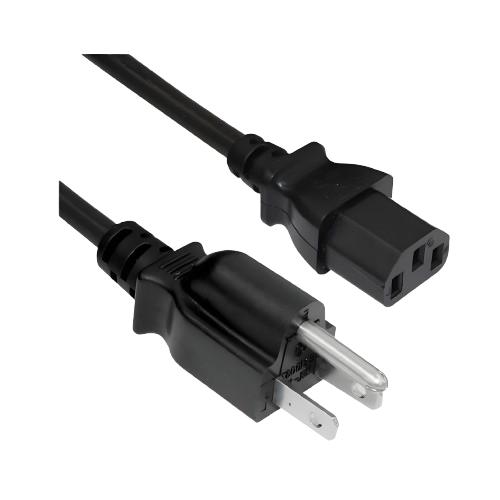
 Design with Power Plug in Cirkit Designer
Design with Power Plug in Cirkit DesignerIntroduction
A power plug is a device that connects an electrical appliance to an electrical outlet, providing the necessary power for the appliance to operate. Power plugs are ubiquitous in everyday life, used in a wide range of applications from household appliances to industrial machinery. They come in various shapes and sizes, tailored to different voltage and current requirements, as well as regional standards.
Explore Projects Built with Power Plug

 Open Project in Cirkit Designer
Open Project in Cirkit Designer
 Open Project in Cirkit Designer
Open Project in Cirkit Designer
 Open Project in Cirkit Designer
Open Project in Cirkit Designer
 Open Project in Cirkit Designer
Open Project in Cirkit DesignerExplore Projects Built with Power Plug

 Open Project in Cirkit Designer
Open Project in Cirkit Designer
 Open Project in Cirkit Designer
Open Project in Cirkit Designer
 Open Project in Cirkit Designer
Open Project in Cirkit Designer
 Open Project in Cirkit Designer
Open Project in Cirkit DesignerTechnical Specifications
Key Technical Details
| Parameter | Value |
|---|---|
| Voltage Rating | 110V - 240V AC |
| Current Rating | 2A - 15A |
| Power Rating | Up to 3600W |
| Frequency | 50Hz / 60Hz |
| Plug Type | Varies by region (e.g., Type A, Type B, Type C, etc.) |
Pin Configuration and Descriptions
| Pin Number | Description |
|---|---|
| 1 | Live (L) - Carries the current |
| 2 | Neutral (N) - Returns the current |
| 3 | Earth (E) - Safety ground |
Usage Instructions
How to Use the Component in a Circuit
- Identify the Plug Type: Ensure that the power plug matches the outlet type and voltage rating of your region.
- Connect the Live Wire: Attach the live wire (usually brown or black) to the live pin of the plug.
- Connect the Neutral Wire: Attach the neutral wire (usually blue or white) to the neutral pin of the plug.
- Connect the Earth Wire: Attach the earth wire (usually green or yellow-green) to the earth pin of the plug.
- Secure the Connections: Ensure all connections are tight and secure to prevent any loose contacts.
- Test the Connection: Plug the power plug into the outlet and test the appliance to ensure it is receiving power.
Important Considerations and Best Practices
- Voltage Compatibility: Always check the voltage rating of the power plug and the appliance to avoid damage.
- Current Rating: Ensure the current rating of the plug matches or exceeds the appliance's requirements.
- Safety First: Always disconnect the power before making any connections to avoid electric shock.
- Proper Insulation: Use proper insulation for all wires to prevent short circuits and electrical hazards.
- Regional Standards: Be aware of regional plug standards and use the appropriate adapter if necessary.
Troubleshooting and FAQs
Common Issues Users Might Face
No Power to Appliance:
- Solution: Check if the outlet is working by testing with another device. Ensure all connections are secure and the plug is fully inserted into the outlet.
Sparks or Smoke:
- Solution: Immediately disconnect the power. Check for any loose wires or short circuits. Ensure the plug and appliance are rated for the same voltage and current.
Overheating Plug:
- Solution: Ensure the plug is not overloaded. Check the current rating and reduce the load if necessary. Inspect for any signs of damage or wear.
FAQs
Q: Can I use a power plug with a different voltage rating? A: No, always use a power plug that matches the voltage rating of your appliance and outlet to avoid damage and safety hazards.
Q: What should I do if the plug does not fit the outlet? A: Use a suitable adapter that matches the plug type and outlet type. Ensure the adapter is rated for the same voltage and current.
Q: How can I tell if the connections are secure? A: Tug gently on each wire after connecting to ensure they are firmly attached. There should be no loose wires or exposed metal.
Q: Is it safe to use a power plug without an earth pin? A: No, the earth pin provides a safety ground to prevent electric shock. Always use a plug with an earth pin if the appliance requires grounding.
By following these guidelines and best practices, you can ensure safe and effective use of power plugs in your electrical applications.