
How to Use Hi Link 5V 3W: Examples, Pinouts, and Specs
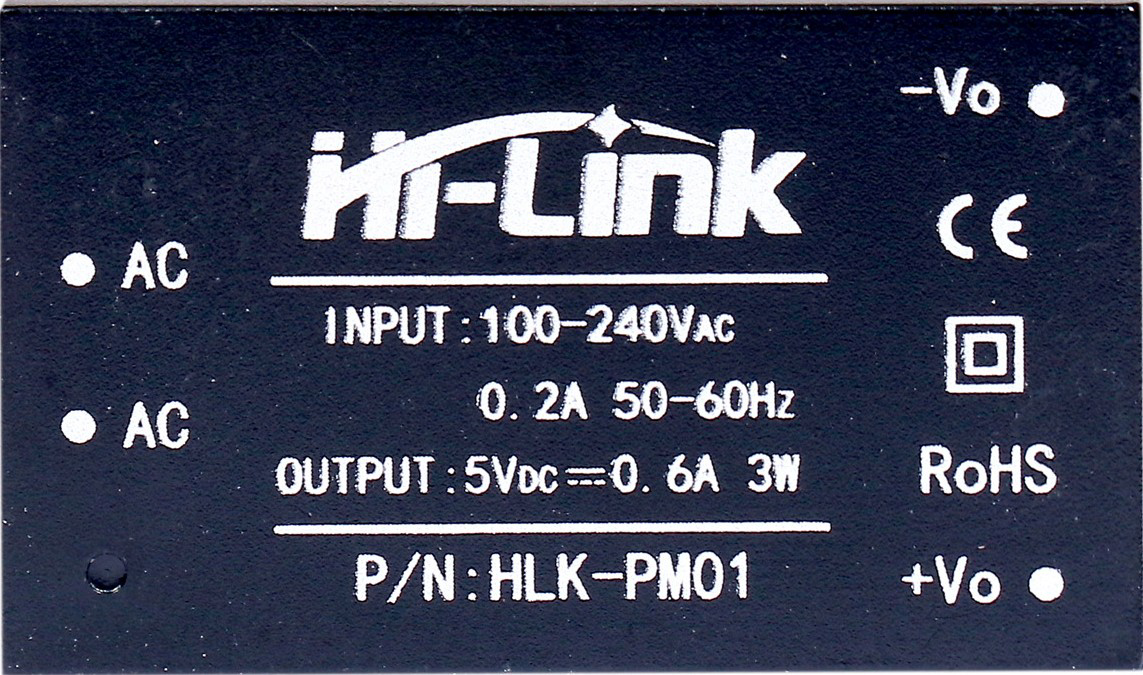
 Design with Hi Link 5V 3W in Cirkit Designer
Design with Hi Link 5V 3W in Cirkit DesignerIntroduction
The Hi Link HLK-PM01 is a compact and efficient power supply module designed to convert AC mains voltage (100-240V AC) into a stable 5V DC output. With a power rating of 3 watts, this module is ideal for powering small electronic devices and embedded systems. Its small form factor and high efficiency make it a popular choice for applications requiring reliable DC power in a compact space.
Explore Projects Built with Hi Link 5V 3W

 Open Project in Cirkit Designer
Open Project in Cirkit Designer
 Open Project in Cirkit Designer
Open Project in Cirkit Designer
 Open Project in Cirkit Designer
Open Project in Cirkit Designer
 Open Project in Cirkit Designer
Open Project in Cirkit DesignerExplore Projects Built with Hi Link 5V 3W

 Open Project in Cirkit Designer
Open Project in Cirkit Designer
 Open Project in Cirkit Designer
Open Project in Cirkit Designer
 Open Project in Cirkit Designer
Open Project in Cirkit Designer
 Open Project in Cirkit Designer
Open Project in Cirkit DesignerCommon Applications and Use Cases
- Powering microcontrollers (e.g., Arduino, ESP8266, ESP32, Raspberry Pi Pico)
- IoT devices and smart home systems
- Industrial control systems
- LED lighting and small DC motors
- Battery charging circuits
- Replacing bulky linear power supplies in compact designs
Technical Specifications
The HLK-PM01 module is designed to provide a stable and safe DC output while operating directly from AC mains. Below are its key technical details:
Electrical Specifications
| Parameter | Value |
|---|---|
| Input Voltage Range | 100V AC to 240V AC |
| Input Frequency | 50Hz to 60Hz |
| Output Voltage | 5V DC |
| Output Current | Up to 600mA |
| Output Power | 3W |
| Efficiency | ≥ 70% |
| Ripple and Noise | ≤ 50mV |
| Isolation Voltage | 3000V AC |
| Operating Temperature | -20°C to +60°C |
| Storage Temperature | -40°C to +80°C |
| Dimensions | 34mm x 20mm x 15mm |
Pin Configuration and Descriptions
The HLK-PM01 module has six pins, divided into two groups: AC input and DC output.
| Pin Number | Pin Name | Description |
|---|---|---|
| 1 | AC (L) | Live wire input for AC mains voltage |
| 2 | AC (N) | Neutral wire input for AC mains voltage |
| 3 | NC | Not connected (leave unconnected) |
| 4 | +5V | Positive 5V DC output |
| 5 | GND | Ground (0V) for DC output |
| 6 | NC | Not connected (leave unconnected) |
Note: Ensure proper isolation and safety precautions when working with AC mains voltage.
Usage Instructions
The HLK-PM01 module is straightforward to use but requires careful handling due to its direct connection to AC mains. Follow the steps below to integrate it into your circuit:
Steps to Use
Connect the AC Input:
- Connect the
AC (L)pin to the live wire of the AC mains. - Connect the
AC (N)pin to the neutral wire of the AC mains. - Ensure proper insulation and secure connections to avoid electrical hazards.
- Connect the
Connect the DC Output:
- Use the
+5Vpin to power your circuit's positive rail. - Connect the
GNDpin to the ground of your circuit.
- Use the
Verify Connections:
- Double-check all connections before powering the module.
- Ensure there are no short circuits or loose wires.
Power On:
- Apply AC mains voltage to the input pins.
- Measure the output voltage using a multimeter to confirm a stable 5V DC output.
Important Considerations and Best Practices
- Safety First: Always handle the module with care when connected to AC mains. Use proper insulation and avoid touching the module while powered.
- Heat Dissipation: Ensure adequate ventilation around the module to prevent overheating.
- Load Requirements: Do not exceed the maximum output current of 600mA to avoid damaging the module.
- Isolation: Use optocouplers or relays if interfacing the module with sensitive circuits to ensure electrical isolation.
- Testing: Test the module with a resistive load (e.g., a 10Ω, 5W resistor) before connecting it to your final circuit.
Example: Using HLK-PM01 with Arduino UNO
The HLK-PM01 can be used to power an Arduino UNO directly. Below is an example circuit and code to blink an LED using the module:
Circuit Connections
- Connect the
+5Voutput of the HLK-PM01 to the5Vpin of the Arduino UNO. - Connect the
GNDoutput of the HLK-PM01 to theGNDpin of the Arduino UNO. - Connect an LED with a 220Ω resistor to pin 13 of the Arduino UNO.
Arduino Code
// Simple LED Blink Example
// This code blinks an LED connected to pin 13 of the Arduino UNO.
void setup() {
pinMode(13, OUTPUT); // Set pin 13 as an output pin
}
void loop() {
digitalWrite(13, HIGH); // Turn the LED on
delay(1000); // Wait for 1 second
digitalWrite(13, LOW); // Turn the LED off
delay(1000); // Wait for 1 second
}
Warning: Ensure the HLK-PM01 is properly insulated and isolated from human contact when connected to AC mains.
Troubleshooting and FAQs
Common Issues and Solutions
| Issue | Possible Cause | Solution |
|---|---|---|
| No output voltage | Incorrect AC input connections | Verify live and neutral connections. |
| Output voltage fluctuates | Exceeding maximum load current | Reduce the load to within 600mA. |
| Module overheating | Poor ventilation or high ambient temp | Improve ventilation or reduce load. |
| Noise in output voltage | Insufficient filtering in the circuit | Add a capacitor (e.g., 470µF) across the output. |
FAQs
Can the HLK-PM01 power a Raspberry Pi?
- No, the HLK-PM01 cannot provide sufficient current for a Raspberry Pi, which typically requires at least 2.5A.
Is the module safe for long-term use?
- Yes, the HLK-PM01 is designed for long-term use, provided it is operated within its specified limits and proper safety precautions are followed.
Can I use the HLK-PM01 in outdoor applications?
- The module is not weatherproof. Use it in a sealed, insulated enclosure for outdoor applications.
What happens if I reverse the AC input connections?
- The module will not function correctly. Always ensure proper live and neutral connections.
By following this documentation, you can safely and effectively use the Hi Link HLK-PM01 module in your projects.