
How to Use XBee : Examples, Pinouts, and Specs
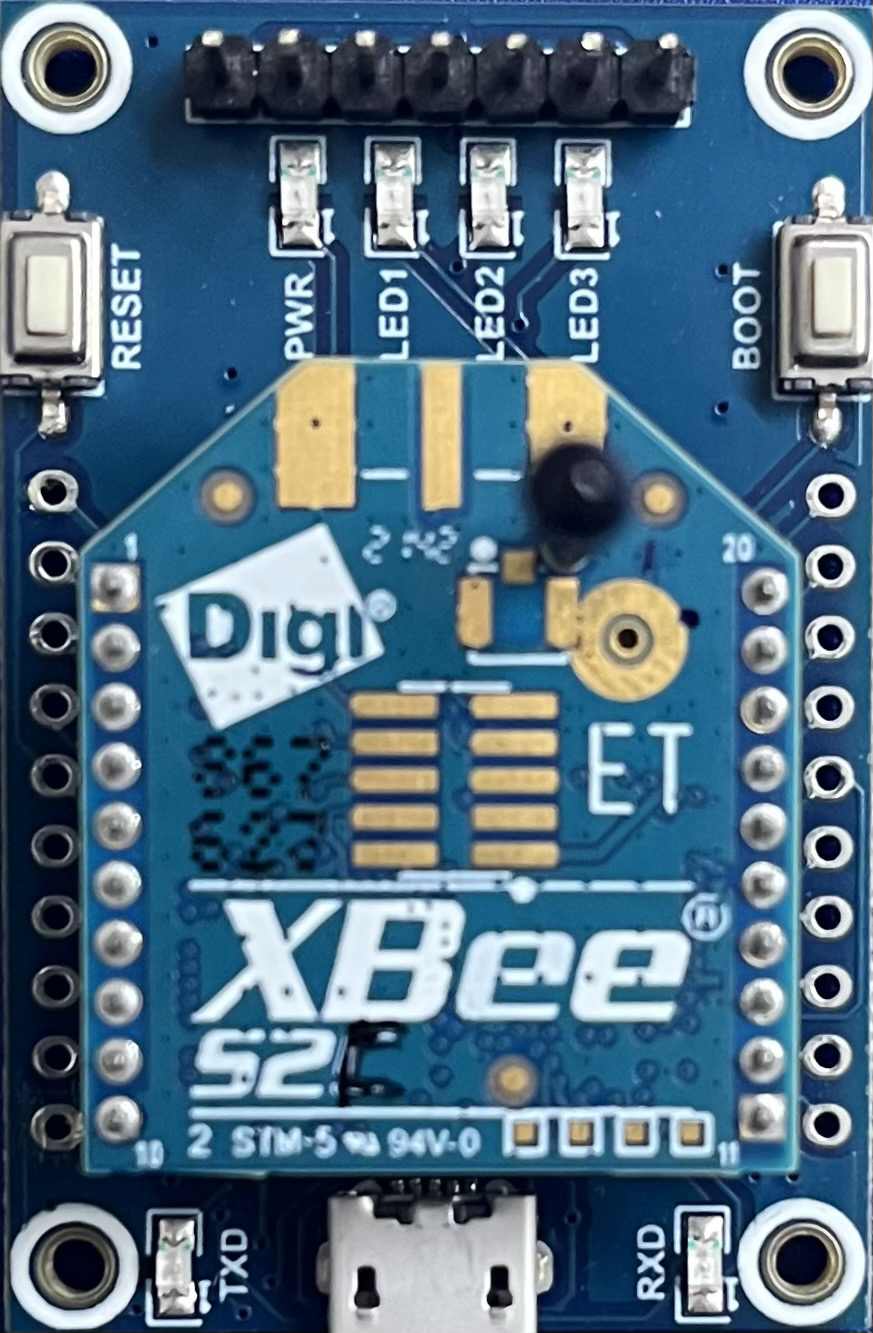
 Design with XBee in Cirkit Designer
Design with XBee in Cirkit DesignerIntroduction
The XBee S2C, manufactured by Digi, is a versatile and reliable wireless communication module designed for a wide range of applications. It is part of the XBee series, which is known for its microcontroller-based radios that enable seamless wireless communication. Operating on the IEEE 802.15.4 standard, the XBee S2C is ideal for creating mesh networks, point-to-point, or point-to-multipoint communication systems. Its ease of use, long-range capabilities, and robust performance make it a popular choice for remote control, sensor networks, and IoT (Internet of Things) devices.
Explore Projects Built with XBee

 Open Project in Cirkit Designer
Open Project in Cirkit Designer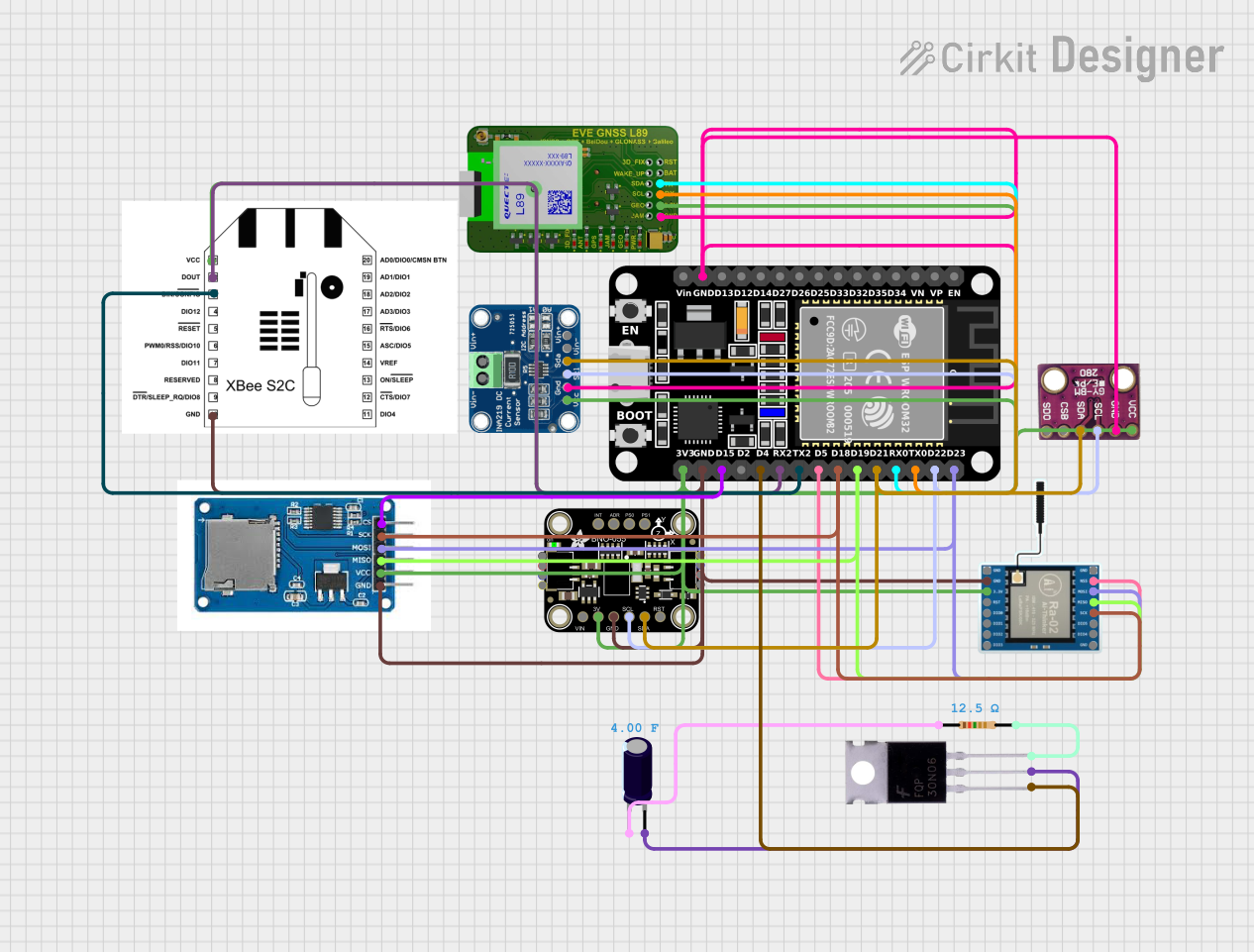
 Open Project in Cirkit Designer
Open Project in Cirkit Designer
 Open Project in Cirkit Designer
Open Project in Cirkit Designer
 Open Project in Cirkit Designer
Open Project in Cirkit DesignerExplore Projects Built with XBee

 Open Project in Cirkit Designer
Open Project in Cirkit Designer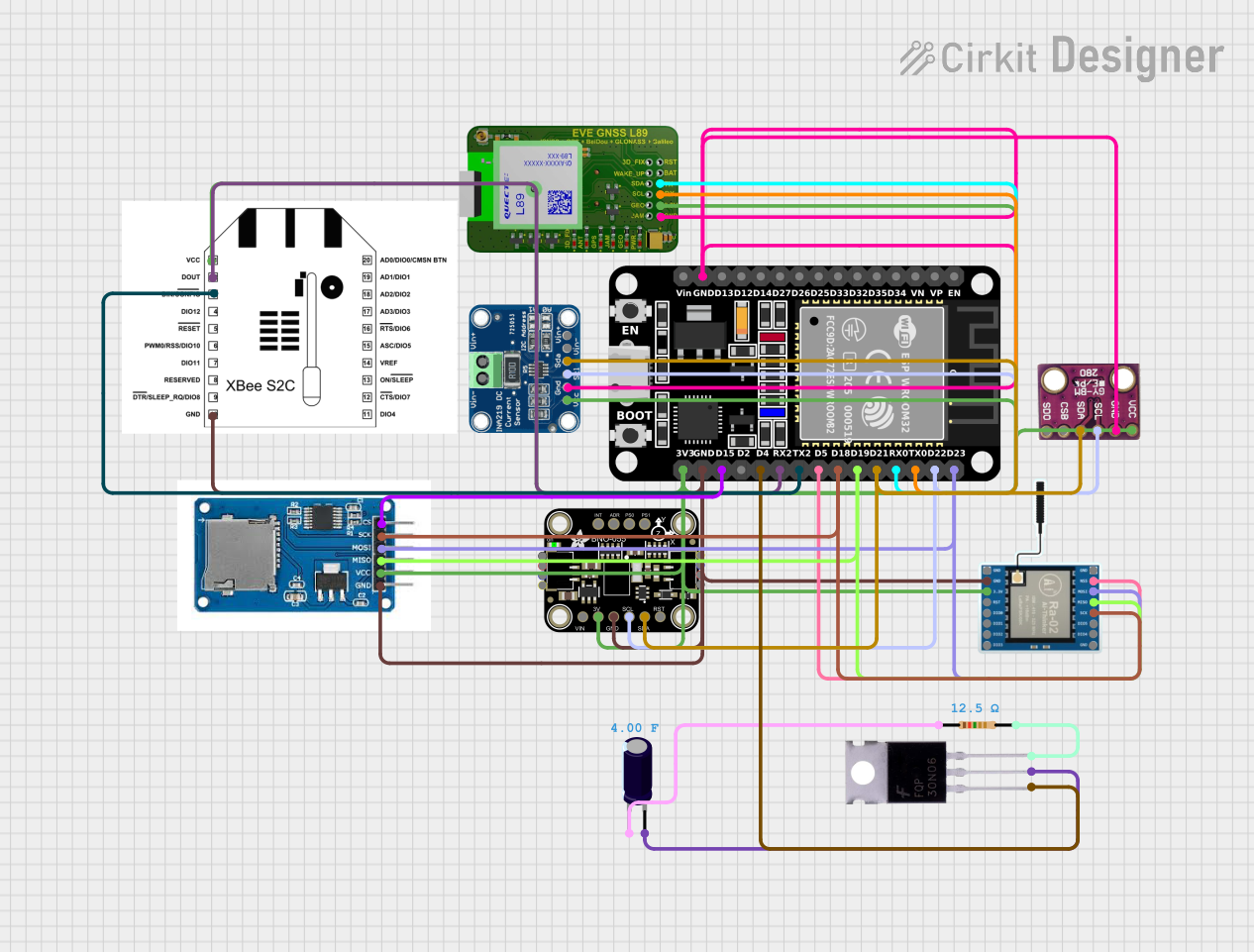
 Open Project in Cirkit Designer
Open Project in Cirkit Designer
 Open Project in Cirkit Designer
Open Project in Cirkit Designer
 Open Project in Cirkit Designer
Open Project in Cirkit DesignerCommon Applications:
- Home automation and smart devices
- Industrial monitoring and control systems
- Wireless sensor networks
- Robotics and remote control systems
- IoT applications requiring low-power, long-range communication
Technical Specifications
The XBee S2C module is designed to provide reliable wireless communication with the following key specifications:
| Parameter | Specification |
|---|---|
| Manufacturer | Digi |
| Part Number | XBee S2C |
| Communication Standard | IEEE 802.15.4 |
| Frequency Band | 2.4 GHz |
| Data Rate | Up to 250 kbps |
| Range | Up to 120 meters indoors, 3.2 kilometers outdoors (line of sight) |
| Supply Voltage | 2.1V to 3.6V |
| Transmit Power | +3 dBm to +18 dBm |
| Receiver Sensitivity | -102 dBm |
| Operating Temperature | -40°C to +85°C |
| Antenna Options | PCB antenna, U.FL connector, or RF pad |
| Network Topologies | Point-to-point, point-to-multipoint, and mesh |
| Power Consumption (TX) | 31 mA (typical) |
| Power Consumption (RX) | 29 mA (typical) |
Pin Configuration and Descriptions
The XBee S2C module has a 20-pin configuration. Below is a table describing the pin functions:
| Pin Number | Pin Name | Description |
|---|---|---|
| 1 | VCC | Power supply input (2.1V to 3.6V) |
| 2 | DOUT | UART Data Out |
| 3 | DIN/CONFIG | UART Data In / Configuration input |
| 4 | DIO12 | Digital I/O 12 |
| 5 | RESET | Reset input (active low) |
| 6 | RSSI | Signal strength indicator (PWM output) |
| 7 | DIO10/PWM0 | Digital I/O 10 / PWM output 0 |
| 8 | DIO11/PWM1 | Digital I/O 11 / PWM output 1 |
| 9 | DIO4 | Digital I/O 4 |
| 10 | GND | Ground |
| 11 | DIO3 | Digital I/O 3 |
| 12 | DIO2 | Digital I/O 2 |
| 13 | DIO1 | Digital I/O 1 |
| 14 | DIO0/AD0 | Digital I/O 0 / Analog input 0 |
| 15 | VREF | Voltage reference for analog inputs |
| 16 | DIO6 | Digital I/O 6 |
| 17 | DIO7 | Digital I/O 7 |
| 18 | DTR/SLEEP_RQ | Sleep request input |
| 19 | DIO8 | Digital I/O 8 |
| 20 | DIO9 | Digital I/O 9 |
Usage Instructions
How to Use the XBee S2C in a Circuit
- Power Supply: Connect the VCC pin to a regulated power source (2.1V to 3.6V) and the GND pin to ground.
- UART Communication: Use the DOUT (pin 2) and DIN/CONFIG (pin 3) pins to establish UART communication with a microcontroller or PC.
- Antenna: Ensure the module is equipped with an appropriate antenna (PCB, U.FL, or RF pad) for optimal performance.
- Configuration: Use Digi's XCTU software to configure the XBee S2C module. Connect the module to a PC using an XBee USB adapter or breakout board.
- Network Setup: Configure the module as a coordinator, router, or end device depending on your network topology.
Important Considerations and Best Practices
- Voltage Levels: Ensure the module operates within the specified voltage range to avoid damage.
- Antenna Placement: Place the antenna in a location free from obstructions for maximum range and signal strength.
- Sleep Mode: Use the DTR/SLEEP_RQ pin to enable sleep mode for low-power applications.
- Firmware Updates: Regularly update the module's firmware using XCTU to access the latest features and bug fixes.
Example: Connecting XBee S2C to Arduino UNO
Below is an example of how to connect the XBee S2C to an Arduino UNO and send data wirelessly:
Wiring:
- Connect XBee's VCC to Arduino's 3.3V pin.
- Connect XBee's GND to Arduino's GND.
- Connect XBee's DOUT to Arduino's RX (pin 0).
- Connect XBee's DIN/CONFIG to Arduino's TX (pin 1).
Code:
#include <SoftwareSerial.h>
// Define RX and TX pins for SoftwareSerial
SoftwareSerial XBee(2, 3); // RX = pin 2, TX = pin 3
void setup() {
Serial.begin(9600); // Start Serial Monitor communication
XBee.begin(9600); // Start XBee communication
Serial.println("XBee S2C Communication Initialized");
}
void loop() {
// Send data to XBee
XBee.println("Hello from Arduino!");
// Check if data is received from XBee
if (XBee.available()) {
String receivedData = XBee.readString();
Serial.print("Received: ");
Serial.println(receivedData);
}
delay(1000); // Wait 1 second before sending the next message
}
Troubleshooting and FAQs
Common Issues and Solutions
No Communication Between Modules:
- Ensure both modules are configured with the same PAN ID and baud rate.
- Verify that one module is set as the coordinator and the other as a router or end device.
Short Range or Weak Signal:
- Check the antenna connection and placement.
- Avoid physical obstructions and interference from other 2.4 GHz devices.
Module Not Detected in XCTU:
- Ensure the module is properly connected to the USB adapter or breakout board.
- Check the COM port settings in XCTU.
High Power Consumption:
- Enable sleep mode using the DTR/SLEEP_RQ pin for battery-powered applications.
FAQs
Q: Can the XBee S2C communicate with other XBee modules?
A: Yes, the XBee S2C is compatible with other XBee modules that operate on the IEEE 802.15.4 standard.
Q: How do I reset the XBee S2C to factory settings?
A: Use the XCTU software to perform a factory reset or hold the RESET pin low for a few seconds.
Q: What is the maximum number of devices in a mesh network?
A: The XBee S2C supports up to 10,000 devices in a Zigbee mesh network.
Q: Can I use the XBee S2C with a 5V microcontroller?
A: Yes, but you must use a level shifter or voltage divider to ensure the module's pins receive 3.3V signals.