
How to Use BEC module : Examples, Pinouts, and Specs
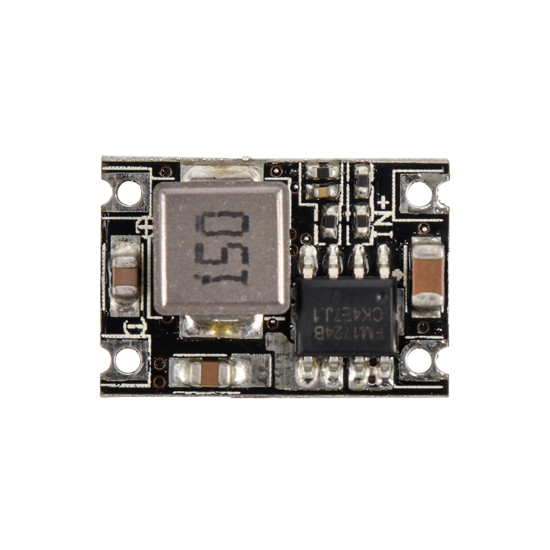
 Design with BEC module in Cirkit Designer
Design with BEC module in Cirkit DesignerIntroduction
A BEC (Battery Eliminator Circuit) module is an electronic device designed to provide a stable, regulated voltage output from a higher voltage input source. It is commonly used in remote-controlled (RC) vehicles, drones, and other electronic systems to power components such as servos, receivers, and flight controllers without requiring a separate battery. By stepping down the voltage from the main power source (e.g., LiPo battery), the BEC module ensures that sensitive electronics receive a consistent and safe voltage level.
Explore Projects Built with BEC module

 Open Project in Cirkit Designer
Open Project in Cirkit Designer
 Open Project in Cirkit Designer
Open Project in Cirkit Designer
 Open Project in Cirkit Designer
Open Project in Cirkit Designer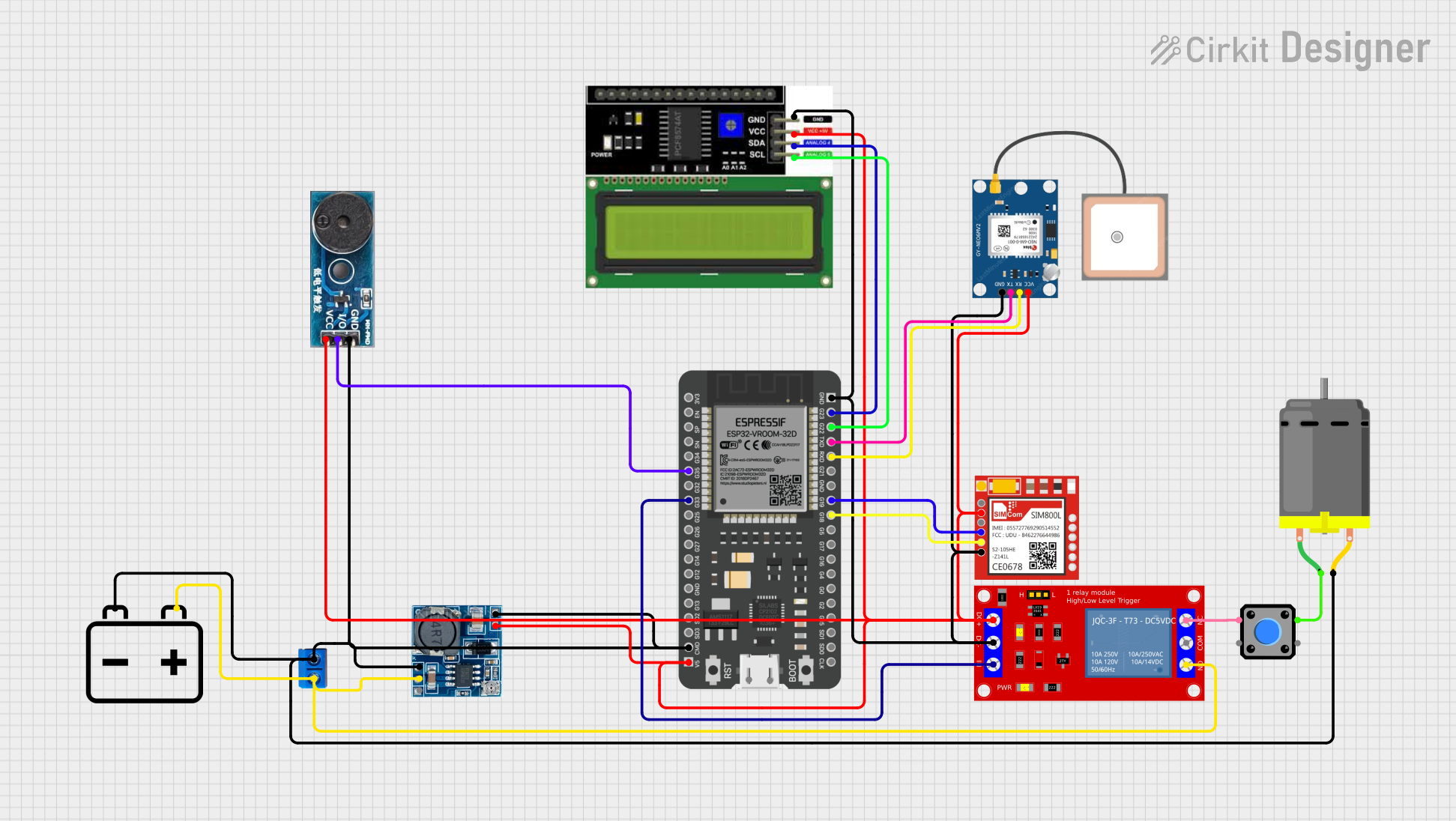
 Open Project in Cirkit Designer
Open Project in Cirkit DesignerExplore Projects Built with BEC module

 Open Project in Cirkit Designer
Open Project in Cirkit Designer
 Open Project in Cirkit Designer
Open Project in Cirkit Designer
 Open Project in Cirkit Designer
Open Project in Cirkit Designer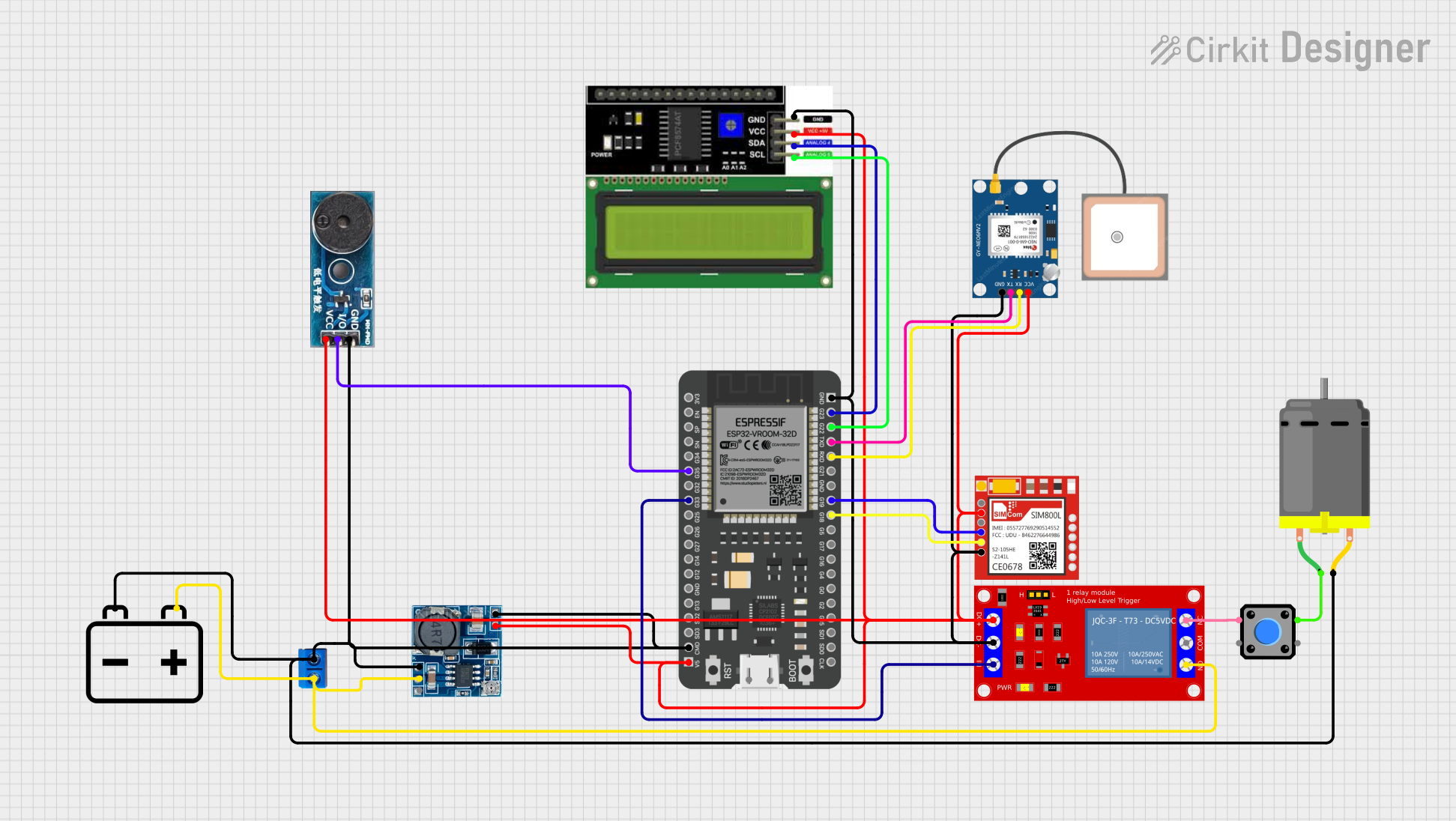
 Open Project in Cirkit Designer
Open Project in Cirkit DesignerCommon Applications and Use Cases
- Powering RC vehicle receivers and servos
- Supplying voltage to flight controllers in drones
- Providing regulated power to LEDs or other low-voltage components
- Eliminating the need for multiple batteries in electronic systems
Technical Specifications
Below are the typical technical specifications for a standard BEC module. Note that actual values may vary depending on the specific model.
| Parameter | Specification |
|---|---|
| Input Voltage Range | 6V to 26V (2S to 6S LiPo batteries) |
| Output Voltage Options | 5V or 6V (selectable on some models) |
| Maximum Output Current | 3A to 5A (depending on the model) |
| Efficiency | Up to 90% |
| Output Voltage Ripple | <50mV |
| Operating Temperature | -20°C to 85°C |
| Dimensions | Typically 25mm x 15mm x 8mm |
| Weight | ~10g |
Pin Configuration and Descriptions
The BEC module typically has three main connections: input, output, and ground. Below is a table describing the pin configuration.
| Pin Name | Description |
|---|---|
| VIN (+) | Positive input voltage from the battery source |
| GND | Ground connection (common for input and output) |
| VOUT (+) | Regulated output voltage to power the load |
Some BEC modules may also include a jumper or switch to select the output voltage (e.g., 5V or 6V).
Usage Instructions
How to Use the BEC Module in a Circuit
Connect the Input Voltage:
- Connect the VIN (+) pin to the positive terminal of your battery or power source.
- Connect the GND pin to the negative terminal of your battery or power source.
Connect the Output Voltage:
- Connect the VOUT (+) pin to the positive terminal of the device you want to power (e.g., receiver, servo, or flight controller).
- Connect the GND pin to the ground terminal of the device.
Voltage Selection (if applicable):
- If your BEC module has a voltage selection jumper or switch, set it to the desired output voltage (e.g., 5V or 6V) before powering the module.
Power On:
- Once all connections are secure, power on the system. The BEC module will regulate the input voltage and provide a stable output to your connected devices.
Important Considerations and Best Practices
- Check Voltage Ratings: Ensure that the input voltage is within the specified range of the BEC module. Exceeding the maximum input voltage can damage the module.
- Avoid Overloading: Do not exceed the maximum output current rating of the BEC module. Overloading can cause overheating or failure.
- Heat Dissipation: If the BEC module becomes warm during operation, ensure proper ventilation or consider adding a heatsink to improve heat dissipation.
- Polarity: Double-check the polarity of all connections to avoid damaging the module or connected devices.
- Noise Filtering: For sensitive applications, consider adding a capacitor on the output to further reduce voltage ripple.
Example: Using a BEC Module with an Arduino UNO
A BEC module can be used to power an Arduino UNO from a higher voltage source, such as a 3S LiPo battery (11.1V). Below is an example connection and code.
Wiring Diagram
- Connect the VIN (+) pin of the BEC module to the positive terminal of the LiPo battery.
- Connect the GND pin of the BEC module to the negative terminal of the LiPo battery.
- Connect the VOUT (+) pin of the BEC module to the 5V pin of the Arduino UNO.
- Connect the GND pin of the BEC module to the GND pin of the Arduino UNO.
Example Code
// Example code to blink an LED connected to pin 13 of the Arduino UNO
// Ensure the Arduino is powered via the BEC module (5V output)
void setup() {
pinMode(13, OUTPUT); // Set pin 13 as an output
}
void loop() {
digitalWrite(13, HIGH); // Turn the LED on
delay(1000); // Wait for 1 second
digitalWrite(13, LOW); // Turn the LED off
delay(1000); // Wait for 1 second
}
Troubleshooting and FAQs
Common Issues and Solutions
BEC Module Not Powering the Load:
- Cause: Incorrect wiring or polarity.
- Solution: Double-check all connections and ensure the input and output polarities are correct.
Overheating:
- Cause: Exceeding the maximum current rating or poor ventilation.
- Solution: Reduce the load current or improve airflow around the module. Consider using a heatsink.
Voltage Output is Unstable:
- Cause: Input voltage is too low or noisy.
- Solution: Ensure the input voltage is within the specified range. Add a capacitor to the input or output for additional filtering.
No Output Voltage:
- Cause: Faulty module or blown internal components.
- Solution: Test the module with a multimeter. Replace the module if it is damaged.
FAQs
Q: Can I use a BEC module with a 4S LiPo battery?
A: Yes, as long as the input voltage of the BEC module supports the voltage range of the 4S LiPo battery (typically ~14.8V).
Q: Can I power multiple devices with a single BEC module?
A: Yes, but ensure the total current draw of all devices does not exceed the maximum output current rating of the BEC module.
Q: Is it safe to use a BEC module with sensitive electronics?
A: Yes, most BEC modules provide a stable and low-ripple output voltage, making them suitable for sensitive electronics. However, adding a capacitor for additional filtering is recommended in critical applications.
Q: How do I select the correct BEC module for my application?
A: Consider the input voltage range, output voltage, and maximum output current required for your application. Choose a module that meets or exceeds these requirements.