
How to Use Quectel: Examples, Pinouts, and Specs
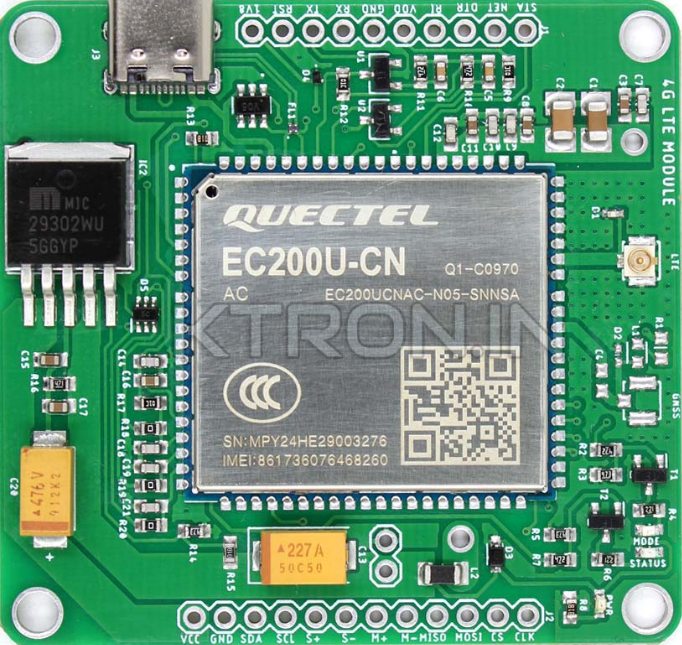
 Design with Quectel in Cirkit Designer
Design with Quectel in Cirkit DesignerIntroduction
The Quectel EC200U-CN is a high-performance LTE Cat 4 module designed for IoT and M2M (Machine-to-Machine) applications. It supports a wide range of communication standards, including LTE and GNSS, making it ideal for applications requiring reliable and high-speed connectivity. The module is compact, power-efficient, and versatile, enabling seamless integration into various IoT devices.
Explore Projects Built with Quectel

 Open Project in Cirkit Designer
Open Project in Cirkit Designer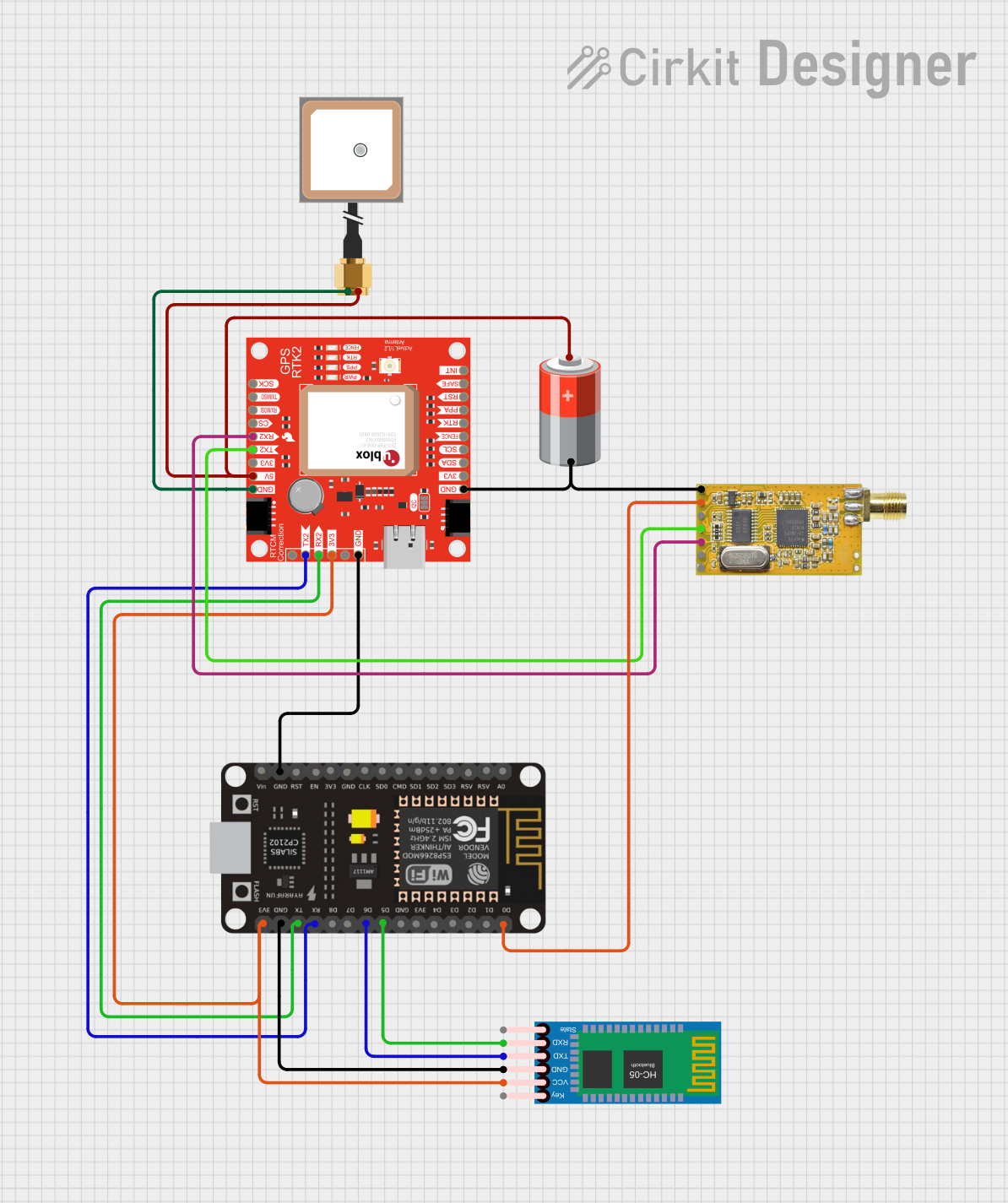
 Open Project in Cirkit Designer
Open Project in Cirkit Designer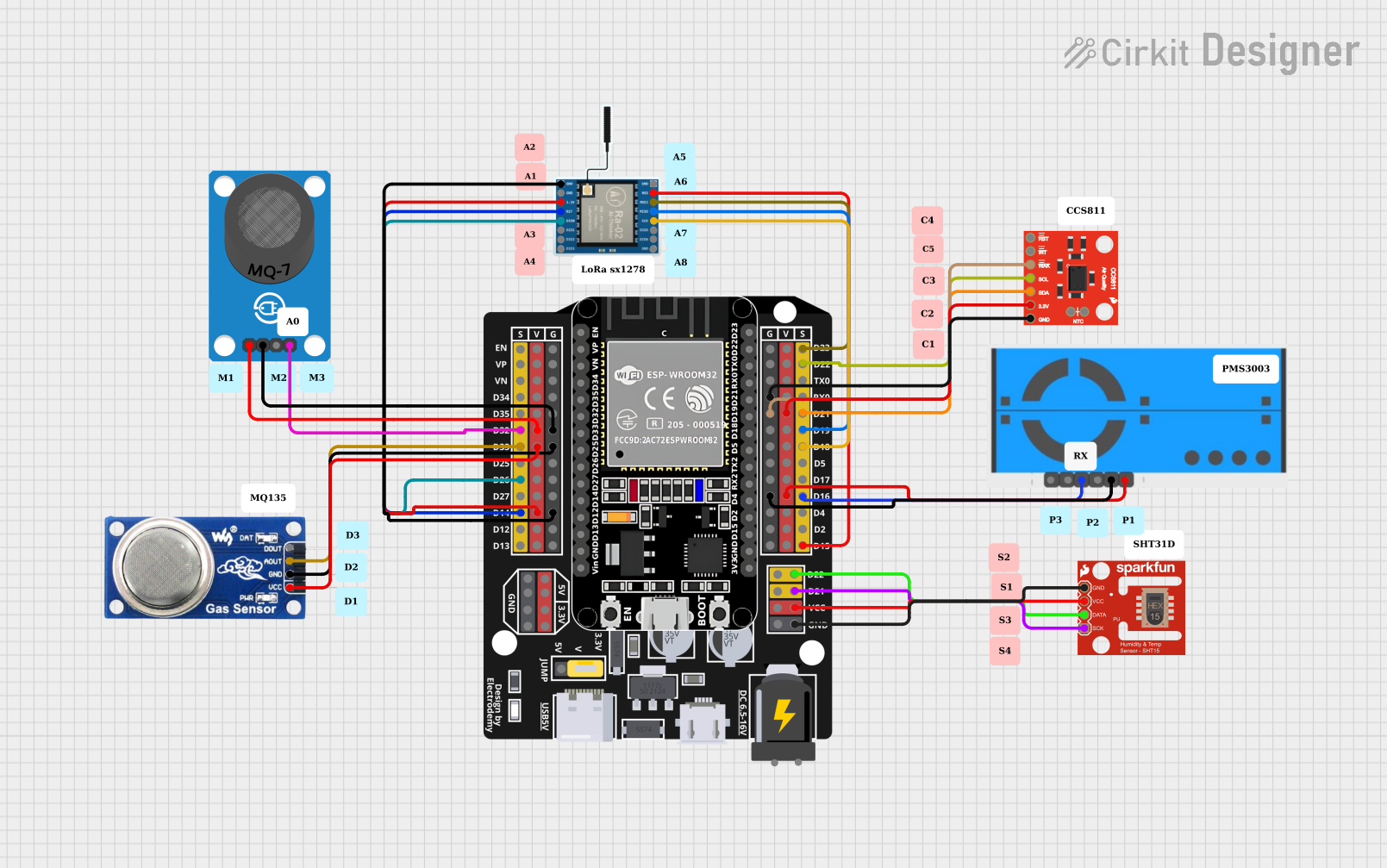
 Open Project in Cirkit Designer
Open Project in Cirkit Designer
 Open Project in Cirkit Designer
Open Project in Cirkit DesignerExplore Projects Built with Quectel

 Open Project in Cirkit Designer
Open Project in Cirkit Designer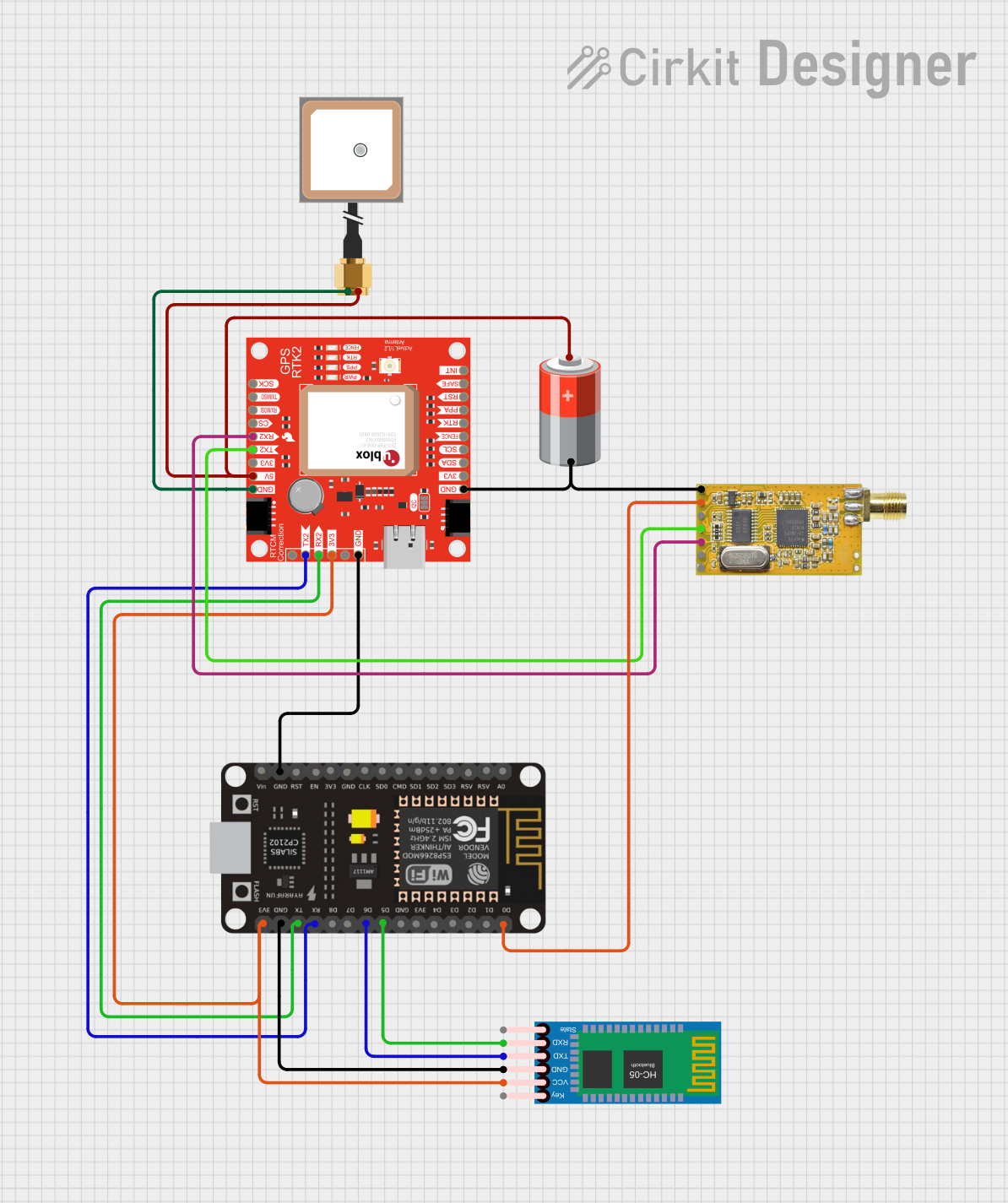
 Open Project in Cirkit Designer
Open Project in Cirkit Designer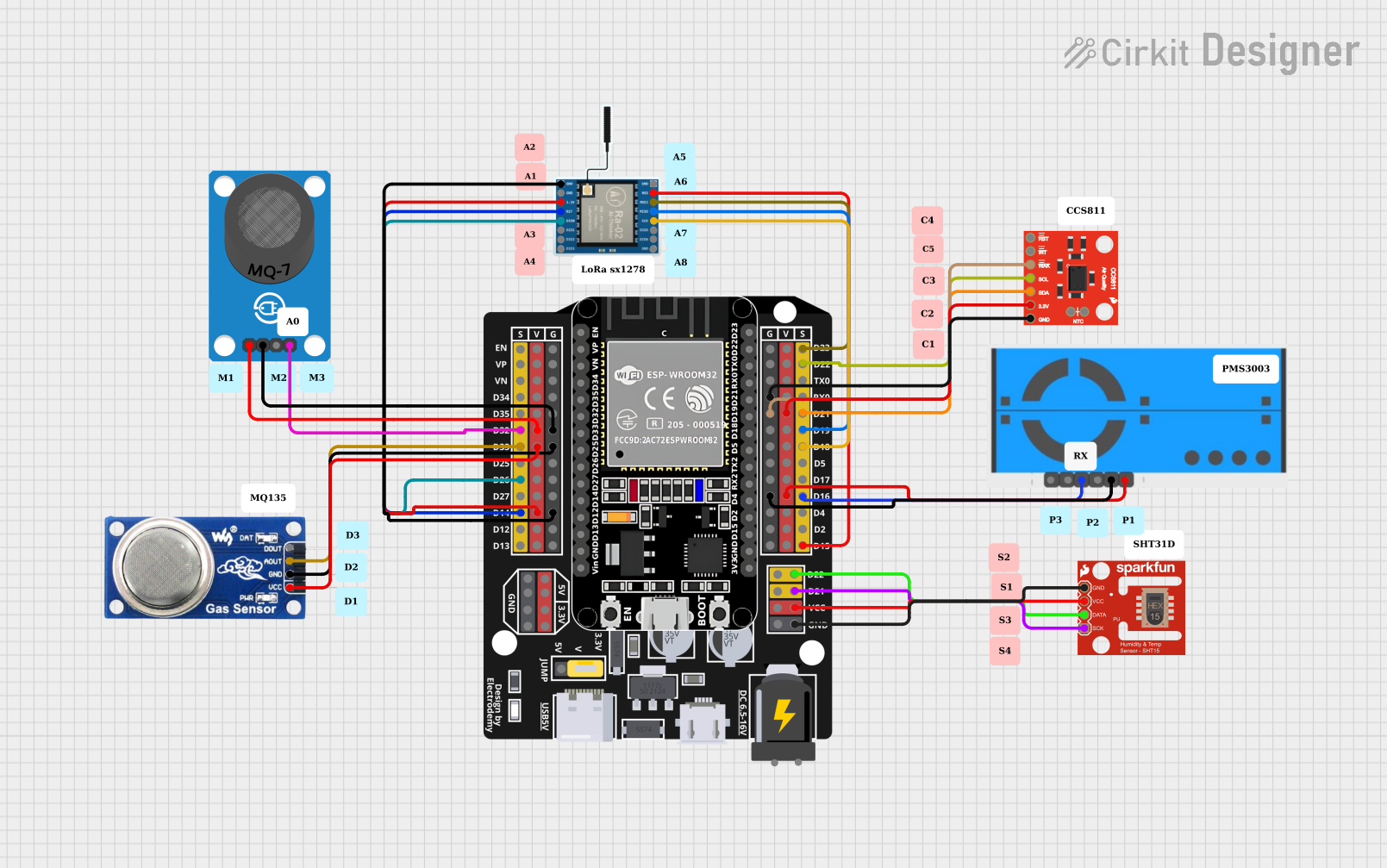
 Open Project in Cirkit Designer
Open Project in Cirkit Designer
 Open Project in Cirkit Designer
Open Project in Cirkit DesignerCommon Applications and Use Cases
- Smart meters and smart grids
- Industrial automation and control
- Asset tracking and fleet management
- Smart home and security systems
- Wearable devices
- Remote monitoring and telematics
Technical Specifications
The Quectel EC200U-CN module is designed to deliver robust performance in IoT applications. Below are its key technical specifications:
General Specifications
| Parameter | Description |
|---|---|
| Manufacturer | Quectel |
| Part Number | EC200U-CN |
| Communication Standard | LTE Cat 4 |
| GNSS Support | GPS, GLONASS, BeiDou, Galileo |
| Operating Voltage | 3.3V to 4.3V |
| Operating Temperature | -40°C to +85°C |
| Dimensions | 29.0mm × 32.0mm × 2.4mm |
Electrical Characteristics
| Parameter | Min Value | Typical Value | Max Value | Unit |
|---|---|---|---|---|
| Supply Voltage (VCC) | 3.3 | 3.8 | 4.3 | V |
| Power Consumption (Idle) | - | 15 | - | mA |
| Power Consumption (Max) | - | 2,000 | - | mA |
Pin Configuration and Descriptions
The EC200U-CN module has multiple pins for power, communication, and control. Below is the pin configuration:
| Pin Number | Pin Name | Description |
|---|---|---|
| 1 | VCC | Power supply input (3.3V to 4.3V) |
| 2 | GND | Ground |
| 3 | TXD | UART Transmit Data |
| 4 | RXD | UART Receive Data |
| 5 | RESET | Reset input (active low) |
| 6 | GNSS_TXD | GNSS UART Transmit Data |
| 7 | GNSS_RXD | GNSS UART Receive Data |
| 8 | USB_DP | USB Data Positive |
| 9 | USB_DM | USB Data Negative |
| 10 | ANT | Antenna interface |
Usage Instructions
The Quectel EC200U-CN module can be integrated into IoT devices for LTE and GNSS connectivity. Below are the steps and best practices for using the module:
Basic Circuit Connection
- Power Supply: Connect the VCC pin to a stable 3.8V power source and the GND pin to ground.
- UART Communication: Connect the TXD and RXD pins to the corresponding UART pins of your microcontroller or development board (e.g., Arduino UNO).
- Antenna: Attach an appropriate LTE/GNSS antenna to the ANT pin for optimal signal reception.
- Reset: Use the RESET pin to reset the module when necessary (active low).
Important Considerations
- Ensure the power supply is stable and within the specified voltage range to avoid damage to the module.
- Use proper ESD protection when handling the module to prevent static discharge damage.
- Place the antenna in a location with minimal interference for better signal quality.
- If using GNSS functionality, ensure the antenna has a clear view of the sky for accurate positioning.
Example: Connecting to an Arduino UNO
Below is an example of how to interface the EC200U-CN module with an Arduino UNO for basic UART communication:
Circuit Diagram
- Connect the EC200U-CN TXD pin to Arduino UNO RX (Pin 0).
- Connect the EC200U-CN RXD pin to Arduino UNO TX (Pin 1).
- Connect the VCC and GND pins to a 3.8V power source and ground, respectively.
Arduino Code Example
#include <SoftwareSerial.h>
// Define RX and TX pins for SoftwareSerial
SoftwareSerial EC200U(10, 11); // RX = Pin 10, TX = Pin 11
void setup() {
// Initialize serial communication with the module
EC200U.begin(9600); // Set baud rate to 9600
Serial.begin(9600); // For debugging via Serial Monitor
// Send initialization command to the module
EC200U.println("AT"); // Send AT command to check communication
}
void loop() {
// Check if the module sends any data
if (EC200U.available()) {
String response = EC200U.readString(); // Read response from the module
Serial.println(response); // Print response to Serial Monitor
}
// Check if user sends data via Serial Monitor
if (Serial.available()) {
String command = Serial.readString(); // Read user input
EC200U.println(command); // Send command to the module
}
}
Notes:
- Replace
10and11inSoftwareSerialwith the actual pins you are using for RX and TX. - Ensure the baud rate matches the default baud rate of the EC200U-CN module.
Troubleshooting and FAQs
Common Issues and Solutions
Module Not Responding to AT Commands
- Cause: Incorrect baud rate or wiring.
- Solution: Verify the baud rate and ensure proper connections between the module and microcontroller.
No GNSS Signal
- Cause: Antenna placement or interference.
- Solution: Place the antenna in an open area with a clear view of the sky.
High Power Consumption
- Cause: Module operating in high-power mode.
- Solution: Use power-saving modes if supported by your application.
Unstable Communication
- Cause: Noise or unstable power supply.
- Solution: Use decoupling capacitors near the power pins and ensure a clean power source.
FAQs
Can the EC200U-CN module be powered directly from a 5V source?
- No, the module requires a supply voltage between 3.3V and 4.3V. Use a voltage regulator if necessary.
What is the maximum data rate supported by the module?
- The EC200U-CN supports LTE Cat 4 with a maximum download speed of 150 Mbps and upload speed of 50 Mbps.
Does the module support SMS functionality?
- Yes, the EC200U-CN supports SMS sending and receiving via AT commands.
Can I use the module with a Raspberry Pi?
- Yes, the module can be connected to a Raspberry Pi via UART or USB interface.
By following this documentation, users can effectively integrate the Quectel EC200U-CN module into their IoT projects and troubleshoot common issues.