
How to Use DW3000: Examples, Pinouts, and Specs
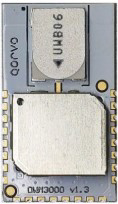
 Design with DW3000 in Cirkit Designer
Design with DW3000 in Cirkit DesignerIntroduction
The DW3000-QFN, manufactured by Qorvo, is a high-precision ultra-wideband (UWB) transceiver designed for accurate ranging and positioning applications. It is a next-generation UWB solution that supports real-time location services (RTLS) and enables communication in various IoT applications. With its low power consumption and high data rates, the DW3000 is ideal for applications requiring precise distance measurement and secure data transmission.
Explore Projects Built with DW3000

 Open Project in Cirkit Designer
Open Project in Cirkit Designer
 Open Project in Cirkit Designer
Open Project in Cirkit Designer
 Open Project in Cirkit Designer
Open Project in Cirkit Designer
 Open Project in Cirkit Designer
Open Project in Cirkit DesignerExplore Projects Built with DW3000

 Open Project in Cirkit Designer
Open Project in Cirkit Designer
 Open Project in Cirkit Designer
Open Project in Cirkit Designer
 Open Project in Cirkit Designer
Open Project in Cirkit Designer
 Open Project in Cirkit Designer
Open Project in Cirkit DesignerCommon Applications and Use Cases
- Real-Time Location Systems (RTLS) for asset tracking
- Indoor navigation and positioning
- Smart home and IoT devices
- Industrial automation and robotics
- Secure access control systems
- Wearable devices for fitness and health tracking
Technical Specifications
Key Technical Details
| Parameter | Value |
|---|---|
| Operating Frequency | 6.5 GHz to 8 GHz (UWB spectrum) |
| Data Rate | Up to 6.8 Mbps |
| Ranging Accuracy | ±10 cm |
| Supply Voltage | 2.8V to 3.6V |
| Power Consumption | Low power (optimized for battery devices) |
| Operating Temperature | -40°C to +85°C |
| Package Type | QFN (Quad Flat No-lead) |
| Communication Interface | SPI |
Pin Configuration and Descriptions
The DW3000-QFN comes in a 32-pin QFN package. Below is the pin configuration:
| Pin Number | Pin Name | Description |
|---|---|---|
| 1 | VDDIO | Power supply for I/O |
| 2 | GND | Ground |
| 3 | SPI_MOSI | SPI Master Out Slave In |
| 4 | SPI_MISO | SPI Master In Slave Out |
| 5 | SPI_CLK | SPI Clock |
| 6 | SPI_CS | SPI Chip Select |
| 7 | IRQ | Interrupt Request Output |
| 8 | RESET | Reset Input |
| 9-16 | NC | Not Connected |
| 17 | XTAL1 | Crystal Oscillator Input |
| 18 | XTAL2 | Crystal Oscillator Output |
| 19-32 | RF_IO | RF Input/Output for UWB communication |
Usage Instructions
How to Use the DW3000 in a Circuit
- Power Supply: Connect the VDDIO pin to a stable 3.3V power source and GND to ground.
- SPI Communication: Use the SPI interface (MOSI, MISO, CLK, CS) to communicate with a microcontroller or processor.
- Crystal Oscillator: Connect a 38.4 MHz crystal to the XTAL1 and XTAL2 pins for clock generation.
- RF Connections: Ensure proper impedance matching for the RF_IO pins to optimize UWB signal transmission and reception.
- Interrupt Handling: Use the IRQ pin to handle interrupts for events like data reception or transmission completion.
- Reset: Use the RESET pin to initialize the device during startup or after a fault.
Important Considerations and Best Practices
- Antenna Design: Use a UWB-compatible antenna with proper placement to maximize signal range and accuracy.
- Power Decoupling: Add decoupling capacitors near the VDDIO pin to reduce noise and ensure stable operation.
- PCB Layout: Follow high-frequency PCB design guidelines to minimize signal loss and interference.
- Firmware Updates: Ensure the microcontroller firmware is compatible with the DW3000's communication protocol.
Example Code for Arduino UNO
Below is an example of how to interface the DW3000 with an Arduino UNO using SPI:
#include <SPI.h>
// Define SPI pins for DW3000
#define DW3000_CS 10 // Chip Select pin
#define DW3000_IRQ 2 // Interrupt pin
#define DW3000_RST 9 // Reset pin
void setup() {
// Initialize Serial Monitor
Serial.begin(9600);
Serial.println("Initializing DW3000...");
// Initialize SPI
SPI.begin();
pinMode(DW3000_CS, OUTPUT);
pinMode(DW3000_IRQ, INPUT);
pinMode(DW3000_RST, OUTPUT);
// Reset the DW3000
digitalWrite(DW3000_RST, LOW);
delay(10);
digitalWrite(DW3000_RST, HIGH);
delay(10);
// Configure DW3000 (example configuration)
digitalWrite(DW3000_CS, LOW);
SPI.transfer(0x01); // Example command to configure the DW3000
SPI.transfer(0x02); // Example data
digitalWrite(DW3000_CS, HIGH);
Serial.println("DW3000 initialized.");
}
void loop() {
// Example: Check for data received
if (digitalRead(DW3000_IRQ) == HIGH) {
Serial.println("Data received!");
// Add code to read data from DW3000
}
delay(100);
}
Troubleshooting and FAQs
Common Issues and Solutions
No Communication via SPI
- Solution: Verify the SPI connections (MOSI, MISO, CLK, CS) and ensure the correct SPI mode is configured in the microcontroller.
- Tip: Check the SPI clock speed; it should not exceed the DW3000's maximum supported rate.
Device Not Responding
- Solution: Ensure the RESET pin is properly toggled during initialization. Check the power supply voltage and decoupling capacitors.
Poor Ranging Accuracy
- Solution: Verify the antenna design and placement. Ensure there are no obstructions or interference in the UWB signal path.
High Power Consumption
- Solution: Use the DW3000's low-power modes when the device is idle. Refer to the datasheet for power-saving configurations.
FAQs
Q: Can the DW3000 be used outdoors?
A: Yes, the DW3000 can be used outdoors, but ensure the antenna and enclosure are designed to withstand environmental conditions.
Q: What is the maximum range of the DW3000?
A: The maximum range depends on the antenna design and environment but typically extends up to 100 meters in line-of-sight conditions.
Q: Does the DW3000 support multiple devices in a network?
A: Yes, the DW3000 supports multi-device communication and can be used in RTLS networks for tracking multiple assets simultaneously.