
How to Use 24V Power Supply: Examples, Pinouts, and Specs

 Design with 24V Power Supply in Cirkit Designer
Design with 24V Power Supply in Cirkit DesignerIntroduction
The 24V Power Supply is a device designed to provide a stable 24-volt DC output, which is essential for powering various electronic circuits and devices. This power supply is commonly used in industrial automation, robotics, and other applications where a reliable 24V DC source is required.
Explore Projects Built with 24V Power Supply

 Open Project in Cirkit Designer
Open Project in Cirkit Designer
 Open Project in Cirkit Designer
Open Project in Cirkit Designer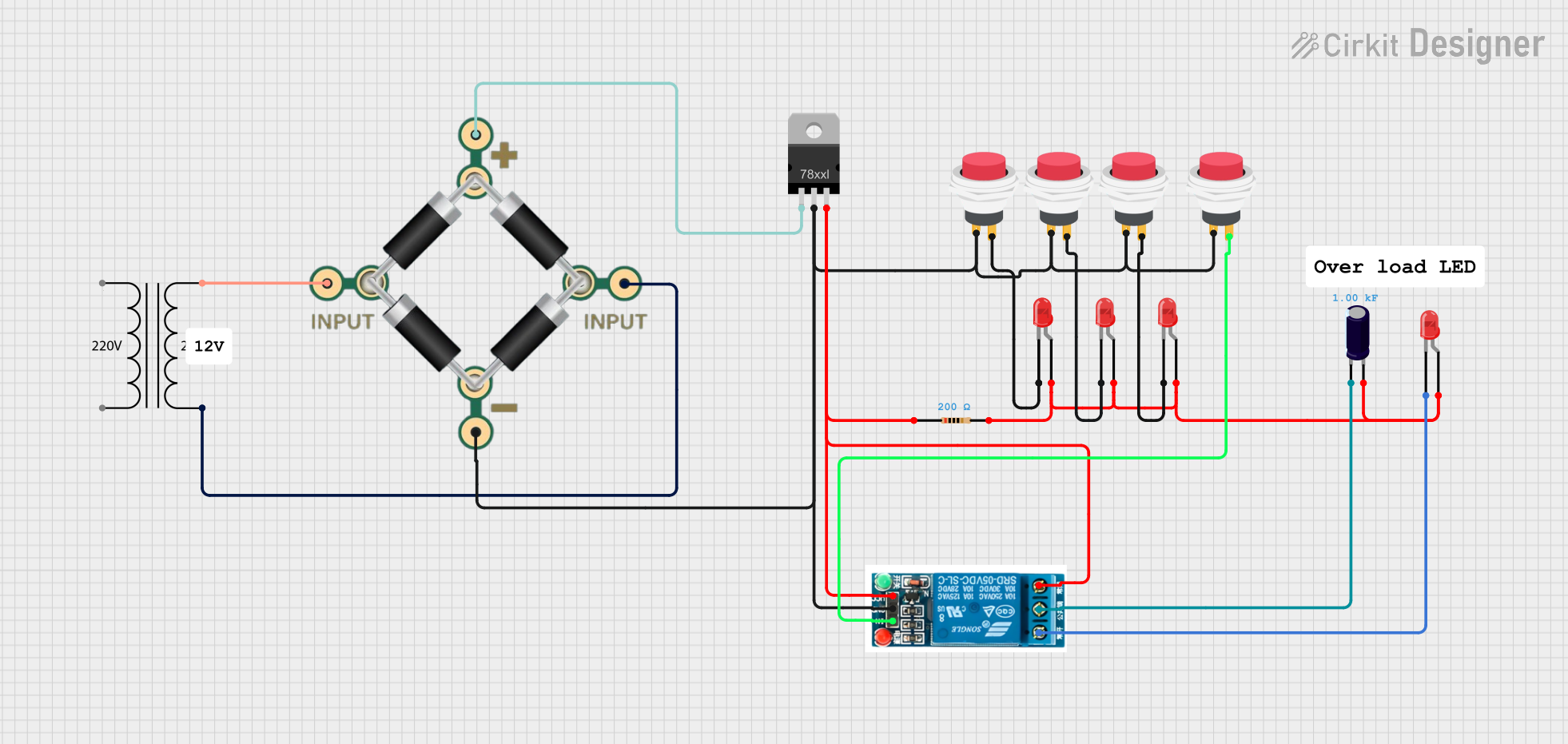
 Open Project in Cirkit Designer
Open Project in Cirkit Designer
 Open Project in Cirkit Designer
Open Project in Cirkit DesignerExplore Projects Built with 24V Power Supply

 Open Project in Cirkit Designer
Open Project in Cirkit Designer
 Open Project in Cirkit Designer
Open Project in Cirkit Designer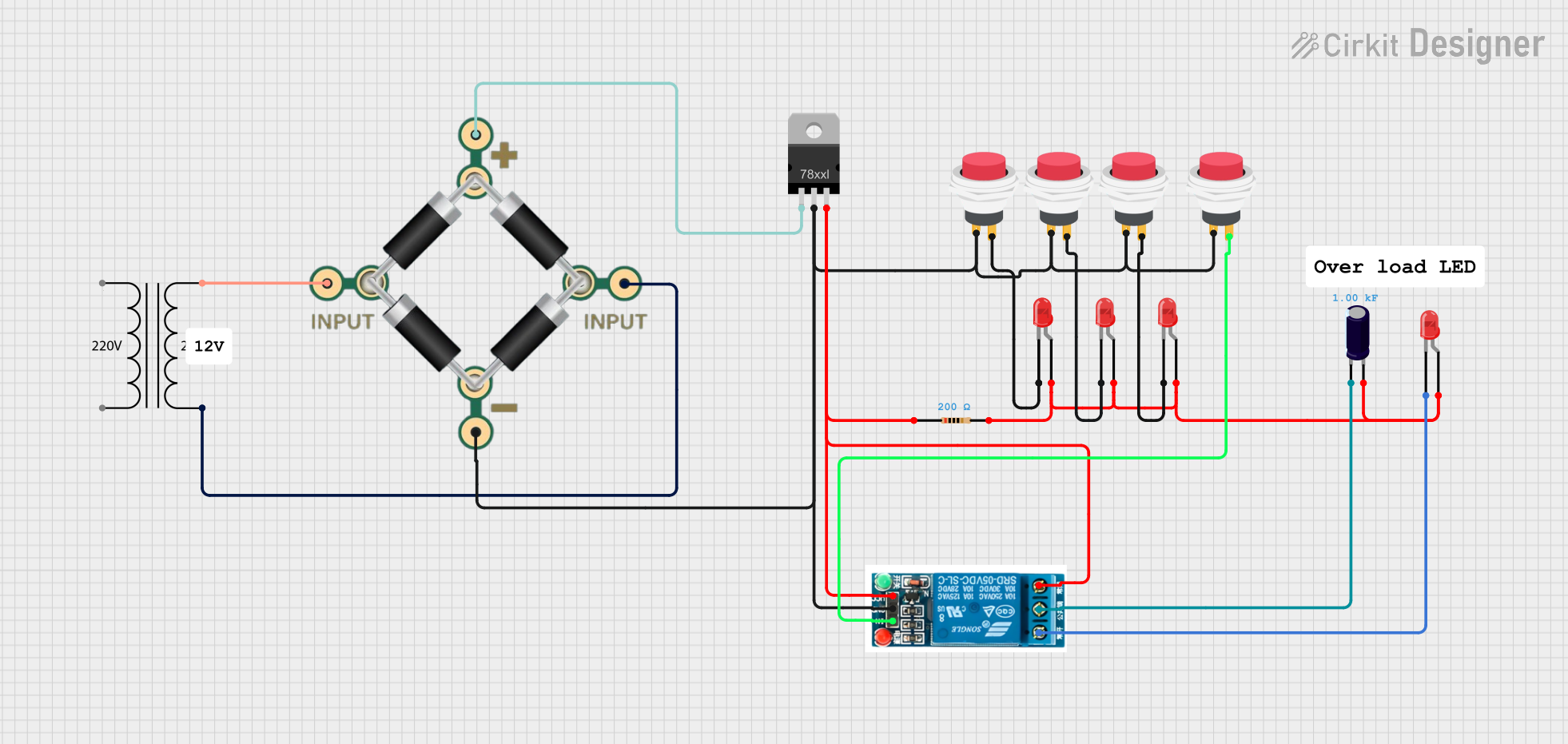
 Open Project in Cirkit Designer
Open Project in Cirkit Designer
 Open Project in Cirkit Designer
Open Project in Cirkit DesignerCommon Applications and Use Cases
- Industrial Automation: Powering sensors, actuators, and control systems.
- Robotics: Supplying power to motors, controllers, and other robotic components.
- LED Lighting: Driving high-power LED strips and modules.
- Communication Equipment: Providing power to routers, switches, and other networking devices.
- Laboratory Equipment: Supplying stable voltage for testing and measurement instruments.
Technical Specifications
Key Technical Details
| Parameter | Value |
|---|---|
| Input Voltage | 100-240V AC, 50/60Hz |
| Output Voltage | 24V DC |
| Output Current | 0-5A |
| Power Rating | 120W |
| Efficiency | ≥ 85% |
| Ripple & Noise | ≤ 120mV |
| Operating Temperature | -20°C to +60°C |
| Storage Temperature | -40°C to +85°C |
| Dimensions | 110mm x 78mm x 36mm |
| Weight | 350g |
Pin Configuration and Descriptions
| Pin No. | Name | Description |
|---|---|---|
| 1 | AC-L | AC Live input (100-240V AC) |
| 2 | AC-N | AC Neutral input (100-240V AC) |
| 3 | GND | Ground connection |
| 4 | +V | Positive 24V DC output |
| 5 | -V | Negative 24V DC output |
Usage Instructions
How to Use the Component in a Circuit
Connect the AC Input:
- Connect the AC-L pin to the live wire of the AC mains.
- Connect the AC-N pin to the neutral wire of the AC mains.
- Ensure that the connections are secure and insulated to prevent any electrical hazards.
Connect the DC Output:
- Connect the +V pin to the positive terminal of the load (e.g., motor, LED strip).
- Connect the -V pin to the negative terminal of the load.
- Ensure that the load does not exceed the maximum current rating of 5A.
Grounding:
- Connect the GND pin to the earth ground to ensure safety and reduce electrical noise.
Important Considerations and Best Practices
- Ventilation: Ensure that the power supply is placed in a well-ventilated area to prevent overheating.
- Load Regulation: Avoid sudden changes in the load to maintain a stable output voltage.
- Safety: Always disconnect the power supply from the mains before making any connections or adjustments.
- Fusing: Use appropriate fuses on the input and output sides to protect against overcurrent conditions.
Troubleshooting and FAQs
Common Issues Users Might Face
No Output Voltage:
- Solution: Check the AC input connections and ensure that the mains power is available. Verify that the power supply is not in a fault condition.
Output Voltage Fluctuations:
- Solution: Ensure that the load is within the specified current rating. Check for loose connections and ensure proper grounding.
Overheating:
- Solution: Ensure adequate ventilation around the power supply. Reduce the load if it exceeds the power rating.
Noise in Output:
- Solution: Check for proper grounding and minimize the length of output wires. Use additional filtering capacitors if necessary.
FAQs
Q1: Can I use this power supply with an Arduino UNO?
- A1: Yes, you can use this power supply to power an Arduino UNO. However, you need to step down the voltage to 5V using a voltage regulator or a DC-DC converter.
Q2: What should I do if the power supply does not turn on?
- A2: Check the AC input connections and ensure that the mains power is available. Verify that the fuse is not blown and that the power supply is not in a fault condition.
Q3: Can I use this power supply in outdoor applications?
- A3: This power supply is not designed for outdoor use. If you need to use it outdoors, ensure it is housed in a weatherproof enclosure.
Q4: How do I know if the power supply is overloaded?
- A4: The power supply may have an LED indicator or an audible alarm to signal an overload condition. Reduce the load to within the specified current rating.
By following this documentation, users can effectively utilize the 24V Power Supply in their electronic projects and applications, ensuring reliable and stable power delivery.