
How to Use Sim800l: Examples, Pinouts, and Specs

 Design with Sim800l in Cirkit Designer
Design with Sim800l in Cirkit DesignerIntroduction
The SIM800L is a compact and versatile wireless module that offers GSM/GPRS functionality, enabling devices to communicate via mobile network services. It is widely used in a variety of applications such as remote data logging, SMS-based remote control, security systems, GPS tracking, and IoT (Internet of Things) devices. Its small form factor and low power consumption make it ideal for mobile applications and embedded systems.
Explore Projects Built with Sim800l
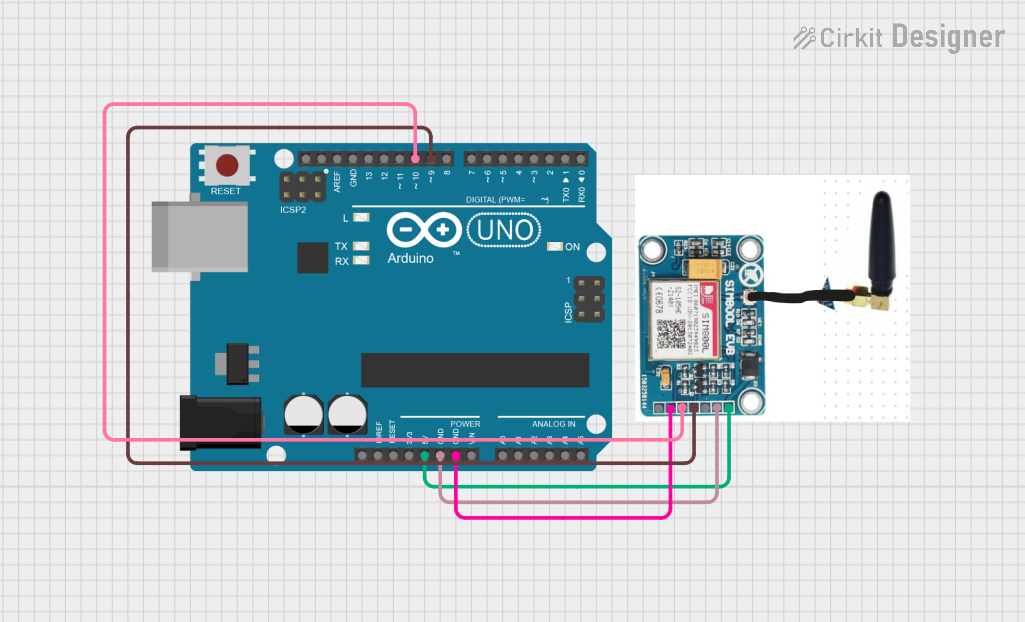
 Open Project in Cirkit Designer
Open Project in Cirkit Designer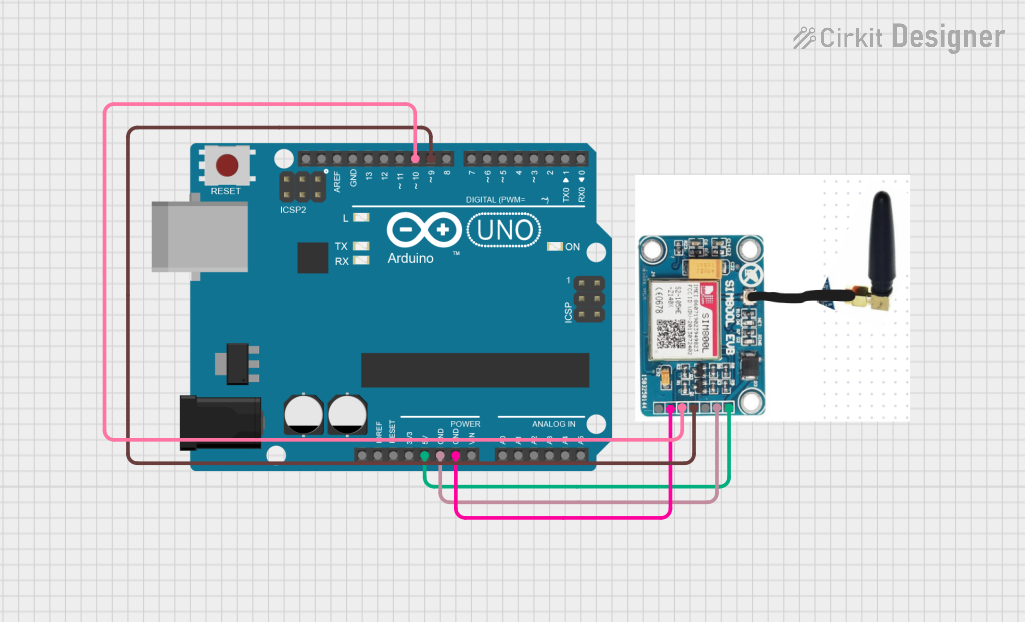
 Open Project in Cirkit Designer
Open Project in Cirkit Designer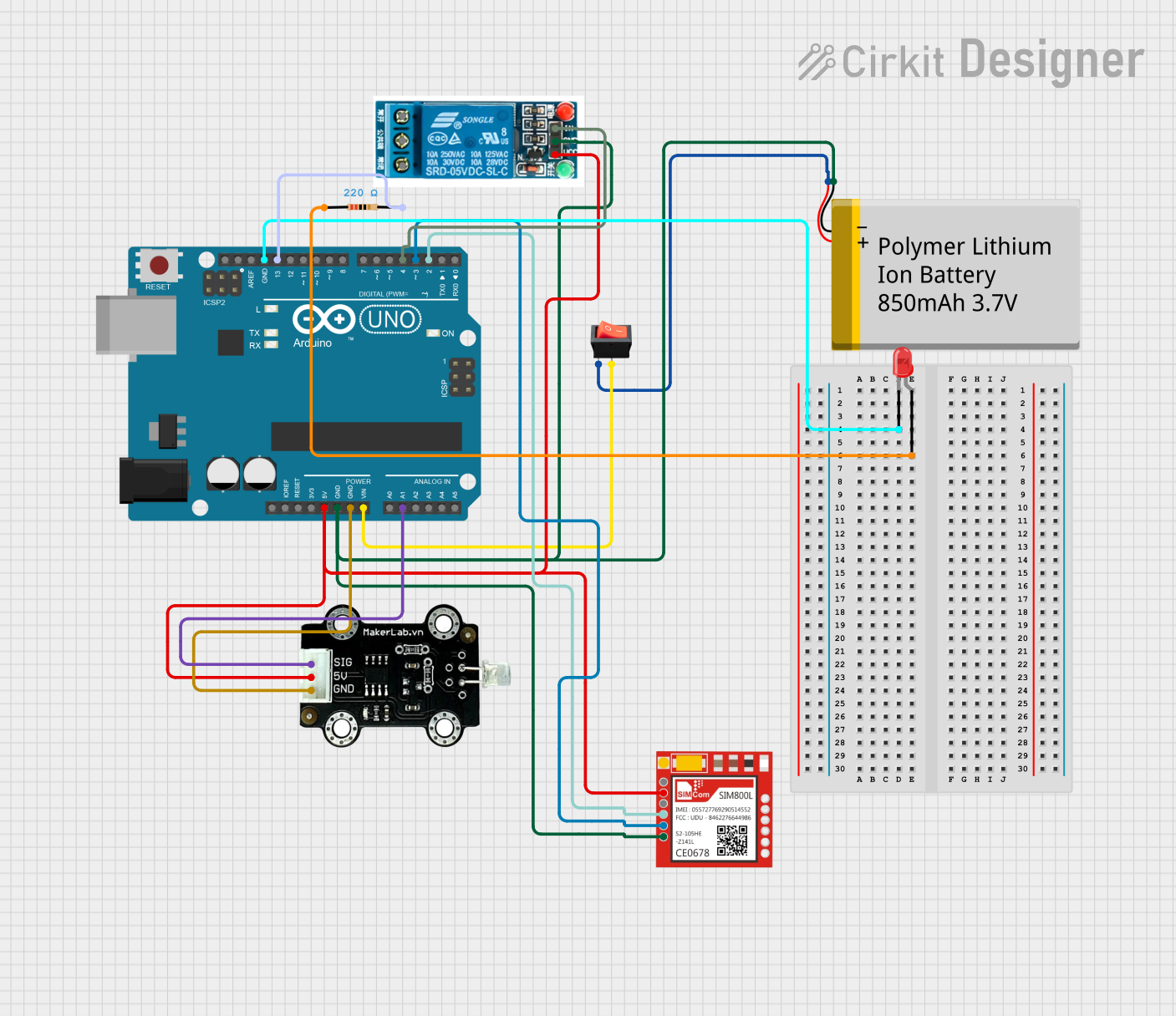
 Open Project in Cirkit Designer
Open Project in Cirkit Designer
 Open Project in Cirkit Designer
Open Project in Cirkit DesignerExplore Projects Built with Sim800l
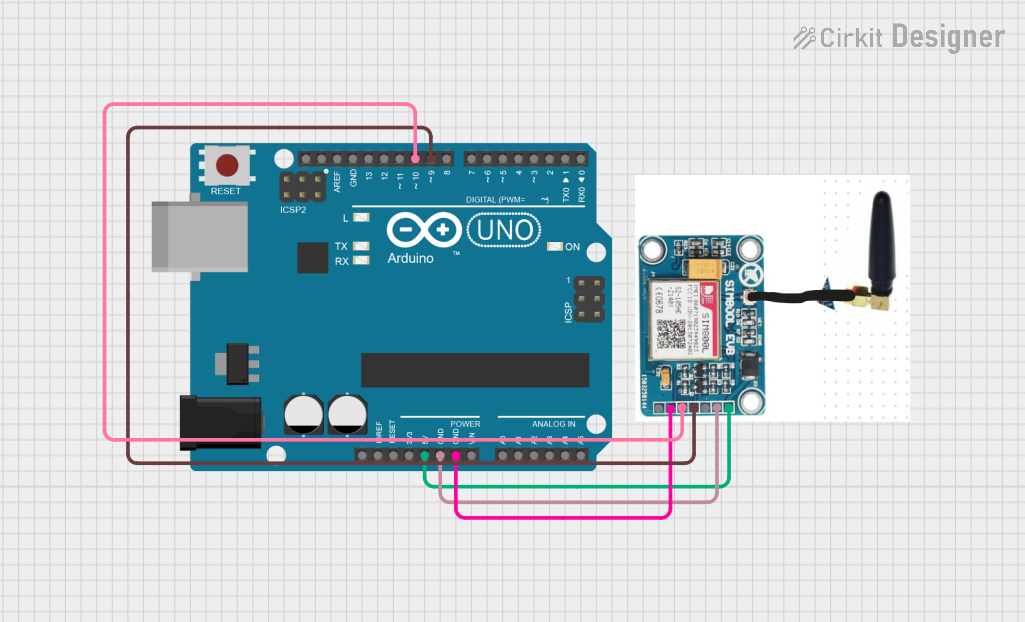
 Open Project in Cirkit Designer
Open Project in Cirkit Designer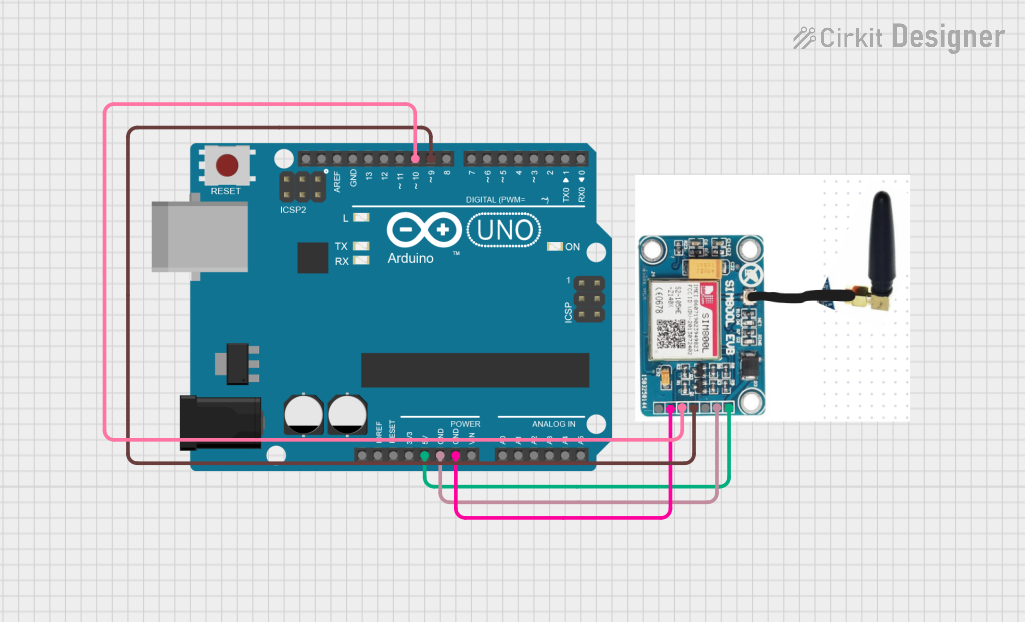
 Open Project in Cirkit Designer
Open Project in Cirkit Designer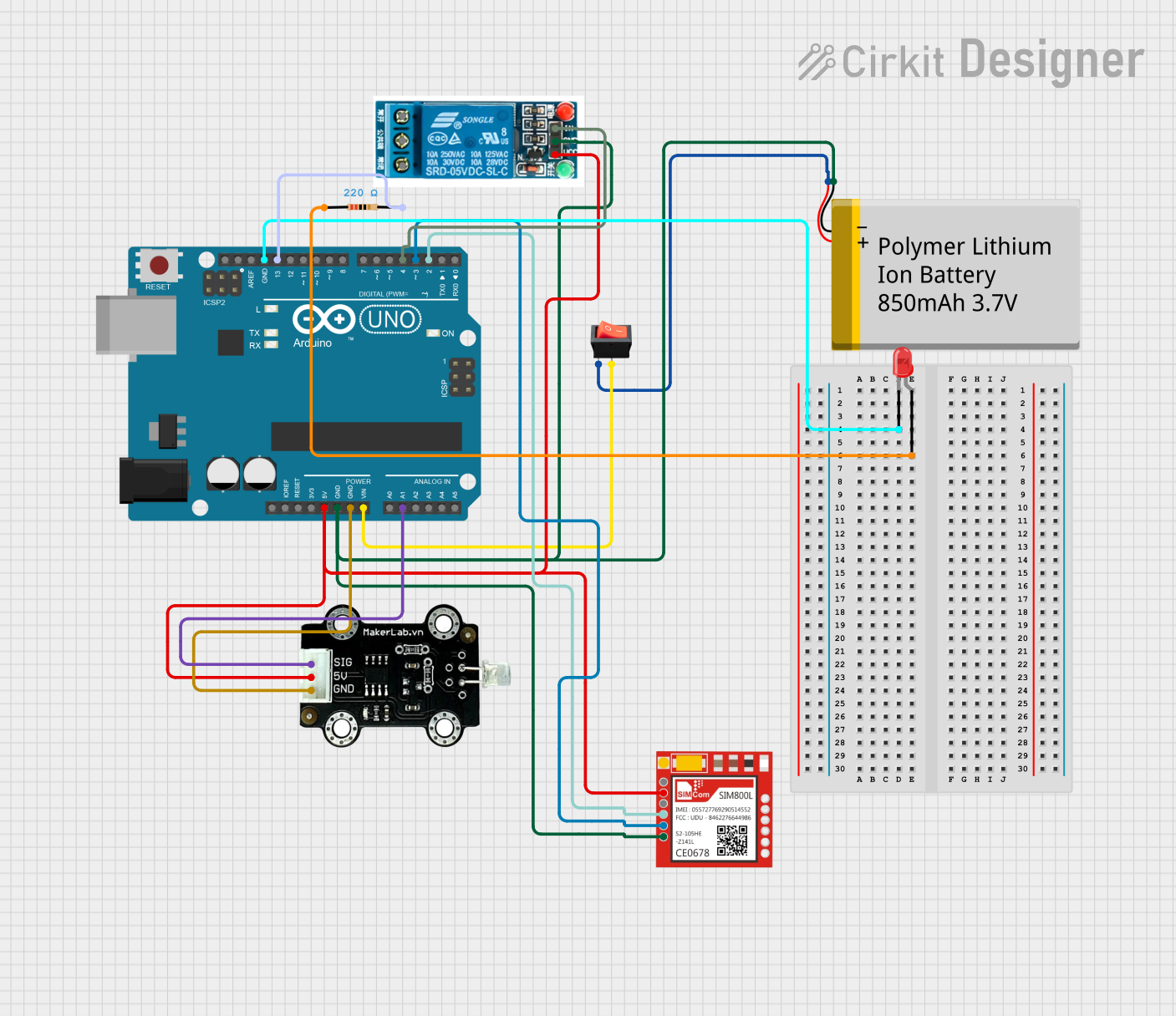
 Open Project in Cirkit Designer
Open Project in Cirkit Designer
 Open Project in Cirkit Designer
Open Project in Cirkit DesignerTechnical Specifications
General Features
- Quad-band 850/900/1800/1900MHz
- GPRS multi-slot class 12/10
- GPRS mobile station class B
- Compliance with GSM phase 2/2+
- Class 4 (2 W @ 850/900 MHz)
- Class 1 (1 W @ 1800/1900MHz)
Power Supply
- Voltage range: 3.4V - 4.4V (optimal at 4.0V)
- Current: 1A or more during transmission bursts
Connectivity
- Control via AT commands (3GPP TS 27.007, 27.005)
- Serial port baud rate: 1200 to 115200 bps (default 9600)
Physical Characteristics
- Dimensions: 15.8 x 17.8 x 2.4 mm
- Weight: 1.35g
Pin Configuration
| Pin Number | Name | Description |
|---|---|---|
| 1 | VCC | Power supply (3.4V - 4.4V) |
| 2 | RST | Reset pin (active low) |
| 3 | RXD | Serial data receive pin |
| 4 | TXD | Serial data transmit pin |
| 5 | GND | Ground connection |
Usage Instructions
Connecting to a Circuit
- Power Supply: Connect a stable power source capable of delivering up to 2A during transmission bursts to the VCC and GND pins. It is recommended to use a 4V power supply.
- Serial Communication: Connect the RXD and TXD pins to the corresponding TX and RX pins of your microcontroller (e.g., Arduino UNO). Remember to cross-connect RX to TX and TX to RX.
- Antenna: Attach an appropriate GSM antenna to the antenna pad for signal reception.
Best Practices
- Ensure that the power supply is sufficient and stable.
- Use a level shifter if connecting to a 5V logic microcontroller.
- Place the module away from noise sources and metal objects.
- Always attach an antenna before powering up the module to avoid damage.
Example Code for Arduino UNO
#include <SoftwareSerial.h>
SoftwareSerial SIM800L(10, 11); // RX | TX
void setup() {
// Set baud rate for communication.
SIM800L.begin(9600);
Serial.begin(9600);
// Check communication with SIM800L module.
Serial.println("Initializing...");
delay(1000);
SIM800L.println("AT");
}
void loop() {
// Forward every message from SIM800L to Serial Monitor.
if (SIM800L.available()) {
Serial.write(SIM800L.read());
}
// Forward every message from Serial Monitor to SIM800L.
if (Serial.available()) {
SIM800L.write(Serial.read());
}
}
Troubleshooting and FAQs
Common Issues
- Power Issues: The module does not power up or frequently restarts.
- Solution: Check the power supply for adequate current output. Use a supply that can deliver up to 2A.
- Signal Issues: Poor signal strength or no network registration.
- Solution: Ensure the antenna is properly connected and positioned. Check for any obstructions or interference.
FAQs
Q: Can I use the SIM800L with a 5V microcontroller like Arduino UNO? A: Yes, but you will need a level shifter for the RX and TX lines to protect the SIM800L from 5V signals.
Q: How can I send an SMS using SIM800L?
A: You can send an SMS by issuing AT commands through the serial interface. For example, use AT+CMGF=1 to set the text mode and AT+CMGS="number" to send an SMS.
Q: What is the default baud rate of the SIM800L? A: The default baud rate is 9600 bps.
Q: How do I know if the SIM800L is connected to the network?
A: You can send the AT+CREG? command to check the network registration status.
Q: Why does my SIM800L get hot during operation? A: It is normal for the SIM800L to get warm due to power consumption during transmission. Ensure adequate ventilation and do not cover the module.
This documentation provides a comprehensive guide to integrating and using the SIM800L module in your projects. For further assistance, consult the manufacturer's datasheet and technical resources.